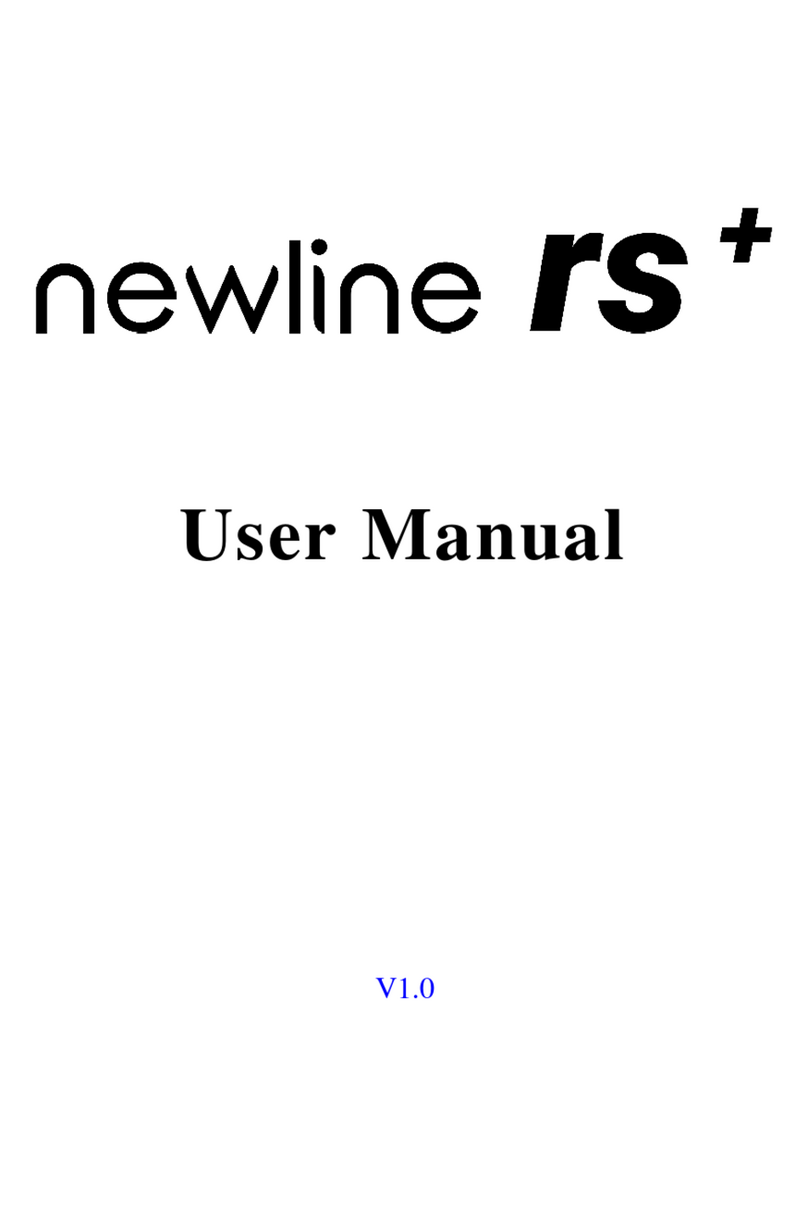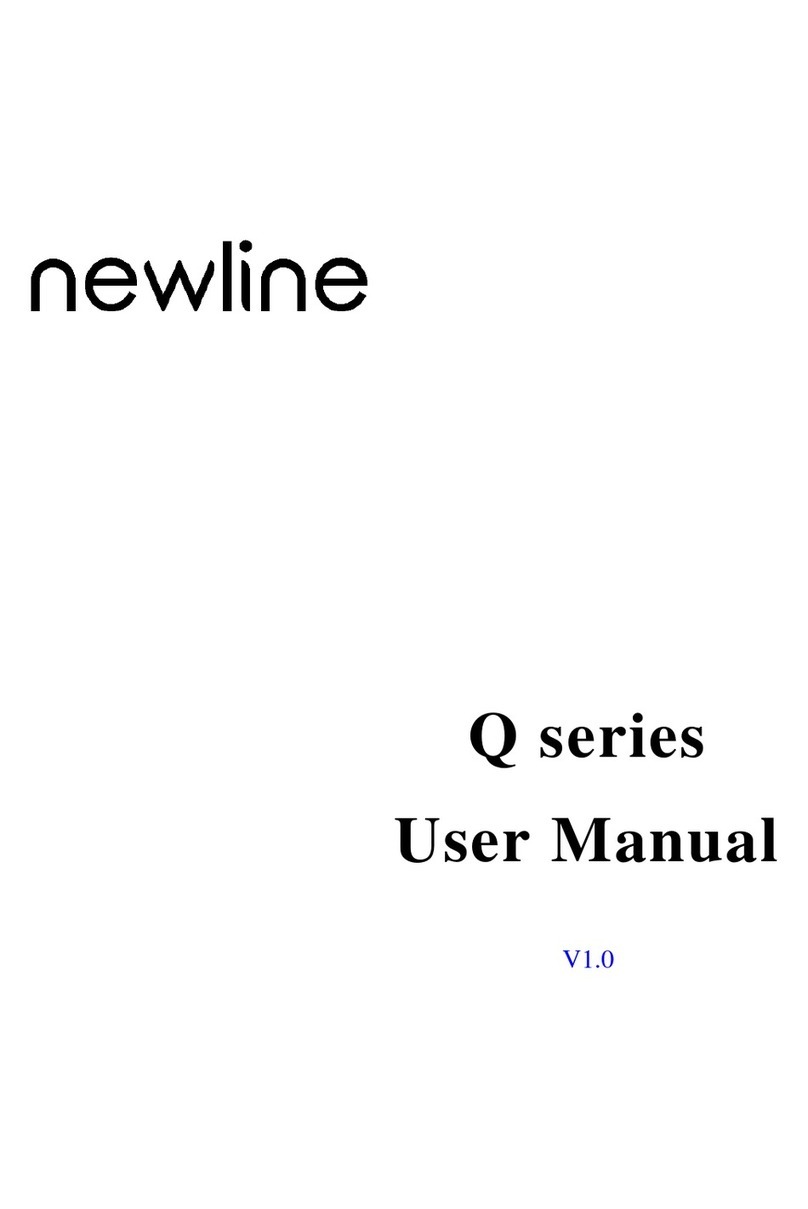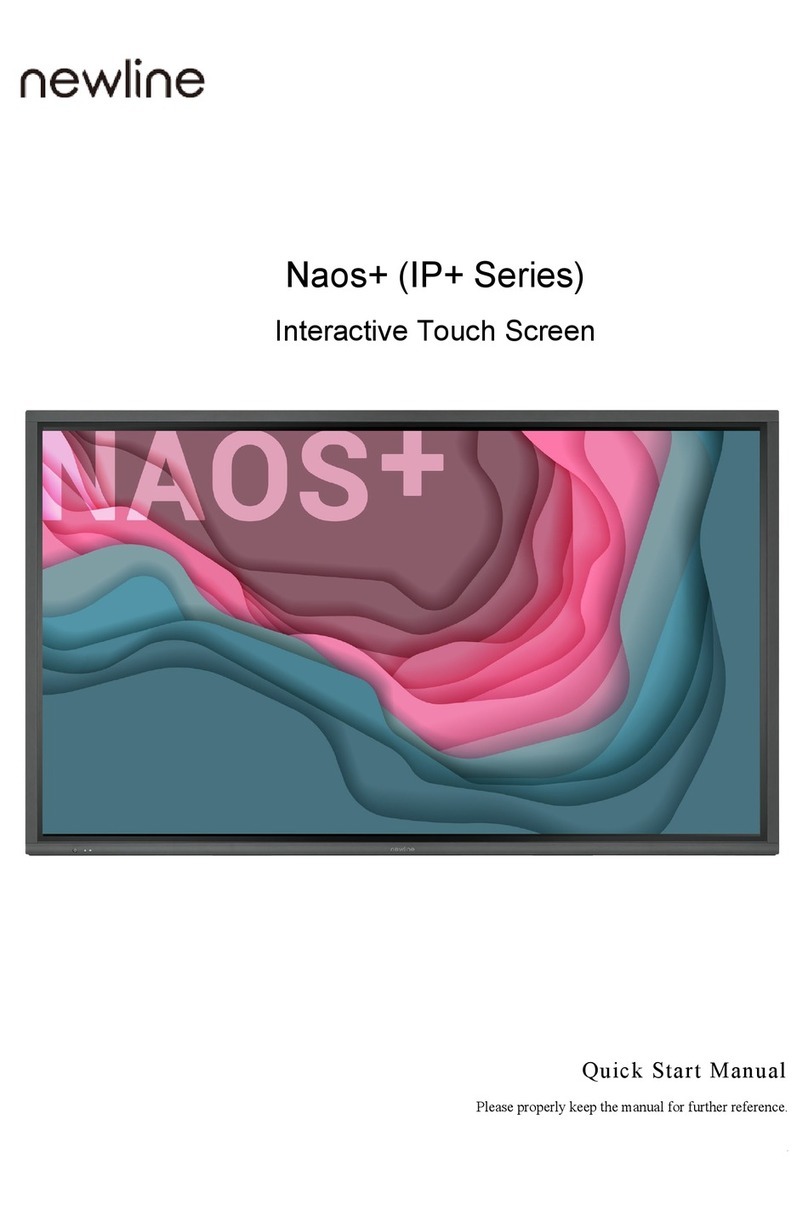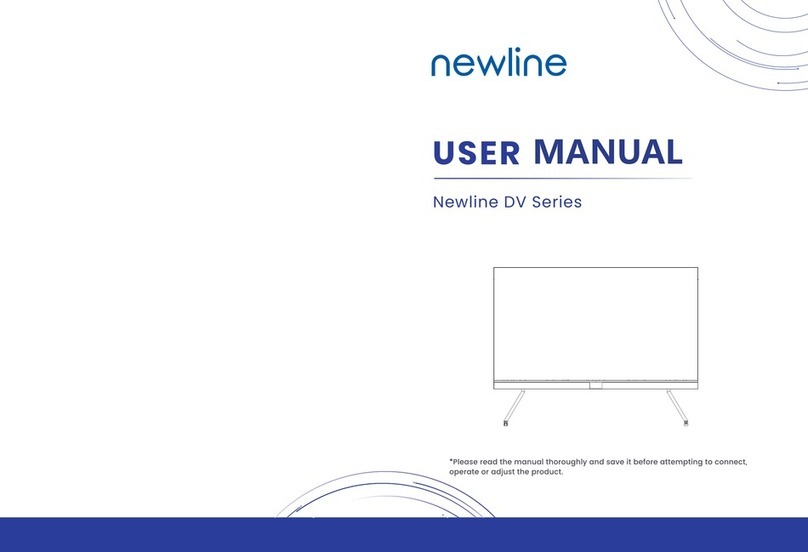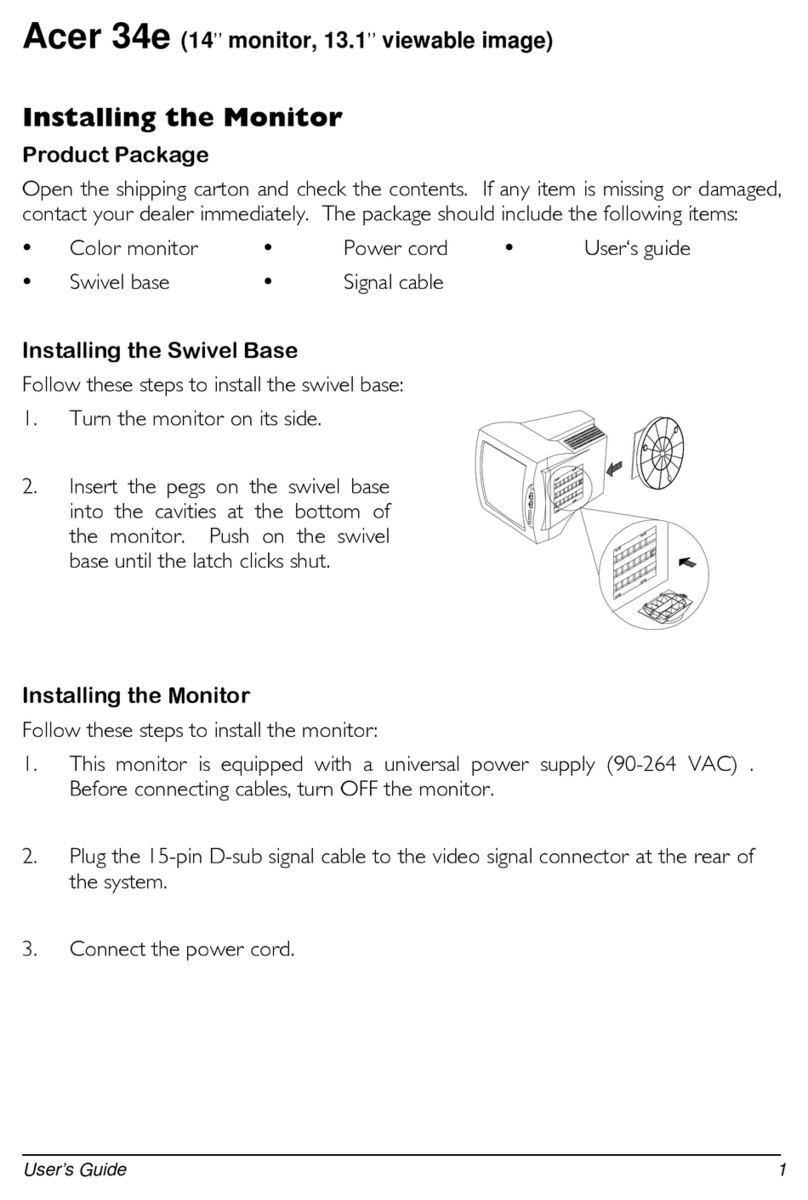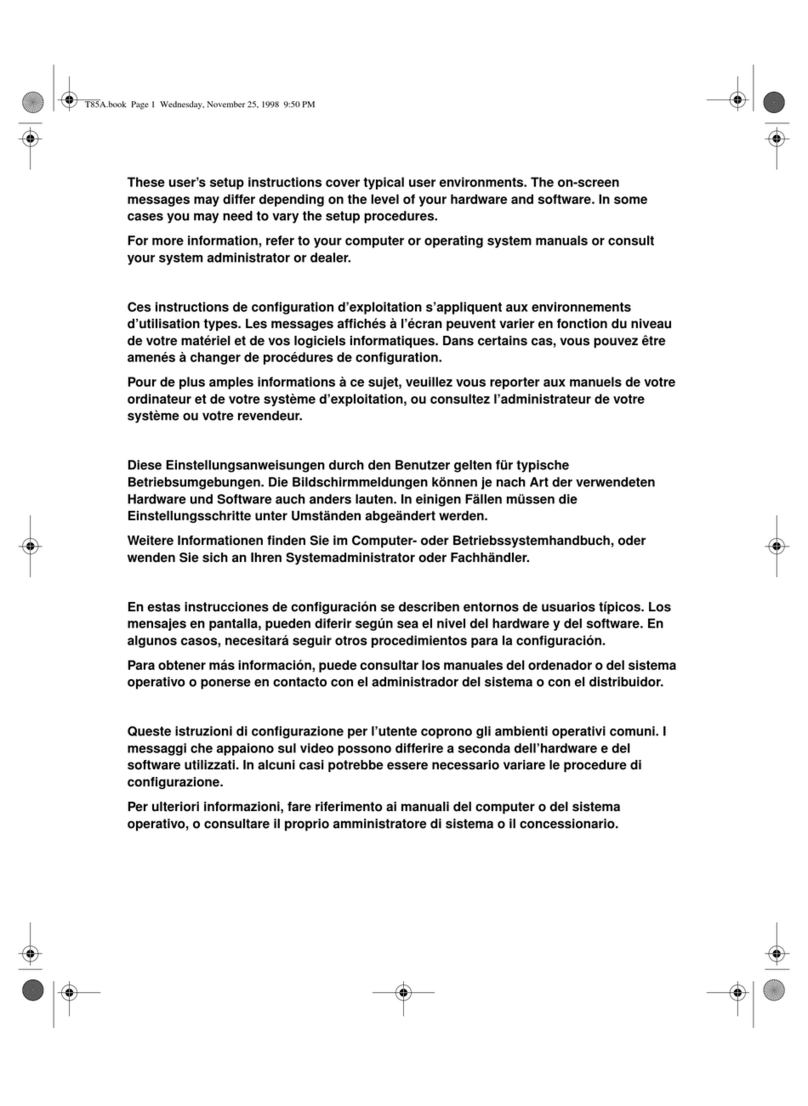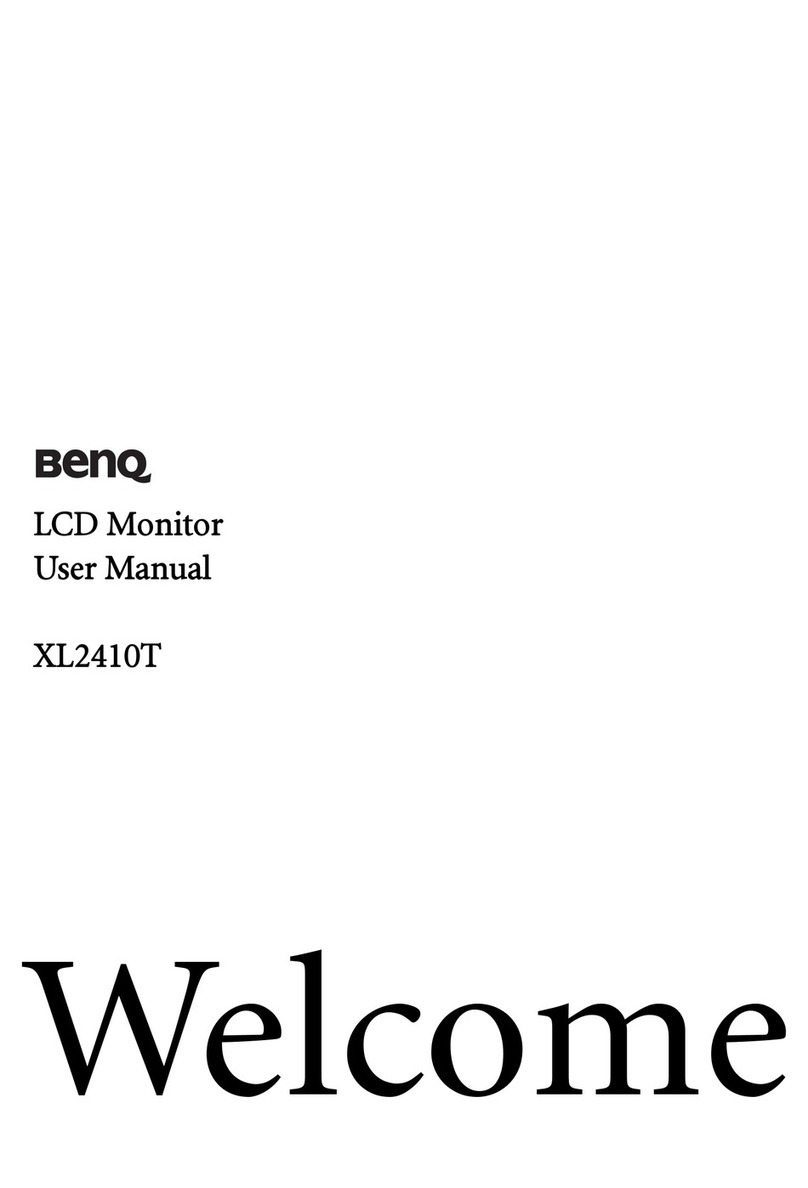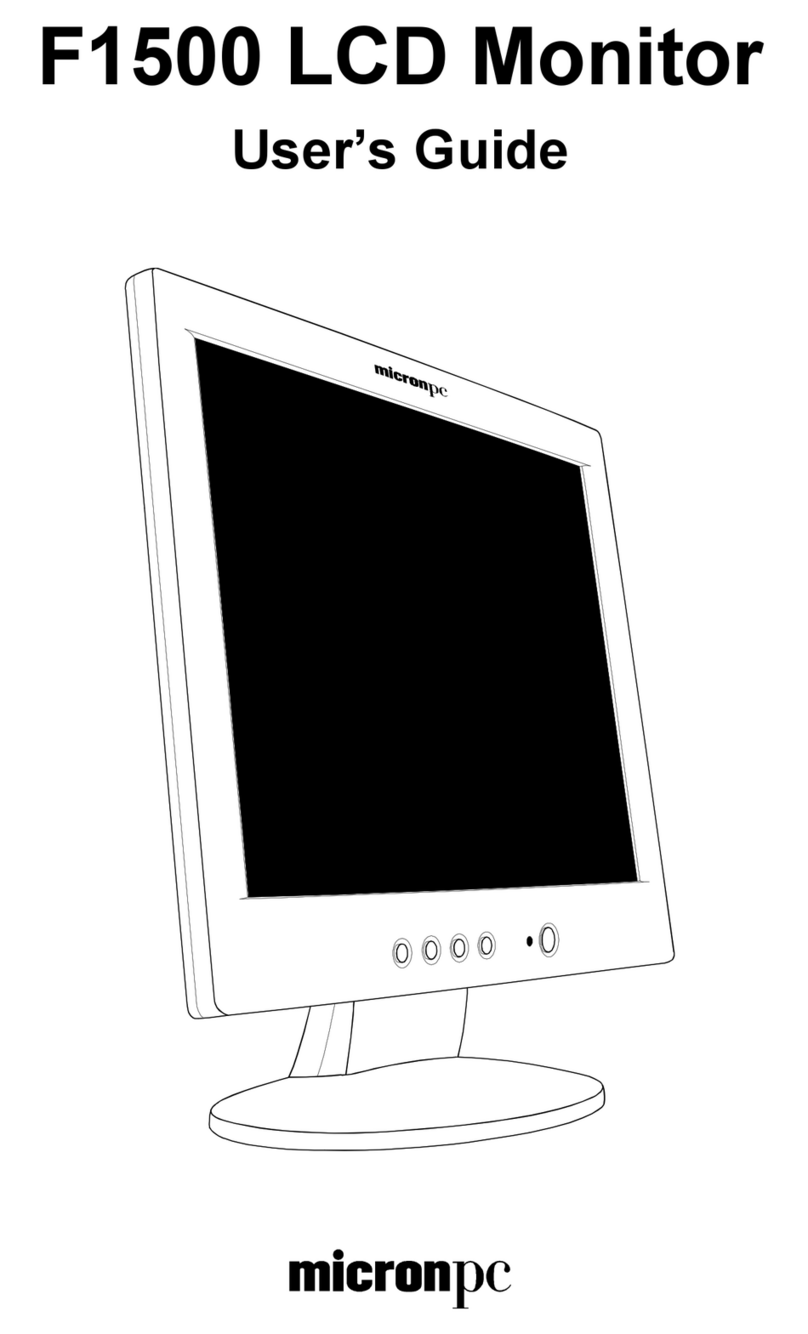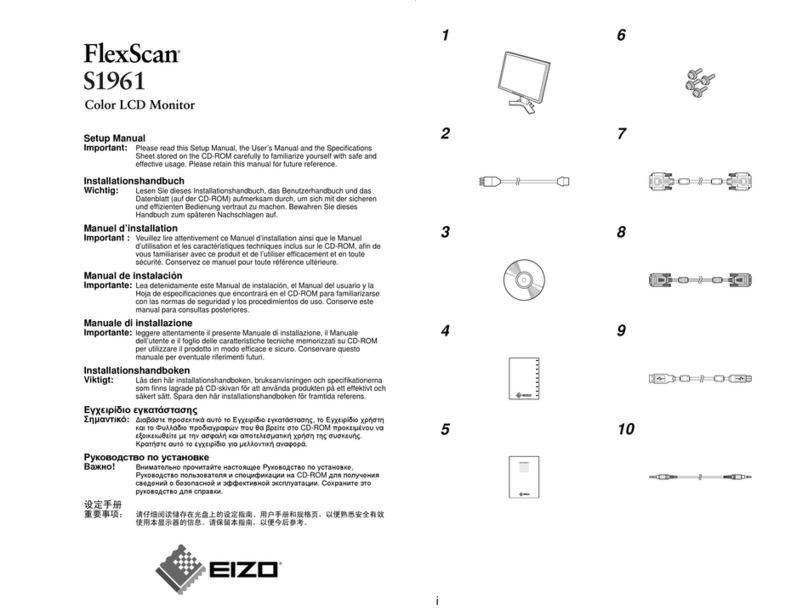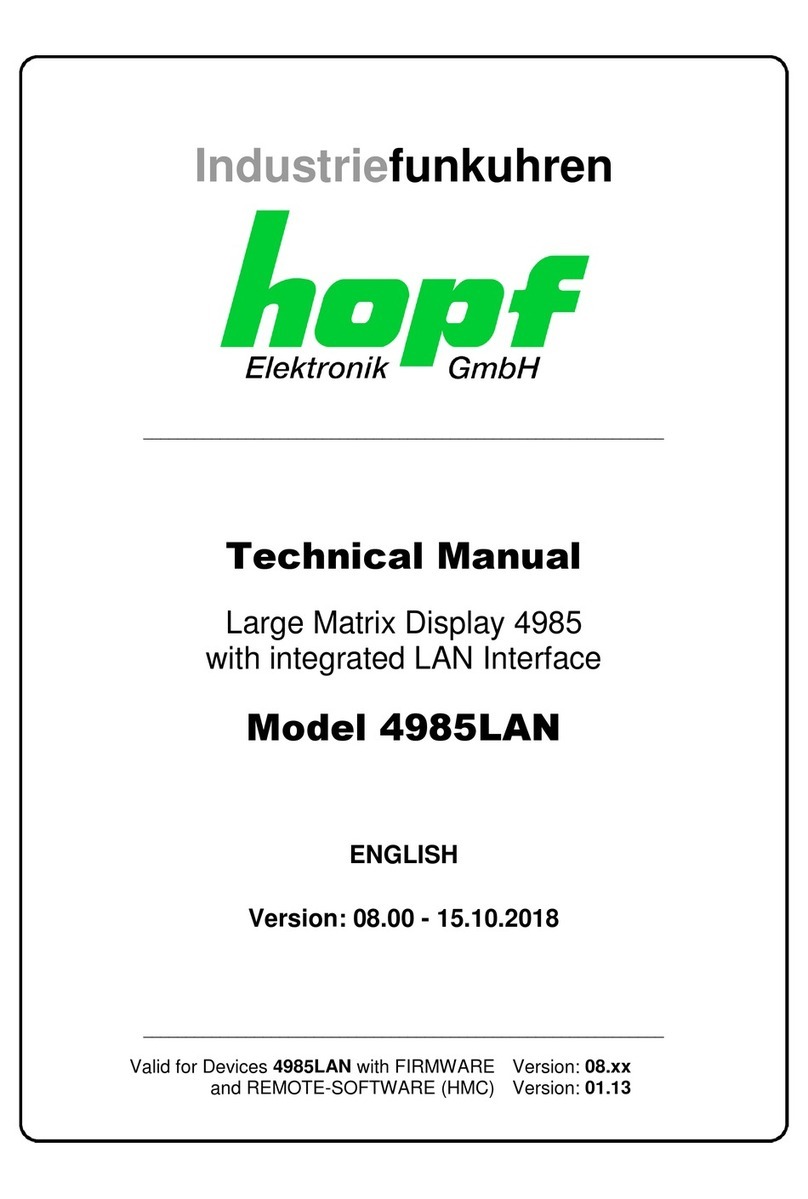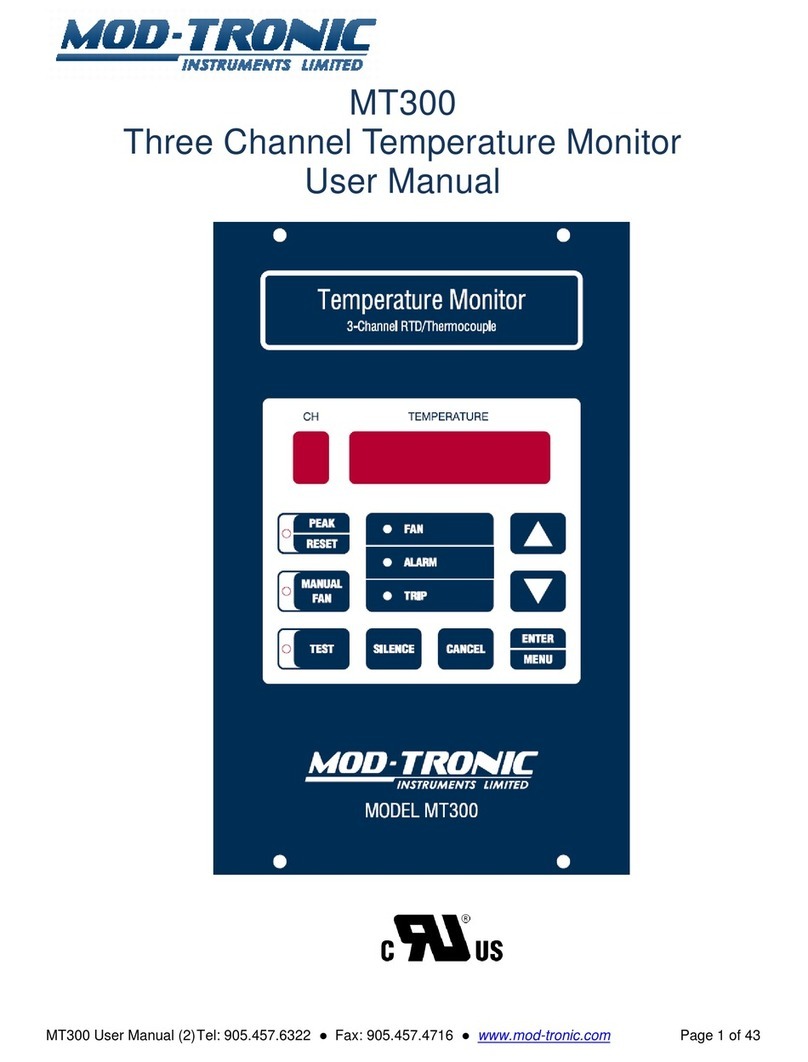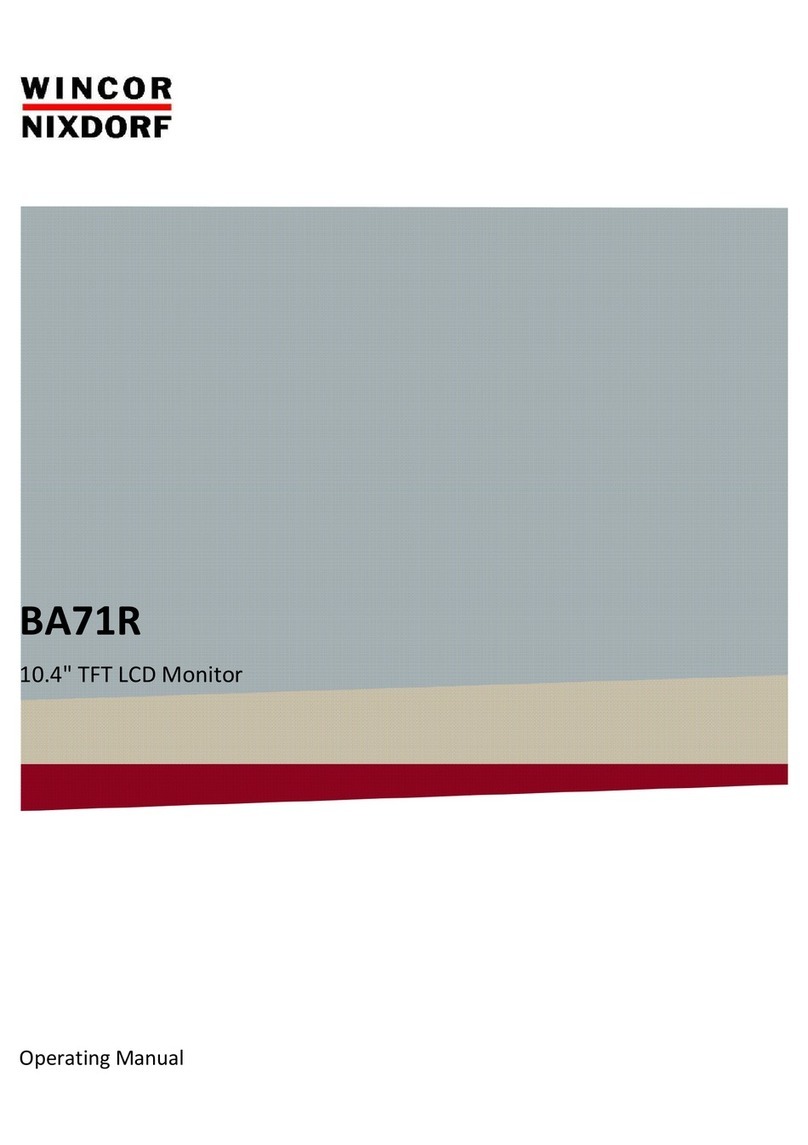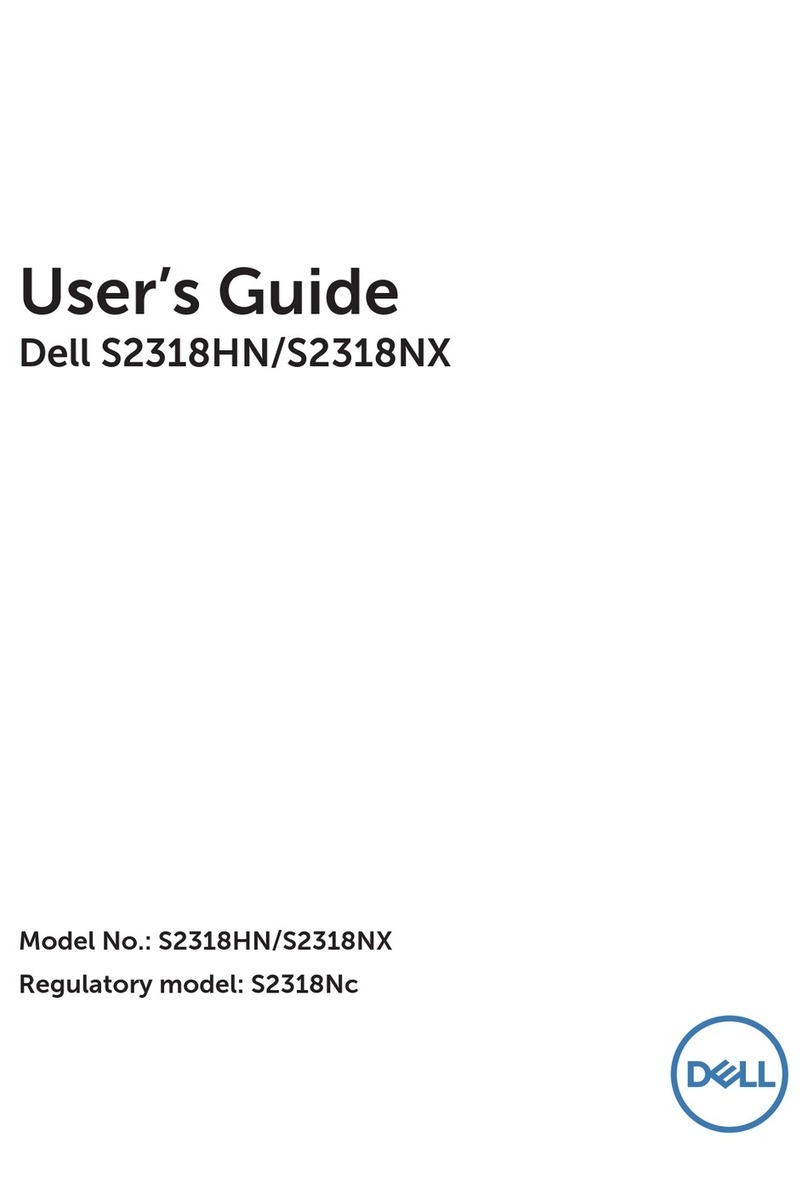3
Do not put items on the top of the product.
Do not put items, such as a container for liquid
(a vase, owerpot, cosmetics or liquid medicine)
on the top of the product.
If any water or liquid is spilled on the product,
the product may short circuit cause fire or
electric shock.
Do not walk on or hang any items on the product.
Do not install the product in an improper place.
Do not install the product in humid places, such as
the bathroom, the shower
room, near windows,
or outdoor environments that experience rain,
snow or other harsh weather.
Avoid installation near hot spring vapor. The
preceding environments may cause faults in
the product or electric shock under extreme
conditions.
Do not put an exposed re source, such as a lit
candle on the product.
Pull out the power supply during thunderstorms.
Do not touch the product during a lighting
storm, you may experience an electric shock.
Install or place components that supply high
enough voltage to cause personal injury out of
the reach of children.
Do not touch the power cable with wet hands.
Do not install the product in high temperature
environments.
Do not install the product near a heat source,
such as a radiator, a heat
reservoir, a stove or
other heating products.
Do not expose the product to direct sunlight,
which may cause
high temperatures and
subsequent faults in the product.
When transporting the product:
Pack the product for transport or maintenance
by using the cartons and cushioning material
provided with the product.
Move the product vertically during transport. The
screen or other components are easily broken if
the product is moved in an improper way.
Before you move the product, disconnect all
external connections and separate all topple
preventing products. Move the product carefully
to prevent it from being hit or squeezed, especially
the screen, which may cause injury if broken.
Do not cover or block up any vents on the product.
Any overheated components may cause fire,
damage the product, and shorten the service life.
Do not lay the product down in a way where the
venting surface will be covered.
Do not install the product on carpet or cloth.
Do not use a cloth such as table cloth to cover
the product.
CAUTION
Keep the product away from the radio.
The product complies with the international EMI
standard to prevent radio interference. However,
interference may still exists and causes noise
in the radio. If noise occurs in the radio, try the
following solutions.
Adjust the direction of the radio antenna to avoid
the interference from the product.
Keep the radio away from the product.
If the screen glass is broken or falls o.
Keep all personnel 10 feet away from the screen
to ensure safety.
Do not perform any installation or disassembly
while the screen glass is broken or has fallen o.
Use the battery correctly.
Galvanic corrosion, electric leakage, and even re
may be caused by improper
battery usage.
It is recommended to use the designated type
of battery and install the battery
by the correct
electrodes (positive and negative).
Do not install and use a new battery with a used one.
Take out the battery if the remote control is not
used for a long period.
Do not expose the battery to overheated
environments, such as sunlight and or heat sources.
Dispose of the used battery based on your local
regulations.
Do not damage the power cable.
Do not damage, change, twist, bend, or forcibly
drag the power cable.
Do not put weights (such as the product itself)
on the power cable.
Do not forcibly drag the cable when you pull out
the power plug. If the power cable is damaged,
please contact the local distributor to repair or
replace it.
The power cable in the accessory box is for this
product only. Do not use it on other products.
Additional advice:
Use the product in an environment with
comfortable lighting. It is harmful to your eyes to
watch in a too bright or too dark environment.
Relax your eyes watching for a period of time.
Keep sufficient distance from the product to
protect your eyes and prevent eyestrain.
Adjust the volume to an appropriate level,
especially at night.
Use amplifier equipment as the audio input
source with caution. If you must use amplifier
equipment, the input power should not exceed
the maximum of speaker power. Otherwise, the
speaker can become overpowered and damaged.
About USB port.
Front USB ports and rear USB 3.0/USB 2.0 ports
switch connections based on signal sources. If the
current signal source is reading the data from an
external product connecting to the port, please switch
the signal source after the data reading is complete.
Otherwise, the data or product may be damaged.