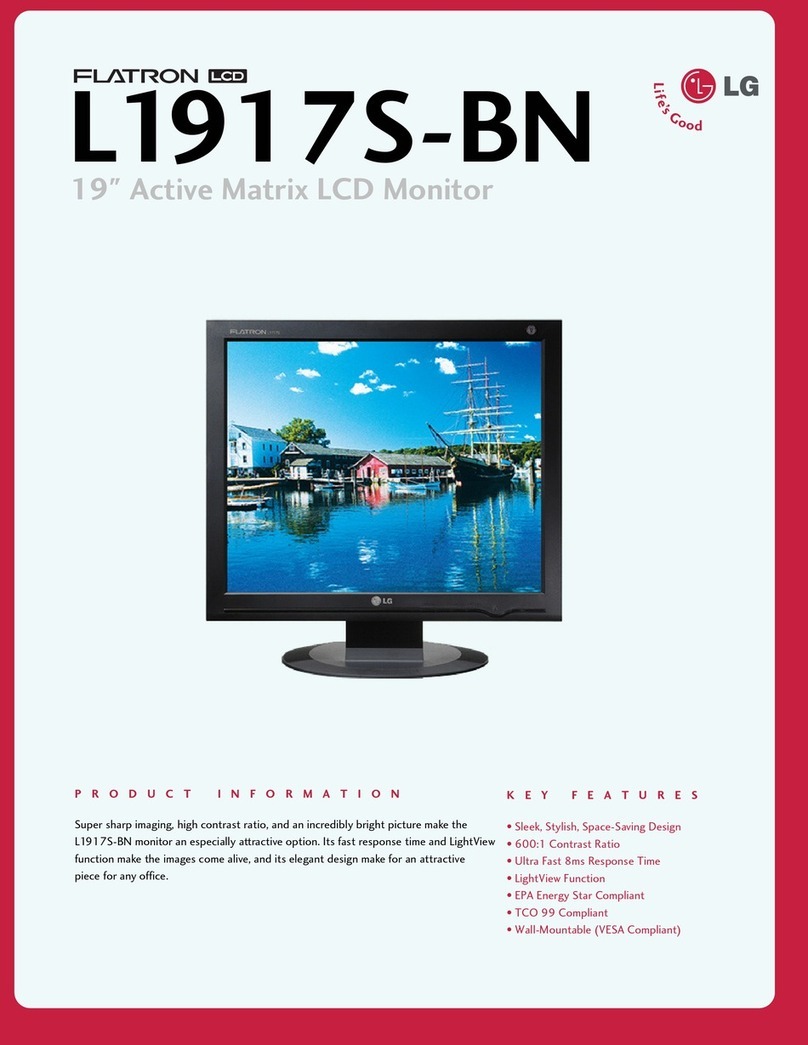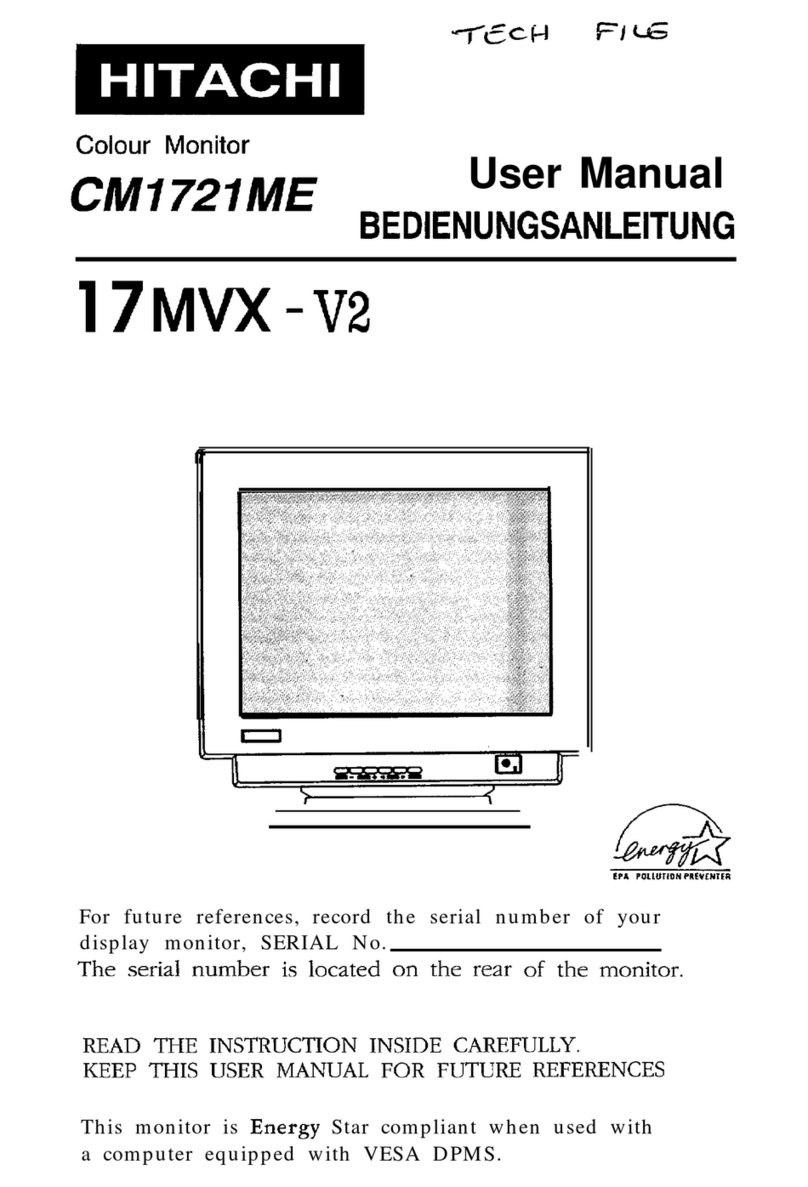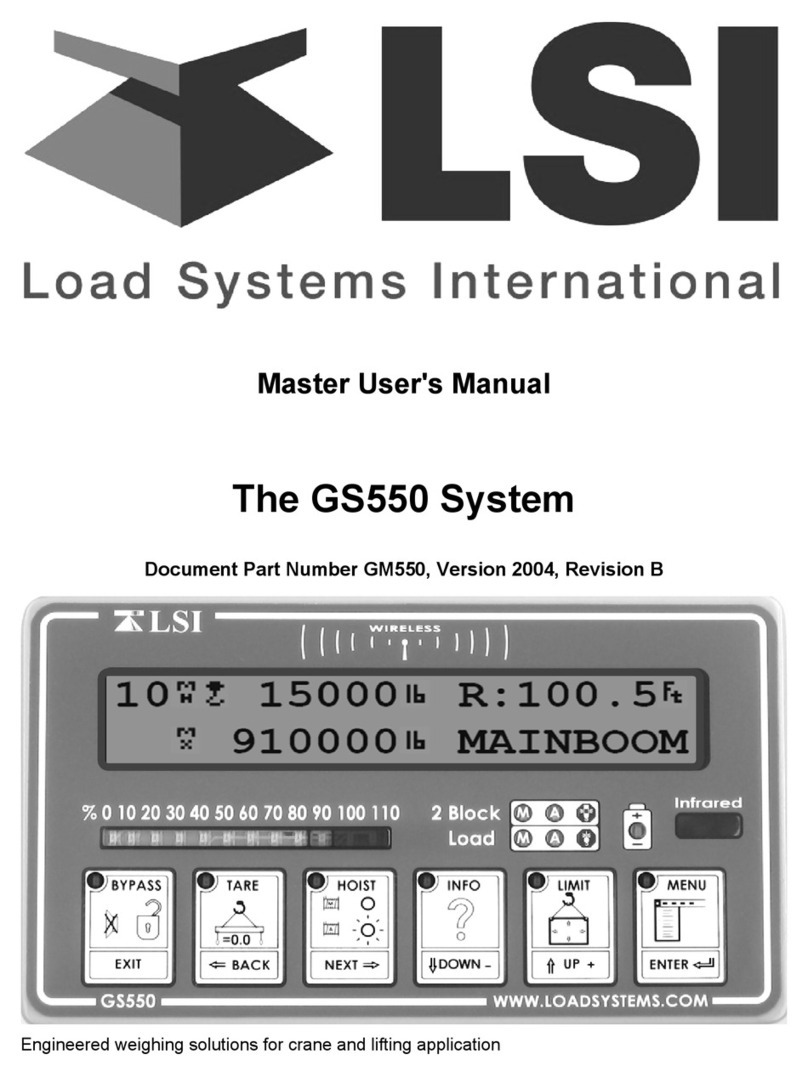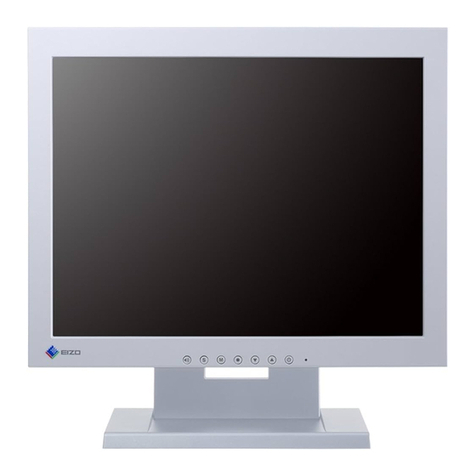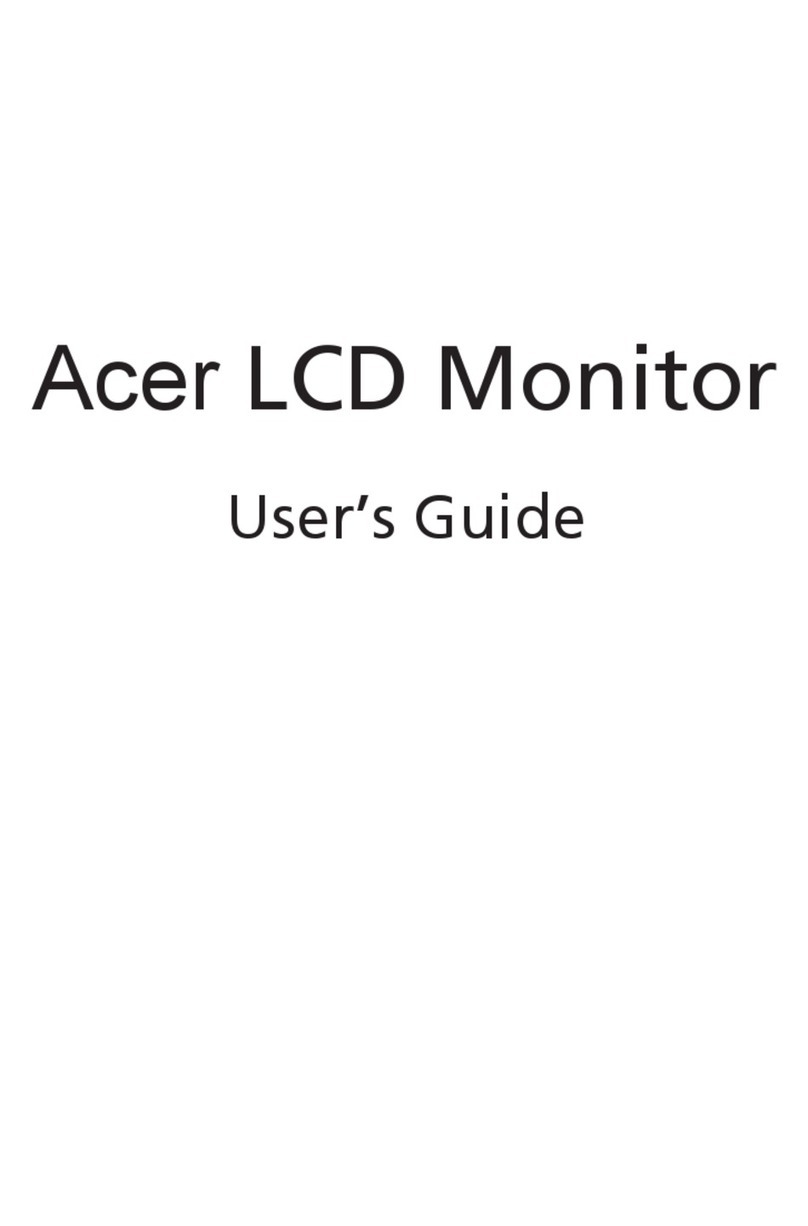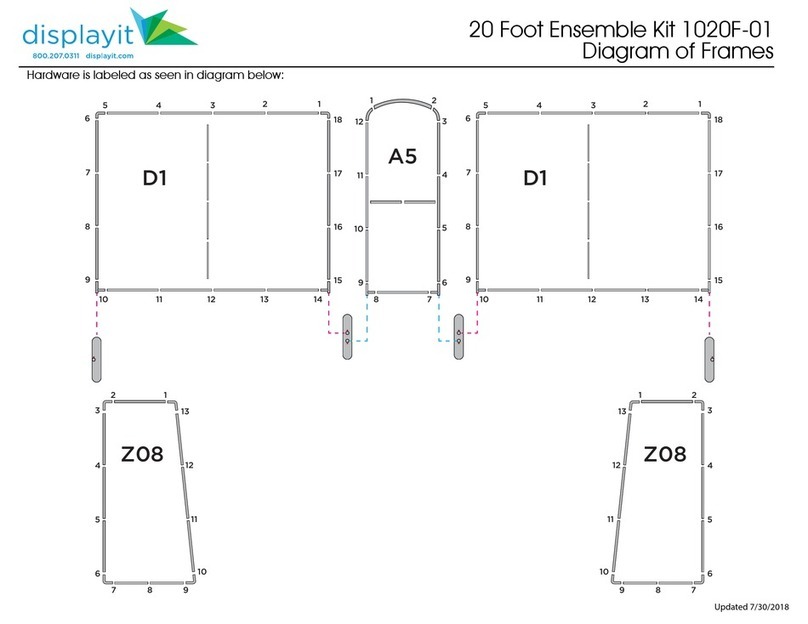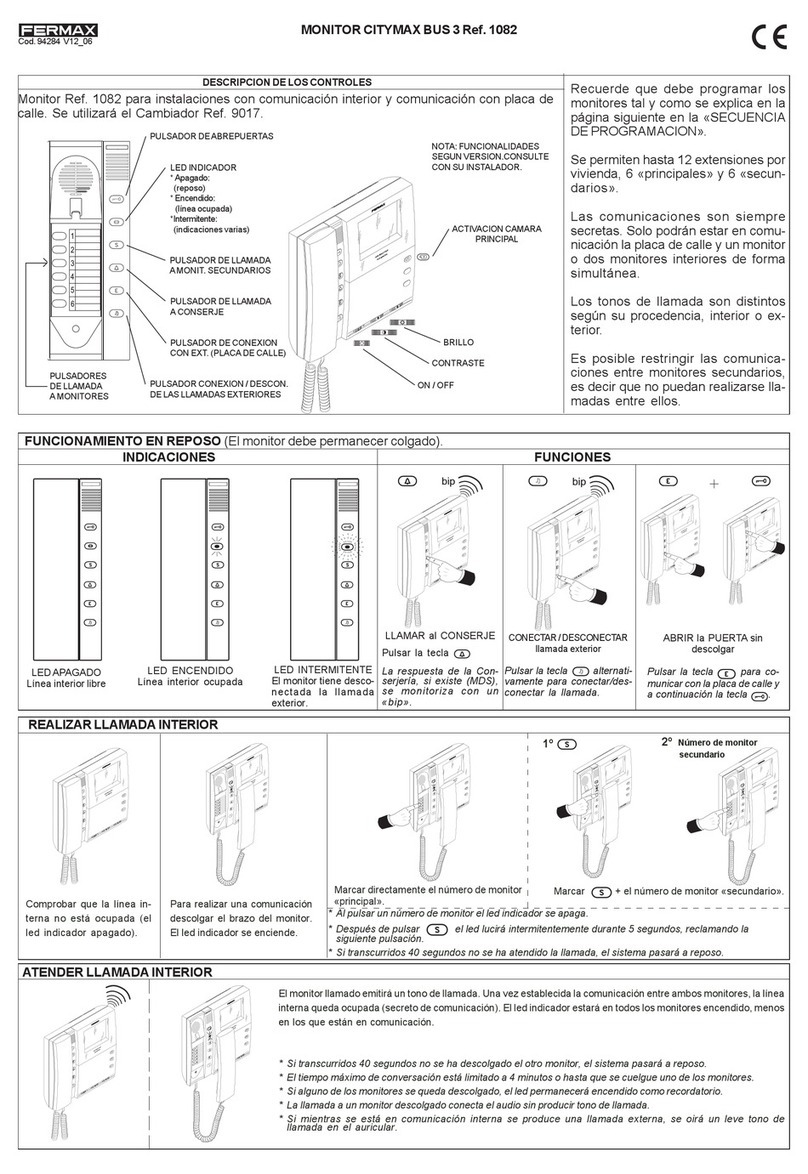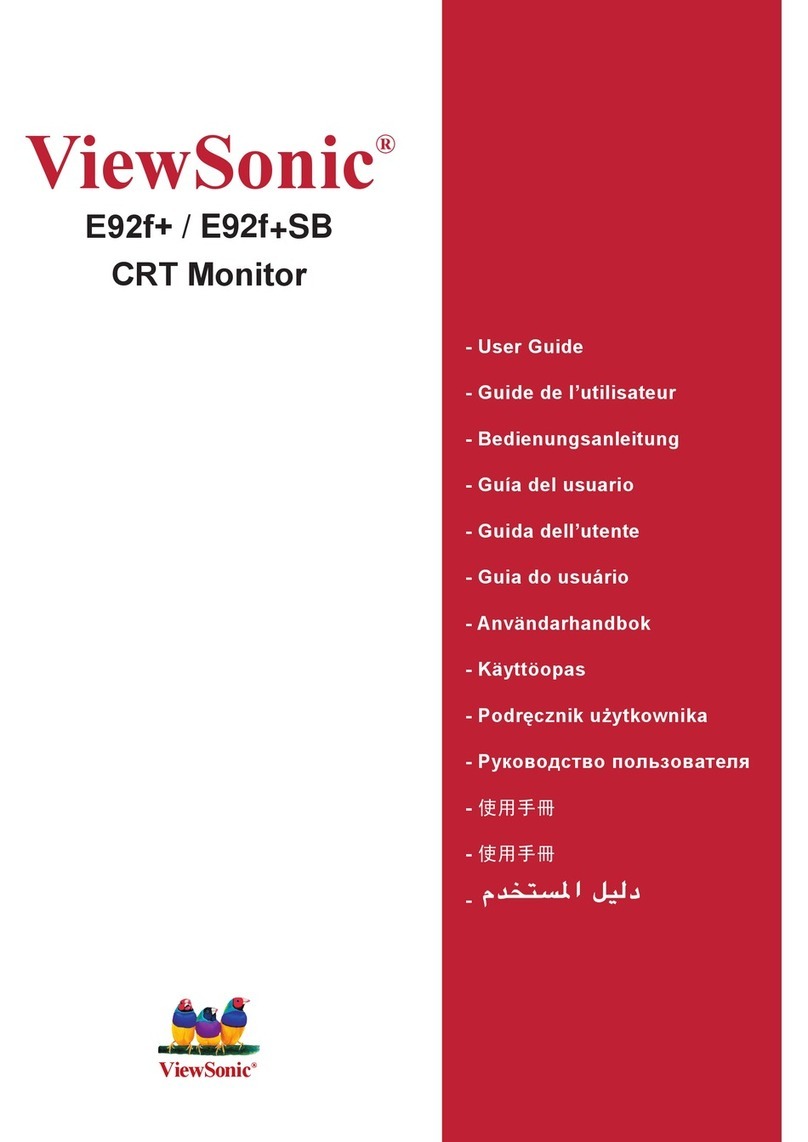Newskill ICARUS User manual

27 INCH FHD RESOLUTION
USER MANUAL
1920x1080P@240Hz
FHD RESOLUTION

The terms HDMI and HDMI High-Definition Multimedia Interface, and the HDMI Logo are
trademarks or registered trademarks of HDMI Licensing Administrator, Inc. in the United States
and other countries.
Los términos HDMI y HDMI High-Definition Multimedia Interface, y el logo de HDMI son
Marcas comerciales o marcas registradas de HDMI Licensing Administrator, Inc. en los Estados
Unidos Estados y otros países.
Les termes HDMI et HDMI High-Definition Multimedia Interface, ainsi que le logo HDMI sont
Marques commerciales ou marques déposées de HDMI Licensing Administrator, Inc. aux États-
Unis États et autres pays.
Die Begriffe HDMI und HDMI High-Definition Multimedia Interface sowie das HDMI-Logo
lauten Marken oder eingetragene Marken von HDMI Licensing Administrator, Inc. in den
Vereinigten Staaten Staaten und andere Länder.
I termini HDMI e HDMI High-Definition Multimedia Interface e il logo HDMI sono Marchi o
marchi registrati di HDMI Licensing Administrator, Inc. negli Stati Uniti Stati e altri paesi.
EN
ES
FR
DE
IT

CONTENTS
Product Description .................................................................................................................................................... 14
Product Overview......................................................................................................................................................... 15
Stand Installation .........................................................................................................................................................16
Wall Mounting................................................................................................................................................................ 17
Basic Operation............................................................................................................................................................. 18
lndicator Light................................................................................................................................................................ 18
OSD Menu.......................................................................................................................................................................19
OSD Menu Functions..................................................................................................................................................20
LED Eects and Gameplus........................................................................................................................................22
Technical Specifications of Product ......................................................................................................................23
27
FHD RESOLUTION 1920x1080P@240Hz
ICARUS RGB

Important Safety Precautions
1. Please read all the instructions carefully before using this product.
2. BE SURE TO unplug the power cord when cleaning LCD. Never clean it with liquid detergent or spraying detergent,
but wipe it with wet soft cloth. If it is still not clean, please use special detergent for LCD.
3. DO NOT use accessories not authorized by the manufacturer, other wise they may incur danger.
4. When disconnecting the power cord of display or power adapter, always remember to hold the plug instead of puling
the wire to unplug the power cord.
5. Keep the display away from water sources such as bath tub, washbasin, sink or washing machine.DO NOT place the
display on wet floor or near a swimming pool, or press LCD surface with fingers or hard objects.
6. The grooves and openings on the back and bottom of the shell are for ventilation purpose and also for guaranteeing
the reliability of the elements and preventing them from overheating; in order to prevent the vents from blocking;
DO NOT place the display on bed, sofa, carpet or other similar surfaces; DO NOT place the display near to or on heat
radiator or heater; DO NOT put the display into embedded device, unless it is provided with adequate ventilating
equipment.
7. Only the type of power source indicated on the nameplate applies to this display. If you have any questions on the
type of power source you use, please consult the dealer of the display or local administration of power supply.
8. For safety, the display or the power adapter is equipped with three-pin plug power cord. The third pin of this plug is
for grounding, and only applicable to socket that is correctly grounded. In case that your socket is not available for
the plug, please contact electrician to replace the socket.
9. Since there is high voltage or other risks when the shell is opened or moved, please DO NOT repair the display by
yourself, but request qualified maintenance staff to carry out.
10. In one of the following cases, please unplug the display or the power adapter and ask qualified maintenance staff
for help:
a. The power cord or the plug is impaired or worn.
b. The display falls off or the shell is damaged.
c. The display is obviously abnormal.
11. Please place the display in a cool, dry and well ventilated place.
12. Store the display in temperature range of -10°C~60°C, beyond which the display may be damaged permanently.
The monitor should be operated only from the type of power source indicated on the label. If you are not sure of the type of power supplied to
your home, consult your dealer or local power company.
The monitor is equipped with a three-pronged grounded plug, a plug with a third (grounding) pin. This plug will fit only into a grounded power
outlet as a safety feature. If your outlet does not accommodate the three-wire plug, have an electrician install the correct outlet, or use an
adapter to ground the appliance safely. Do not defeat the safety purpose of the grounded plug.
Unplug the unit during a lightning storm or when it will not be used for long periods of time. This will protect the monitor from damage due to
power surges.
Do not overload power strips and extension cords. Overloading can result in fire or electric shock.
To ensure satisfactory operation, use the monitor only with UL listed computers which have appropriate configured receptacles marked
between 100-240V AC, Min. 5A.
The wall socket shall be installed near the equipment and shall be easily accessible.
Power & Electrical Warnings
EN

Read the safety instructions carefully and thoroughly.
All cautions and warnings on the device or user’s manual should be noted.
Refer servicing to qualified personnel only.
Keep the User’s Guide that comes with the package for future reference.
To prevent fire or shock hazard, keep this device
away from humidity and high temperature.
The ventilator on the device is used for air convection and to prevent the device
from overheating. Do not cover the ventilator.
Lay this device on a reliable flat surface before
setting it up.
Do not leave the device in an unconditioned environment with a storage
temperature above 60OC or below -20OC, which may damage the device.
NOTE: The maximum operating temperature is around 40OC.
Always keep strong magnetic or electrical objects away from the device.
Make sure that the power voltage is within its safety range and has been adjusted properly to the value of 100~240V
before connecting the device to the power outlet. Do not disable the protective earth pin from the plug. The device must
be connected to an earthed mains socket-outlet. Always disconnect the power cord or switch the wall socket off if the
devicewould be left unused for a certain time to achieve zero energy consumption.
Place the power cord in a way that people are unlikely to step on it. Do not place
anything on the power cord.
When cleaning the device, be sure to remove the power plug. Use a piece of soft
cloth rather than industrial chemical to clean the device. Never pour any liquid
into the opening; that could damage the device or cause electric shock.
If any of the following situations arises, get the device checked by service personnel:
The power cord or plug is damaged.
Liquid has penetrated into the device.
The device has been exposed to moisture.
The device does not work well or you can not get it work according to user’s manual.
The device has dropped and damaged.
The device has obvious sign of breakage
Recommendations:
1. Take a 10-minute break for every 30 minutes of screen time.
2. Children under 2 years of age should have no screen time. For children aged
2 years and over, screen time should be limited to less than one hour per day
Warning!
Overuse of screens is likely to affect eyesight.

Precauciones de seguridad importantes
El monitor debe funcionar únicamente con el tipo de fuente de energía indicado en la etiqueta. Si no está seguro de la tipo de energía
suministrada a su casa, consulte a su distribuidor o a la compañía eléctrica local.
El monitor está equipado con un enchufe de tres puntas con conexión a tierra, un enchufe con una tercera clavija (con conexión a tierra). Este
enchufe encajará sólo en una toma de corriente con conexión a tierra como medida de seguridad. Si su toma de corriente no tiene capacidad
para el enchufe de tres cables, tenga un electricista instalar la toma de corriente correcta, o usar un adaptador para conectar el aparato a
tierra de forma segura. No anule el propósito de seguridad de el enchufe con conexión a tierra.
Desenchufe la unidad durante una tormenta eléctrica o cuando no vaya a ser utilizada durante largos períodos de tiempo. Esto protegerá el
monitorizar los daños debidos a las subidas de tensión.
No sobrecargue las regletas y los cables de extensión. La sobrecarga puede provocar un incendio o una descarga eléctrica.
Para garantizar un funcionamiento satisfactorio, utilice el monitor sólo con computadoras con certificación UL que tengan la configuración
adecuada receptáculos marcados entre 100-240V AC, Min. 5A.
El enchufe de la pared se instalará cerca del equipo y será fácilmente accesible.
Power & Electrical Warnings
ES
1. Por favor, lea todas las instrucciones cuidadosamente antes de usar este producto.
2. ASEGÚRESE de desenchufar el cable de alimentación cuando limpie la pantalla LCD. Nunca lo limpie con líquido
o detergente en aerosol, pero límpialo con un paño suave y húmedo. Si aún no está limpio, por favor, use un
detergente especial para el LCD.
3. NO utilice accesorios no autorizados por el fabricante, de lo contrario podrían provocar fallo.
4. Cuando desconecte el cable de alimentación de la pantalla o del adaptador de corriente, recuerde siempre sostener
el enchufe en lugar de tirar del cable para desenchufar el cable de alimentación.
5. Mantenga la pantalla alejada de las fuentes de agua como la bañera, el lavabo, el fregadero o lavadora. NO coloque
la pantalla en el suelo mojado o cerca de una piscina, o presiona la superficie del LCD con los dedos o con objetos
duros.
6. Las ranuras y aberturas en la parte trasera y la parte inferior de la cáscara son para la ventilación propósito y
también para garantizar la fiabilidad de los elementos y prevenirlos de sobrecalentamiento; para evitar que las
rejillas de ventilación se bloqueen, NO coloque el en la cama, el sofá, la alfombra u otras superficies similares;
NO coloque la pantalla cerca de o en el radiador o calentador de calor; NO ponga la pantalla en el dispositivo
incorporado, a menos que está provisto de un equipo de ventilación adecuado.
7. Sólo se aplica a esta pantalla el tipo de fuente de alimentación indicado en la placa de identificación. Si tiene
alguna pregunta sobre el tipo de fuente de energía que utiliza, por favor consulte al distribuidor de la pantalla o la
administración local de la fuente de alimentación.
8. Por seguridad, la pantalla o el adaptador de corriente está equipado con un enchufe de tres clavijas de alimentación
cordón. La tercera clavija de este enchufe es para la conexión a tierra, y sólo se aplica a la toma de corriente que es
correctamente conectado a tierra. En caso de que su enchufe no esté disponible para la clavija, por favor contacte
con electricista para reemplazar el enchufe.
9. a que hay alto voltaje u otros riesgos cuando se abre o se mueve la carcasa, por favor NO repare la pantalla usted
mismo, pero solicite personal de mantenimiento cualificado para llevar fuera.
10. En uno de los siguientes casos, por favor desenchufe la pantalla o el adaptador de corriente y pedir ayuda al
personal de mantenimiento cualificado:
a. El cable de alimentación o el enchufe está deteriorado o desgastado.
b. La pantalla se cae o la carcasa está dañada.
c. La pantalla es obviamente anormal.
11. Por favor, coloque la pantalla en un lugar fresco, seco y bien ventilado.
12. Almacene la pantalla en un rango de temperatura de -10°C~60°C, más allá la pantalla puede ser dañada
permanentemente.

Lea las instrucciones de seguridad con cuidado y detenidamente.
Se deben tener en cuenta todas las precauciones y advertencias del dispositivo o del manual del usuario.
Remita el mantenimiento a personal cualificado únicamente.
Guarde el manual del usuario que viene con el paquete para futuras referencias.
Para evitar el riesgo de incendio o de descarga
eléctrica, mantenga este dispositivo alejado
de la humedad y de las altas temperaturas. la
temperatura.
El ventilador del dispositivo se utiliza para la convección de aire y para evitar que el dispositivo por el sobrecalentamiento.
No cubra el ventilador.
Coloque este dispositivo en una superficie plana
y fiable antes de colocarlo.
No deje el dispositivo en un ambiente no acondicionado con un almacenamiento
temperatura superior a 60OC o inferior a -20OC, lo que puede dañar el dispositivo.
NOTA: La temperatura máxima de funcionamiento es de alrededor de 40OC.
Mantenga siempre los objetos magnéticos o eléctricos fuertes alejados del dispositivo.
Asegúrese de que la tensión de alimentación está dentro de su rango de seguridad y ha sido ajustado correctamente al
valor de 100~240V antes de conectar el dispositivo a
la toma de corriente. No deshabilite la clavija de tierra protectora del enchufe. El dispositivo debe estar conectado a una
toma de corriente con conexión a tierra.
Desconecte siempre el cable de alimentación o apague la toma de corriente si el aparato se dejaría sin usar durante cierto
tiempo para lograr un consumo de energía cero.
Coloca el cable de alimentación de manera que la gente no pueda pisarlo. No coloque
cualquier cosa en el cable de alimentación.
Cuando limpie el dispositivo, asegúrese de retirar el enchufe de alimentación. Utilice un trozo de papel suave en lugar
de usar químicos industriales para limpiar el dispositivo. Nunca vierta ningún líquido en la abertura; eso podría dañar el
dispositivo o causar una descarga eléctrica.
Si se presenta alguna de las siguientes situaciones, haga que el dispositivo sea revisado por el servicio técnico personal:
El cable de alimentación o el enchufe están dañados.
El líquido ha penetrado en el dispositivo.
El dispositivo ha sido expuesto a la humedad.
El dispositivo no funciona bien o no puede hacer que funcione según el usuario manual.
El dispositivo se ha caído y dañado.
El dispositivo tiene signos evidentes de rotura
Recomendaciones:
1. Tómese un descanso de 10 minutos por cada 30 minutos de tiempo de pantalla.
2. Los niños menores de 2 años no deben tener tiempo de pantalla. Para los niños de edad
A partir de los 2 años, el tiempo de pantalla debe limitarse a menos de una hora por día
¡Atención!
El uso excesivo de las pantallas
puede afectar a la vista.

Précautions de sécurité importantes
Le moniteur ne doit être utilisé qu'à partir du type de source d'alimentation indiqué sur l'étiquette. Si vous n'êtes pas sûr de la le type d'énergie
fournie à votre domicile, consultez votre revendeur ou la compagnie d'électricité locale.
Le moniteur est équipé d'une fiche à trois broches avec mise à la terre, une fiche avec une troisième broche (mise à la terre). Cette fiche
s'adapte uniquement dans une prise de courant mise à la terre, par mesure de sécurité. Si votre prise de courant ne peut pas recevoir la fiche
à trois fils, utilisez un
L'électricien doit installer la bonne prise de courant ou utiliser un adaptateur pour mettre l'appareil à la terre en toute sécurité. N'allez pas à
l'encontre de l'objectif de sécurité de la prise de terre.
Débranchez l'appareil pendant un orage ou lorsqu'il ne sera pas utilisé pendant de longues périodes. Cela permettra de protéger l'appareil de
surveiller les dommages causés par les surtensions.
Ne surchargez pas les blocs multiprises et les rallonges électriques. La surcharge peut provoquer un incendie ou un choc électrique.
Pour garantir un fonctionnement satisfaisant, n'utilisez le moniteur qu'avec des ordinateurs homologués UL qui ont une configuration
appropriée les prises marquées entre 100-240V AC, Min. 5A.
La prise murale doit être installée à proximité de l'équipement et doit être facilement accessible.
Power & Electrical Warnings
FR
1. Veuillez lire attentivement toutes les instructions avant d'utiliser ce produit.
2. Veillez à débrancher le cordon d'alimentation lorsque vous nettoyez l'écran LCD. Ne jamais le nettoyer avec du
liquide ou du détergent en spray, mais essuyez-le avec un chiffon doux et humide. Si elle n'est pas déjà propre,
veuillez utiliser un détergent spécial pour l'écran LCD.
3. n'utilisez pas d'accessoires qui ne sont pas approuvés par le fabricant, sous peine de provoquer une défaillance.
4. Lorsque vous débranchez le cordon d'alimentation de l'écran ou de l'adaptateur secteur, n'oubliez pas de tenir la
fiche au lieu de tirer sur le cordon pour le débrancher.
5. Tenez l'écran à l'écart des sources d'eau telles que la baignoire, l'évier ou machine à laver. NE PAS placer l'écran sur
le sol mouillé ou près d'une piscine, ou appuyez sur la surface de l'écran LCD avec vos doigts ou des objets durs.
6. Les fentes et les ouvertures à l'arrière et au fond de la coque servent à la ventilation et aussi pour assurer la fiabilité
des éléments et prévenir surchauffe ; pour éviter que les orifices de ventilation ne se bouchent, NE PAS placer le sur
le lit, le canapé, la moquette ou toute autre surface similaire ; NE PAS placer l'écran à proximité ou sur le radiateur
ou le chauffe-eau ; NE PAS mettre l'affichage sur l'appareil intégré, sauf est doté d'un équipement de ventilation
adéquat.
7. Seul le type d'alimentation électrique indiqué sur la plaque signalétique s'applique à cet affichage. Si vous avez des
questions sur le type de source d'énergie que vous utilisez, veuillez consulter votre revendeur de l'affichage ou de
l'administration locale de l'alimentation électrique.
8. Par mesure de sécurité, l'écran ou l'adaptateur électrique est équipé d'une fiche à trois broches cordon. La troisième
broche de cette fiche est destinée à la mise à la terre et ne s'applique qu'à la prise qui est correctement fondée. Si
votre prise n'est pas disponible pour la prise de courant, veuillez contacter électricien pour remplacer la prise.
9. étant donné que l'ouverture ou le déplacement du boîtier présente des risques de haute tension ou autres, veuillez
NE RÉPAREZ PAS l'exposition vous-même, mais demandez à du personnel de service qualifié d'effectuer de
l'extérieur.
10. Dans l'un des cas suivants, veuillez débrancher l'écran ou l'adaptateur électrique et demander l'aide d'un personnel
de maintenance qualifié :
a. Le cordon d'alimentation ou la prise est endommagé ou usé.
b. L'écran est tombé ou le boîtier est endommagé.
c. L'affichage est évidemment anormal.
11. Veuillez placer l'écran dans un endroit frais, sec et bien ventilé.
12. Stocker l'écran dans une plage de température de -10°C~60°C, au-delà de l'écran peut être endommagé de façon
permanente.

Lisez les instructions de sécurité attentivement et complètement.
Toutes les mises en garde et tous les avertissements figurant sur l'appareil ou sur le manuel de l'utilisateur doivent être
notés.
Confiez l'entretien de l'appareil à du personnel qualifié uniquement.
Conservez le guide de l'utilisateur fourni avec l'appareil pour pouvoir vous y référer ultérieurement.
Pour éviter tout risque d'incendie ou de choc
électrique, gardez cet appareil à l'abri de
l'humidité et des températures élevées.
Le ventilateur de l'appareil est utilisé pour la convection de l'air et pour empêcher l'appareil de la surchauffe. Ne pas couvrir
le ventilateur.
Posez cet appareil sur une surface plane fiable
avant de le mettre en place.
Ne laissez pas l'appareil dans un environnement non conditionné avec un
une température supérieure à 60 °C ou inférieure à -20 °C, ce qui peut endommager l'appareil.
NOTE : La température maximale de fonctionnement est d'environ 40OC.
Tenez toujours les objets magnétiques ou électriques puissants à l'écart de l'appareil.
Assurez-vous que la tension d'alimentation se situe dans sa plage de sécurité et qu'elle a été correctement réglé à la valeur
de 100~240V avant de connecter l'appareil à la prise de courant. Ne désactivez pas la broche de terre de protection de la
prise. Le site
L'appareil doit être branché à une prise de courant avec mise à la terre.
Débranchez toujours le cordon d'alimentation ou coupez la prise murale si l'appareil
serait laissé inutilisé pendant un certain temps pour atteindre une consommation d'énergie nulle.
Placez le cordon d'alimentation de manière à ce que les gens ne risquent pas de marcher dessus. Ne placez pas tout ce qui
se trouve sur le cordon d'alimentation.
Lorsque vous nettoyez l'appareil, veillez à retirer la fiche d'alimentation. Utilisez un morceau de tissu plutôt que
de produit chimique industriel pour nettoyer l'appareil. Ne jamais verser de liquide dans l'ouverture ; cela pourrait
endommager l'appareil ou provoquer un choc électrique.
Si l'une des situations suivantes se présente, faites vérifier l'appareil par le service après-vente personnel :
Le cordon d'alimentation ou la prise est endommagé.
Un liquide a pénétré dans l'appareil.
L'appareil a été exposé à l'humidité.
L'appareil ne fonctionne pas bien ou vous ne pouvez pas le faire fonctionner selon l'avis de l'utilisateur manuel.
L'appareil est tombé et a été endommagé.
L'appareil présente des signes évidents de rupture
Recommandations :
1. Faites une pause de 10 minutes pour chaque 30 minutes de temps d'écran.
2. Les enfants de moins de 2 ans ne devraient pas passer de temps devant un écran. Pour les enfants âgés
de à partir de 2 ans, le temps d'écran doit être limité à moins d'une heure par jour
Attention ! Une utilisation excessive des
écrans est susceptible d'affecter la vue.

Wichtige Sicherheitsvorkehrungen
Der Monitor darf nur mit der auf dem Etikett angegebenen Stromquelle betrieben werden. Wenn Sie nicht sicher sind, ob die Art der
Stromversorgung in Ihrem Haus, wenden Sie sich an Ihren Händler oder das örtliche Energieversorgungsunternehmen.
Der Monitor ist mit einem dreipoligen geerdeten Stecker ausgestattet, ein Stecker mit einem dritten (Erdungs-)Stift. Dieser Stecker passt
aus Sicherheitsgründen nur in eine geerdete Steckdose. Wenn Ihre Steckdose den Drei-Draht-Stecker nicht aufnehmen kann, lassen Sie
eine Elektriker die richtige Steckdose installieren oder einen Adapter verwenden, um das Gerät sicher zu erden. Umgehen Sie nicht den
Sicherheitszweck von den geerdeten Stecker.
Ziehen Sie den Stecker während eines Gewitters oder wenn das Gerät für längere Zeit nicht benutzt wird. Dies schützt die Monitor vor
Schäden durch Stromstöße schützen.
Überlasten Sie keine Steckdosenleisten und Verlängerungskabel. Eine Überlastung kann zu Bränden oder Stromschlägen führen.
Um einen zufriedenstellenden Betrieb zu gewährleisten, verwenden Sie den Monitor nur mit UL-gelisteten Computern, die entsprechend
konfiguriert sind Steckdosen gekennzeichnet zwischen 100-240V AC, Min. 5A. Die Wandsteckdose muss in der Nähe des Geräts installiert
und leicht zugänglich sein.
Power & Electrical Warnings
DE
1. Bitte lesen Sie alle Anweisungen sorgfältig durch, bevor Sie dieses Produkt verwenden.
2. Achten Sie darauf, das Netzkabel beim Reinigen des LCD-Bildschirms aus der Steckdose zu ziehen. Niemals mit
Flüssigkeit reinigen oder Reinigungsmittel sprühen, aber mit einem weichen, feuchten Tuch abwischen. Wenn es
nicht schon sauber ist, verwenden Sie bitte ein spezielles Reinigungsmittel für das LCD.
3. verwenden Sie KEIN Zubehör, das nicht vom Hersteller zugelassen ist, da es sonst zu Fehlfunktionen führen kann.
4. Denken Sie beim Trennen des Netzkabels vom Bildschirm oder Netzadapter immer daran, den Stecker festzuhalten,
anstatt am Kabel zu ziehen, um das Netzkabel abzuziehen.
5. Halten Sie die Anzeige von Wasserquellen wie der Badewanne, dem Waschbecken oder Waschmaschine. Legen Sie
den Bildschirm NICHT auf den nassen Boden oder in die Nähe eines Schwimmbeckens, oder Drücken Sie mit Ihren
Fingern oder harten Gegenständen auf die Oberfläche des LCD-Bildschirms.
6. Schlitze und Öffnungen auf der Rückseite und Unterseite der Schale dienen der Belüftung Zweck und auch, um
die Zuverlässigkeit der Elemente zu gewährleisten und zu verhindern Überhitzung; um zu verhindern, dass die
Lüftungsöffnungen blockiert werden, dürfen die auf dem Bett, Sofa, Teppich oder anderen ähnlichen Oberflächen;
stellen Sie den Bildschirm NICHT in die Nähe oder auf den Heizkörper oder die Heizung; stellen Sie die Anzeige
NICHT auf das eingebaute Gerät, es sei denn ist mit einer angemessenen Belüftungsanlage ausgestattet.
7. Für diese Anzeige gilt nur die auf dem Typenschild angegebene Art der Stromversorgung. Wenn Wenn Sie Fragen zu
der Art der von Ihnen verwendeten Stromquelle haben, wenden Sie sich bitte an Ihren Händler der Anzeige oder der
lokalen Verwaltung der Stromversorgung.
8. Zur Sicherheit ist die Anzeige oder das Netzteil mit einem dreipoligen Netzstecker ausgestattet Absperrung. Der
dritte Stift dieses Steckers dient zur Erdung und gilt nur für die Steckdose, die ordnungsgemäß geerdet. Falls Ihr
Stecker für die Steckdose nicht verfügbar ist, wenden Sie sich bitte an Elektriker, um den Stecker zu ersetzen.
9. Da beim Öffnen oder Bewegen des Gehäuses Hochspannung oder andere Gefahren auftreten können, bitten wir Sie
Reparieren Sie das Display NICHT selbst, sondern lassen Sie es von qualifiziertem Servicepersonal reparieren aus.
10. In einem der folgenden Fälle ziehen Sie bitte den Netzstecker des Displays oder des Netzteils und Bitten Sie
qualifiziertes Wartungspersonal um Hilfe:
a. Das Netzkabel oder der Netzstecker ist beschädigt oder abgenutzt.
b. Die Anzeige ist heruntergefallen oder das Gehäuse ist beschädigt.
c. Die Anzeige ist offensichtlich anormal.
11. Bitte stellen Sie den Bildschirm an einem kühlen, trockenen und gut belüfteten Ort auf.
12. speichern Sie die Anzeige in einem Temperaturbereich von -10°C~60°C, außerhalb der Anzeige können dauerhaft
beschädigt werden.

Lesen Sie die Sicherheitshinweise sorgfältig und gründlich durch.
Alle Vorsichts- und Warnhinweise auf dem Gerät oder im Benutzerhandbuch sollten beachtet werden.
Lassen Sie Wartungsarbeiten nur von qualifiziertem Personal durchführen.
Bewahren Sie das im Lieferumfang enthaltene Benutzerhandbuch zum späteren Nachschlagen auf.
Um die Gefahr eines Brandes oder Stromschlags
zu vermeiden, halten Sie dieses Gerät von
Feuchtigkeit und hohen Temperaturen fern.
Temperatur.
Der Ventilator am Gerät dient der Luftkonvektion und verhindert, dass das Gerät
vor Überhitzung. Decken Sie das Beatmungsgerät nicht ab.
Legen Sie dieses Gerät vor dem Aufstellen auf
eine zuverlässige ebene Fläche.
Lassen Sie das Gerät nicht in einer unkonditionierten Umgebung mit einer
Temperatur über 60OC oder unter -20OC, was das Gerät beschädigen kann.
HINWEIS: Die maximale Betriebstemperatur liegt bei etwa 40OC.
Halten Sie immer starke magnetische oder elektrische Gegenstände vom Gerät fern.
Stellen Sie sicher, dass die Netzspannung innerhalb ihres Sicherheitsbereichs liegt und
richtig auf den Wert von 100~240V eingestellt, bevor das Gerät an die Steckdose. Deaktivieren Sie nicht den
Schutzerdungsstift des Steckers. Die Gerät muss an eine geerdete Netzsteckdose angeschlossen werden.
Ziehen Sie immer den Netzstecker oder schalten Sie die Wandsteckdose aus, wenn das Gerät würde für eine gewisse Zeit
ungenutzt bleiben, um einen Null-Energieverbrauch zu erreichen.
Verlegen Sie das Netzkabel so, dass es unwahrscheinlich ist, dass Personen darauf treten. Platzieren Sie nicht alles auf dem
Netzkabel.
Wenn Sie das Gerät reinigen, müssen Sie unbedingt den Netzstecker ziehen. Verwenden Sie ein Stück weiches
Tuch anstelle von Industriechemikalien zur Reinigung des Geräts. Niemals Flüssigkeit einfüllen in die Öffnung; dies
könnte das Gerät beschädigen oder einen elektrischen Schlag verursachen.
Wenn eine der folgenden Situationen auftritt, lassen Sie das Gerät vom Kundendienst überprüfen Personal:
Das Netzkabel oder der Netzstecker ist beschädigt.
Flüssigkeit ist in das Gerät eingedrungen.
Das Gerät war Feuchtigkeit ausgesetzt.
Das Gerät funktioniert nicht gut, oder Sie können es nicht zum Funktionieren bringen, je nach Handbuch.
Das Gerät ist heruntergefallen und beschädigt.
Das Gerät weist offensichtliche Anzeichen eines Bruchs auf.
Empfehlungen:
1. Legen Sie alle 30 Minuten Bildschirmzeit eine 10-minütige Pause ein.
2. Kinder unter 2 Jahren sollten keine Vorführzeit haben. Für Kinder im Alter von
Ab 2 Jahren sollte die Vorführzeit auf weniger als eine Stunde pro Tag begrenzt werden.
Warnung! Eine Überbeanspruchung der
Bildschirme kann die Sehkraft beeinträchtigen.

Importanti precauzioni di sicurezza
Il monitor deve essere azionato solo dal tipo di fonte di alimentazione indicata sull'etichetta. Se non si è sicuri del tipo di alimentazione
elettrica fornita a casa vostra, consultate il vostro rivenditore o la società elettrica locale.
Il monitor è dotato di una spina a tre punte con messa a terra, una spina con un terzo pin (messa a terra). Questa spina si adatta solo in una
presa di corrente con messa a terra come caratteristica di sicurezza. Se la vostra presa non ospita la spina a tre fili, disponete di una
L'elettricista installa la presa corretta, o usa un adattatore per mettere a terra l'apparecchio in modo sicuro. Non vanificare lo scopo di
sicurezza di la spina con messa a terra.
Scollegare l'unità durante un temporale o quando non verrà utilizzata per lunghi periodi di tempo. Questo proteggerà il monitorare i danni
dovuti a sbalzi di tensione.
Non sovraccaricare le ciabatte e le prolunghe. Il sovraccarico può provocare incendi o scosse elettriche.
Per garantire un funzionamento soddisfacente, utilizzare il monitor solo con i computer elencati nella lista UL che hanno una configurazione
adeguata prese contrassegnate tra 100-240V AC, Min. 5A.
La presa a muro deve essere installata vicino all'apparecchiatura e deve essere facilmente accessibile.
Power & Electrical Warnings
IT
1. Si prega di leggere attentamente tutte le istruzioni prima di utilizzare questo prodotto.
2. Assicurarsi di scollegare il cavo di alimentazione quando si pulisce il display LCD. Non pulire mai con liquidi o
spruzzare del detersivo, ma strofinare con un panno morbido e umido. Se non è già pulito, si prega di utilizzare un
detergente speciale per l'LCD.
3. NON utilizzare accessori non approvati dal produttore, altrimenti possono causare guasti.
4. Quando si scollega il cavo di alimentazione dal display o dall'adattatore di alimentazione, ricordarsi sempre di tenere
la spina invece di tirare il cavo per scollegare il cavo di alimentazione.
5. Tenere il display lontano da fonti d'acqua come la vasca da bagno, il lavandino, o lavatrice. NON posizionare lo
schermo sul pavimento bagnato o vicino a una piscina, oppure premere la superficie del display LCD con le dita o
con oggetti duri.
6. Le fessure e le aperture sul retro e sul fondo del guscio sono per la ventilazione scopo e anche per garantire
l'affidabilità degli elementi e prevenire surriscaldamento; per evitare che le bocchette di ventilazione si blocchino,
NON posizionare il sul letto, sul divano, sulla moquette o su altre superfici simili; NON posizionare lo schermo
vicino a o sul radiatore o sul riscaldatore; NON mettere il display sul dispositivo incorporato a meno che è dotato di
un'adeguata attrezzatura per la ventilazione.
7. Per questa visualizzazione vale solo il tipo di alimentazione indicata sulla targhetta. Se avete domande sul tipo
di fonte di alimentazione utilizzata, consultate il vostro rivenditore del display o dell'amministrazione locale
dell'alimentazione elettrica.
8. Per motivi di sicurezza, il display o l'alimentatore è dotato di una spina di alimentazione a tre poli cordone
ombelicale. Il terzo polo di questa spina è per la messa a terra, e si applica solo alla presa che è correttamente a
terra. Nel caso in cui la spina non sia disponibile per la presa, si prega di contattare elettricista per sostituire la
spina.
9. Poiché c'è alta tensione o altri pericoli quando si apre o si sposta la custodia, si prega di NON riparare il display da
soli, ma chiedere al personale di assistenza qualificato di effettuare fuori.
10. In uno dei seguenti casi, scollegare il display o l'adattatore di alimentazione e chiedere l'aiuto di personale
qualificato per la manutenzione:
a. Il cavo di alimentazione o la spina sono danneggiati o usurati.
b. Il display viene fatto cadere o l'involucro è danneggiato.
c. Il display è ovviamente anormale.
11. Si prega di posizionare lo schermo in un luogo fresco, asciutto e ben ventilato.
12. Conservare il display in un intervallo di temperatura di -10°C~60°C, oltre il display può essere danneggiato in modo
permanente.

Leggere attentamente e con attenzione le istruzioni di sicurezza.
Tutte le precauzioni e le avvertenze presenti sul dispositivo o sul manuale d'uso devono essere annotate.
Fare riferimento alla manutenzione solo a personale qualificato.
Conservare il manuale d'uso fornito con la confezione per riferimento futuro.
Per prevenire il rischio di incendio o di scosse
elettriche, tenere il dispositivo lontano da umidità
ed elevata temperatura.
Il ventilatore del dispositivo viene utilizzato per la convezione dell'aria e per evitare che il dispositivo dal surriscaldamento.
Non coprire il ventilatore.
Posare questo dispositivo su una superficie
piana affidabile prima di installarlo.
Non lasciare il dispositivo in un ambiente non condizionato con un deposito
temperatura superiore a 60OC o inferiore a -20OC, che può danneggiare il dispositivo.
NOTA: La temperatura massima di funzionamento è di circa 40OC.
Tenere sempre lontano dall'apparecchio oggetti magnetici o elettrici forti.
Assicurarsi che la tensione di alimentazione rientri nel suo range di sicurezza e che sia stata regolato correttamente al
valore di 100~240V prima di collegare il dispositivo a la presa di corrente. Non disattivare il pin di messa a terra di protezione
dalla spina. Il sito
l'apparecchio deve essere collegato ad una presa di corrente con messa a terra.
Scollegare sempre il cavo di alimentazione o spegnere la presa a muro se l'apparecchio
verrebbe lasciato inutilizzato per un certo periodo di tempo per ottenere un consumo energetico pari a zero.
Posizionare il cavo di alimentazione in modo che le persone non possano calpestarlo. Non posizionare qualsiasi cosa sul
cavo di alimentazione.
Quando si pulisce il dispositivo, assicurarsi di rimuovere la spina di alimentazione. Utilizzare un pezzo di morbido panno
piuttosto che un prodotto chimico industriale per pulire il dispositivo. Non versare mai liquidi nell'apertura; ciò potrebbe
danneggiare il dispositivo o causare scosse elettriche.
Se si verifica una delle seguenti situazioni, far controllare il dispositivo dal servizio di assistenza personale:
Il cavo di alimentazione o la spina sono danneggiati.
l liquido è penetrato nel dispositivo.
Il dispositivo è stato esposto all'umidità.
L'apparecchio non funziona bene o non si riesce a farlo funzionare secondo le indicazioni dell'utente. manuale.
Il dispositivo è caduto e si è danneggiato.
Il dispositivo ha evidenti segni di rottura
Raccomandazioni:
1. Fare una pausa di 10 minuti per ogni 30 minuti di utilizzo dello schermo.
2. I bambini sotto i 2 anni non dovrebbero avere un tempo di schermatura. Per i bambini di età
2 anni e oltre, il tempo dello schermo dovrebbe essere limitato a meno di un'ora al giorno
Attenzione!
L'uso eccessivo di schermi può influire sulla vista.

14
ICARUS SERIES
IMPORTANT SAFETY PRECAUTIONS
Do not place the monitor in rain, humid environment or open the monitor case to avoid any shock, electrical hazards, and/or
mechanical hazards.
Operation
• Keep the monitor out of direct sunlight and away from stoves or any other heat source.
• Keep the monitor out of water source
• Remove any object that could fall into ventilation holes or prevent proper cooling of the monitor's electronics.
• Do not block the ventilation holes.
• Do not knock or drop the monitor during operation or transportation.
Maintenance Guidelines
CAUTION
• Do not place the monitor in rain, humid environment or open the monitor case to avoid any shock, electrical hazards, and/or
mechanical hazards.
• Before cleaning the monitor, unplug the monitor power cable from the electrical outlet.
Caring for Your Monitor
• To clean your screen, slightly dampen a soft, clean cloth with water.
• If possible, use a special screen-cleaning tissue or solution. Do not use benzene, thinner, ammonia, abrasive cleaners, or
compressed air.
• Use a slightly dampened, warm cloth to clean the frame. Avoid using detergent of any kind as some detergents might leave a
milky film on the plastics.
• Unplug the monitor if you are not going to use it for an extendedperiod of time.
• To avoid the risk of shock or permanent damage to the set, do not expose the monitor to dust, rain, water, or excessive moisture
• environment. If your monitor gets wet, wipe it with dry cloth as soon as possible.
27 INCH FHD RESOLUTION
USER MANUAL
1920x1080P@240Hz
FHDRESOLUT ION
Monitor x1
DP Cable x1 Power Adapter x 1
(12V, 4.0A) User manual x1
Stand stem x 1 Stand base x 1 PM5*11x4 Screw Bolts
(for Stand Installation)
M4*7x4 Screw Bolts
(for wall mounting)
1. Product Description
Packing list
Please check the following items in the packing case before installation:
If any of above items is missing, please contact with the dealer.
The screws come in different sizes: NO.1 (11mmx4pcs), NO.2 (35mmx4pcs).
Extra screws may be included as backup.
35m35mmm

15
ICARUS SERIES
2. Product Overview
2.1 Monitor Buttons
2.2 Monintor Ports
Connect the signal line to output interfaces signal of DP/HDMI signals of PC, and then connect the other end of
the signal line to the corresponding signal input port of the display.
M Menu Buon Press to display the OSD menu or enter sub-menus.
Down Buon Press to move down in the menus.
Up Buon Press to move up in the menus.
E Exit Buon Press to exit.
Power Buon Press to turn the monitor on/o.
LED Indicator Changes colors to indicate status.
Audio Output Insert one end of the audio cable into the computer's audio output to
receive the audio signals from your monitor.
DP Connectors Insert one end of the DP cable into the computer's DP output and connect
the other end to the monitor's DP port.
HDMI Connectors Insert one end of the HDMI cable into the computer's HDMI output and
connect the other end to the monitor's HDMI port.
Power Connector Insert the power cable to supply power to the monitor.
1
7 8 9 10
2 3 4 5 6
1
8
7
3
10
5
6
2
9
4

16
ICARUS SERIES
3. Stand Installation
Keep the foam underneath the monitor before attaching the stand.
Open the package and take out the stand stem and the
stand base mount them with a screw.
Open the package and take out the product with the foam still attached.
Carefully place it on a desk or table and shield the screen.
Let the stand snap into the back of the monitor.
If you need to take off the stand, you can pull up the quick-release button on the
back cover.
Take out the back cover and use two screws to mount it
to the stand.
1
3
4
2
screws

17
ICARUS SERIES
4. Wall Mounting
Open the package, take out the product with foam still attached, and gently place it on a desktop or table. Remove the extra
parts and the foam covering the back of the monitor. Pree the release button to remove the stand plate. If the monitor
was already attached to the stand, remove the stand.
This monitor only includes screws which may be used when attaching the
monitor to a VESA 75*75mm type mount. No VESA mount or mounting
accessory is included.
Remove the original screws x4 ( ) from the
opening in the back of the monitor.
Follow the directions received with your mount, stand, or
accessory and install the monitor on the wall or fixture as desired.
Remember to use the included 4 screws when mounting the
monitor. Refer to the image ( ) for correct screw placement.
Follow the directions received with your mount,
stand, or accessory and install the monitor on the
wall or fixture as desired.
Do not discard the original screws. These may be needed for future use.
1
23
4

18
ICARUS SERIES
5.Basic Operation
Adaptive-Sync
This feature is off by default. To activate, you must have hardware with Adaptive-Sync capability, a DP or HDMI cable, and the latest
graphic drivers.
After connecting your computer and monitor with a DP or HDMI cable, you may receive a prompt to enable the feature on your
computer. If you do not, you may need to enable the function in your graphics card menu. See your graphics card manufacturer’s
documentation for instructions.
1. Insert one end of the DP cable into your PC's graphics card. A
HDMI cable may also be used. A HDMI cables is not included.
2. Connect the other end of the cable to the corresponding
connector on your monitor.
3. Connect the power cable to your monitor then connect the other
end to your power source. It is recommended that you use a surge
protector with adequate voltage if a wall outlet cannot be reached
directly.
4. Locate the power button on the monitor and press it to turn the
monitor on.
DP Connector
Indicator Light
HDMI Connectors
6. lndicator Light
Solid blue light indicates power is on and the monitor is operating normally.
Flashing blue light indicates no video source, no horizontal or vertical signal has been
detected or voltage is low. Please ensure your computer is on and all video cables are fully
inserted and/or connected.

19
ICARUS SERIES
7. OSD Menu
When using the monitor for the first time, settings will automatically adjust to optimal settings according to your
computer's standard configuration settings.
The On-Screen Display (OSD) Menu may be used to adjust your monitor's settings and appears on screen after turning on the monitor
and pressing the M button.
Press one of the buttons (M, , , E, ) to activate the navigation window.
1
Press M to enter the OSD screen.
Press E to exit the current screen.
2
3
4
Resolution: 1920x1080@240Hz
Window1:
InputSource: HDMI1
Resolution: 1920x1080@240Hz
Window2:
InputSource:
Resolution:
Press or to browse functions.
- Highlight the desired function, then press M to enter the sub-menu.
- Press or to browse the sub-menus, and press M to highlight the
desired function.
- Press or to highlight the option, then press M to confirm the settings and exit
the current screen.

20
ICARUS SERIES
Main Menu Sub-Menu Options Description
Input Source
DP NONE Switch to DP signal input
HDMI1 (2.0),
HDMI2(1.4),
HDMI3(1.4)
NONE Switch to HDMI signal input
Brightness/
Contrast
Brightness 0~100 Adjust display brightness
Contrast 0~100 Adjust display contrast
DCR
On Turn on DCR function
O Turn o DCR function
Color Seing
Gamma
Gamma 1.8
Set Gamma add-in
Gamma 2.0
Gamma 2.2
Gamma 2.4
Gamma 2.6
Picture Mode
Standard, Photo,
Movie, Game, FPS,
RTS
Set visual mode according to activity
Color Temperature Warm,Cool,User Select color temperature
Low blue light 0~100 Set blue light filtering level
Hue 0~100 Adjust hue levels
Saturation 0~100 Adjust Saturation levels
Picture Quality Seing
Sharpness 0~100 Set display sharpness
Response Time O,High,Middle,Low Turn On/O the response time of the monitor
Noise Reduction O,High,Middle,Low Reduce the interference of image noise caused
by signal source interference
Super Resolution O,High,Middle,Low
When the resolution of the display screen is low,
this function can be turned on to enhance the
image resolution.
Dynamic Luminous
control On, O Compensate for gray scale display screen and
strengthen the expression of gray scale
MPRT O Moving Picture Response Time
Display
Aspect Ratio Wide Screen, 4:3, 1:1,
Auto Select on-screen aspect ratio
LedMode Normal, Flicker, O Select LED modes / trun LEDs on/o
Audio
Mute On, O Turn mute mode on / o
Volume 0-100 Adjust audio volume
Audio Source DP, HDMI1 (2.0),
HDMI2(1.4), HDMI3(1.4)
Select audio signal input via HDMI or
DP.
OSD Menu Functions
Other manuals for ICARUS
2
Table of contents
Languages:
Other Newskill Monitor manuals

Newskill
Newskill ICARUS Series User manual

Newskill
Newskill ICARUS RGB 27 User manual

Newskill
Newskill ICARUS RGB User manual
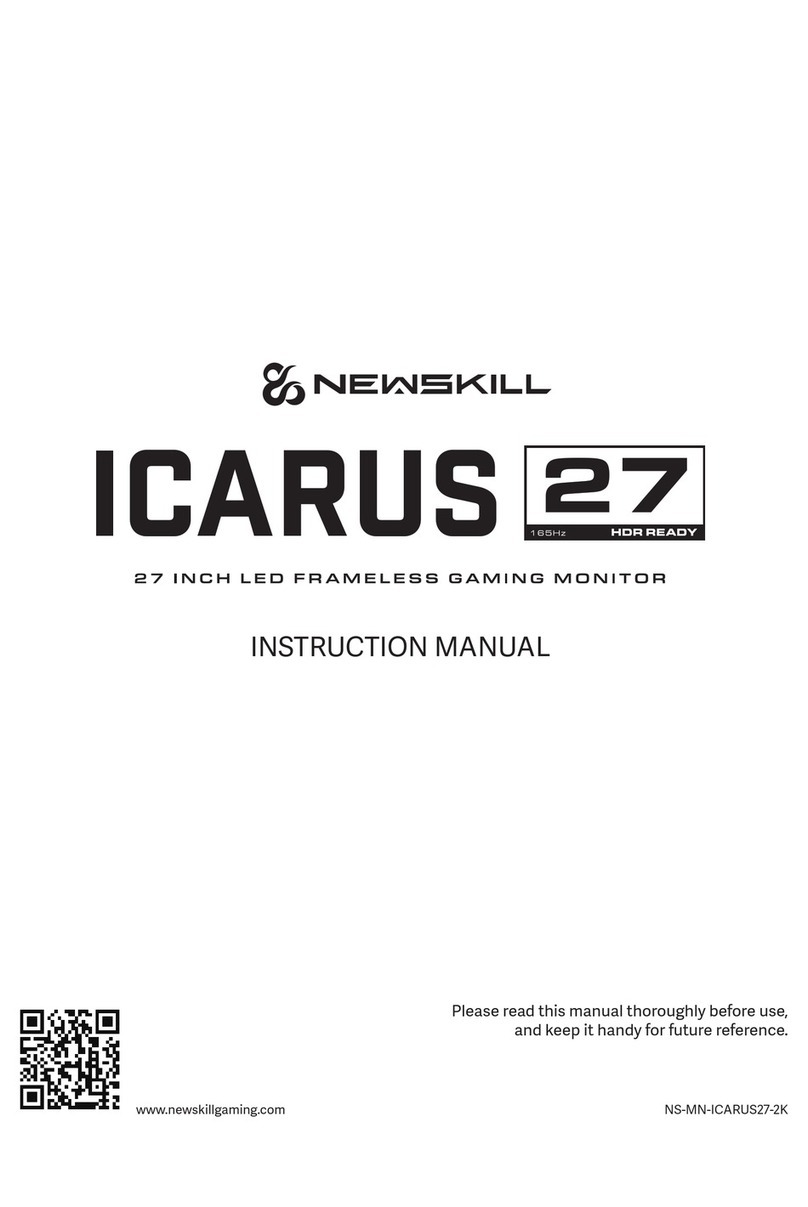
Newskill
Newskill ICARUS User manual

Newskill
Newskill ICARUS 24 User manual

Newskill
Newskill ICARUS NS-ICARUS-IC27F6-V2Z User manual

Newskill
Newskill ICARUS 165Hz-VA-IC27F6-V2P User manual
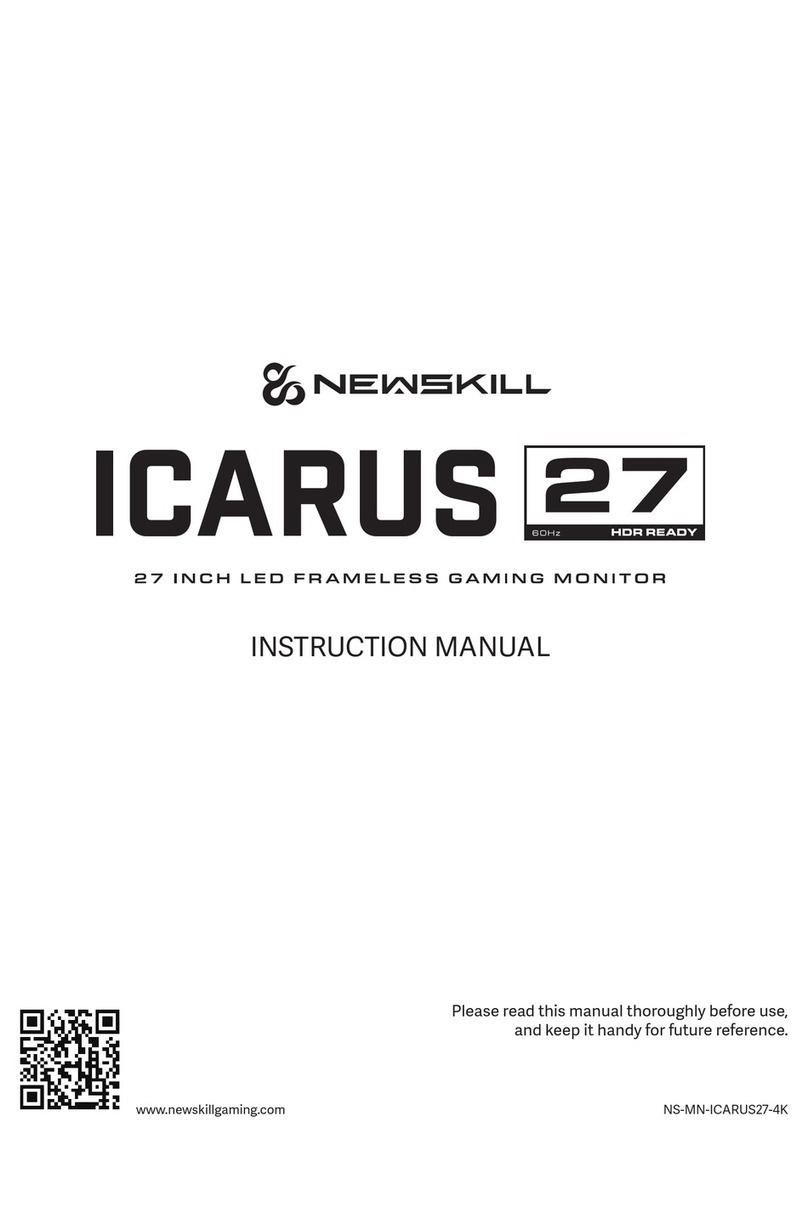
Newskill
Newskill ICARUS 27 User manual

Newskill
Newskill ICARUS RGB 24.5 User manual

Newskill
Newskill ICARUS User manual