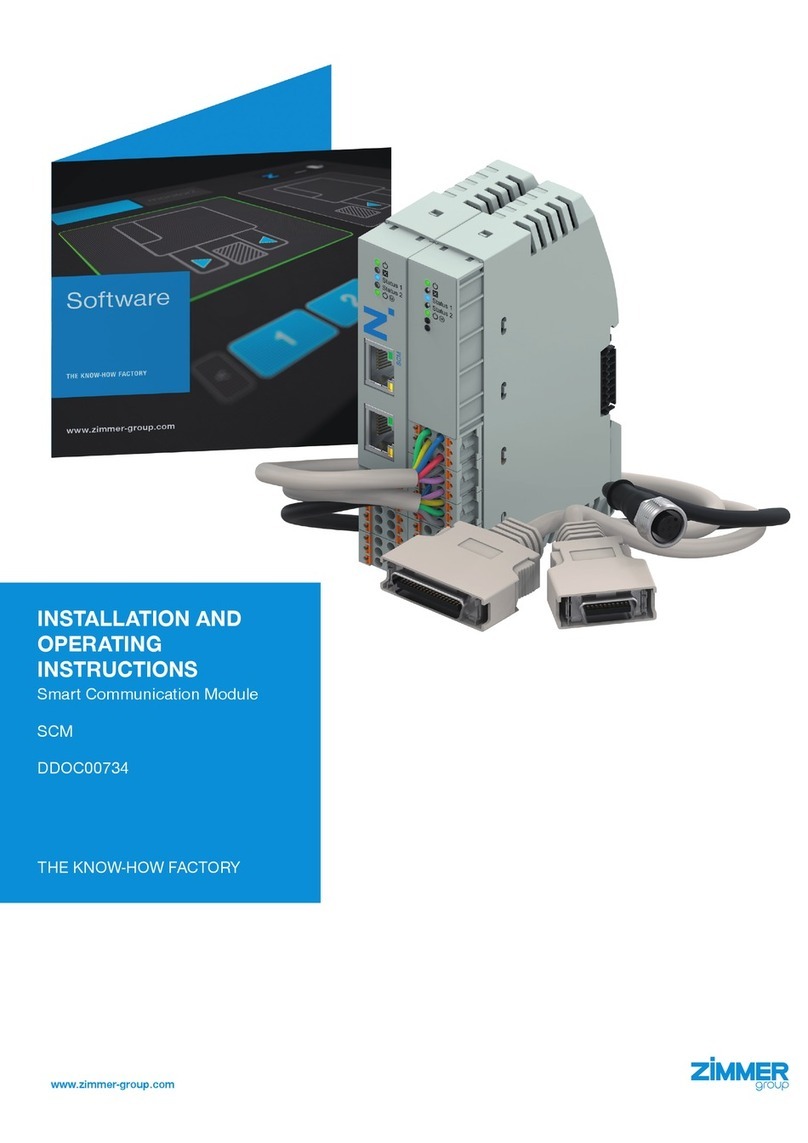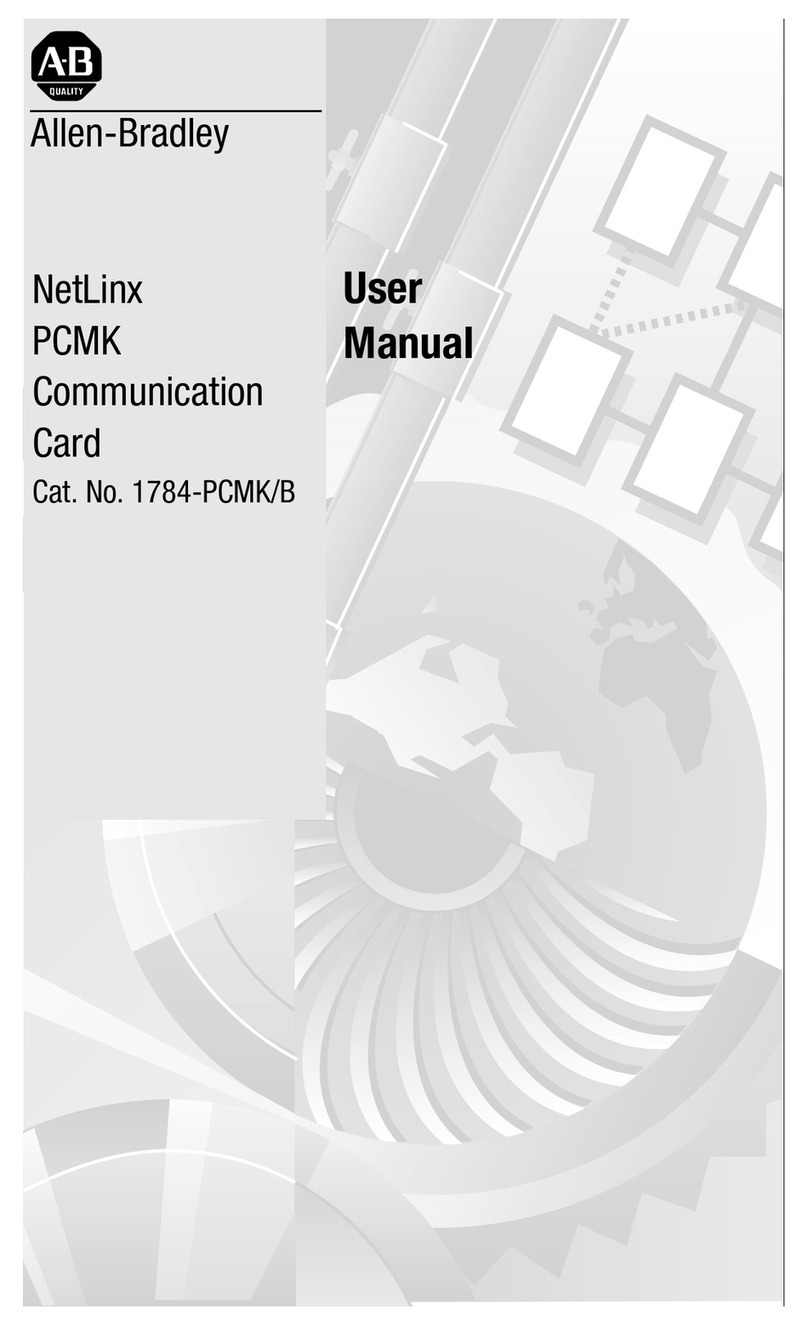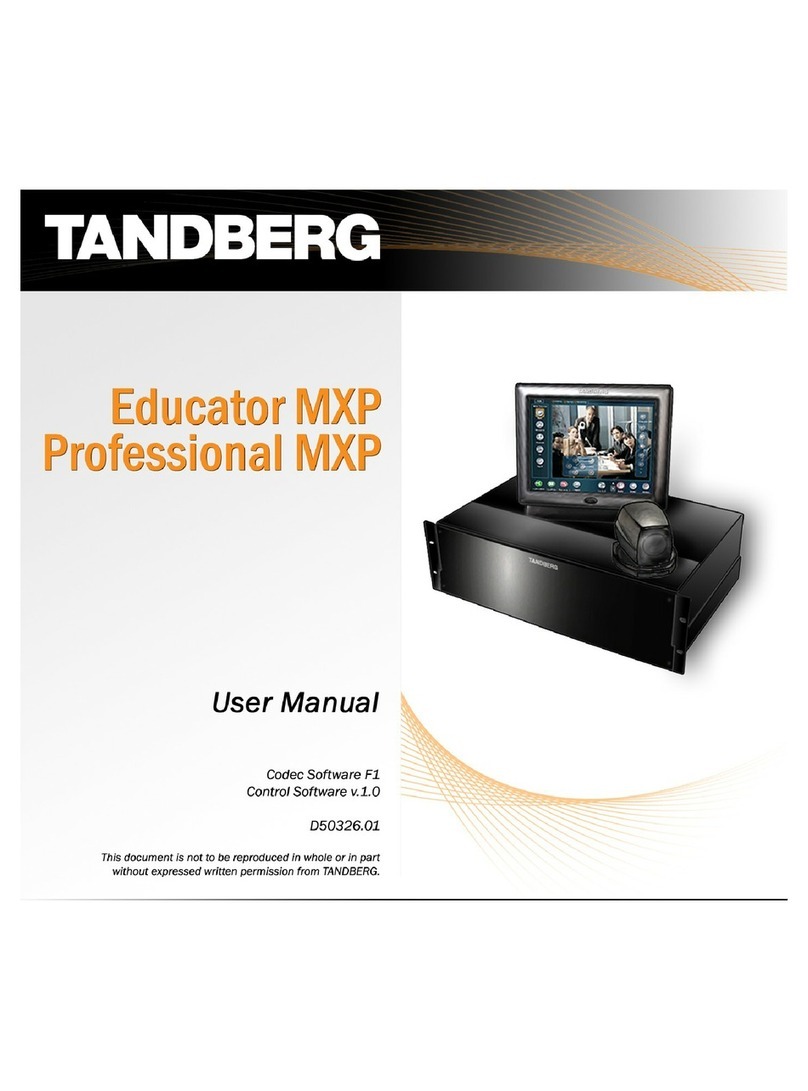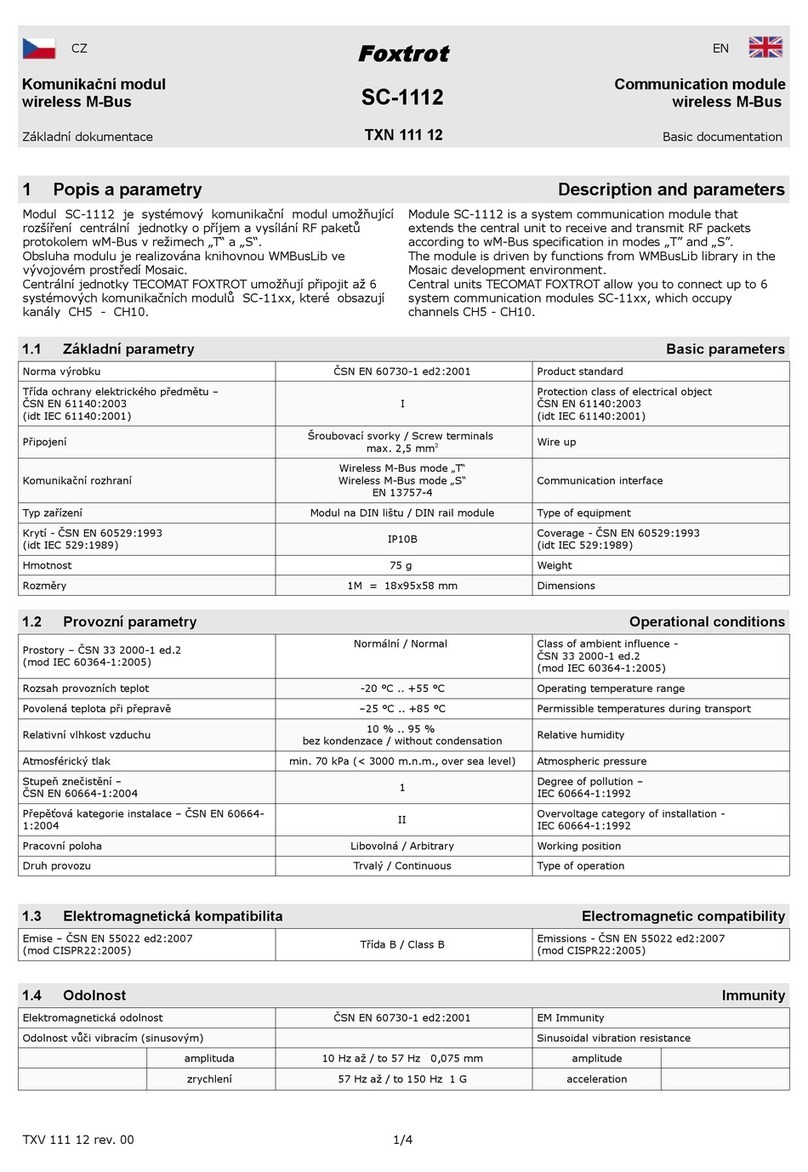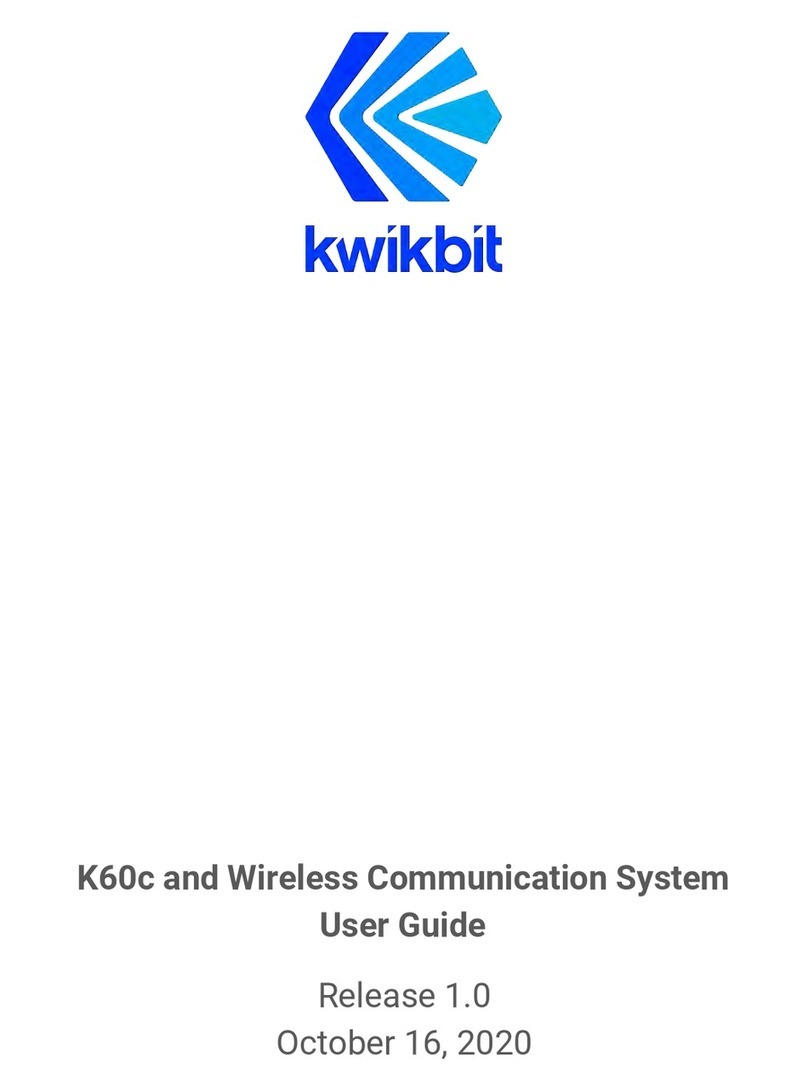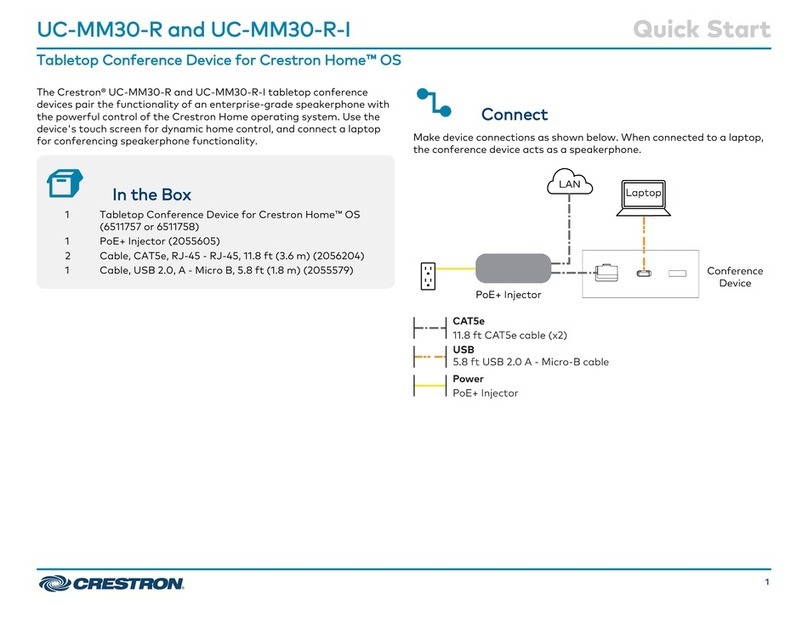NewSoft MyiPad User manual

RF
Audience Response System
M
yiPad
Instruction Manual
NewSoft Corporation Ltd.

MyiPadInstructionManual http://www.newsoftcorp.com
Copyright 2006NewSoft Corporation Ltd.All rights reserved. - Page 2 -
Table of Contents
Chapter1 Introduction............................................................. 5
What is MyiPadRF Audience Response System(RF ARS)? ...............5
What canyou do withMyiPad RF ARS?..............................................5
SystemRequirements ...........................................................................6
Chapter2 Package Contents .................................................... 7
BasicPackagewith single receiver.......................................................7
Chapter3 MyiPad SystemComponents ................................. 8
Instructor Keypad.................................................................................8
Studentkeypad...................................................................................11
(RF) Receiver.....................................................................................12
MyiPad SoftwareControl Program.....................................................13
Chapter4 Setting up of MyiPadSystem...............................16
Step1: Install the RFreceiver............................................................. 16
Step2: Install batteries intheremote..................................................17
Step3: Install the MyiPadsoftware ....................................................17
Step4: Setup theUSB Port receiver ...................................................29
Step5: Check version number of MyiPadHardware ..........................33
Chapter5 Operation of MyiPad ............................................ 34
Start MyiPadsoftware program.......................................................... 34
UserProfile ........................................................................................34
(i) User Profile ..................................................................................35
(ii) Add NewTeacher.........................................................................36
(iii) Add NewStudent..........................................................................36
(iv) Add NewClass.............................................................................37
(v) Edit Teacher .................................................................................38
(vi) Edit Student..................................................................................38
(vii) Edit Class .....................................................................................38
(viii) Delete Teacher..........................................................................38
(ix) Delete Student ..............................................................................38
(x) Delete Class..................................................................................38
(xi) Grouping ......................................................................................39
(xii) Import...........................................................................................40

MyiPadInstructionManual http://www.newsoftcorp.com
Copyright 2006NewSoft Corporation Ltd.All rights reserved. - Page 3 -
(xiii) Export.......................................................................................40
(xiv) Select........................................................................................40
Audience RemotesRegistration:.........................................................41
Presentation Mode..............................................................................43
MyiPad Answer Editor .........................................................................43
MyiPad InsertTemplate .......................................................................44
MyiPad Analyze Data............................................................................44
Example: Quiz.......................................................................................44
Results....................................................................................................45
Report ....................................................................................................46
White Board...........................................................................................48
SummaryReport.................................................................................49
Class information ..................................................................................50
Class Quiz Summary.............................................................................51
Question Sheet.......................................................................................52
StudentQuiz Summary.........................................................................53
GroupQuizSummary...........................................................................54
Excel Report ..........................................................................................56
Chapter6 Troubleshooting Guidelines................................. 57
Chapter7 Technical Specifications ....................................... 58
Chapter8 MyiPad FAQ.......................................................... 60
Appendix I UserProfile FileFormat..................................... 61

MyiPadInstructionManual http://www.newsoftcorp.com
Copyright 2006NewSoft Corporation Ltd.All rights reserved. - Page 4 -
NOTE:
The manufacturer is not responsible for anyradioorTV interference caused byunauthorizedmodifications to
this equipment. Suchmodifications couldvoidthe user authoritytooperate the equipment.
This equipment has been tested and foundtocomplywith the limits for a Class B digital device, pursuant to
Part 15of the FCCRules. These limits are designed toprovide reasonable protectionagainst harmful
interference in a residential installation. This equipment generates, uses and can radiate radiofrequency
energyand, if not installedand used in accordance with the instructions, maycause harmful interference to
radiocommunications. However, there is noguarantee that interference will not occur ina particular
installation. Ifthis equipment does cause harmful interference toradioor television reception, whichcanbe
determinedbyturningthe equipmentoff and on, the user is encouraged to trytocorrect the interference by
oneormore of the followingmeasures:
- Reorient or relocate the receivingantenna.
- Increase the separationbetweenthe equipment andreceiver.
- Connect the equipment intoan outletona circuit different from that towhichthe receiver is connected.
- Consult the dealer oran experiencedradio/TVtechnician for help.

MyiPadInstructionManual http://www.newsoftcorp.com
Copyright 2006NewSoft Corporation Ltd.All rights reserved. - Page 5 -
Chapter1 Introduction
What is MyiPadRF AudienceResponseSystem (RF ARS)?
MyiPad isa radiofrequency audienceresponse systemwhich enhances interactivity
in conferences, lectures andpresentations. Withbutton-press on remotecontrols,
MyiPad allows you to receive instantfeedbackfrom up to 3000 users atany one time.
Thesystemisequipped with our proprietaryRemote Controls, RF DataReceiver and
supplementaryARS plug-in software for Microsoft PowerPoint.
What canyoudowith MyiPadRF ARS?
WatchthePowerPointpresentation and feedback withremote controls! MyiPad
enrichesyour presentation byinvolvingyouraudienceand increasingtheir
attentiveness.The system works as a plug-in with MicrosoftPowerPoint, a powerful
andpopular presentation softwarethatsupports graphic, video andaudio files.
MyiPad canbeused for quizzes, survey,voting,buzz-in games, contests and
corporatetrainings. Theapplicationsarewidely used in classrooms, lecture halls,
trainingcenters and conference rooms. Functions such aseasy-to-operate Answer
Editor and automaticgeneration ofstatistics andreports makeall work easier. The
systemenables real-timeperformance tracking,immediate feedback andreview. The
wireless designsaves time, paperand investmentcosts in networkingor purchasing
student PC.

MyiPadInstructionManual http://www.newsoftcorp.com
Copyright 2006NewSoft Corporation Ltd.All rights reserved. - Page 6 -
SystemRequirements
§OS: Microsoft Windows 2000 / XP / 2003
§Application: MicrosoftOffice 2000 or later with latest service pack(Must
include PowerPointand Excel); Microsoft .NET Framework 1.1
§CPU:PentiumIII processor 1 GHz or higher
§RAM:128MB or above
§Display:16-bit High Color or higher
§USB 1.0/1.1/2.0 port
Precautions
§Do not drop theremote control. Avoid contactwith water.
§Avoid direct contact of the laser beam to eyes.
§If batteries haveleaked on theremote control,carefullywipethecase clean
and loadnewbatteries.

MyiPadInstructionManual http://www.newsoftcorp.com
Copyright 2006NewSoft Corporation Ltd.All rights reserved. - Page 7 -
Chapter 2 Package Contents
Basic Package withsinglereceiver
♦Teacher Remote Control (x1)with 2x
1.5V AAA battery
♦StudentRemote Controls (xlicense number)
with 2x 1.5V AAA batteries
♦RF Receiver (x1)
♦USB port tomini B Cable (x 1)
♦Instruction Manual (x1)
♦MyiPad Software CD-ROM (x 1)

MyiPadInstructionManual http://www.newsoftcorp.com
Copyright 2006NewSoft Corporation Ltd.All rights reserved. - Page 8 -
Chapter3 MyiPad SystemComponents
Instructor Keypad
Item# Buttons/ Parts Functions
1 LCD Display Access Point Access Point
2 LCD Display Connectivity
Indicator
√Connected
X Notconnected
3 LCD Display Message
RemoteMessage
1
3
4
5
6
7
8
9
13
14
15
16
17
10
12
11
2

MyiPadInstructionManual http://www.newsoftcorp.com
Copyright 2006NewSoft Corporation Ltd.All rights reserved. - Page 9 -
Item# Buttons/ Parts Functions
4 Laser
Turn on/off the laser pointer
5 Result
Pop up window showingthe current
quiz results on the screen
6 Buzz In SwitchbetweentheMC and Buzz In
question modes
7 Start Start quiz player inPowerPointslide
show
8 FullScreen
SwitchbetweenSlide Show and
Question Editmode in PowerPoint
9 Leftarrow( )
Function as “Left arrow”keyin
PowerPoint
10 Down arrow (↓)
Function as “PageDown”keyin
PowerPoint
11 LCD Display Remote ID
RemoteID
12 Reg
Function keyfor Register Presentation
13 Stop
Stop the quiz player
14 Report Displaythe cumulative score of each
student
15 Up arrow (↑) Function as “Page Up”keyin
PowerPoint
16 Right arrow (→) Function as “Rightarrow”keyin
PowerPoint
17 Enter Function as “Enter”keyin
PowerPoint

MyiPadInstructionManual http://www.newsoftcorp.com
Copyright 2006NewSoft Corporation Ltd.All rights reserved. - Page 10 -
Notes
During the PowerPointSlideShow, thefollowingcomputer keyboard hotkeyscanbe
used for MyiPad operation.
Operation Keyboard Shortcut Keys
MC Ctrl + N
Buzz In Ctrl + B
Start quiz Ctrl + Z
Stop quiz Ctrl + X
Previous Question Alt-Left arrow sign ( )
Next Question Alt-Rightarrow sign( )
Slide Up PageUp
Slide Down PageDn
Show Result Ctrl +R
Show Report Ctrl + E
Hide / Show RemoteID Icons Ctrl + V
Show WhiteBoard
Ctrl +W
Pausequiz
Ctrl +C
Remarks: Characters listed above are case insensitive.

MyiPadInstructionManual http://www.newsoftcorp.com
Copyright 2006NewSoft Corporation Ltd.All rights reserved. - Page 11 -
Studentkeypad
Item# Buttons/ Parts Functions
1 LCDDisplay Access Point Access Point
2 LCDDisplay Connectivity
Indicator
√Connected
X Not connected
3 LCDDisplay Message
Remote Message
4 Reg
Function keyforRegister
Presentation
5 Enter
Function as “Enter”afterinput
6 Check (√) “True”
7 Buzz In Replythe buzz-in questions
8 Decimal Point (.) DecimalPoint
9 Answer options (1-9/A-J) Select an answer fromthe options
9
4
5
3
2
1
6
7
8
10
11
12
13
14

MyiPadInstructionManual http://www.newsoftcorp.com
Copyright 2006NewSoft Corporation Ltd.All rights reserved. - Page 12 -
10 Left arrow( ) Leftward function
11 LCDDisplay RemoteID Remote ID
12 Cross (X) “False”
13 Cancel(C) Cancel function key
14 Right arrow (→) Rightward function
(RF) Receiver
Label # Parts Functions
A Antenna
RF signalreceiver. It can bepointedatany
heading
B USB connector Connectto the computervia a USB cable
Notes: Forthe computer to recognize the receiver
device, the USB software driver hasto be setup. Make
sure all connections are secure.
A
B

MyiPadInstructionManual http://www.newsoftcorp.com
Copyright 2006NewSoft Corporation Ltd.All rights reserved. - Page 13 -
MyiPad SoftwareControl Program
Tray icon &pop-upmenu
8
2
3
4
1
5
6
7
9
10
11
12

MyiPadInstructionManual http://www.newsoftcorp.com
Copyright 2006NewSoft Corporation Ltd.All rights reserved. - Page 14 -
Presentation slide
13
14

MyiPadInstructionManual http://www.newsoftcorp.com
Copyright 2006NewSoft Corporation Ltd.All rights reserved. - Page 15 -
Item
Functions Description
1 MyiPad Answer Editor button Launches the MicrosoftPowerPoint
plug-in
2 MyiPad InsertTemplate button Inserts MyiPad Template for PowerPoint
3 MyiPad AnalyzeData Associates PowerPoint Information with
MyiPad Answer Editor
4 Answer Editor DialogueBox Presets thequestion summary, time
limit, correct answer, question detail,
scoreand difficulty level of the question
5 MyiPad trayicon Shortcut of MyiPad functions
6 User Profile Defines teacher, class and student
relation information.
7 Presentation Starts thequiz usingPowerPoint.The
answers canbe preset using “MyiPad
Answer Editor”.
8 Summary Report Displays quiz reports
9 Registration Registers remotes accordingto database
information
10 System Config ConfiguresAccess Point, PowerPoint
setting,Reportsettingand various
system settings.
11 About MyiPad Displays information of MyiPad
12 Exit Exits theprogram
13 RemoteID Icons Displaysthestatesof response or
correctness of answers of corresponding
student remotes.
14 Timer Quiz count down timer
Table of contents