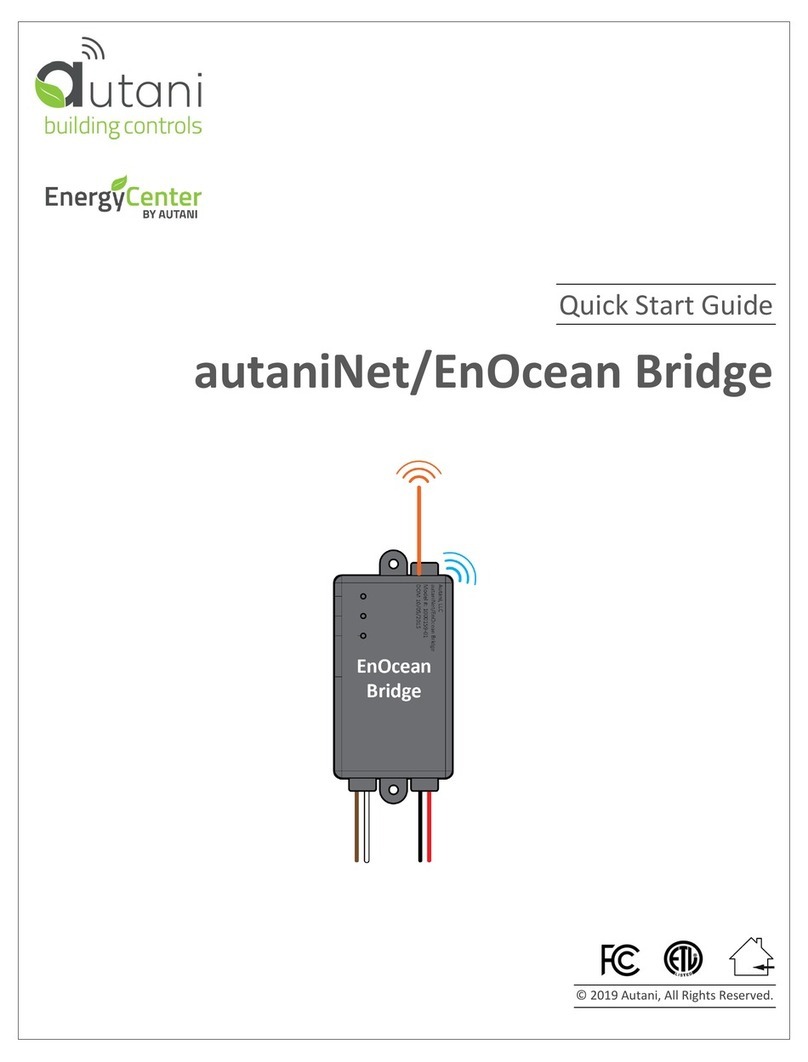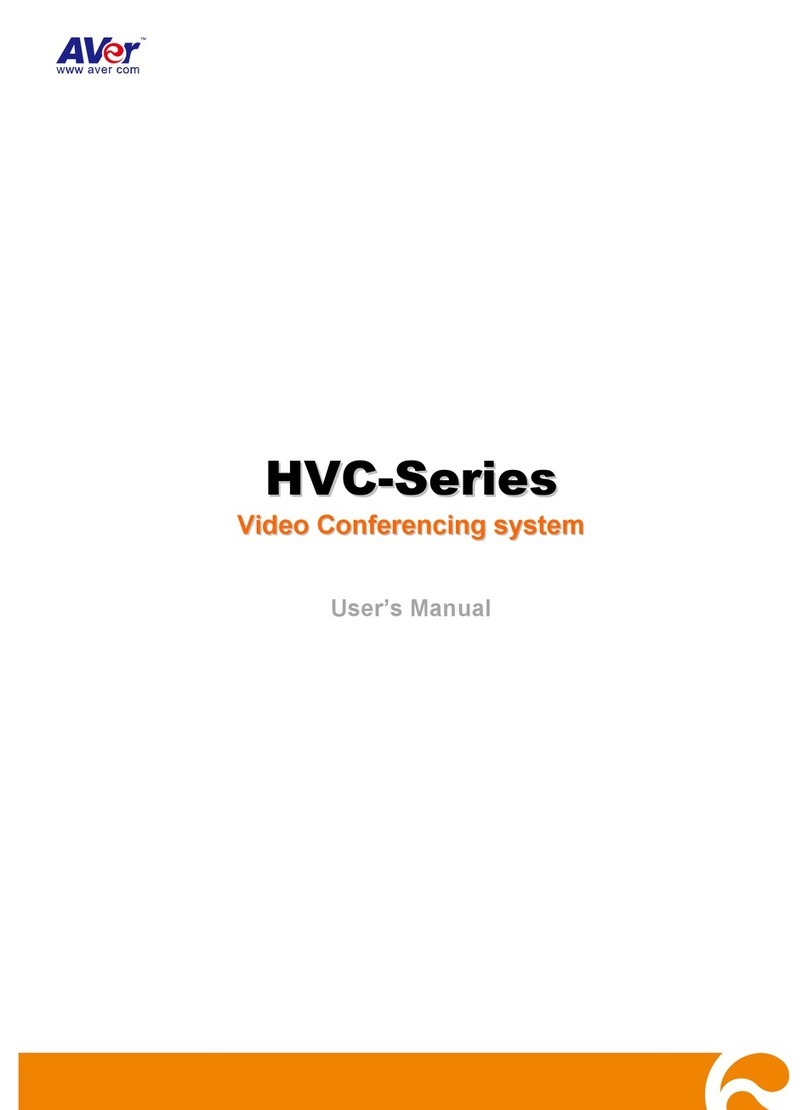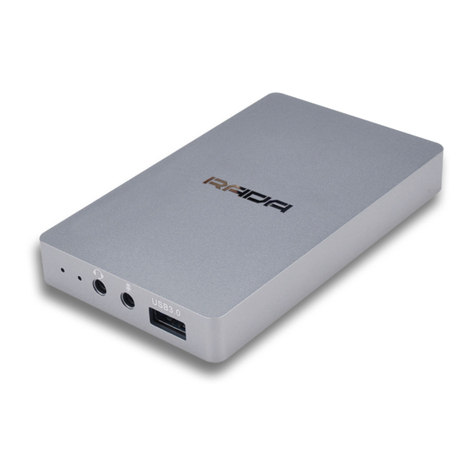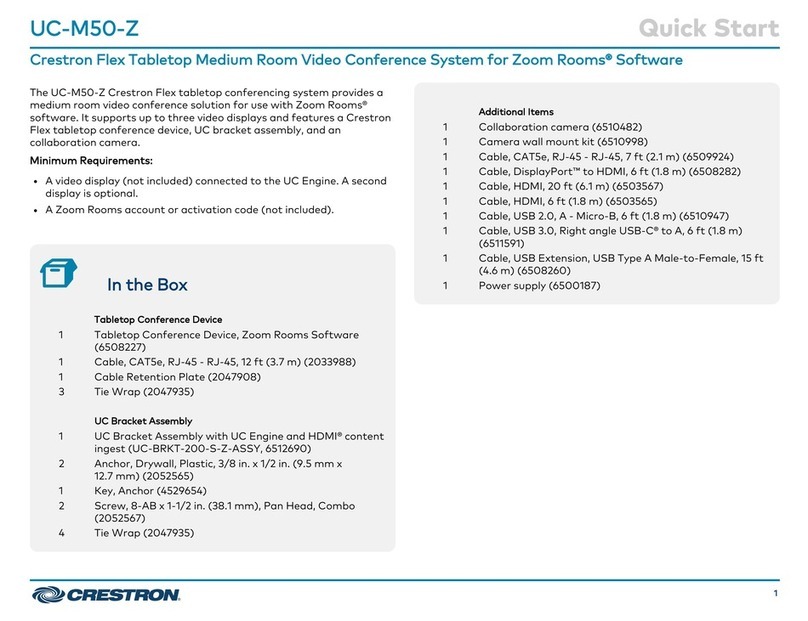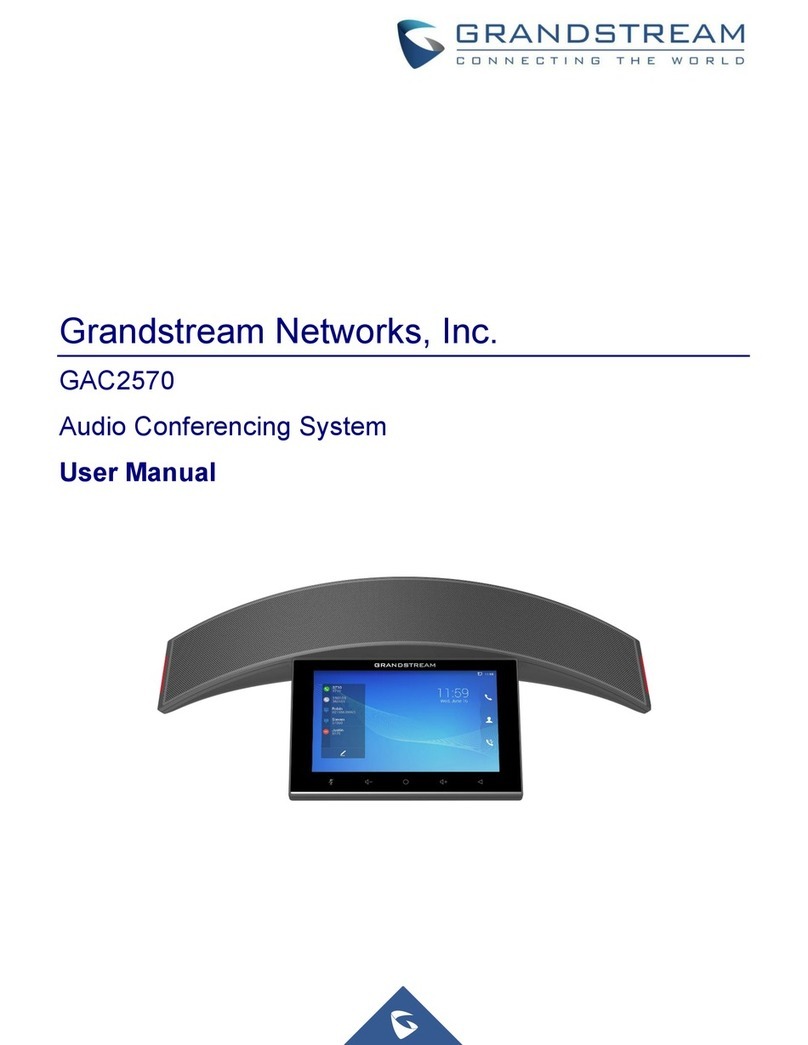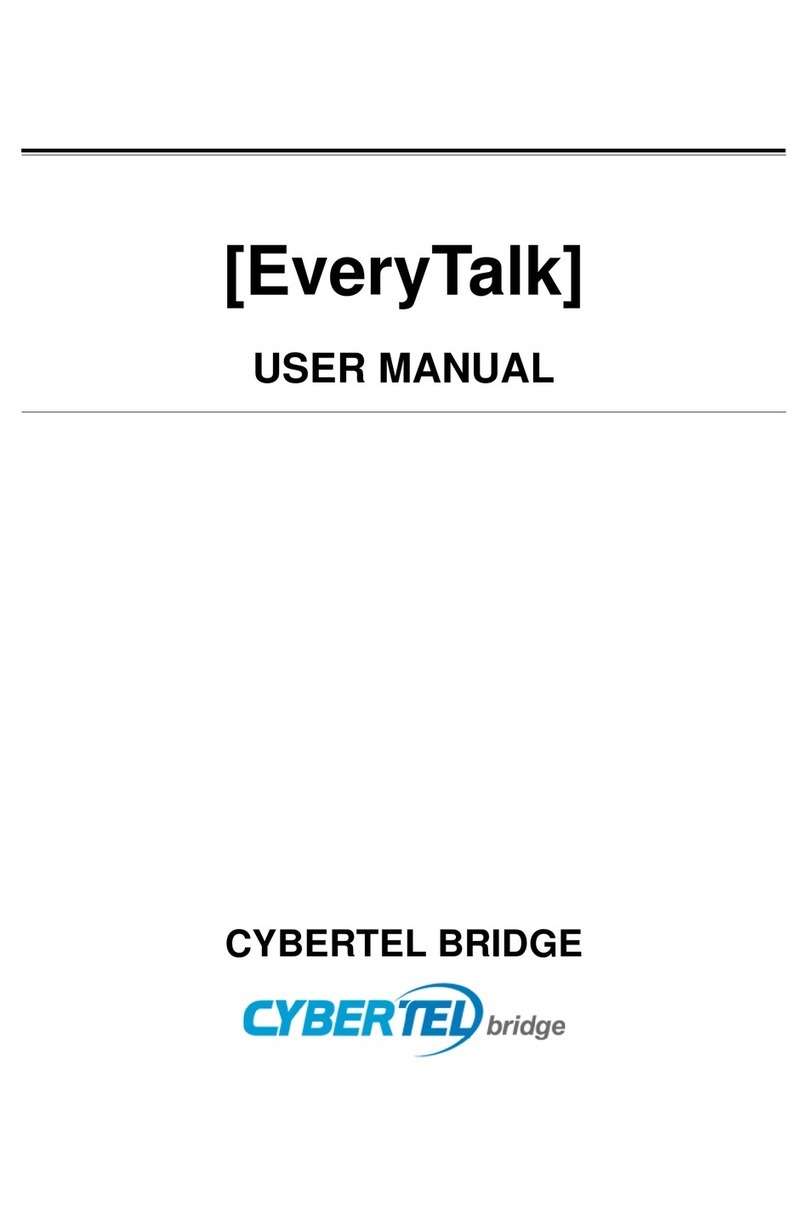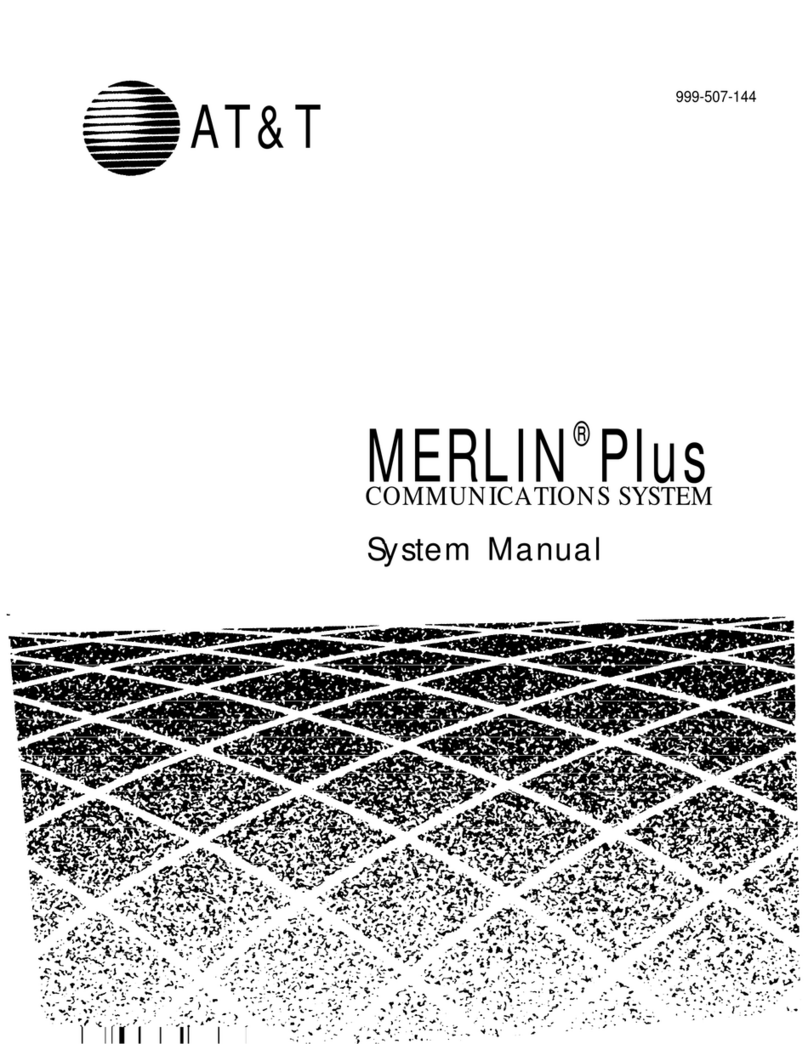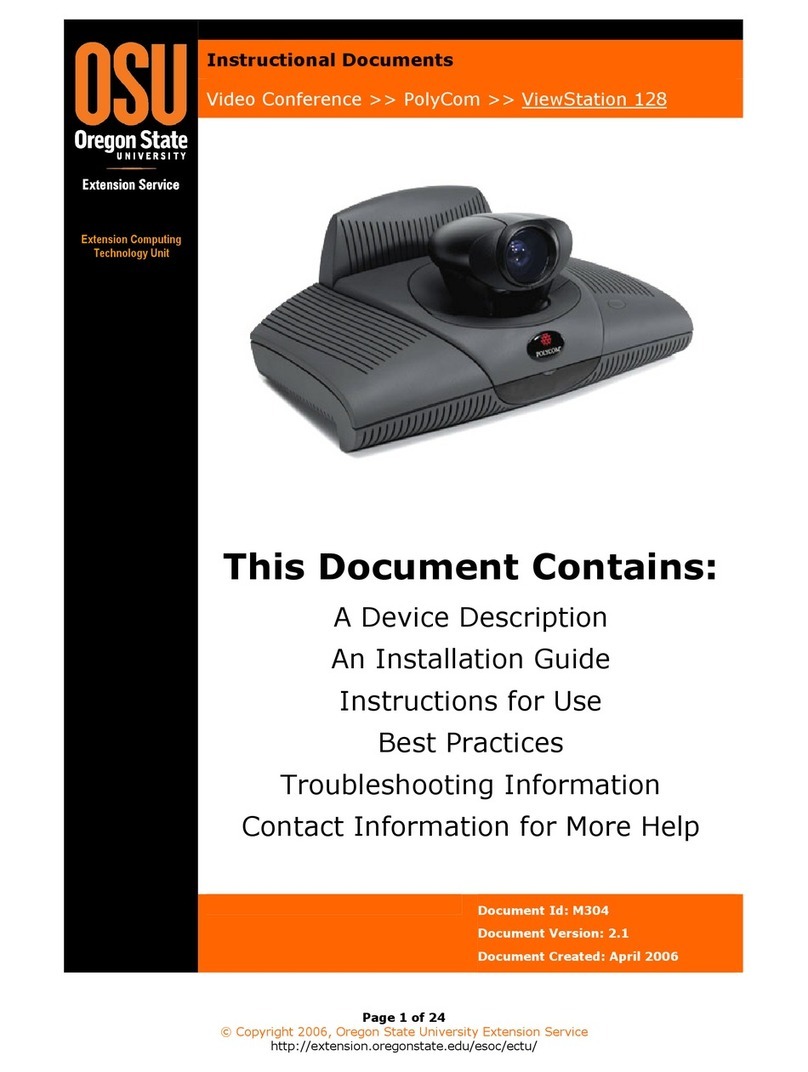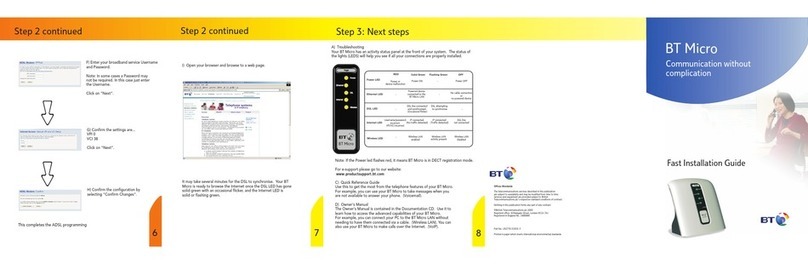For Windows PC or MAC - press and release the Power button on
PreciseTouch within 0.5 seconds. There will be a beep, indicating that
the 4-point calibration has started. Tap on the cursor as it will appear on
the edges of the working surface with the PrecisePen, starting with top-left.
There will be beeps every time a point is calibrated. After 4 points are
calibrated, there will be two short beeps - calibration is done and the device
is ready for use.
For Android - press and hold the Power button on PreciseTouch for 2
seconds. There will be a long beep, indicating that the 4-point calibration
has started. Tap on the cursor as it will appear on the edges of the working
surface with the PrecisePen, starting with top-left. There will be beeps every
time a point is calibrated. After 4 points are calibrated, there will be two
short beeps - calibration is done and the device is ready for use.
* Calibration of each point must not take longer than 40 seconds, otherwise
calibration will be cancelled.
* Do not move the pen while calibrating a point. Calibration is successful
when there is a beep.
* Long beep after calibration indicates a data error in calibration. This can
be caused by incorrect calibration or large positional deviation. Please
restart the process.
Step 5. After calibration is complete, it is done - PreciseTouch is ready
to work.