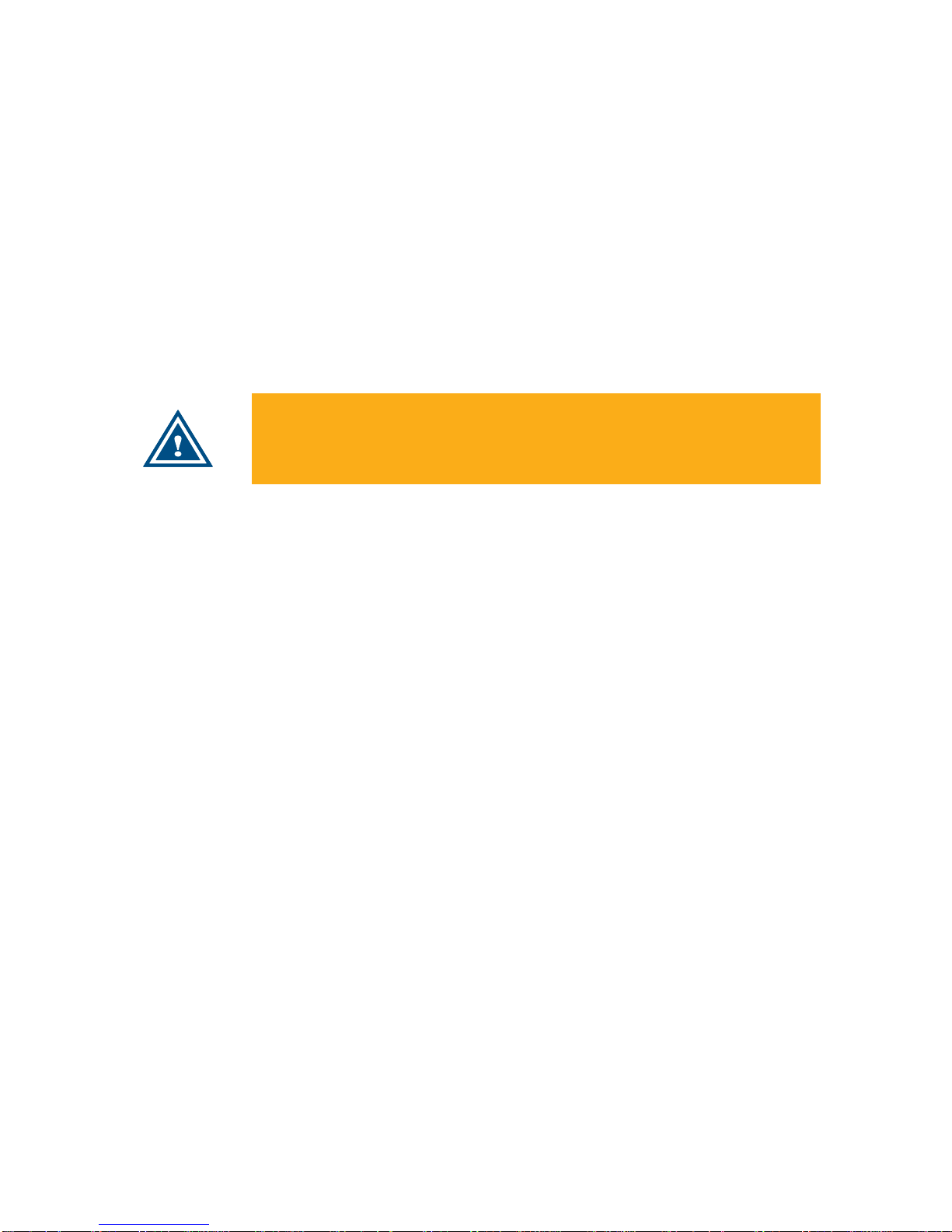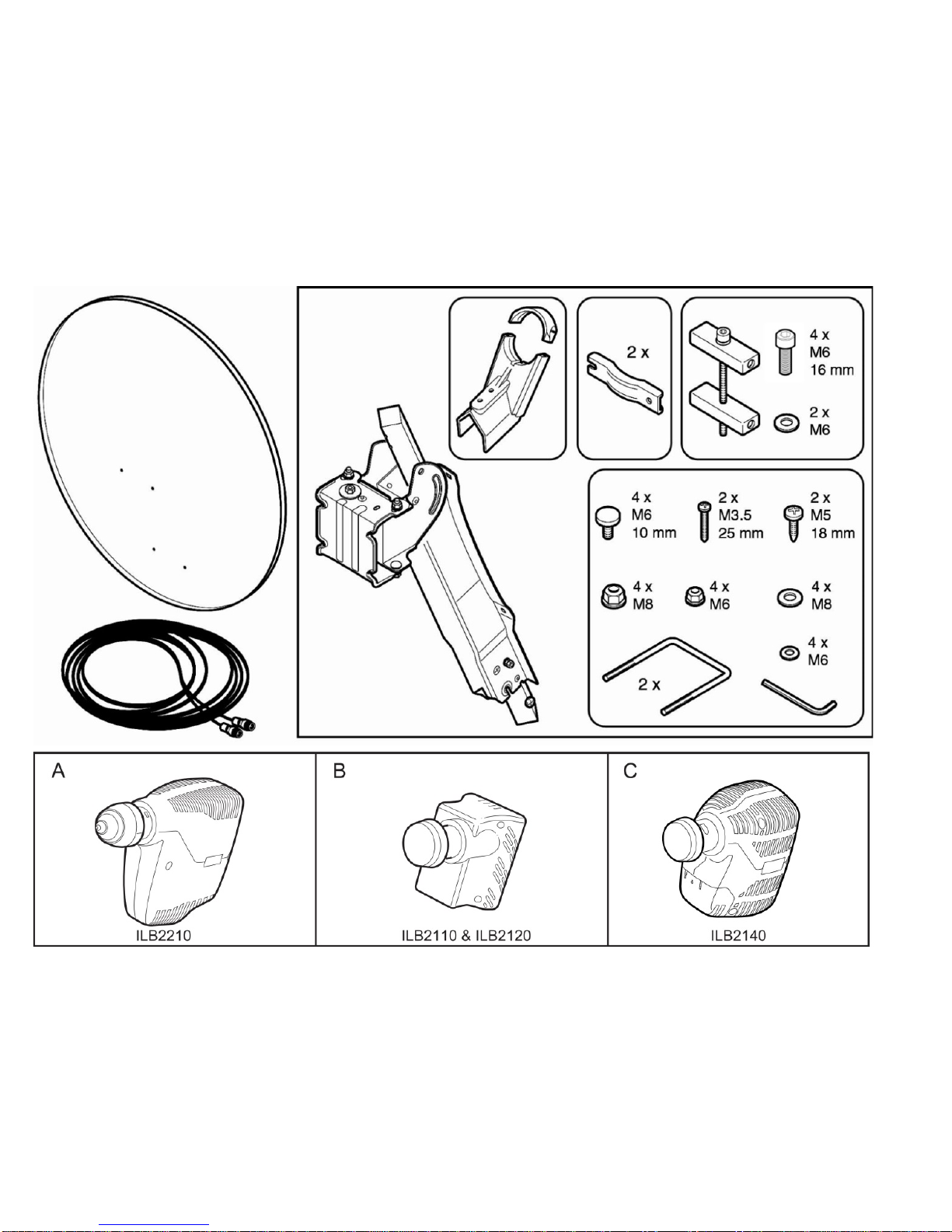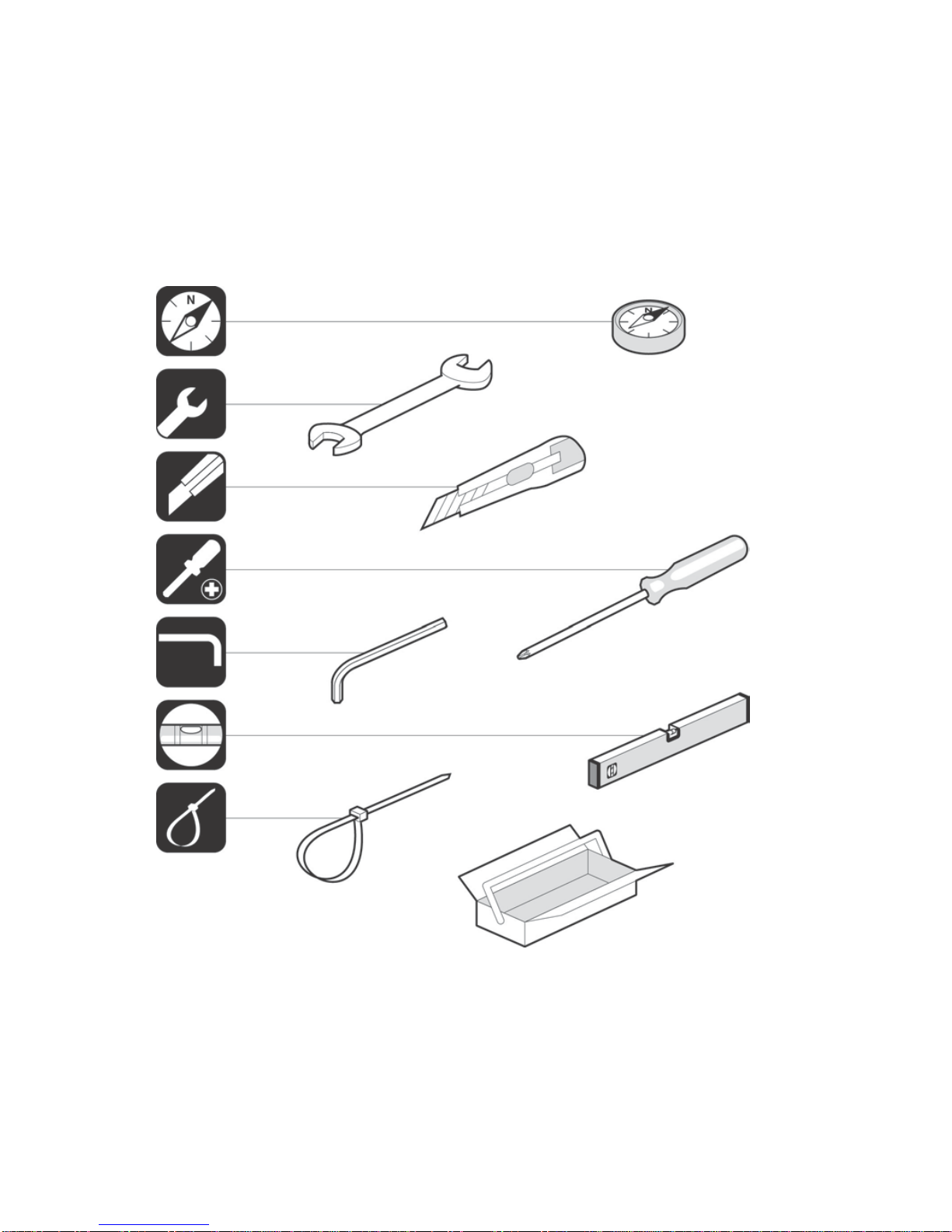Table of Contents
Satellite Terminal Installation Guide
version 2.0 - 2 -
Table of Contents
Table of Contents .................................................................................................................................. 2
1Introduction..................................................................................................................................... 3
1.1 About this Guide ...................................................................................................................... 3
1.2 Material Provided in the Box.................................................................................................... 4
1.3 Required Installation Tools ...................................................................................................... 6
2Antenna Installation....................................................................................................................... 7
2.1 Step 1: Choosing a Suitable Location ..................................................................................... 7
2.2 Step 2: Mounting the Antenna Pole......................................................................................... 8
2.3 Step 3: Preparing the Masthead.............................................................................................. 9
2.4 Step 4: Setting the Elevation Angle....................................................................................... 10
2.5 Step 5: Mounting the Antenna............................................................................................... 12
2.6 Step 6: Mounting the iLNB..................................................................................................... 15
2.7 Step 7: Connecting the Equipment........................................................................................ 19
3Terminal Installation..................................................................................................................... 25
3.1 Step 1: Select Outdoor Unit................................................................................................... 26
3.2 Step 2: Select Spot Beam...................................................................................................... 27
3.3 Step 3: Pointing your Antenna............................................................................................... 28
3.4 Step 4: Software Download ................................................................................................... 39
3.5 Step 5: Validation of the Installation ...................................................................................... 40
3.6 Finish Installation................................................................................................................... 45
4Annex: Restart Installation.......................................................................................................... 47