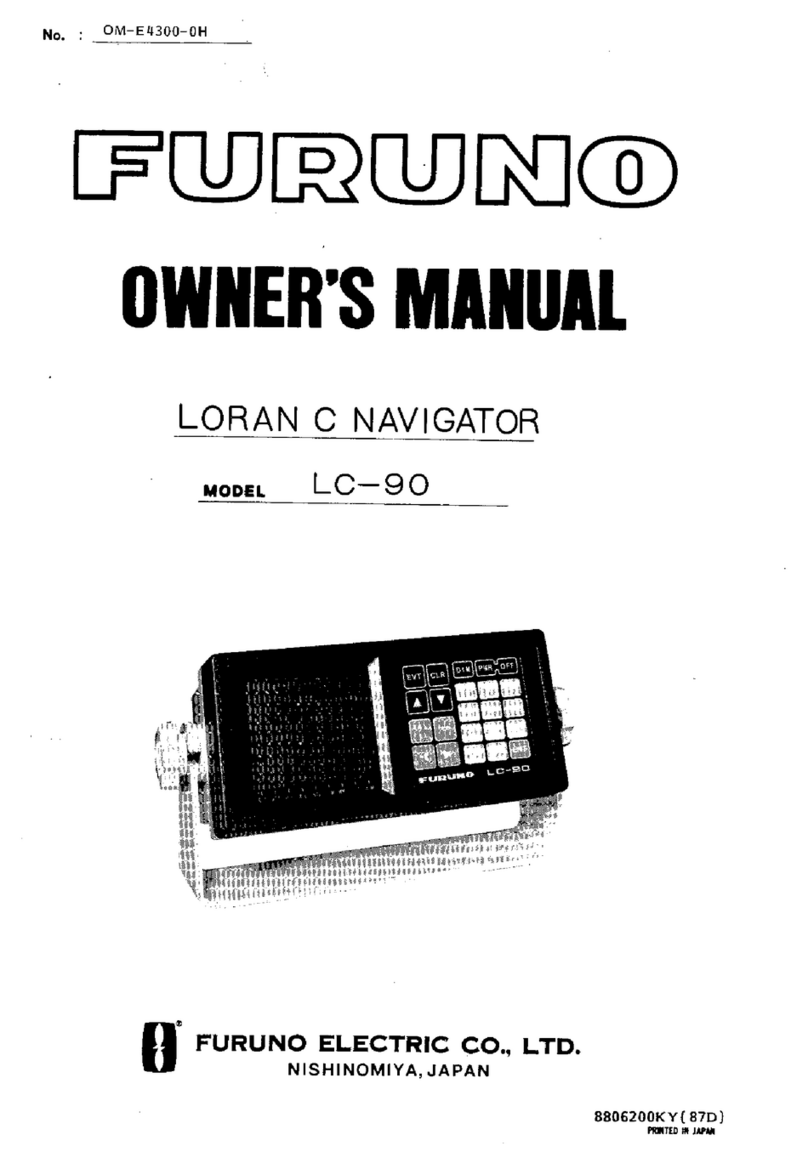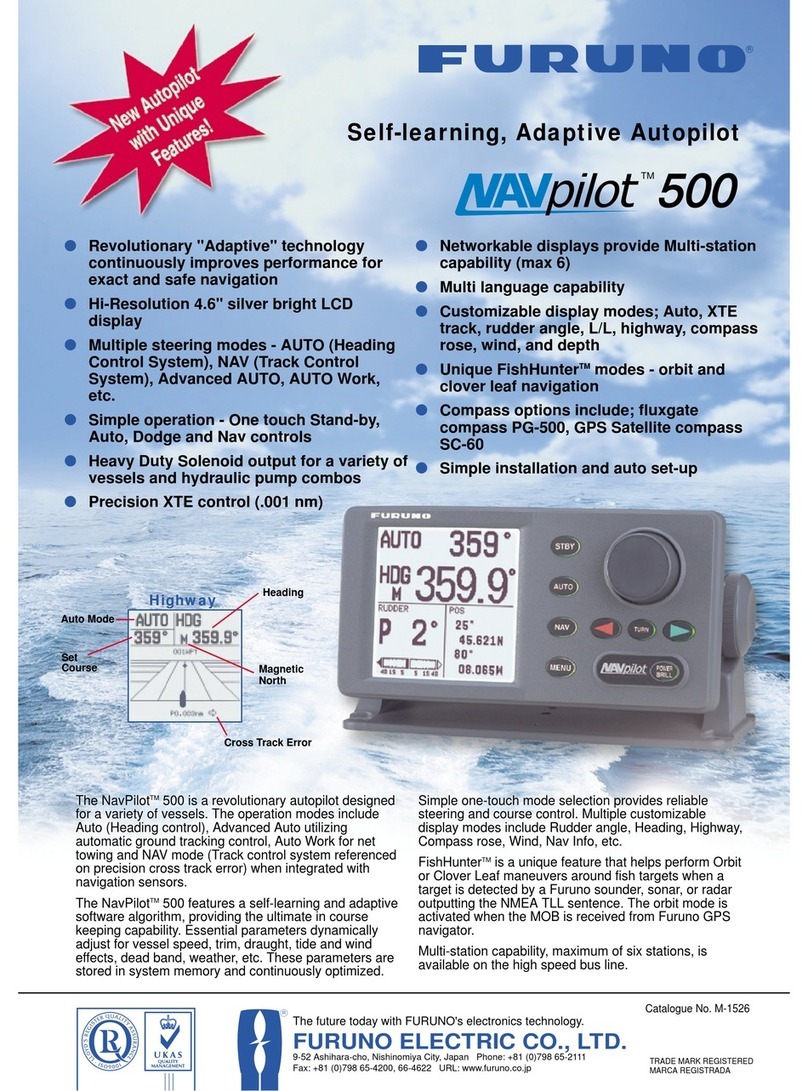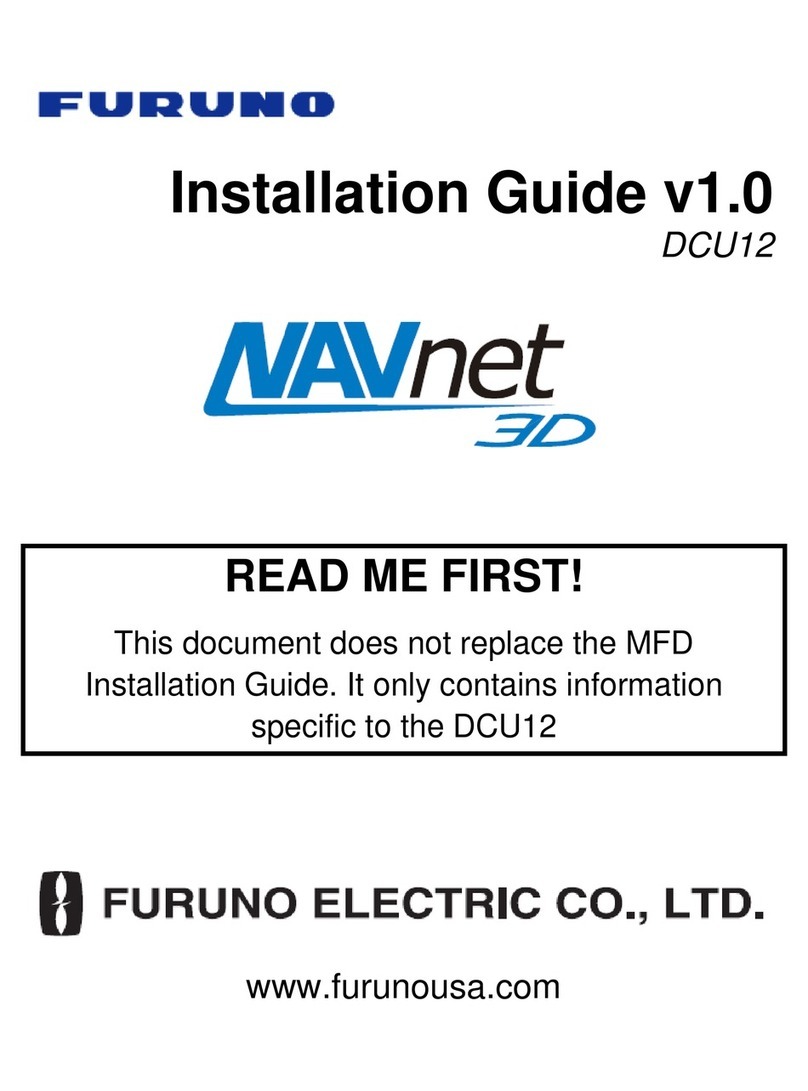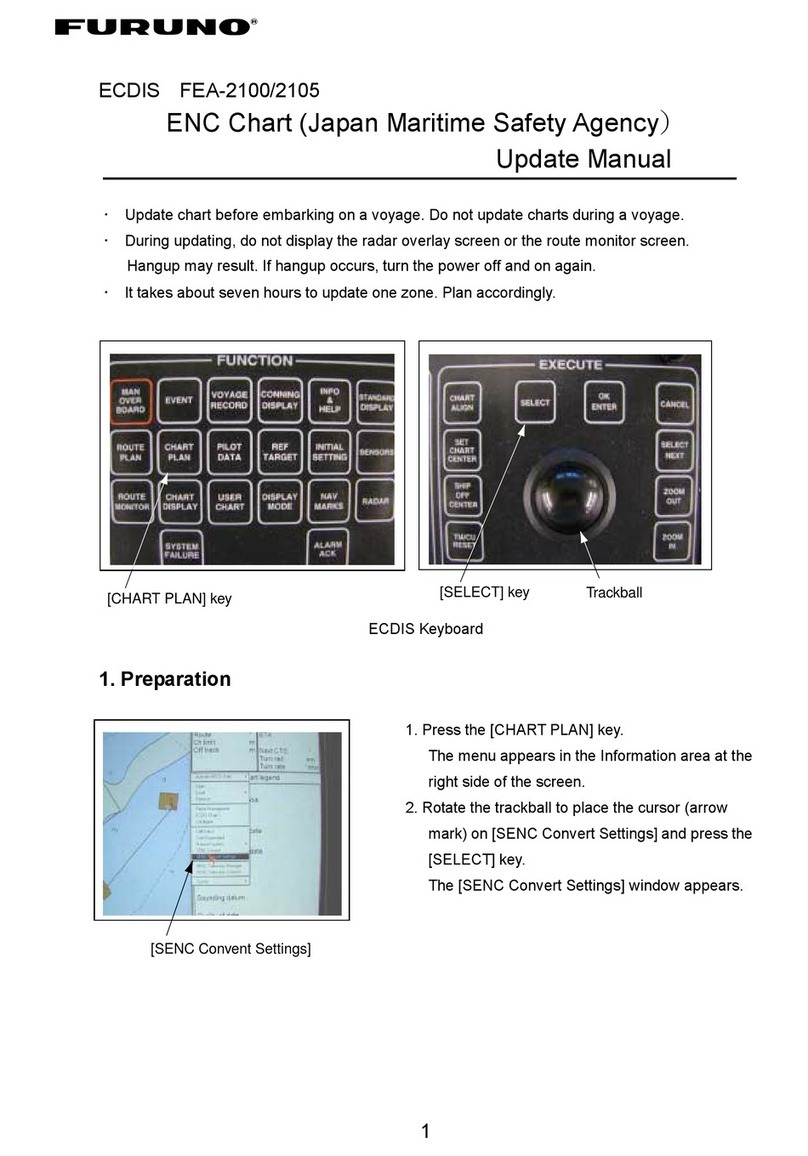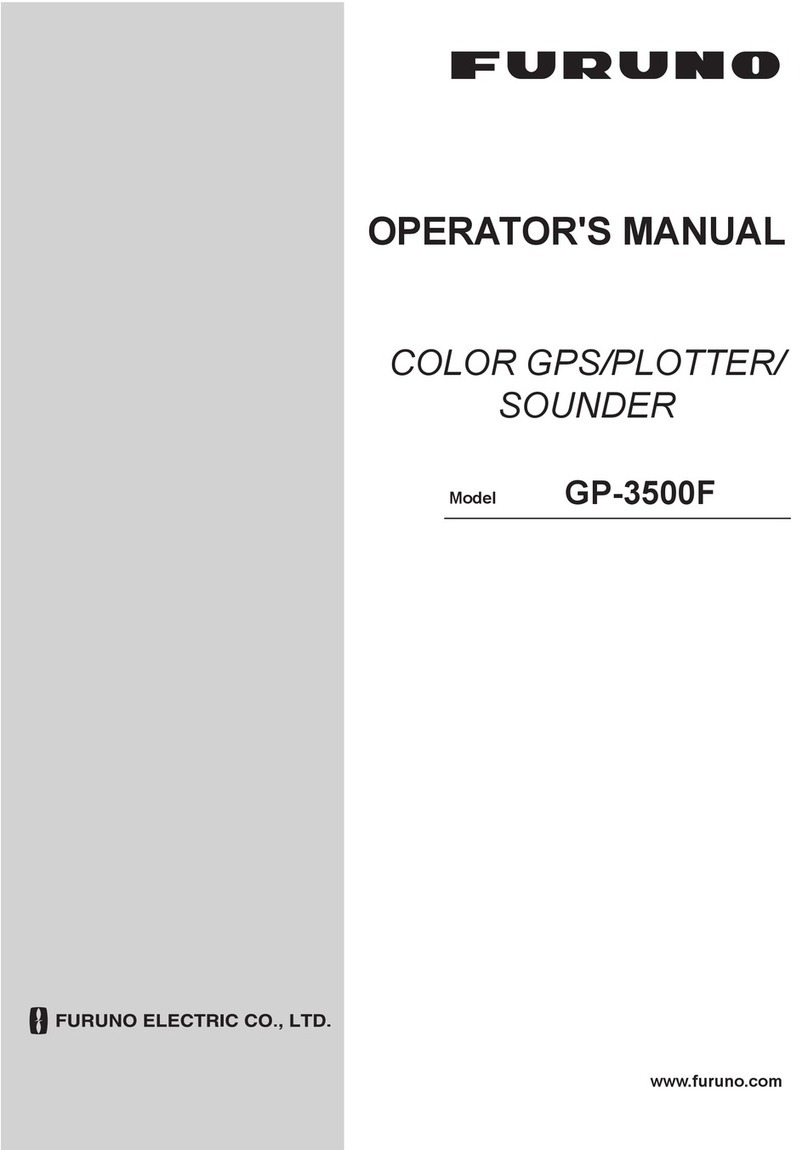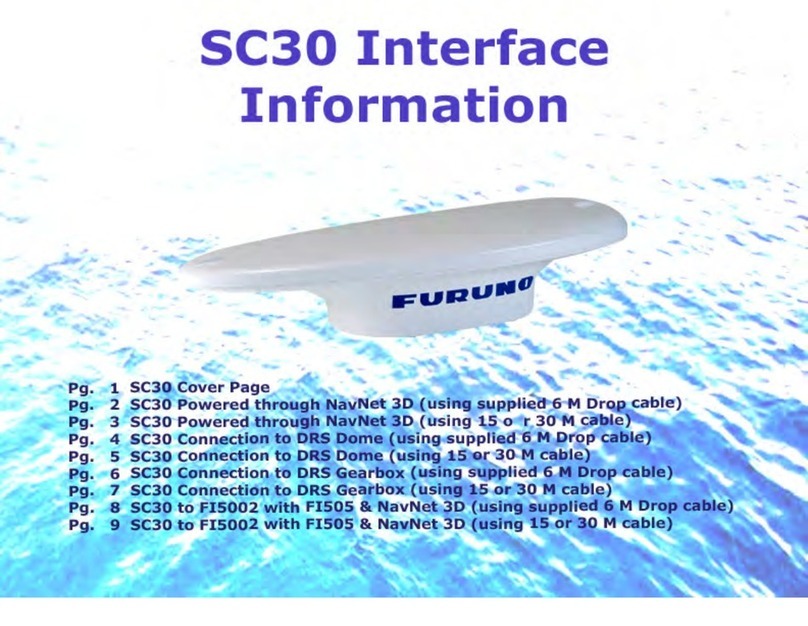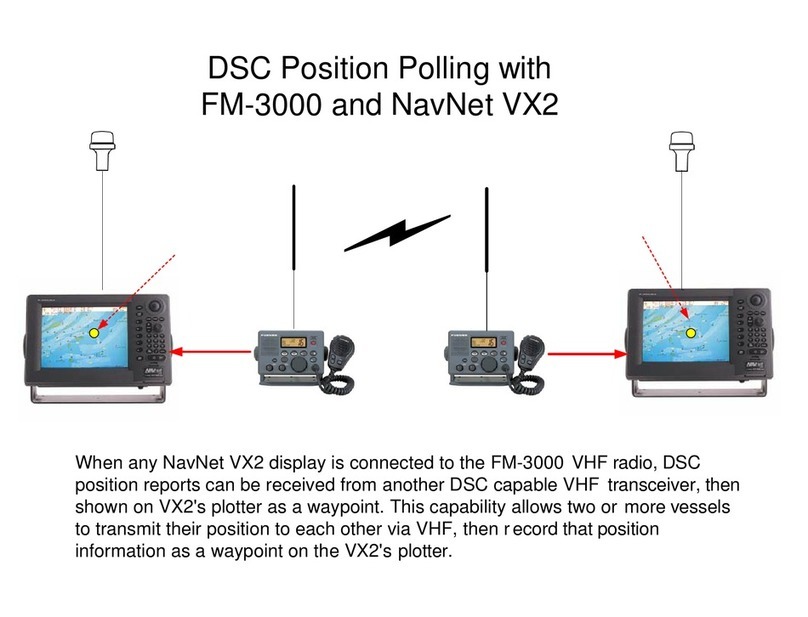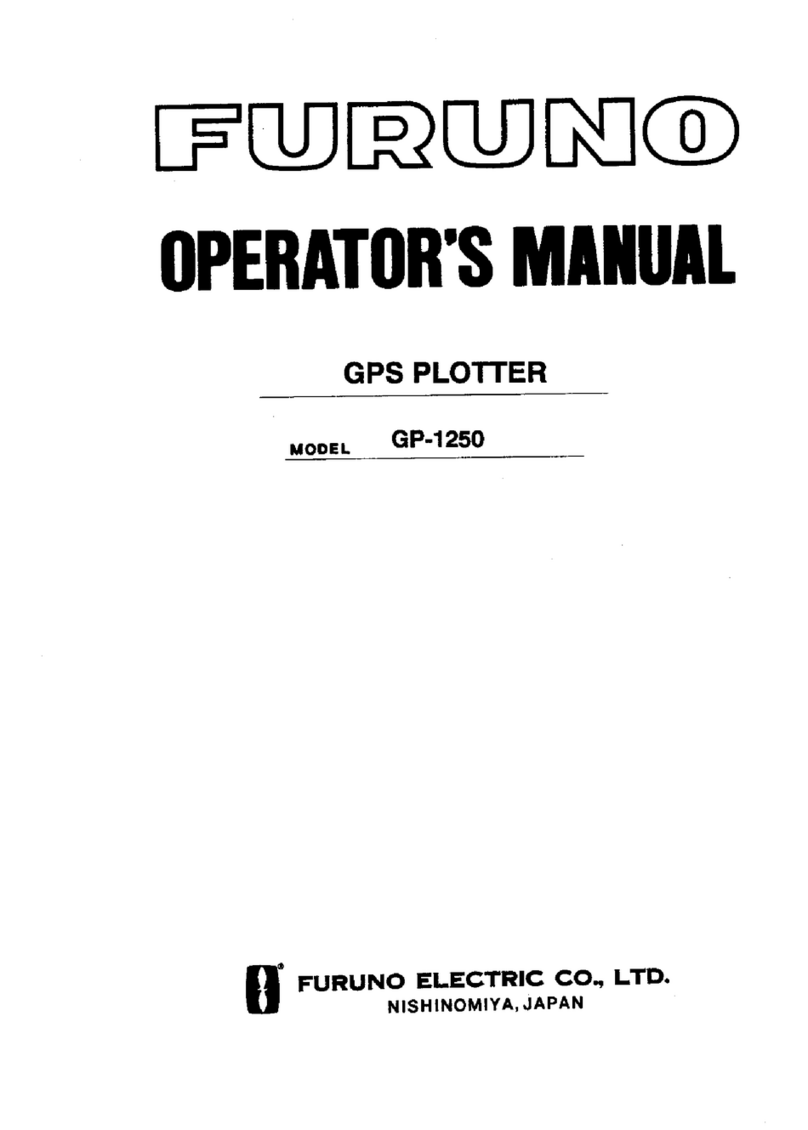TRADE MARK REGISTERED MARCA REGISTRADA
SPECIFICATIONS SUBJECT TO CHANGE WITHOUT NOTICE
05113N Pri0nted in Japan
EQUIPMENT LIST
Standard
1. Display Unit (Specify single or dual) 1 unit
2. Antenna Unit GPA-017S
GPA-018S*
GPA-019S* 1 unit
(specify when ordering)
*Selectable when a beacon receiver is incorporated into a display unit.
3. Antenna Cable 15 m
4. Interface Cable 5 m x 2 pcs
5. Installation Materials and Spare Parts 1 set
Option
1. DGPS Receiver Kit OP20-32-1/20-33
2. Whip Antenna FAW-1.2 for GPA-018S
3. Antenna Cable, 30/50 m
4. Interface Cable, 5/10 m
5. Antenna Base
CP20-01111 (Pipe mount), No.13-QA330 (Deck mount)
No.13-QA310 (Offset bracket), No.13-RC5160 (Handrail
mount)
6. Flush Mount Kit OP20-24/20-25
7. Interface Unit IF-2500
8. External DGPS Receiver GR-80
9. Rectifier PR-62
SPECIFICATIONS
GPS
Receiver 12 discrete channels all-in-view, C/A code
RX Frequency L1 (1575.42 MHz)
Time to First Fix 12 s (Warm start)
Tracking Velocity 900 kt
Geodetic System WGS-84 (NAD-27 or others selectable)
Update Rate 1 s
Positioning Augmentation
DGPS
Reference Station: Automatic or manual selection
Frequency Range: 283.5 - 325.0 kHz (all ITU regions)
Format: RTCM SC-104 Ver 2.0 Type1, 7, 9, 16
WAAS
WAAS augmentation is available through the GPS core in the display
unit
Accuracy GPS: 10 m (95%)
DGPS: 5 m (95%)
WAAS: 3 m (95%), limited coverage
SOG: ±0.2 kt (SOG ≦10 kt)
COG: ±3° (SOG 1-17 kt), ±1° (SOG > 17 kt)
Display 6" LCD (120 x 91 mm),
320 (H) x 240 (V) pixels,
L/L resolution: 0.001 min
Display Modes VideoPlotter, Highway, Text, Steering
VideoPlotter Scale: 0.02 to 320.0 nm,
Plot Interval: 1 s - 60 min or 0.01-99.99 nm
Memory Capacity
2,000 points for ship's track and marks, 999 waypoints with comments,
30 routes (containing 30 waypoints/route)
Alarms
Arrival, anchor watch, XTE, Speed, Time, Water Depth, Trip, DGPS,
WAAS
Integrity indication
Safe, Caution, Unsafe at accuracy level of 10 m or 100 m
Interface (IEC 61162-1 Ed 2, NMEA 0183)
Output GBS (satellite fault), GLL (L/L), VTG (SOG, COG),
ZDA(UTC), WPL (WPT location), etc.
Input DBT (Depth), HDT (Compass), MTW (Water temperature),
TLL (TGT L/L), VBW (Dual grd/wat spd), etc.
ENVIRONMENT (IEC 60945 test method)
Temperature Display Unit: -15°C to +55°C
Antenna Unit: -25°C to +70°C
Waterproofing Display Unit: IPX5 (IEC 60529)
Antenna Unit: IPX6 (IEC 60529)
EMC IEC 60945 Ed. 4 (up to 2 GHz)
POWER SUPPLY
12-24 VDC, 0.8-0.4 A