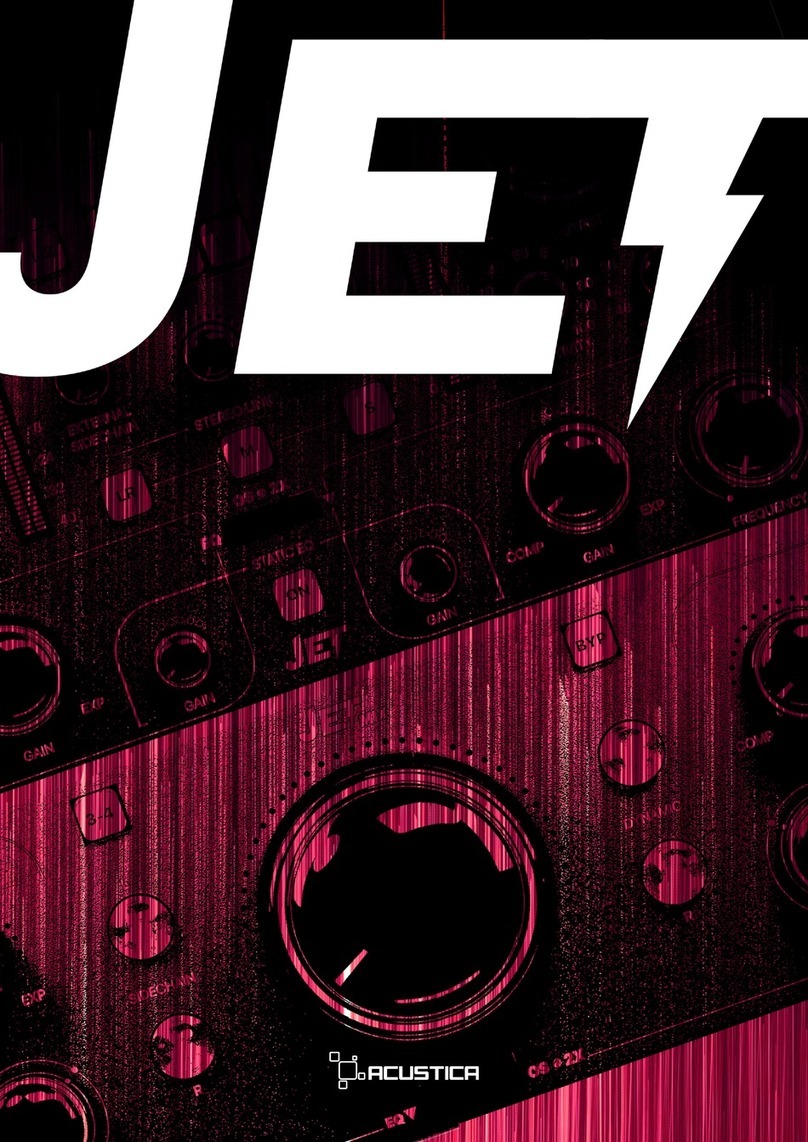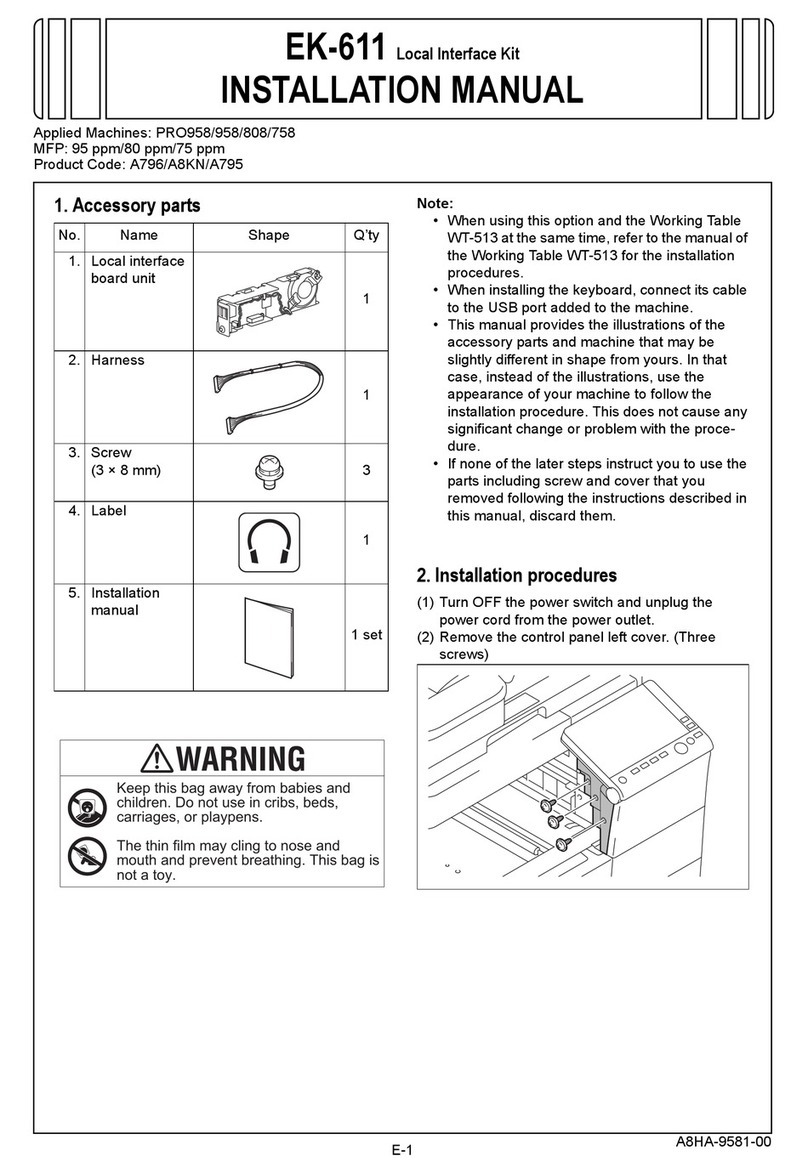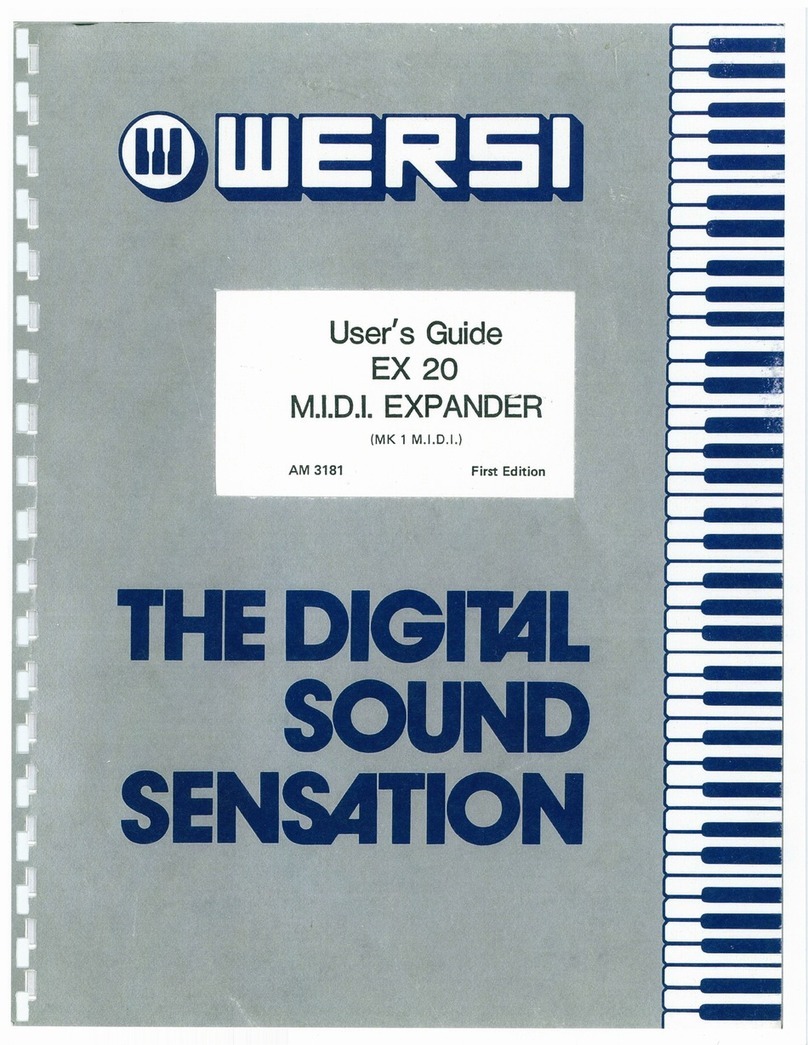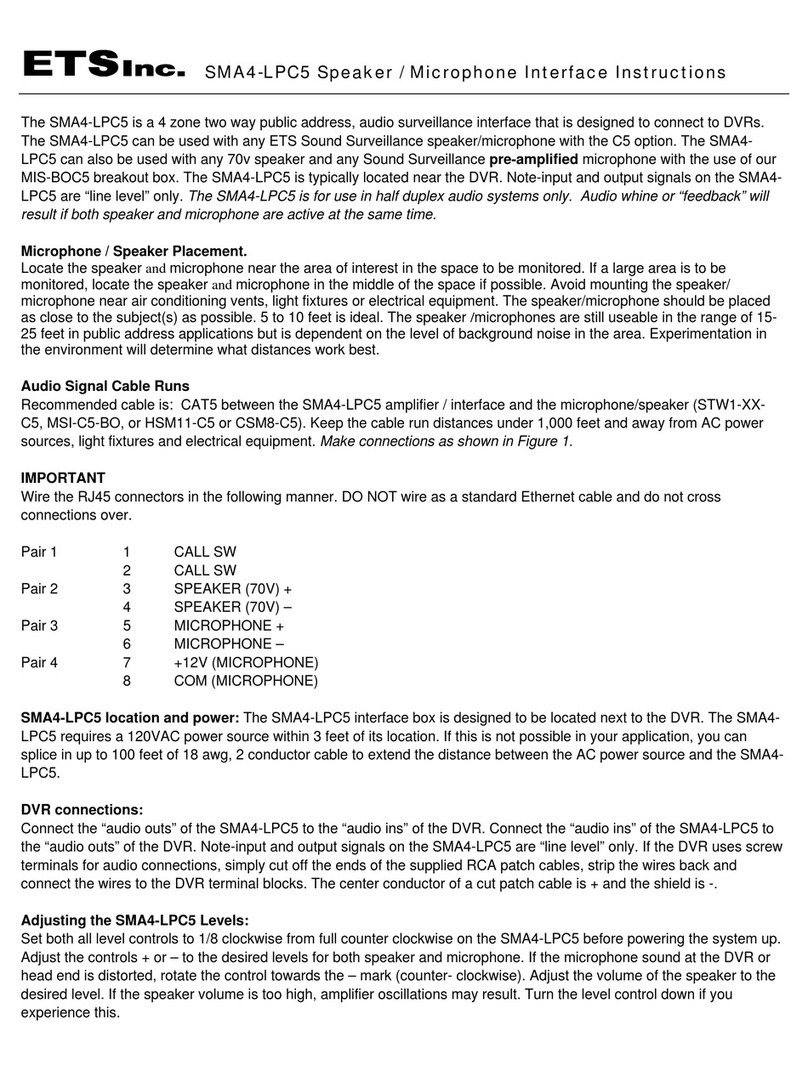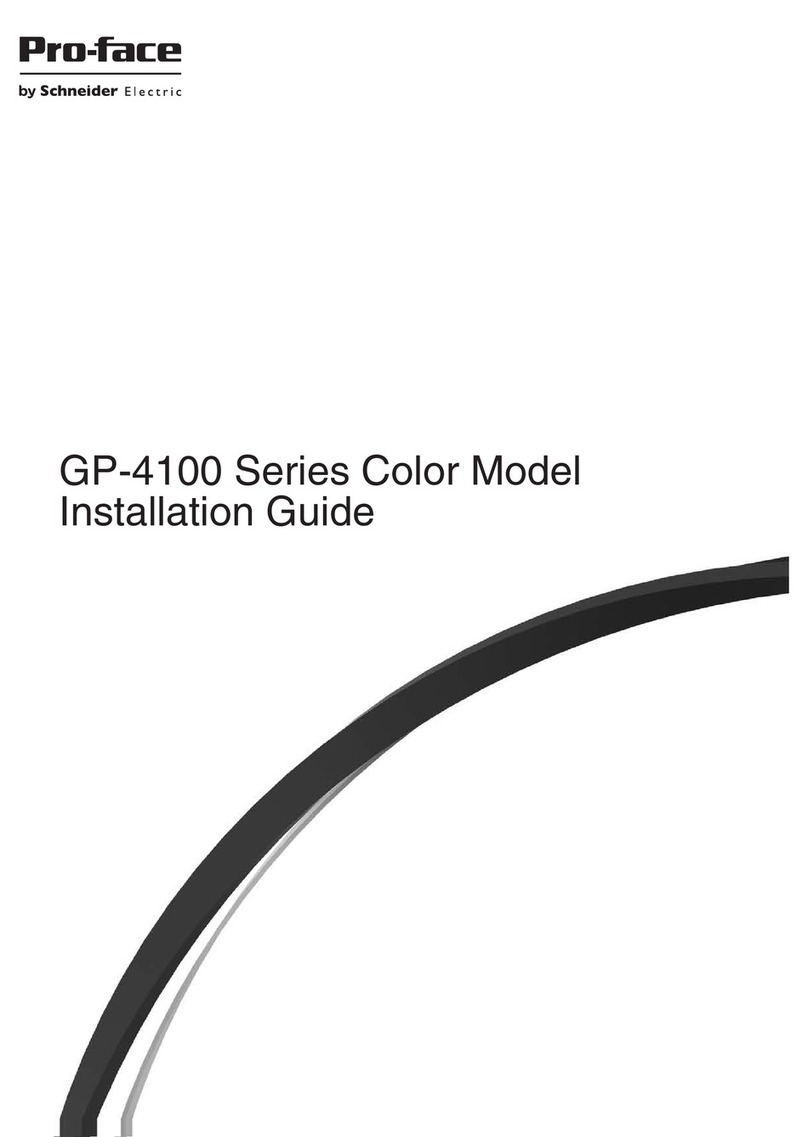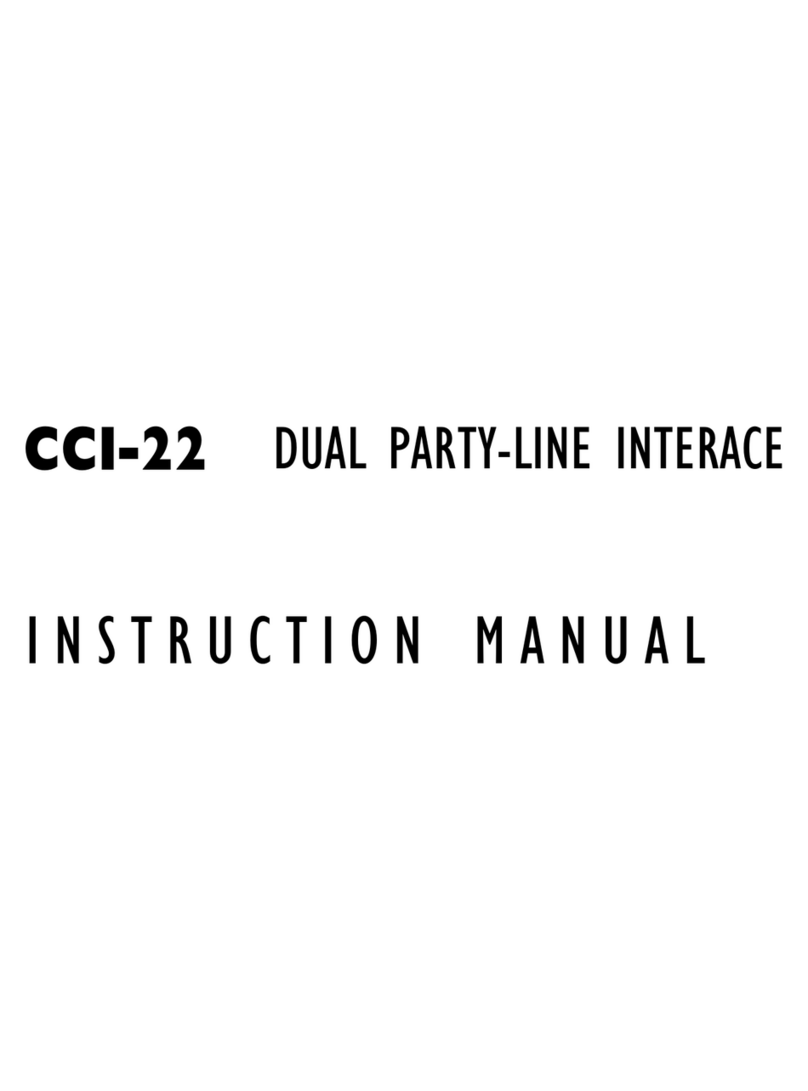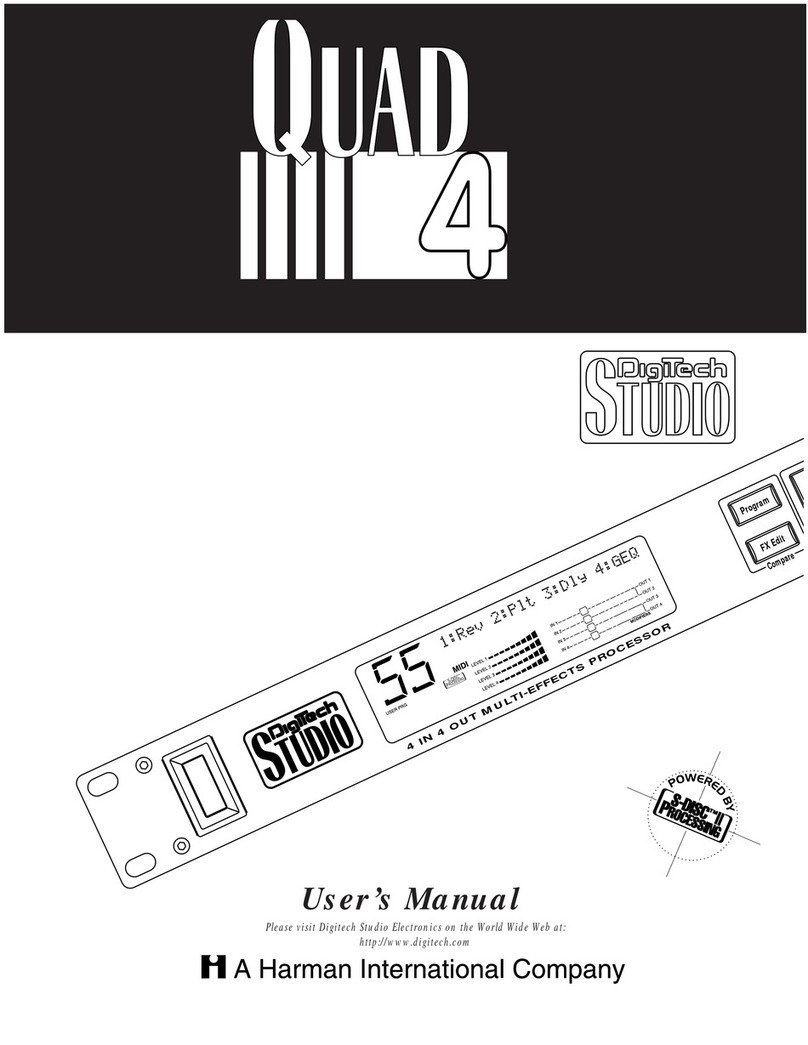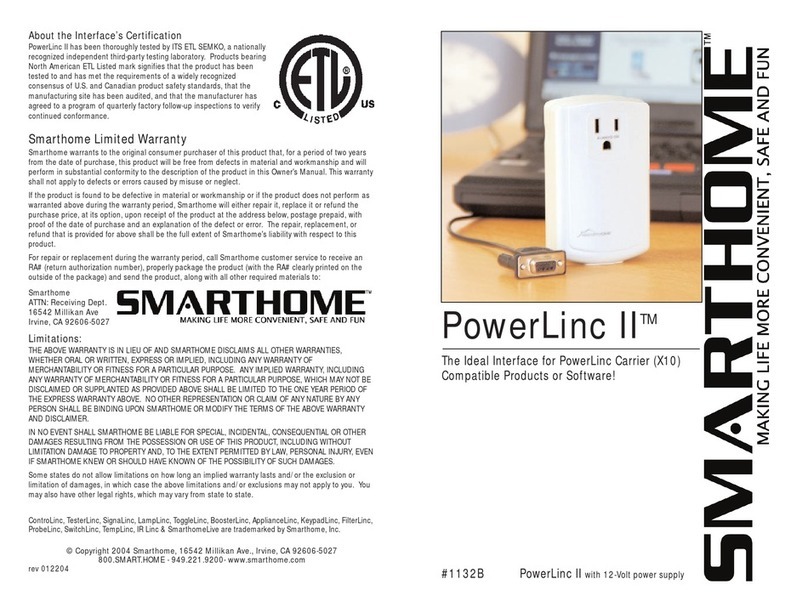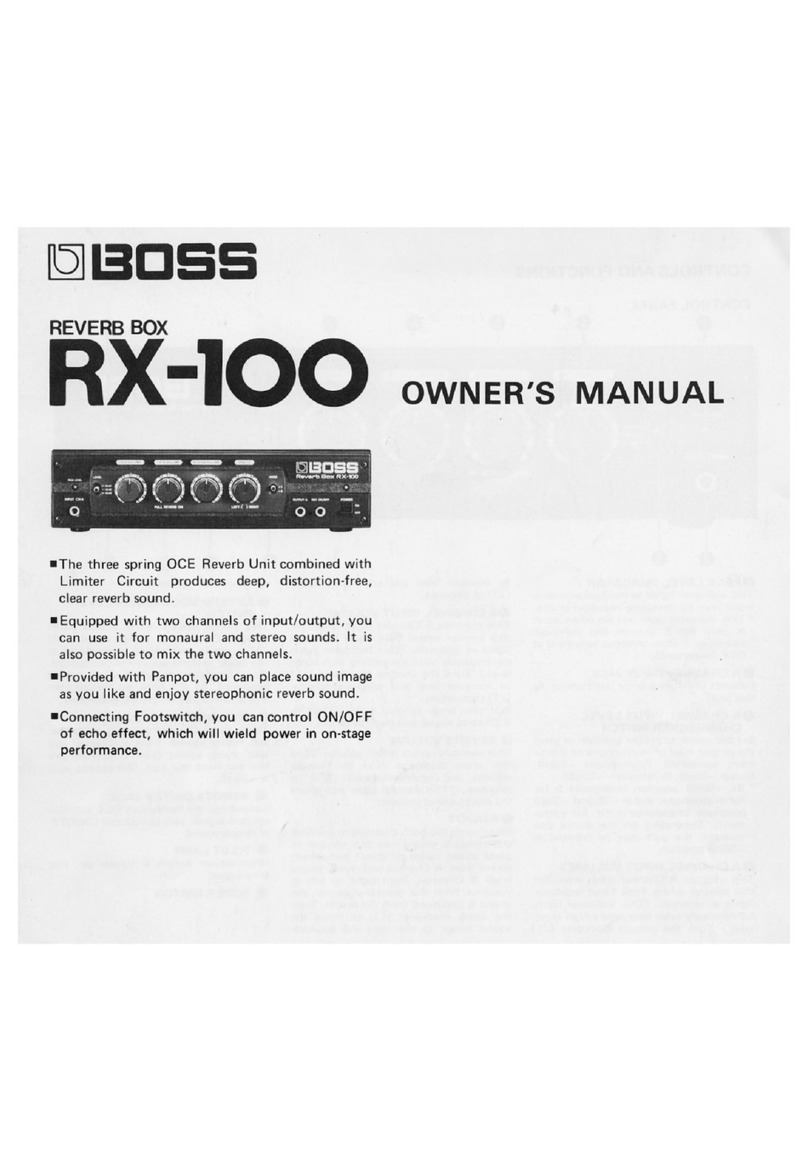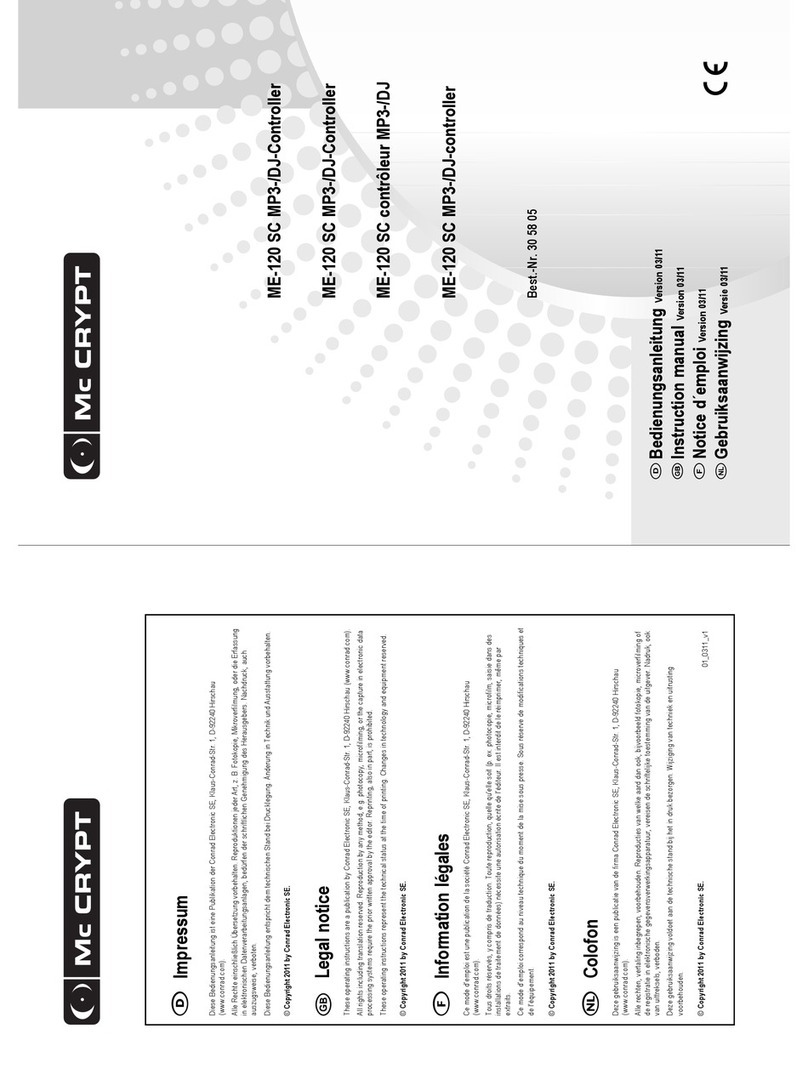Acustica TIGER User manual


1. INTRODUCTION
Thank you for choosing Tiger!
To get the most out of your new plugin suite, please read this user manual carefully.
1.1. Foreword
Tiger is the first Acqua plugin suite (VST/VST3/AAX/AU) in Core 19 based on our se-
cond-generation ‘Hyper’ technology encompassing a superlative collection of Acusti-
ca’s most renowned compressors.
Recently, we have witnessed the proliferation of software dedicated to dynamics: the
trend in recent releases often focuses on overcoming the limits of analog compression
while maintaining the musicality that has always distinguished it.
In the latest products, sidechain management has improved with more complete
equalizer chains or enhanced with simultaneous control based on independent de-
tectors to handle transients and the sustained part of the signal.
We have put together our experience to try to solve this problem according to our vi-
sion: the idea of Tiger is to put together our models and some very recent concepts to
create the best possible experience for “our” users.
1.2. What is Tiger not?
Tiger is not a compressor trying to imitate a specific vintage item. The idea is to have a
chameleon-like object that tries to imitate them all, overcoming the limitations of each.
If you want a replica of a specific product, we certainly have a particular thing that is
more relevant in our catalog.
We did not include final clippers and brick-wall limiters in the signal path so as not to
replicate the functionality of other products: the result would have been to complicate
it unnecessarily and duplicate functionality already found elsewhere.
1.3. What you get
The Tiger suite includes TWO different GUIs to choose from:
- TIGER & TIGER MIX: a plugin based on a 3D ‘Acustica’s classic-style’ GUI.
- TIGER ‘Flat’ & TIGER MIX ‘Flat’: a plugin version based on a 2D ‘modern-style’ GUI.
If you are an ‘analogue-lover’, you can work with Acustica’s classic style interfaces; if
you want to experience something never seen before here, choose the 2D modern
interfaces (Tiger flat & Tiger Mix flat).
Each plug-in included in the Tiger suite comes in a “Standard” version and an alterna-
tive “ZL*” version, which operates at *zero latency and is thus suitable for use when
tracking, at the cost of extra processing resources.
NOTE: Choose the GUI you prefer at the outset. The plugin will not automatically repli-
cate the settings if you change the GUI at work started.


1.4. Key features
Here is a summary of Tiger’s main features:
• Tiger includes four different plugins to choose from (‘Tiger flat’ and Tiger; ‘Tiger Mix
flat’ and Tiger Mix).
• Tiger implements a long list of compression curves accurately sampled from the
best analog compressors and software. We have found that this is a relatively rare
added value in software implementations (often, these curves are clean, synthesized,
modified, and are not the actual result of a sampling operation). In this respect, Tiger
copies Ash’s strategy for clippers, but in the realm of compression.
• Tiger implements the shapes of attack and release curves (ATTACK and RELEASE)
in the detectors from the best HARDWARE we have measured over the years. The
multi-segment shapes endow the product with program-dependent characteristics
(auto-attack and auto-release on steroids).
• Tiger implements in its detectors modulators of the shape for attack and release
times (ASHMOD, RSHMOD) coming from the best SOFTWARE (yes, this time software
as well) and hardware attack and release curves we have analyzed. It’s the first time
we have introduced release modulation in one of our products.
• Tiger implements a HOLD functionality for both the attack and the release (this com-
bined presence is also quite rare in software compressors).
• Tiger implements multiple variable-weighted detectors for handling transientssimul-
taneously concerning the rest of the signal (this is also a program-dependent feature).
• Tiger implements a concept of a managed fast compressor and slow compressor to
balance aggressive and soft compressions within the same pattern precisely.
• Tiger implements an integrator (POWER) in the detectors to parametrically manage
transient response speed. In contrast to a purely PEAK or RMS compressor, Tiger can
represent compressors that implement detectors based on variable-pitch RMS power
measurements.
• Tiger implements a circuit in the sidechain path (DEEP SPACE) dedicated to optimi-
zing distortion in the presence of fast time constants.
• Tiger implements a true look-ahead on the attack (thus independent of the release)
that can optimize distortion in the presence of fast time constants.
• Tiger implements a relatively comprehensive sidechain equalizer based on a hi-
gh-pass filter and a dual semi-parametric peak or shelf-type equalizer and accepts
external sidechains.
• Tiger implements sophisticated oversampling (which has become a distinctive fe-
ature in the latest products we have released), characterized by a particularly tran-
sient-friendly impulse response and zero phase alteration.
• In each signal path, each dynamic element is independent of the input channels (in
fact, Tiger consists of 6 separate compressors)

• Tiger implements an intuitive morphing control (MORPH) that allows each of Tiger’s
dynamic elements to be seamlessly transformed from a compressor to a limiter to a
saturator while simultaneously handling the stereo-link intuitively.
• Tiger implements skins with 3d graphics and flat 2d graphics for lovers of fast and
intuitive interfaces. The interface is highly responsive, with a sidechain path, signal
delta, and bypass listening.
• Tiger also implements low-latency versions (especially without oversampling, as the
latency is relatively low), especially for the TIGER MIX version, designed for tracking.
• Tiger includes Resizable and responsive GUI.
• Tiger has a great and distinctive sound.
1.5. First time with the plugin
If this is your first time using Tiger, keep in mind a few simple rules that will help you
appreciate it thoroughly.
• Even if the attack or release time doesn’t seem particularly fast to you (even setting
the minimum value), remember that the successive attack and release modulation
and power controls allow you to overcome any limitation and arrive at instantaneous
compression. Depending on oversampling, it is possible to achieve sub-microsecond
times with the lowest possible harmonic compatible distortion for the same compres-
sion curve to be applied.
• Sampled compression curves can often look similar to those that a digital compres-
sor can generate: at a closer look, they often implement soft knees that are not easily
replicable, and sometimes some small details can lead to a dramatic difference; even
the slope of the curves are often not precisely the nominal slope intended by the de-
veloper.
• If you are looking for a modern sound, our advice is not to enable the preamp. If, on
the other hand, you are looking for analog warmth, Tiger allows you to solve this pro-
blem as well!

The Tiger
‘I looked for you in the desert, eternity enveloped me.
I have seen things you wouldn’t believe: the sunset over the Grand Mosque of Mecca,
the waves of the Sahara stretching endlessly, and the oasis of oleanders in the Gobi
Desert. And all those moments will be lost in the expanse of time, like tears in the sand’.
ChatGPT
Success and failure are fleeting moments in the grand expanse of time. But that should not discourage
us from pursuing our dreams or reaching for greatness. Let us hold each moment dear and make the
most of it by working towards self-improvement. Hard work, patience, and embracing our errors as op-
portunities for growth will lead us to our destination. And as we reach the end of our journey, we’ll look
back, knowing we lived each moment with purpose, dedication, and gratitude.
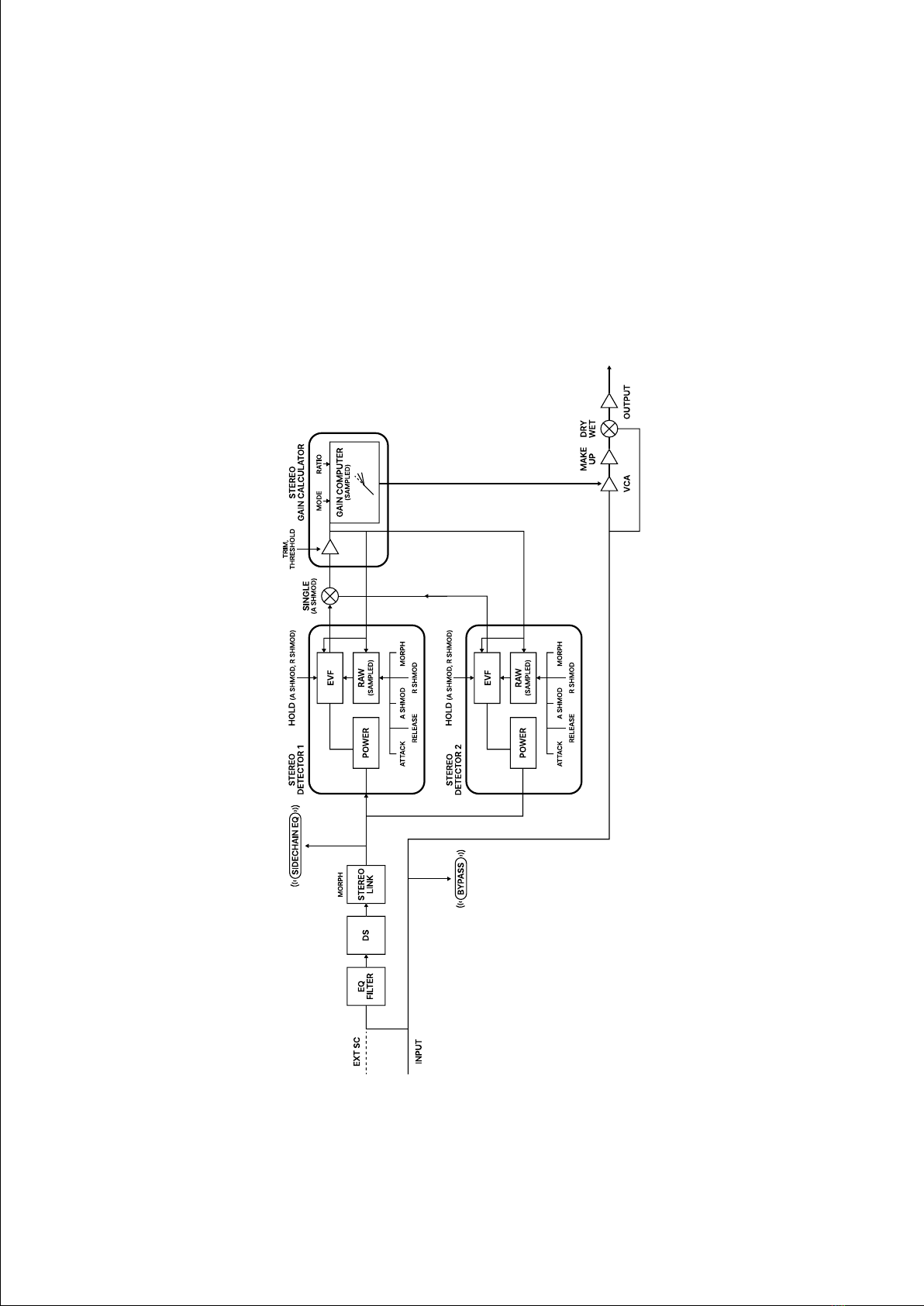
2. DETAILS
Tiger is a powerful compressor consisting of two separate dynamic units: the left unit
is PEAK type (but you can configure it differently as well), is based on faster time con-
stants, and is dedicated to the transient part of the signal, while the second is RMS
type, has slower time constants and is addressed to the sustain part of the signal.
2.1. Signal flow
Tiger Mix signal chain:
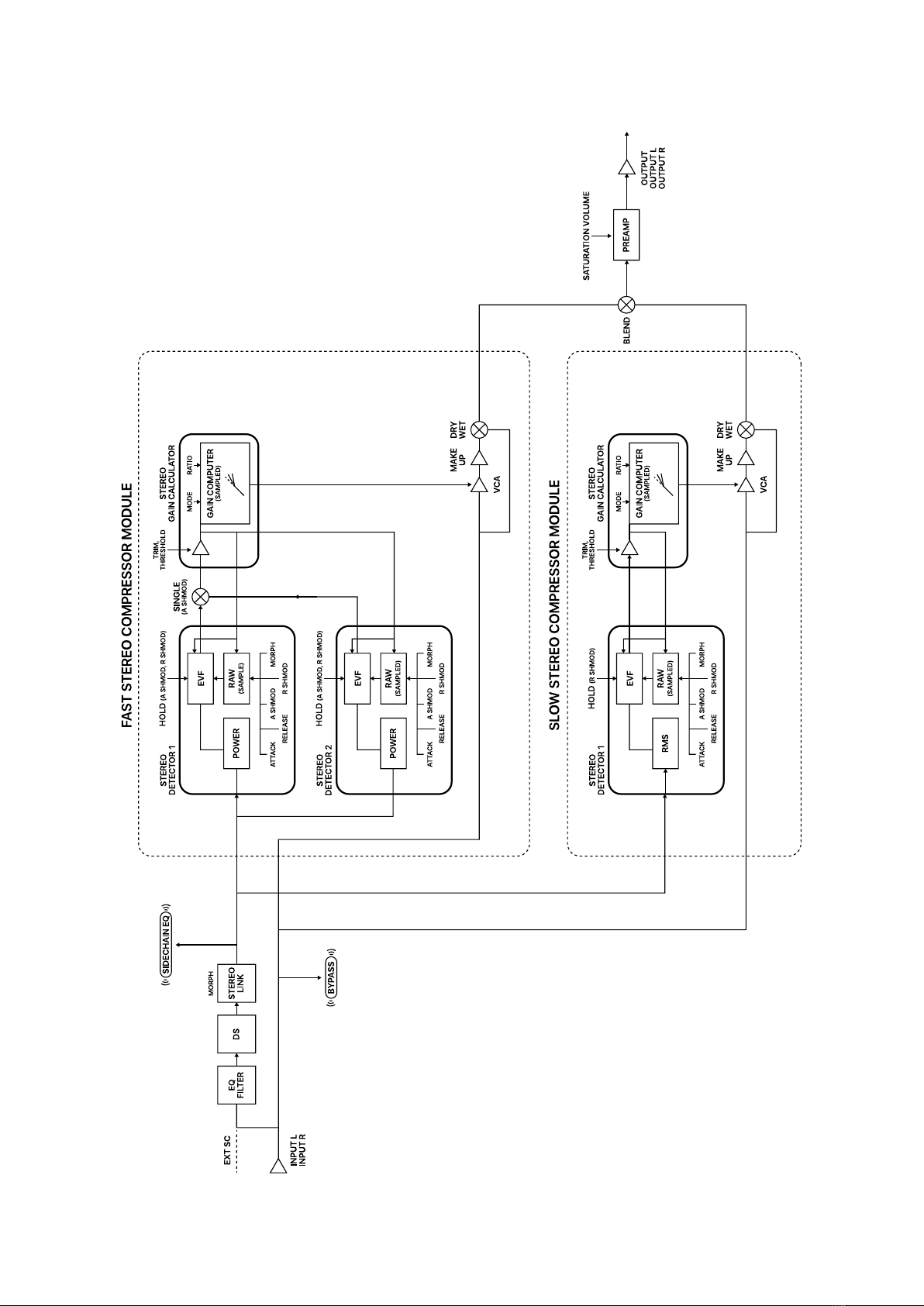
Tiger signal chain:

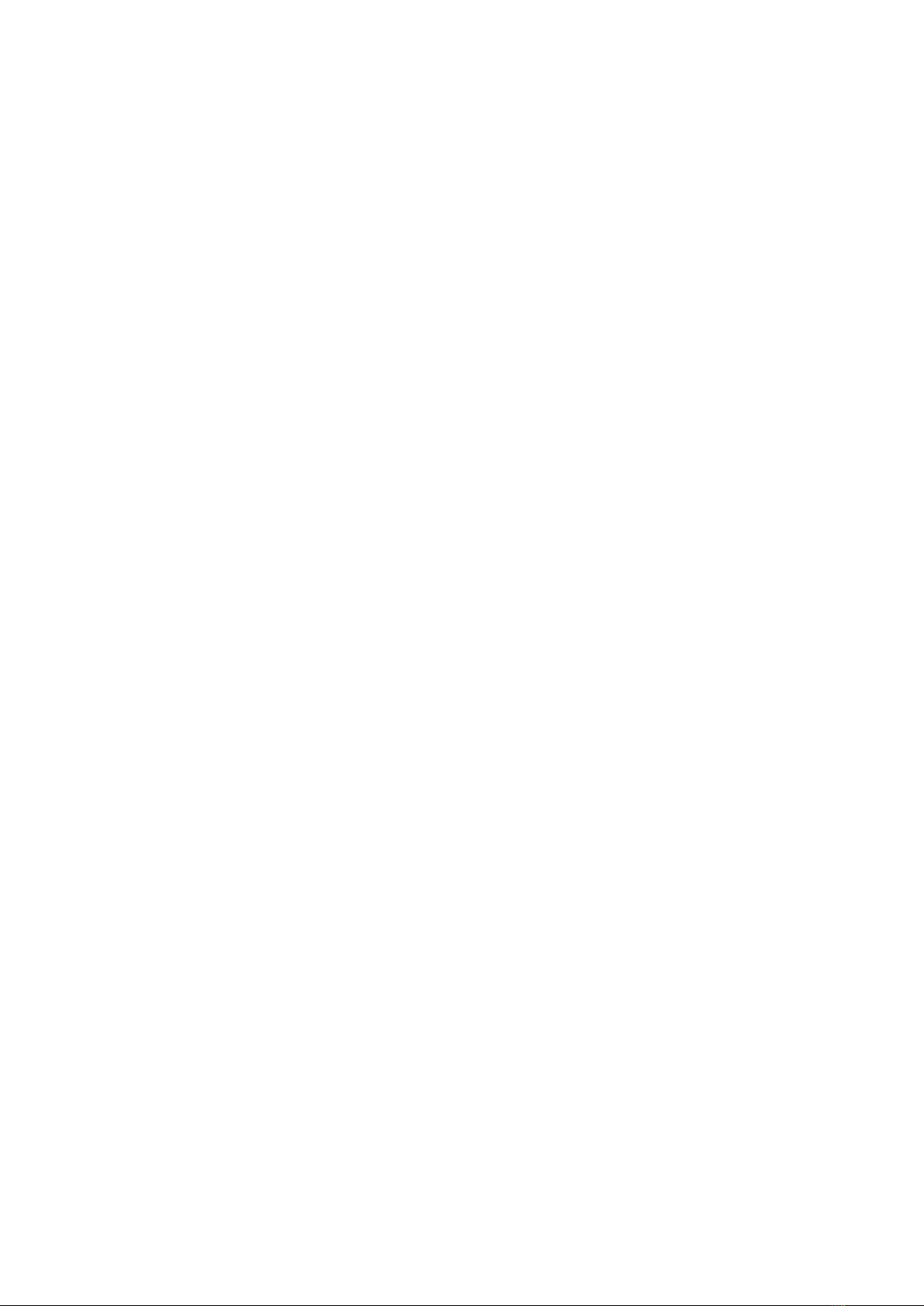
2.2. Operating tips
For optimal use of the product, we recommend that you perform the following opera-
tions in the order described, possibly omitting the parts you do not need.
You will better appreciate the elements we have introduced in the GUI and the way we
have chosen to configure some details such as the integration times of the meters.
Tiger is a powerful compressor consisting of two separate dynamic units: the left unit
is a PEAK type (but you can configure it differently as well), and based on faster time
constants, and is dedicated to the transient part of the signal, while the second is an
RMS type, and has slower time constants and is addressed to the sustain part of the
signal.
Tips for using Tiger at its best:
- Managing the stereo balance of the input signal
1) Adjust the INPUT L and INPUT R controls to balance the input signals according to
the RMS IN left and right values.
- Sidechain signal adjustment
1) Use the sidechain signal to listen using the SIDECHAIN Equalizer button.
2) If necessary, select the external sidechain source.
3) Adjust the sidechain gain using the SIDECHAIN VOLUME control if necessary.
4) It is possible to equalize the sidechain signal. It is helpful to perform this step later.
In general, by reducing the amount of low frequencies (or making the midrange more
obvious), the compressor will have a less pumping effect and less noticeable distor-
tion. So, the compressor will compress the low frequencies less. Tiger has a high-pass
filter and two semi-parametric equalizers configurable in peak or shelf mode. Unlike
other competitors, Tiger also allows equalization interventions.
- Fast compressor adjustment
1) Set the FAST compressor to SOLO via the SOLO button.
2) Select a sampled dynamic function through the MODE menu: the list includes VCA,
Vari-mu, and even digital compressors. The compressor type relates to the so-called
“static” mode of compression, which, together with the RATIO control (mode-depen-
dent), allows you to select a particular signal reduction curve. In general, vari-mu types
or lower ratios allow for more transparent compression, while opposite types and hi-
gher ratios create a more noticeable compression effect. In general, this depends on
the softness of the knee as a direct result of these two choices.
3) Using the THRESHOLD control, the GR FAST control selects and monitors a level
of signal compression. If the compressor is engaged at the master bus level or in a
mastering session, try not to exceed 10 dB of reduction (a typical value is around 3-4
dB of maximum compression). There are no limits to creativity for other uses, but in-
terventions greater than 20 dB of gain are generally not recommended.
4) You can intervene on attack and release times via the ATTACK and RELEASE con-
trols usually found in dynamics compressors. A low attack and release value allows for
more responsive compression with less pumping effect at the expense of harmonic
distortion and perceived transient. As a general rule, the attack control enables you to
act on the transient (lower values reduce the transient, while higher values emphasi-
ze the transient). In contrast, the release control allows you to work on the pumping
effect and signal distortion. Select the modes you feel are most musical with the most
pleasing type of compression because other Tiger controls will allow you to refine this
choice.
5) Take action on the MAKEUP control to balance the input signal with the output si-
gnal according to the relative GR meter.

6) It is interesting to experiment with the POWER control identified by the small wheel
with the letter P. Tiger allows for variable integration of the exponent used in the detec-
tor, leading to a more responsive and transparent behavior of the detector as the value
increases at the expense of perceived distortion. CAUTION: PU consumption is con-
siderably low when value 1 and 2 (lowest setting) is selected.. As the order increases,
attack times shorten (so the detector becomes more sensitive to signal transients),
but the “real” release value will increase. No problem! Tiger allows you to get around
this with the attack and release shape modulation controls or the morph control.
See the section on the POWER function for more information on this topic.
7) Take action on the attack shape modulation control via the ASHMOD (attack shape
modulation) control. Intuitively, values below the middle position reduce the transient,
while higher values emphasize it. If the attack is in the minimum place and ASHMOD
is in the minimum, the attack time becomes zero (and the compressor turns into a
limiter).
You can imagine this control as a tool for controlling the transient.
See the section on the ASHMOD function for more information on this topic (notably,
the considerations for SINGLE and HOLD modes are of interest).
8) Act on the release shape modulation control via the RSHMOD (release shape mo-
dulation) control. Values less than the middle position tend to warp the release to
make the compressor more aggressive and colorful at the expense of more perceived
distortion. In comparison, larger values tend to decrease distortion while making the
compressor less aggressive at the same time. If the release is in the minimum position
and RSHMOD is also in the minimum, the release time becomes zero (and the com-
pressor becomes a saturator).
One can imagine this control as a tool to control distortion and aggressiveness in the
compression action.
See the section on the RSHMOD function for more information on this topic (the HOLD
mode considerations are fascinating).
9) intervene on the morphing control via the MORPH control, which allows you to
change the type of dynamic action from compression to a limiter to a saturator. In
detail, the limiter action makes it possible to effectively increase the loudness value of
the signal, while the saturator action turns Tiger into a powerful saturator. Especially in
the latter circumstance, it is beneficial to set an appropriate oversampling value to limit
aliasing, that is, non-musical and unwanted harmonic distortion.
See the section on the MORPH function for more information on this topic.
10) Use the MIX control to determine the DRY/WET signal amount. The control helps
create a New York compression effect, where the processed signal is mixed with the
dry signal (effectively reducing the apparent RATIO ratio of the compressor). New York
compression is particularly valued on drum buses.
Refer to the section on New York compression.
11) Intervene on the oversampling value to reduce aliasing and unwanted distortion.
In general, an oversampling value of 2x or higher is recommended for a mastering
session in the case of pure compression (MORPH in the COMP position), at least 4x or
higher in the case of limiting (MORPH in the LIM position), and at least 8x in the point
of saturation (MORPH in the SATU position). In the case of a Master Bus, a half value
might be correct. There is no rule for the possibility of individual tracks. In general high
oversampling values allow better handling of harmonic distortion. Tiger has oversam-
pling based on linear phase filters, and as such, they do not introduce alterations in
phase response. In addition, we have selected oversampling filters to optimize tran-
sient response. It should be noted that at higher values of oversampling, there is a pe-
nalty in transient response for better handling of harmonic distortion. However, values
up to 16x have a negligible impact
12) Use the DS button to improve compressor response at critical values for attack
and release.
Refer to the section on DS control.
13) Cycle back to step 2 until a satisfactory result is obtained.

- Compressor adjustment only
1) Set the SOLO compressor to SOLO via the SOLO button.
2) Adjust the SLOW compressor, taking into account that
a) the POWER control is absent (the detector operates in RMS mode only)
b) there is no dual detector as in the case of the FAST compressor
c) the HOLD mode related to the ASHMOD control is disabled.
- Blend adjustment between fast and slow
1) Lift the SOLO mode of both compressors and manage the balance between them
via the BLEND control.
Managing a dual compressor in parallel allows you to optimize the dynamic action,
focusing on handling dynamics in successive steps. Milder handling corresponds to
MIX control between a virtual WET signal (FAST, more compressed) and a virtual DRY
signal (SLOW, gently compressed). The power of Tiger lies precisely in this additional
control to balance the dynamic action.
- Output signal management
1) It is possible to manage the output signal volume using the OUTPUT control. This
way, you can balance the signal by comparing the RMS IN meters with the RMS OUT
meters.
2) Adjust the OUTPUT L and OUTPUT R controls to balance the output signals accor-
ding to the RMS OUT left and right values.

3. CONTROLS
INSIGHT INTO THE ATTACK CONTROL (ATTACK)
Sets the compressor’s attack time, the range depends on the compressor model se-
lected.
Generally, the FAST section is governed by a dual detector, while a single detector
rules the SLOW section. The main difference between the two sections lies in the dif-
ferent integration functions (in the SLOW section, the process is set to the RMS mode).
The balance of the two detectors is variable in time and through some controls such
as ASHMOD.
The attack time of the second detector tends to be ten times longer than the first.
We sampled the attack shapes from the best hardware compressors: we are
speaking about complex curves, not basic exponential ones. The actual times
vary according to the input audio program and the current state of the detector.
Values: 1.2 – 2 - 2.4 – 4 - 5 – 7.5 - 10 – 12 – 12.5 - 5 – 20 – 30 - 40 – 70 – 140 - 280 mS
IN-DEPTH DISCUSSION OF THE RELEASE CONTROL (RELEASE)
Sets the compressor’s release time, the range depends on the compressor model se-
lected.
Generally, the FAST section is governed by a dual detector, while a single detector rules
the SLOW section. The main difference between the two sections lies in the different
integration functions (in the SLOW section, the process is fixed and set to RMS mode).
The balance of the two detectors is variable in time and through some controls such as
ASHMOD.
The release time of the second detector tends to be four times that of the first.
Values: 40 – 60 - 80 – 100 – 120 – 140 - 160 – 200 - 240 – 300 – 360 - 600 – 800 –
1k - 1k2 mS

IN-DEPTH DISCUSSION OF THE POWER (P) FUNCTION
The power function allows you to change the general characteristics of the detector.
Power ranges from 1 to 5, where the value 1 corresponds to the typical PEAK-type de-
tector. The times written for attack and release are calculated on the PEAK mode and are
derived from sampled curves from the best existing hardware compressors.
NOTE: The 2 is theThe default setting of the plugin.
Tiger allows for variable integration of the exponent used in the detector: it goes from
the normal PEAK condition (represented by the modulus) to RMS (mean value of signal
power, i.e., the square root of the mean of the square of signal values over time) to cubic
RMS value (power 3) to power 5. The integrator continuously represents the RMS value
of order n (or, more simply, RMS value n).
There are two important considerations to take into account: the CPU consumption in-
creases when a value other than peak and RMS is selected due to internal optimizations
of modern microprocessors (in general, it doubles), and it should already be considered
that the FAST detector itself consists of two detectors acting in combination.
NOTE: however,with the latest optimisations, values 1-2 result in low CPU consumption.
The second consideration concerns the result created by this change in the measure-
ment. As the order increases, the attack time shortens (so the detector becomes more
sensitive to signal transients), but the release becomes longer. No problem! Tiger allows
this to be remedied by the attack and release shape modulation controls or the morph
control.
We have structured the control to intervene from order 1 to order 5 to allow for an in-
termediate position centered around value 2 (easily reached with the CONTROL-click
command) . In this way, values 1 and 3 are easily achieved. As for value 2, in Tiger, it is
represented by the “SLOW” detector based on the fixed RMS value (order 2).

IN-DEPTH LOOK AT THE ASHMOD FUNCTION (A SHMOD).
This alters the shape of the attack envelope, allowing you to fine-tune the attack beha-
vior to adapt it to any audio source.
Shape modulation on the attack allows the detector’s attack curve to be deformed ba-
sed on curves sampled from the most powerful software and hardware compressors. In
particular, values lower than the middle position tend to reduce the transient, while hi-
gher values tend to emphasize it. In the case of the FAST detector, where two detectors
are in action, the lower value at the first quarter of the knob stroke also leads to a single
detector (gradually reducing the balance with the second detector). In short, at the lower
position of ASHMOD, the FAST compressor is reduced to a single detector.
In general, minimum positions of ASHMOD tend to reduce attack times to one-tenth
of their nominal value, while in the opposite case, they tend to double it. In the case of
a minimal knob position, if the attack value is also minimal, there will be a null/instanta-
neous time (also corresponding to values less than a microsecond, depending on the
oversampling value set).
The positions above the middle of the knob stroke are of particular interest: from the
center to 3/4 of the stroke, the amount of HOLD of the attack gradually increases. In an
envelope detector, the attack (attack) is the time required for the output of the circuit to
reach the maximum value of the input signal after a sudden increase in its amplitude. On
the other hand, the hold function forces the time required for the output of the circuit to
maintain its value after a sudden increase in the amplitude of the input signal.
The visible result is a tendency to preserve transients, avoiding compressing them if they
are shorter than the HOLD time. In Tiger, the time is also proportional to the current at-
tack value. The HOLD function related to attack differs from that of release because it is
dependent on the threshold value of the compressor (whereas in the case of release, it
is independent): when the hold function is active, once the amplitude of the input signal
exceeds the threshold, the output of the circuit will remain at its value for a predetermi-
ned period, regardless of further changes in the amplitude of the input signal. So as a
general rule, transients that exceed the value set by the threshold and are shorter than
the HOLD time are perfectly preserved. Caution: once the threshold value is exceeded,
if the detector does not make it in time to stop compressing (because, for example, the
release is too large) and thus crosses the threshold level again, subsequent transients
will be compressed. Finding a balance between threshold level, hold, and release time is
essential for optimal transient behavior.


IN-DEPTH LOOK AT THE RSHMOD (R SHMOD) FUNCTION.
This alters the shape of the release envelope, allowing you to fine-tune the release
behavior to adapt it to any audio source.
Shape modulation on release allows the detector’s attack curve to be deformed based
on curves sampled from the most powerful software and hardware compressors. Spe-
cifically, values below the middle position tend to increase pressure at the expense of
distortion and color. In contrast, higher values tend to reduce pressure for less harmonic
distortion and more transparency but with a more significant pumping effect and less
compression.
Generally, minimum RSHMOD positions reduce release times to one-tenth of their no-
minal value, while in the opposite case, they tend to quadruple it. In the case of a minimal
setting, if the release knob setting is also minimal, there will be a null/instantaneous time
(also corresponding to values less than a microsecond, depending on the oversampling
value set).
The positions above the middle of the knob stroke are of particular interest: from the
center to 3/4 of the stroke, the amount of HOLD of the release gradually increases. In
an envelope detector, the release is the time required for the circuit’s output to reach
the input signal’s minimum value after a sudden decrease in its amplitude. On the other
hand, the hold function forces the time required for the output of the circuit to maintain
its constant value after a sudden decrease in the amplitude of the input signal. This
tends to stabilize the compressor action, creating less harmonic distortion and making
the compression action less aggressive and ineffective.
In the case of Tiger, the HOLD time is also proportional to the current release value. The
release-related HOLD function differs from the attack-related HOLD function because it
is independent of the threshold.

IN-DEPTH LOOK AT THE MORPH FUNCTION.
This control allows for a continuous action of further deformation of the detector’s attack
and release curves. In the first half of the run, they deform the attack curves arriving at
an attack time of zero length; in the second half, they bend the release curves coming
at a release time of zero length. Interestingly, the deformation of the attack and release
curves maintains the previous proportions (including not only the shape but also the
balance of the HOLD control).
Notably, in the first part, the type of linking of the stereo channels input to the detector
also changes from a linked mode to an unlinked mode in the middle position. This is
useful for creating an ideal limiter ( the detector channels must be completely indepen-
dent). So in the lower settings, we will have a perfect compressor with stereo link chan-
nels active; in the middle, we will have an ideal limiter.
In the second part of the run, however, the release handling changes until we arrive at an
ideal saturator (where both the attack and release times of the detector are zero). Some
clippers and hardware saturators have a release tending toward zero but perfectly zero-
ed out, and Tiger succeeds in recreating this type of experience.
INSIGHT INTO NEW YORK COMPRESSION (MIX PARAMETER).
In audio, New York compression is a sound processing effect that aims to replicate the
sound of recordings from the New York City recording rooms of the 1960s and 1970s.
To make the audio signal more consistent and controllable, compression is used to re-
duce the dynamics of the signal, putting it in parallel with the unprocessed signal to
make it less obvious and more balanced.

APPROACHING DS (Deep Space) CONTROL.
Following the strategy used in other compressors on the market, an offset on the side-
chain signal makes it possible to achieve lower attack and release times with the same
harmonic distortion. This happens because signals that simultaneously have a lower
value of intensity and frequency tend to create less stress in the compressor detectors.
Unlike some competing products, we have included this feature in the sidechain signal
path only to limit the impacts on the output signal.
BYPASS BUTTON.
Bypasses the whole plugin.
(INPUT) TRIM.
A one-slider internal gain structure control linking the input and output gain stages with
an inverse law. The control sets the input level from -24dB to +24dB of the plugin, and
it is used to adjust the plugin’s internal level. Note: when the preamp stage is bypassed
(OFF button enabled – OFF button Lamp= ON), the ‘Input Trim’ mode has no effect. It is
possible to increase the harmonic saturation with this Input trim knob.

OUTPUT.
This knob is an output gain control of the compressor ranging
from -24dB to +24dB.
THRESHOLD.
These knobs behave differently depending on the type of processor selected (Satu-
ration / Comp / Limit). They increase the distortion in Saturation (SAT) mode, Sets the
threshold of the compressor (range: -64 dB to 0 dB) in Compressor (COMP) mode and
Limiter (LIM) mode.
MAKE UP.
These compensate for the limiter/compressor’s gain reduction. Gain range: from 0 dB
to +24 dB.
Table of contents
Other Acustica Recording Equipment manuals