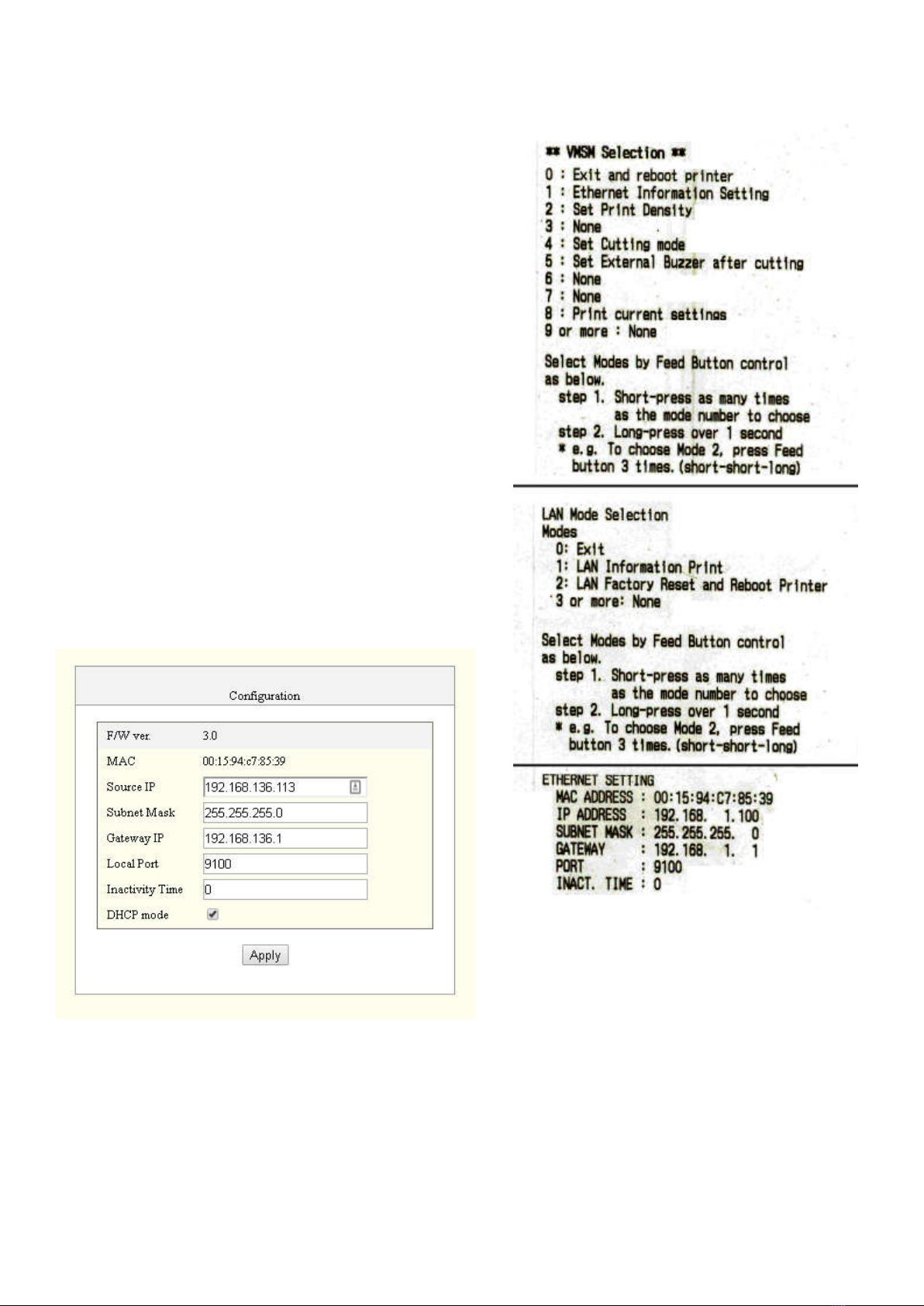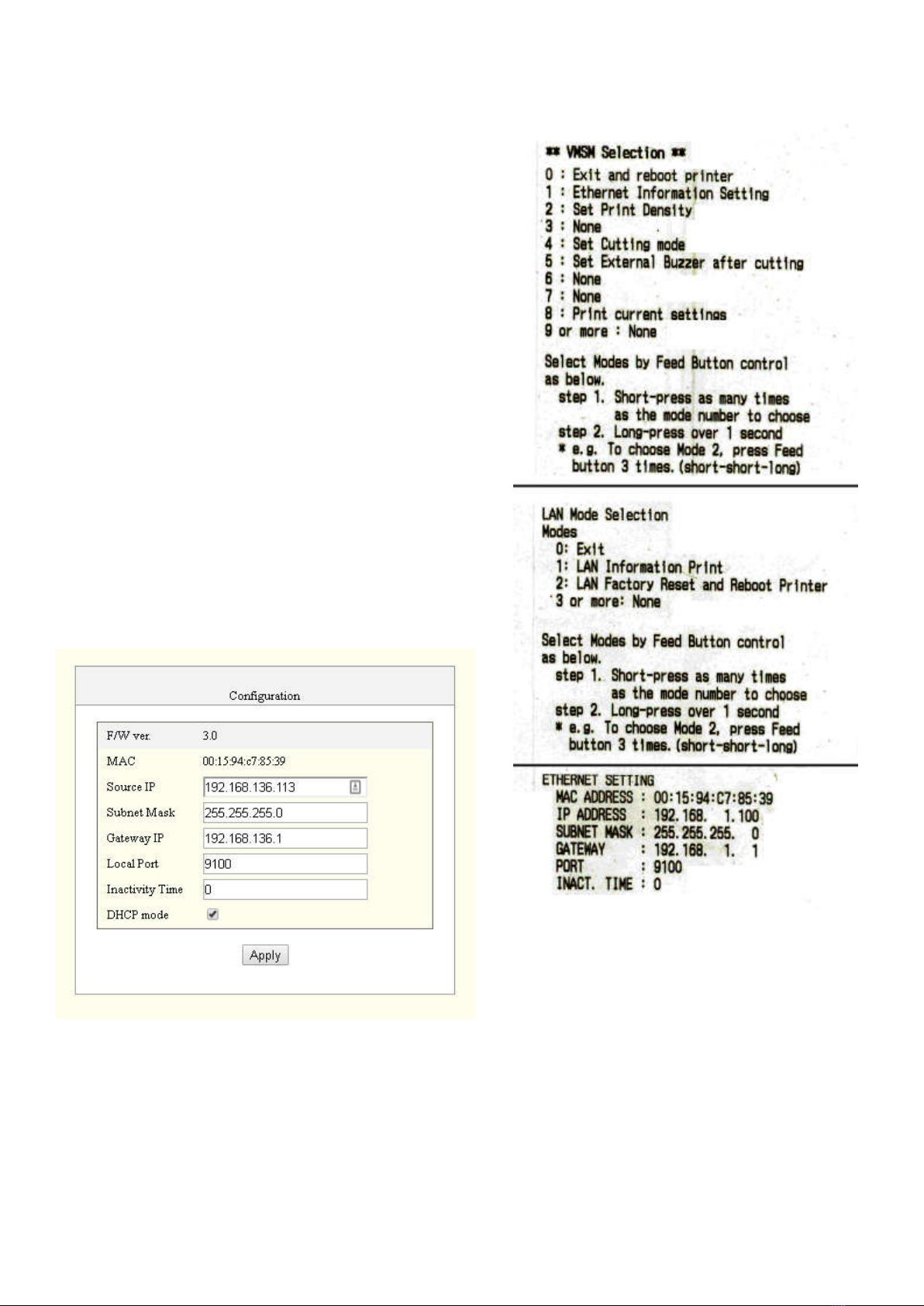
Here are the steps
1. Turn off power on printer
2. Hold feed button
3. Turn on power
4. Release button and wait for test print to finish.
5. Press and hold feed button till VMSM Selection
prints
6. Press and release once
7. Press and hold feed button till LAN Mode
Selection prints
6. Press and release once
7. Press and hold feed button till the Ethernet
Setting prints
8. To exit press and hold feed button
You can now use this address to access the
configuration via your web browser.