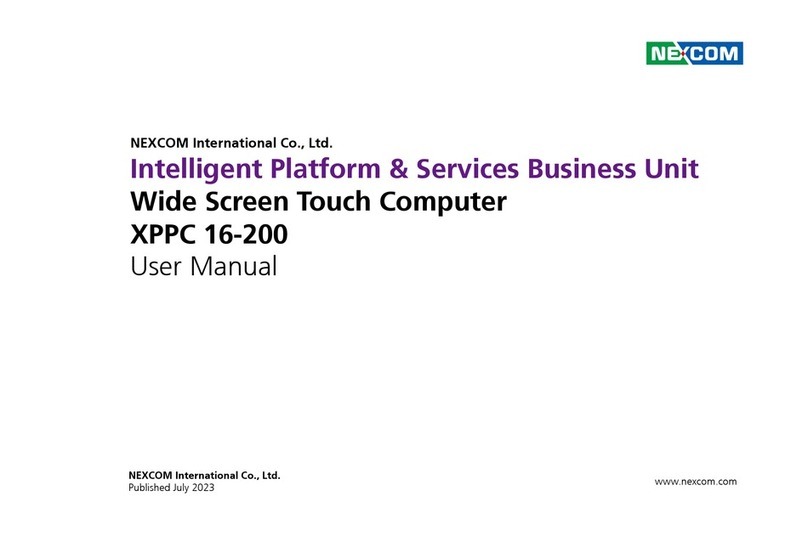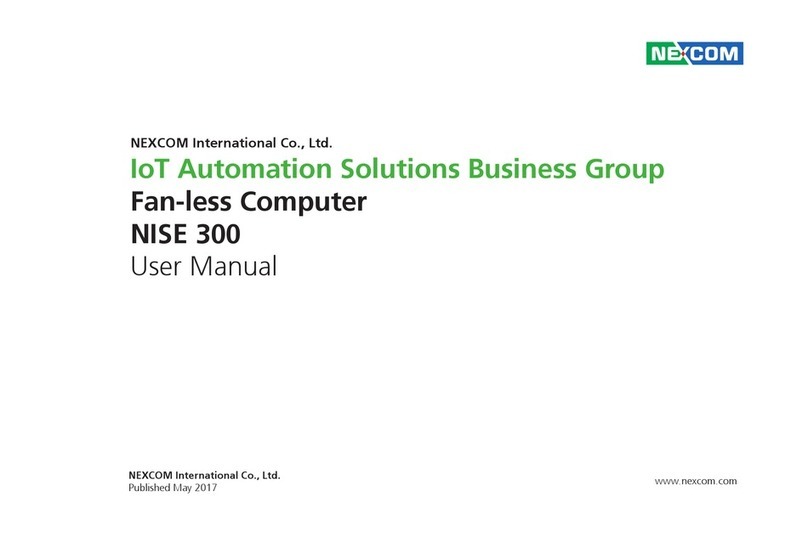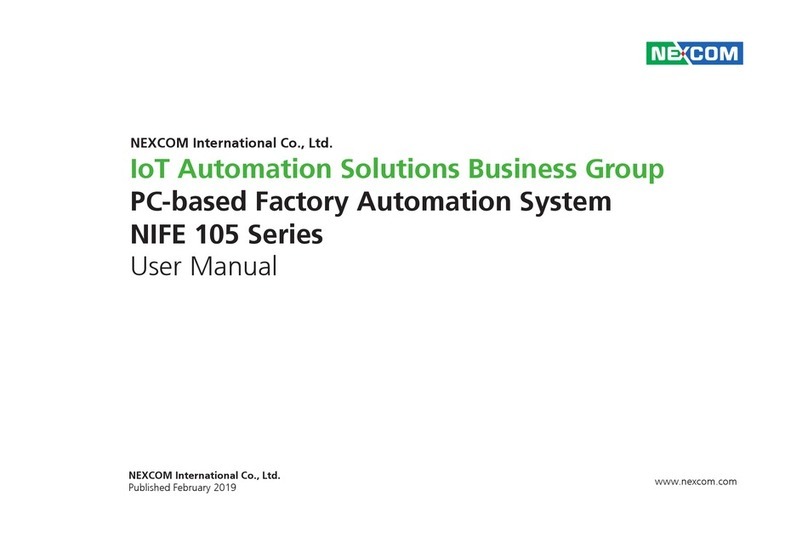Copyright © 2011 NEXCOM International Co., Ltd. All Rights Reserved. iii NISE 3500, NISE 3500M User Manual
Contents
Serial Interface (COM 1 - COM 4) ................................................19
LAN Ports ....................................................................................21
USB Ports.....................................................................................22
VGA Port .....................................................................................22
DVI-I Port.....................................................................................23
Speaker-out Jack..........................................................................23
Mic-in Jack ..................................................................................24
Internal Connectors..........................................................................25
ATX Power Output Connector......................................................25
Reset Connector ..........................................................................25
SMBus DATA/CLK Pin Header.......................................................26
LVDS Backlight Power Select ........................................................26
LVDS Channel A Connector .........................................................27
LVDS Channel B Connector..........................................................27
LVDS Backlight Connector............................................................28
SATA Ports...................................................................................29
SATA Power Connectors ..............................................................29
SATA DOM Power Connectors .....................................................30
USB Port Connector.....................................................................30
COM4 RI Pin Header....................................................................31
GPIO LED Connector....................................................................31
Line-in Connector ........................................................................32
Internal Power/HDD/LAN Power/LAN Active LED ..........................32
Smart Fan Connectors..................................................................33
COM5 Connector ........................................................................33
Parallel Connector .......................................................................34
Chapter 3: System Setup
Removing the Chassis Cover ................................................................35
Installing a DIMM..................................................................................36
Installing the CPU .................................................................................38
Installing a SATA Hard Drive ..................................................................41
Installing a Half Length SATA DOM with SATA HD (NISE
3500P2/3500M2/3500M2 E).................................................................44
Installing a Full Length SATA DOM ........................................................46
Wallmount Brackets..............................................................................48
Chapter 4: BIOS Setup
About BIOS Setup.................................................................................49
When to Configure the BIOS.................................................................49
Default Configuration...........................................................................50
Entering Setup......................................................................................50
Legends................................................................................................50
BIOS Setup Utility..................................................................................51
Chapter 5: AMT Settings
Enable Intel®AMT in the AMI BIOS .......................................................64
Configure the Intel®ME Setup ..............................................................65
Unconfigure AMT/ME ...........................................................................83
Appendix A: Power Consumption......................... 85
Appendix B: GPI/O Programming Guide............... 87
Appendix C: Watchdog Timer Setting................... 88
Appendix D: Intel Embedded AMT Management
Express KVM...................................... 90
Appendix E: Intel Manageability Command Tool -
KVM.................................................... 97
Appendix F: External Anti-vibration Kit................ 103
Appendix G: NISE3500iP2 Series with Isolated DC
Input Design...................................... 107