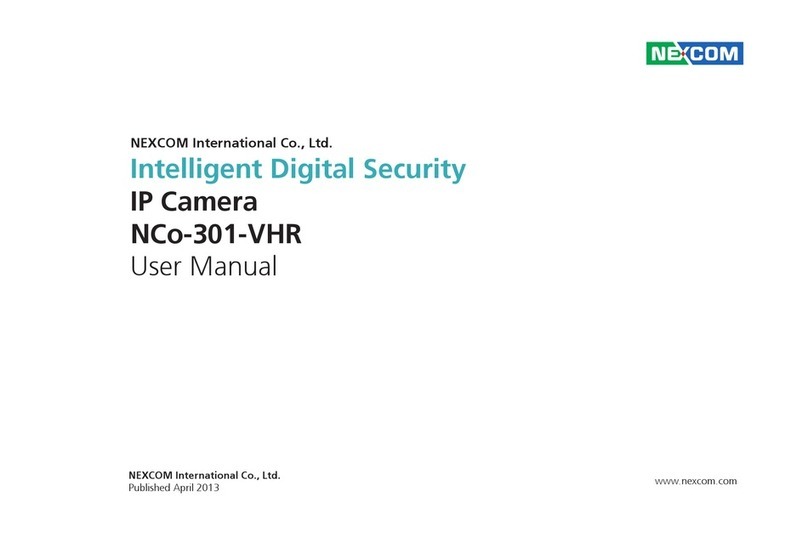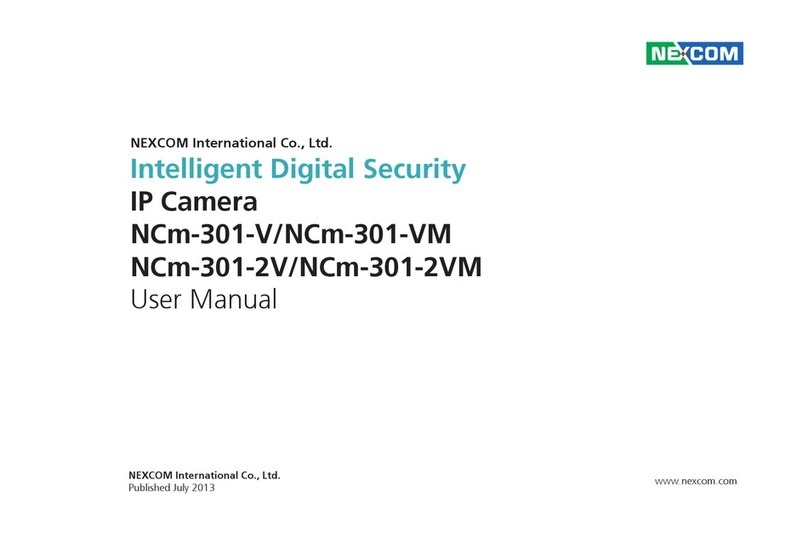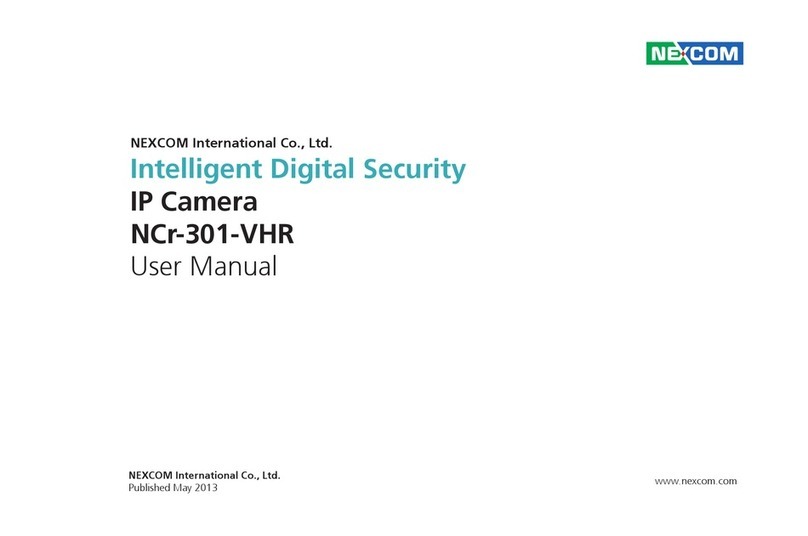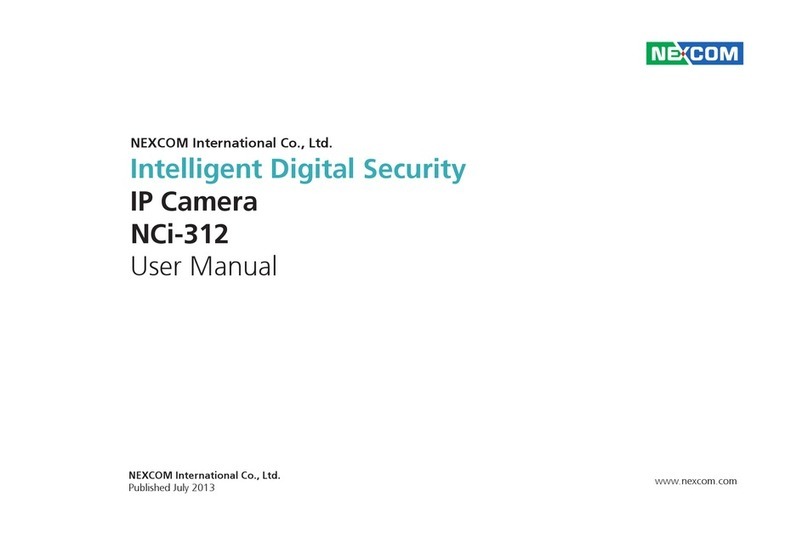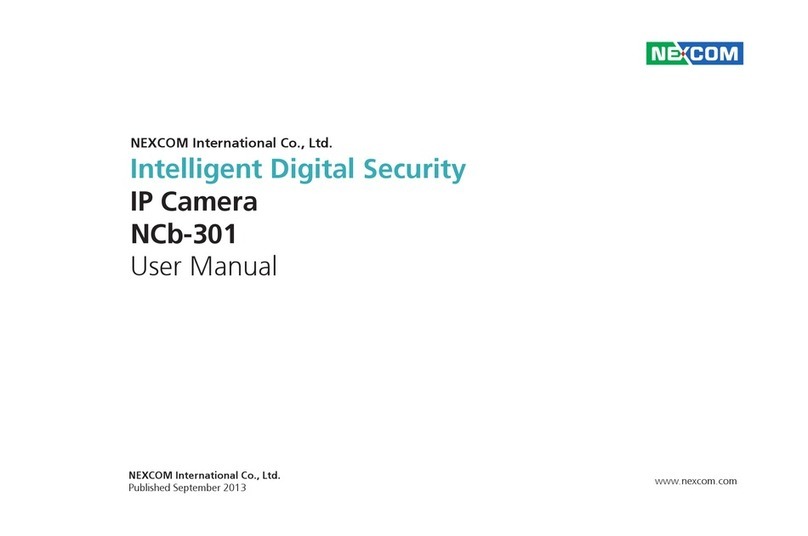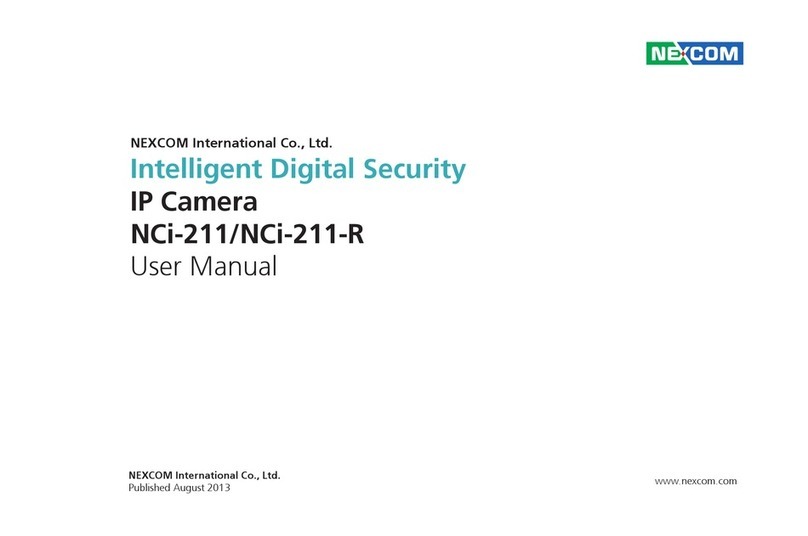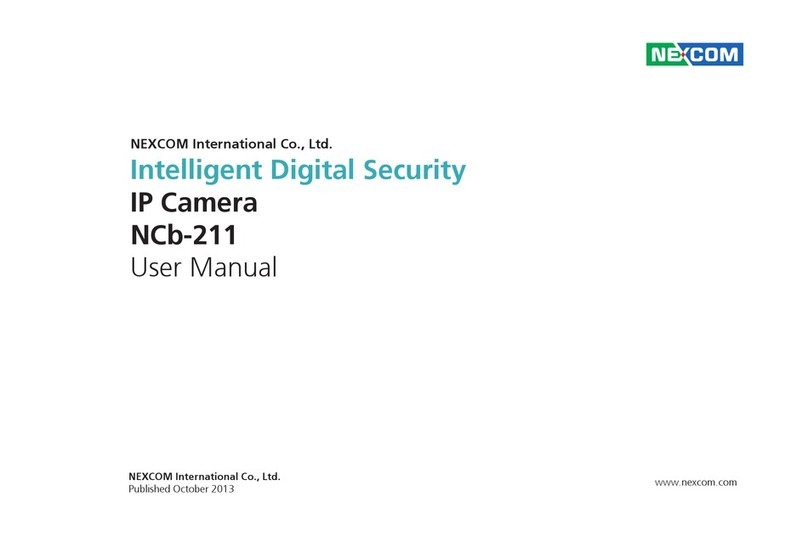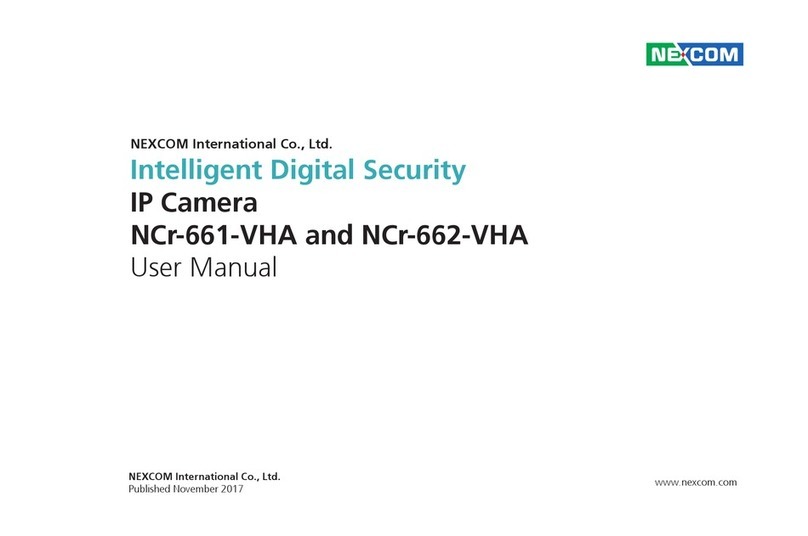Copyright © 2013 NEXCOM International Co., Ltd. All Rights Reserved. iii NCr-302-VHR User Manual
Content
TCP/IP................................................................................................26
IP Address Configuration................................................................26
Current Network Settings...............................................................26
FTP....................................................................................................27
FTP Server ......................................................................................27
Login Information ..........................................................................27
Test Remote FTP Server...................................................................28
SMTP.................................................................................................29
SMTP Server...................................................................................29
Login Information ..........................................................................29
To Mail Address..............................................................................29
Ports..................................................................................................30
HTTP..............................................................................................30
RTSP ..............................................................................................30
HTTPS................................................................................................31
Create and Install...........................................................................31
Created Request ............................................................................31
Installed Certificate ........................................................................31
IPFilter ...............................................................................................32
General..........................................................................................32
Filtered IP Address..........................................................................32
Network Storage ...............................................................................33
Recipient Setup..............................................................................33
Login Certificate.............................................................................33
Test and Remove Network Storage.................................................33
Events...................................................................................................34
Motion Detection ..............................................................................34
Settings..........................................................................................34
Detection Zones.............................................................................35
Alarm In/Out Trigger..........................................................................36
Alarm In Control ............................................................................36
Alarm Out Control ...........................................................................36
Event Actions ....................................................................................37
General..........................................................................................37
When Motion Detection Triggered .................................................37
When Alarm In Triggered ...............................................................38
System..................................................................................................39
Audio................................................................................................39
Audio Settings ...............................................................................39
Recording Settings.............................................................................40
AVI File Setting...............................................................................40
User Management.............................................................................41
Enable Network Authentication......................................................41
Add/Modify User Accounts.............................................................41
User List.........................................................................................41
SD Card Management.......................................................................42
SD Card Information ......................................................................42
File List...........................................................................................42
Date & Time ......................................................................................43
Current Camera Time.....................................................................43
Time Settings .................................................................................43
Date & Time Format.......................................................................44
NTP Server .....................................................................................44
Firmware Upgrade.............................................................................45
Firmware Version ...........................................................................45
Update...........................................................................................45
Maintenance .....................................................................................46
Maintain ........................................................................................46
Camera Name Settings...................................................................46
Camera Configuration ...................................................................46
Profile Management ..........................................................................47
Management .................................................................................47
Advanced Settings ................................................................................48
Video....................................................................................................49