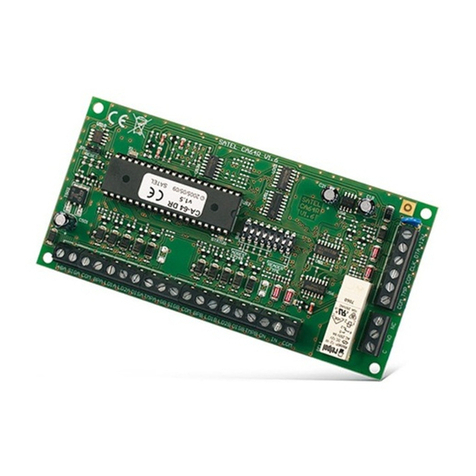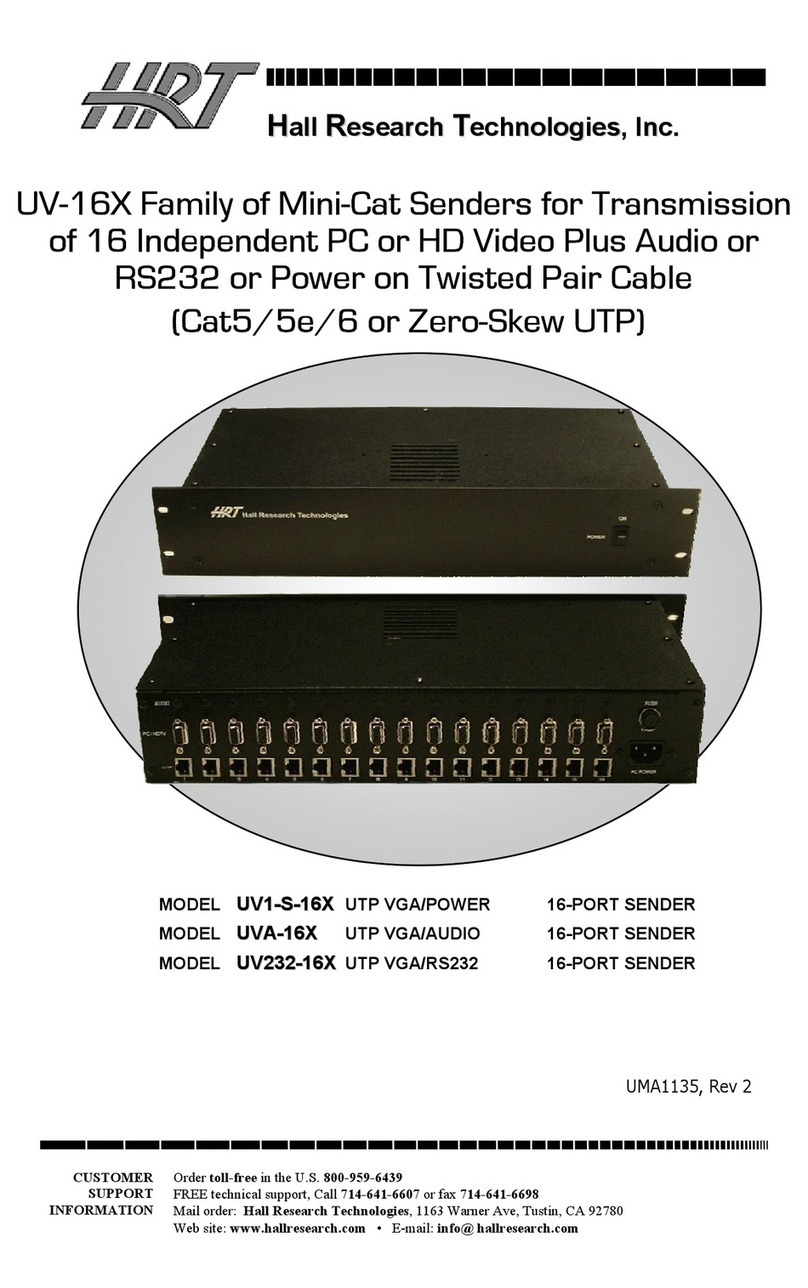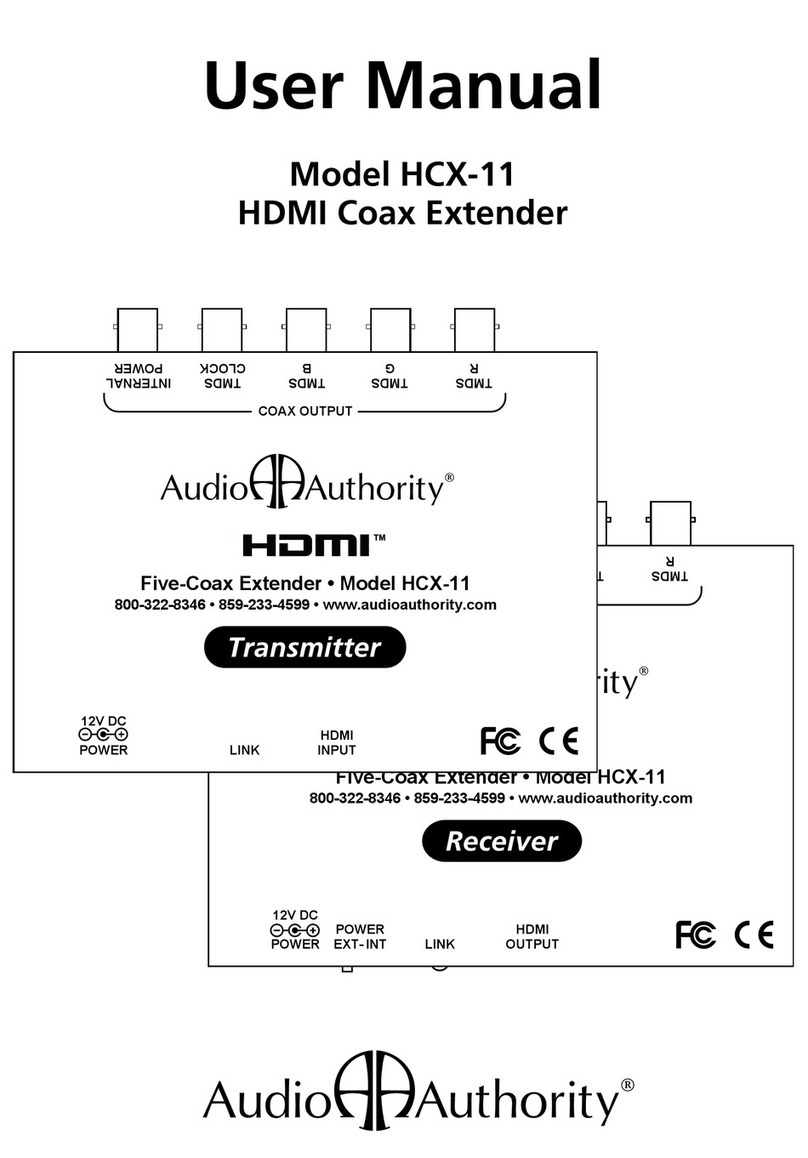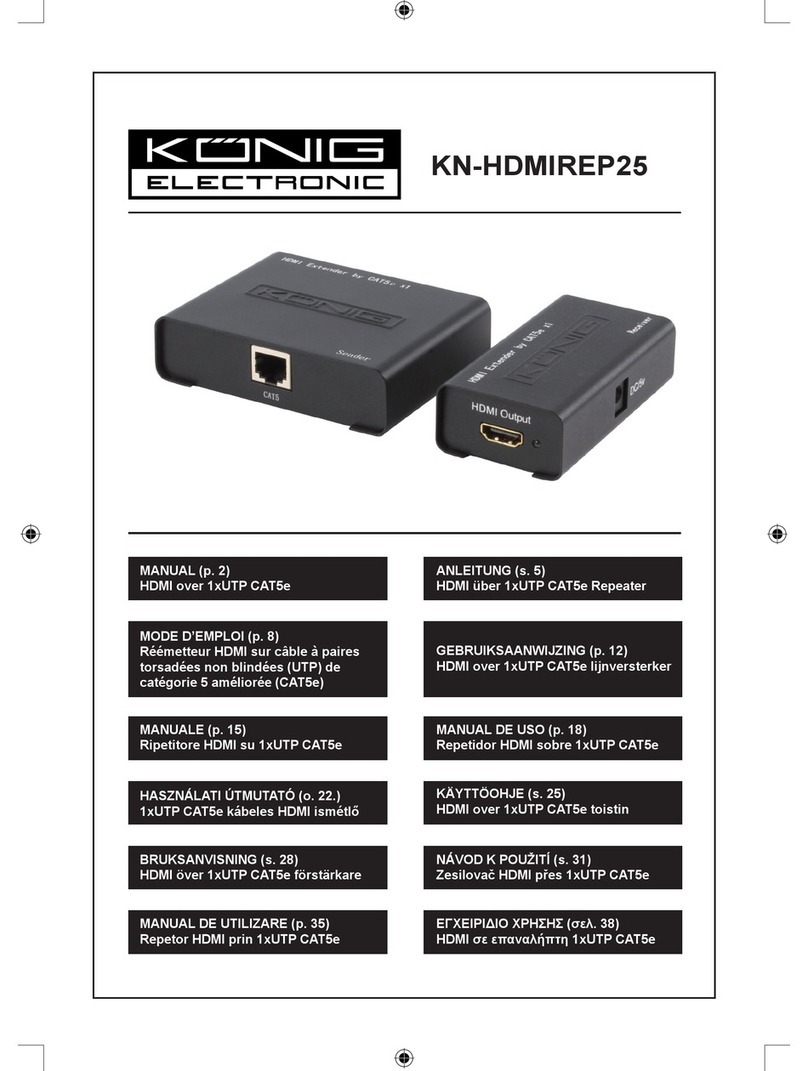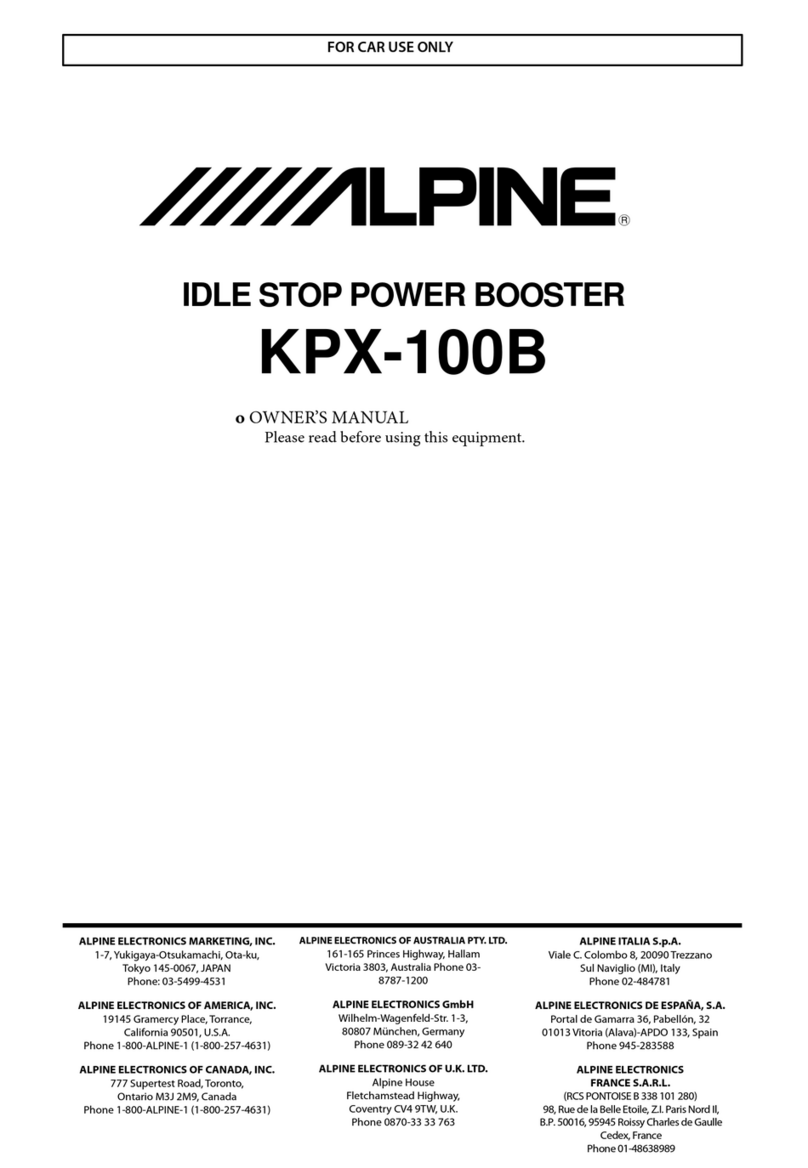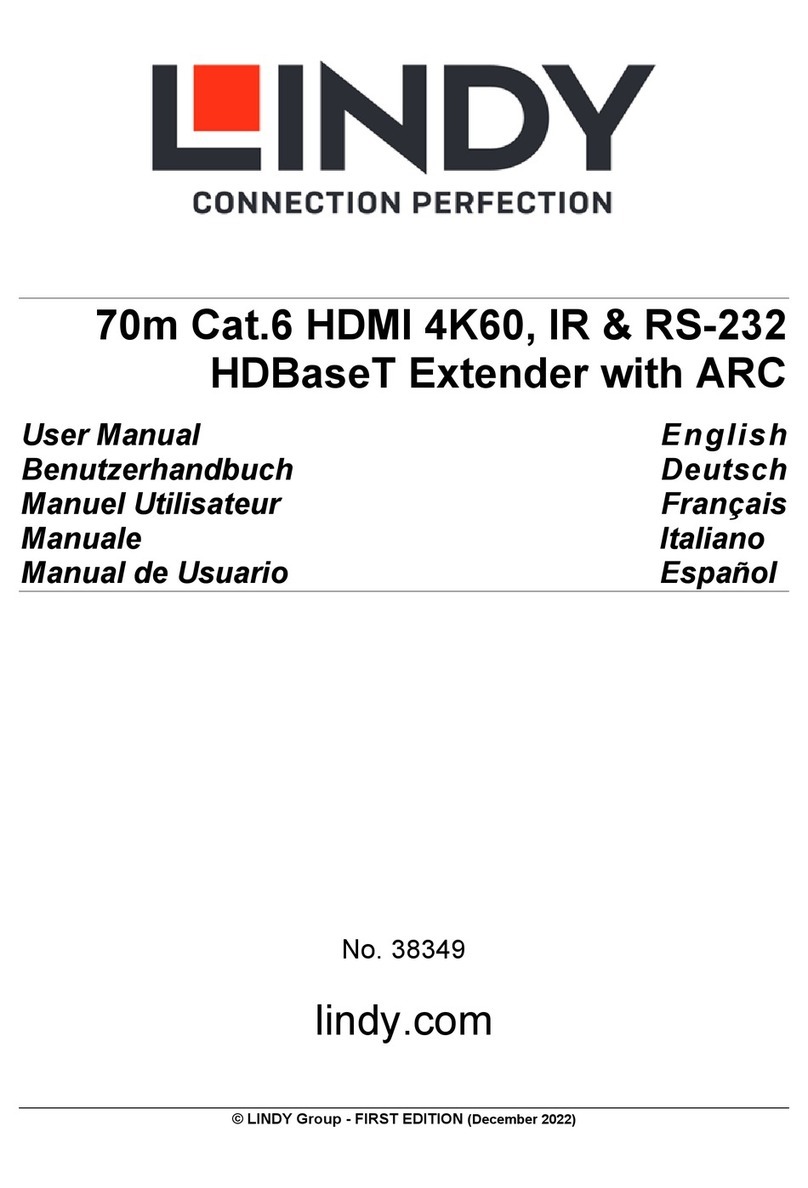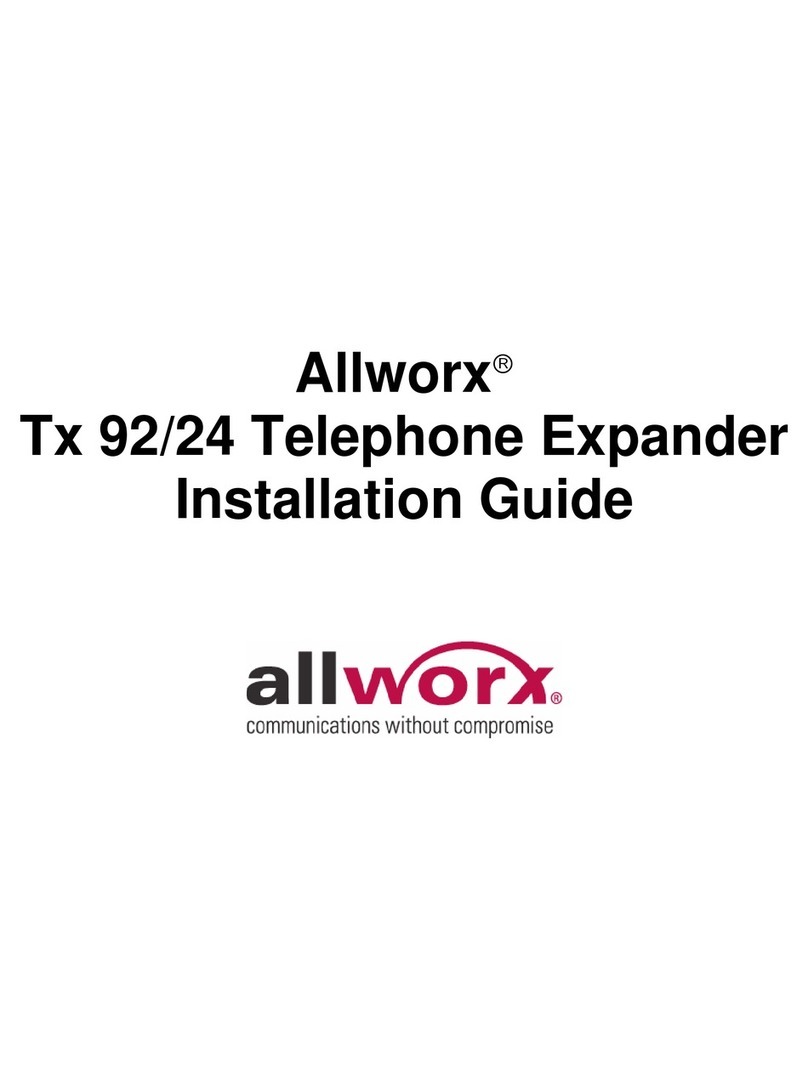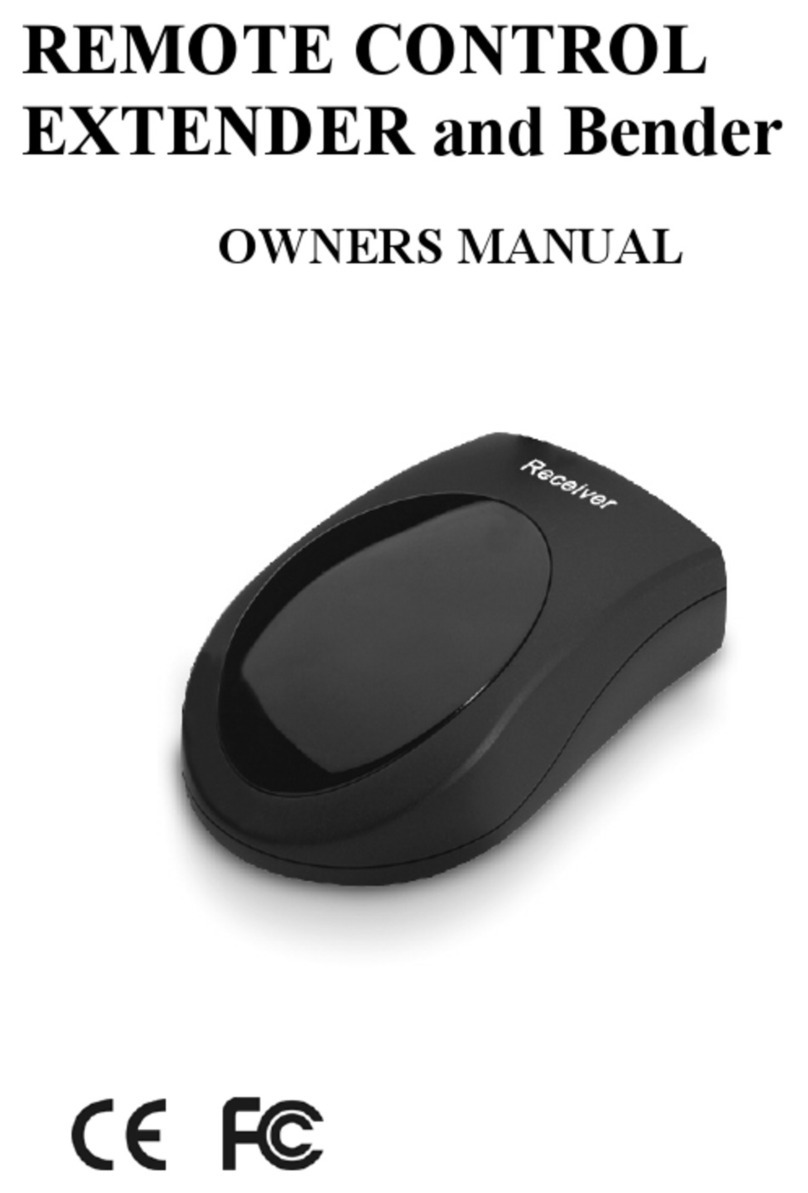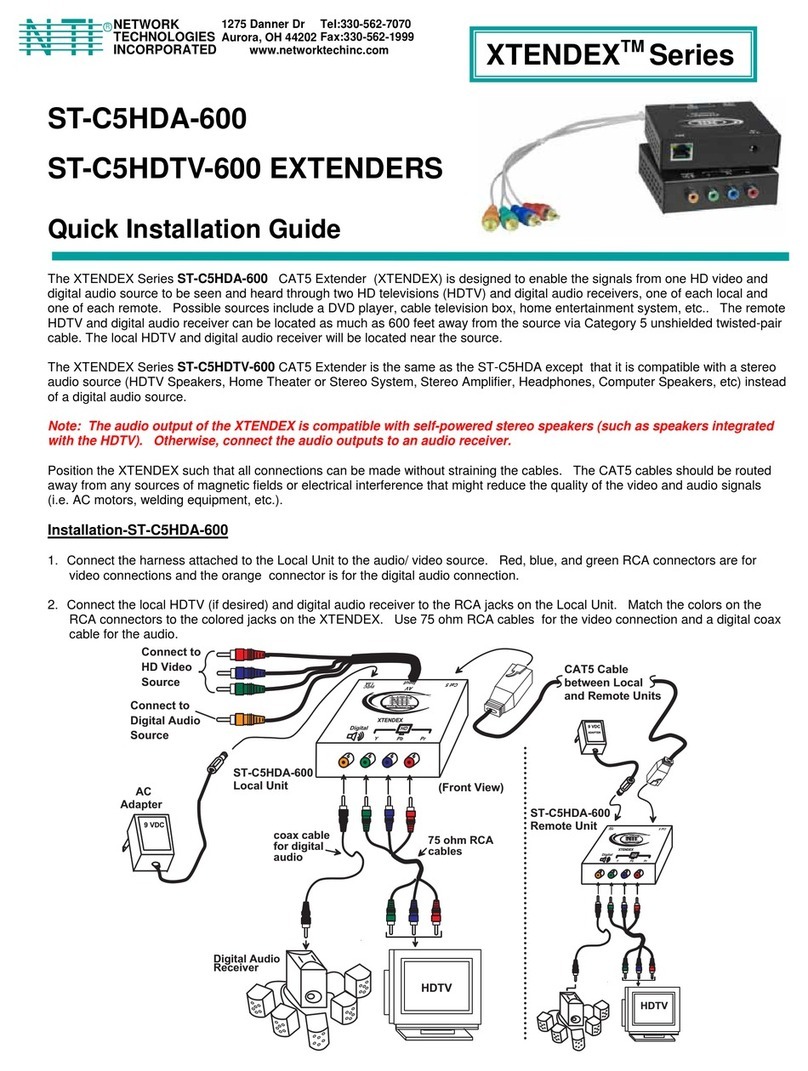NEXTIVITY Cel-Fi QUATRA RED User manual

9/10/2019
1
CEL-FI QUATRA RED®
Installation and User Guide
Draft
Nextivity, Inc.
16550 West Bernardo Dr.
Building 5, Suite 550
San Diego, CA 92127
858-485-9442

9/10/2019
2
Copyright
All rights reserved. No part of this publication may be reproduced, distributed, or transmitted in any form or
by any means, including photocopying, recording, or other electronic or mechanical methods, without the
prior written permission of Nextivity Inc., except in the case of brief quotations embodied in critical reviews
and specific other noncommercial uses permitted by copyright law.
Disclaimer of Liability
Although Nextivity Inc. has made every effort to ensure that the information in this user manual was
correct at press time, the author and publisher do not assume and hereby disclaim any liability to any party
for any loss, damage, or disruption caused by errors or omissions, whether such errors or omissions result
from negligence, accident, or any other cause.
Revision History
Version
Author
Description
Date
0.1
Nextivity
Initial Release
Oct 10th, 2019
Change List
Version
Change List
Contents

9/10/2019
3
CONTENTS
Copyright..................................................................................................................................................... 2
Disclaimer of Liability .................................................................................................................................. 2
Revision History .......................................................................................................................................... 2
Change List.................................................................................................................................................. 2
CONTENTS .................................................................................................................................................. 3
Table of Figures........................................................................................................................................... 6
GENERAL INFORMATION............................................................................................................................. 7
Safety Notices.......................................................................................................................................... 7
INTRODUCTION ........................................................................................................................................... 9
System Overview...................................................................................................................................... 9
QUATRA RED Architecture...................................................................................................................... 10
Main Features ........................................................................................................................................ 11
Ordering Info .......................................................................................................................................... 11
INSTALLATION .......................................................................................................................................... 12
Installation Area ..................................................................................................................................... 12
Required Tools ....................................................................................................................................... 12
Waterproof RJ45 Inline connectors assembly ........................................................................................ 13
Installing the Monitor and Battery Backup Unit (MBBU) ......................................................................... 13
MBBU Unpacking and Package Content ............................................................................................. 13
MBBU Wall Mounting.......................................................................................................................... 13
MBBU Battery connections ................................................................................................................. 15
MBBU Power Supply Connection ........................................................................................................ 16
Network Unit (NU) .................................................................................................................................. 18
NU unpacking and package content.................................................................................................... 18
NU port layout .................................................................................................................................... 18
NU Mounting ...................................................................................................................................... 19
NU Grounding ..................................................................................................................................... 19
Donor antenna connection .................................................................................................................. 20
User Interface ..................................................................................................................................... 21
Coverage Unit (CU)................................................................................................................................. 21

9/10/2019
4
CU unpacking and package content .................................................................................................... 21
CU ports layout ................................................................................................................................... 23
Coverage Unit (CU) Mounting ............................................................................................................. 23
CU Grounding ..................................................................................................................................... 24
CU user interface ................................................................................................................................ 25
REMOTE ANNUNCIATOR PANEL (RA) .................................................................................................... 26
RA unpacking and package content ................................................................................................... 26
RA ports layout ................................................................................................................................... 26
RA Mounting....................................................................................................................................... 28
RA Grounding ..................................................................................................................................... 28
RA Ethernet connection ...................................................................................................................... 29
Form-C cable connection to Fire Alarm Control Panel......................................................................... 29
RA user interface ................................................................................................................................ 30
EMERGENCY POWER-OFF SWITCH (EPO).............................................................................................. 31
EPO unpacking and package content ................................................................................................. 31
EPO ports layout................................................................................................................................. 31
EPO Mounting..................................................................................................................................... 32
EPO Grounding ................................................................................................................................... 32
EPO Ethernet connection .................................................................................................................... 32
EPO Operation .................................................................................................................................... 33
QUATRA RED SYSTEM CONFIGURATION................................................................................................... 34
Cel-Fi WAVE Portal................................................................................................................................. 35
WAVE Architecture ................................................................................................................................. 35
MBBU Internet Connection & WAVE Portal Account ............................................................................... 35
File Manager .......................................................................................................................................... 35
WAVE PRO APP ......................................................................................................................................... 36
WAVE PRO and COMPASS......................................................................................................................... 37
Introduction ........................................................................................................................................... 37
COMPASS Features and Functions ........................................................................................................ 38
Updating QUATRA RED Software ........................................................................................................ 38
Donor Antenna Setup.......................................................................................................................... 38
Connecting Donor Source ................................................................................................................... 38

9/10/2019
5
Isolation calculation and setting ......................................................................................................... 38
Uplink output power configuration ......................................................................................................... 39
Band configuration (FirstNet) ............................................................................................................. 39
Channel configuration (LMR) .............................................................................................................. 39
Alarms configuration and test............................................................................................................. 39
LEDs .......................................................................................................................................................... 39
NU.......................................................................................................................................................... 40
CU .......................................................................................................................................................... 40
QRE........................................................................................................................................................ 40
Antennas and QUATRA RED....................................................................................................................... 41
Donor Antennas...................................................................................................................................... 41
Donor Signals ..................................................................................................................................... 41
Antenna Selection............................................................................................................................... 41
Mounting ............................................................................................................................................ 41
Grounding and Lightning Protection ................................................................................................... 41
Server Antennas..................................................................................................................................... 41
Antenna Selection............................................................................................................................... 41
Mounting ............................................................................................................................................ 41
The WAVE Portal........................................................................................................................................ 42
Introduction ........................................................................................................................................... 42
Alarms and Alerts................................................................................................................................... 42
Profiles .................................................................................................................................................. 42
Diagnostics and Testing ............................................................................................................................ 42
Preventative Maintenance and Cleaning .................................................................................................... 42
Specifications............................................................................................................................................ 42
Trademarks ............................................................................................................................................... 42
Warranty.................................................................................................................................................... 42
Glossary .................................................................................................................................................... 42
Troubleshooting ........................................................................................................................................ 42
Help........................................................................................................................................................... 42

9/10/2019
6
Table of Figures
Figure 1. QUATRA RED System Architecture.............................................................................................. 10
Figure 2. Waterproof RJ45 Inline connector assembly ............................................................................... 13
Figure 3. MBBU Wall Mounting .................................................................................................................. 14
Figure 4. Batteries inside MBBU (Place holder).......................................................................................... 15
Figure 5. Battery connection scheme (Place holder) .................................................................................. 15
Figure 6. Battery connection diagram ........................................................................................................ 16
Figure 7. AC OK LED .................................................................................................................................. 17
Figure 8. Network Unit (NU)....................................................................................................................... 18
Figure 9. NU bottom panel connections ..................................................................................................... 18
Figure 10. Wall mounting the NU ............................................................................................................... 19
Figure 11. Grounding the NU...................................................................................................................... 20
Figure 12. NU antenna ports ...................................................................................................................... 20
Figure 13. QUATRA RED Coverage Unit...................................................................................................... 21
Figure 14. CU port layout ........................................................................................................................... 23
Figure 15. CU Mounted on a wall ............................................................................................................... 24
Figure 16. CU Grounding............................................................................................................................ 24
Figure 17. Remote Annunciator Panel........................................................................................................ 26
Figure 18. Remote Annunciator port layout................................................................................................ 26
Figure 19. Relay Output Cable ................................................................................................................... 29
Figure 20. Remote Annunciator Interconnection ........................................................................................ 29
Figure 21. Alarm Cable Configuration ........................................................................................................ 30
Figure 22. LED panel configuration ............................................................................................................ 30
Figure 23. Emergency Power-off Switch (EPO) .......................................................................................... 31
Figure 24. Emergency Power-off Switch .................................................................................................... 31
Figure 25. EPO Grounding.......................................................................................................................... 32
Figure 26. QUATRA RED System Configuration Workflow.......................................................................... 34

9/10/2019
7
GENERAL INFORMATION
Safety Notices
Electric Shock
Opening any of the QUATRA RED components may result in electric shock and may cause severe injury
Exposure to RF
Working with the equipment while in operation may expose the technician to RF electromagnetic fields that
exceed FCC rules for human exposure. Visit the FCC website at www.fcc.gov/oet/rfsafety to learn more
about the effects of exposure to RF electromagnetic fields.
Please maintain a minimum safe distance of at least 400 cm while operating near the donor and the server
antennas. The safe distance can be reduced if a lower antenna gain is used. Also, donor antenna should be
mounted outdoors on a permanent structure.
Hot Surface
In certain conditions, the equipment may become hot and may cause minor injuries if handled without any
protection.

9/10/2019
8
Warranty
Opening or tampering with any of the QUATRA RED components voids all warranties.
Lithium battery
The battery may explode if it's replaced by an incorrect type. Dispose of used batteries according to
instructions.
Ethernet instructions
This equipment is for indoor use only. All cabling should be installed indoors.

9/10/2019
9
INTRODUCTION
During an emergency incident, every minute is critical; first responders need to be able to communicate
with each other inside and outside of any structure at any time. Nextivity's Cel-Fi QUATRA RED for Public
Safety solutions are designed to provide coverage in the most challenging and complicated buildings and
structures to ensure complete-code compliant coverage throughout the facility.
This guide refers to additional tools and resources, such as the Cel-Fi WAVE PRO Mobile app, and the
COMPASS device. This guide does not cover the complete usage of outside tools, but only instructs usage
as it pertains to the QUATRA RED system.
System Overview
Cel-Fi QUATRA RED solution consists of a Network Unit (NU) and up to six (6) Coverage Units (per NU). The
Network Unit takes off-air signals from two available donor antenna ports (LMR and LTE) and digitizes the
RF signals for distribution to up to six Coverage Units (CU) over dedicated Category (Cat5e or better)
cables. CUs convert the digital signals back to RF, boosts them, and transmits from its RF port to provide
public-safety coverage at the location.
NU and CUs must be the same model and band configuration. Multiple QUATRA RED systems can be
installed together to form a more extensive solution. Systems can be attached to a specific site in the
WAVE platform and remotely managed.
Cel-Fi QUATRA RED provides a sophisticated network-safe design that has been engineered to minimize
the embedded effects of signal amplification.
Note: There is no technical limitation to the number of systems or solutions that can be installed together
at a site.

9/10/2019
10
QUATRA RED Architecture
Cel-Fi QUATRA RED is a modular solution with five (5) foundational components:
Network Unit (NU)
Coverage Units (CU)
Monitoring and Battery Backup Unit (MBBU)
Remote Annunciator Panel (RA)
Emergency Power-Off Switch (EPO)
Cel-Fi by Nextivity recommends the use of Category cable (CAT5e or superior) for data transmission and to
provide electrical power supply (Power-over-Ethernet) to all the components in the system except were is
indicated in this user manual.
Figure 1. QUATRA RED System Architecture

9/10/2019
11
Main Features
Antenna pointing algorithm to optimize FirstNet donor signals
Uplink gain automatically calculated and set based on donor site location
Near real-time uplink (UL) automatic gain control (AGC).
Coverage footprint provided via Power over Ethernet (PoE) up to 325 ft (100m) range from NU to CU.
A single NU and up to six (6) CU's may be attached.
Remote Management through Cel-Fi WAVE portal
Real-time, slot-to-slot gain control
Automatic setting of uplink (UL) and downlink (DL) gain during the commissioning phase
Downlink gain automatically set to 20dB isolation per NFPA 1221
Maximum uplink gain automatically calculated based on donor site location
Uplink AGC and gating can respond in <1.2ms to changing inputs levels, making the QUATRA RED
system very robust against the near-far effect.
DAQ test can be done using the WAVE PRO app without support from the dispatch center.
Ordering Info
Cel-Fi QUATRA RED is available in four different configurations
FirstNet + LMR (700 MHz & 800 MHz)
LMR (700 MHz & 800 MHz)
700 MHz only
800 MHz only
Note: NU & CU model configurations are not interchangeable.
Model Number
Product Description
F42-67ENU
Cel-Fi QUATRA RED NU, FirstNet + 700/800MHz LMR
F41-8XCU
Cel-Fi QUATRA RED CU, FirstNet + 700/800MHz LMR
F42-10L-100
Cel-Fi QUATRA RED MBBU Large (for systems w/ 3 to 6 CUs; 12 Hrs)
F42-10S-100
Cel-Fi QUATRA RED MBBU Small (for systems w/ 1 to 2 CUs)
F42-10X-100
Cel-Fi QUATRA RED MBBU Large (for systems w/ 3 to 6 CUs; 24 Hrs)
F42-10R-100
Cel-Fi QUATRA RED Remote Anunciator Panel
F42-10E-100
Cel-Fi QUATRA RED Emergency Power-Off Switch
Table 1. Model Numbers

9/10/2019
12
INSTALLATION
Installation Area
All the components of the QUATRA RED solution are NEMA 4 rated; however, temporary protection should
be taken when the equipment packaging is opened for installation or maintenance in an outdoor
environment.
The installation location for the product must be well ventilated. The equipment has been designed to
operate at the temperature range and humidity level, as stated in the product specifications.
The mounting surface must be able to support the weight of the equipment.
Direct sunlight exposure to the equipment should be avoided. Provide additional shelter if necessary.
Required Tools
The following are the recommended list of tools for new installation and routine maintenance.
Slotted Screwdriver
Philips Screwdriver
Ring Spanner (Assorted size: 12~20mm)
Electrically operated drill and masonry drill bits (Assorted size: 5~10mm)
Anti-static Wrist Strap
Side Cutter
Voltmeter (e.g., Fluke)
RF Power Meter (e.g., Anritsu)
RF assessment tool (e.g., Cel-Fi Compass)

9/10/2019
13
Waterproof RJ45 Inline connectors assembly
This section applies to all the components in the Cel-Fi QUATRA RED solution using RJ45 connectors. Use
a CAT 5e cable or higher category to interconnect the units. Each QUATRA RED component includes a set
of waterproof RJ45 inline connectors to be installed on each side of the Ethernet cable.
1. Pass the cable thru the screw-on cap
2. Insert the cable into the split sleeve and washers
3. Push the screw-on cap and washers in the receptacle
4. Apply on the screw-on cap a maximum mating torque of 4.1 - 6.1 in-lbs
Figure 2. Waterproof RJ45 Inline connector assembly
Installing the Monitor and Battery Backup Unit (MBBU)
The Monitor and Battery Backup Unit (MBBU) is the centerpiece of the QUATRA RED system. The MBBU
processes all alarming, DC power, service configuration, and system control. The installation procedure
described in this manual is identical for both models F42-10S-100 and F42-10L-100.
Note: Even though this manual explains how to install and wire the batteries inside the MBBU, the unit
doesn't include the batteries. Please contact your distributor to select and purchase the batteries that
support the requirements in your area.
MBBU Unpacking and Package Content
When receiving the MBBU, perform the following checks:
Inspect the shipping container for damage before unpacking the unit.
Look for any physical damage to the equipment.
Check that all the items listed in the packing list are included.
MBBU Wall Mounting
The Cel-Fi QUATRA MBBU is designed to be wall-mounted. Mounting accessories, including screws and
anchors, for common material types (drywall, plywood, etc) are included in the standard kit.
The QUATRA RED MBBU has nine (9) secure mounting tabs, six on the top and three on the bottom side.

9/10/2019
14
Caution. Make sure the area behind any surface is free of electrical wires or other dangerous elements
before drilling.
1. To mount the MBBU, first determine the approximate location on the wall for the unit.
2. Hold the unit against the wall and use a pencil or similar marker to mark the top and bottom anchor
points.
3. Using a drill, drill holes for the wall anchors.
4. Hammer in the wall anchors.
5. Place the MBBU against the wall anchors and affix all anchor screws.
Figure 3. MBBU Wall Mounting
Notes:
The unit mounting procedure is for concrete walls only.
The weight of the unit may require two people to manipulate the unit.
The unit must be installed horizontally with the connectors on the top side.

9/10/2019
15
MBBU Battery connections
1. Ensure both circuits breakers A & B (AC and Batteries) are in the OFF position.
2. Install batteries into enclosure per Figure 5.
3. Connect the battery series jumpers, as indicated in Figure 6.
4. Connect battery cables from circuit breaker B (Battery Breaker) and DC ground terminal block to
48-volt battery string terminals, as shown in Figure 7.
Figure 4. Batteries inside MBBU (Place holder)
Figure 5. Battery connection scheme (Place holder)

9/10/2019
16
Figure 6. Battery connection diagram
MBBU Power Supply Connection
1. Connect the AC power cord to standard 115 VAC outlet
2. Turn ON circuit breaker A (AC Power) and verify the battery controller AC-OK LED turns on solid
green (Figure 8).
3. Confirm battery polarity is correct and turn ON circuit breaker B.
4. Verify battery voltage is approximately 55 VDC.
5. Turn OFF circuit breakers A & B and continue with the installation as indicated in this manual.

9/10/2019
17
Figure 7. AC OK LED

9/10/2019
18
Network Unit (NU)
The Network Unit is referred to as the NU and itis the signal processing head end for the QUATRA RED
system. The signal sources (LMR & LTE) are connected to the NU, digitized, and distributed over Category
cable to the Coverage Units.
Figure 8. Network Unit (NU)
NU unpacking and package content
When receiving the NU, perform the following checks:
Examine the box for damage before unpacking the unit.
Perform a visual inspection to reveal any physical damage to the equipment.
Verify that all the items listed in the packing list are included.
NU port layout
Figure 9. NU bottom panel connections
Ethernet connectors to CUs
DC Power connector
LAN connector
SFP+
Module
Dock

9/10/2019
19
NU Mounting
The Cel-Fi QUATRA NU is designed to be wall-mounted. Mounting accessories, including screws and
anchors for common material types (drywall, plywood, etc), are included in the standard kit.
The QUATRA RED NU has four (4) secure mounting tabs, two on each side. The two topmost tabs have
been keyholed to allow the unit to hang from preinstalled wall anchors.
Caution. Make sure the area behind any surface is free of electrical wires or other dangerous elements
before drilling.
6. To mount the NU, first determine the approximate location on the wall for the unit.
7. Hold the unit level against the wall. Using a pencil or similar marker, mark both top (left and right)
anchor points.
8. Using a drill, drill drill holes for the top wall anchors.
9. Hammer in the wall anchors.
10. IScrew both top screws into the wall anchors, leaving enough screw head space to hang the NU on
the screws.
11. Hang the NU on the top anchor screw heads.
12. With the NU in place, mark the lower tab wall anchors.
13. Remove the NU from the wall and drill/install the lower wall anchors.
14. Hang the NU on the top screws and install/tighten all four anchor screws.
Figure 10. Wall mounting the NU
NU Grounding
1. Connect one side of the grounding cable to the grounding terminal on the equipment with a ¼" –20
Bolt.
2. Connect the other end to the main grounding bar installed inside the fire room. The recommended
cable gauge is AWG #10 or AWG #12 and color code green/yellow.

9/10/2019
20
Figure 11. Grounding the NU
Donor antenna connection
Connection to the donor antennas is made via two Type-N female connectors. The RF connector labeled
"LMR" must be connected to the antenna pointing towards the LMR base station. The LMR port can receive
both 700 and 800MHz public safety signals. The RF connection labeled "Cellular" must be connected to the
antenna pointing towards the "LTE/Cellular" base station. The RF connections must be made using cables
with an impedance of 50 ohms.
Figure 12. NU antenna ports
LMR
LTE
This manual suits for next models
9
Table of contents
Other NEXTIVITY Extender manuals
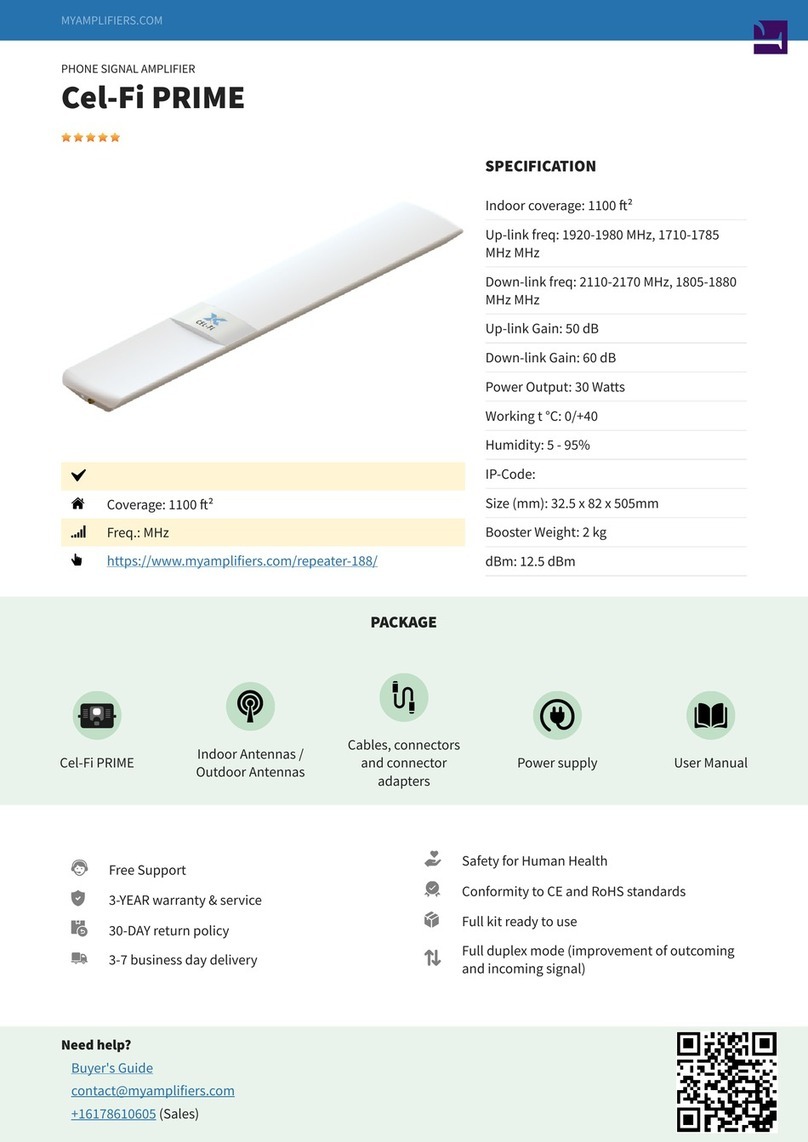
NEXTIVITY
NEXTIVITY Cel-Fi PRIME User manual
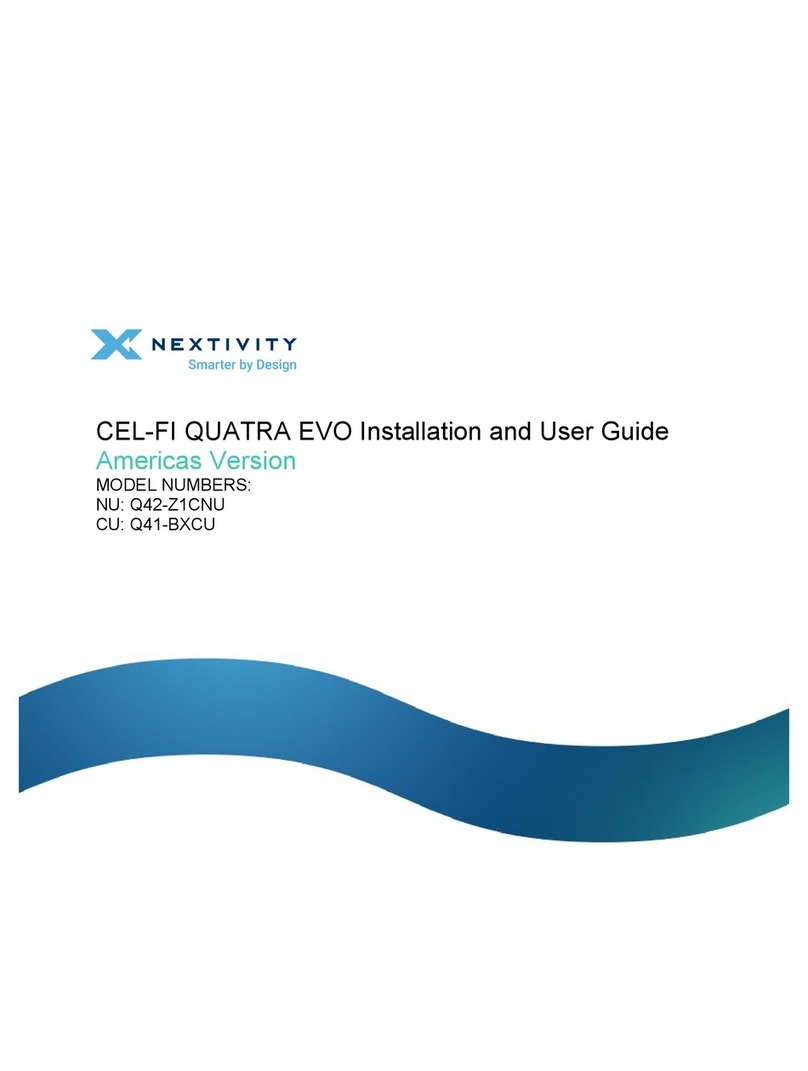
NEXTIVITY
NEXTIVITY CEL-FI QUATRA EVO User manual
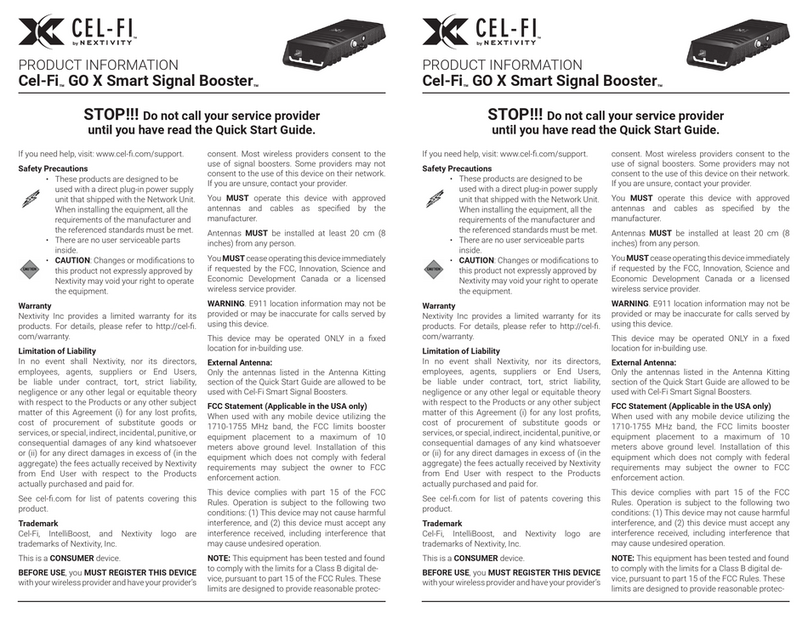
NEXTIVITY
NEXTIVITY Cel-Fi GO X Smart Signal Booster User manual
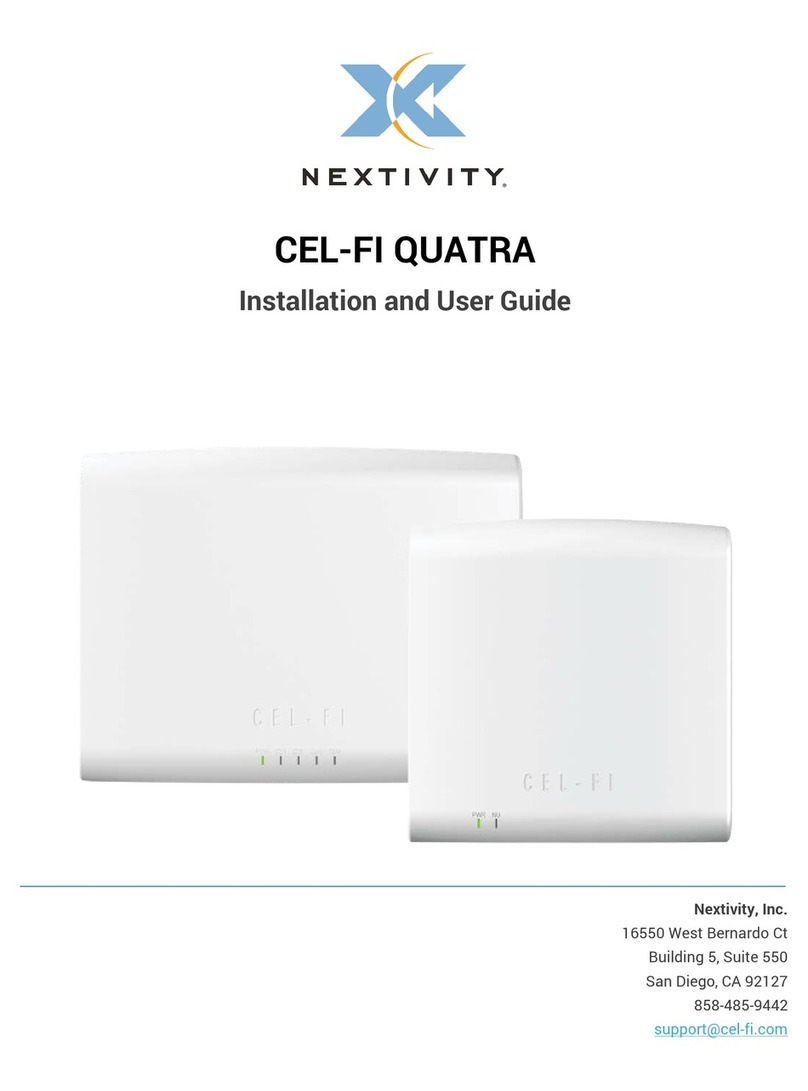
NEXTIVITY
NEXTIVITY Cel-Fi QUATRA User manual
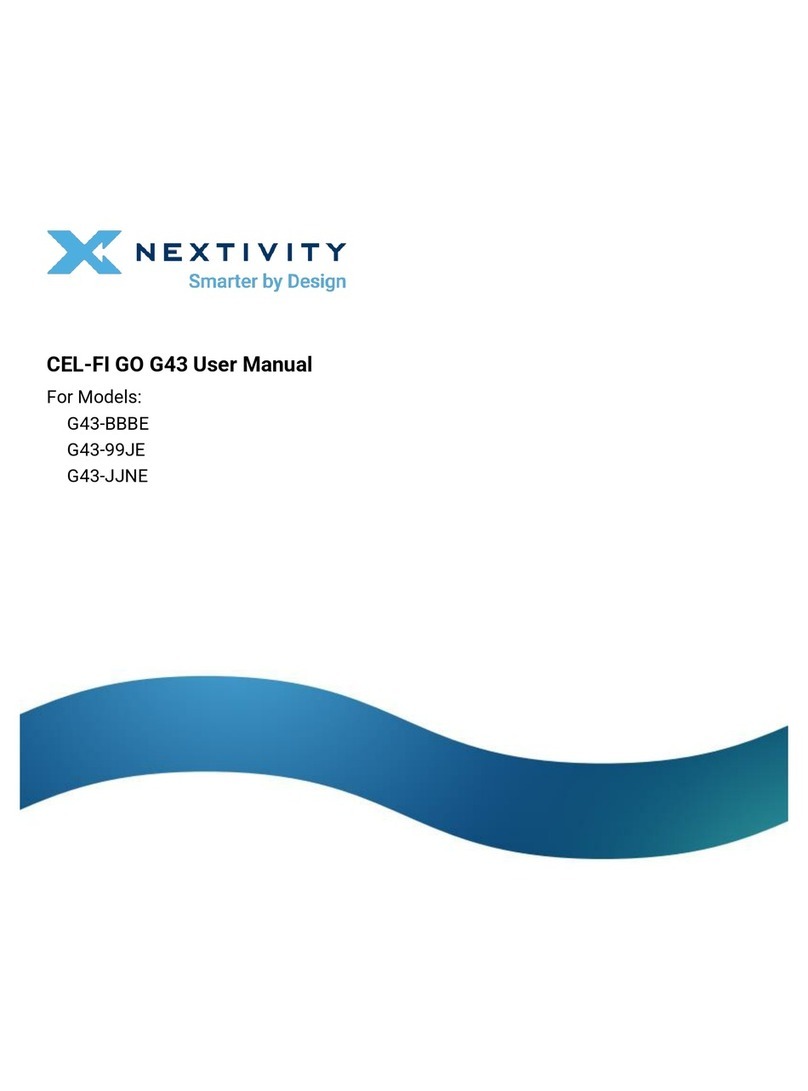
NEXTIVITY
NEXTIVITY CEL-FI GO G43 User manual
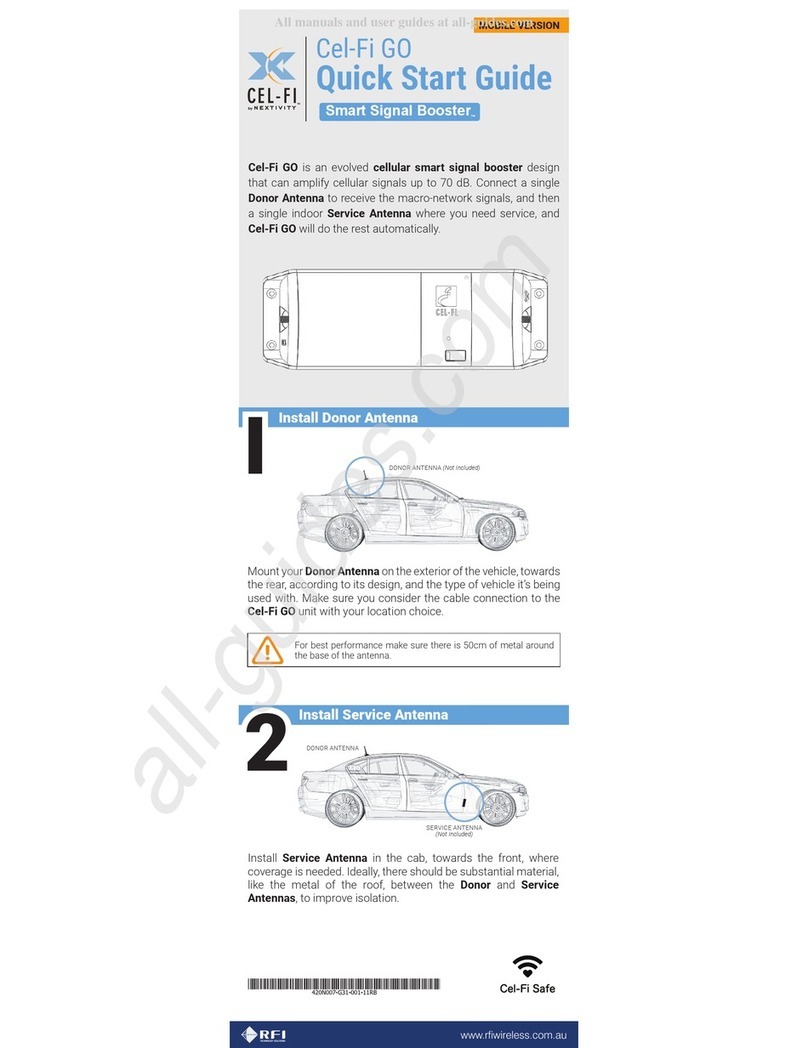
NEXTIVITY
NEXTIVITY Cel-Fi GO User manual
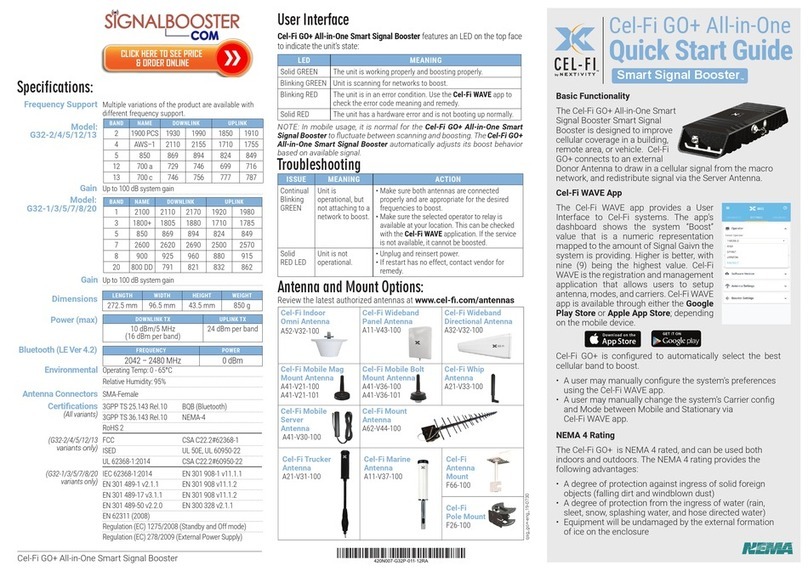
NEXTIVITY
NEXTIVITY Cel-Fi GO+ User manual