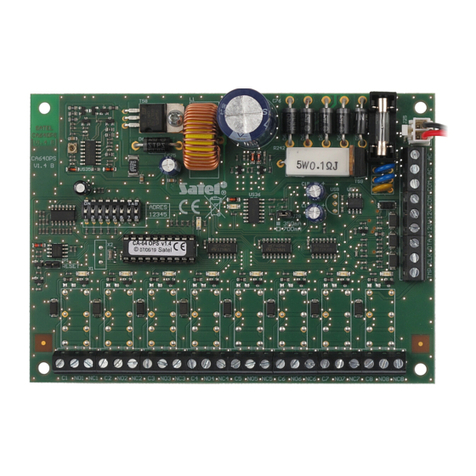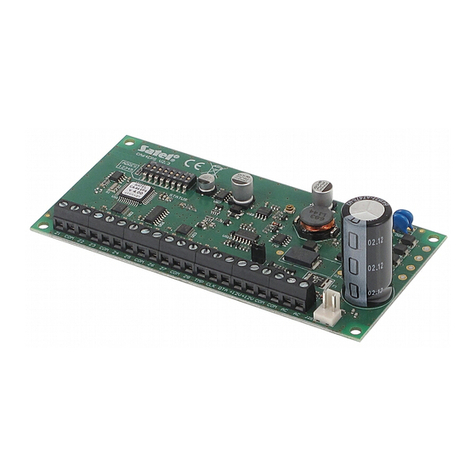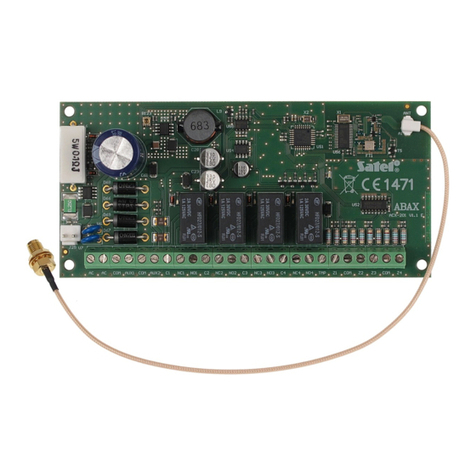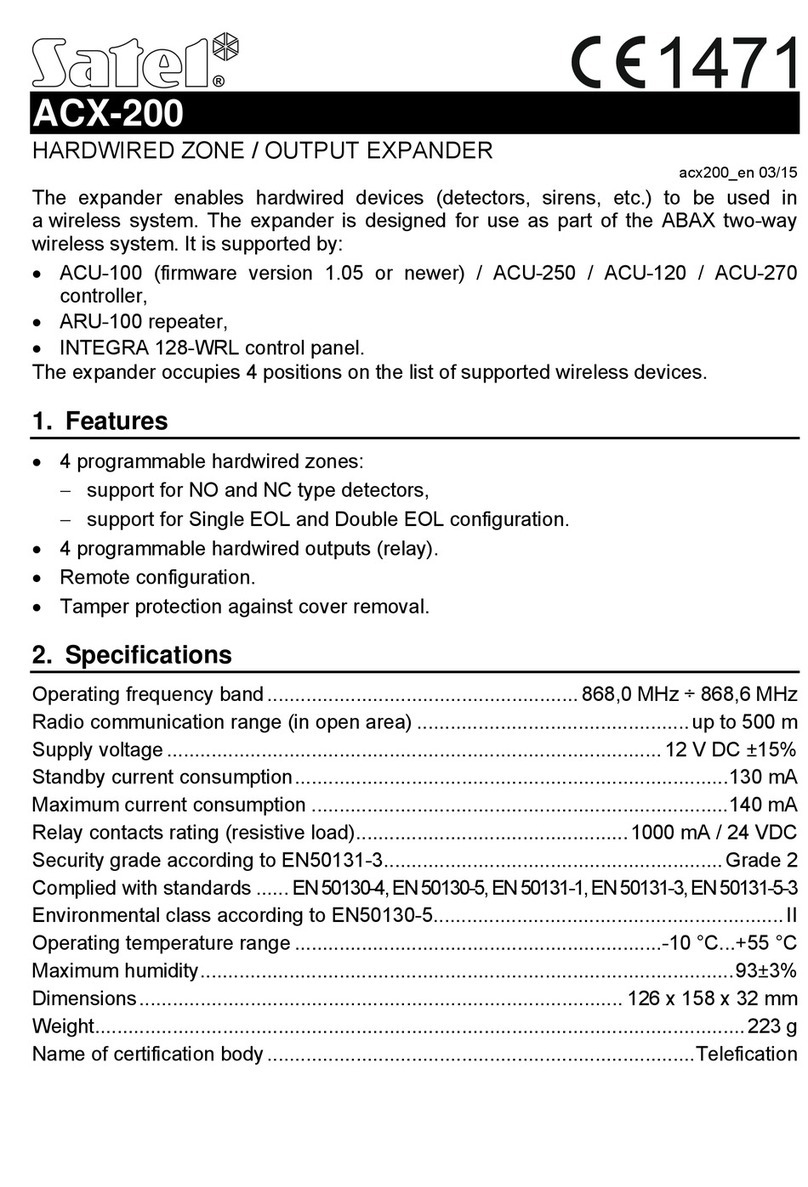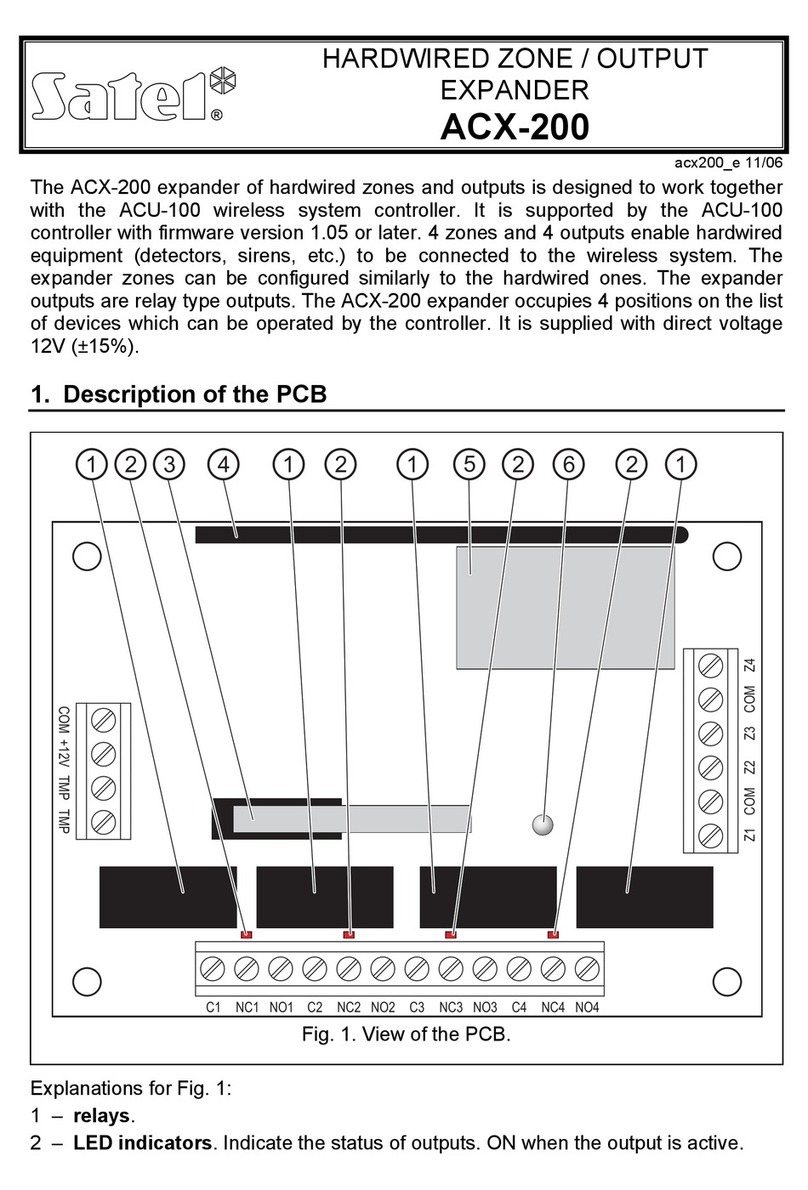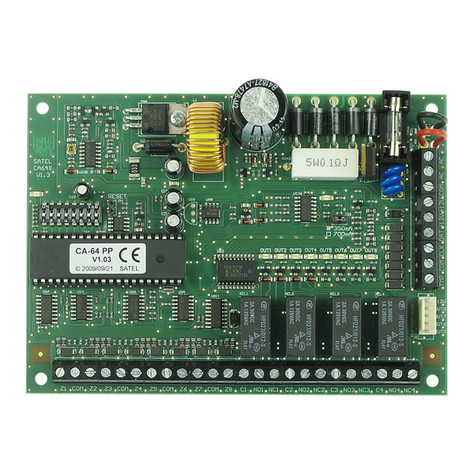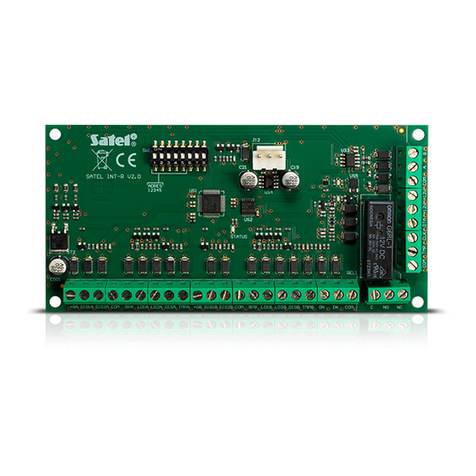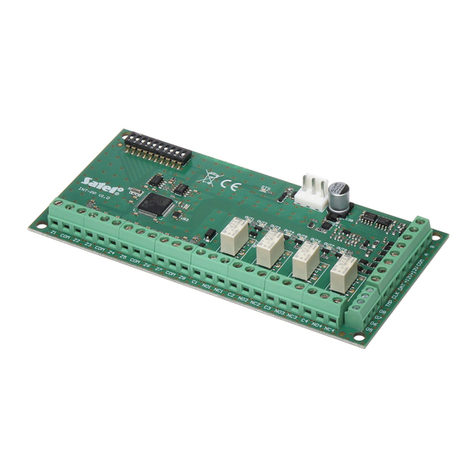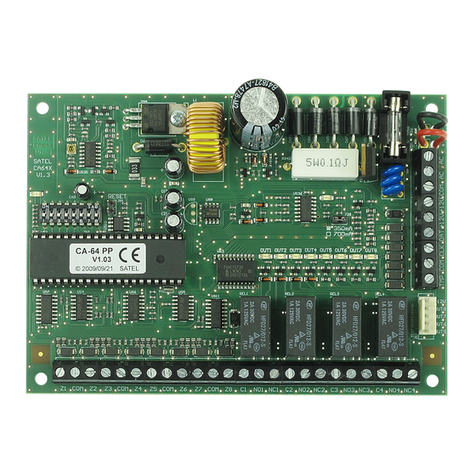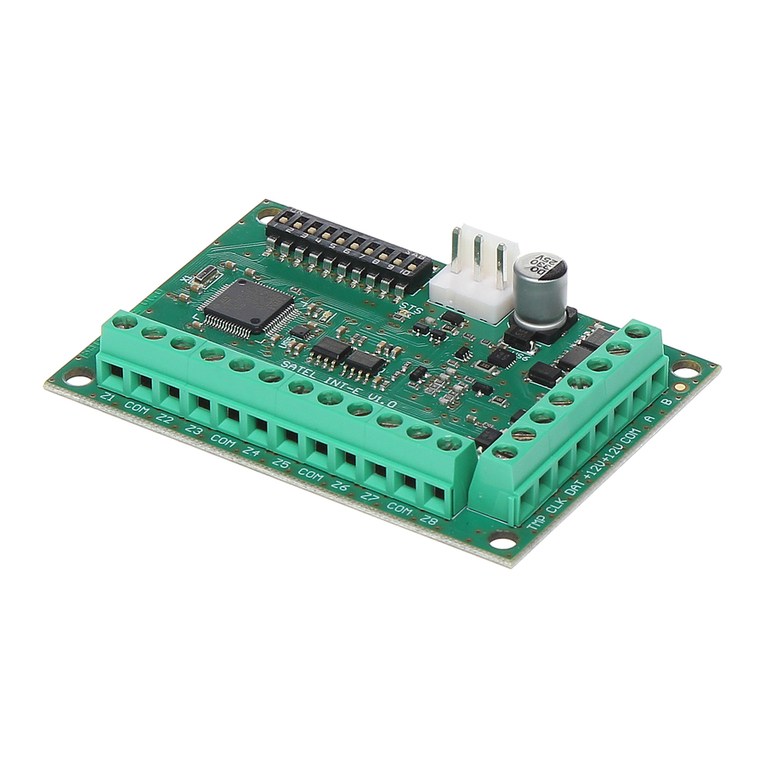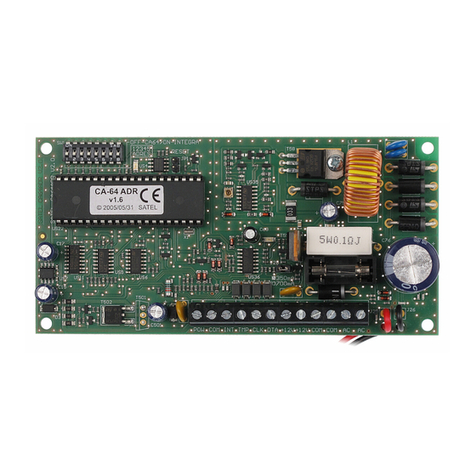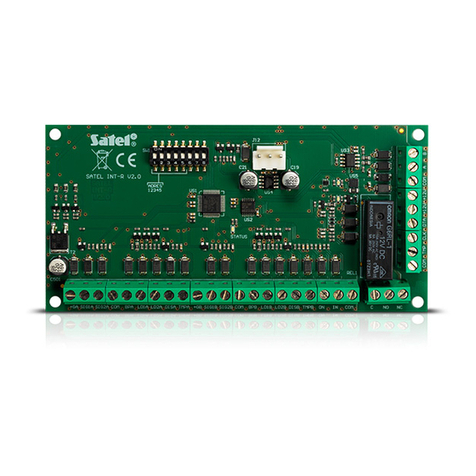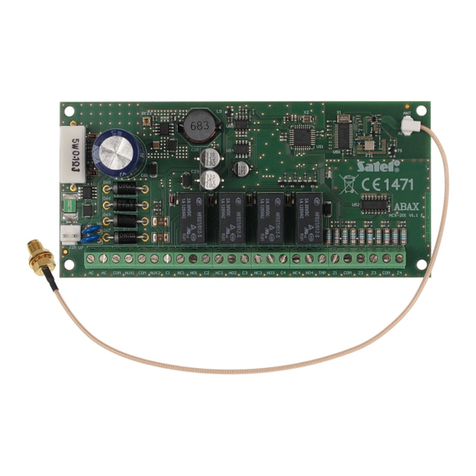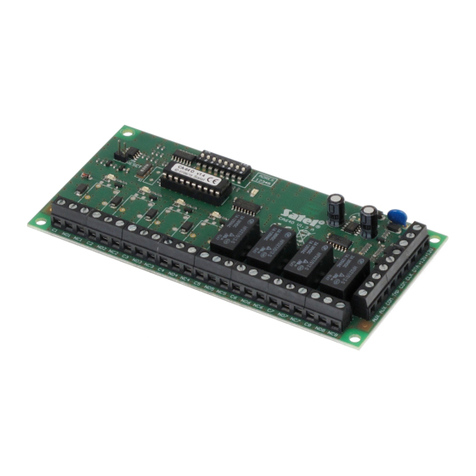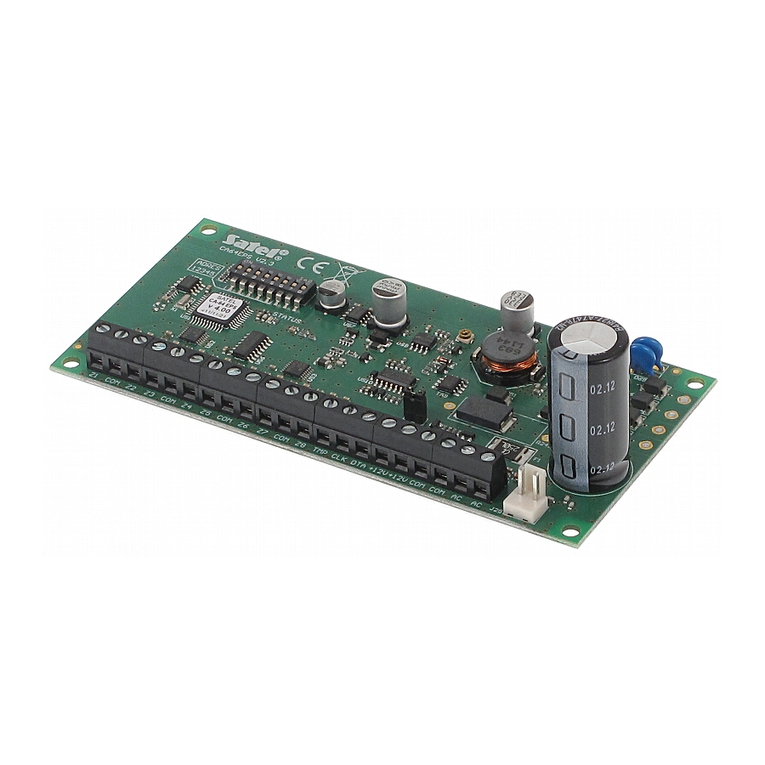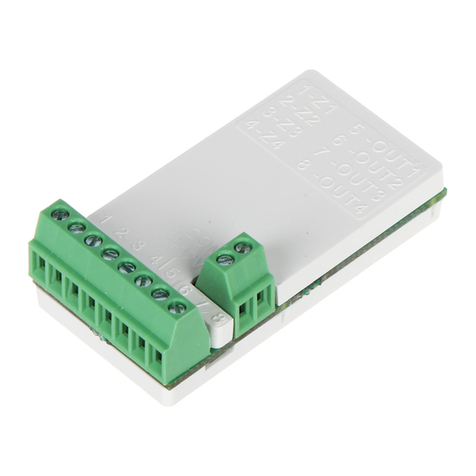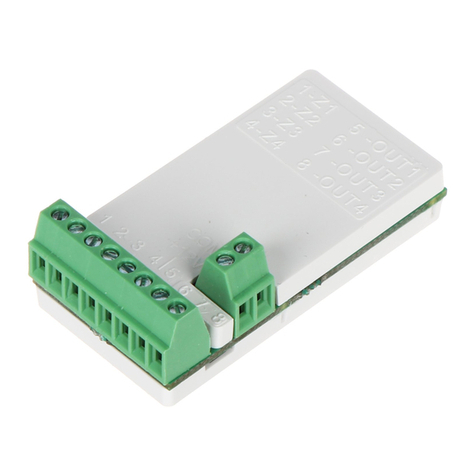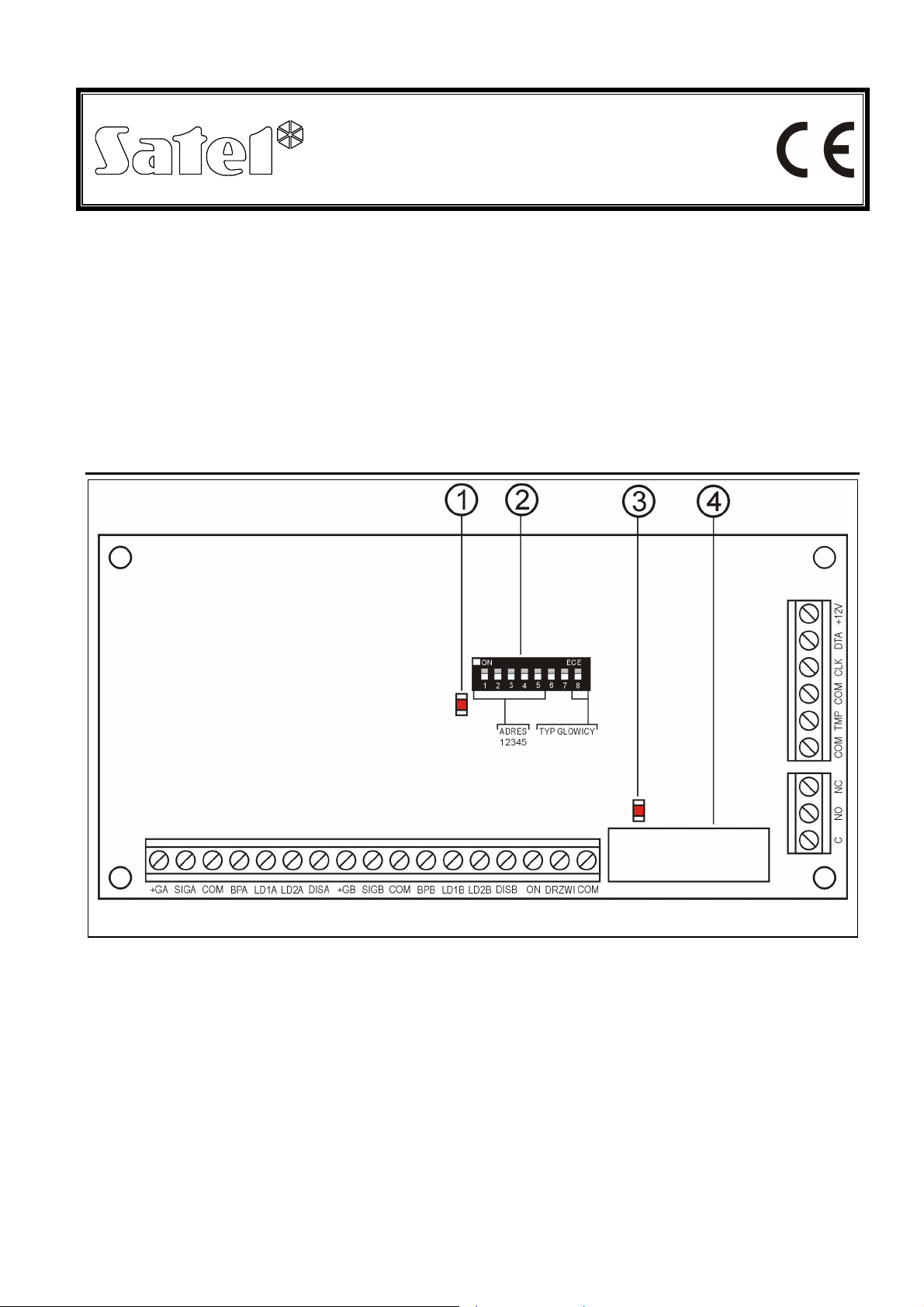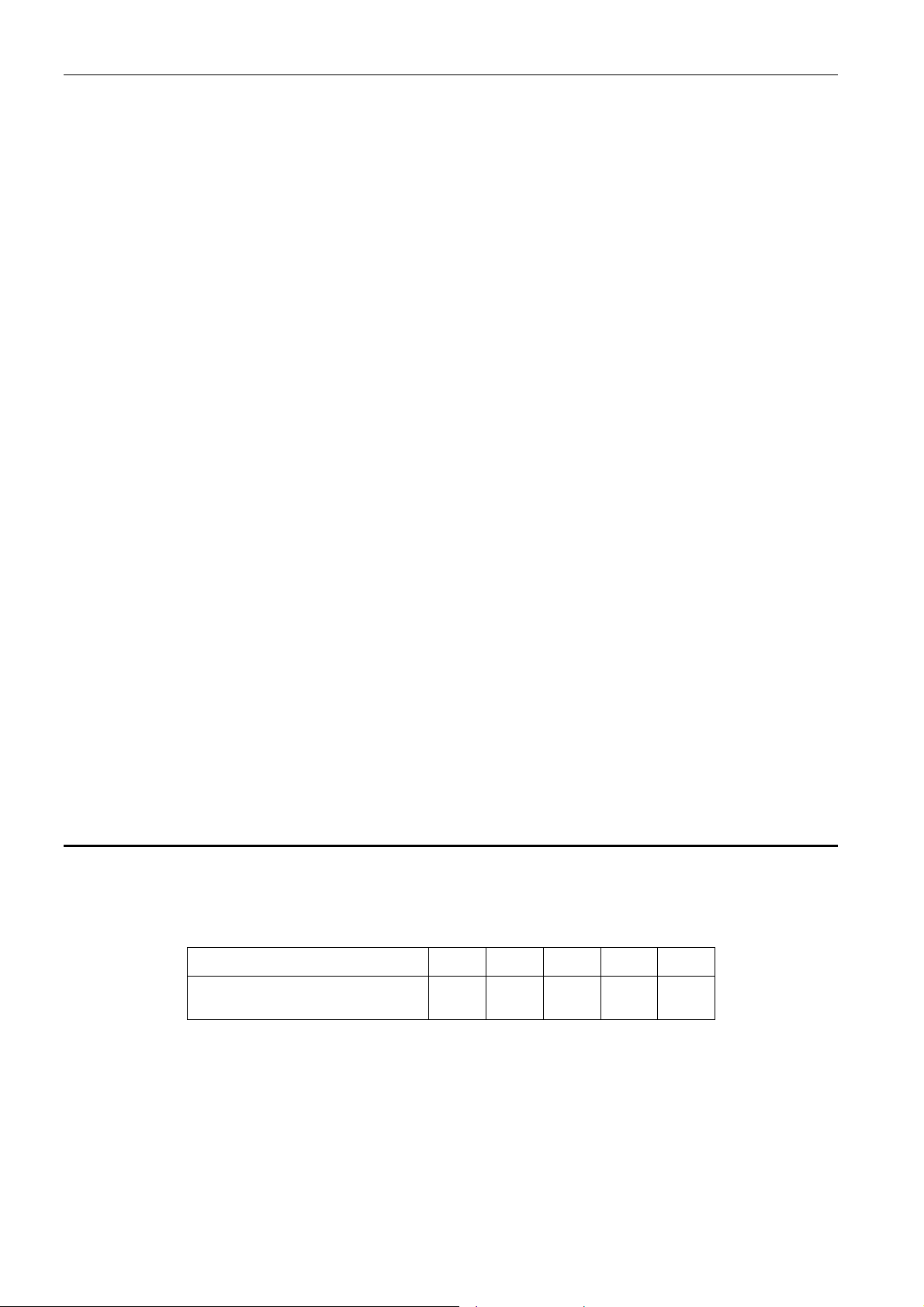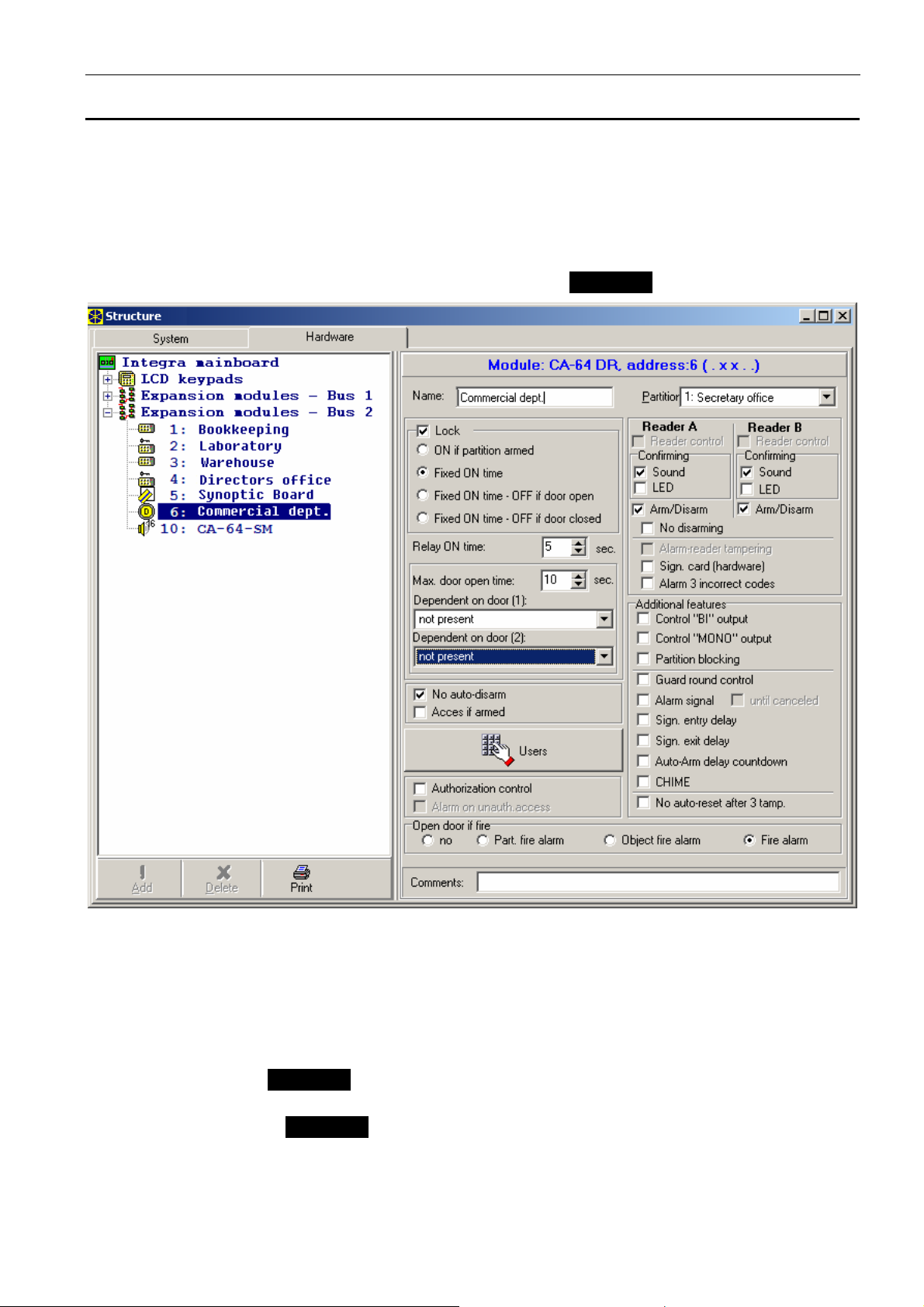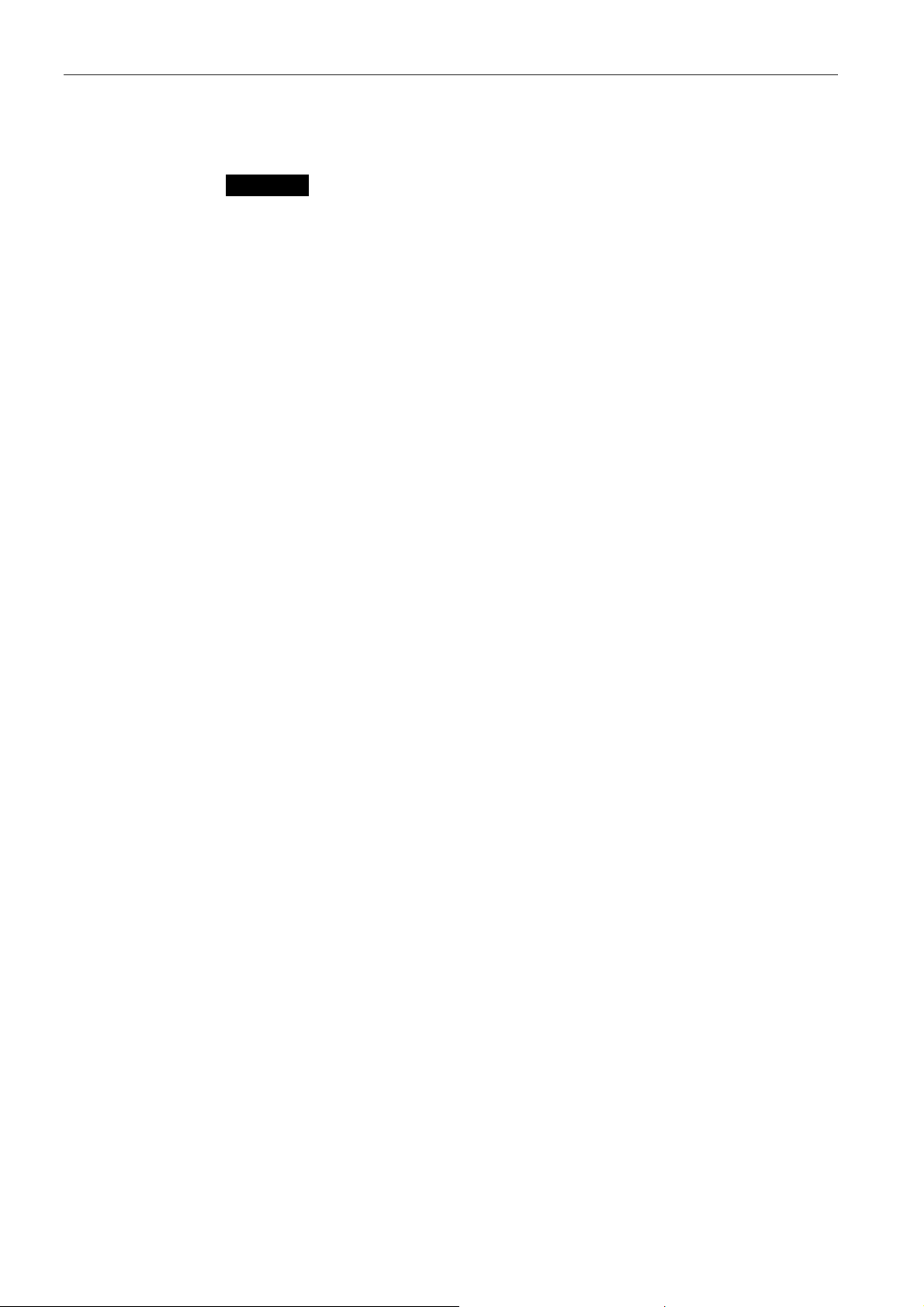SATEL CA-64 DR
4
2. Call the "Expander identification" function in the LCD keypad (ÆService mode ÆStructure
ÆHardware ÆIdentification). The identification completed, the LED indicating
communication with the alarm control panel will start blinking.
Note: In the process of identification, the control panel writes to the module memory
a special (16-bit) number intended to detect the module presence in the system.
Replacement of the expander with another one (even having the same address set up
on the switches) without a new identification will trigger an alarm (module tamper –
verification error).
3. Using the LCD keypad or computer (DLOAD64 or DLOADX program, depending on the
control panel type), perform programming of the module functions and assign the users
authorized to use the given reader.
4. Save the module settings in the control panel memory.
4. Description of expander operation
The expander can simultaneously interact with two heads (designated in this manual with the
letters Aand B), which read out the unique code of a DALLAS chip. To use the chip, touch
the head socket with it and press it in slightly, so as to close the expander electric input
circuit.
Touching the reader with the chip will be recognized by the expander similarly as the entry of
password from the partition keypad, confirmed by pressing the key. Holding the chip (for
about 3 seconds) will be recognized as the entry of password from the partition keypad,
confirmed by pressing the key. The way of reaction to touching the reader with the chip
or to holding the chip depends on the expander settings. By using the DALLAS chip you can:
−control the expander relay. To perform the relay control, touch the reader with the chip.
The relay can be used to control the door electromagnetic lock, latch, lighting, actuating
devices (ventilation, pumps, etc.). The mode of relay operation depends on the
programmed function.
−disarm the system and clear alarms. Disarming/alarm clearing takes place when the
reader is touched with the chip, unless the "ON if partition armed " function is selected for
the relay. If this is the case, the chip must be held longer.
−arm the partition (only INTEGRA control panels). In order to do so, activate the "Arming"
option for the selected reader and held the chip longer.
Having received the DALLAS chip code from the reader, the expander will send the code to
the alarm control panel. The panel will verify whether the user of the particular chip is
authorized to operate the expander. Information on positive or negative verification is sent to
the expander, and from there – to the reader, which can signal accordingly by means of
LEDs whether the command has been carried out or rejected (the way of signaling depends
on the control panel firmware and is described below in this document). Additionally, the
signaling can be effected by means of external LEDs or a buzzer connected to the expander.
If the verification is positive, the expander will perform the command according to its
preprogrammed settings.
The expander has the ON input to control operation of the relay independently of the
readers. The relay can be controlled by means of this input in the same way as provided for
the heads. For example, this input can be used instead of the head B to open the door when
leaving the room. In the normal state, the common ground (0V) should be connected to the
ON input. In order to activate the relay, disconnect the input from the ground. It is possible to
connect e.g. an NC type monostable switch or a remote control set to the ON input.
Performance of the relay control function through the head A will generate a "User access"
type of event, and through the head B – the "User exit" type of event in the system. Control of
the ON input will not be recorded in the memory of events.