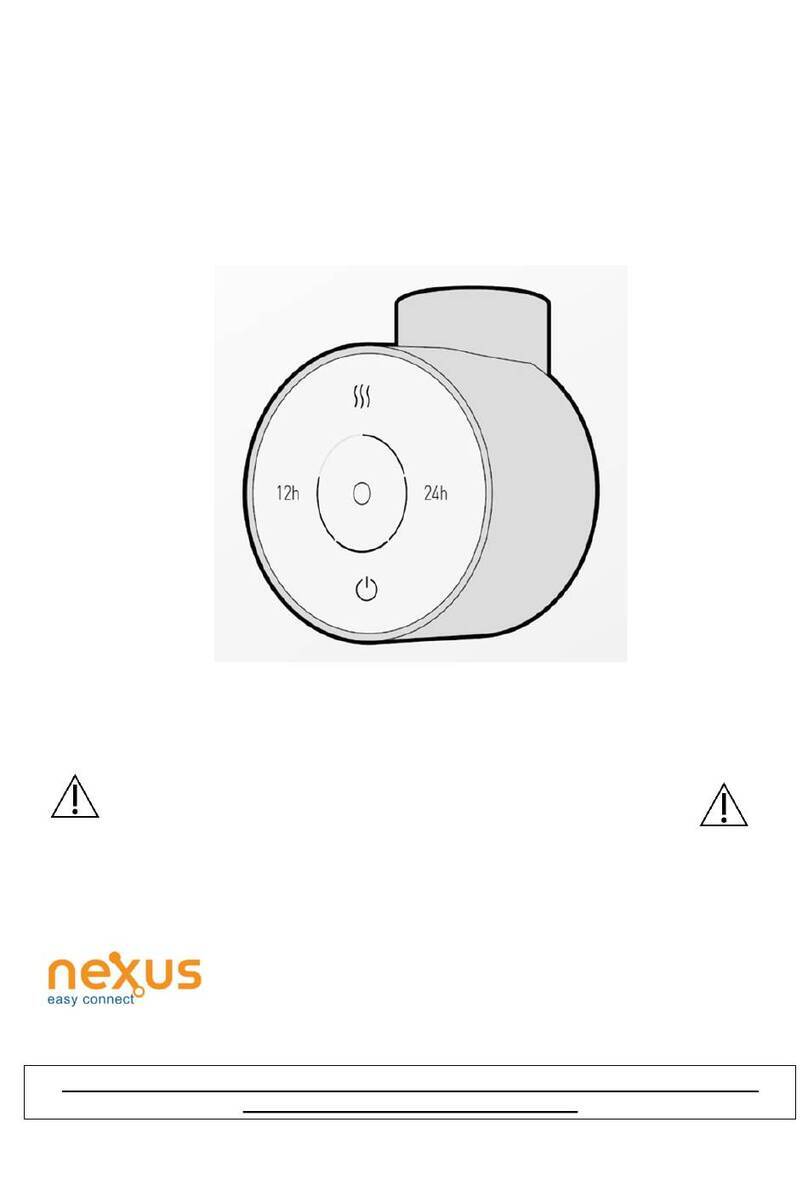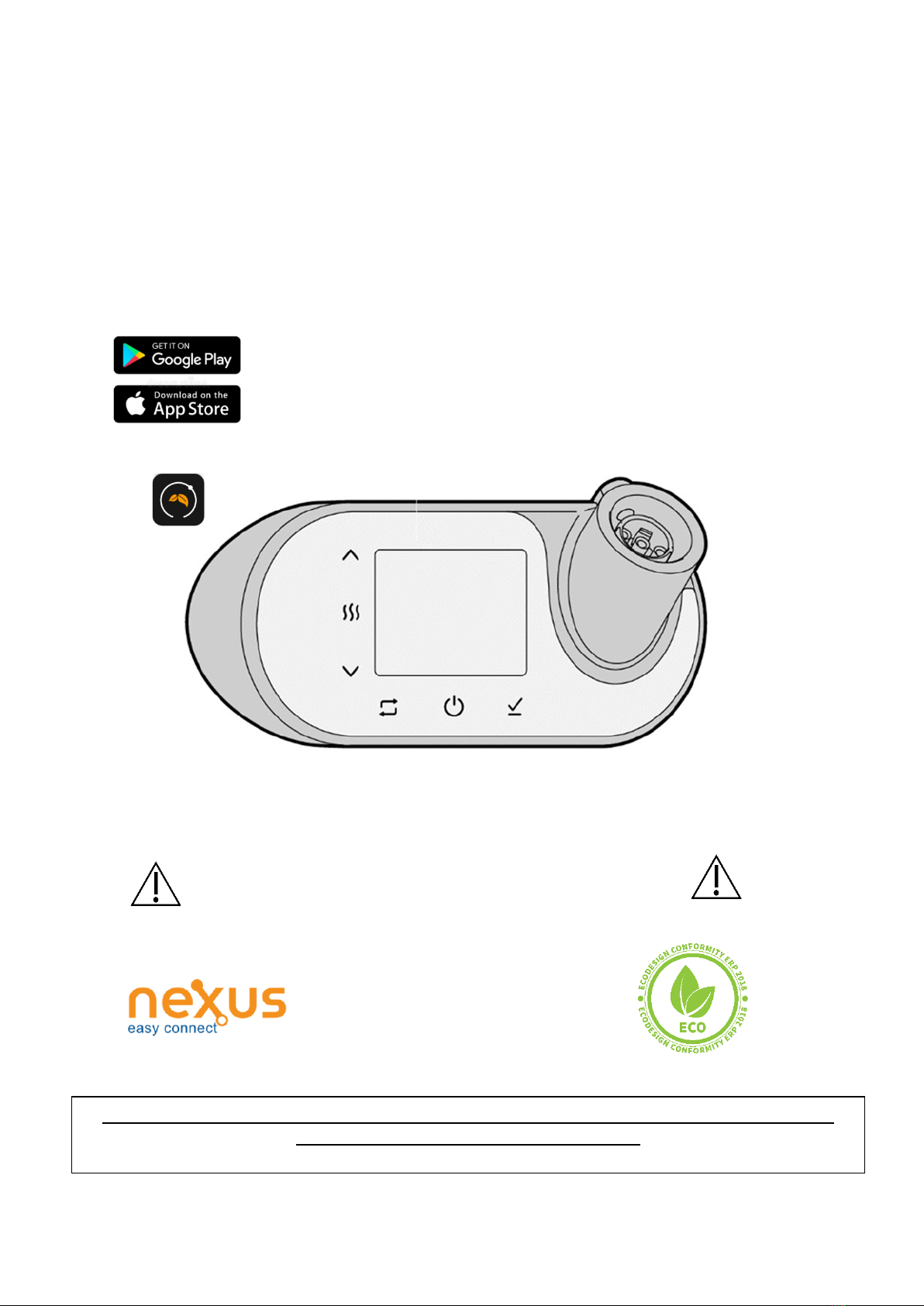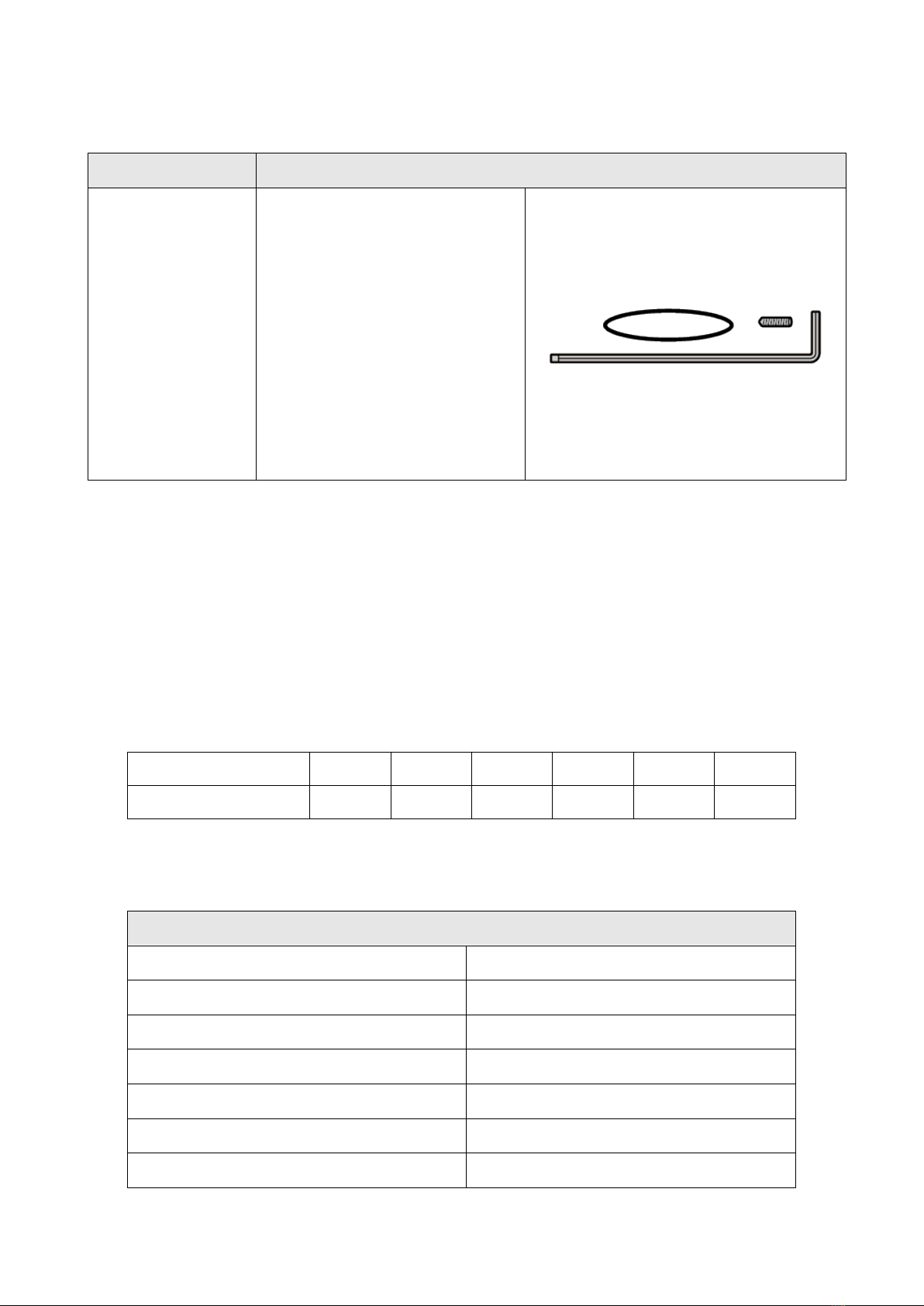5
•Installation must be compliant with all applicable safety regulations and laws, national,
regional, provincial and town council Standards present in force in the Country in which the
final product has been installed, as well as the instructions contained in this manual. The
Manufacturer cannot be held responsible for the failure to comply with such precautions.
1.5 Safety Warnings
• Children of less than 3 years must be kept away unless continuously supervised.
• This appliance can be used by children aged from 8 years or over and by persons with
reducedphysical, sensory or mental capabilities or lack of experience and knowledge if they
have been given supervision or instruction concerning use of the appliance in a safe way
and they understand the hazards involved. Children shall not play with the appliance.
• Cleaning and user maintenance shall not be made by children without supervision.
• Children aged from 3 years and less than 8 years shall only switch on/off the appliance
provided that it has been placed or installed in its intended normal operating position and
they have been given supervision or instruction concerning use of the appliance in a safe
way and understand the hazards involved. Children aged from 3 years and less than 8
years shall not plug in, regulate and clean the appliance or perform user maintenance.
• CAUTION — Some parts of this appliance can become hot and may cause burns.
Precautions should be taken to ensure that prolonged contact with the el. towel rail cannot
occur. Particular care should be taken in confined areas where accidental prolonged
contact with the el. towel rail could be more likely to occur. Particular attention has to be
given where children and vulnerable people are present.
• IMPORTANT: In order to disconnect the incoming supply for the purpose of isolation during
installation and maintenance it is recommended for the distributor’s service fuse to be
withdrawn or the circuit breaker at the distribution board to be switched off whilst work is in
progress.
• Do not install NEO / NEO WIFI with an electric heating element not equipped with pre-set
protection devices designed to prevent over-heating of the el. towel rail in abnormal
conditions.
• Do not power NEO / NEO WIFI on before it has been completely installed in a properly filled
towel rail with the electric heating element recommended by the manufacturer
• Check that the electricity supply system is connected through an MCB (Magnetothermic
Circuit Breaker) and a high sensitivity current differential and overcurrent relay of 30 mA
RCCB (Residual Current Circuit Breaker) connected directly to the socket or connection
box in use.
• If NEO / NEO WIFI is not fitted with a supply cord with a plug, an omni-pole disconnection
from the supply is required, incorporated in the fixed wiring, in accordance with the wiring
rules. Switches intended to ensure all-pole disconnection must be directly connected with
the supply terminals and must have a contacts distance of at least 3 mm in each pole. The
switch intended to ensure all-pole disconnection must be dedicated exclusively to the
appliance.
• NEO / NEO WIFI is suitable for use on an A.C.~ electrical supply. Before installation check
that the supply voltage corresponds with that marked on the electronic control.
• Do not insert metal objects or fingers or any other objects, even temporarily, into the
connection areas where NEO / NEO WIFI is connected to the towel rail.