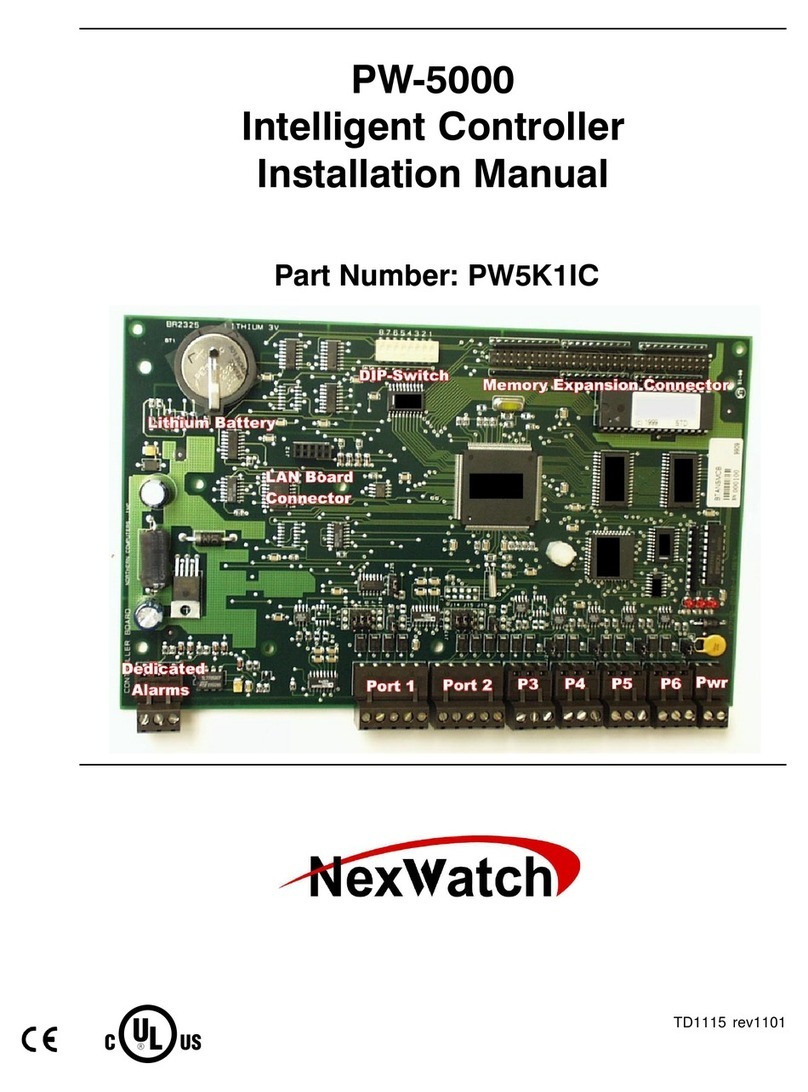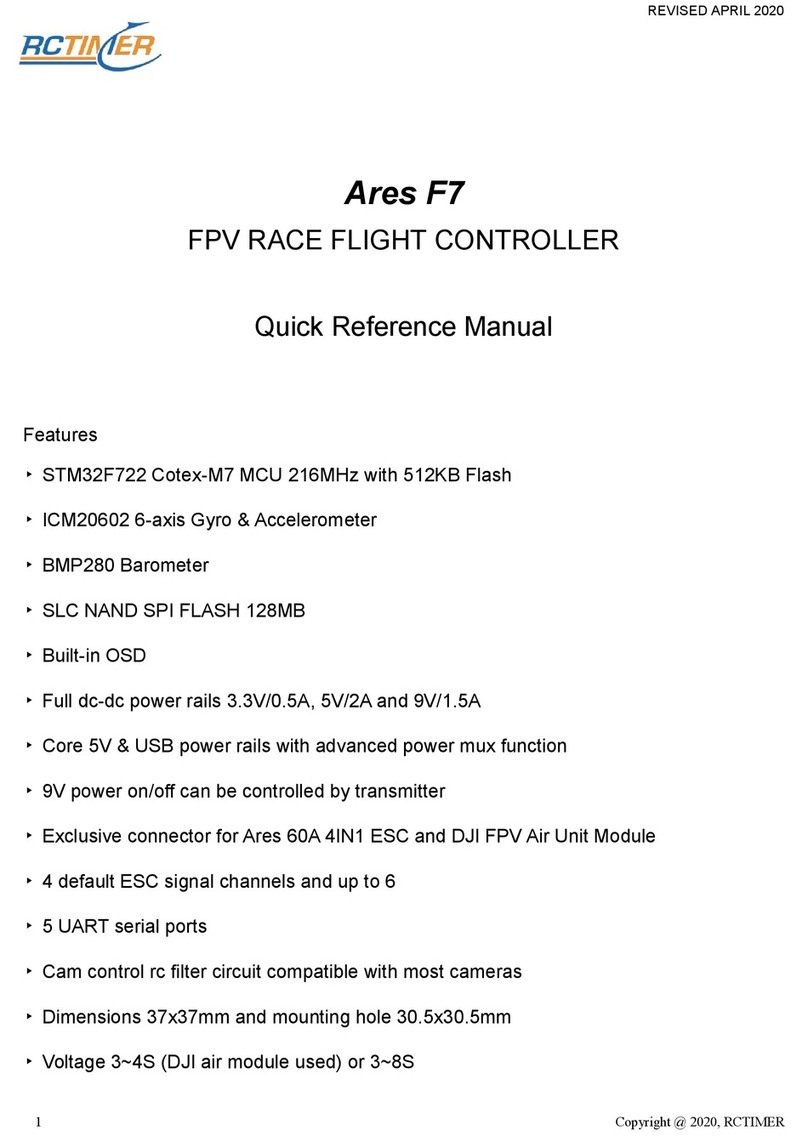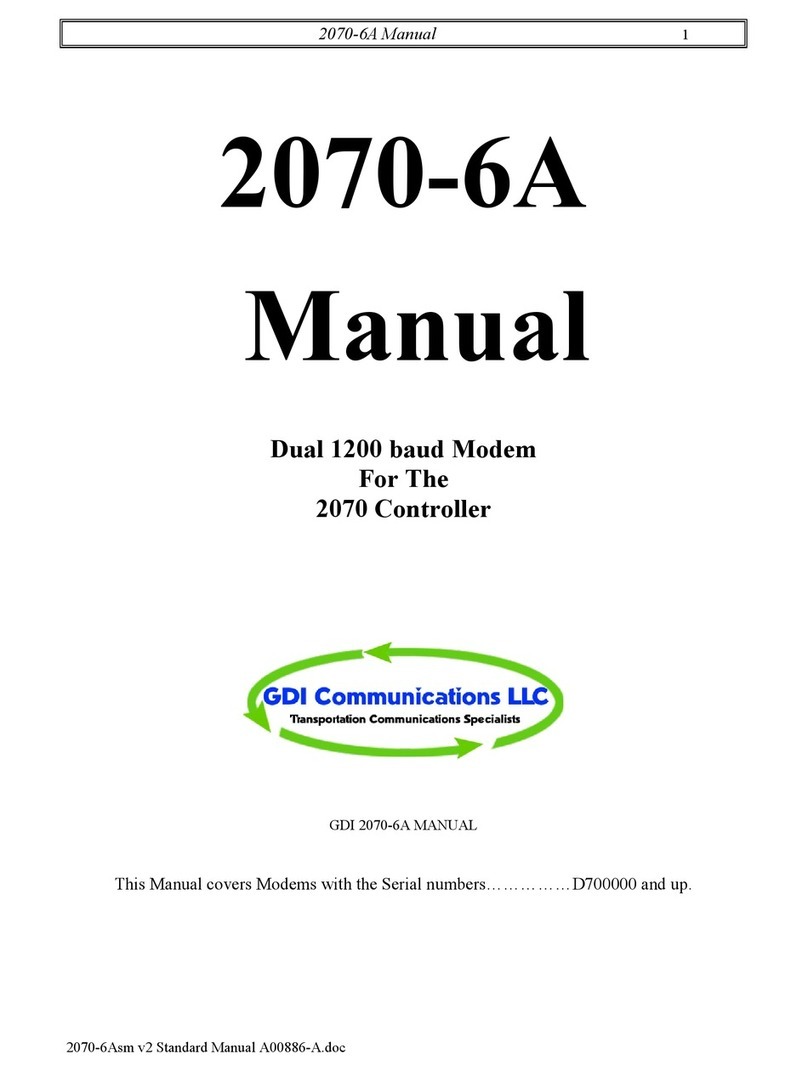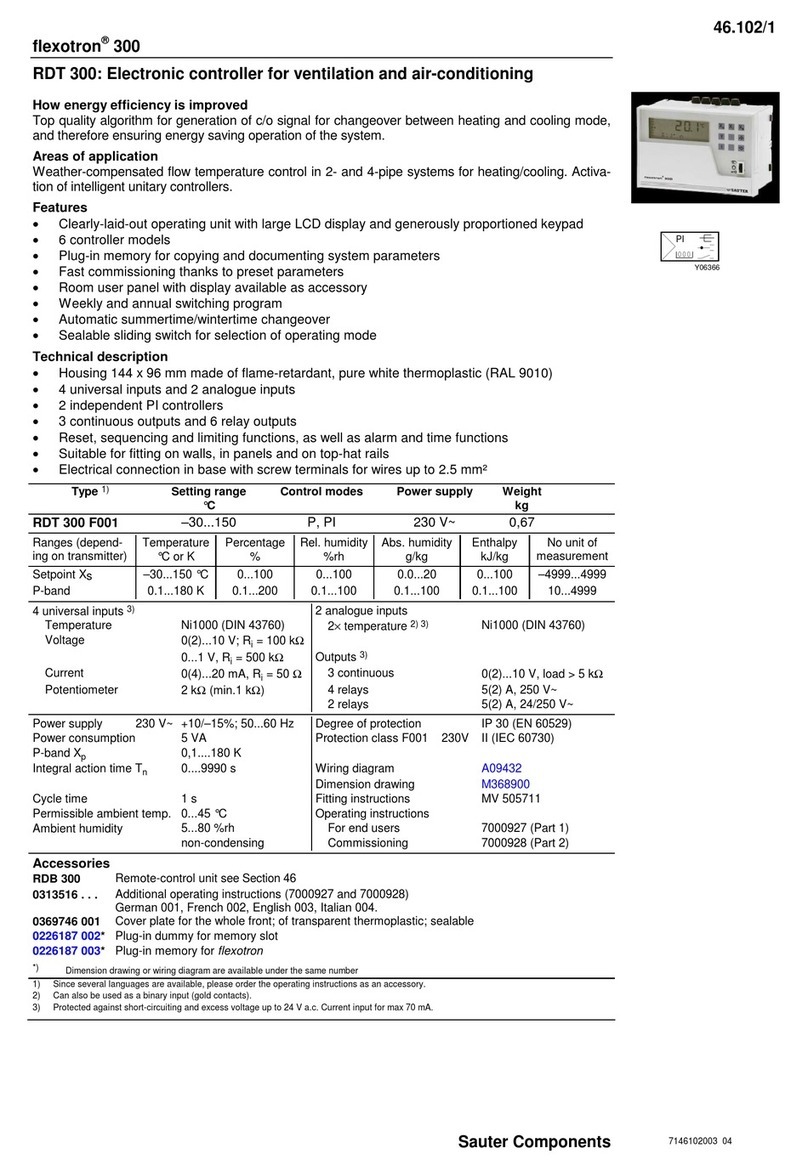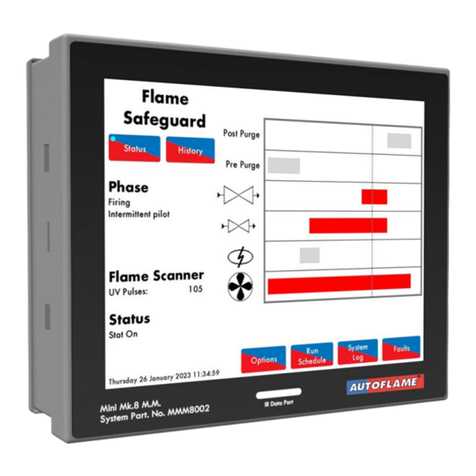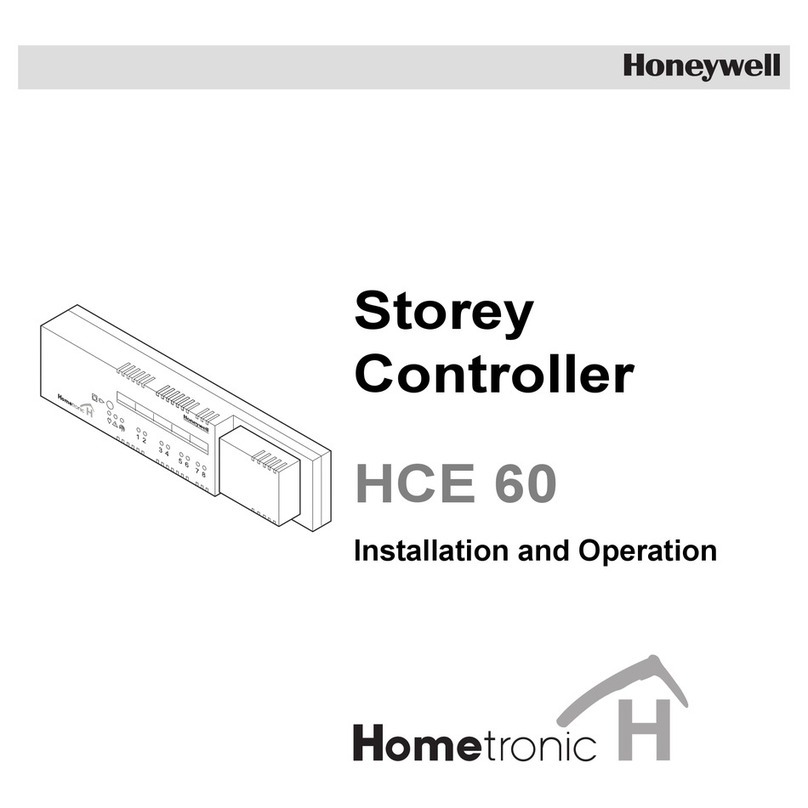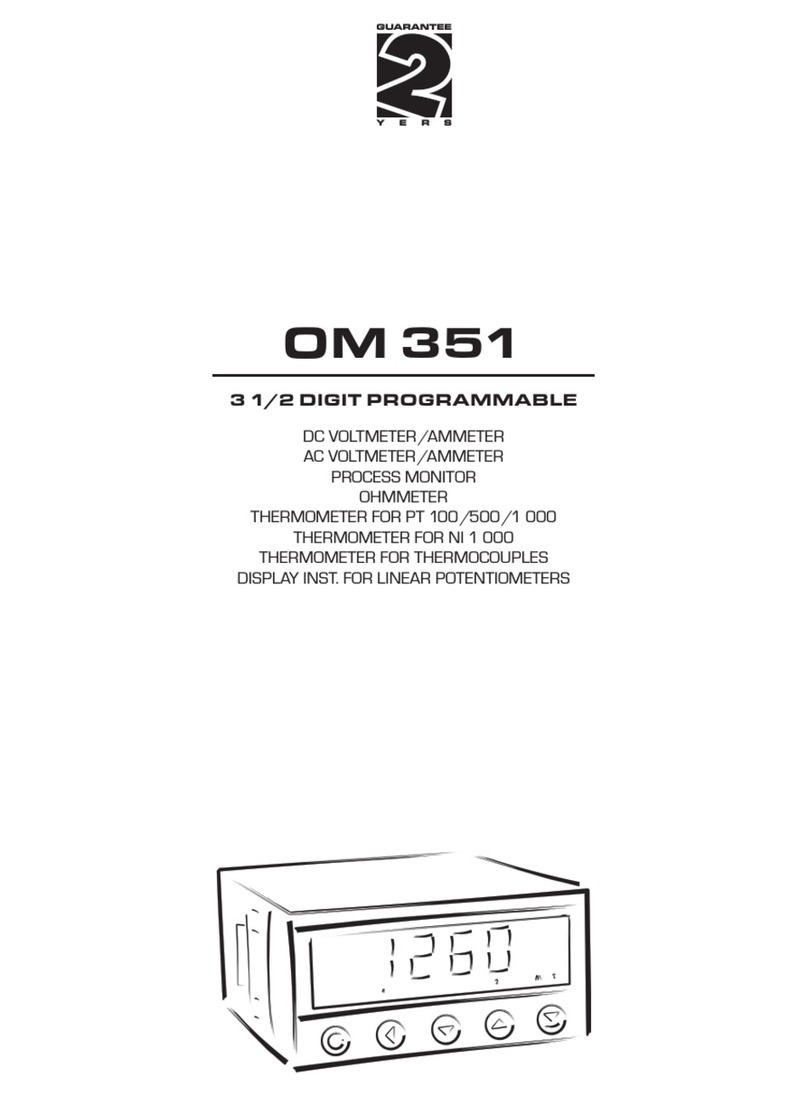NexWatch PW-3000 User manual

PW-3000
Intelligent Controller
Installation Manual
Part Number: PW3K1IC
TD1150 rev1101


PW-3000 Intelligent Controller PW3K1IC 3Installation Guide
TD1150 rev1101
Contents
Warnings and Cautions ........................................................................................ 4
Disclaimer........................................................................................................... 6
Unpacking Procedure ........................................................................................... 6
Shipping Instructions ............................................................................................ 7
Limited Warranty ................................................................................................. 7
Confidentiality ..................................................................................................... 8
Description .......................................................................................................... 9
Set Up ................................................................................................................ 9
LED Operation .................................................................................................. 10
Power................................................................................................................ 10
Communications ............................................................................................... 11
Alarm Inputs...................................................................................................... 12
Memory Backup Battery ...................................................................................... 12
Mounting Options ............................................................................................. 12
Suggested Installation Sequence ......................................................................... 12
Specification Summary ....................................................................................... 13
Wiring Diagram ................................................................................................ 14

4 PW-3000 Intelligent Controller PW3K1ICInstallation Guide
TD1150 rev1101
Warnings and Cautions
WARNINGWARNING
WARNINGWARNING
WARNING
Before installation, TURN OFF the external circuit breaker which supplies power to the
system.
Before connecting the device to the power supply, verify that the output voltage is within
specifications of the power supply.
Do not apply power to the system until after the installation has been completed.
Personalinjuryordeath could occur, and the equipmentcould bedamagedbeyond repair,
iftheseWARNINGS are not observed!
WARNING
Fire Safety and Liability Notice
Never connect card readers to any critical entry, exit door, barrier, elevator or gate without
providing an alternative exit in accordance with all fire and life safety codes pertinent to
the installation.These fire and safety codes vary from city to city and you must get
approval from local fire officials whenever using an electronic product to control a door or
other barrier. Use of egress buttons, for example, may be illegal in some cities.In most
applications, single action exit without prior knowledge of what to do is a life safety
requirement.Always make certain that any required approvals are obtained in writing.DO
NOT ACCEPTVERBAL APPROVALS,THEY ARE NOTVALID.
NexWatch never recommends using the PW-3000 or related products for use as a primary
warning or monitoring system. Primary warningormonitoringsystemsshouldalwaysmeet
local fire and safety code requirements.The installer must also test the system on a
regular basis and instruct the end user in appropriate daily testing procedures.Failure to
test a system regularly could make installer liable to the end user for damages if a
problemoccurs.
WARNING
EARTH groundall enclosures, for proper installation.
WARNING
Use suppressors on all door strikes.Use S-4 suppressors for installation.NexWatch
recommends only DC strikes.
© 2001 NexWatch
The information in this document is subject to change without notice.

PW-3000 Intelligent Controller PW3K1IC 5Installation Guide
TD1150 rev1101
CAUTION
IF ANY DAMAGETOTHE SHIPMENT IS NOTICED, A CLAIM MUST BE FILED WITH
THE COMMERCIAL CARRIER RESPONSIBLE.
CAUTION
Electro-static discharge can damage CMOS integrated circuits and modules.
To prevent damage always follow these procedures:
Use static shield packaging and containers to transport all electronic components,
including completed reader assemblies.
Handle all ESD sensitive components at an approved static controlled workstation.These
workstations consist of a desk mat, floor mat and an ESD wrist strap.Workstations are
available from various vendors.
NOTICE
This equipment has been tested and found to comply with the limits for a Class A digital
device, pursuant to part 15 of the FCC Rules.These limits are designed to provide
reasonable protection against harmful interference when the equipment is operated in a
commercial environment.This equipment generates, uses, and can radiate radio fre-
quency energy and, if not installed and used in accordance with the instruction manual,
may cause harmful interference to radio communications.Operation of this equipment in
a residential area is likely to cause harmful interference in which case the user will be
required to correct the interference at his own expense.
NOTICE
This document and the data in it shall not be duplicated, used or disclosed to others for
procurement or manufacture, except as authorized by and with the written permission of,
NexWatch.The information contained in this document or in the product itself is consid-
ered the exclusive property and trade secrets of NexWatch.Copyright laws of the United
States protect all information in this document or in the software product itself.
NOTICE
Any use of this product is subject to the terms and acceptance of the NexWatch Software
Agreement.Please request a copy from NexWatch, and review the agreement carefully.

6 PW-3000 Intelligent Controller PW3K1ICInstallation Guide
TD1150 rev1101
Disclaimer
Product Liability; Mutual Indemnification
In the event that a Customer receives a claim that a Product or any component thereof
has caused personal injury or damage to property of others, Customer shall immediately
notify NexWatch in writing of all such claims.NexWatch shall defend or settle such claims
and shall indemnify and hold Customer harmless for any costs or damages including
reasonable attorneys’ fees which Customer may be required to pay as a result of the
defective Product or the negligence of NexWatch, its agents, or its employees.
Customer shall hold harmless and indemnify NexWatch from and against all claims,
demands, losses and liability arising out of damage to property or injury to persons
occasioned by or in connection with the acts or omissions of Customer and its agents and
employees, and from and against all claims, demands, losses and liability for costs of
fees,including reasonable attorneys’ fees, inconnectiontherewith.
Unpacking Procedure
CAUTION
If any damage to the shipment is noticed before unpacking, a claim must be filed with the
commercial carrier.
All containers should be opened and unpacked carefully in order to prevent damage to
the contents.
The following steps are used to unpack equipment in preparation for installation:
1.Open the container and remove the unit(s) and all packing material.Retain the
container and all packing materials. They may be used again for reshipment
of the equipment, if needed.
2.Inspect the contents for shortage.If items are missing items, contact the order entry
departmentat800-227-1667 Option-2.
3.Visually check contents.If damage is discovered, perform the following:
If shipping caused damage to the unit, a claim must be filed with the
commercialcarrier.
If any other defect is apparent, call 800-227-1667 Option-2 for a return authorization.

PW-3000 Intelligent Controller PW3K1IC 7Installation Guide
TD1150 rev1101
Shipping Instructions
To ship equipment back to NexWatch:
1.Contactthecustomerservice department before returningequipmentat800-227-1667
Option-2. When calling please have available:
• A description of the problem or reason for returning the equipment.
• Original purchase order number, invoice number and if the unit is under warranty.
• A new purchase order number if the unit is not under warranty.
2.From the customer service department, obtain the Return Authorization Number (RMA).
3.Show the RMA number on all packages shipped.Packages, which are not marked with
an RMA number will be refused at the factory and returned COD.
4.Carefully pack the equipmentfor shipment.Usetheoriginal packing material whenever
possible.
Limited Warranty
All Products sold or licensed by NexWatch include a warranty registration card which
must be completed and returned to NexWatch by or on behalf of the end user in order for
NexWatch to provide warranty service, repair, credit or exchange. All warranty work shall
be handled through the Customer which shall notify NexWatch and apply for a Return
MerchandiseAuthorization(RMA) number prior to returning any Product forservice, repair,
credit or exchange. NexWatch warrants that its Products shall be free from defects in
materials and workmanship for a period of two years from date of shipment of the Product
toCustomer.The warrantyonTerminals,Printers,Communications Products and Upgrade
kits is 90 days from date of shipment. Satisfaction of this warranty shall be limited to
repair or replacement of Products which are defective or defective under normal use.
NexWatch’s warranty shall not extend to any Product which, upon examination, is deter-
mined to be defective as a result of misuse, improper storage, incorrect installation,
operationor maintenance, alteration, modification, accidentorunusualdeteriorationof the
Product due to physical environments in excess of the limits set forth in Product manuals.
THEREARE NOWARRANTIESWHICH EXTEND BEYONDTHISPROVISION.THIS
WARRANTY IS IN LIEU OF ALL OTHERWARRANTIES WHETHER EXPRESS, IMPLIED
ORSTATUTORY,INCLUDINGIMPLIEDWARRANTIES OF MERCHANTABILITYOR
FITNESSFORANY PARTICULAR PURPOSE.NOREPRESENTATIONORWARRANTY
OFTHE DISTRIBUTOR SHALL EXTENDTHE LIABILITY OR RESPONSIBILITY OFTHE
MANUFACTURER BEYONDTHETERMS OFTHIS PROVISION.IN NO EVENT SHALL
NEXWATCH BE LIABLE FOR ANY RE-PROCUREMENT COSTS, LOSS OF PROFITS,
LOSS OF USE, INCIDENTAL, CONSEQUENTIAL OR SPECIAL DAMAGESTO ANY
PERSONRESULTING FROMTHEUSE OF NEXWATCH’SPRODUCTS.

8 PW-3000 Intelligent Controller PW3K1ICInstallation Guide
TD1150 rev1101
Confidentiality
All software, drawings, diagrams, specifications, catalogs, literature, manuals and other
materials furnished by NexWatch relating to the design, use and service of the Products
shall remain confidential and shall constitute proprietary rights of NexWatch and Customer
agrees to treat such information as confidential. Customer shall acquire no rights in the
design of the Products or the related materials except to use such information solely for
the purpose of and only during the time it sells the Products. Customer shall not copy the
design of any of the Products or use or cause to be used any Product design or related
materials for its own benefit or for the benefit of any other party.The covenants contained
in this section shall remain effective throughout the term of this Agreement and thereafter
unless specifically waived by NexWatch in writing.

PW-3000 Intelligent Controller PW3K1IC 9Installation Guide
TD1150 rev1101
Description
The Intelligent Controller is the heart of the PW-3000 and provides the real time
processing for the connected I/O interfaces. It holds the database for the subsystem
configuration and card holders, and the event log buffer in battery-backed memory.
Port 1 provides the standard connection to the host computer.
1. Port 1 may be set up as an RS-232 interface or an RS-485 interface. An optional
interface board (PW3K1EN) converts the RS-232 output of port 1 into an Ethernet port
capable of supporting TCP/IP. If this interface board is present, this port must be set
up as an RS-232 interface and Jumper J-14 must be removed.
2. Ports 2 & 3 areRS-485interfaces.
An on-board real time clock maintains the date and time, taking into account leap year
and accounting for global time zones and daylight savings time changes. The program is
stored in FLASH memory and may be downloaded through a serial port, allowing the
programto be changed without physically changingboard components.
Set Up
The controller hardware is configured with jumpers and a set of eight switches.These
jumpers/switches setup the memory chip size, port interface, end of line termination,
controller address, and baud rate. Please refer to the tables.
JumperSettings:
SREPMUJTATESDETCELES
6,5,4J 3-2 232-SRSI1TROP
2-1584-SRSI1TROP
41J FFO ORCIMXOBOC,TENREHTESI1TROP
NO584-SRRO232-SRSI1TROP
9J FFO NOTONSIROTANIMRETLOE584-SR1TROP
NONOSIROTANIMRETLOE584-SR1TROP
21J FFO NOTONSIROTANIMRETLOE584-SR2TROP
NONOSIROTANIMRETLOE584-SR2TROP
31J FFO NOTONSIROTANIMRETLOE584-SR3TROP
NONOSIROTANIMRETLOE584-SR3TROP

10 PW-3000 Intelligent Controller PW3K1ICInstallation Guide
TD1150 rev1101
DIP Switch Settings:
LED Operation
Thecontroller uses three on-boardLEDs toprovidestatusinformation during its power-up
sequenceandnormaloperation.
EDOM
DELADELBDELCNOITPIRCSED
pu-rewoP ecneuqeS
NOFFOFFOputeserawdrah,pu-rewoPtratS
FFONONOesabataDgniraelCdnaMARgnitseT )BM/.ces5.xorppa(
FFONOFFO esabataDgniraelCTONdnaMARgnitseT .K.Osiesabatad)BM/.ces5.xorppa(
NONONOdnoces1rofdleh,etelpmocpu-rewoP
lamroN noitarepO
HSALF ecnohsalfdluohsdnarekcilftniafasahDELsihT .evitcasimetsysnehwdnocesyreve
HSALF noytivitcasierehtnehwhsalF 1troPtsoH
HSALF .troPO/InoytivitcasierehtnehwhsalF )3&2stroP(
8S7S6S5S4S3S2S1SNOITCELES
FFOFFOFFONO1SSERDDA
FFOFFONOFFO2SSERDDA
FFOFFONONO3SSERDDA
FFONOFFOFFO4SSERDDA
FFONOFFONO5SSERDDA
FFONONOFFO6SSERDDA
FFONONONO7SSERDDA
FFOFFOFFOFFO8SSERDDA
FFO WOLFERAWDRAHON:1TROP
LORTNOC
NO WOLFERAWDRAH:1TROP
LORTNOC
FFOFFO SPBK2.511
FFONO SPB006,9
NOFFO SPB002,91
NONO SPB004,83
FFO DROWSSAPON
NO DERIUQERNOGOLDROWSSAP

PW-3000 Intelligent Controller PW3K1IC 11Installation Guide
TD1150 rev1101
Power
The controller accepts 12VDC with an operating range of 10 to 16VDC and consumes
400mAofcurrent.
Locate power source as close to this board as possible. Connect power with minimum of
18AWG wires.
The addition of the PW3K1EN consumes an extra 150 mA of current.
The addition of the PW5K1M4 consumes less than 1 mA of extra current.
NOTE: POLARITY for 12VDC power is important.Make sure the +12VDC is connected
to the terminal labeled +12V and the return is connected to the terminal labeled
GND.
Communications
The controller communicates to the host through port 1.
Port 1 may use one of three communications specifications:
RS-232—When this port is selected as an RS-232 interface, the communication is a
direct point to point connection to a host computer port (only one PW3K1IC per computer
port), via direct connection or modem and this device acts as DataTerminal Equipment
(DTE).
RS-485—When this port is selected as an RS-485 interface, up to eight controller boards
can share one host computer port.
Ethernet—When the Ethernet option board is present, the port is set to the RS-232
setting and DIP switch 5 must be set to ON (handshaking enabled, along with JP14
removed).
The default selection for port 1 is RS-485. The default speed of this port is 38.4Kbps but
it can be downgraded to 19.2Kbps or 9.6Kbps if the line conditions or receiving equipment
require it (see jumper and DIP switch settings).
Ports 2 & 3 are RS-485 interfaces.These interfaces allow multi-drop communication up to
4,000 feet (1,250 m total per port).Use two twisted pairs (120Ω, 23pF minimum 24 AWG)
with shield for the communication.Install termination jumper only for end of line unit. The
default speed of each port is 38.4Kbps but can be downgraded to 19.2Kbps or 9.6Kbps if
the line conditions or receiving equipment require it (see jumper and DIP switch settings).
Up to 16 boards can be connected in any combination to ports 2 and 3.
ForWiring to an RS-232 port:
1. TXDindicatesTransmitandistheconductorofdatafromPW3K1ICtoanotherdevice.
2. RXD indicates Receive and is the conductor of data from another device
to the PW3K1IC.
3. RTS indicates RequestTo Send and conducts the signal that the PW3K1IC has
data to send.
4. CTS indicates ClearTo Send and conducts the signal that another device
is ready for data.
5. GND is the signal ground. The wiring for this signal is required and NOT optional.
This signal must NOT be tied to Chassis Ground.
6. Use 24 AWG shielded cable up to 25 feet.

12 PW-3000 Intelligent Controller PW3K1ICInstallation Guide
TD1150 rev1101
ForWiring to an RS-485 port:
1. TR+ is the plus side of the transmit and receive differential signal.
2. TR–is the negative side of the transmit and receive differential signal.
3. GND is the signal ground. The wiring for this signal is required and NOT optional.
This signal must NOT be tied to Chassis Ground.
4. Use 24 AWG low capacitance, two twisted-pair, shielded cable (Belden 9842 or
equivalent).
+
—
Common
Orange/white stripe
W
hite/orange stripe
Note: ForN-485 Communication Connections, twist the blue pairtogether and useas the
common;use the orange pair as your data pair, observing polarity.Connect the
externaldrainshieldtotheappropriateearthgroundon one end.
5. When daisy-chaining RS-485 portstogetherconnecttheTR+wires from the upstream
and downstream boards to theTR+ terminal and likewise, connect theTR–wires from
theupstream and downstream boards to theTR–terminal.
TheEthernet adapter board provides anRJ-45connectionfor the network. See the
installation guide for the PW3K1EN for instructions on mounting and connecting the board
to the PW3K1IC
Alarm Inputs
The two alarm inputs on this board are dedicated to the detection of cabinet tamper and
power fault monitoring. The normal (non-alarm) condition is closed contact.If these inputs
are not used, install a shorting wire between the signal terminal and the GND terminal to
simulate the non-alarm state. As the wiring between the alarm sensor and the input
terminals is typically contained within one enclosure, these inputs are not supervised.
Memory Backup Battery
A 3V Lithium battery backs up the configuration data and the event buffer.This battery
should be replaced annually or sooner if the cabinet is subjected to unusually high tem-
peratures.
Mounting Options
Thisboard can be mountedon-edge intherack-mountenclosureprovidedby NexWatch or
it can be mounted flat against any surface using standoffs under the mounting holes
provided in each of the four corners of this board. The functionality of this board does not
changewith the mounting selection.

PW-3000 Intelligent Controller PW3K1IC 13Installation Guide
TD1150 rev1101
Suggested Installation Sequence
1. Set Jumpers and the DIP-switch per this installation guide.
2. Install the PW3K1EN and/orPW5K1M4 optionboards per theappropriate
installationguide.
3. Mount this board in the appropriate enclosure—If this board is being mounted in a
rack the component side of the board is on right when facing the rack.
4. Connect the communications and power supply to the circuit boards with the Power
SupplyHarness.
WARNING: DO NOT CONNECTTHE POWER SUPPLYTOTHE AC SOCKET UNTIL ALL
WIRING HAS BEEN INSTALLED AND RECHECKED.
5. Connect wiring to alarminputsensorsor install jumper wireas appropriate.
6. Connect communications wiring to I/O boards as appropriate.
7. Recheck wiring for correct connections and continuity.
8. Run communication wiring to PC, central station, modem or printer.
9. Recheck communication wiring for correct connections and continuity.
10. Connect thePowerSupply Cord forproper connections andpower.
11. Setup the panel controls using the host software.
Note: You may install a map of eight boards per Intelligent Controller.It is
recommendedformaximumperformance, that the I/O Reader boards be installed in
aconfigurationthatdoesn'texceedeight boards per port.
Specification Summary
The controller is for use in low voltage, class 2 circuit only.
Primary power:
DCinput12VDC±10%,400mA(550mAwithPW3K1EN)(401mAwithPW5K1M4)
Memory and Clock Backup:
3V Lithium, type BR2325
Data memory:
1Mbstandard (4Mb with optional memorymodule,J3)
Ports:
1 RS-232orRS-485(9,600to38,400BPS,asynchronous)–optionalEthernet board
2-3 RS-485 (9,600 to 38,400BPS, asynchronous)
Inputs:
twonon-supervised,dedicated function (TamperandPowerFailDetect)
Wire requirements:
Power 1 twisted pair, 18 AWG
RS-48524AWG 4,000 ft (1,200m) max,
2twisted pair(s) with shield (120Ω,23pF, Belden 9842 or
equivalent)
RS-23224AWG 25 ft (7.6m) max.
Alarm Input 1 twisted pair, 30 ohms max.
Environmental:
Temperature 0 to 49 °C, operating -55 to +85 °C, storage
Humidity 0 to 85% RHNC

14 PW-3000 Intelligent Controller PW3K1ICInstallation Guide
TD1150 rev1101
Wiring Diagram
CONTROLLER
BOARD
485-Com +
485-Com -
Com-Gnd
RS-485 Com
Bus Cable To
Other Panel
Power
RS-485
Termination
ABC
1
2
3
1
2
3
1
2
3
1
2
3
4
5
1
2
S1
Configuration
Dip Switches
J3
No Charging - C
No Charging - N/C
+12VDC Power
Supply
+
DC Output
-
J2
NC
PWR +
PWR -
Connect to chassis GND at
one side ONLY!
485-Com +
485-Com -
Com-Gnd
J9
J12
J13
LAN Card
Connector
Memory Expansion Connector
J14
J4
J5
J6
123
Note
Com-RTS
Com-CTS
Com-Gnd
RS-485 or
RS-232 Com
Bus Cable
485-Com +, or, Com-TXD
485-Com -, or, Com-RXD
NC
Tamper
Power Fail
Tamper Switch
(In Close Position
when Cabinet Door
Is Closed) Switch Common
Low Battery - C
Low Battery - N/C
Input ? Common
Input ?
Any Supervised
Input On Any
Adjacent Rack
Mounted Board
(OPTIONAL)
CardRack PWR & Com Harness
Note
PWR +
PWR -
Do NOT tie PWR- to chassis GND !
Port 2
Port 1 Port 3
Connect to chassis GND at
one side ONLY!
88
7
6
2
1
Battery
Lithium 3V
PROM
U1
U1 1
5.50 [139.7]
0.90 [22.9] 3.90 [99 .1]
9.00 [228.6]
4.20 [106.7]
4.20 [106.7]
0.30 [7.6]
58
4
3
Note: For N-485 Communication Connections, twist the blue pair together and use as the
common;use the orange pair as your data pair, observing polarity.Connect the
externaldrainshield tothe appropriateearthgroundononeend.


Y our Access to the Future
47102 Mission Falls Court •Fremont, CA 94539
Phone: (510) 360-7800 •FAX: (510) 360-7820
www.nexwatch.com
This manual suits for next models
1
Table of contents
Other NexWatch Controllers manuals