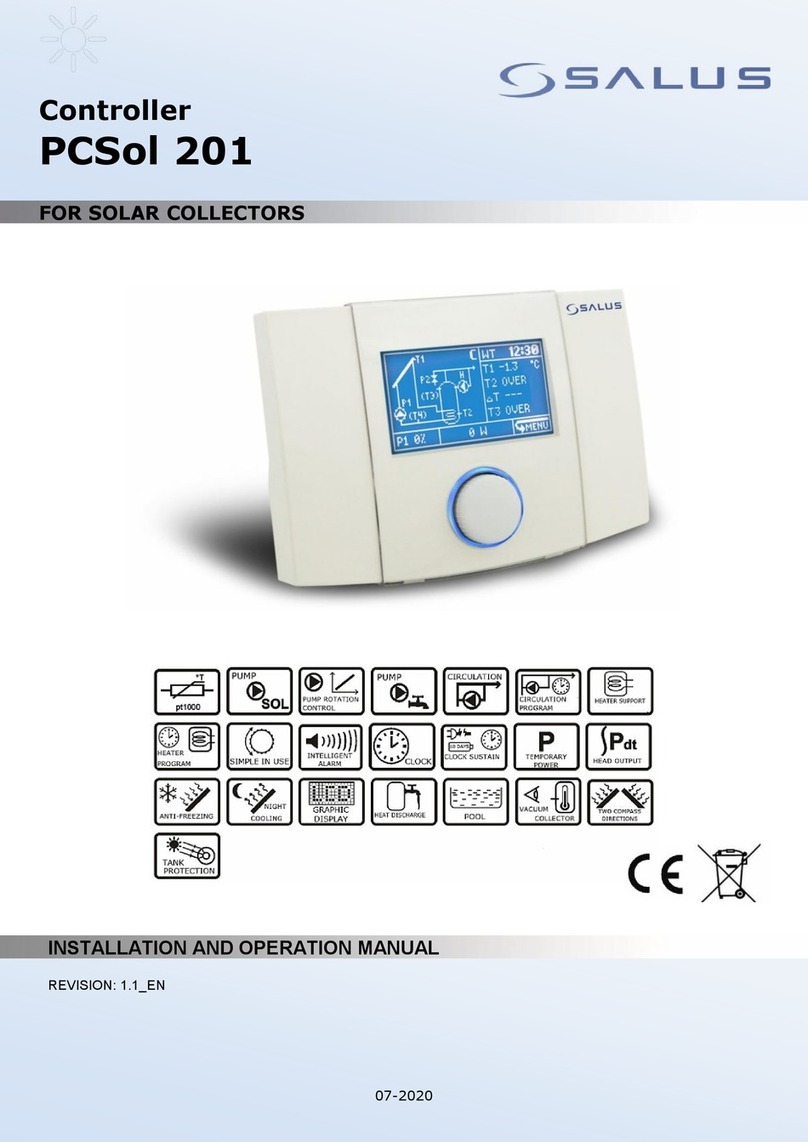5
2General information
The Multi-Mix controller is a universal weather
regulator made in advanced technology that
allows you to manage the operation of the entire
heating system, as well as the main and
additional source of heat.
In the Multi-Mix standard, it controls two
adjustable heating circuits, one direct circuit and
the charging of the DHW tank. It is adapted to
operate the solar system and can implement
diagrams with a hydraulic coupling or buffer.
The controller can be connected to a boiler
equipped with ON-OFF type contact and control
it smoothly by modulating 0-10V. The controller
can control the pump and the valve switching
additional heat sources, e.g. in the form of a
fireplace with a water jacket.
Using the controller for other purposes than its
intended use is forbidden. Manufacturer does
not bear any responsibility for any loss caused
by such use.
The controller can be used within the household
and in small industrial buildings.
3Information about documentation
The user’s manual of the controller is a
complementation of boiler documentation. In
particular it is necessary to apply the boiler
documentation. The user’s manual of the
controller is divided into two parts: for the user
and for the installer. However in both parts vital
information concerning safety is included. That
is why the user should get aquainted with both
parts of the user’s manual.
We do not take responsibility for damages
caused by failing to observe the following user
manual.
4Documentation storage
This assembly and operation manual, as well as
any other applicable documentation, should be
stored diligently, so that it was available at any
time. In the case of removal or sale of the
device, the attached documentation should be
handed over to the new user / owner.
5Symbols used
Following graphic symbols are used in the user
manual:
- for relevant information and tips,
- for vital information related with issues
of property damage, health and life risk
of humans or domestic animals.
Attention: by these symbols vital information is
marked. It is to allow easy understanding of the
user manual. User and installer is however
required to observe recommendations not
expressed by graphic symbols!
Informations about other icons:
- water pump of direct circuit
(nonadjustable),
- water pump of adjustable circuit,
- DHW tank, charging pump,
- DHW, circulating pump,
- solar pump,
- ON-OFF thermostat/room
thermostat (thermostat with shorted contacts
when calling for heating); or wireless
temperature controller (transmitter + receiver
with COM/NO contacts); or - for example - an
underfloor heating system that affects the
heating circuit through the COM/NO contacts of
the wiring centre (COM/NO contacts are shorted
when system is calling for heating),
- mixing valve,
- heat source controlling by volt-free
contact,
- heat buffer,
- outside temperature sensor,
- weather control,
- summer/winter mode,