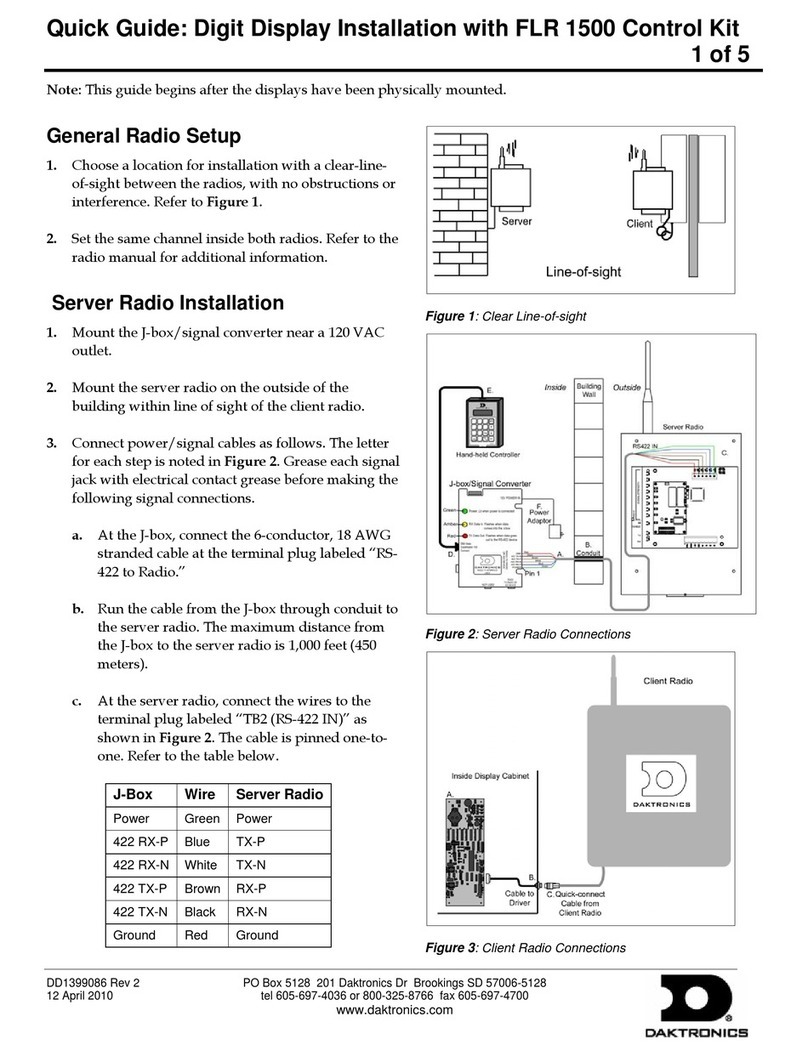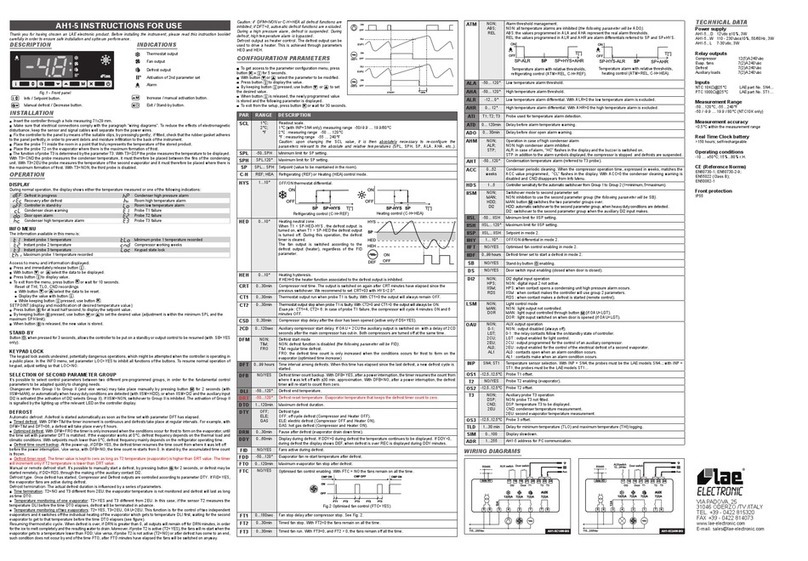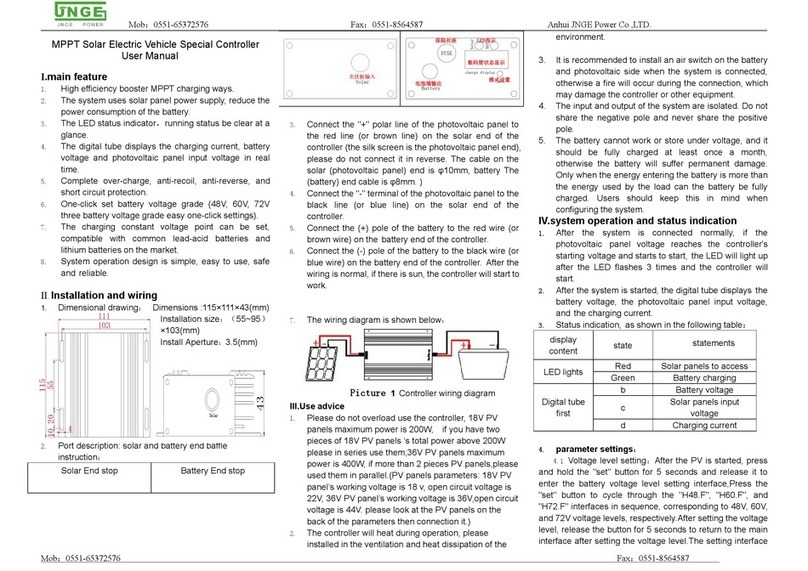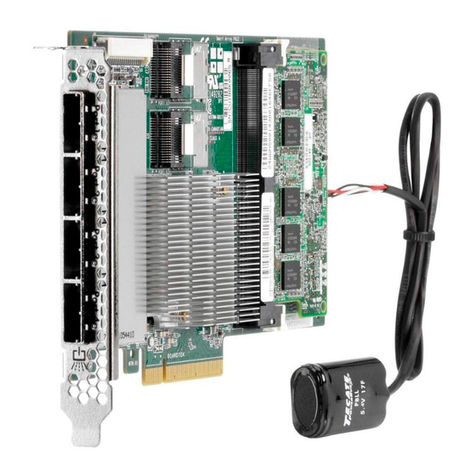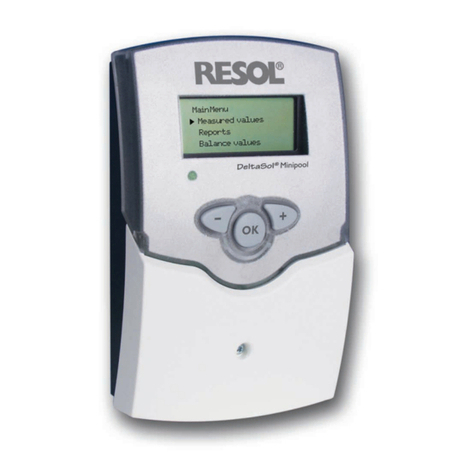Nexxt Solutions NHA-B100 User manual

Smart Wi-Fi motorized
blind controller
NHA-B100
Plug-in
solution

English
1. Introduction
Thank you for purchasing the Smart Wi-Fi motorized blind
controller from Nexxt Solutions. We are excited for being part
of making your life easier, safer and bringing peace of mind
inside and outside your home. Please read this guide
thoroughly to ensure the proper installation and operation of
this automated light and privacy solution.
2. Package content
Wi-Fi blind controller
Mounting bracket
Drill / positioning template
3M adhesive pad
Blind motor gear
Power adapter
Screw and anchor
Tool for shifting the motor direction (L & R)
User guide
Open the box and make sure all items listed below are included:
(1)
(1)
(1)
(1)
(3)
(1)
(1 set)
(1)
(1)
3. Product overview
1. Motorized controller
2. LED status indicators
3. Up arrow/Stop button/Down arrow
4. Gear cover and release tab
5. Motor /Drive shaft
6. Tension locking tab
7. Motor direction switch (left/right)
8. DC input jack
9. Unit release tab
10. Mounting bracket
10. A. Window frame conguration
10. B. Wall mount conguration
8
9
10
7
LR
5
1
2
3
4
6
10 A 10 B

4. Preliminary steps
Tools required:
• Drill and drill bit
• Phillips screwdriver
• Ruler and pencil
4.1 Mount configurations
The controller can be installed using one of three different mount
configurations:
Inside, Outside, or Middle.
Before you begin, determine which mount configuration is best for your
scenario.
1. Inside mount
• If the window shade sits inside the window frame and there is
enough space on the frame for the controller to be placed beside
the shade, use the inside mount position.
• This mount configuration requires the controller bracket to attach
to the inside of the window frame.
• Place the drilling template against the mounting surface to mark
the positioning of the bracket.
4.2 Installation procedure
Note: It is paramount that the installation is done correctly, according to
the instructions. If the mounting bracket is improperly placed, then
there is a high likelihood for the performance of the controller to be
degraded or the blinds to be damaged.
The following table describes four ways of installation: on the left of the
window, on the frame and on the wall. and to the right of the window,
on the frame and on the wall.
2. Outside mount
• If the window shade is positioned in a way where it covers the whole
window frame, or there is not enough room for the shade and the controller
to be placed side by side, use the outside mount position.
• This configuration requires the controller bracket to attach to the
wall on the outside of the window frame.
• Then place the side of the drilling template against the surface
and align before screwing it or taping the bracket in place.
3. Middle mount
• If the window shade does not have a window frame or wall
nearby, the controller can be mounted on a middle pillar between
two windows. This position is useful for areas such as boardrooms
with wall-to-wall windows and little to no mounting area in between.
• This configuration requires the controller bracket to attach to the
divisional structural elements between windows.
• Place the drilling template against the mounting surface to mark
the position of the bracket. For this mounting, it's recommended to
use the 3M adhesive sheet.
Ensure there is sufficient space around the controller
When deciding on the best mounting position, make sure that there is
three inches of space below the mounting bracket. This space is needed
as the controller must be plugged into a power source to operate.
Note: The minimum height for controller installation will be determined
by the chain length.
Minimum space on bottom (left)
3”
minimum
Minimum space on sides (right)
• After selecting the location to install the
controller, use the drilling template to
position the mounting bracket below the
chain or cord.
• Make sure to position the template so the
chain is tight and tensioned. Also, make sure
your chainor cord is not twisted and runs
straight down.
• If the controller is being installed on the
left of the window, use the L marking and
the R marking to install it on the right.
L R
L R
L R
L R

Note: For internal installations, if the controller bracket interferes with
the movement of the blind lower bar, use the marks L or R, depending
on which side the cord is located.
Please note that the position of the stand could be reversed 180 degrees
as an additional measure for the product's optimal operation. The holes
previously drilled will be useful regardless of the rotation.
String on the right side of the blind
Internal configuration
(in the window frame)
Blind Controller Switch Position
Buttons orientation
Bracket position
Right (R) Right (R) Select (R) position on
blind controller
In both configurations, buttons
will face to the left.
Recommended bracket position
for most available shades
External configuration
(on the wall)
Notes

String on the left side of the blind
Internal configuration
(in the window frame)
Blind Controller Switch Position
Buttons orientation
Bracket position
Right (R) Left (L) Select ( R/L ) position on the blind controller
depending on your configuration.
Recommended bracket position
for most available shades
External configuration
(on the wall)
Notes
• In the internal configuration, the
buttons will face to the right.
• In the external configuration,
the buttons will be facing to the
left.

4.4 Attaching the chain or cord to
the controller
NOTES:
• It is paramount to determine the correct wheel depending on the
chain or cord type you are using. Failure to do so may cause the
controller and the blind to malfunction.
• The controller works with continuous cord or chain loops, of the
sizes indicated in the chart below.
A. Screws:
Note: When installing the controller on drywall or wood, we
recommend using the mounting screws. With plaster or concrete
walls, use the supplied screws and anchors.
• With a pencil, proceed to mark the pilot holes.
• Drill into the markings to bore the holes for the screws.
• Next, insert the screws through the two holes through the bracket.
Tighten until the bracket is firmly secured against the surface.
B. Double-sided tape:
Note: If your shades are heavy or take a
lot of force to open/close, use the
mounting screws and double-sided tape
when mounting onto drywall.
If you are installing controller on metal
or glass, use the double-sided tape and
do not attempt installation with the
screws.
• Clean the mounting area and peel off
the yellow liner of the tape and apply it
very carefully to the face of the
mounting bracket (side or back) that is
against the wall.
• Finally, peel the red liner of the tape off
and firmly press the bracket against the
wall for 10 seconds.
• Let the tape cure for at least one hour
to gain adhesive strength between
surfaces.
• Next, insert the screws through the two
holes through the bracket. Tighten until
firmly secured against the surface.
Cord /chain type compatibility
4.3 Setting the motor direction
• To set the motor direction, please ensure you have toggled the
switch either left or right.
• If the controller is mounted on the left of the blind, use the
supplied tool to toggle the switch to the left position, as marked
on the device.
• But if mounted the controller on the right, then it will have to be
switched to that side to match the direction of the mechanism.
• In this stage, the controller will turn on provided there is enough
battery power. If the controller does not turn on with battery
power, it will connect as soon as you plug it into a wall outlet.
Inside
mount position
Outside
mount position
3M
RIGHT
ON
RLLEFT
ON
4.5
6
To facilitate the operation of the unit, do not forget to manually
draw down the blinds before executing the next steps
LR
LR
LR
LR

The device comes with 3 different gears:
Cord gear – For string cords/small beads chains.
Medium chain gear – For small/medium beaded chains.
Large chain gear – For large, beaded chains.
• Remove the back cover, hook the chain or cord around the
selected cogwheel and snap the cover closed.
• Position the controller onto the mounting bracket from an angle,
making sure to line up the grooves with the lips on the mounting bracket.
• Pull the device downwards until your chain or cord is tensioned.
• For metal or plastic chains or beaded cords, do not pull controller
down too tight as it may wear down the device faster. Use enough
tension so that the cord doesn’t wobble or slip. For strings, more
tension should be used.
5. Initial calibration points
If this step is not completed, the controller will fail to operate.
Upper and lower setting
• With the blinds completely closed, press and hold the Stop
button for 8 seconds. The red LED will start blinking.
• Press the Up arrow until the required height is achieved, and
then press the Stop button again to save that setting.
4.5 Mounting the controller onto
the bracket
• On the back of the controller, towards the bottom, two grooves
run vertically near the left and right edges.
• Similarly, on the mounting bracket, there are two mounting lips.
• Position the controller flat up against the mounting bracket (both
lips should be inside the bottom-back grooves of the device).
• Then, slide the device downwards until the beaded chain or cord
loop pulls tight.
• Make sure the chain has enough
tension but avoid exerting
excessive pressure.
• To do so, you can use the preset
adjustment levels on the bracket.
A click will be heard to indicate
the different tension levels
being selected.
Please note that optimal tension
will depend on the type of shade
and the length of the chain.
• To power on the controller, plug it
in into any standard wall outlet,
making sure to place it near the
motorized window treatments you
plan to control.
• To release the controller off the
bracket, push the tab
underneath the device.
• The controller has now been
installed, turned on, and is ready
to be set up!
• Calibration points can be reset as many times as needed by
restoring the controller to its factory default values.
• If you need to restore the device to factory settings, press and
hold the Up and Down arrows for 8 seconds until the LEDs
flash rapidly.
L
R

Step 1
60 %
9:41 AM
Register by email
United States of America
Email
Get authentication code
Register by email. Fill in the required elds. Enter the verication
code you received.
Step 2
60 %
9:41 AM
Enter verication code
Verication code has been sent to your
Installing the Nexxt Home App
60 %
9:41 AM
Nexxt Home
Nexxt Solutions Home App
Cancel
GET
Accvent LLC
Log in with existing account
Create New Account
SOLUTIONS
Iniciar sesión con cuenta existente
Crear Cuenta Nueva
SOLUTIONS
60 %
9:41 AM
Nexxt Home
Nexxt Solutions Home App
Cancel
INSTALL
Accvent LLC
Scan the QR code or download the Nexxt Home app from the
Google Play or Apple App Store and create a new account.

Create a new password and then select Completed.
Step 3
60 %
9:41 AM
Set Password
Completed
6-20 characters, including letters and numbers
The Nexxt Solutions Home Account has been successfully
set up.
• Make sure that the controller is plugged to the power
source before proceeding.
Add device

To enable the pairing mode, press and hold the Up arrow and Stop
button simultaneously located on the controller for 10 seconds.
The red and blue LEDs will light up at the same time to indicate
that the device has entered into the pairing mode.
To make pairing easier, make sure you enable the Bluetooth feature
on your phone. Select Add Device and then click the blue +sign. If
the device is not automatically recognized, select the Blind controller
icon from the list and go to the next step.
Then, choose the Bluetooth® option in the upper right corner and
follow the indicated steps.
Step 1
Step 2
You must connect to a 2.4GHz Wi-Fi network. Enter your network
password. Make sure you enter the correct credentials, otherwise
the device will not connect.
To add the device may take around 30 seconds, depending on the
speed of the Wi-Fi connection.
NOTE:
To restore the device to factory settings, press and hold the Up and
Down arrows for 8 seconds until the LEDs ash rapidly.
Step 3

When the controller is successfully paired with the app, the red LED
will glow solid, while the notication Added Successfully will be
displayed on the screen.
Step 4
Click on the pencil icon to rename the blind controller. Select Save
to store your settings, followed by Done to nish.
Step 5

60 %
9:41 AM
The main interface provides automatic control of the opening and
closing of the blinds from your smartphone.
Either the virtual wand on the right or the arrows on the bottom
can be used to control blinds:
• To open the shade, slide with your nger the wand towards the
top. To close the shade, slide it down towards the bottom.
• The virtual wand provides control on a scale ranging from 0 to
100%. 0is completely closed and 100% is completely open.
• For more precise movement, move the virtual wand to any
position in-between.
• You can also tap the arrows once to cause the blinds to move
up or down. When they reach the desired height, simply tap
the Stop button.
If the shade closes when you tap the Up button, select Back to
reverse the driver mechanism through the app.
Main device control screen
By selecting More, you can access the conguration tools
for the blinds.
Additional parameters
Motor direction:

Enables the countdown timer for the blinds to be drawn up or
down automatically.
Schedule
Set the time you wish to brighten or darken the room. Select
Repeat to set weekly routines.
Select Control to choose between Opening or Closing the shades.
Tap on Save on the dialog box to conrm the current schedule.
Countdown

Device settings Share device
Device information: displays detailed information related to
the device.
Device name: changes the icon and the name of the device, and it
also allows the user to assign a dierent location.
Note: click on the pencil icon on the upper right-hand corner to
access the device name menu.
Tap-To-Run and Automation: links the Wi-Fi blind controller with
other smart products to automatically control them through a
customized command.
Third-party control: enables the voice recognition feature through
Alexa and Google Assistant.
Oine notication: provides a selection button to enable/ disable
this feature.
Share device: allows sharing access to the Wi-Fi blind controller
with family and friends.
Create group: makes management of devices easier by selecting
and arranging multiple components under a single group.
Feedback: let us know if you have any issues setting up the
product.
Add home screen: adds a shortcut of the device to the main screen
on your phone.
Device update: we will sometimes add new features or provide
updates with a new rmware upgrade.
Remove device: allows you to unbind the device from the Nexxt
Home Account.
Click on Share device then tap Add sharing. Enter the e-mail
address of family and friends. Tap on Done. The newly congured
users will now have access to your smart door lock.
Note: family or friends will need their own Nexxt Solutions Home
Account to access the device.
60 %
9:41 AM
60 %
9:41 AM
60 %
9:41 AM

To remove a user, on Android press and hold the name you want to
eliminate. On iOS, slide to the left the user you want to remove.
Click on Delete. A notication conrming you don’t want to share
the device with this user will be displayed. Click on Conrm to
permanently remove it from the application.
60 %
9:41 AM
60 %
9:41 AM
FCC ID: X4YHAB100
Nexxt Solutions® is a registered trademark. All rights reserved. Amazon, Alexa, and all related
logos are trademarks of Amazon.com, Inc. or its aliates. Google, Android™ and Google Play
are trademarks of Google LLC. All other brand names and trademarks are the property of their
respective owners. Made in China.

Español
1. Introducción
Gracias por adquirir el Controlador inteligente para persianas
con conexión Wi-Fi de Nexxt Solutions. Nos complace ser
parte de la solución destinada no sólo a simplicar su vida,
sino que además poder brindar más seguridad y tranquilidad
al interior de su hogar. Haga el favor de leer detenidamente
esta guía para garantizar la instalación y el debido
funcionamiento de esta solución inteligente de iluminación
y privacidad.
2. Contenido de la caja
Controlador para persianas Wi-Fi
Soporte de montaje
Plantilla de perforación/posicionamiento
Lámina adhesiva 3M
Engranaje para motor de persiana
Adaptador de corriente
Tornillo y tarugo
Herramienta para cambiar la dirección
del motor (R/L)
Guía del usuario
Apenas abra la caja, verique que hayan sido incluidos los
artículos mencionados en la lista a continuación:
(1)
(1)
(1)
(1)
(3)
(1)
(1 juego)
(1)
(1)
3. Descripción del producto
1. Controlador motorizado
2. Indicadores LED de estado
3. Flecha para Subir/ botón de Pausa / Flecha para Bajar
4. Tapa del engranaje y lengüeta de apertura
5. Motor/eje de transmisión
6. Tope regulador de tensión
7. Switch de dirección del motor (izquierda/derecha)
8. Conjuntor de entrada de CC
9. Lengüeta de liberación de la unidad
10. Soporte de montaje
10. A. Para montaje en el marco de la ventana
10. B. Para montaje en pared
5
10
1
2
3
4
6
8
9
7
LR
10 A 10 B

4. Pasos preliminares
Herramientas necesarias:
• Taladro y broca
• Destornillador phillips
• Regla y lápiz
4.1 Configuraciones de montaje
Es posible instalar el controlador utilizando cualquiera de las tres
configuraciones de montaje existentes: Interior, Exterior o Al centro.
Antes de comenzar, determine cuál es la opción de montaje que mejor se
adapta a las condiciones de su entorno.
1. Montaje interior
• Si la persiana se encuentra dentro del marco de la ventana y de
existir suficiente espacio en el marco para colocar el controlador
al lado de la persiana, utilice la posición de montaje interior.
• Esta configuración de montaje requiere que el soporte del
controlador se fije en el interior del marco de la ventana.
• Posicione la plantilla de perforación contra la superficie de
montaje para marcar el punto de instalación del soporte.
4.2 Procedimiento de instalación
Nota: Es primordial que la instalación se realice correctamente conforme a las
instrucciones. De no instalar el soporte de montaje como se indica, es muy probable
que se degrade el rendimiento del controlador o que se dañen las persianas.
Los siguientes cuadros describen cuatro formas de instalación: a la izquierda de la
ventana, por dentro y por fuera del marco. y a la derecha de la ventana, por dentro
y por fuera del marco.
2. Montaje exterior
• Si la persiana está colocada de manera que cubre todo el marco
de la ventana, o no hay espacio suficiente para colocar la persiana
y el controlador uno al lado del otro, utilice la posición de
montaje exterior.
• Esta configuración requiere que el soporte del controlador se fije
en la pared por fuera del marco de la ventana.
• A continuación, posicione el borde lateral de la plantilla de
perforación contra la superficie y alinéelo correctamente antes
de atornillar o pegar el soporte en su lugar.
3. Montaje al centro
• Cuando la persiana no tiene un marco de ventana ni una pared cerca, el
controlador se puede montar en un pilar central entre dos ventanas. Esta posición
resulta útil en áreas tales como salas de conferencia con ventanales de punta a
punta, en donde el espacio de montaje es mínimo o inexistente entre ellos.
• Esta configuración requiere que el soporte del controlador se fije a los
elementos estructurales que dividen las ventanas adyacentes.
• Coloque el borde lateral de la plantilla de perforación contra la superficie de
montaje para marcar la posición del soporte.
• Coloque la plantilla de perforación contra la superficie de montaje para marcar
la posición del soporte. Para este montaje, se sugiere usar la lámina adhesiva 3M.
Asegúrese de dejar suficiente espacio alrededor del controlador.
Al momento de determinar la posición óptima de montaje, cerciórese de dejar
una separación no inferior a cinco centímetros por debajo del soporte de
montaje. Este espacio es necesario ya que el controlador se debe enchufar a
una fuente de alimentación para funcionar.
Nota: La altura mínima para la instalación del controlador estará determinada
por el largo de la cadena.
Separación mínima en la sección inferior Separación mínima en los costados (derecha)
• Tras seleccionar la ubicación donde va a instalar el
controlador, utilice la plantilla de perforación para
posicionar el soporte de montaje debajo de la
cadena o el cordón.
• Asegúrese de colocar la plantilla de tal forma de
aplicar la tensión adecuada a la cadena.
Asegúrese además de que la cadena o el cordón
no estén torcidos, y que mantengan una
trayectoria recta hasta el final del recorrido.
• Si el controlador se instala al costado izquierdo
de la ventana, utilice el marcador L y el R, cuando
va montado a la derecha.
3”
minimum
L R
L R
L R
L R

Cuerda al lado izquierdo de la persiana
Configuracion interna
(en el marco de la ventana)
Posición del switch en el
control de persianas
Orientación de los botones
Posición del soporte
Derecha (R) Izquierda (L) Escoger la posición (R ò L) en el control
de persianas dependiendo de
la configuración
Posición del soporte sugerida
para la mayoría de persianas
disponibles
Configuracion externa
(en la pared)
Notas
• En la configuración interna, los
botones quedarán mirando a la
derecha.
• En la configuracion externa los
botones quedaran mirando a la
izquierda.

Nota: En instalaciones internas, si el soporte del controlador obstaculiza el
recorrido de la barra inferior de las persianas, utilice las marcas L o R (izquierda
o derecha), dependiendo del lado donde se ubique la cuerda.
Tenga en cuenta que la posición del soporte podría invertirse 180 grados como
medida adicional para que el producto funcione de forma óptima. Los orificios
previamente perforados serán útiles no obstante el giro de la pieza.
Cuerda al lado derecho de la persiana
Configuracion interna
(en el marco de la ventana)
Posición del switch en
el control de persianas
Orientación de los botones
Posición del soporte
Derecha (R) Derecha (R) Seleccione la posición (R) en el switch
del control de persianas
En ambas configuraciones,
los botones quedarán mirando
a la izquierda.
Posición del soporte sugerida para
la mayoría de persianas disponibles
Configuracion externa
(en la pared)
Notas

4.4 Fijación de la cadena o del cable
al controlador
NOTAS:
• Es primordial determinar el engranaje correcto dependiendo del
tipo de cadena o cordón que esté utilizando. De lo contrario,puede
resultar en el mal funcionamiento del controlador y de la persiana.
• El controlador funciona con cordón o cadena sin fin, de los
tamaños indicados en la tabla siguiente.
4.3 Ajuste de la dirección del motor
• Para definir la dirección del motor, asegúrese de haber colocado
el switch en su posición de la izquierda o de la derecha.
• Si el controlador va montado a la izquierda de la persiana, utilice
la herramienta para cambiar el Switch al lado izquierdo, tal
como aparece indicado en el dispositivo.
• Pero de haber montado el controlador a la derecha, entonces
tendrá que cambiar el selector a ese mismo lado para que
coincida con la dirección del mecanismo.
• En esta etapa, se encenderá el controlador siempre y cuando
haya suficiente energía almacenada en la batería. Si el controlador
no logra activarse con la batería, éste se conectará tan pronto
lo enchufe a una toma de corriente.
A. Tornillos:
Nota: Cuando se instala el controlador en muro de yeso o madera, se
recomienda utilizar los tornillos de montaje.
En paneles de escayola o paredes de concreto, utilice los tornillos y
tarugos incluidos con la unidad.
• Con un lápiz, proceda a marcar los agujeros piloto.
• Perfore los agujeros marcados donde vana ir instalados los tornillos.
• Inserte a continuación los tornillos a través de los dos agujeros del
soporte. Ejerza la presión adecuada para fijar el soporte firmemente
contra la superficie.
B. Cinta adhesiva de doble cara:
Nota: Si sus persianas son pesadas o
requieren mucha fuerza para abrir o
cerrar, utilice los tornillos de montaje
junto con la cinta de doble cara en caso
de instalarlas en un muro de yeso. Si va a
instalar el controlador sobre metal o
vidrio, no intente la instalación con los
tornillos, sino con la cinta adhesiva
solamente.
• Limpie el área de montaje y retire el
protector amarillo de la lámina adhesiva y
con mucho cuidado aplíquela a la cara del
soporte de montaje (lateral o posterior)
que va adosada a la pared.
• Tras retirar el protector rojo de la lámina
adhesiva, sujete el soporte contra la
pared firmemente durante 10 segundos.
• Permita que la lámina se seque durante
al menos una hora para que adquiera
máxima adherencia entre ambas
superficies.
Tipos de cordón /cadena compatibles
Posición de
montaje interior
Posición de
montaje exterior
3M
Lado
derecho
Lado
izquierdo
RL
4.5
6
Para facilitar el funcionamiento de la unidad, no olvide bajar
manualmente las persianas antes de ejecutar los siguientes pasos.
LR
LR
LR
LR
Table of contents
Languages:
Popular Controllers manuals by other brands

Mitsubishi Electric
Mitsubishi Electric MELSEC iQ-R Series Reference manual

MULTISPAN
MULTISPAN PTC-4202A-M1 operating manual

PXM
PXM PX268 manual
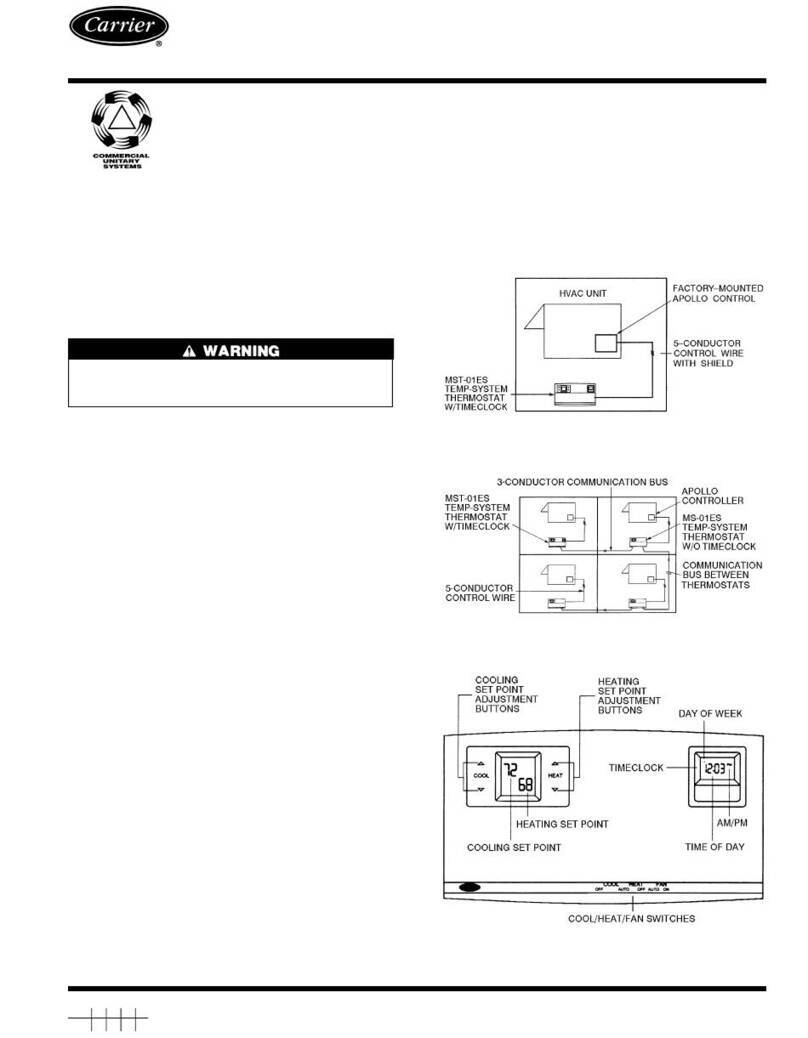
Carrier
Carrier Apollo 48HJ004-024 instruction manual
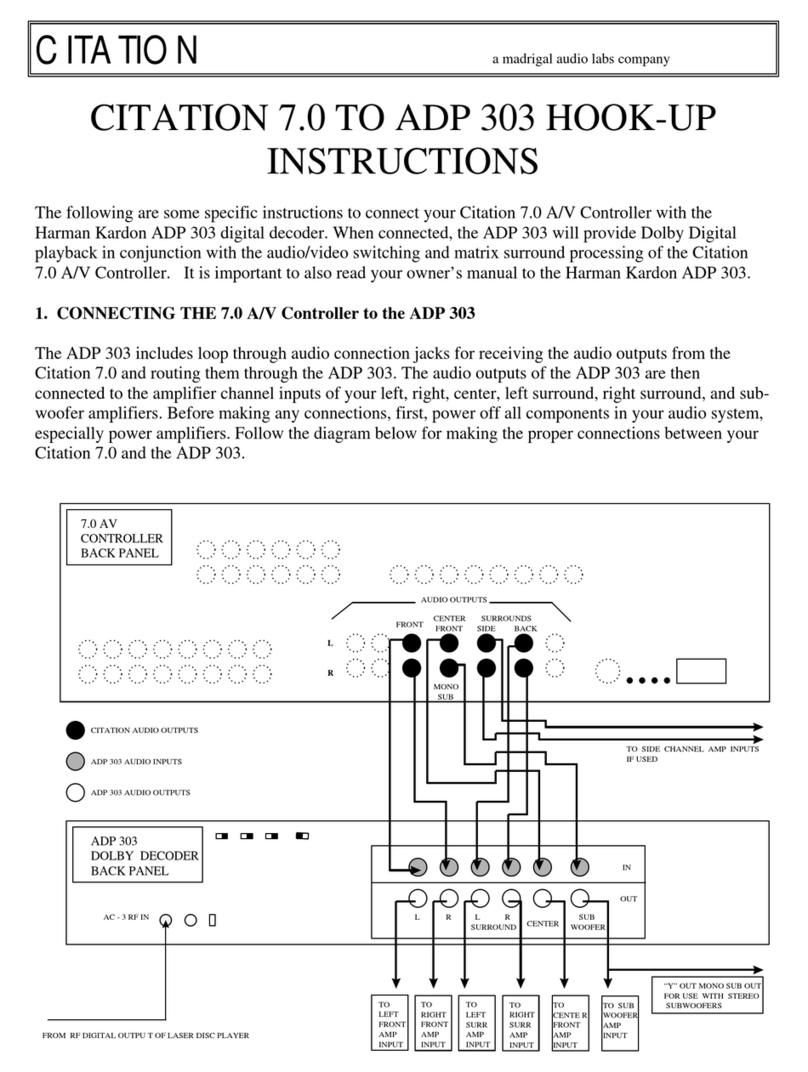
Harman Kardon
Harman Kardon CITATION 7.0 Hook-up instructions
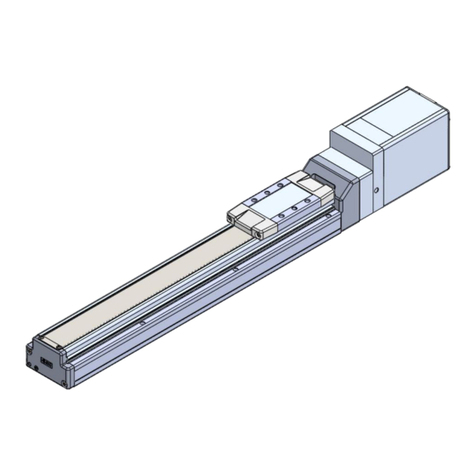
SMC Networks
SMC Networks EQFS Series Operation manual