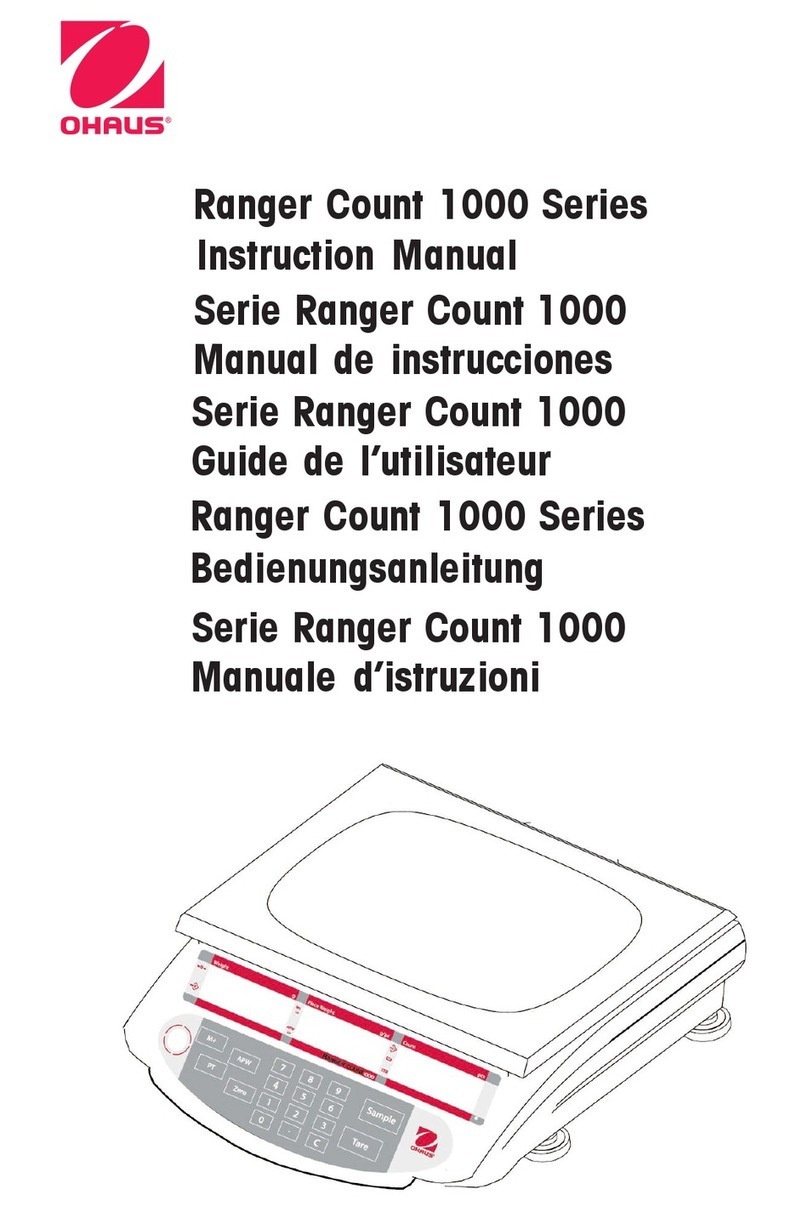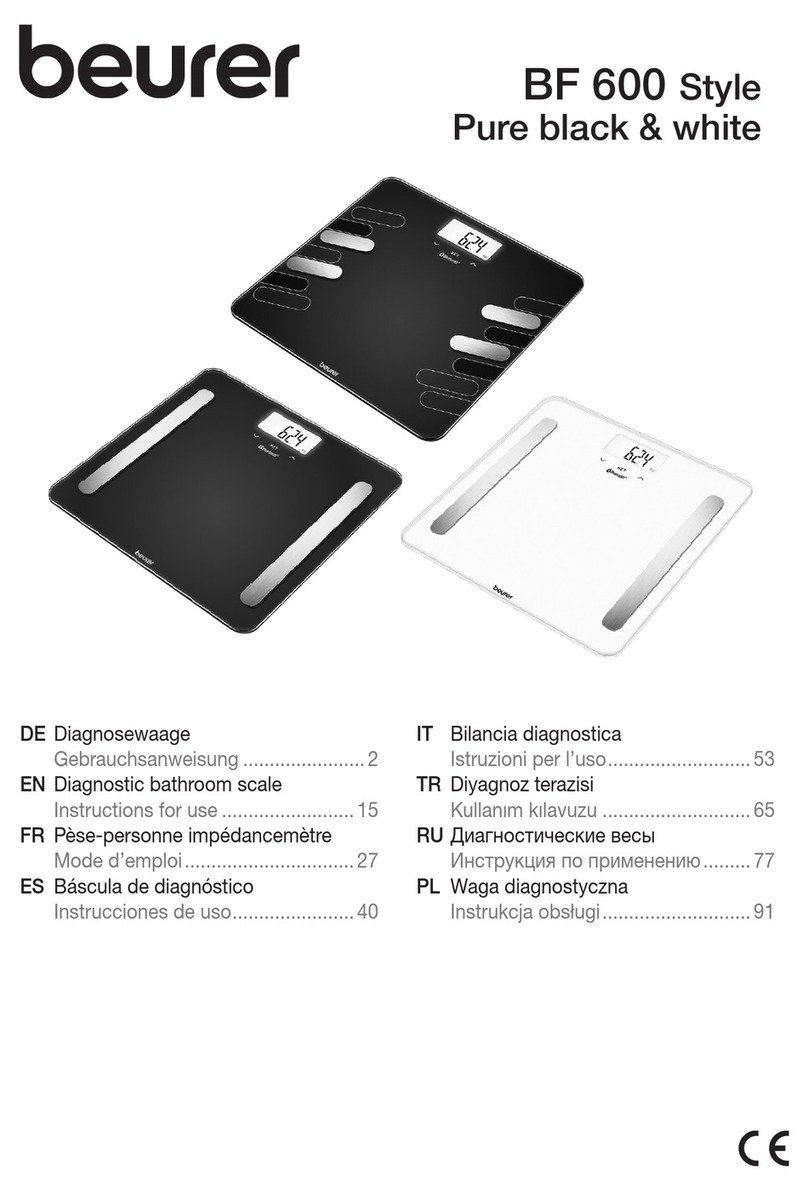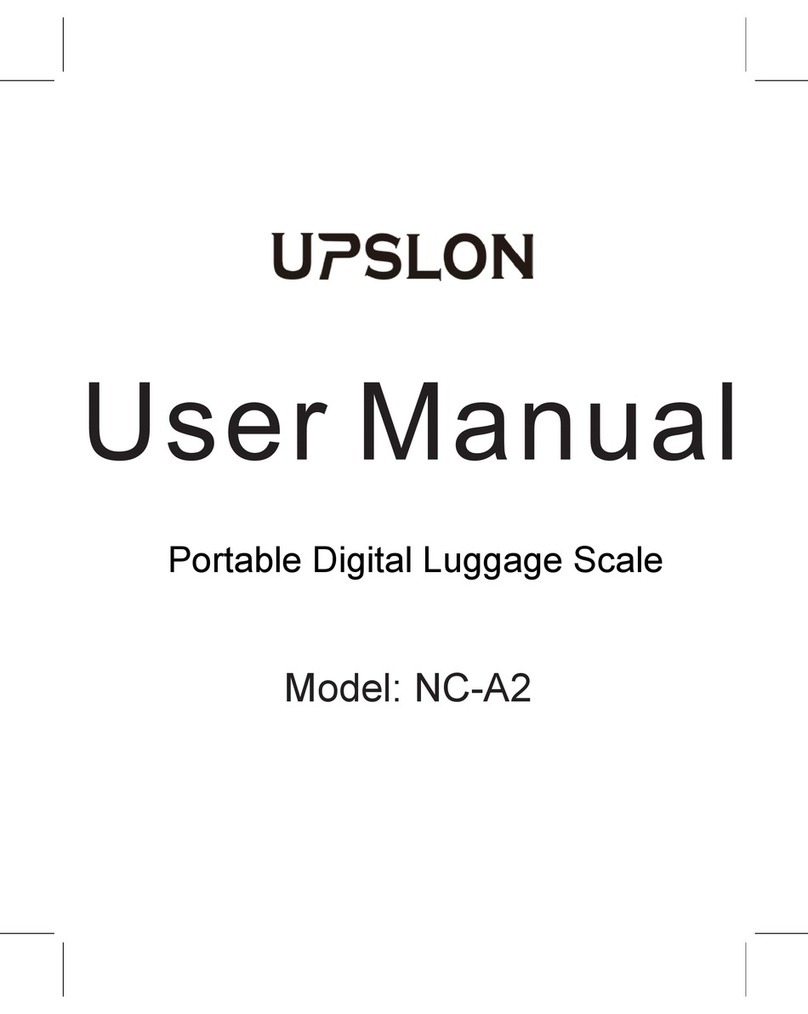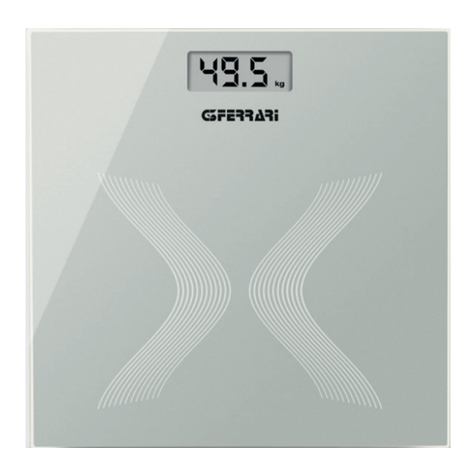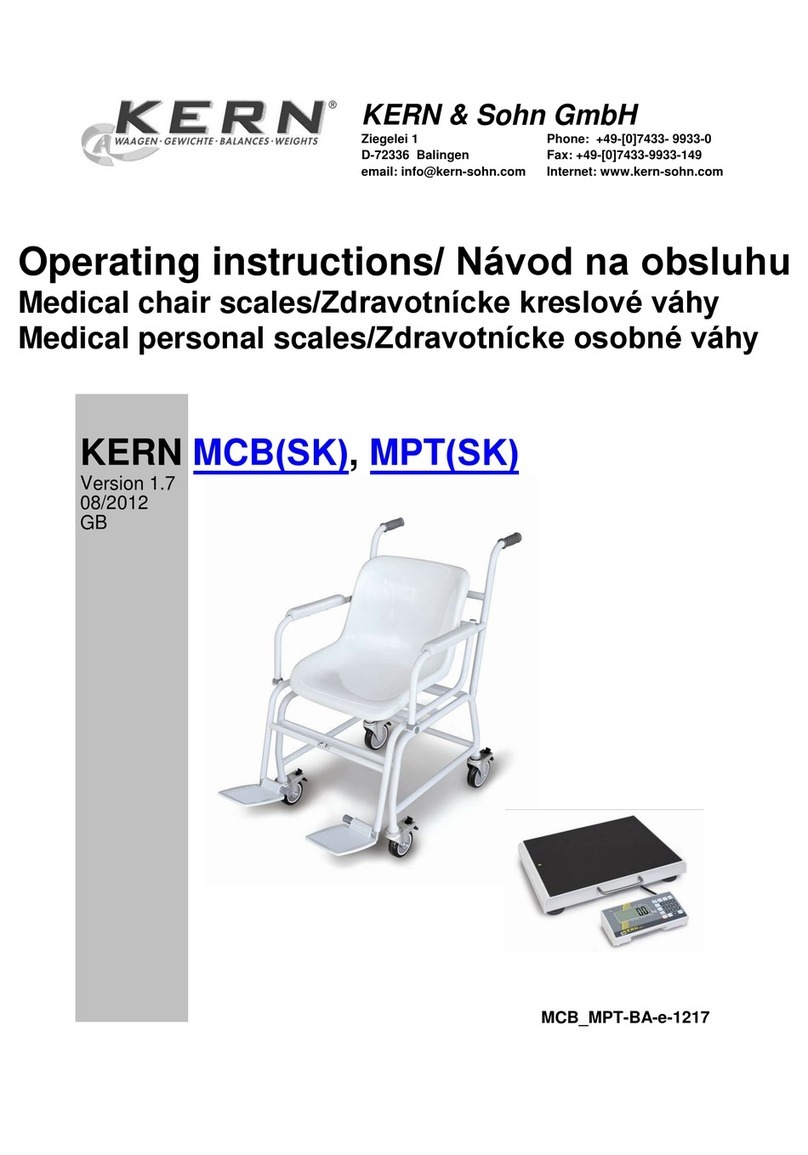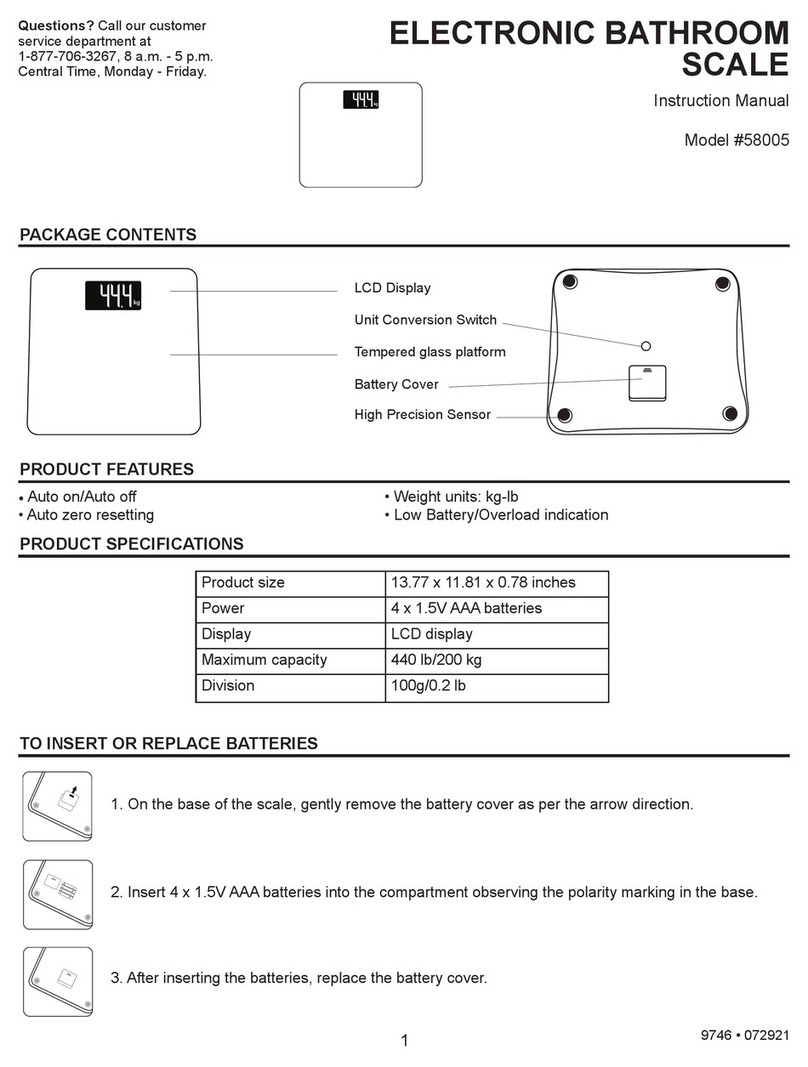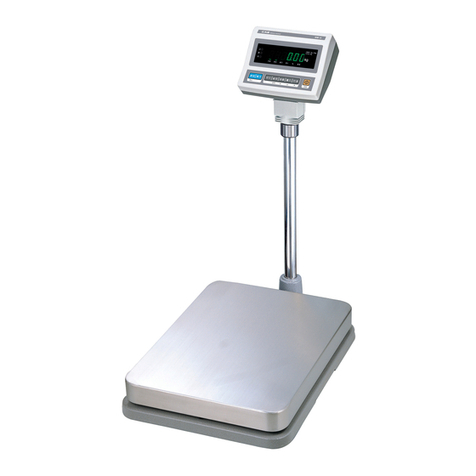Nexxt Solutions Smart Wi-Fi body scale User manual

WARRANTY
nexxtsolutions.com/warranty
YEAR
2
Smart Wi-Fi body scale

English
User guide
Thank you for purchasing the Smart Wi-Fi body scale from
Nexxt Solutions. We are excited to be part of making your
life easier, safer and bringing peace of mind inside and
outside your home.
Carefully read this manual prior to setting up and using this
product.
Package content
• Smart Wi-Fi body scale (1)
• Quick start guide (1)
Product overview
1. LCD display
2. Electrode (each side, top and bottom )
3. Anti-slip feet
4. Unit reset button
5. Battery compartment
Top view
Bottom view
4
5
3
1
2

BMI
ft
cm
kg
St
lb
Symbol Description
LCD display indicators
Body Mass Index
Feet
Centimeter
Kilogram
Stone
Pound
Wi-Fi connection
Data is ready to be transmitted to the app:
- If the data transmission fails, the symbol will
remain. The pending measurement data will
be temporarily kept in the scale and
transmitted to your smartphone when the
next measurement is complete.
- The symbol will disappear after successful data
transmission, and you may check your
personal health data stored in your
smartphone.
%
Symbol Description
Low battery indicator
Percentage

Preliminary steps
Battery installation
1. Turn the scale over and place it on a hard surface.
2. Open the battery compartment on the bottom of the
scale.
3. Insert three AAA batteries (not supplied) observing the
correct polarity inside the compartment.
4. Replace the battery cover and wait until 0.0kg are
displayed on the screen.
When the “ ”appears on the screen, the device will
power o in about 4 seconds. That means the batteries
are low.
All three batteries must be replaced at the same time.
Do NOT mix new batteries with the old ones.
Installing the Nexxt Solutions
Home App
Download Nexxt Home app from Google Play or the Apple
App Store.
60 %
9:41 AM
Nexxt Home
Nexxt Solutions Home App
Cancel
GET
Accvent LLC
Login with existing account
Create New Account
SOLUTIONS
Iniciarsesión con cuenta existente
Crear Cuenta Nueva
SOLUTIONS
60 %
9:41 AM
Nexxt Home
Nexxt Solutions Home App
Cancel
INSTALL
Accvent LLC
CAUTION

Step 1
Register by email. If you want to register by phone, select
Register by phone on the upper right-hand corner of the
screen.
60 %
9:41 AM
Register by phone
Register by email
United States of America
Email
Get authentication code
Step 2
Enter the verication code you received.
60 %
9:41 AM
Enter verication code
Verication code has been sent to your

Step 3
Create a new password and then select Completed.
60 %
9:41 AM
Set Password
Completed
6-20 characters, including letters and numbers
Step 4
The Nexxt Solutions Home account has been successfully
set up.

Step 5
Assign a Home Name and Family Location.
Select Add another room and name each room as needed.
Select Save to store your settings.
Add device
Step 1
Select Add device, followed by the smart scale.
60 %
9:41 AM
60 %
9:41 AM

Step 2
You must connect to a 2.4GHz WiFi network. Enter your
network password. Make sure you enter the correct
password, otherwise the device will not connect.
• Press and hold the reset button on the back of the scale.
60 %
9:41 AM
• The icon and the icon will appear alternatively on
the LCD, accompanied by a blinking Wi-Fi icon. This
indicates that the device has entered into the pairing
mode.
Note: If the Wi-Fi icon blinks slowly on the LCD, you can
click the Other mode option on the top right corner to
manually select AP Mode and pair the scale.

Step 3
On the app, press Conrm indicator is rapidly blinking.
Step 4
Device added successfully will be displayed. Click on
Done. Once the pairing is complete, the LED will turn o.
Once the pairing is complete, the icon will appear,
making the Wi-Fi symbol become steady on the LCD.
If the pairing process fails, then the Conf notication will be
shown instead.
60 %
9:41 AM
60 %
9:41 AM
60 %
9:41 AM

Step 1
Step on the platform barefoot.
Selecting the measuring unit
After adding the device successfully to your network, you
can select the measurement unit by pressing the unit
reset button located on the bottom of the scale. The
available options are: kilogram, pound or stone as your
measurement unit. This can be selected through the app as
well.
Starting a measurement
Step 2
Stand still and keep full contact with the electrodes until
the LCD stops displaying the 0000 sequence.
Step 3
Make sure your Wi-Fi connection is active, so the analysis of
your body composition can be sent wirelessly to the app.
Make sure to remain on the scale until the Data
transmission symbol disappears from the screen.

60 %
9:41 AM
60 %
9:41 AM
60 %
9:41 AM
60 %
9:41 AM
Step 4
Press the body weight results to input your personal
information using the app, and click latest measurement
record to distribute your User ID. Or select the View button
to claim your weight information.
1. Press the body weight results tab on the app (picture
#1) to review your personal weight-in results for your
body metrics (picture #2).
2. Click on the icon to update your personal
information.
Picture #1 Picture #2

60 %
9:41 AM
60 %
9:41 AM
3. Select Member of the family or The other members
option, followed by the Immediately add button.
4. Enter the member´s information and set under family
role the permission granted to that user.
5. To delete a user, press and hold the name you wish to
eliminate. Press Delete user to permanently remove it from
the list.
Step 5
Adding additional users:
12
1. On the app, press the upper left-hand side of the mobile
screen. (By acct. #)
2. Press the (+) symbol to add a new user.
60 %
9:41 AM
60 %
9:41 AM
60 %
9:41 AM
3 4 5

• Stand still and keep full contact with the electrodes until
the LCD displays the weight.
• Make sure your Wi-Fi connection is active, so the analysis
results will be automatically matched with the user ID you
created and send them to your phone through the app.
Daily measurement Application main menu
Data details: provides an itemized report of all body related
measurements.
60 %
9:41 AM
60 %
9:41 AM

Historical data: allows you to maintain and track all
measurement records on a weekly, monthly or yearly basis.
Data trend: provides a graphical representation of your weight,
body fat and BMI (body mass index) on a weekly, monthly or
yearly basis.
Set up:
- Unit: allows you to set your preferred unit of measurement.
- Automatically distribute: use it to enable or disable the
distribution of data to users automatically.
60 %
9:41 AM
60 %
9:41 AM
60 %
9:41 AM

Settings
Click on the pencil icon on the upper right-hand corner.
Device name: allow you to change the name of your
device, icon image and assigns location
Device information: will show the information related to
the Wi-Fi smart scale.
Tap-To-Run and Automation: links the Wi-Fi body scale
with other smart products to automatically control them
through a customized command.
Third-party control: enables the voice recognition feature
through compatible devices.
Share devices: allows sharing the Wi-Fi body scale with
family and friends.
Feedback: let us know if you have any issues setting up the
product.
Check for rmware upgrade: we will sometimes add new
features or provide updates with a new rmware upgrade.
Remove device: allows you to delete the Wi-Fi body scale
from the application.
Restore Factory Defaults: allows you to restore all settings
back to their factory default values.
60 %
9:41 AM

Delete user
To remove a user, on Android press and hold the name you
want to eliminate. On iOs, slide to the left the user you want
to remove. Then click on Delete. A notication conrming
you don’t want to share the device with this user will be
displayed. Click on Conrm to nish.
Share device
Click on Share devices then tap Add sharing. Enter the
mobile number/e-mail address of family and friends. Tap on
Done. The newly congured users will now have access to
your smart scale.
Note: family or friends will need their own Nexxt Solutions
Home Account to access the device.

Troubleshooting
Nexxt Solutions® is a registered trademark. All rights reserved.
All other brand names and trademarks are the property of their
respective owners. Made in China.
FCC ID#: X4YHASS130
Overload. The device
will power o
Stop using this scale for
measurement
Low battery. The
device will power o in
four seconds
Replace all three batteries at
the same time
Wi-Fi connection failure Rejoin the wireless network
Error
display Description Solution
When measuring….
Abnormal
measurement
results:
- Too high
- Too low
- Huge dierence
between two recent
measurements
Incorrect posture Step on the platform
barefoot and stand still
The device is placed
on soft carpeting or
uneven surface
Place the device on a
at, hard surface
Cold body that may
result in bad blood
circulation
Warm up your hands
and feet to resume
blood circulation and
then measure again
Issue Root cause Solution
Abnormal
measurement
results:
- Too high
- Too low
- Huge dierence
between two recent
measurements
Scale does not
proceed to analyze
body composition
Cold electrodes Place the device in a
warm room for a while
and then measure
again
Your feet are too
dry
Wipe your feet with a
damp cloth, keeping
them slightly damp
Taking a
measurement while
wearing socks or
shoes
Wipe your feet with a
damp cloth, keeping
them slightly moist
The user fails to
select the User ID
from what the
system found
Please assign a user ID
Issue Root cause Solution

Español
Guía del usuario
Gracias por adquirir la Balanza inteligente con conexión
Wi-Fi de Nexxt Solutions. Nos complace ser parte de la
solución destinada no sólo a simplicar su vida, sino que
además poder brindar más seguridad y tranquilidad al
interior de su hogar.
Lea detenidamente este manual antes de instalar y utilizar
el producto.
Contenido del empaque
• Balanza inteligente con conexión Wi-Fi (1)
• Guía de conguración rápida (1)
Descripción del producto
1. Pantalla de LCD
2. Electrodo (a cada lado, en la parte superior e inferior
de la unidad)
3. Patas antideslizantes
4. Botón de reposición de unidad de medida
5. Compartimiento para la batería
Vista superior
Vista de la sección inferior
4
5
3
1
2

BMI
ft
cm
kg
St
lb
Símbolo Descripción
Descripción de la pantalla de LCD
Índice de masa corporal
Pies
Centímetro
Kilogramo
Stone
Libra
Conexión Wi-Fi
La información está disponible para ser enviada a la
aplicación:
- Si falla la transmisión de datos, el símbolo
permanece en pantalla. Los datos de medición
pendientes se mantienen temporalmente en la
balanza y se transmitirán a su teléfono inteligente
una vez nalizada la próxima medición.
- El símbolo desaparecerá después de una
transmisión de datos exitosa, en cuyo caso puede
vericar su información referente a su estado de
salud almacenada en su teléfono inteligente.
%
Símbolo Descripción
Indicador de bajo voltaje de la batería
Porcentaje

60 %
9:41 AM
Nexxt Home
Nexxt Solutions Home App
Cancel
GET
Accvent LLC
Login with existing account
Create New Account
SOLUTIONS
Iniciarsesión con cuenta existente
Crear Cuenta Nueva
SOLUTIONS
60 %
9:41 AM
Nexxt Home
Nexxt Solutions Home App
Cancel
INSTALL
Accvent LLC
Instalación de la aplicación
Nexxt Solutions Home App
Descargue directamente la aplicación
Nexxt Home de Google Play o de Apple App Store.
Pasos preliminares
Instalación de las baterías
1. Coloque la balanza por el revés sobre una supercie
rígida.
2. Abra el compartimiento de la batería ubicado en la
sección inferior de la balanza.
3. Inserte las tres pilas AAA (no incluidas), observando la
polaridad correcta dentro del compartimiento.
4. Reemplace la tapa de la batería y espere hasta que la
indicación 0.0kg aparezca desplegada en pantalla.
Cuando se exhiba el ícono “ ”, el dispositivo se
desconectará en unos 4 segundos. Lo anterior signica que
las baterías están gastadas.
Las tres baterías deben ser reemplazas al mismo tiempo.
NO mezcle las baterías usadas con las nuevas.
ADVERTENCIA
Table of contents
Languages: