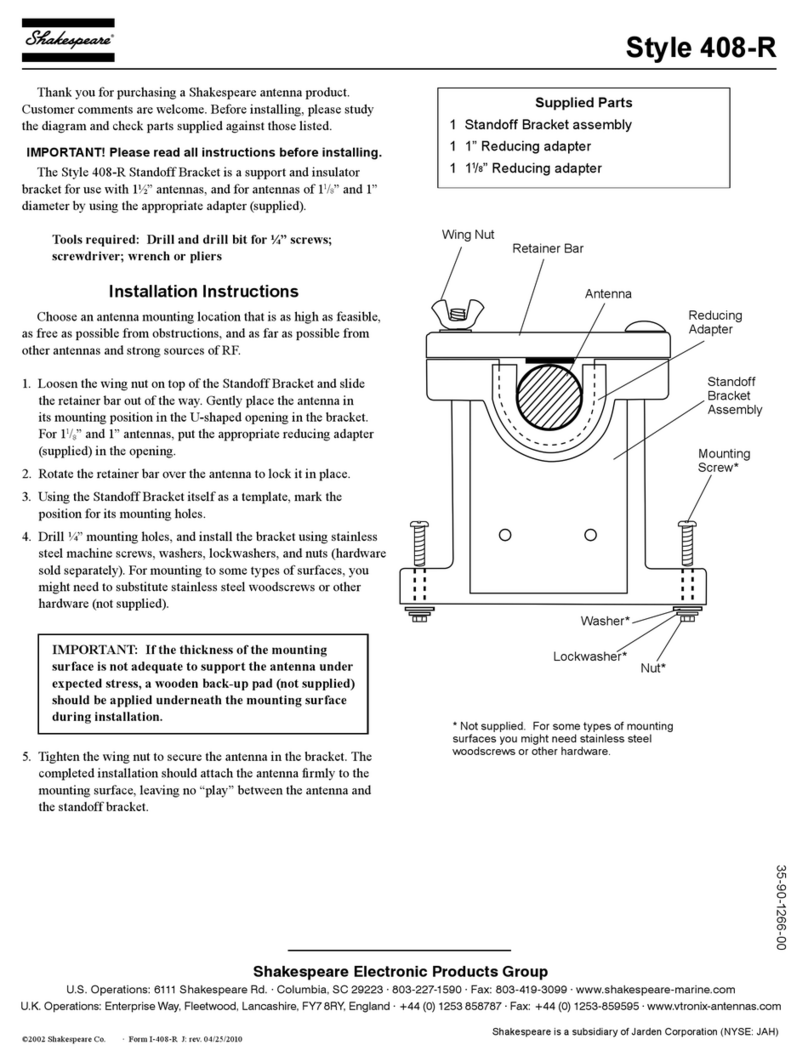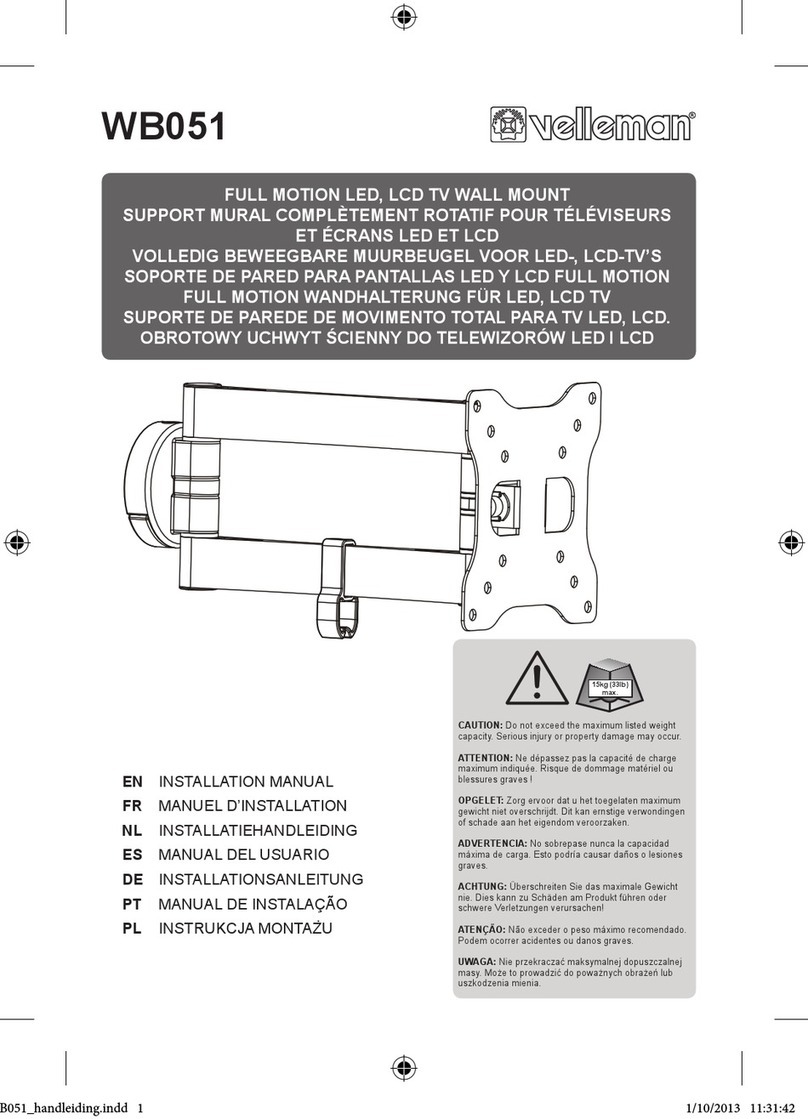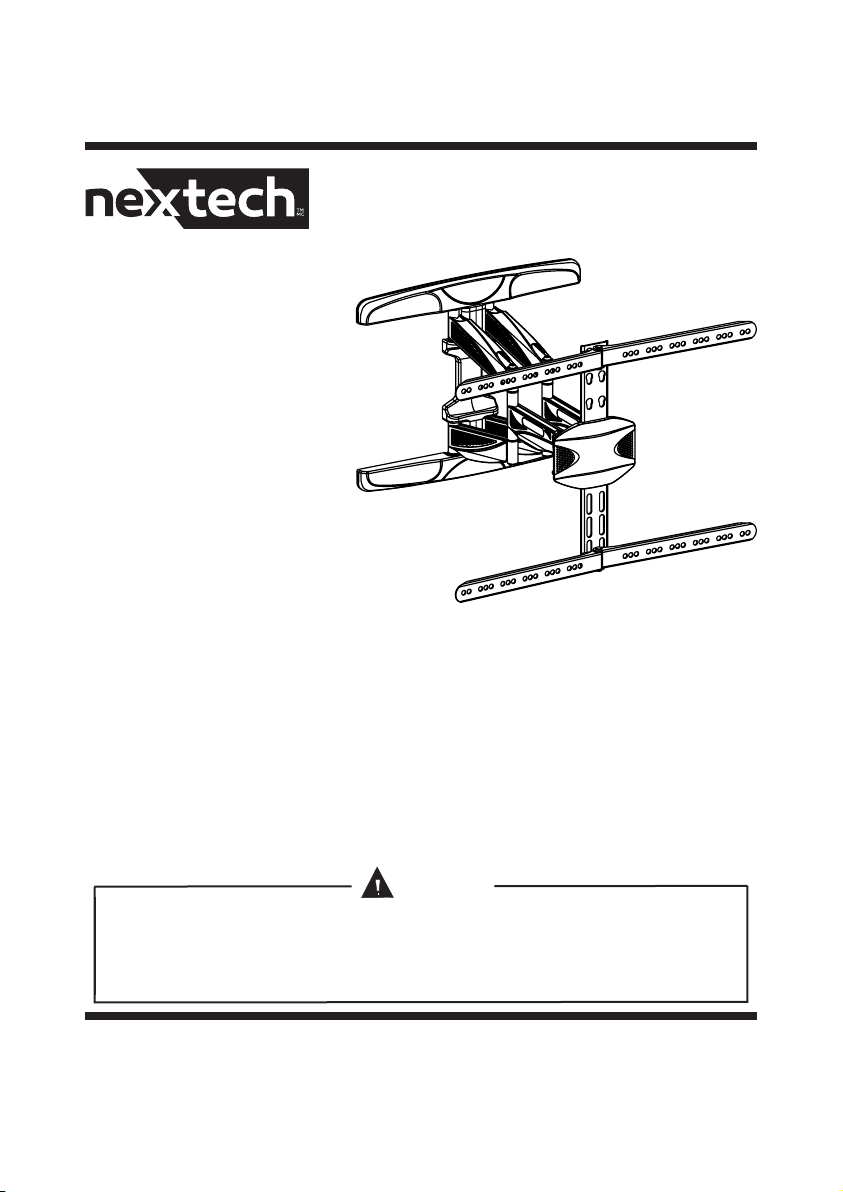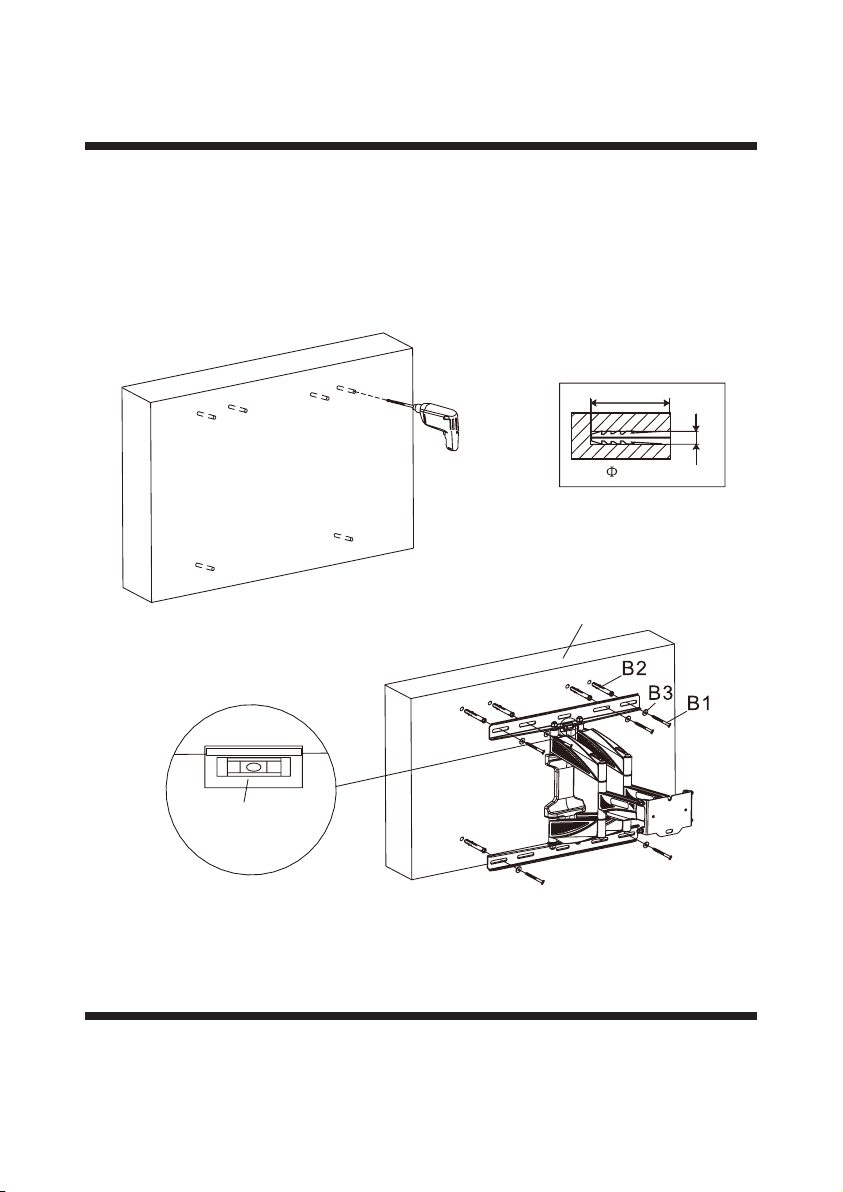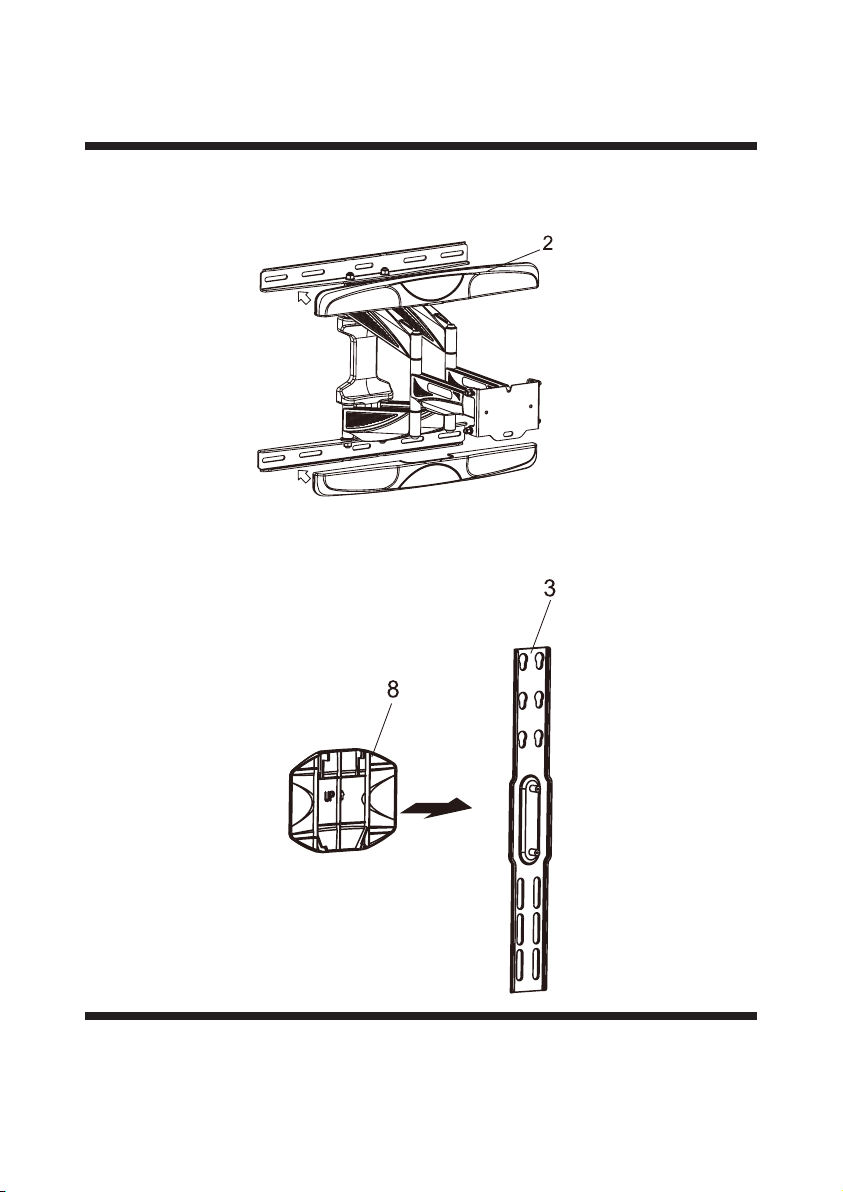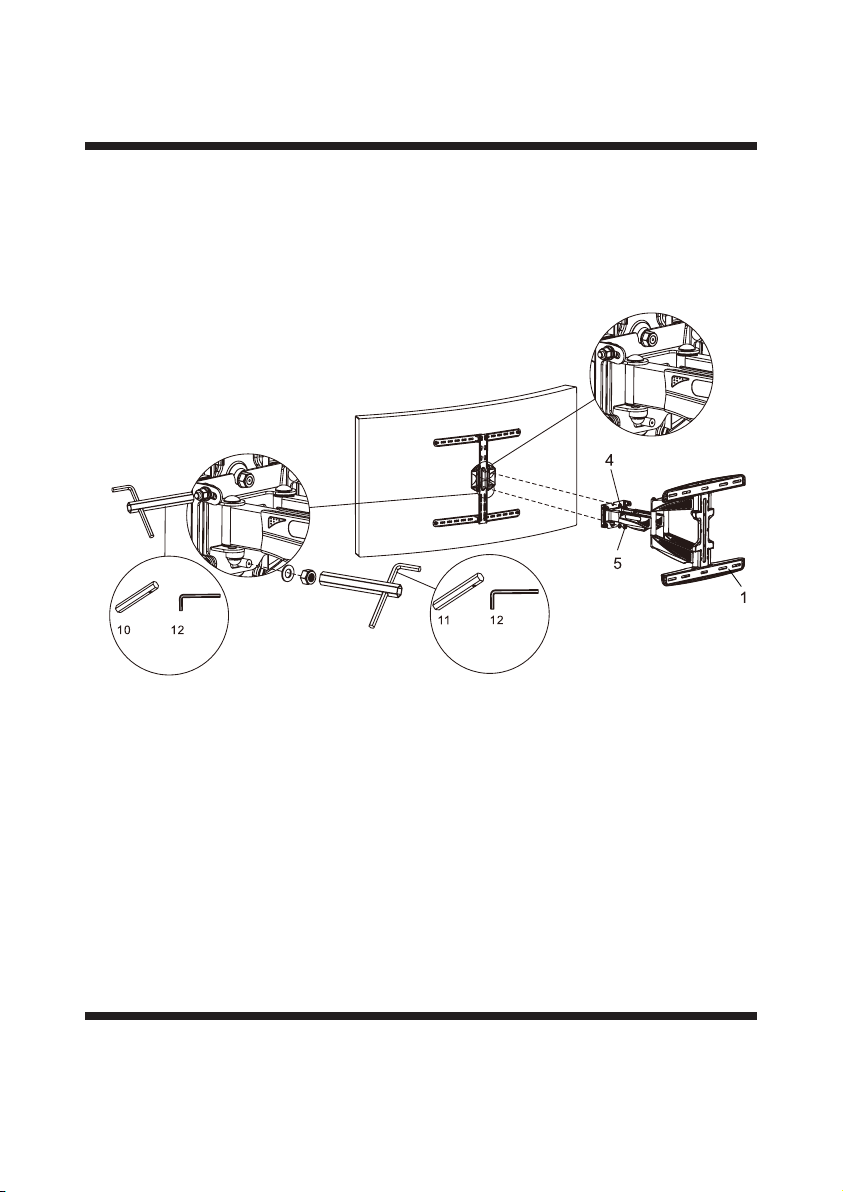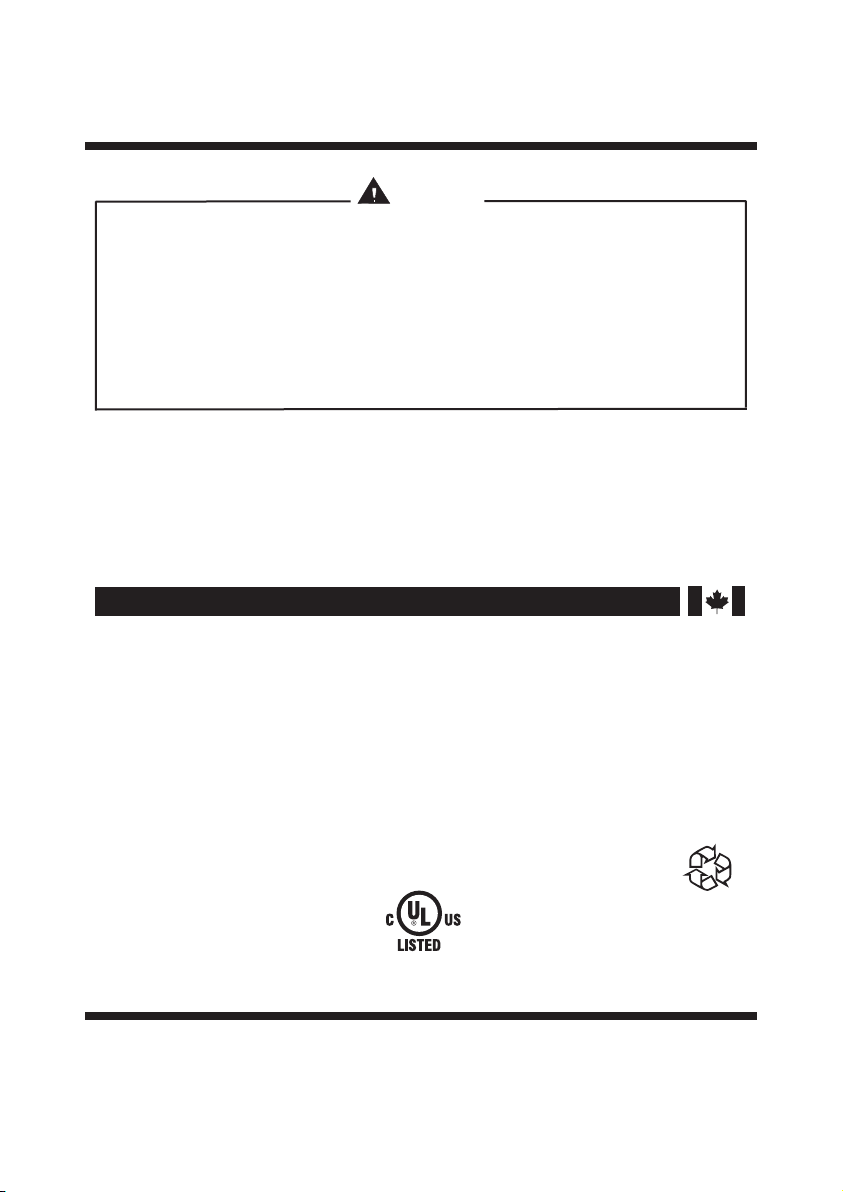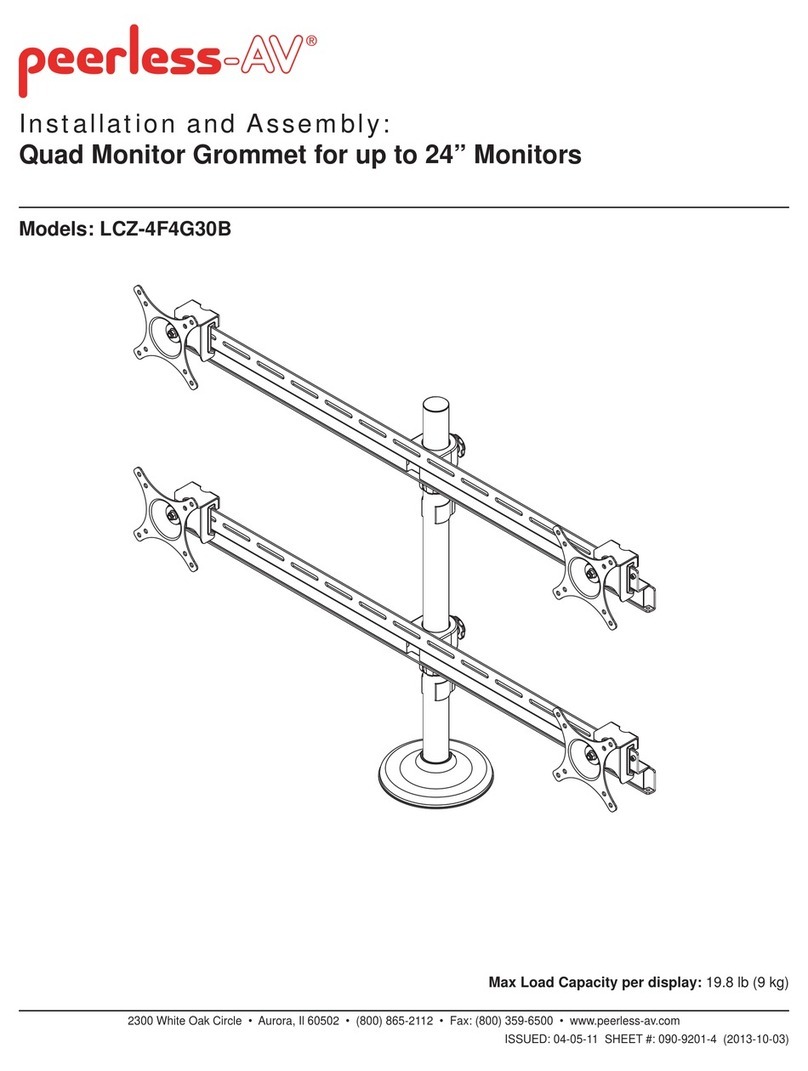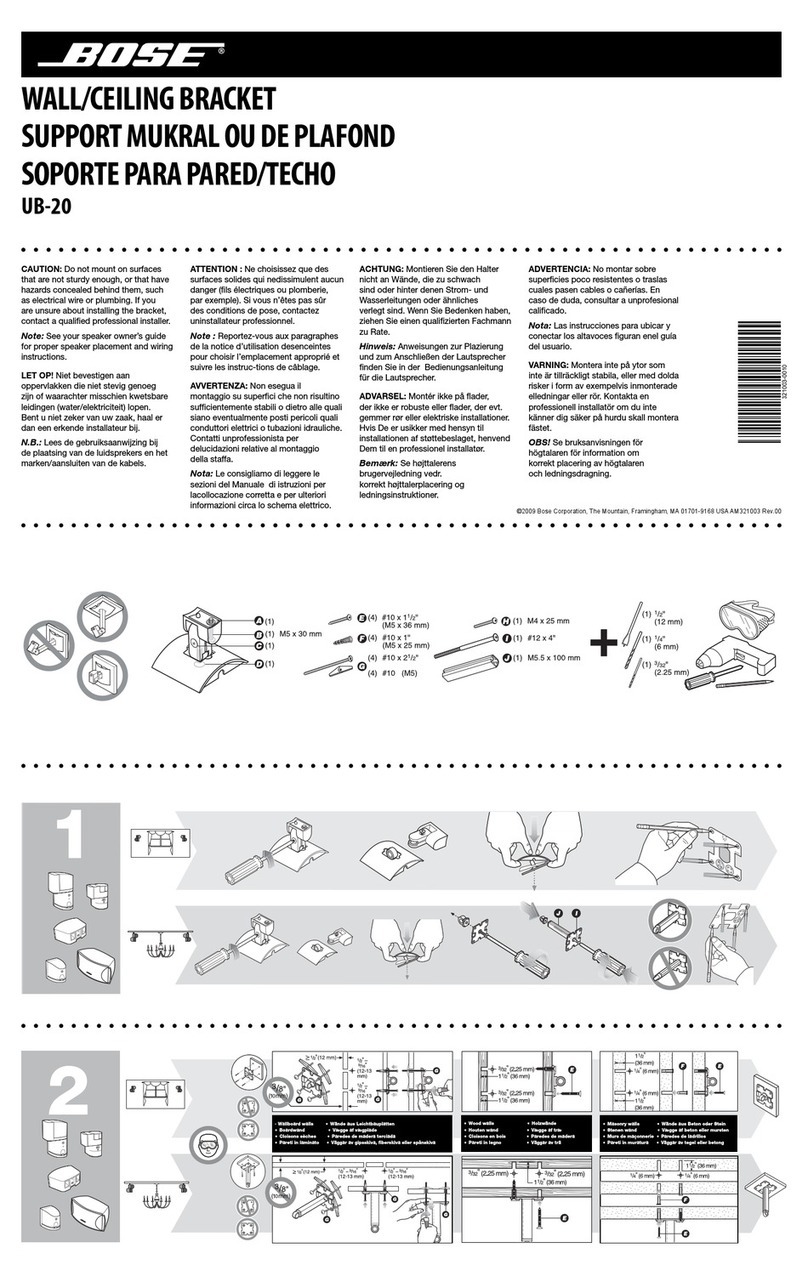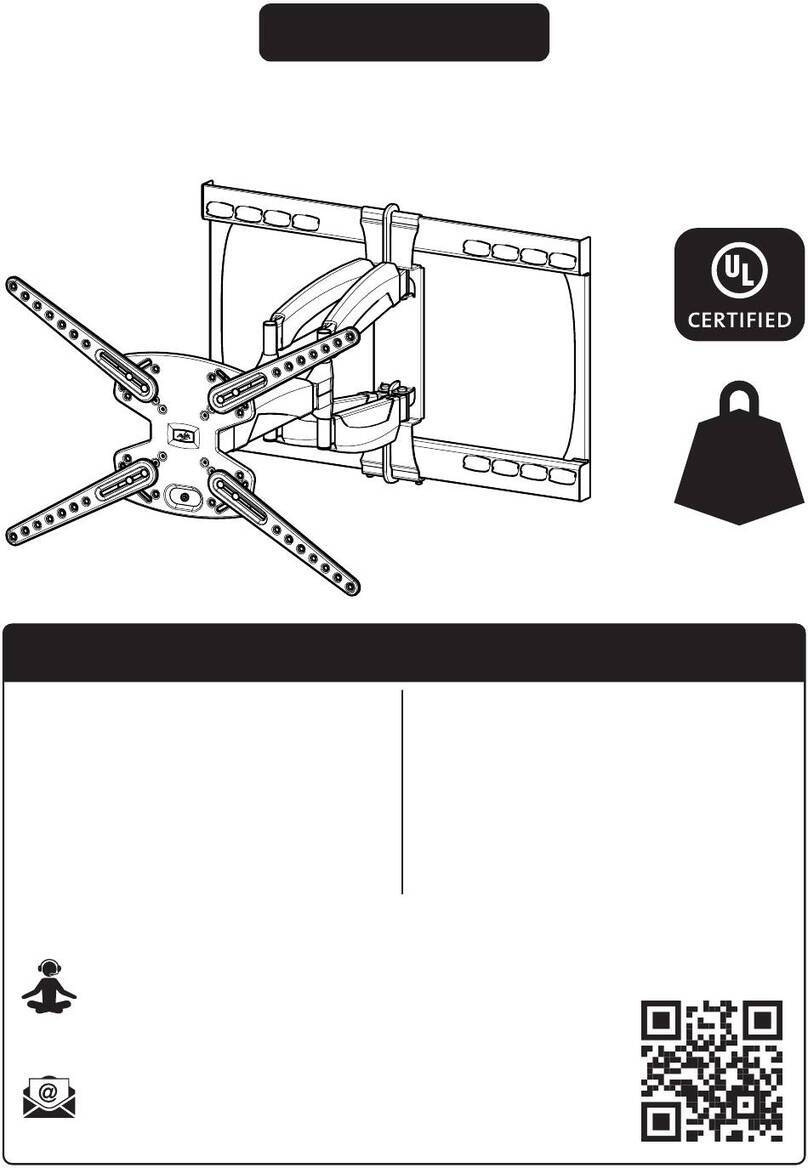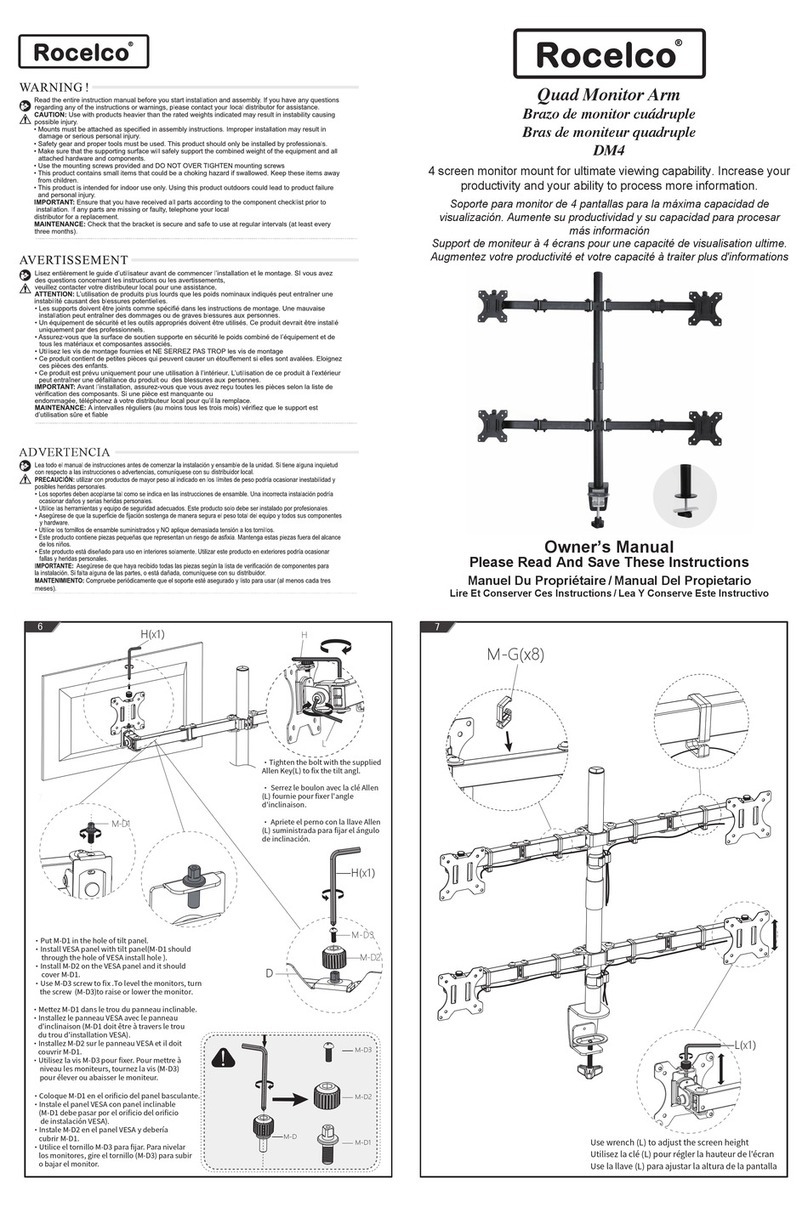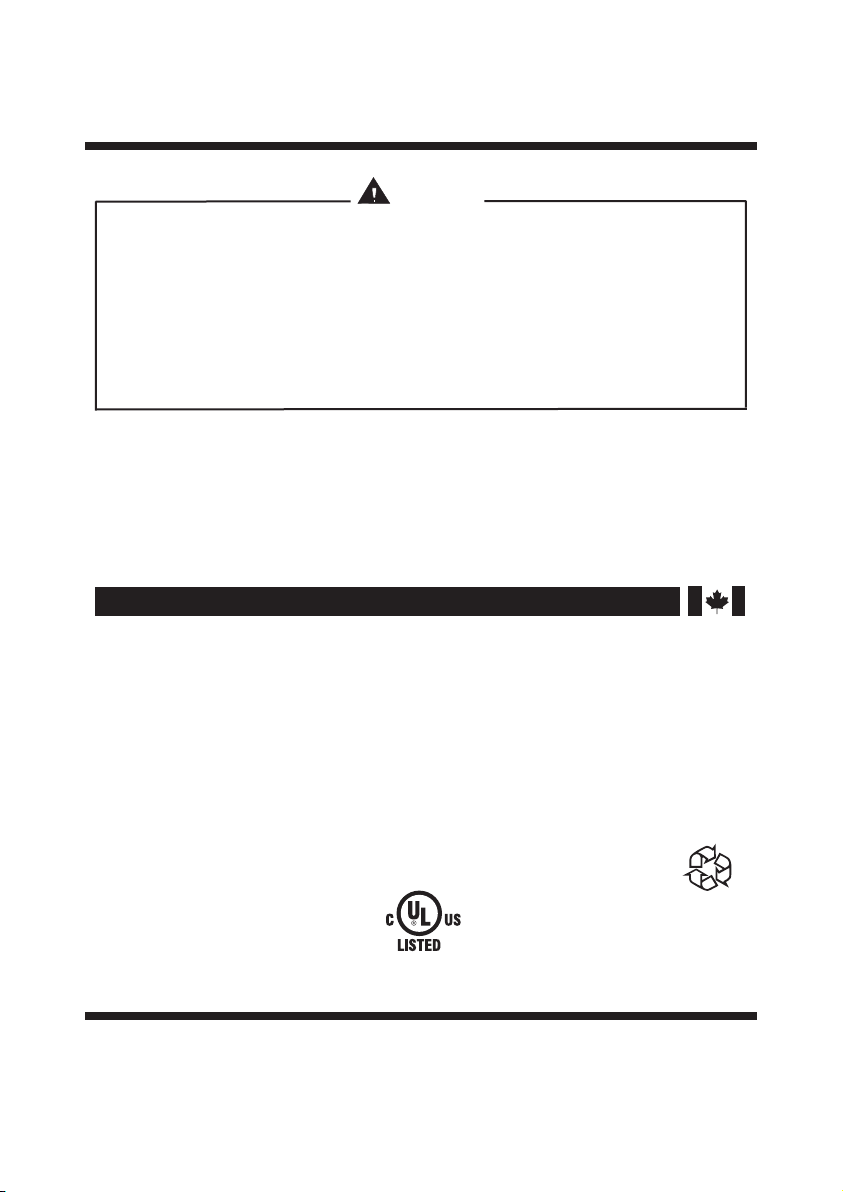
9
Please Recycle
Thisproductcontainssmallitemsthatcouldbeachokinghazardifswallowed.Keep
theseitemsawayfromyoungchildren!
1. Makesuretheseinstructionsarereadandcompletelyunderstoodbeforeattempting
installation.Ifyouareunsureofanypartofthisinstallation,contactaprofessional
installerforassistance.
2. Thewallormountingsurfacemustbecapableofsupportingthecombinedweightof
themountandthedisplay;otherwisethestructuremustbereinforced.
3. Safetygearandpropertoolsmustbeused.Aminimumoftwopeoplearerequired
forthisinstallation.Failuretousesafetygearcanresultinpropertydamage,serious
injuryordeath.
WARNING
The Source warrants that this product will be free from defects in materials and workmanship for a
period of one (1) year from the date of purchase. Within this period, simply take the product and your
proof of purchase to any The Source store or participating dealer and the product will be replaced
(where available) without charge. Any product which has been subject to misuse or accidental damage is
excluded from this warranty.
This warranty is only applicable to a product purchased through The Source company-owned stores or
participating dealers in Canada where the warranty is included with the product. While this warranty
does not confer any legal rights other than those set out above, you may have additional statutory
rights which will vary under the laws of the various countries, states, provinces and other governmental
entities in which The Source operates. This warranty is subject to all statutory rights you may have in
Canada.
THE SOURCE – WARRANTY
©2015TheSource
Allrightsreserved.
Importedby:
TheSource,
Barrie,Ontario,Canada,L4M4W5
ManufacturedinChina
Forproductsupportpleasevisit
www.thesource.ca