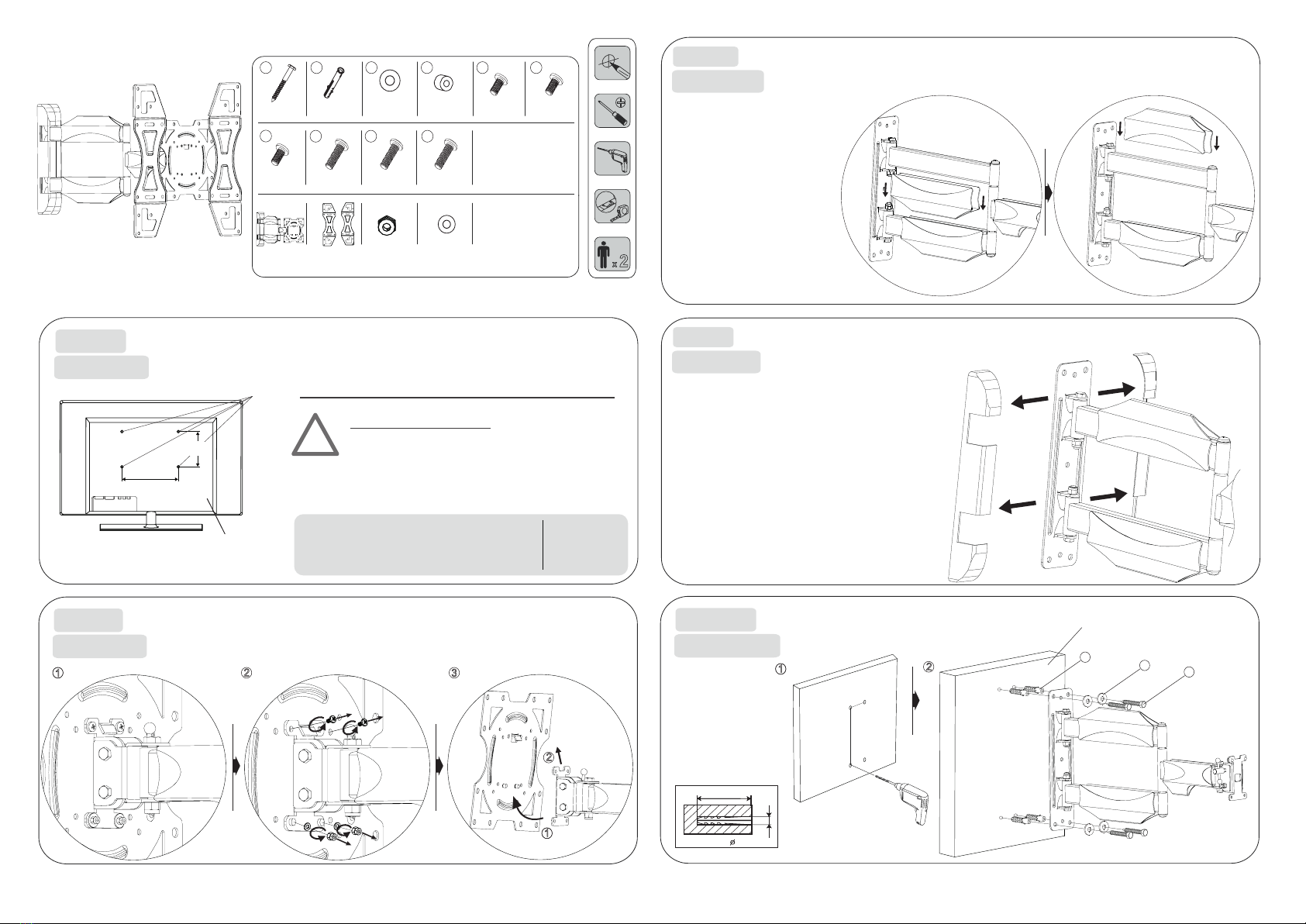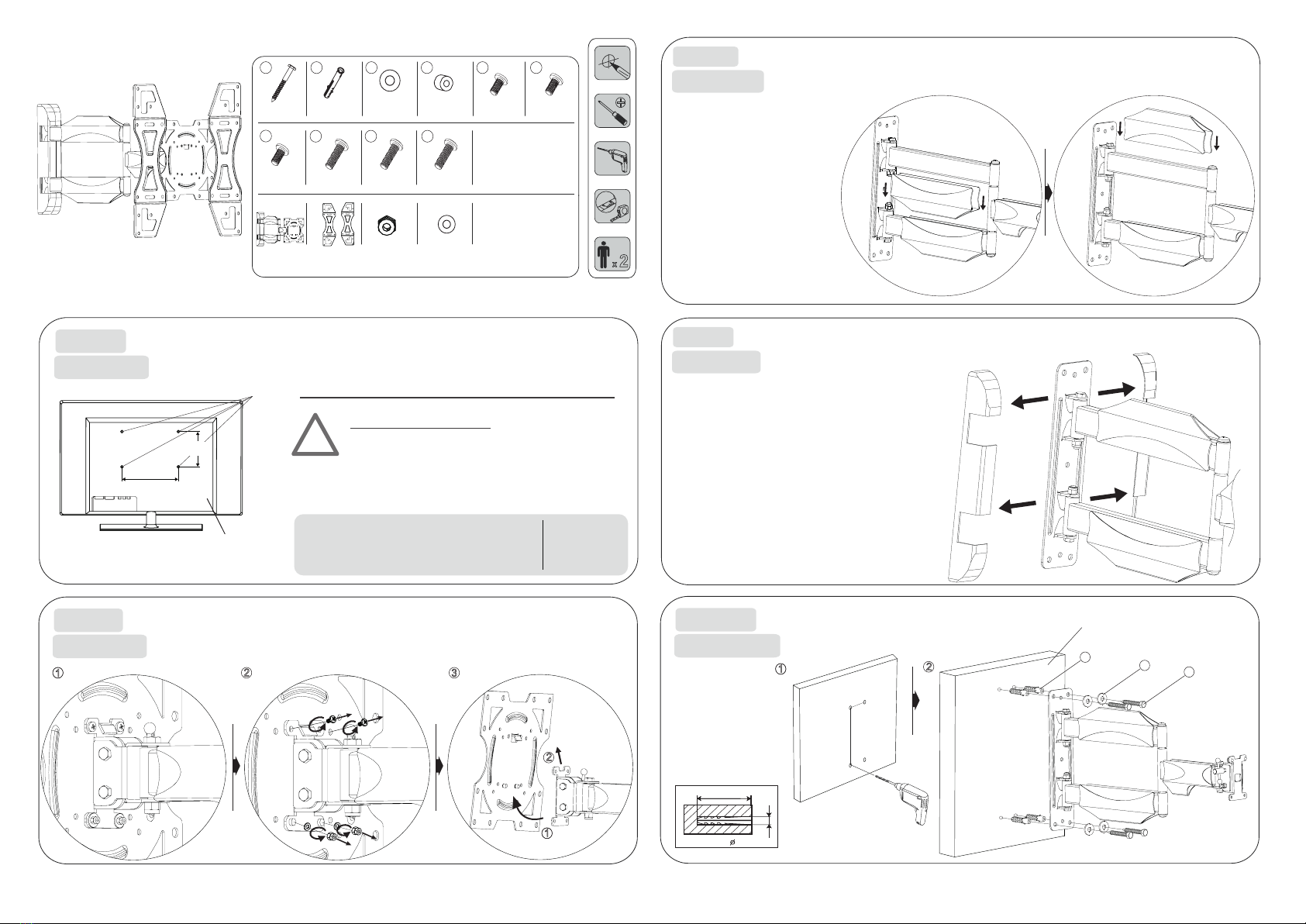
12
Typ: S0244
!
Please measure distance between mounting holes
Bitte den Lochabstand vor der Montage nachmessen
Horizontal / Waagerecht
Vertical /
Senkrecht
TV / monitor back
TV / Monitor Rückseite
Mounting holes
Befestigungslöcher
Please check BEFORE installation distance between
mounting holes on your TV / monitor!
Bitte überprüfen Sie VOR der Montage
den Lochabstand zwischen den Befestigungslöchern
an Ihrem TV / Monitor!
This wall mount supports the following distance between holes / VESA:
Diese Wandhalterung unterstützt folgende VESA / Lochabstände:
Horizontal / Waagerecht: 75mm, 100mm, 200mm
Vertical / Senkrecht :
SCHRITT 1
STEP 1
with adapter
mit Adapter
300mm, 400mm
75mm, 100mm, 200mm 300mm, 400mm
SCHRITT 2
STEP 2
Preparation of the wall panel
Vorbereitung der Wandplatte
SCHRITT 4
STEP
4
A B C D E F
HIJG
M5 x 30MM
4 pcs/Stk.
M5 x 16MM
4 pcs/Stk.
M6 x 30MM
4 pcs/Stk.
M6 x 16MM
4 pcs/Stk.
M8 x 30MM
4 pcs/Stk.
M8 x 16MM
4 pcs/Stk.
S8 x 50MM
4 pcs/Stk.
M6 x 50MM
4 pcs/Stk.
Please note: The numbering on the plastic bag may differ!
Bitte beachten: Die Durchnummerierung auf dem Plastikbeutel kann abweichen!
Plastic cylinder
Plastikzylinder
8 pcs/Stk.
Plain washers
Unterlegscheiben
4pcs/Stk.
Scope of delivery
Lieferumfang
Metal nut
Metallmutter
4 pcs/Stk.
G1 G2 G3
Adapter plates
Adapterplatten
2 pcs/Stk.
Removing the front panel
Demontage der Frontplatte
1
2
G4
Basic framework
Grundgerüst
1 pcs/Stk.
Metal washer
Metallscheibe
4 pcs/Stk.
SCHRITT 5 A
STEP 5 A
50 mm
8
mm
Solid concrete mounting
Befestigung an der Massivbetonwand
Concrete Wall
Betonwand
Drilling
Bohrung
1
2
3
Fitting plastic cover
Montage der Plastikabdeckung
SCHRITT 3*
STEP
3*
* optional
If necessary, you can unplug the plastic
covers, turn around and plug back to
the wall mount joint.
Bei Bedarf können Sie die Plastik-
abdeckungen abstecken, umdrehen und
wieder an das Wandhaltergelenk
montieren.
Pull out the two plastic covers from the wall plate.
Later, after step 8, you put both plastic covers on the wall
plate back on.
Ziehen Sie die zwei Plastikabdeckungen an der Wandplatte
ab.
Später, nach dem Schritt 8, stecken Sie beide Plastik-
abdeckungen an die Wandplatte wieder auf.
CA
B
275mm
45mm