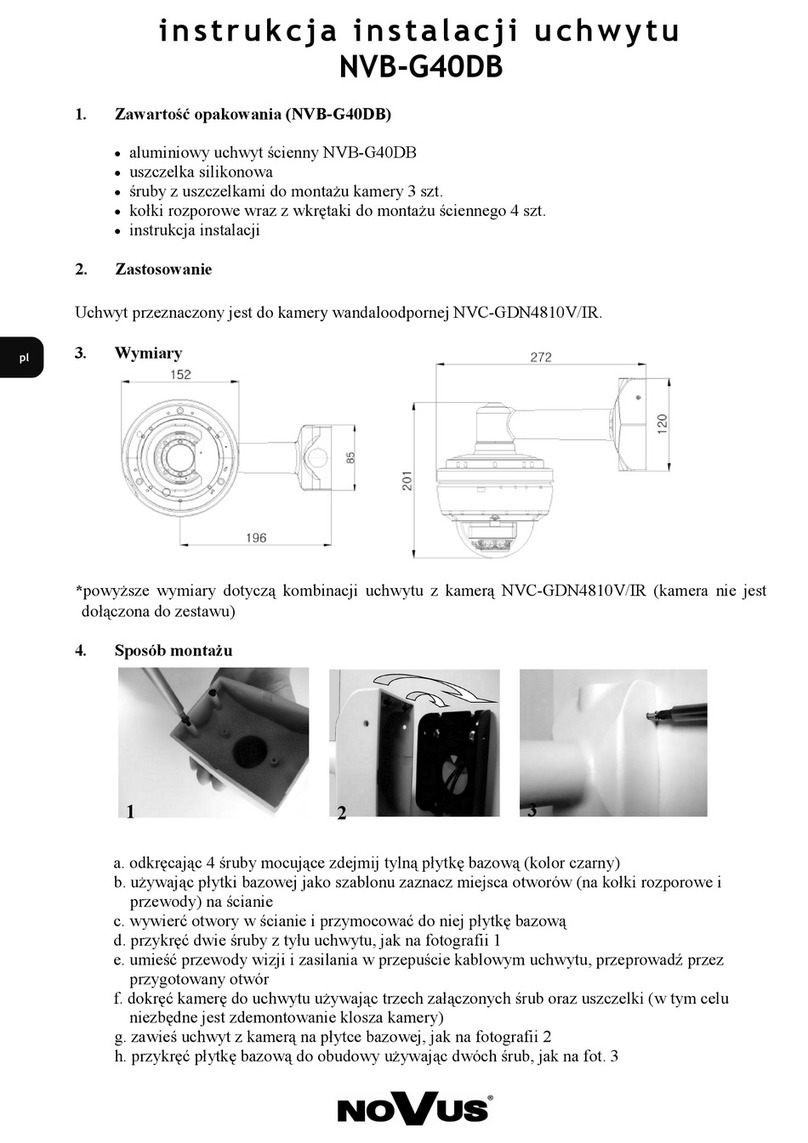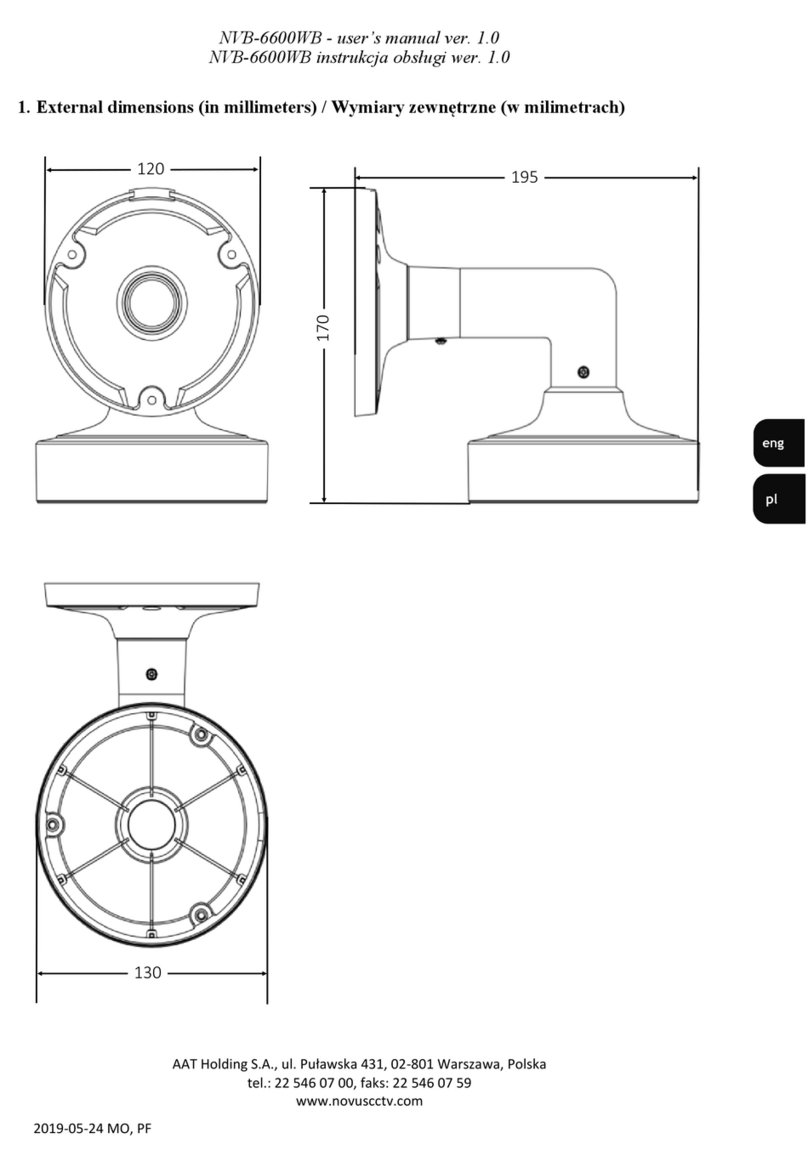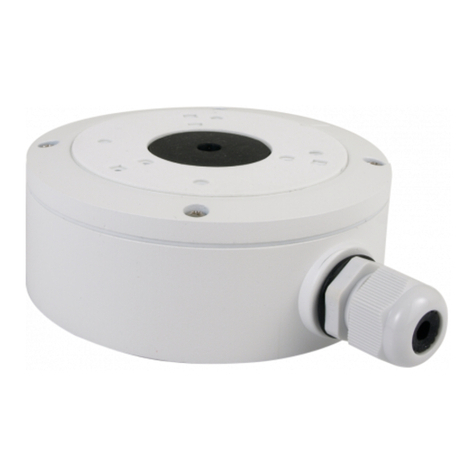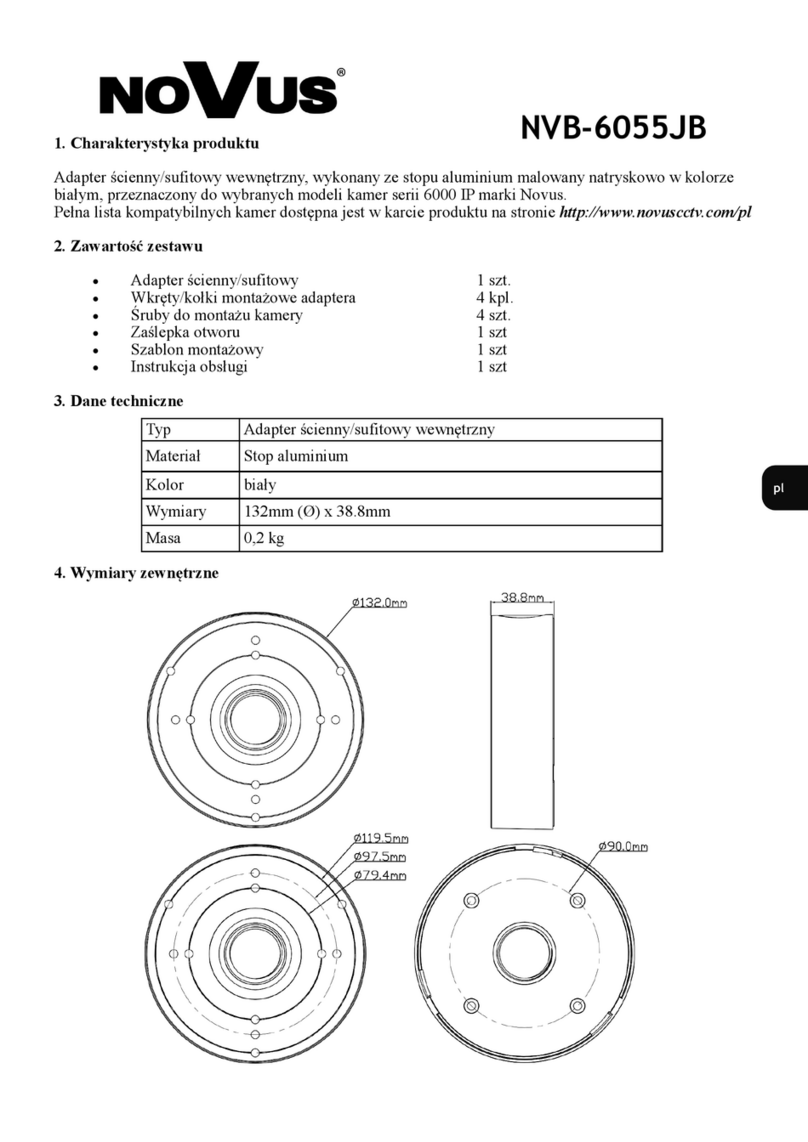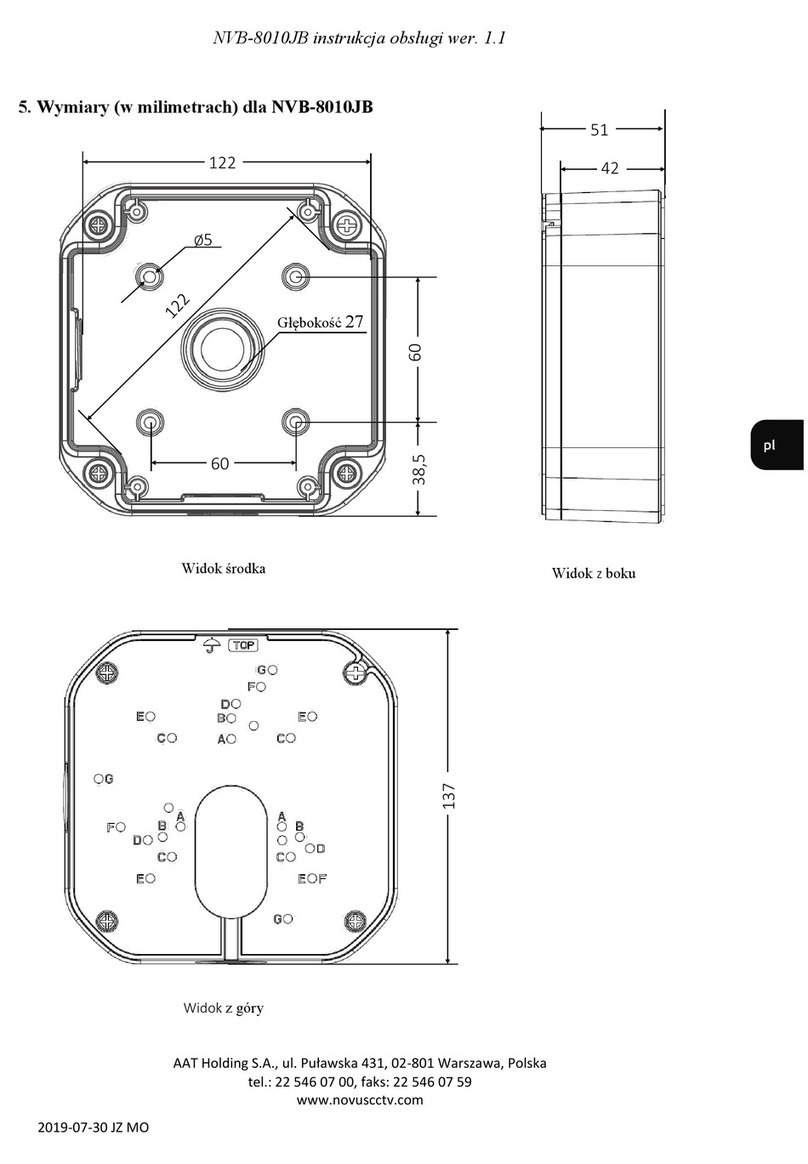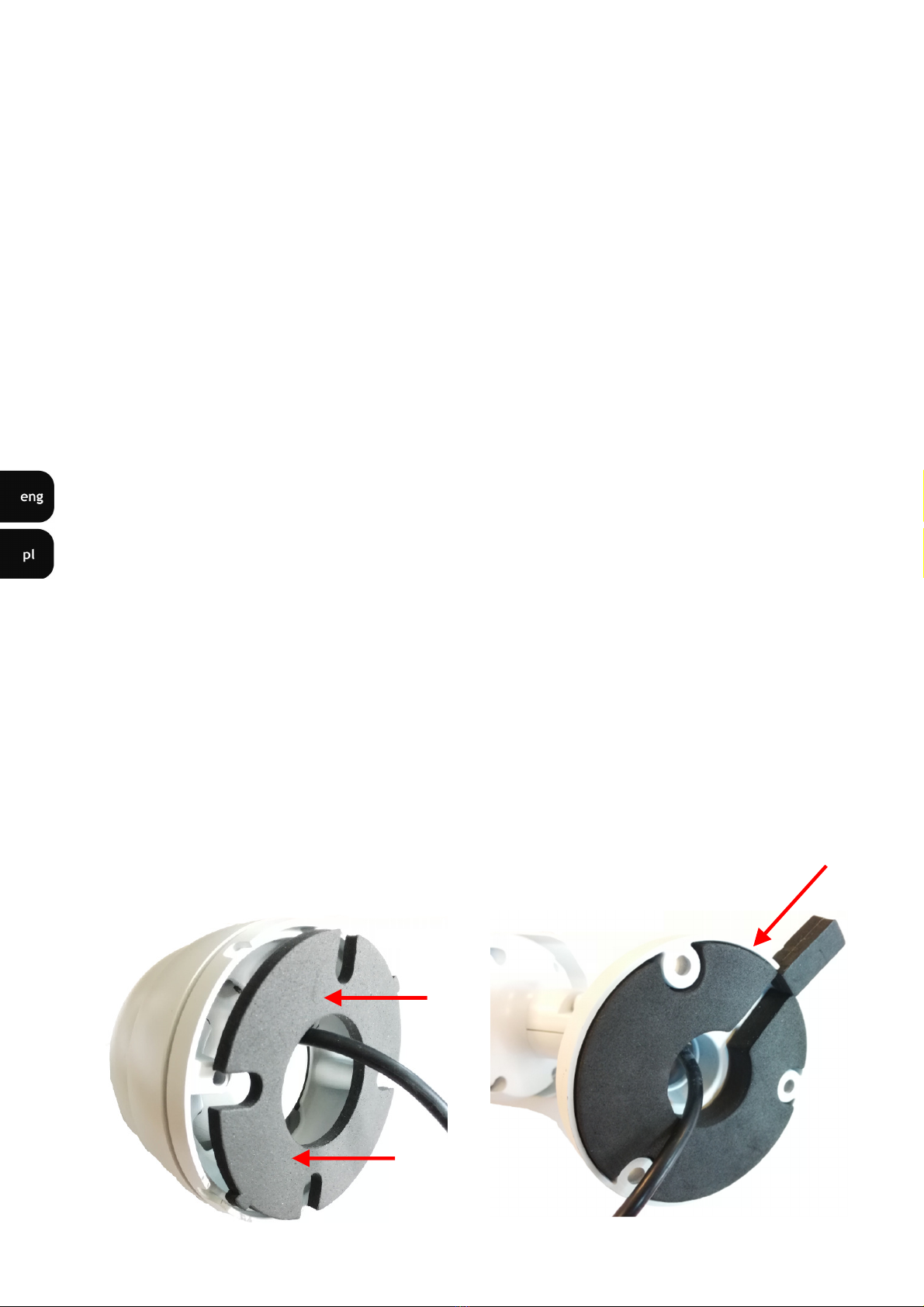NVH-MSDHKIT mini - user’s manual ver. 1.0
NVB-5300JB - user’s manual ver. 1.1
NVB-5300JB instrukc a obsługi wer. 1.1
4. Installation manual
1. Pick a suitable location and provide all necessary wiring in desired bracket mounting place.
2. Mark 3 mounting holes and drill them in selected locations (optionally use mounting template).
3. Stick foam gasket to back side of bracket (base).
4. Put wiring through cable gland, than mount cable gland in one of holes in bracket base. Plug
unused holes with attached end caps and if required, please seal it with appropriate sealing mass.
Tighten cable gland until feel resistance.
5. Put all cables through one of available holes and screw the bracket to the wall. It is recommended
to mount bracket so hole on the side is directed downward.
6. If you have :
a) vandalproof camera - place the foam pad attached to the set under the bracket of the camera.
b) bullet camera - stick small foam plug into the bracket of camera as in the picture below.
7. Connect cables to the camera.
8. Screw the camera to the adapter using the appropriate screw and holes.
4. Instrukcja montażu
1. Wybrać odpowiednią lokalizację i doprowadzić wszystkie niezbędne przewody do przyszłego
podłączenia kamery.
2. Oznaczyć miejsce montażu, a następnie zaznaczyć i wywiercić 3 otwory pod śruby montażowe
(można skorzystać z szablonu montażowego dołączanego do uchwytu).
3. Nakleić na podstawie uchwytu uszczelkę piankową.
4. Przeprowadzić przewody do podłączenia kamery przez dławicę przewodów, a następnie
zamocować dławicę w jednym z dostępnych otworów bazy adaptera. Drugi otwór należy zaślepić
dołączoną zaślepką. Dławicę należy skręcić aż do momentu odczucia wystarczającego oporu.
5. Przeprowadzić przewody przez jeden z dostępnych otworów i używając wkrętów z gumowymi
podkładkami przykręcić adapter do ściany tak, by otwór boczny był skierowany do dołu.
6. Jeżeli masz kamerę w obudowie:
a) wandaloodpornej - podłóż piankową podkładkę dołożoną do zestawu pod stopę kamery.
b) bullet - zaślep przerwę w piankowej podkładce w stopie kamery odpowiednia pianką
dołączoną do zestawu, tak jak na zdjęciu poniżej.
7. Podłączyć przewody do kamery.
8. Przykręcić kamerę do adaptera wykorzystując odpowiednie śruby i otwory.
TYPE A / TYP A TYPE B / TYP B