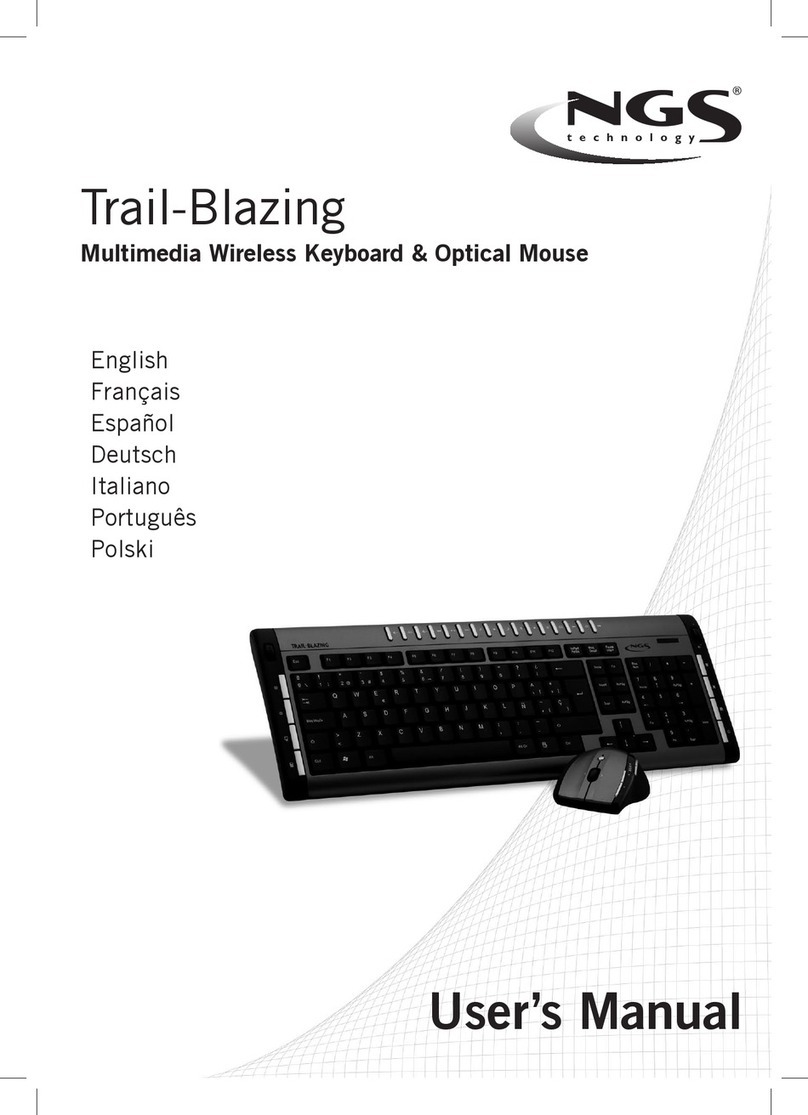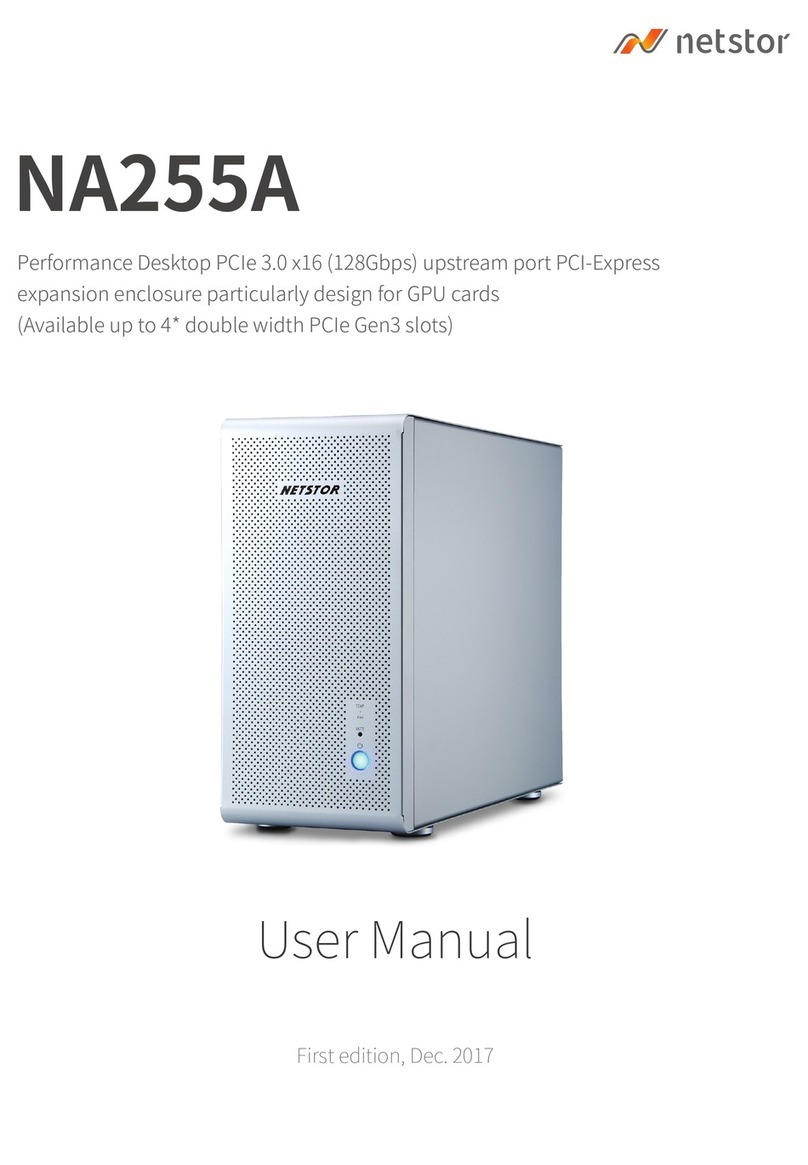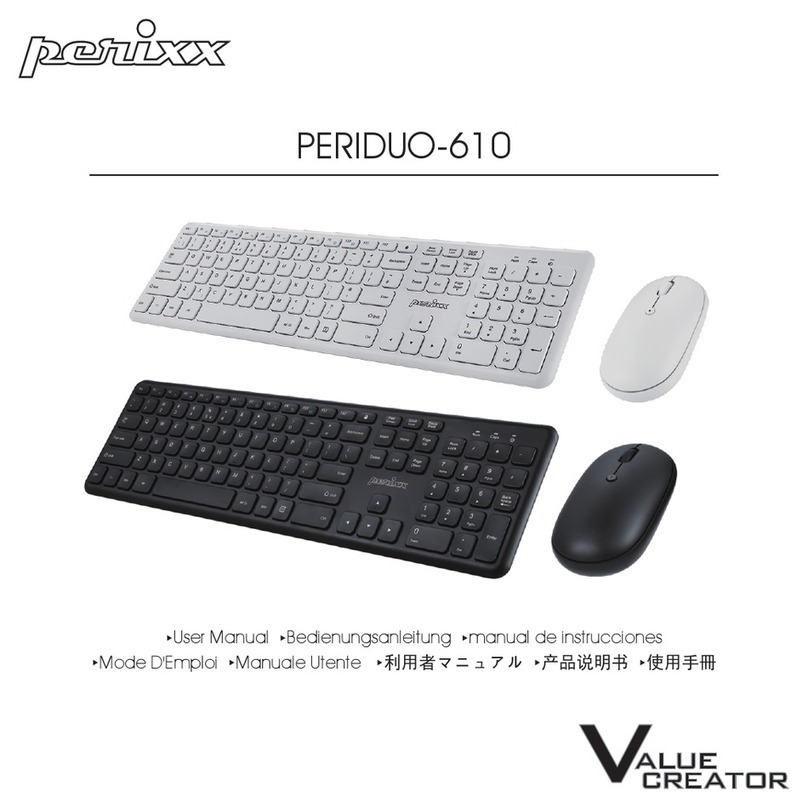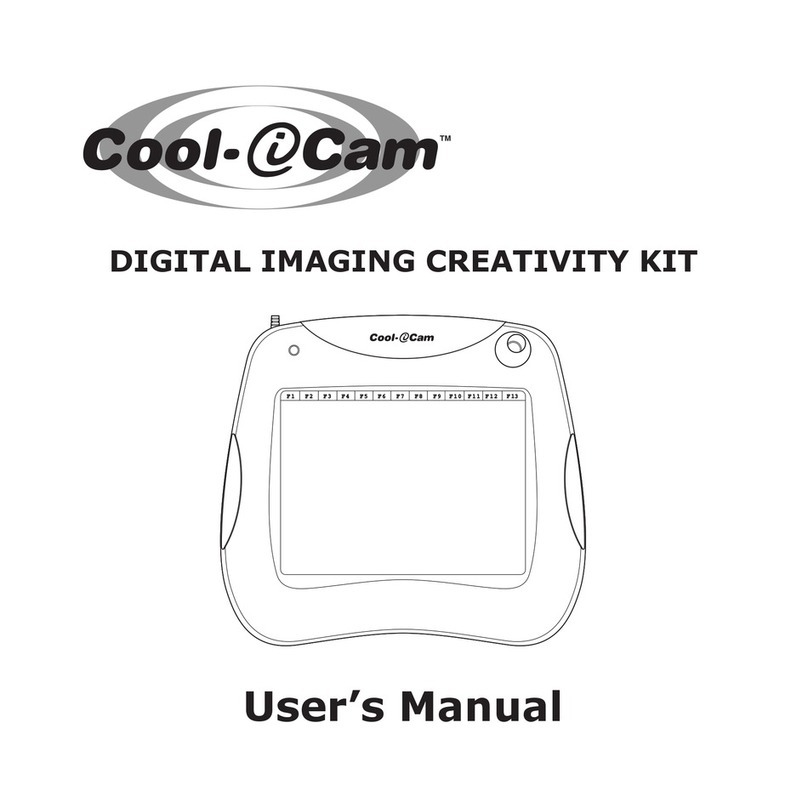NGS TV HUNTER User manual

ENGLISH · FRANÇAIS · ESPAÑOL · DEUTSCH
ITALIANO · PORTUGUÊS · POLSKI ·
ΕΛΛΗΝΙΚΑ
TV HUNTER
ULTRA MINI
AIR MOUSE & KEYBOARD
USER’S
MANUAL

USER’S MANUAL
2
OVERVIEW
Thank you for purchasing the wireless mini keyboard & air
mouse TV Hunter. You can use it for emails, chat or to enjoy your
favorite games. It is compatible with HTPC, smart TV, TV BOX
running Android systems. It also supports the Sony Playstation3.
Use it with your HTPC on your sofa or browse the internet in the
most comfortable fashion.
PRODUCT IMAGE
SYSTEM REQUIREMENTS
• HIDcompatibledevice
• USBport
• Windows2000
• WindowsXP
• WindowsVista,WindowsCE,Windows7,Windows8
• Linux(Debian-3.1,Redhat-9.0,Ubuntu-8.10,Fedora-7.0tested)
• AndroidOS(WithstandardUSBinterface)

ENGLISH
3
SPECIFICATIONS
• Receiver(dongle):Nanostyle
• Connectport:WithUSB2.0above
• RFmode:2.4GhzGFSK
• Transmissiondistance:Upto10meters
• TransmissionPower:Lessthan+4db
• Powersupply:Rechargeable450mAhpolymerLithium-ion
battery
• Chargingvoltage:4.4V~5.25V
• Chargingcurrent:300mA
• Sleepingcurrentclass1:86uA
• Operationvoltage:3.7V
• Operatingcurrent:22mA
• Productweight:110g
• Productsize:200x58x19mm
INSTALLATION
• OpenthegiftboxandpickupUSBreceiverfrombackcoverof
the keyboard.
• InserttheUSBReceiverintoanavailableUSBport.
• Turnonthekeyboard.
The keyboard will be found automatically. No further actions are
required – you are now ready to use your keyboard!
Note: USB cable can be used for battery charging

USER’S MANUAL
4
USING AIR MOUSE CURSOR DRIFT CORRECTION
Air mouse function relies on specific keys to activate. In the open
status, the mouse will follow your gestures in any direction,
to help you perform the moving, clicking, dragging, etc. In any
status, you can use the “Lock” button to lock and unlock the Air
Mouse feature.
Youwillenjoymoreconvenienceandcontrolon-screenmenu
easier.
Whenused,thecursorautomaticallydiscovereddrift,ordonot
followthehands-downdirectioncursormovesthecursoronthe
need for correction.
Methodsofoperationare:
1.Keyboardisturnedon,thekeyboardatonthetable.
2.Press FN and then release the left mouse button, wait 3
seconds after the calibration is completed.
3.Press FN and then release the right mouse button, wait 3
seconds after the calibration is completed.

ENGLISH
5
AUTO SLEEP AND WAKE UP FEATURE
The keyboard also have an auto sleep and wake up feature.
Withinthreeminutes,ifhavingnokeypressed,thekeyboard
will automatically go into sleep mode. In sleep mode, all lights
extinguishedstate.Theusercanpressanykeyofmouseright,
mouse left, lock key.
SWITCHING OFF THE KEYBOARD
AFTER USE
After using the keyboard, push the switch to the “OFF” position.
This turns off the keyboard. The USB receiver does not need to
bepulledoutfromthePC.Youcanuseitdirectlynexttime.
If at any time in the future you should need to dispose of this
productpleasenotethat:
Wasteelectricalproductsshouldnotbedisposedofwith
householdwaste.Pleaserecyclewherefacilitiesexist.
Check with your Local Authority or retailer for recycling advice.
(WasteElectricalandElectronicEquipmentDirective)
HEREBY, LURBE GRUP S.A, DECLARES THAT THIS AIR
MOUSE+KEYBOARDISINCOMPLIANCEWITHTHE
ESSENTIAL REQUIREMENTS AND OTHER RELEVANT
PROVISIONSOFDIRECTIVE1999/5/EC.

MANUEL DE L’UTILISATEUR
6
PRESENTATION GENERALE
Merci d’avoir acheté le mini clavier sans fils et la souris air
TV Hunter. Il peut être utilisé pour rédiger des emails, écrire
dansunchatoujouervosjeuxpréférés.Ilestcompatibleavec
les systèmes HTPC, smart TV, TV BOX qui fonctionnent sous
Android. Il est compatible également avec Sony Playstation3. À
utiliser avec votre HTPC sur votre canapé ou surfer sur Internet
tout en confort.
IMAGE DU PRODUIT
CONFIGURATION DU SYSTEME
• DispositifcompatibleHID
• PortUSB
• Windows2000
• WindowsXP
• WindowsVista,WindowsCE,Windows7,Windows8
• Linux(Debian-3.1,Redhat-9.0,Ubuntu-8.10,Fedora-7.0testé)
• Systèmed’exploitationAndroid(avecuneinterfaceUSB
standard)

FRANÇAIS
7
SPECIFICATIONS
• Récepteur(clédesécurité):Stylenano
• Portdeconnexion:AvecUSB2.0ousupérieur
• ModeRF:2,4GhzGFSK
• Portéedelatransmission:Jusqu’à10mètres
• Puissancedelatransmission:Moinsde+4db
• Alimentation:Batterierechargeabled’ionlithiumde450mAh
• Voltagederecharge:4,4V~5,25V
• Courantderecharge:300mA
• Courantenveilledeclasse1:86uA
• Voltagedefonctionnement:3,7V
• Courantdefonctionnement:22mA
• Poidsduproduit:110g
• Dimensionsduproduit:200x58x19mm
INSTALLATION
• Ouvrirl’emballageetrécupérerlerécepteurUSBducouvercle
arrière du clavier.
• InsérerlerécepteurUSBdansunportUSBdisponible.
• Allumerleclavier.
Le clavier sera détecté automatiquement. Le clavier est alors
prêtàutiliser!
Note: Utilisation du câble USB pour charger la batterie

MANUEL DE L’UTILISATEUR
8
UTILISATION DE LA SOURIS AERIENNE CORRECTION DE LA DERIVE DU CURSEUR
Lefonctionnementdelasourisaériennedoitêtreactivéà
l’aide de touches spécifiques. En mode ouvert, la souris suivra
vosgestesdansn’importequelledirectionpourvousaiderà
réaliser les déplacements, cliquer, traîner, etc. Quel que soit le
mode,vouspouvezutiliserleboutondeblocagepourbloqueret
débloquer la fonction de la souris aérienne.
Vouspourrezcontrôlerlesmenusàl’écrandemanièreplus
confortable et plus facilement.
Pendant l’utilisation, si le curseur dérive ou ne suit pas le
mouvementdelamain,ilsedéplaceraverslazonedecorrection.
Lesméthodesdefonctionnementsont:
1.Leclavierestallumé,àplatsurlatable.
2.AppuyezsurFNetrelâchezleboutongauchedelasouris,
attendezpendant3secondesaprèsavoircomplétéle
calibrage.
3.AppuyezsurFNetrelâchezleboutondroitdelasouris,
attendezpendant3secondesaprèsavoircomplétéle
calibrage.

FRANÇAIS
9
FONCTION VEILLE ET REVEIL
Le clavier possède également une fonction veille et réveil.
Pendant trois minutes, si aucune touche n’est appuyée, le clavier
se met automatiquement en mode veille. En mode veille, tous
lesvoyantslumineuxsontéteints.L’utilisateurpeutappuyersur
n’importe quel bouton de la souris, le droit, le gauche, le bouton
de blocage.
MISE HORS SERVICE DU CLAVIER
APRES L’UTILISATION
Aprèsl’utilisationduclavier,mettezl’interrupteurenposition
“OFF”. Ceci permet d’éteindre le clavier. Le récepteur USB n’a pas
besoind’êtreextraitduPC.Ilpeutêtreutilisédirectementlafois
suivante.
Sidansl’avenirvousdeviezvousdébarrasserdeceproduit
veuillezremarquerque:
Les déchets électriques ne doivent pas être jetés avec les
déchetsménagers.Veuillezrecyclerlesproduitsdansune
déchetterie.
Consulter votre responsable local ou votre revendeur pour un
conseil sur le recyclage.
(Directivesurlesdéchetsdeséquipementsélectriqueset
électroniques)
PAR LA PRÉSENTE LURBE GRUP S.A. DÉCLARE QUE
L’APPAREIL SOURIS AÉRIENNE + CLAVIER EST CONFORME
AUX EXIGENCES ESSENTIELLES ET AUX AUTRES
DISPOSITIONSPERTINENTESDELADIRECTIVE1999/5/CE.

MANUAL DE USUARIO
10
PRESENTACIÓN GENERAL
Gracias por adquirir el mini teclado inalámbrico y el ratón TV
Hunter.Puedeutilizarlopararedactarmensajesdecorreo
electrónico, conversar o disfrutar de sus juegos preferidos. Es
compatible con los sistemas Android que funcionan con HTPC,
smart TV, TV BOX. También es compatible con Sony Playstation3.
Utilícelo con su HTPC desde el sillón o navegue por Internet con
toda comodidad.
IMAGEN DEL PRODUCTO
REQUISITOS DEL SISTEMA
• DispositivocompatibleconHID
• PuertoUSB
• Windows2000
• WindowsXP
• WindowsVista,WindowsCE,Windows7,Windows8
• Linux(Debian-3.1,Redhat-9.0,Ubuntu-8.10,Fedora-7.0tested)
• AndroidOS(ConinterfazUSBestándar)

ESPAÑOL
11
ESPECIFICACIONES
• Receptor(mochila):Estilonano
• Conectarelpuerto:ConUSB2.0osuperior
• ModoRF:2.4GhzGFSK
• Distanciadeemisión:Hasta10metros
• Potenciadeemisión:Menosde+4db
• Suministrodepotencia:Bateríarecargabledepolímero
ionlitiode450mAh
• Voltajedecarga:4.4V~5.25V
• Intensidaddecarga:300mA
• Intensidadenreposodeclase1:86uA
• Voltajedefuncionamiento:3,7V
• Intensidaddefuncionamiento:22mA
• Pesodelproducto:110g
• Tamañodelproducto:200x58x19mm
INSTALACIÓN
• AbralacajaderegaloyextraigaelreceptorUSBdelacubierta
trasera del teclado.
• IntroduzcaelreceptorUSBdentrodeunpuertoUSB
disponible.
• Enciendaelteclado.
El teclado se detecta automáticamente. No se requieren más
etapas–yapuedeutilizarsuteclado.
Nota:PuedeutilizarseuncableUSBparacargarlabatería

MANUAL DE USUARIO
12
USO DEL RATÓN AÉREO CORRECCIÓN DE LA DERIVA DEL CURSOR
La función del ratón aéreo depende de la activación de teclas
específicas. Cuando esté en posición abierta, el ratón seguirá sus
movimientosyleayudaráarealizarelmovimiento,pulsación,
arrastre,etc.Encualquieradelosestados,sepuedeutilizarel
botón “Lock” para bloquear y desbloquear la propiedad de ratón
aéreo.
Disfrutará de una mayor comodidad y podrá controlar más
fácilmente el menú en la pantalla.
Sielcursorexperimentaautomáticamenteunaderivadurante
suutilización,osinosigueelmovimientodelasmanos,estese
desplazaalazonadecorrección.
Losmétodosdefuncionamientoson:
1.Eltecladoestáencendido,apoyadosobrelamesa.
2.PulsarFNysoltarelbotónizquierdodelratón,espere3
segundosdespuésdenalizarelcalibrado.
3.Pulsar FN y soltar el botón derecho del ratón, espere 3
segundosdespuésdenalizarelcalibrado.

ESPAÑOL
13
APAGADO DEL TECLADO DESPUÉS
DEL USO
Despuésdeutilizarelteclado,coloqueelinterruptorenposición
“OFF”. De este modo se apaga el teclado. El receptor USB no
necesitaserextraídodelPC.Lapróximavezpuedeutilizarlo
directamente.
FUNCIÓN REPOSO AUTOMÁTICO
Y REACTIVACIÓN
El teclado también cuenta con una función de reposo automático
yreactivación.Enunplazodetresminutossinrecibirninguna
pulsación, el teclado se pone automáticamente en reposo. En
el modo de reposo, todas las luces permanecen apagadas. El
usuariopuedepulsarcualquierbotóndelratón,elizquierdooel
botón de bloqueo.
Si en el futuro tiene que desechar este producto, tenga en
cuentaque:
Los residuos de productos eléctricos no se tienen que tirar con
la basura doméstica. Recíclelo en las instalaciones disponibles.
Consulte a las Autoridades Locales o al distribuidor para que le
de instrucciones sobre el reciclaje.
(DirectivasobrelaeliminacióndeAparatosElectrónicosy
Eléctricos)
POR MEDIO DE LA PRESENTE LURBE GRUP S.A. DECLARA
QUE EL RATÓN AÉREO + TECLADO CUMPLE CON LOS
REQUISITOS ESENCIALES Y CUALESQUIERA OTRAS
DISPOSICIONES APLICABLES O EXIGIBLES DE LA DIRECTIVA
1999/5/CE.

GEBRUIKERSHANDLEIDING
14
ALLGEMEINE PRESENTATION
Vielen Dank für Ihren Einkauf der drahtlosen Mini Tastatur und
der TV Hunter Maus. Sie können es für die Redaktion von Emails,
UnterhaltungenoderumIhrebeliebsteSpielezugeniessen.
Es ist Kompatibel mit Android Systemen den mit HTPC, smart
RV, TV BOX funktionieren. Es ist auch mit Sony Playstation3
Kompatibel.BenutzenSieesmitIhremHTPCinIhremSessel
oder surfen Sie im Internet mit Bequemigkeit.
PRODUKTIMAGE
SYSTEMBEDINGUNGEN
• GerätKompatibelmitHID
• USBAnschluss
• Windows2000
• WindowsXP
• WindowsVista,WindowsCE,Windows7,Windows8
• Linux(Debian-3.1,Redhat-9.0,Ubuntu-8.10,Fedora-7.0tested)
• AndroidOS(MitUSBStandardAnschluss)

DEUTSCH
15
SPEZIFIKATIONEN
• Empfänger(Rucksack):NanoStyle
• Anschlussanschliessen:MitUSB2.0oderhöher
• RFModus:2.4GhzGFSK
• Sendungsabstand:Bis10Meter
• Sendungsleistung:Wenigerals+4db
• Leistungsversorgung:AuadbareBatterienaus
IonLithiumPolymervon450mAh
• Spannungladung:4.4V~5.25V
• Ladungsintensität:300mA
• IntensitätimRuhezustandKlasse1:86uA
• Betriebsspannung:3,7V
• Betriebsstrom:22mA
• Produktgewicht:110g
• ProduktGrösse:200x58x19mm
INSTALLATION
• ÖnenSiedieGeschenkschachtelundnehmenSiedenUSB
EmpfängerdeshinterenDeckelsderTastatur
• LegenSiedenUSBEmpfängerindenverfügbarenUSB
Anschluss ein
• SchaltenSiedieTastaturein.
Die Tastatur wird automatisch anerkannt. Es werden keine
weiterSchritteverbraucht-SiekönnenschonIhreTastatur
benutzen.
Bemerkung: SiekönneneinUSBKabelfürdieAuadungder
Batteriebenutzen.

GEBRUIKERSHANDLEIDING
16
BEDIENNUNG DER AEROMAUS KORREKTUR DES CURSORRICHTUNGS
DieFunktionderAeroMaushängtvonderAktivierungden
spezischenTastenab.WennesinderoenenPositionist,die
Maus wird Ihre Bewegungen folgen und wird Ihnen helfen die
Bewegung,diePulsation,denDurchzug,etc.durchzuführen.
In irgendwelchem Status, es kann die “Lock” Taste für die
Blockierung und Unblockierung des Eigentums der Aero Maus
durchfuhrenbenutztwerden.
Sie werden eine hohe Bequemigkeit geniessen und Sie werden
einfacher das Bildschirmsmenü kontrollieren.
WennderCursorautomatischeineRichtungbeiseiner
Bedienungnimmt,oderwenndieBewegungdenHändennicht
folgt,eswirdzudenKorrekturbereichsichbewegen.
DieFunktionsmethodensind:
1.DieTastaturisteingeschaltet,liegtaufdemTisch.
2.FN drücken und die linke Taste der Maus lassen, warten Sie 3
Sekunden nach der Ende der Kalibrierung.
3.FN drücken und die rechte Taste der Maus loslassen, 3
Sekunden nach der Ende der Kalibrierung warten.

DEUTSCH
17
ABSCHALTEN DER TASTATUR NACH
DER BEDIENUNG
Nach der Bediennung der Tastatur, stellen Sie den Schalter in der
Position “OFF” ein. Dann wird die Tastatur abgeschaltet. Der USB
EmpfängerbrauchtnichtvomPCherausgenommenwerden.
DasnächsteMalkönnenSieesdirektbenutzen.
AUTOMATISCHE RUHESTANDSFUNKTION
UND BELEBUNG
DieTastaturhataucheineautomatischeRuhestands-und
Belebungsfunktion. In einem Zeitraum von drei Minuten ohne
einenPulszubekommen,dieTastaturwirdautomatisch
auf Pause umgestellt. Im Ruhemodus, alle die Lichte bleiben
abgeschaltet.DerBenutzerkannirgendwelcheTastederMaus
drücken, die linke Taste oder die Blockierungstaste.
SolltenSiediesesProduktspätereinmalentsorgenmüssen,
beachten Sie bitte, dass elektrische Abfallprodukte nicht mit
dem Haushaltsmüll entsorgt werden dürfen. Bitte führen Sie
dasProduktdemRecyclingzu,soferneineentsprechende
Einrichtung(Wertstohof)vorhandenist.
FragenSiebeiIhrenBehördenvorOrtnachMöglichkeitenzum
Recycling.
(RichtlinieüberElektro-undElektronik-Altgeräte).
HIERMIT ERKLÄRT LURBE GRUP S.A., DASS SICH DAS GERÄT
AERO MAUS + TASTATUR IN ÜBEREINSTIMMUNG MIT DEN
GRUNDLEGEN DEN ANFORDERUNGEN UND DEN ÜBRIGEN
EINSCHLÄGIGENBESTIMMUNGENDERRICHTLINIE1999/5/
EG BEFINDET.

INSTRUZIONI D’USO
18
PRESENTAZIONE GENERALE
Grazieperaveracquistatolaminitastierasenzalieilmouse
TVHunter.Èpossibileutilizzarlaperredigeremessaggidiposta
elettronica, conversare o sfruttare dei propri giochi favoriti. È
compatibileconisistemiAndroidchefunzionanoconHTPC,
SMARTTV,TVBox.ÈaltresìcompatibileconlaSonyPlaystation
3.DautilizzarecolHTPCdallapoltronaonavigaresuInternet
conognicomodità.
DESCRIZIONE DEL PRODOTTO
REQUISITI DEL SISTEMA
• DispositivocompatibileconHID
• PortaUSB
• Windows2000
• WindowsXP
• WindowsVista,WindowsCE,Windows7oWindows8
• Linux(Debian-3.1,Redhat-9.0,Ubuntu-8.10,Fedora-7.0tested)
• AndroidOS(ConinterfacciaUSBStandard)

ITALIANO
19
SPECIFICAZIONI
• Recettore(stick):Tiponano
• Collegareallaporta:ConUSB2.0osuperiore
• ModoRF:2,4GHzGFSK
• Distanzadiemissione:Finoa10metri
• Potenzadiemissione:Menodi+4db
• Erogazionedipotenza:Batteriaricaricabileaipolimeri
diionidilitioda450mAh
• Voltaggiodicarica:4,4V~5,25V
• Intensitàdicarica:300mA
• Intensitàinriposodiclasse1:86uA
• Voltaggiodifunzionamento:3,7V
• Intensitàdifunzionamento:22mA
• Pesodelprodotto:110gr
• Volumedelprodotto:200x58x19mm
INSTALLAZIONE
• AprirelascatolaedestrarreilricevitoreUSBdelcoperchio
posteriore della tastiera.
• IntrodurreilricevitoreUSBinunaportaUSBlibera.
• Accenderelatastiera
Latastierasaràrivelataautomaticamente.Nonsirichiedono
altreazioni–ègiàpossibileutilizzarelatastiera.
Nota: È possibile usare un cavo USB per ricaricare la batteria.

INSTRUZIONI D’USO
20
USO DEL MOUSE AEREO CORREZIONE DELLA DERIVA DEL
CURSORE
Lafunzionedelmouseaereodipendedall’attivazioneditasti
specici.Quandoèinposizioneaperta,ilmouseseguirài
movimentieaiuteràarealizzaredettimovimenti,pulsazione,
trascinamento,ecc.Inqualsiasideglistati,sipuòutilizzareil
tasto“Lock”perbloccareesbloccarelaproprietàdelmouse
aereo.
Siotterràunamaggiorecomoditàesipotràcontrollarepiù
comodamenteilmenùsulloschermo.
Se il cursore sperimenta una deriva continua durante il suo
impiego, o se non segue il movimento delle mani, questi si
muoveràallazonadicorrezione.
Imetodidifunzionamentosono:
1.Latastieraèaccesa,appoggiatosultavolo.
2.Premere FN e rilasciare il tasto sinistro del mouse; attendere
tre secondi per portare a termine la taratura.
3.Premere FN e rilasciare il tasto destro del mouse; attendere tre
secondi per portare a termine la taratura.
Table of contents
Languages:
Other NGS Computer Accessories manuals