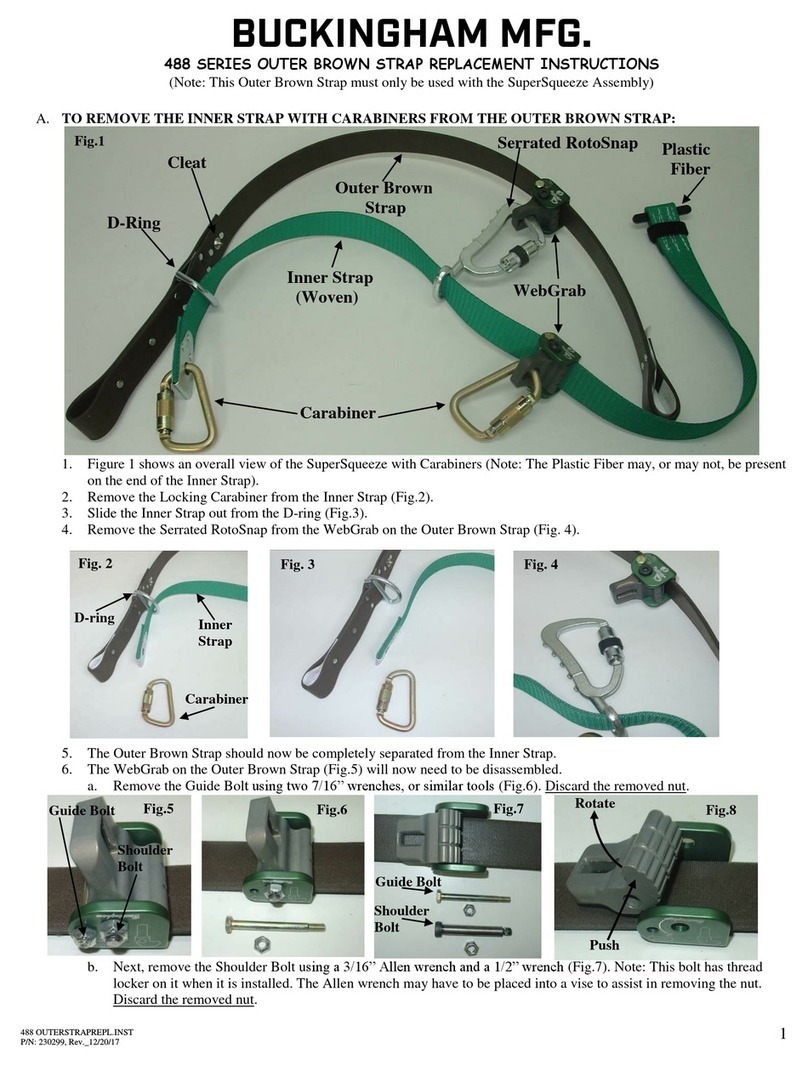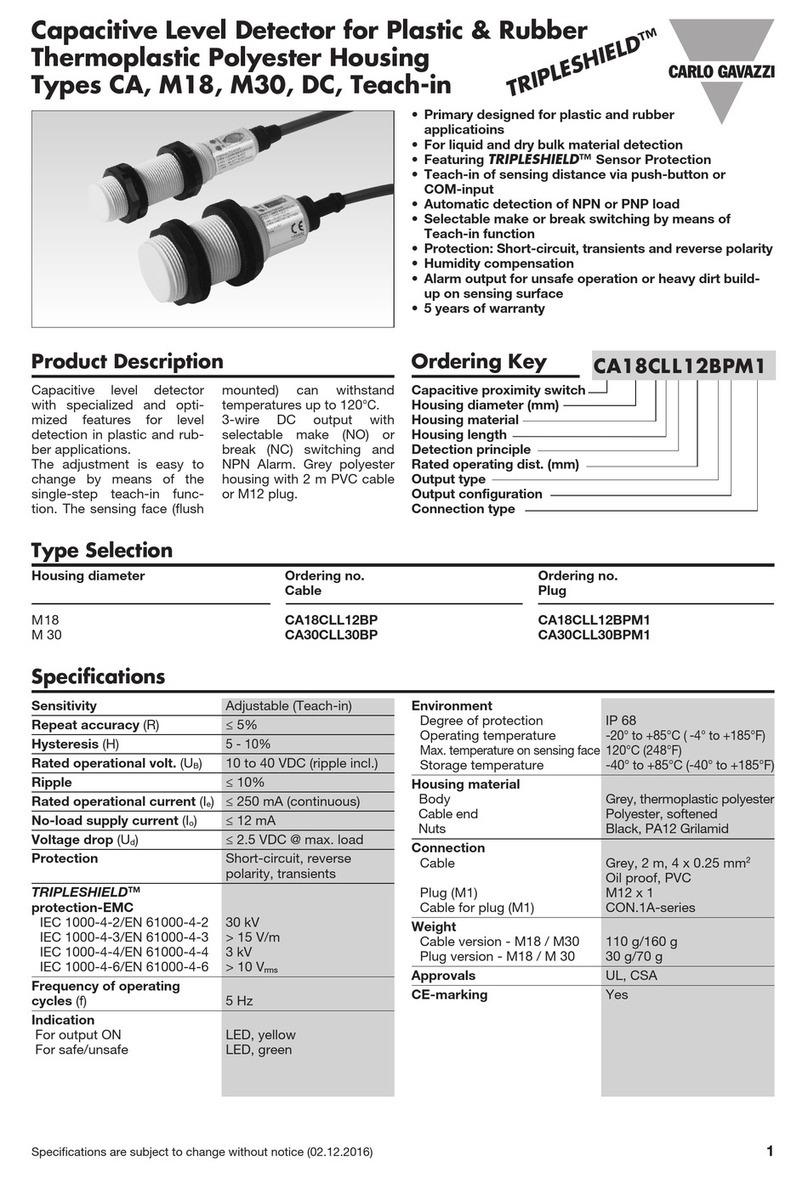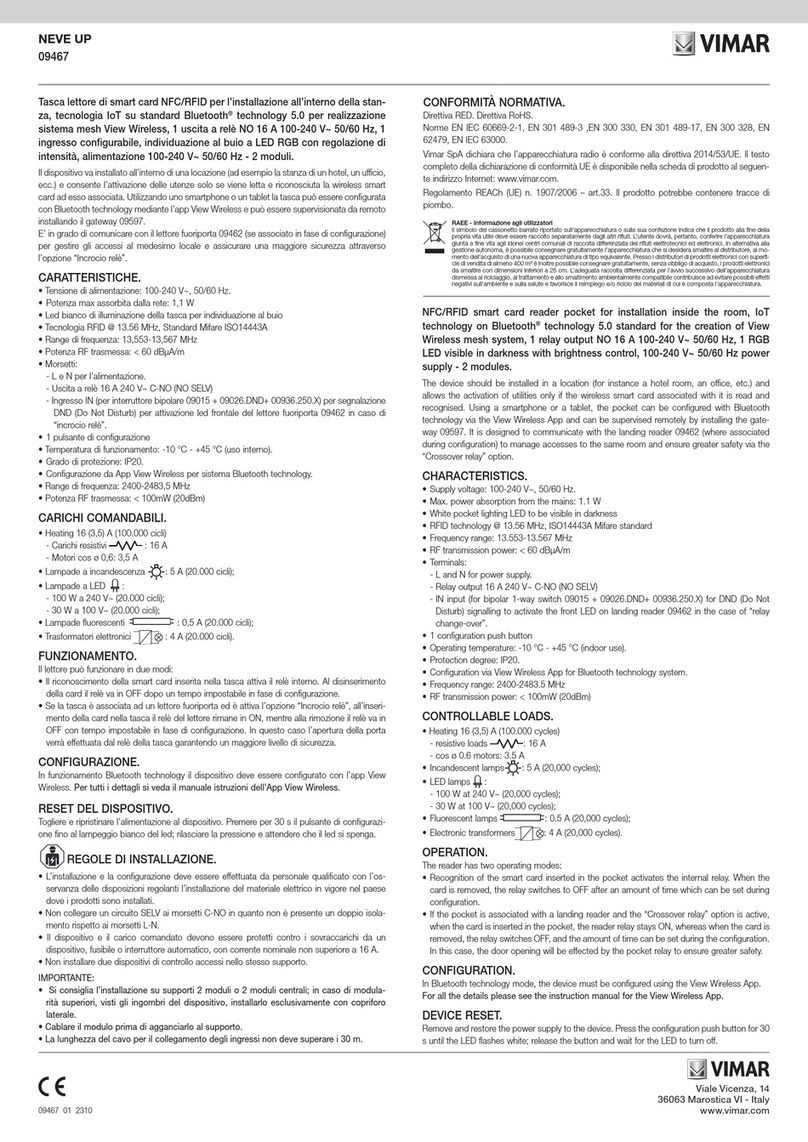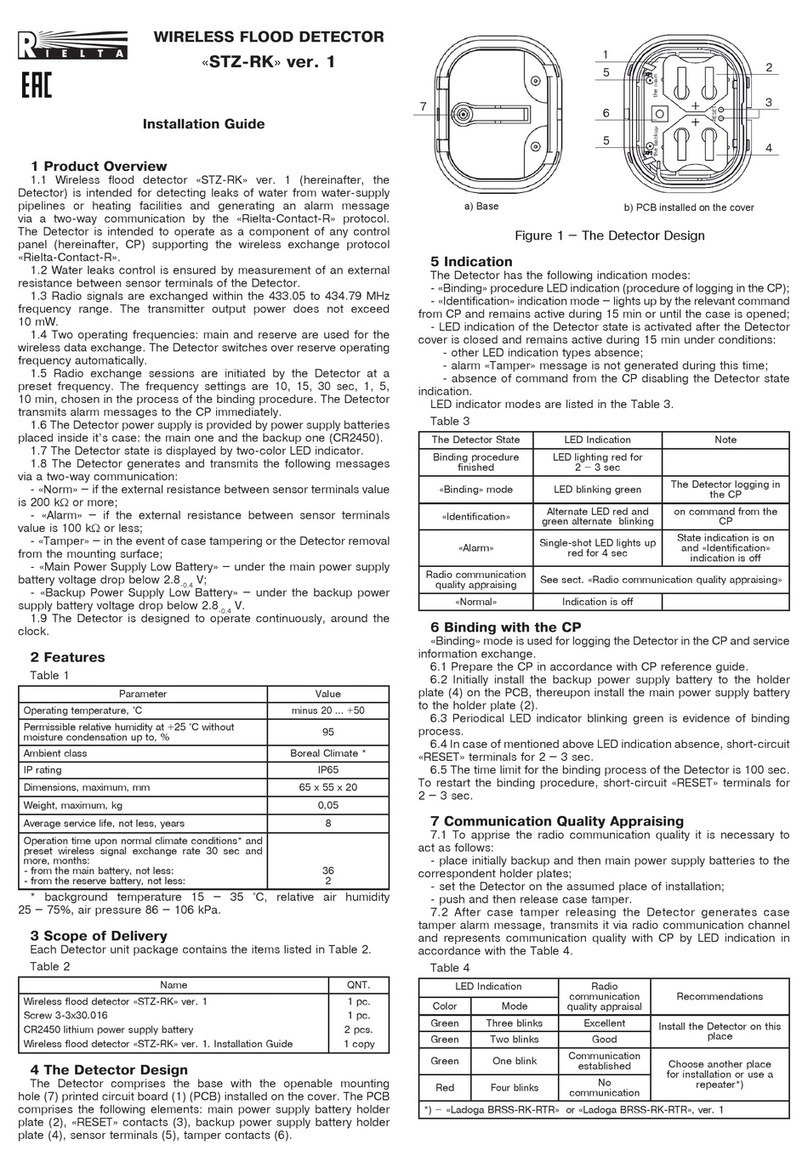NHR SG-02-CO-S1 User manual

ZigBee Wireless Indoor Carbon Monoxide (CO) Detector ( Voice alarm)
Model: SG-02-CO-S1 for stand-alone / SG-02-CO-H1 for ZigBee
使用前
Before installing the detector
1. Safety Notice
To protect your safety , please note below safety notice. Please make
sure the Site of installation is safe during your installation, watch your
feet and position, danger could happen if you do not keep your eyes
on your environment.
Please keep tools, such as battery, screws and screw drivers away
from children. Children could accidentally swallow or hurt themselves
if they get those tools.
Please keep your ears a certain distance from the siren, it may hurt
your ability of hearing if you get too close to the siren while it is
activated at the time.
There are two ways of mounting the detector, wall-mounted and ceiling mounted.
Warning
Please make sure your personal safety in mounting the detector,
position in installing the detector is very important and should pay
high attention to avoid accidents.
Please make sure the screws have been fixed tightly on wall, any
fallen parts or detectors itself may cause damage of the detector.
Please strengthen the wall or ceiling with a supplement board in
softer wall or ceiling to avoid the damage cause from fallen parts
or detector itself.
Please make sure the screws or any wooden dust will not fall into
eyes during installation. Please clean the dust as soon as possible
if it happens and call doctor for careful check of health of installer.
6. How to mount the detector
5. Installation Position
SG02CO_U16DEC13
Ceiling
100 mm
300 mm
(Maximum)
100 mm
(Minimum)
Acceptable here
“Dead Air Space”
NEVER install here
Top of Gas detector
acceptable here
Side Wall
Warning
Please install the detector as centered as possible, false alarm could
happen frequently because of iinappropriate installation position.
◤Please install the detector over 30 cm and within 60 cm from the ceiling or
(clarify meaning) in wall-mounted style (for Natural Gas).
※Places where the CO detector should avoid installing :
(1) Cooking area with frequent smoke or steam generating
(2) Outdoor is not allowed to be installed
(3) Bath room or any places inappropriate installation
Bed room Baby room Kitchen
Hallway/
Corridor StairLiving room
Indoor Carbon Monoxide (CO) Detector
Suggested
Installation Location
Detector
Type
12
34
5
6
7
8
9
Fuel Fired Fireplace
1
2
Stove
3
Furnace
4
Water Heater
5
Dryer
6
Car
7
BBQ Stove
8
Portable Fuel Fired Generator
9
Blocked Vents or Chimney
9
Indoor Carbon
Monoxide (CO)
Detector
◤Thank you for choosing Nietzsche’s ZigBee wireless CO detector.
◤Please read the manual carefully and use the detector properly.
◤
Please read every details in the manual and notice every “Warning”carefully.
User Manual
※Compliant to local legal requirements
※For Indoor use
※Contain installation procedure
◤
This CO detector must be installed by a person qualified to carry out electrical
◤ work according to latest national wiring regulations.
2. Notice in use
◤ According to the law, the customer must install the detector(s) indoors and
◤ maintain/ manage the detector’s operation on their own.
◤ Please check if the detector still working properly every six months to make
sure its functions.
◤ Please do not disassemble, modify, scratch, paint or cause shocking impact
◤ on the detector, as these actions may cause damage the detector.
◤ Please note the detector has self-detection function, please be aware of any
◤ indication from the detector no matter it is flash in LEDs or beep, and read
◤ manual to find out the meanings.
◤
Please make sure that the user can hear the alarm when installing the detector
◤ in less used room.
3. Detector Introduction
Fixture CO detection
chamber
Siren speaker
Test button/
Mute button
The detector Alert LED : Red
Wireless Link
Status button
(S1)
Wireless Link
LED : Green/Red
What is included in the box
◤ Screws for wall/ceiling mount (3.5 x 25mm)…………………………2 pieces
◤ Screws cap for screws ………………………………………………2 pieces
◤AC adapter (12V) …………………………………………………… 1 piece
◤UserManual……………………………………………………………1 piece
Warning
Silicones could permanently damage the detector. Please avoid using
silicone sealant or any household or cosmetic product containing
silicone in the vicinity of the detector.
4. Location of Installation
1/2

Before setting up the detector, please firstly get the adapter wire through
the bottom cable management holes. (There are four cable management
holes, please find one proper position.) Connect the power socket in
mentioned position, and power on AC adapter.
7. Installation - Preparation Procedure
1.
Open the mounting bracket, and get the adapter wire go through the mentioned
hole.
2.
Please write down installing date on the detector in the position where agent
has suggested.
3.
After power on, please hear Beep sound to ensure the proper detector setup.
4.
Please make sure the linking status for the wireless type. Green LED flashes
every 2 seconds in normal status.
Installed
on yy / mm
8. Installation – Mounting Procedure
…………… …
…………… …
1
2
3
1
66.8㎝
…………… ………
……………
2
3
4
2
66.8㎝
Please fix the detector with two screws on ceiling or wall.
1. Fix the mounting bracket with two screws.
2. Place the detector in the rail of mounting bracket.
3. Turn the detector clockwise until hear a sound “KA” meaning fixing
tightly.
………
1
1
Please fix the detector with two screws on ceiling or wall.
1. Drill 2 holes on expected mounting position for 5mm for diameter
and 25 mm in depth.
2. Fix the mounting bracket with two screws.
3. Place the detector in the rail of mounting bracket.
4. Turn the detector clockwise until hear a sound “KA” meaning fixing
tightly.
Mounting on ceiling or wall
Mounting on concrete wall
Warning
(1) Please mark the expected installing position on wall in advance
that is helpful for drilling holes
(2)
Please make the Test / Mute button face down for best operation.
Method for verifying detector(s) operation normally :
Please verify detector function properly after installation and inspection.
Please press Test Button for 1 second for operation verification. Within 1 ~ 5
seconds, you will hear“Operations : Normal"meaning the detector functions
normally; on the contrast you will hear Beep Beep meaning the detector function
abnormally and it needs to proceed further treatment(s). Please refer to below
Status and notification table indications :
When you hear “Danger! Evacuate!” from the detector(s) and see the red LED
flashing, please follow below SOP or local emergency SOP and act immediately :
Please confirm the exact location of CO leakage and call the Fire department
after evacuate oneself. Except for CO leakage, siren could be activated in following
conditions. User can stop the alarming siren by ventilating the environment around
the detector(s).
•When the pesticide sprinkles on the detector directly.
•When the sanitizer sprinkles on detector.
•When the gas detector has condensed.
•When bugs or incents enter the detector chamber.
9. Operation Verification
Please verify operation normally when using Wireless Type CO Detector
11. When your hear the siren from the detector(s)
---
---
Indication
---
---
---
---
---
---
Green & Red LED
lights ON for 1 sec
Status Action Voice and
Sound Wireless Link LED
Green LED flashes
once per 5 seconds
Green LED flashes
once per 2 seconds
Green LED flashes
twice per 5 seconds
Green LED flashes
3 times
Red LED flashes
continuously
Please press S1
on gateway
Please follow
Troubleshooting
Press 3 times
on S1
Press S1 for
5 seconds
Not connected to
gateway
Connected to
gateway successfully
Normally connected
Disconnection
Leave network
Reset
---
Indication
Status Action
Power On
Normal Detecting
Alarming
“Beep”
---
“Danger! Evacuate! ”
Plug in AC adapter
Follow local
emergency SOP
Flashes for
30 seconds
Flashes once
per minute
Flashes
continuously
Voice and Sound Alert LED (Red) •Please check the operation of detector every 6 months.
•
Please check if there is dust or stink attached on the CO detector chamber.
This will potentially cause false-alarm.
•Please withdraw the detector from mounting bracket. And clean the ceiling
or wall around the detector.
•Please clean the whereabouts of the detector after detaching the detector.
•Please do NOT let the water of wet cloth leaks into the detector.
•Please do NOT use the volatile cleaner to clean the detector, it may cause
the damage on the surface of the detector.
•Disposed detector should strictly follow laws of local waste management.
12 Periodic Maintenance and Inspection
13 Troubleshooting
Status Inspection Treatment
Press Test button
and keep
“Beep, Beep”
meaning
function error
Is the test button has been
pressed accidentally?
Please power on the
device again.
Wireless
disconnection
Is there is block between
detector and receiver? Please add router in
between
Is there any powerful radio
radiation that Interrupts the
current wireless signal?
Please remove the radio
radiation source, or add
router in between.
Please remove the block
in between
AC adapter
adapter wire
cable management hole
cable management hole
Flashes twice
Installing the power supply
power
socket
Flashes 4 times
“Operations: Normal”---
“Beep, Beep” per
minute
Abnormal
Operation
Normal Operation
Follow
troubleshooting
(For SG-02-CO-H1 wireless model only; will require a parent device
[coordinator/gateway, e.g. G07])
1.
Please join your detector to the parent device’s wireless IoT (Internet of Things) network.
2.
Please go to Sentrol Cloud website ( http://www.sentrolcloud.com ) or download
and launch Sentrol Cloud APP, then follow instructions to register and activate
a Sentrol Cloud account.
3.
Login to Sentrol Cloud platform via Sentrol Cloud website or Sentrol Cloud APP.
4.
Your parent device will receive statuses from your detector (alarm/non-alarm),
and the cloud platform/APP will notify you of any alarms. For more detailed
remote monitoring instructions, please refer to instructions on Sentrol Cloud
website.
10 Remote Monitoring of Wireless CO Detector
This manual suits for next models
1
Table of contents
Popular Security Sensor manuals by other brands

Schnierle
Schnierle SafeTrans user manual
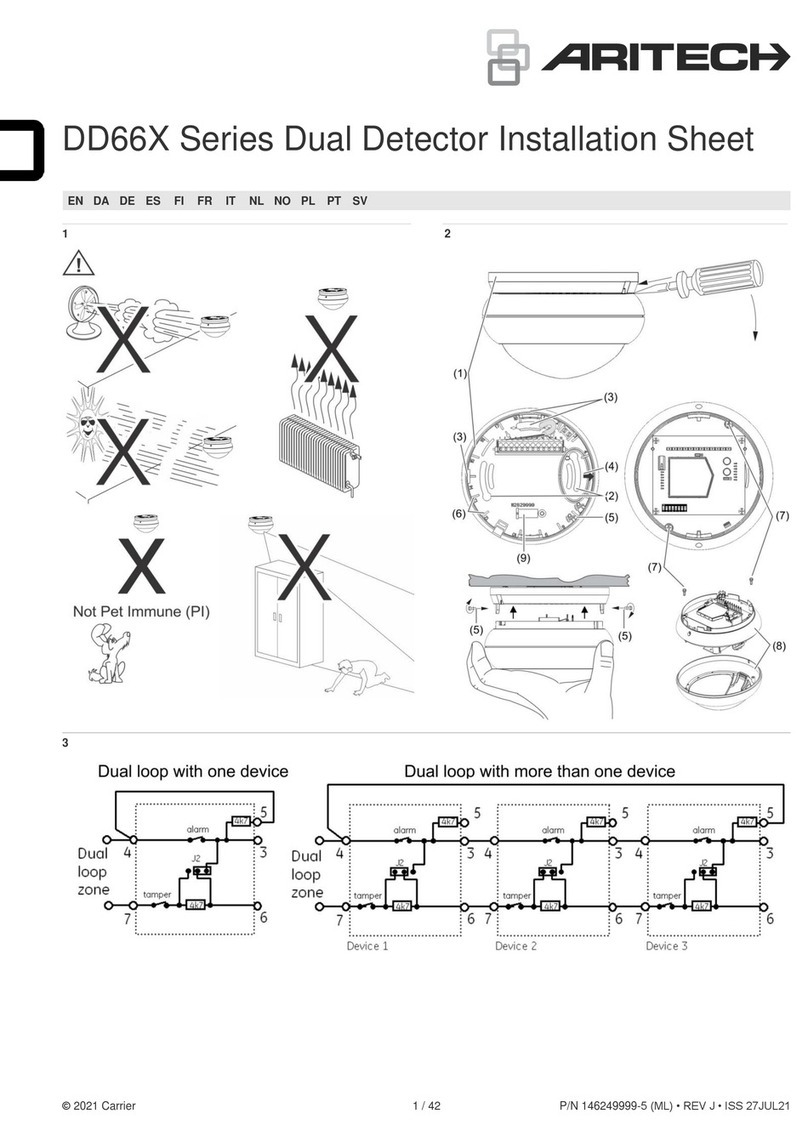
Aritech
Aritech DD66X Series Installation sheet
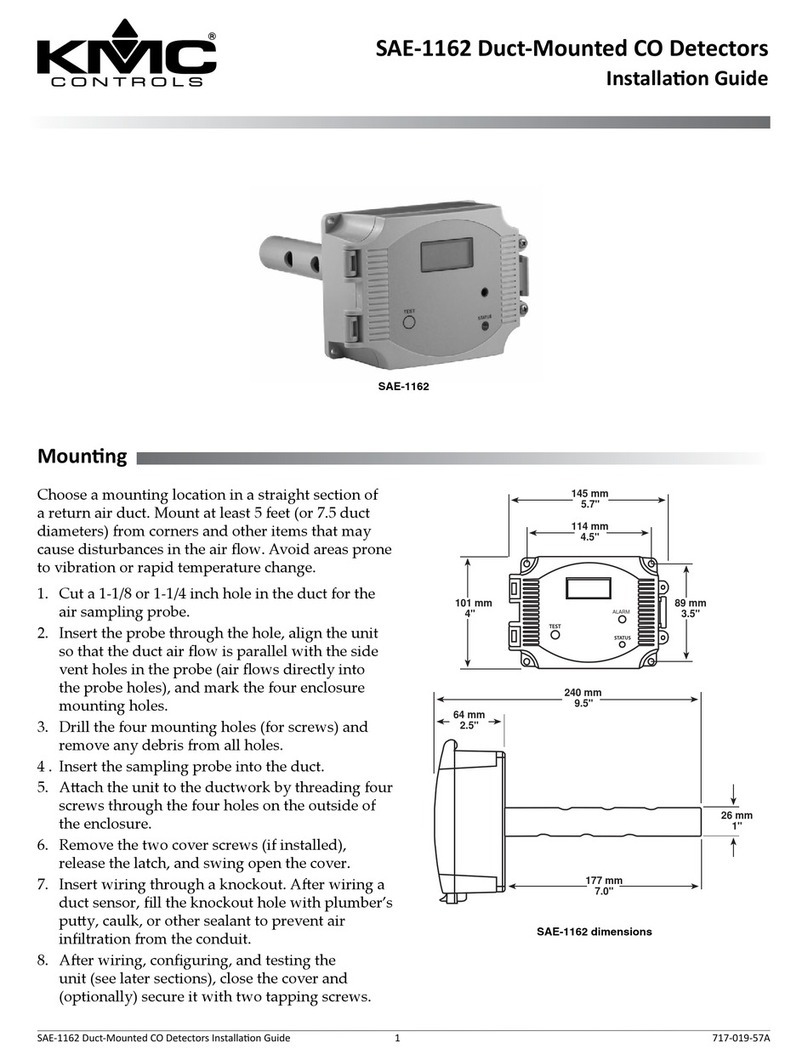
KMC Controls
KMC Controls SAE-1162 installation guide
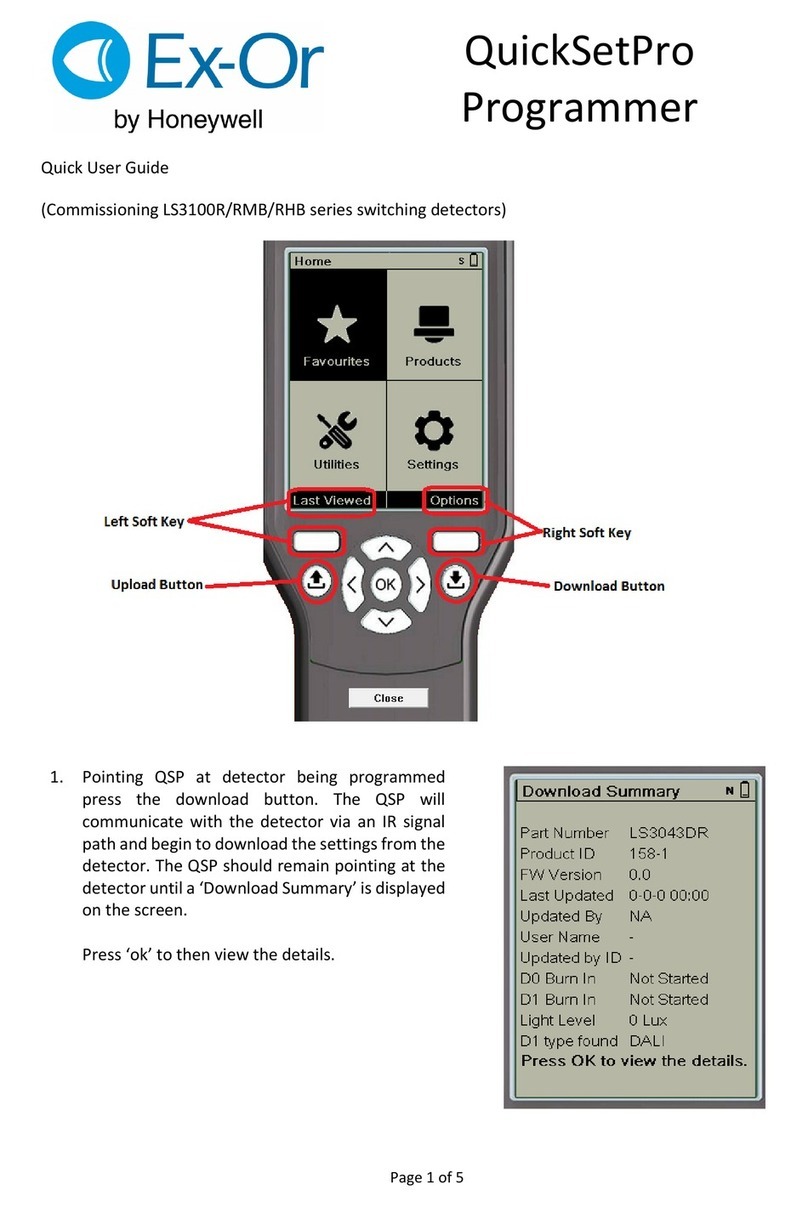
Honeywell
Honeywell Ex-Or LS3043DR quick start guide

urmet domus
urmet domus Agora 2 Installation sheet
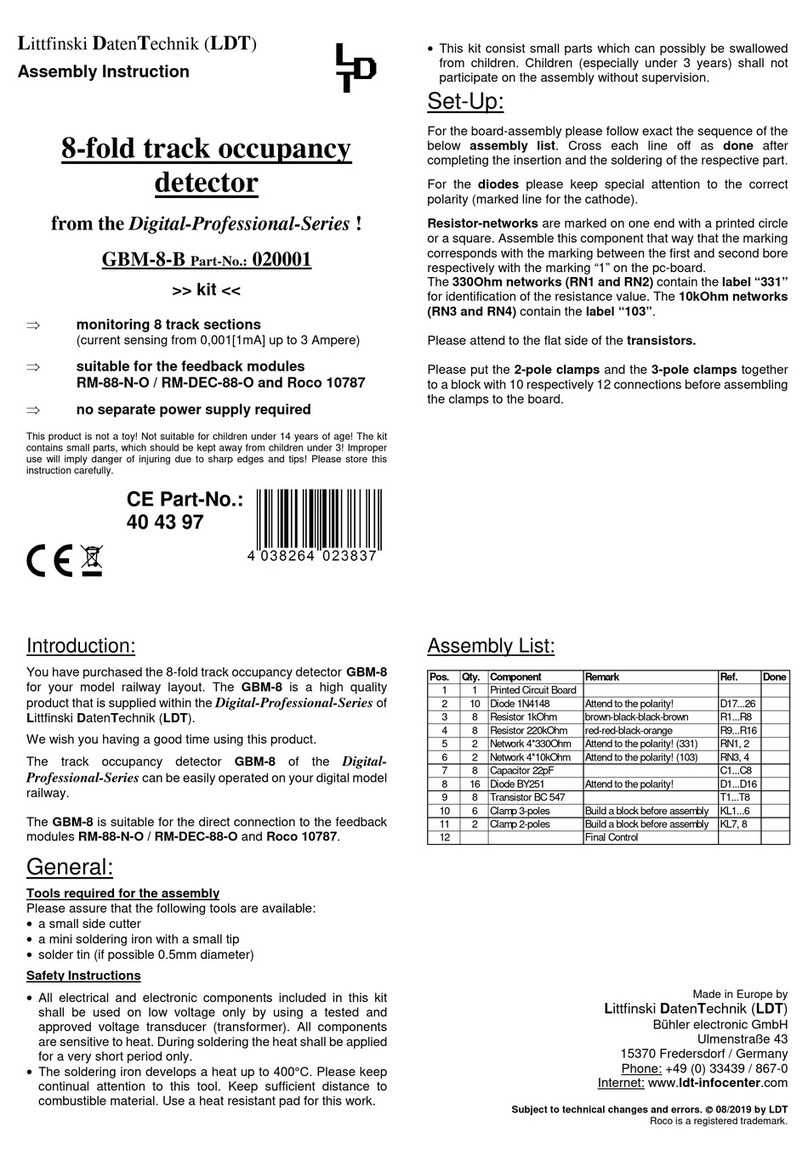
Littfinski Daten Technik
Littfinski Daten Technik GBM-8-B Assembly instruction