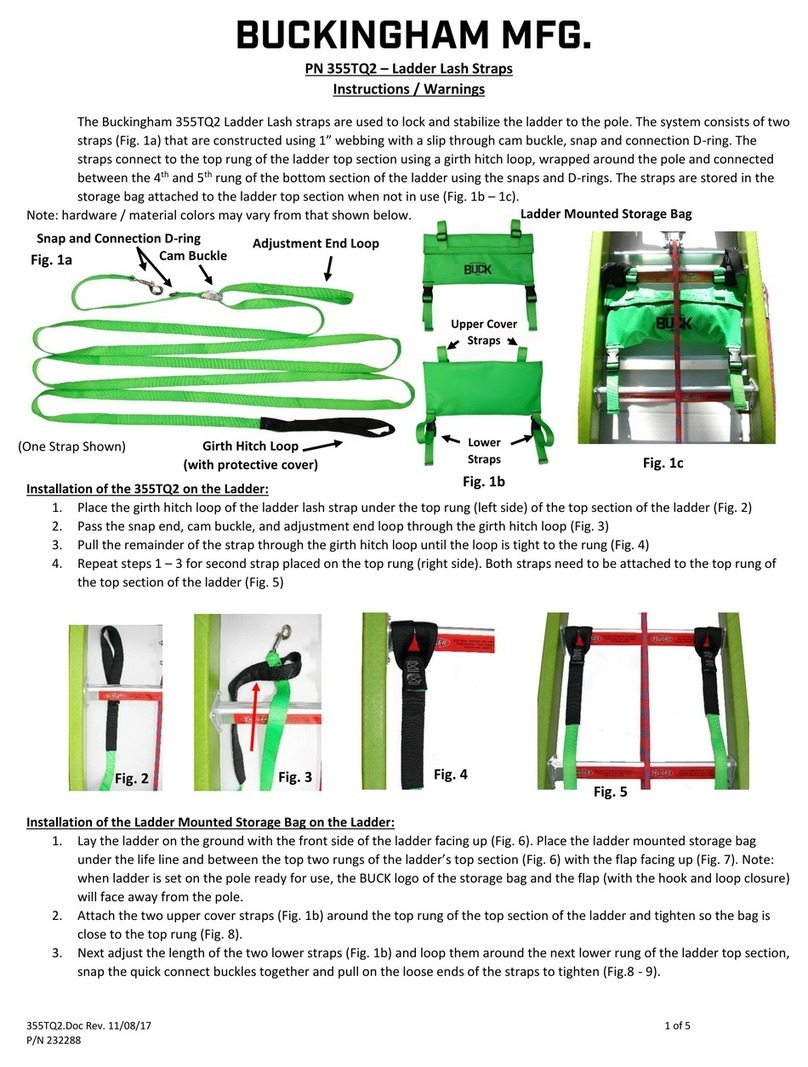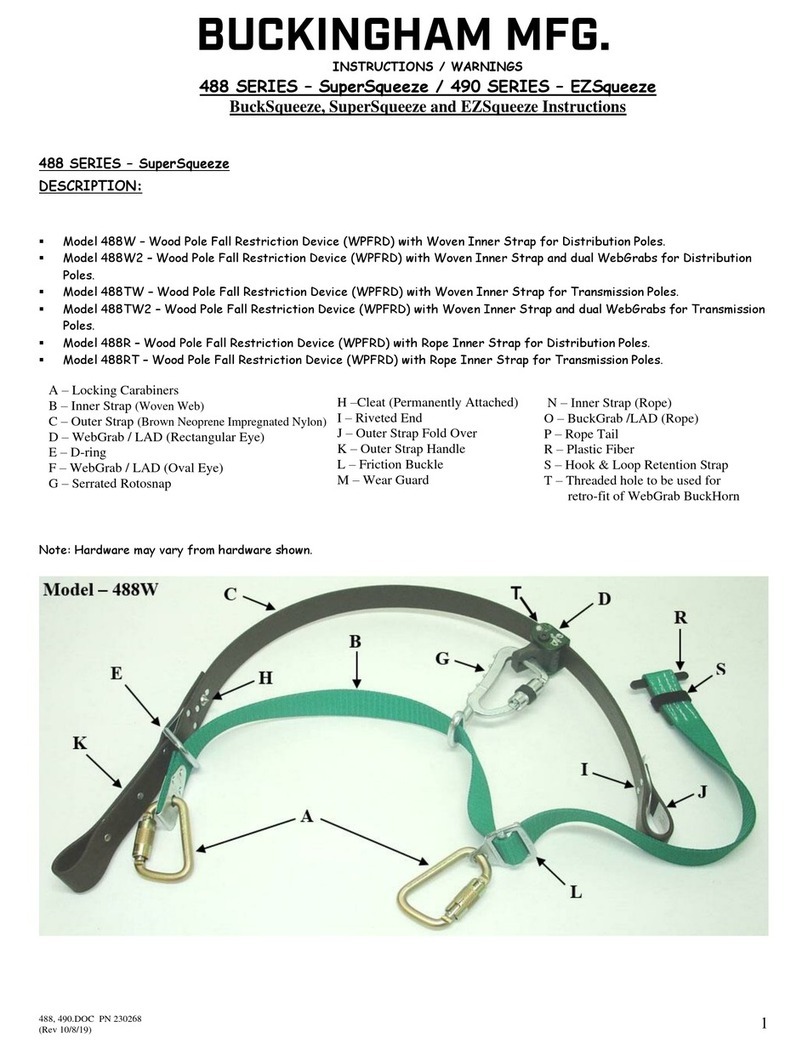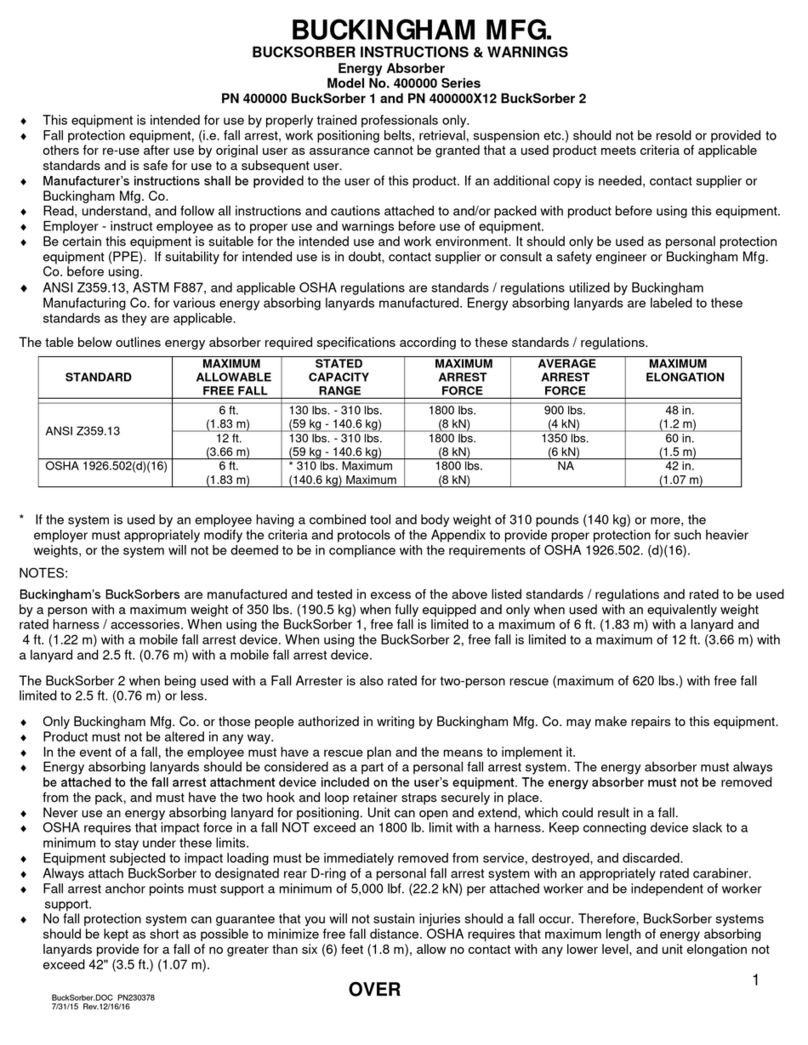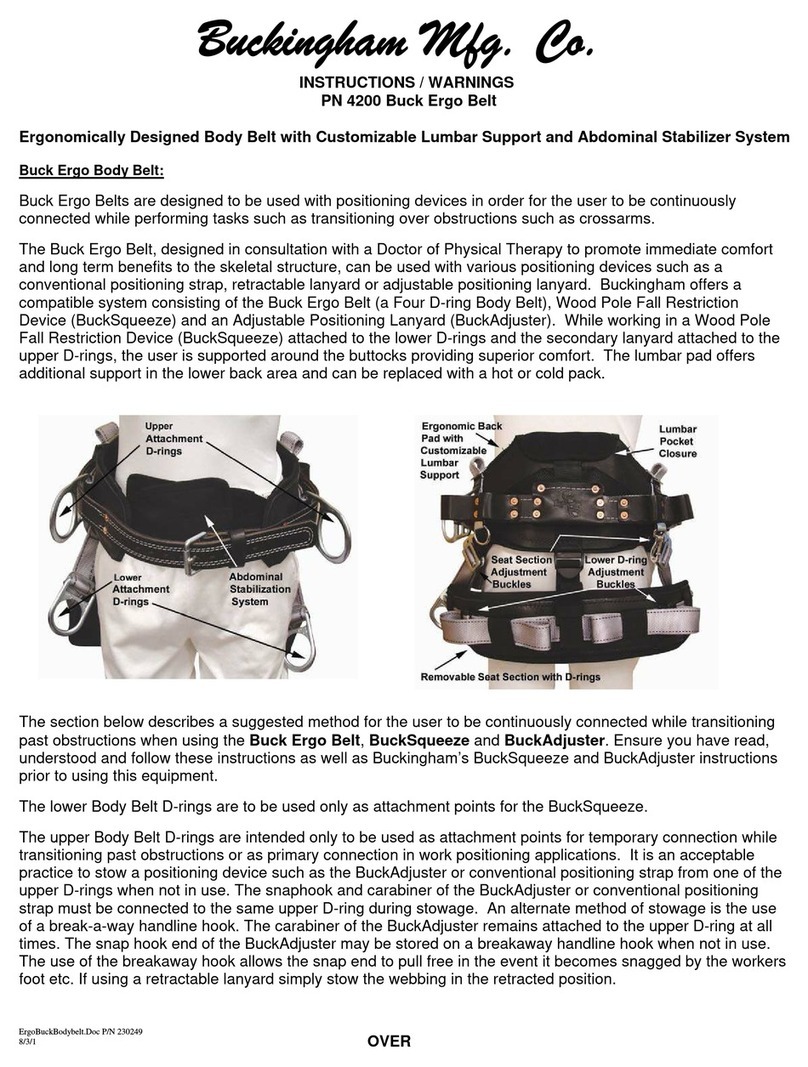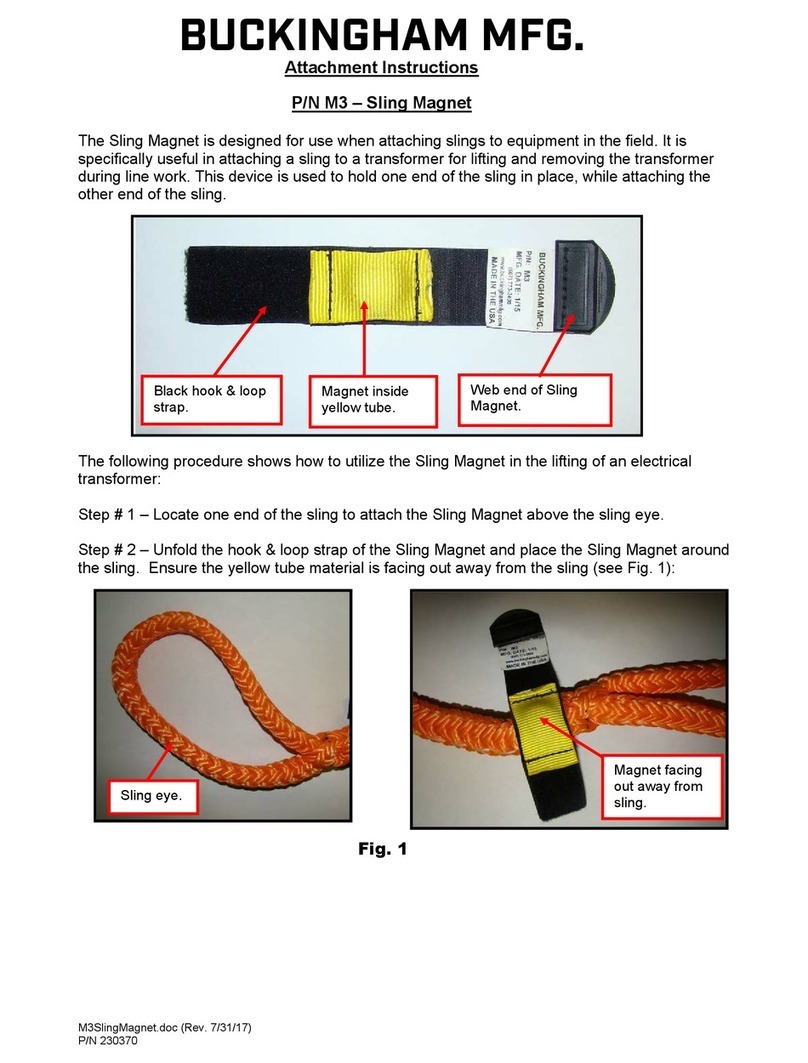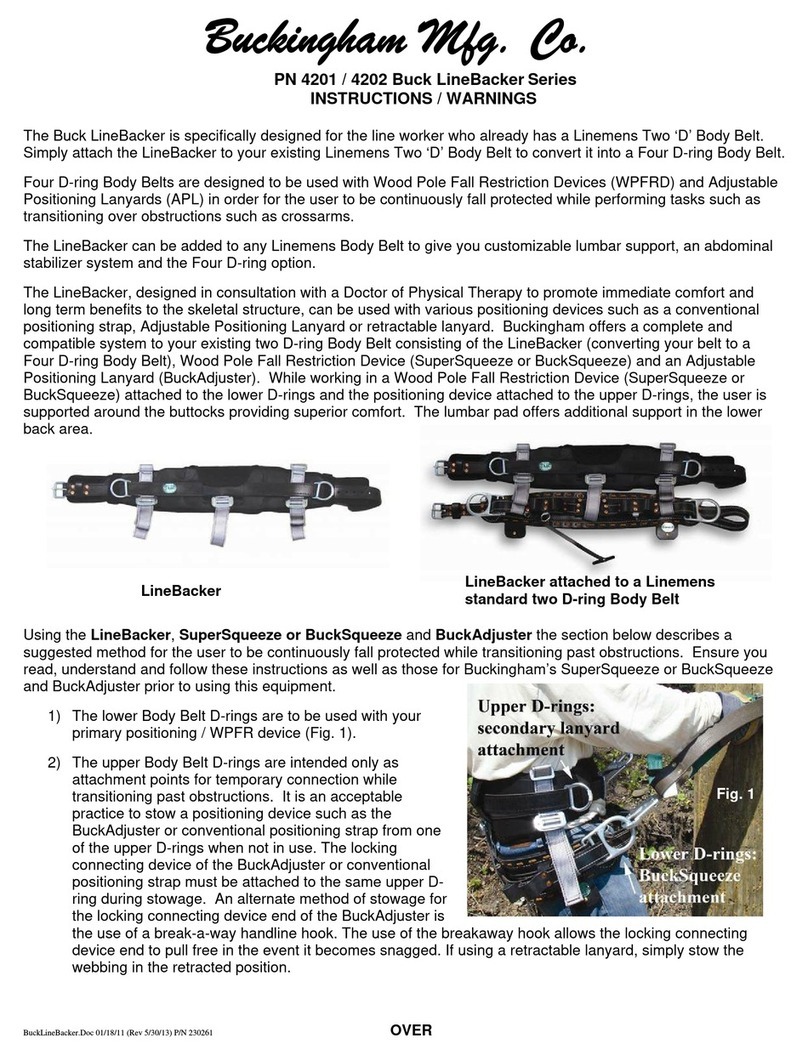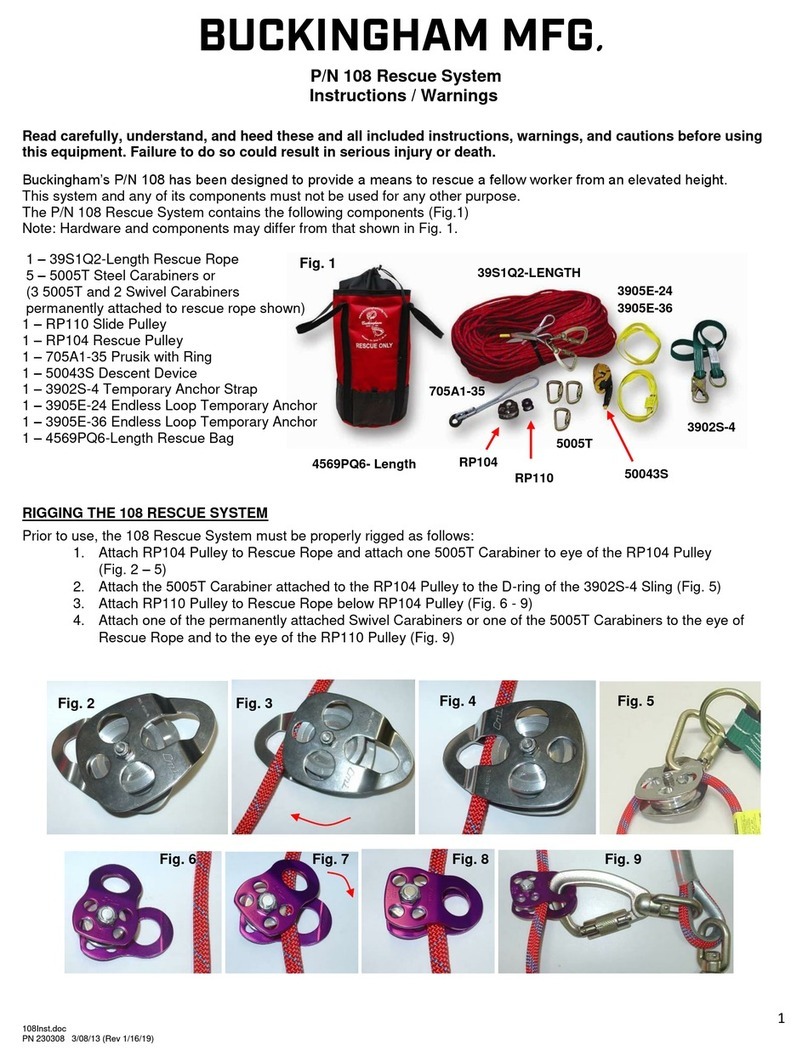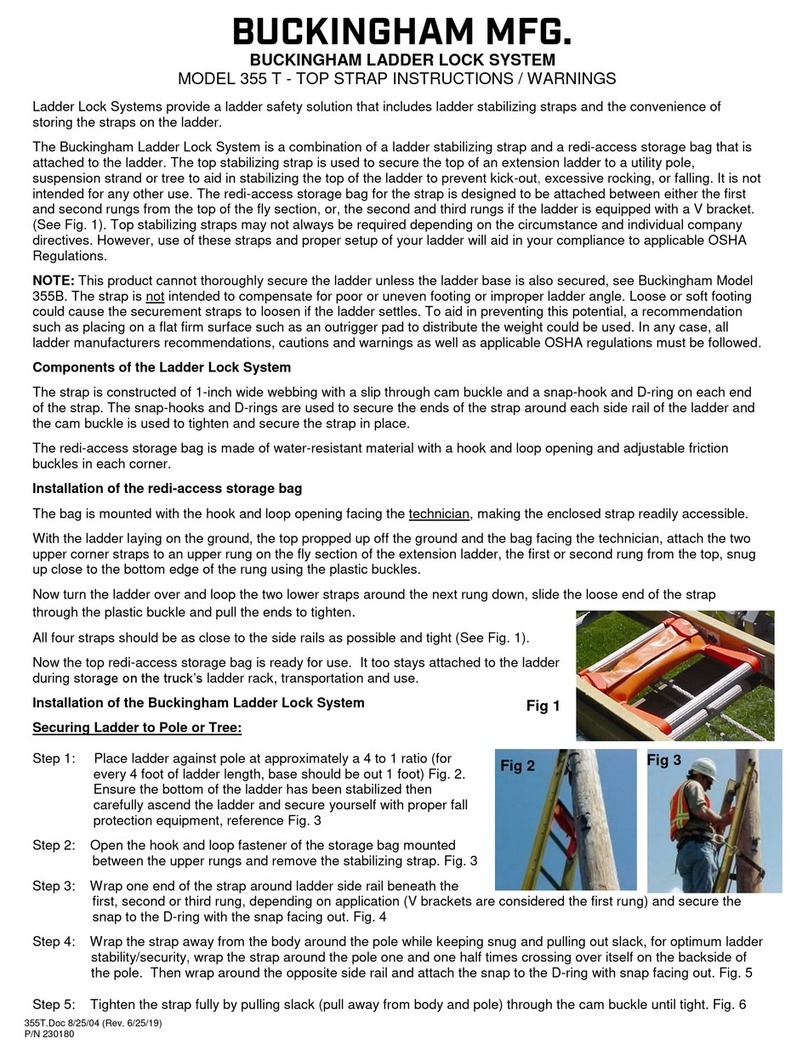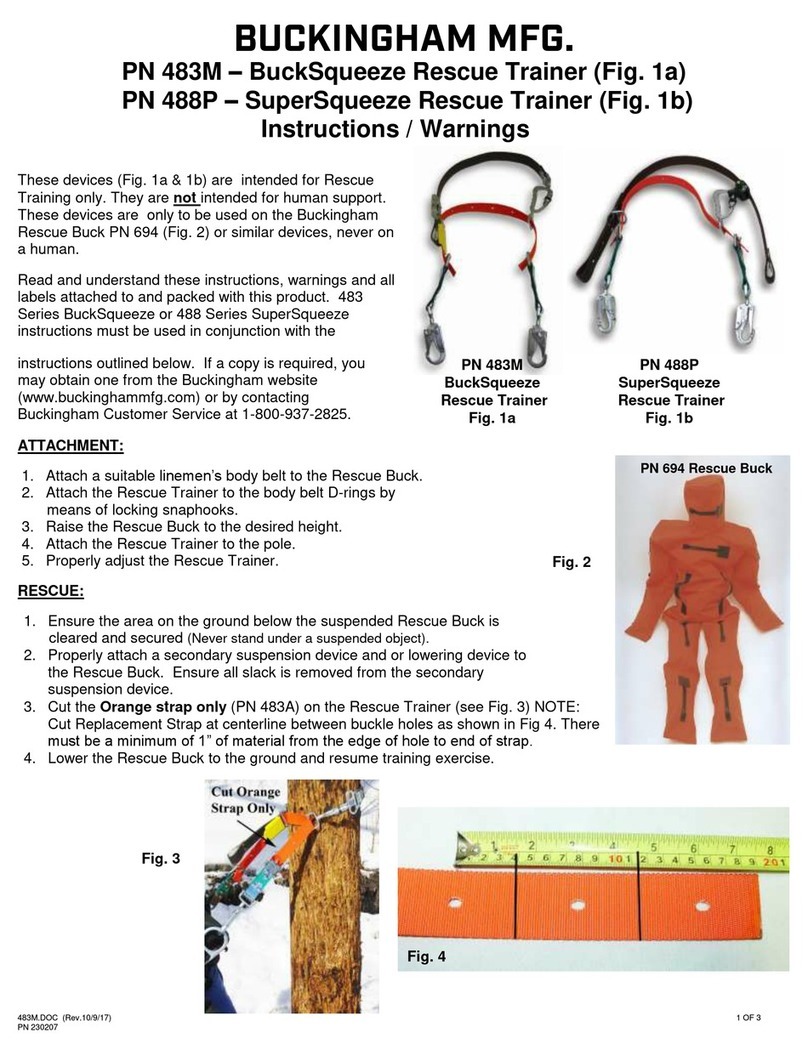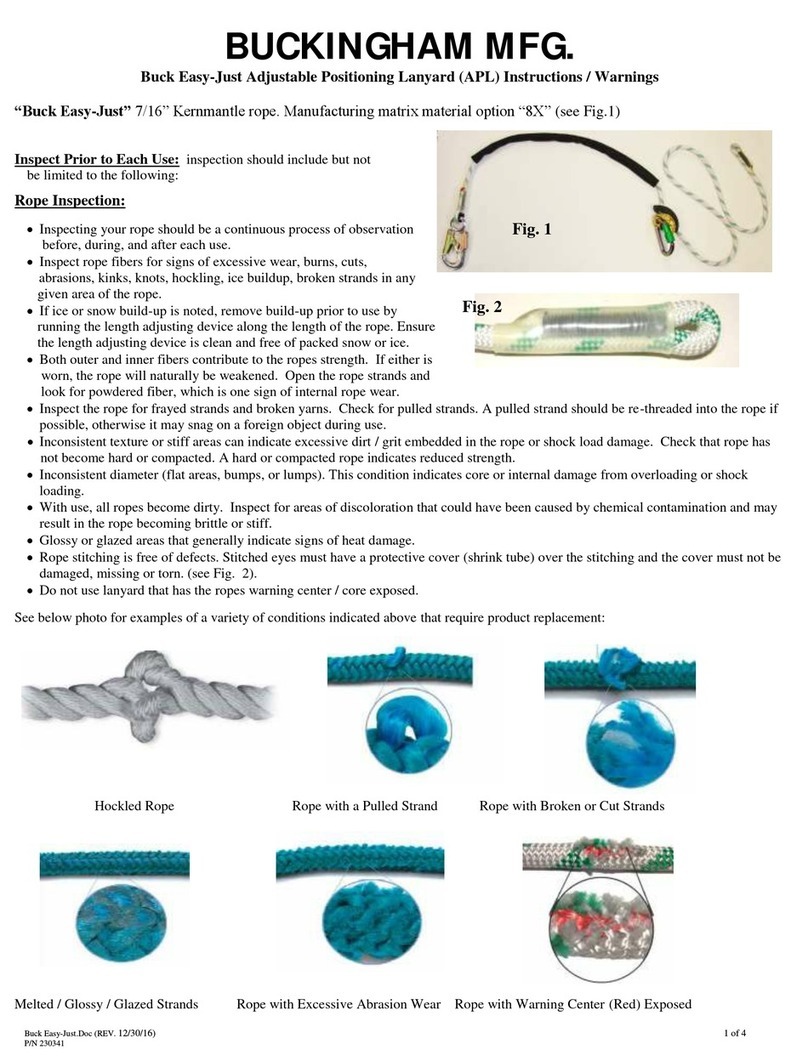c. The cam is being held in place by the return spring and the frame. To remove the cam, push on the edge and rotate
the cam outward as shown in Figure 8. Be careful not to lose the spring upon removal (Fig.9).
d. The WebGrab frame can now be removed from the used Outer Brown Strap (Fig.10).
7. Now the New Outer Brown Strap can be replaced and the WebGrab can be re-assembled.
a. Place the new Outer Brown Strap onto the WebGrab frame with the Cleat and D-Ring facing upwards and the arrow
on the WebGrab frame pointing towards them (Fig.9).
b. Place the spring into the cam (Fig.11).
c. Align the cam and spring to install the spring tab into the small hole in the frame according to the diagram on the
base (Fig.12). The small spring tab should start into the hole. Next, you need to compress the spring slightly by
pushing on the side and rotating inward towards the base ears (opposite rotation as in Fig.8).
d. The cam should now “lay”inside the frame (Fig.13).
e. Ensure that the spring tab is FULLY inserted into the small hole in the side of the frame (Fig.14)
f. Align the hole in the cam with the holes in the frame and insert the shoulder bolt through the frame (from the spring
side) and cam (cam lever must be aligned as shown in the sketch on the side of the frame) (Fig.15).
g. Insert the Guide Bolt through both sides of the frame as shown in Figure 16.
h. Apply a small amount of Blue Loctite 242™ Removable Blue thread locker to the Shoulder Bolt and Guide Bolt
threads (Fig.17 & 18) protruding from the frame.
i. Install the two NEW nuts onto the threaded bolts (Fig19). The Shoulder Bolt nut should be tightened until the
threads come in contact with the shoulder of the bolt. The Guide Bolt nut should be installed as far as possible, but
not tightened, such that the Guide Bolt and nut FREELY ROTATE while installed into the cam frame. Both bolts
should be able to be rotated by hand (Fig.20). Test that the WebGrab cam rotates FREELY, and has sufficient spring
tension to bring the cam back into contact with the outer strap. Allow 24 hours for the thread locker to dry.
j. The WebGrab should now be fully assembled onto the new Outer Brown Strap.
8. The Serrated RotoSnap can now be reattached onto the Outer Brown Strap WebGrab Eye (Fig.4).
9. Re-insert the Inner Strap end through the D-ring and reconnect the Carabiner (Fig. 2 & 3).
10. The completed assembly should now look like Figure 1 above. Ensure there are no twists in the Inner Strap.
Small hole
in side of
frame
488 OUTERSTRAPREPL.INST
P/N: 230299, Rev._12/20/17