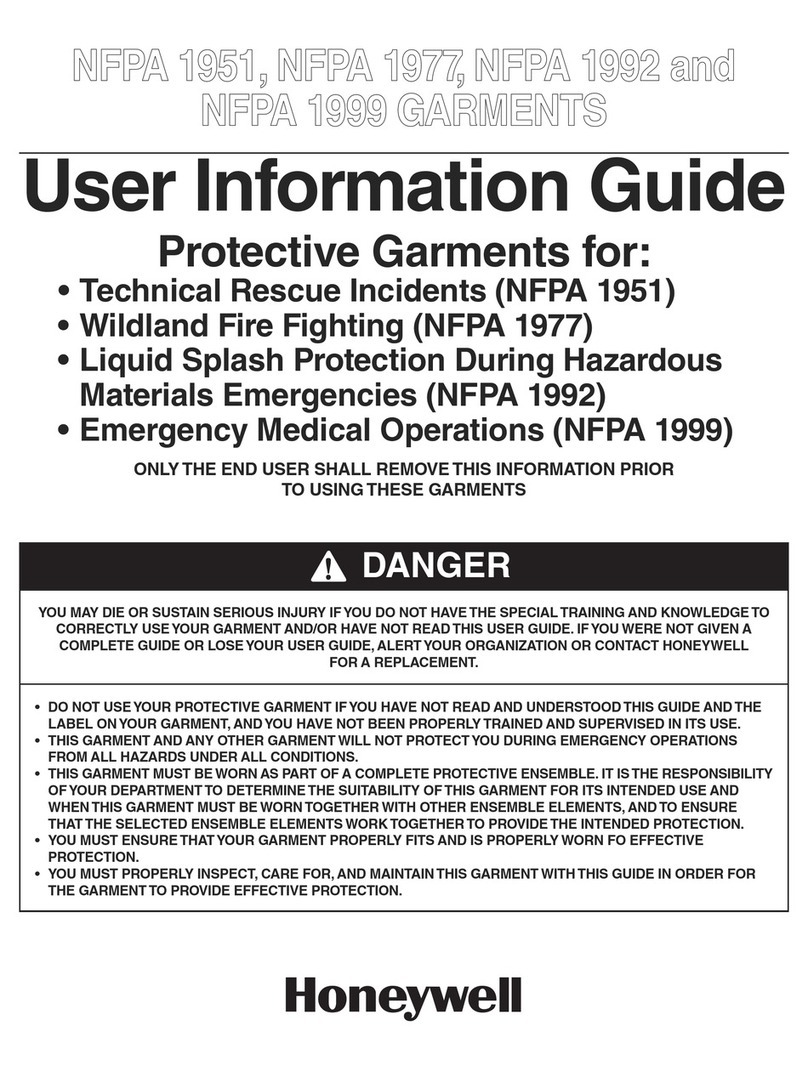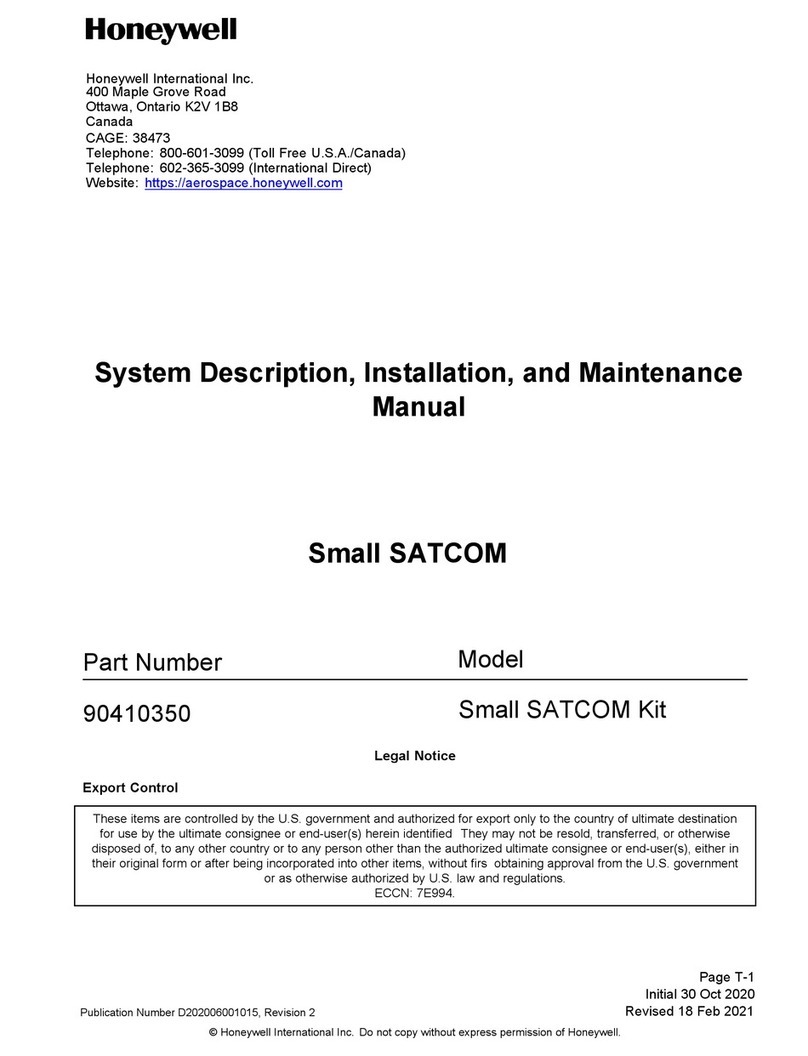Honeywell Ex-Or LS3043DR User manual
Other Honeywell Security Sensor manuals

Honeywell
Honeywell Sensepoint XCD RFD User manual

Honeywell
Honeywell Miller TurboLite Series Operator's manual
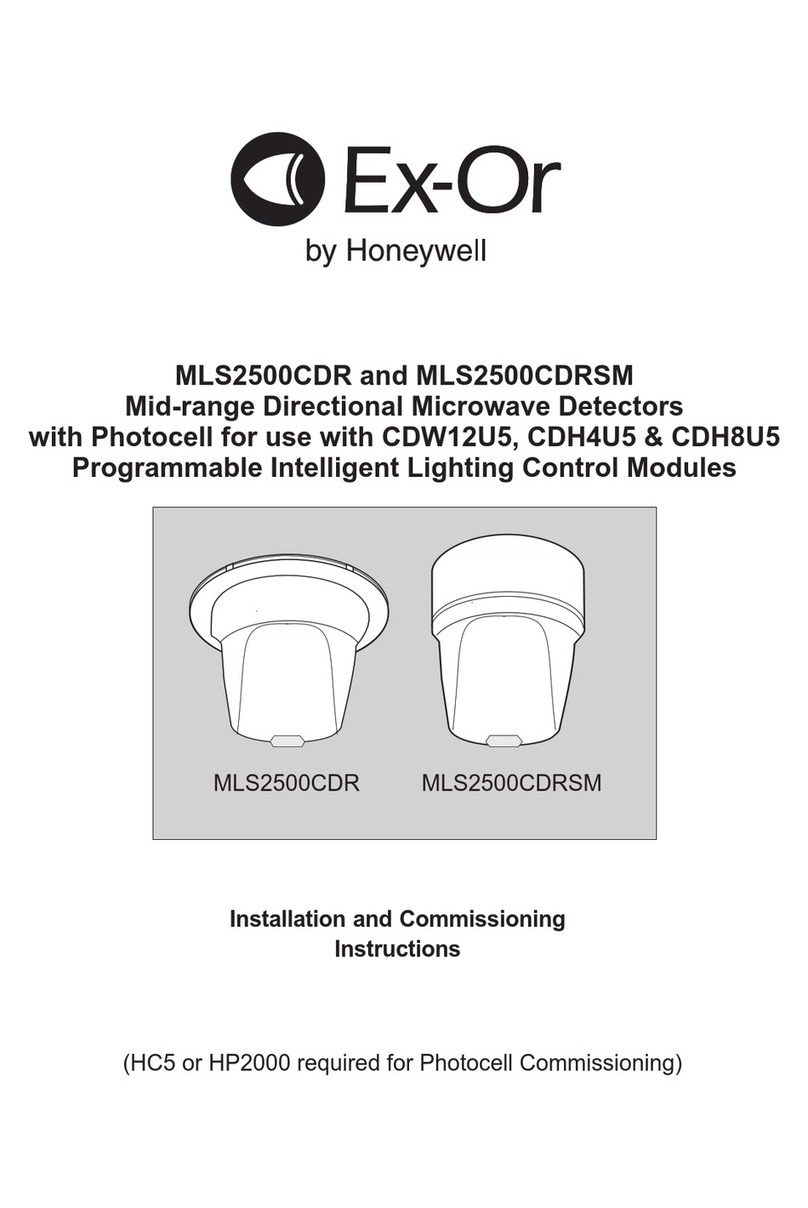
Honeywell
Honeywell Ex-Or MLS2500CDR Installation and operation manual

Honeywell
Honeywell IS312B User manual
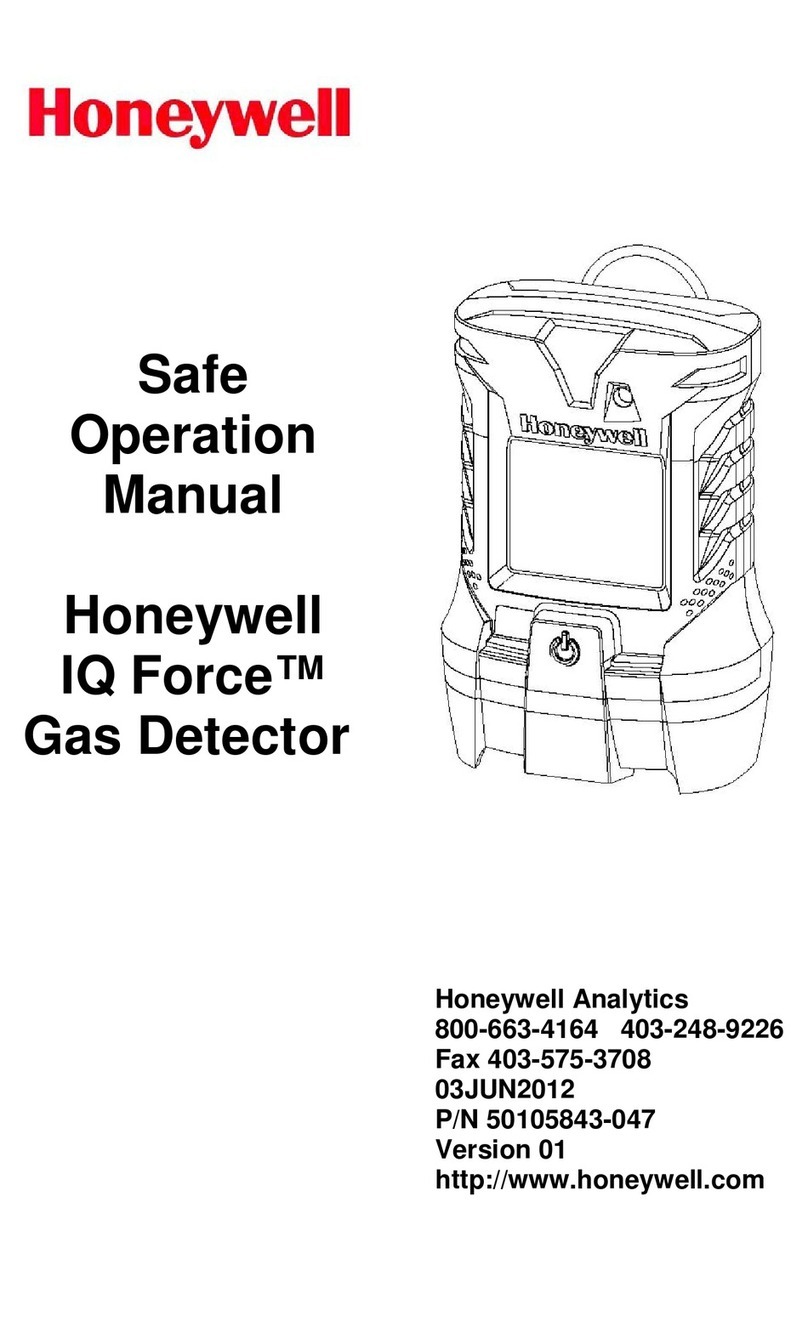
Honeywell
Honeywell IQ Force Installation manual

Honeywell
Honeywell Fire-Lite Alarms SD365T User manual

Honeywell
Honeywell Peha D MLS2001AF Installation and operation manual

Honeywell
Honeywell IRV800M User manual

Honeywell
Honeywell 301W User manual

Honeywell
Honeywell PEHA D-LS1000R User manual

Honeywell
Honeywell Minipeeper C7035A Operation manual

Honeywell
Honeywell Sensepoint XCL User manual

Honeywell
Honeywell MaxLED Centralized Series User manual
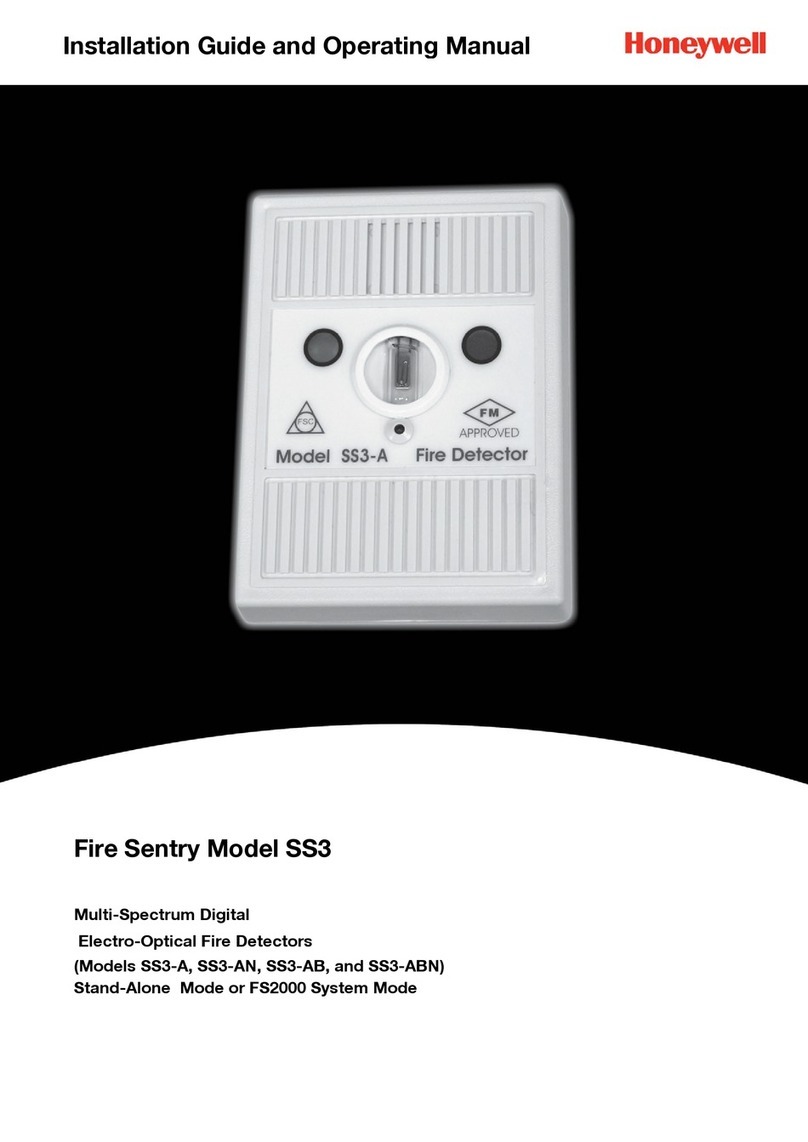
Honeywell
Honeywell Fire Sentry SS3 User manual

Honeywell
Honeywell Ex-Or MR1500P Installation and operation manual

Honeywell
Honeywell Connected Home CAMIR-8EZS User manual

Honeywell
Honeywell Miller Techline HLLR Series Operator's manual

Honeywell
Honeywell GENT S4-720 Instruction manual

Honeywell
Honeywell FlexGuard 5853 User manual

Honeywell
Honeywell AreaRAE Plus User manual