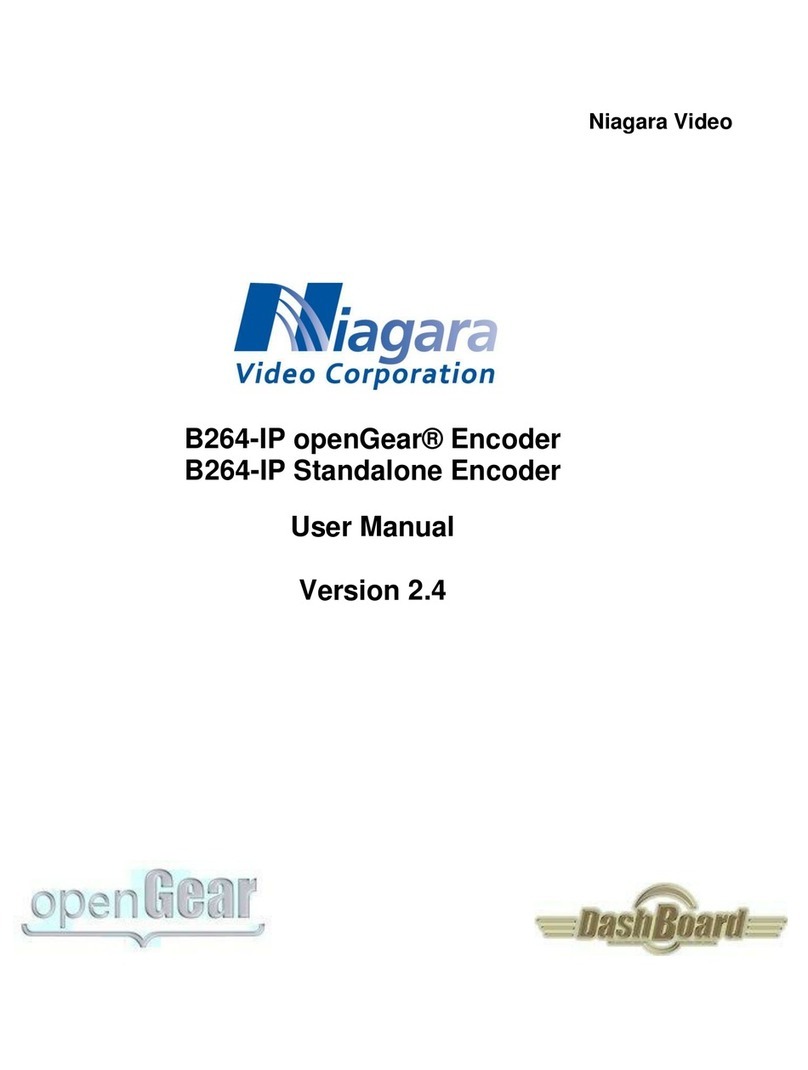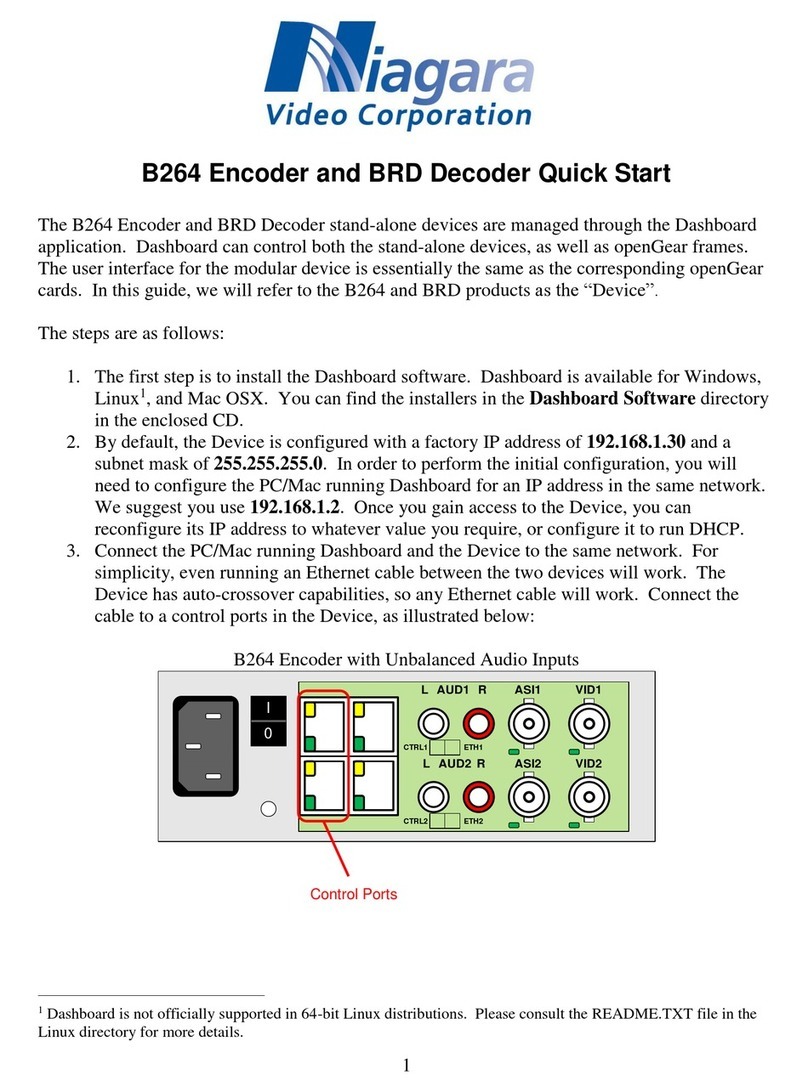Niagara GoStream Mini 200 User manual

Page 1 of 26
GoStream Mini 200
Full 3G HEVC/H.264 Encoder
Manual
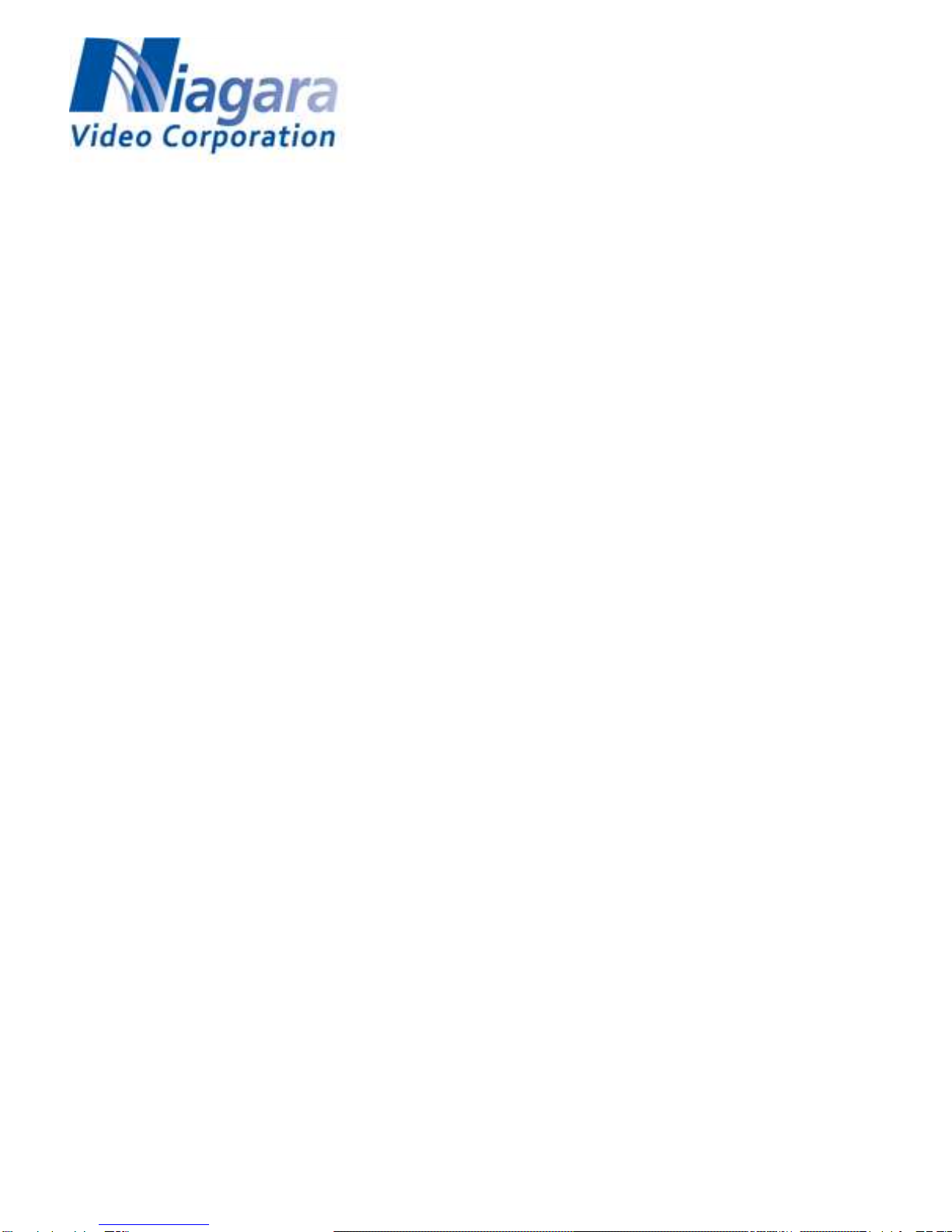
Page 2 of 26
1.
Product Introduction .......................................................................................3
1.1 General Introduction ...................................................................................................................................................................................3
1.2 Packing List ................................................................................................................................................................................................. 3
1.3 Safety Notice and Warnings........................................................................................................................................................................ 3
1.4 Product Specifications................................................................................................................................................................................ 5
2.
Accessing the Encoder...................................................................................6
2.1 Accessing the Encoder via the WebBrowser............................................................................................................................................. 6
2.2 Upgrading Firmware ....................................................................................................................................................................................7
2.3 Restoring the GSM 200 to factorydefaults................................................................................................................................................. 7
3.
Web Interface...................................................................................................8
3.1 System Page ................................................................................................................................................................................................ 8
3.2 Stream Settings Page................................................................................................................................................................................ 11
3.3 Video/Audio Stream................................................................................................................................................................................... 12
3.4 Network settings........................................................................................................................................................................................ 14
3.5 Record settings.......................................................................................................................................................................................... 16
4.
How to stream................................................................................................17
4.1 RTSP/RTP................................................................................................................................................................................................... 17
4.2 MPEG-TS.................................................................................................................................................................................................... 18
4.3 RTMP21
4.4 HTTP LiveStreaming................................................................................................................................................................................. 23
4.5 Status Page................................................................................................................................................................................................ 23
Appendix A: Hardware/Software Support List...................................................24
A1. Hardware support list.................................................................................................................................................................................... 24
A2. GSM 200 video encoding performance ........................................................................................................................................................ 24
A3. Supported Wireless dongle list..................................................................................................................................................................... 26

Page 3 of 26
1.
Product Introduction
1.1 General Introduction
The GoStream Mini 200 (GSM 200) is a small form-factor encoder designed for encoding live
video using either advanced HEVC (High Efficiency Video Coding) Main Profile or H.264
BP/MP/HP video compression up to 1080p resolution at 60 frames per second, with CBR
(Constant Bit Rate) & VBR (Variable Bit Rate) support from 64kbps ~ 32Mbps. The single SDI-
3G or HDMI video inputs provide video capture capability in convenient formats for professional
video feeds while the onboard USB 2.0 and gigabit Ethernet ports offer great flexibility in
transporting the compressed video stream through wireless (such as WiFi, LTE, etc.) and
wireline interconnections to remote and cloud side for archiving or further processing. The SD
memory card interface can also be used for local storage. The module also features audio
encoding from either embedded SDI/HDMI audio channels or a separate 3.5mm audio jack
socket.
The encoder is supplied with software that allows for a streamlined workflow from video
acquisition, encoding, streaming to archiving in a hassle-free approach for simplifying system
adoption and integration effort. The well-defined web-based software APIs opens the
possibilities for customization.
With a small physical dimension and low power dissipation characteristics, the GSM 200 can be
easily applied to portable and mobile broadcasting, medical imaging, UAV (Unmanned Aerial
Vehicle) applications, etc. where real-time and high-quality video content needs to be captured
and transported in an efficient way using the latest HEVC compression standard.
1.2 Packing List
Before you begin installing your card, please make sure that the following items have been
shipped:
1 GSM 200 Encoder
1 Power Adapter (VCC12 Load0.4A)
1 Flash Drive
1 USB WiFi device
If any of these items are missing or damaged, please contact your distributor or sales
representative immediately.
1.3 Safety Notice and Warnings
FCC Notice
This device complies with Subpart B of Part 15 of the FCC Rules. Operation is subject to the
following two conditions:
This device may not cause harmful interference.
This device must accept any interference received, including interference that may cause
undesired operation.
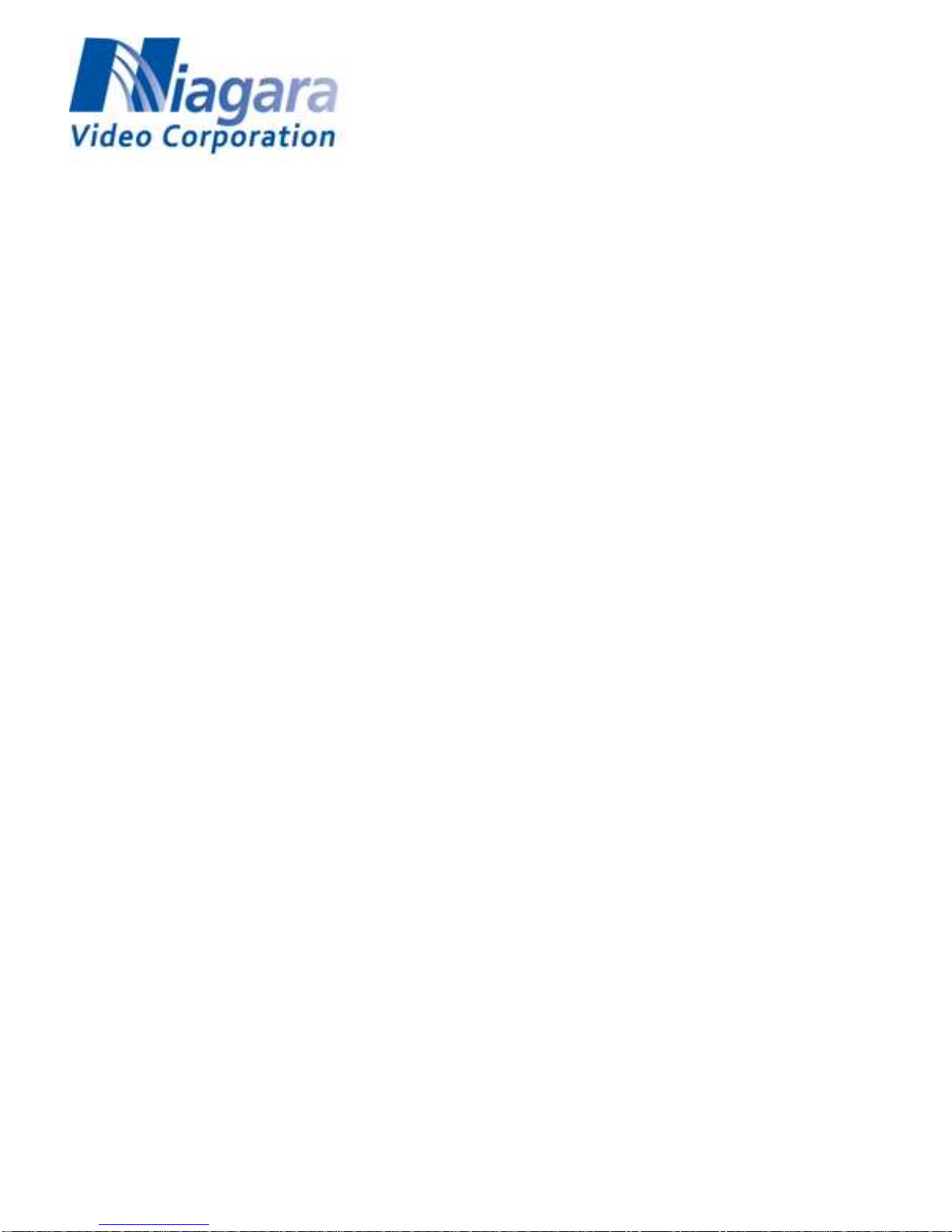
Page 4 of 26
No Telecommunications Network Voltage (TNV)-connected PCBs shall be installed.
Other Certifications
This class A digital apparatus complies with Canadian ICES-003, Issue 4.
Cet appareil numérique de la classe A est conforme à la norme NMB-003 du Canada.
This device complies with EN 55022 standards.
This device complies with EN 61000-3-2 standards.
This device complies with EN 61000-4-2 standards.
This device complies with CISPR 22 Edition 6.
This device complies with AS/NZS CISPR 22.
Copyright
© 2018 Niagara Video Corporation. All rights reserved.
Contents of this publication may not be reproduced in any form without the written permission
of Niagara Video.
Notice
The material in this manual is furnished for informational use only, and it is subject to change
without notice. It must not be construed as a commitment by Niagara Video. Niagara Video
assumes no responsibility or liability for errors or inaccuracies that may appear in this manual.
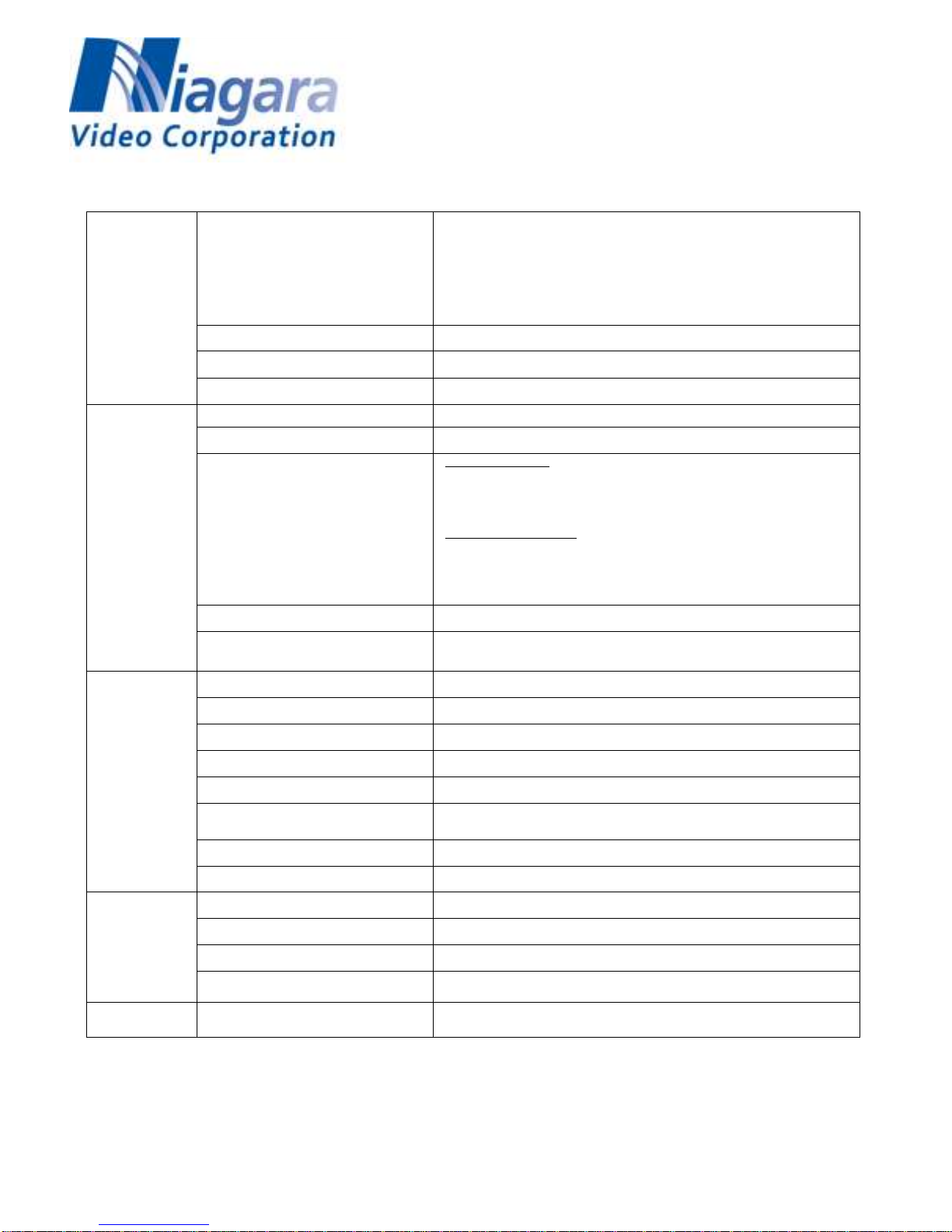
Page 5 of 26
1.4 Product Specifications
Hardware
Features
1-ch HEVC/H.264 1080p60 encode
1-ch SDI-3G & HDMI video inputs
One HDMI monitor output
One audio phone jack input
One USB 2.0 Type-A connector
One gigabit Ethernet RJ-45 connector One SD Card connector
One mini-USB console port Onboard 1GB DDR3 memory
Form-factor
Small form-factor (90x100 mm)
Power Consumption
< 5W (VCC12 Load 0.4A)
Operating Temperature
0C to +40C ambient air temperature around board
Video Input
Channels
1 (up to 1080p60, 8bit, YUV)
Video Formats
HD, SD
Frame Rates
HDMI 1.4 Interface
1920x1080: 60p / 59.94p / 50p / 30p / 29.97p / 25p / 24p
1280x720: 60p / 59.94p / 50p / 30p / 29.97p / 25p / 24p
720x576: 50p
720x480: 60p / 59.94p
BNC (3G-SDI) Interface
1920x1080: 60p / 59.94p / 50p / 30p / 29.97p / 25p / 24p
1280x720: 60p / 59.94p / 50p / 30p / 29.97p / 25p / 24p
720x576: 50p
720x480: 60p / 59.94p
Chroma Sampling Format
4:2:2 / 4:2:0
Interfaces (only one active)
HDMI 1.4
3G-SDI BNC (SMPTE424M Level A)
Video Output
Compression
H.265 (HEVC)/H.264
HEVC Profile
Main
HEVC Tier
Main
HEVC Level
1.0 / 2.0 / 2.1 /3.0 / 3.1 / 4.0 / 4.1
Bitrate 1080P format
64 Kbps ~ 32 Mbps
Bit Depth / Chroma
Subsampling
8 bit / 4:2:0
Bit Rate Control
CBR/VBR
Output Format
RTSP/MP4
Audio
Channels
Up to 2
Format
AAC encoding
Sampling Rates
48Khz/16bit
Connectors
HDMI 1.4 / SDI-3G / Line-In
Web
PC/Mobile phone
IE/Chrome/FireFox
Table of contents
Other Niagara Media Converter manuals
Popular Media Converter manuals by other brands

H&B
H&B TX-100 Installation and instruction manual

Bolin Technology
Bolin Technology D Series user manual

IFM Electronic
IFM Electronic Efector 400 RN30 Series Device manual

GRASS VALLEY
GRASS VALLEY KUDOSPRO ULC2000 user manual

Linear Technology
Linear Technology DC1523A Demo Manual

Lika
Lika ROTAPULS I28 Series quick start guide

Weidmuller
Weidmuller IE-MC-VL Series Hardware installation guide

Optical Systems Design
Optical Systems Design OSD2139 Series Operator's manual

Tema Telecomunicazioni
Tema Telecomunicazioni AD615/S product manual

KTI Networks
KTI Networks KGC-352 Series installation guide

Gira
Gira 0588 Series operating instructions

Lika
Lika SFA-5000-FD user guide