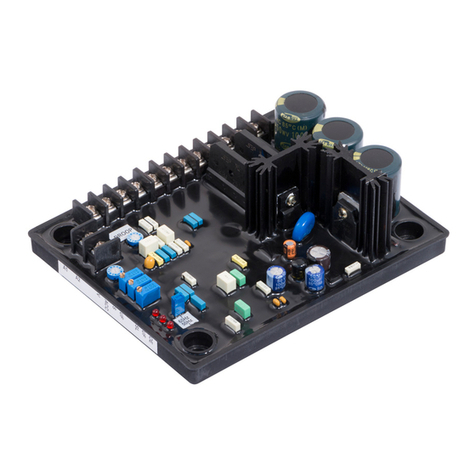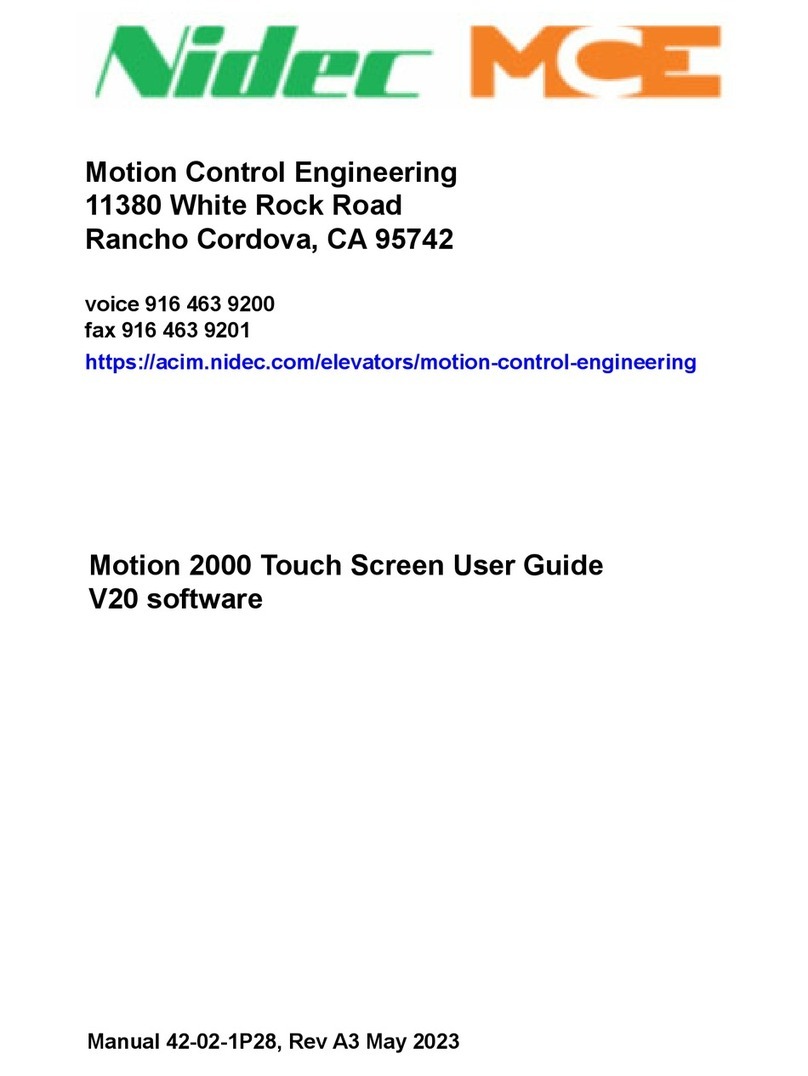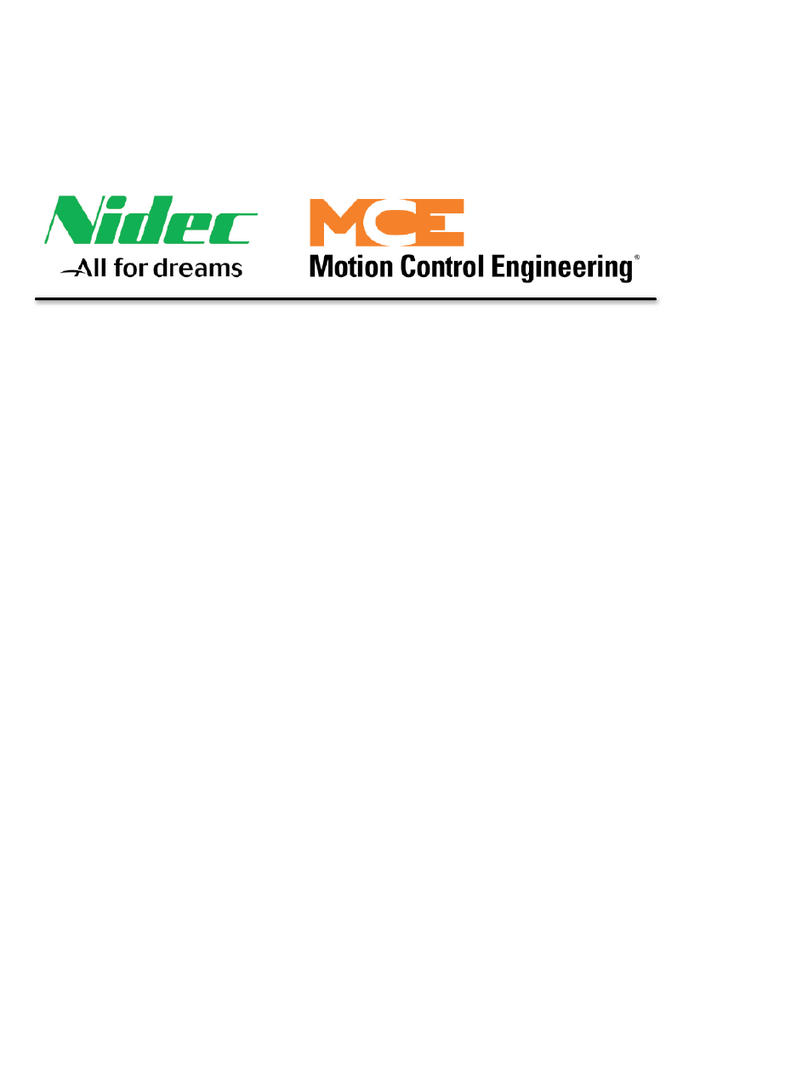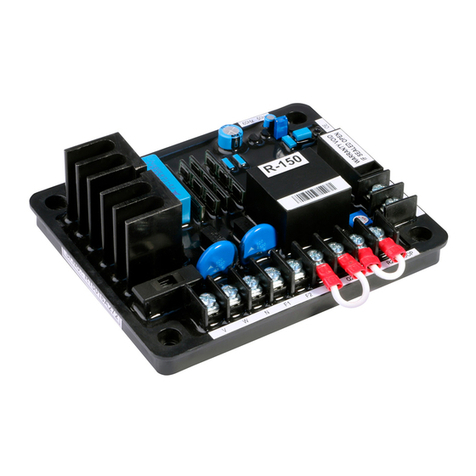Page 4/132
4.2.3. Parameter modification in “Super user” mode........................................................................................ 46
4.2.4. Return to “User” mode from “Super user” mode.................................................................................... 48
4.3. PC software...................................................................................................................................................... 49
4.3.1. Software installation ................................................................................................................................ 49
4.3.2. Home form ............................................................................................................................................... 51
4.3.3. Description of the banner and tabs.......................................................................................................... 51
4.3.4. Communication with the D700 ................................................................................................................ 54
4.3.4.1. USB .................................................................................................................................................... 54
4.3.4.2. Ethernet............................................................................................................................................. 54
4.3.5. “Configuration” window........................................................................................................................... 56
4.3.6. “Oscilloscope” window............................................................................................................................. 64
4.3.6.1. Curves ................................................................................................................................................ 64
4.3.6.2. Trigger................................................................................................................................................ 66
4.3.6.3. Cursors............................................................................................................................................... 67
4.3.6.4. Transient test..................................................................................................................................... 68
4.3.6.5. Open a curve or an oscilloscope display configuration..................................................................... 69
4.3.6.6. Save a curve or an oscilloscope display configuration...................................................................... 69
4.3.6.7. Change the plotting area background............................................................................................... 69
4.3.7. “Monitor” window ................................................................................................................................... 70
4.3.7.1. Display units ...................................................................................................................................... 70
4.3.7.2. Graph................................................................................................................................................. 71
4.3.7.3. Gauges ............................................................................................................................................... 71
4.3.7.4. Capability curve................................................................................................................................. 72
4.3.7.5. I/O...................................................................................................................................................... 72
4.3.7.6. Temperatures .................................................................................................................................... 73
4.3.7.7. Synchronization ................................................................................................................................. 73
4.3.7.8. AVR status and faults......................................................................................................................... 73
4.3.7.9. Change the size of an object ............................................................................................................. 74
4.3.7.10. Delete an object .............................................................................................................................. 74
4.3.7.11. Save a monitor configuration.......................................................................................................... 75
4.3.7.12. Open a monitor configuration......................................................................................................... 75
4.3.8. “Harmonic analysis” window ................................................................................................................... 76
4.3.9. Create a new configuration...................................................................................................................... 77
4.3.9.1. Step 1: Description of the alternator ................................................................................................ 78
4.3.9.2. Step 2: AVR wiring ............................................................................................................................. 78
4.3.9.3. Step 3: Definition of the under excitation limit ................................................................................ 80
4.3.9.4. Step 4: Definition of the over excitation limit................................................................................... 81
4.3.9.5. Step 5: Definition of the stator current limit..................................................................................... 82
4.3.9.6. Step 6: Definition of the protection devices ..................................................................................... 83
4.3.9.7. Step 7: Setting the ramp.................................................................................................................... 89
4.3.9.8. Step 8: Voltage regulation................................................................................................................. 90
4.3.9.9. Determination of the regulation modes ........................................................................................... 95
4.3.9.10. Step 9: Voltage match circuit .......................................................................................................... 95
4.3.9.11. Step 10: Regulation of the generator power factor:....................................................................... 96
4.3.9.12. Step 11: Regulation of generator kVAr ........................................................................................... 98
4.3.9.13. Step 12: Regulation of power factor at one point on the grid...................................................... 100
4.3.9.14. Step 13: Regulation of the field current (manual mode) .............................................................. 102
4.3.9.15. Step 14: Setting the PID gains ....................................................................................................... 104
4.3.9.16. Step 15: I/O management ............................................................................................................. 105
4.3.10. Curve functions..................................................................................................................................... 106