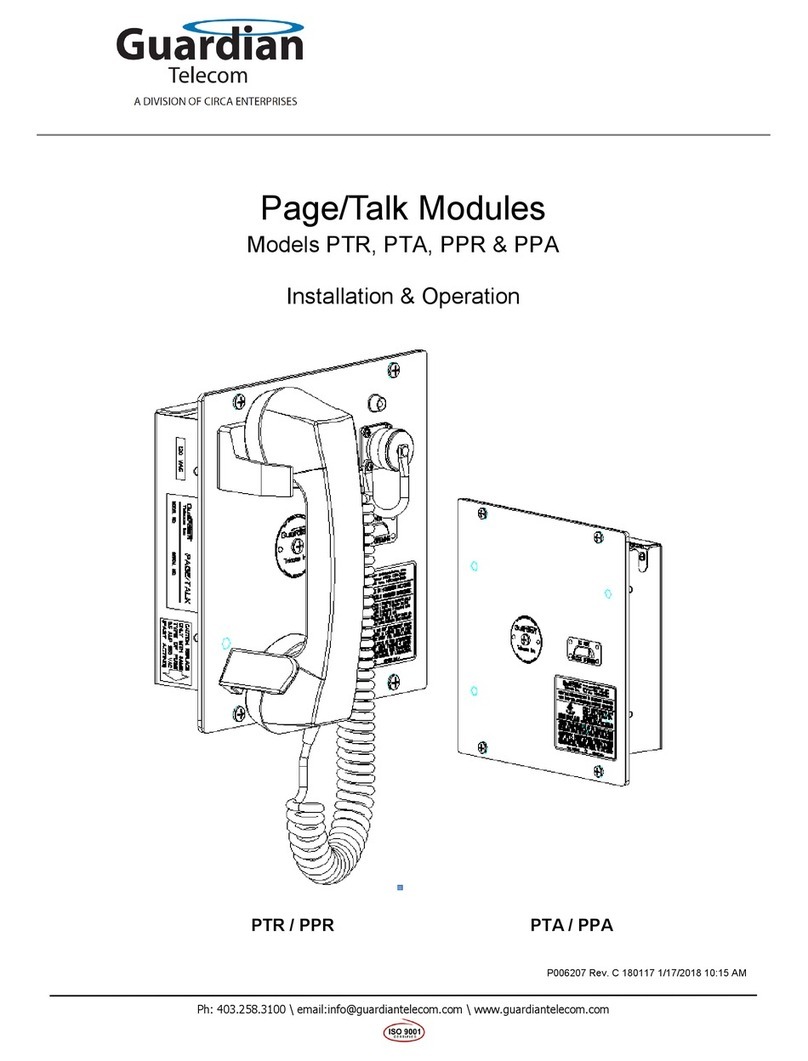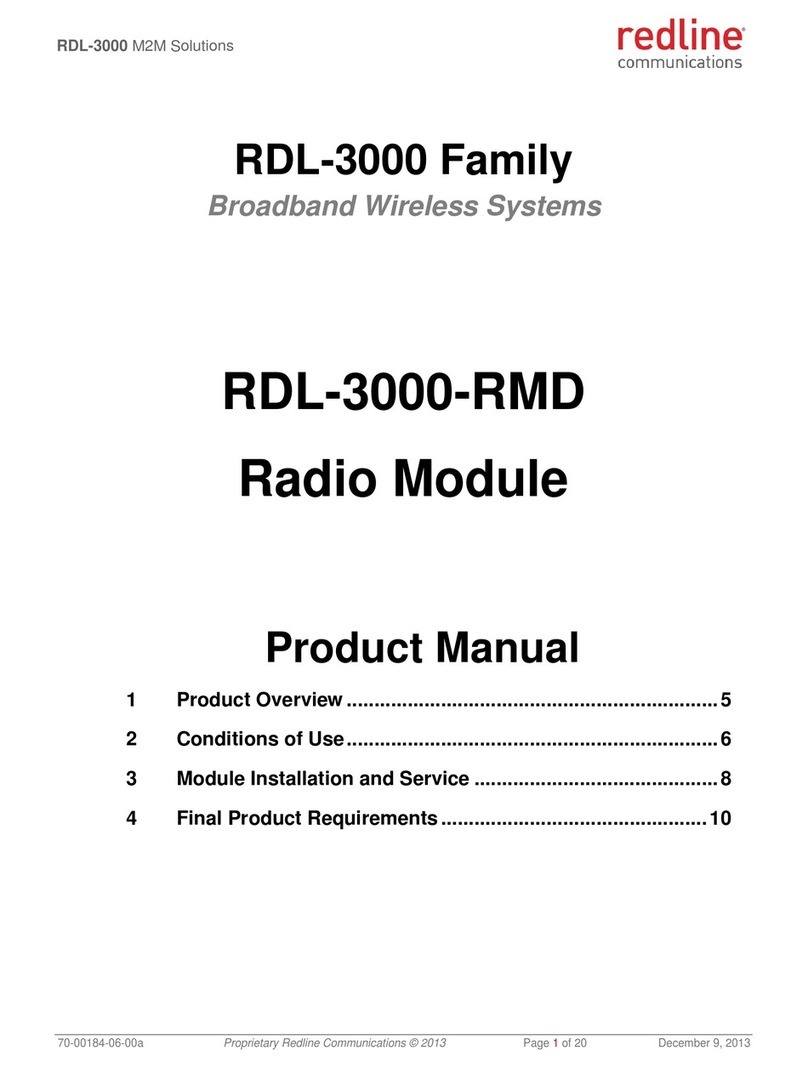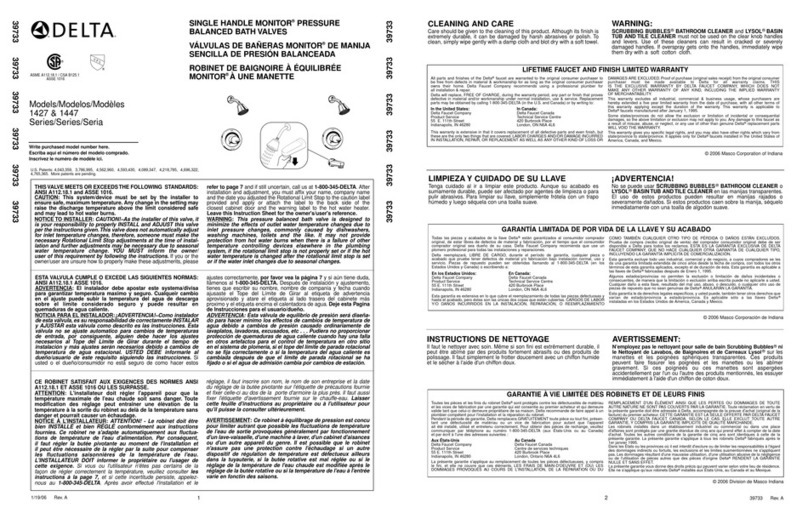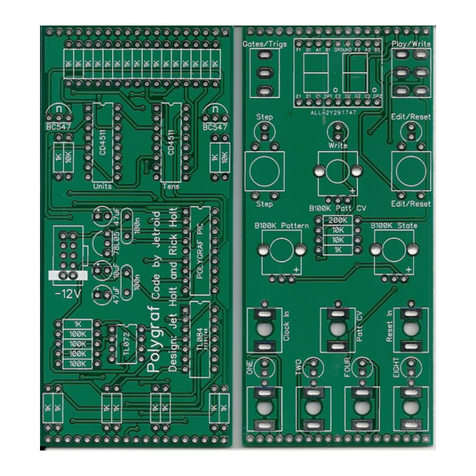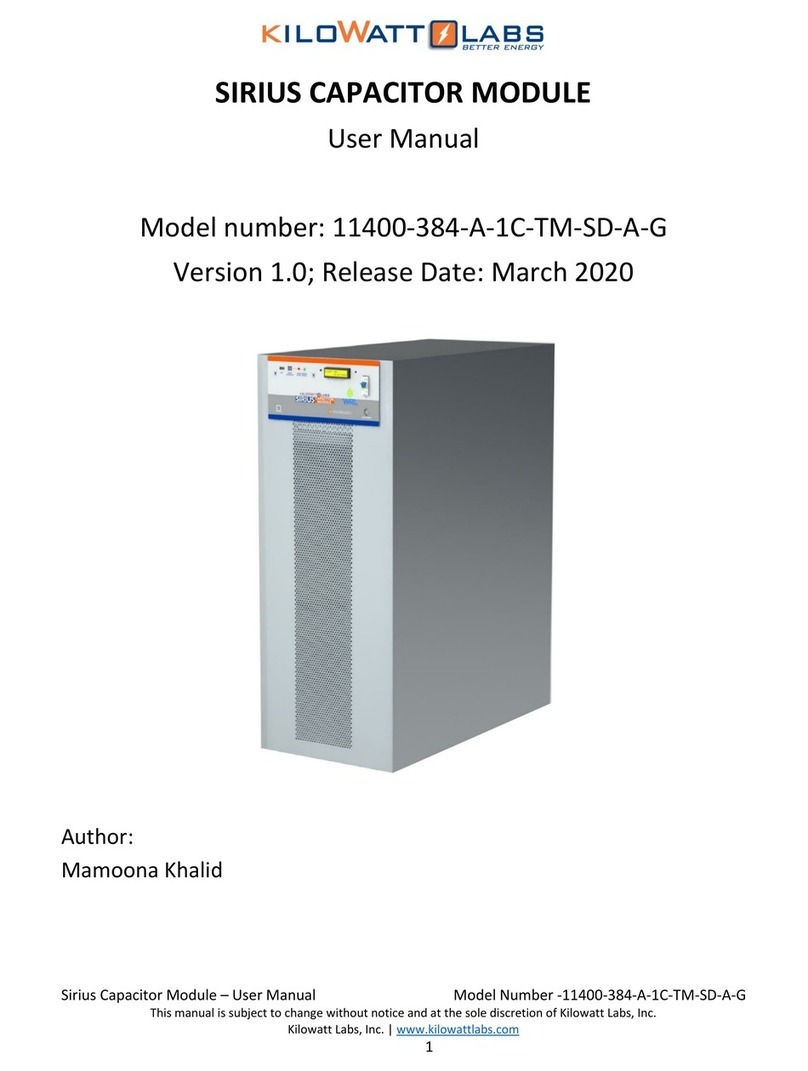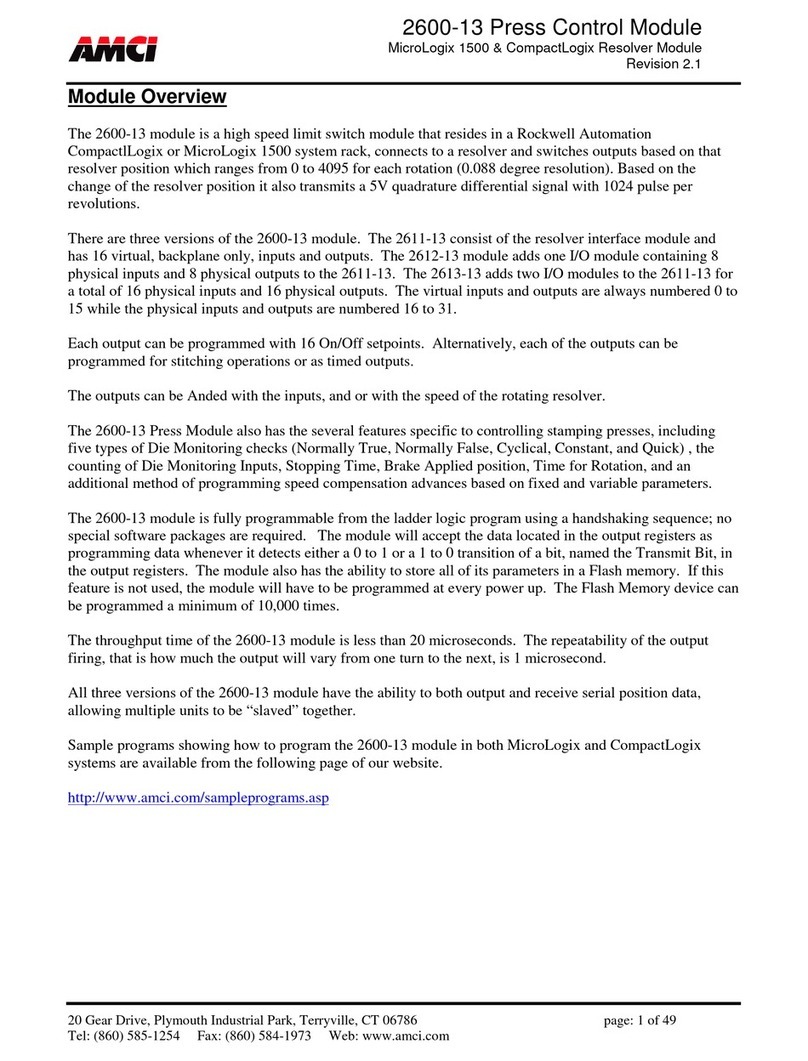Nielsen-Kellerman COX-BOX PLUS SYSTEM Operating instructions

www.nkrowing.com.au
1
The Most Relied-Upon
Pocket Weather Instruments
in the World
Making Work & Play
Easier & Safer
COX-BOXTM PLUS
SYSTEM
INSTALLATION, MAINTENANCE AND
TROUBLESHOOTING GUIDE
Thank you for purchasing this NK CoxBox. PLEASE take a moment to review these instructions
before installiation & use. Your CoxBox system should provide you with years of trouble-free service,
but we are always here to help if a problem arises. To order parts or accessories or obtain technical
support, please call 02 6553 2473 You may also e-mail questions to our support representatives at
[email protected] or visit NK online at www.nk.com.au

www.nkrowing.com.au
2
If any of these functions do not work properly, review each step of the installation, checking all
distances and alignments. Also review the “Troubleshooting” section for help pinpointing the problem.
If you still are having problems, please contact our Repair Department on 02 6553 2473 or write
?
Additional Information
Never attempt to repair the Cox-Box unit yourself. The units are specially sealed to make them
watertight. Breaking this seal often causes very expensive damage and will void the warranty. The
only accessory that we will repair is the microphone. We do encourage and will support experienced
individuals to repair and maintain wiring harnesses and speakers.
RECALL/EXIT
START/STOP
STORE SPLIT/CLEAR
MICROPHONE
CONNECTOR AUDIO/ CHARGING
CONNECTOR
TIMING/SPLIT
RECALL
STROKE COUNT
STROKE RATE
ON/OFF KNOB
AUTOMATIC
BACKLIGHT
BATTERY LIFE
INDICATOR
PROTECTIVE
RUBBER
BUMPER

www.nkrowing.com.au
3
RECHARGEABLE
REMOVABLE
BATTERY
PROTECTIVE
RUBBER
BUMPER
BATTERY
ALIGNMENT
FEATURES
BATTERY
LOCK
BATTERY
ALIGNMENT
FEATURES
Want to take the CoxBox Virtual Tour?
Visit www.nkrowing.com.au

www.nkrowing.com.au
4
OPERATION
TURN ON
TWIST
Turn on amplifier and display. Increase amplifier volume.
Timer and stroke count will turn on in “STOP”. Stroke
Rate will operate.
TURN OFF
TWIST, ‘CLICK’ Turn off amplifier and display.
Decrease amplifier volume.
READY
PRESS Ready timer and stroke count.
START
ROW!
Row to start timer and stroke count.
AUTOMATIC STROKE
MEMORY
Timer, stroke rate and stroke count will keep running
until stopped.
Timer will run to 59:59.99 then roll back to 0.
Count will run to 999 then roll back to 0.
Stroke rate will be stored in memory automatically every
10 seconds for approximately 60 minutes.
STORE/SPLIT
PRESS
Store split and rate manually.
Time will freeze so you can read split.
Timer continues internally and display resumes running
after 5 seconds.
STOP/RESTART TIMER
PRESS
Stop and restart time and stroke count at any time. Stop
time will be recorded as a split.
RECALL MEMORY
PRESS
MANUAL MEMORY REVIEW
PRESS OR
-or-
AUTO MEMORY PLAYBACK
PRESS
Enter memory recall.
(Timer must be stopped.)
Manually step forward or backward through memory.
Time and rate will display for each 10-second interval .
Time, rate and cumulative stroke count will display for
each manually stored split. Stroke rate information is
an instantaneous snapshot, not averaged.
“Playback” memory automatically. Timer will run and
stored rate will display at each 10-second interval. Rate
and cumulative stroke count will display at each
manually stored split. Stroke rate information is an
instantaneous snapshot, not averaged.
EXIT/RECALL
HOLD
Exit recall.
CLEAR/ZERO
HOLD
Hold to clear memory and zero timers.
Timer must be stopped.
Must hold until “CLEAr” disappears and display shows“0’s.”

www.nkrowing.com.au
5
BATTERY USE AND CHARGING
BATTERY LIFE Each bar represents 20% of battery life.
Should run minimum of 4 hours per full charge.
CHARGING
Use any standard Cox Box wall or car charger. A fully
drained battery requires 9.5 hours of charging to reach
full capacity.
FULL CHARGE
Display will show charge percentage and read “Full”
when complete.
Charge management logic protects from overcharging.
However, avoid leaving on charge for more than 7 days to
preserve life of your battery.
REPLACE BATTERY
TWIST
TWIST, ‘CLICK’
Be sure to line up “double bump” end of battery with
double grooves when inserting new battery.
Twist locking ring to “CLICK” to ensure it is locked
in place.
WARNING!
Battery does not float.
If battery pins or contacts become wet, dry thoroughly
before use.
STORAGE
Charged batteries will hold their charge for 12 months.
Keep one on hand to ensure uninterrupted Coxing!
(Avoid storing batteries where temperature will exceed
140º F/60º C such as a car in hot sunlight.
ERROR MESSAGES
Battery voltage temperature or charging time has
exceed normal limits during charge. Continued
charging can be dangerous.
ACTION:
Ensure charging environment is not above 100º F/30º
C. If error persists, replace battery pack. Return failed
pack to NK.
SPECIFICATIONS
WEIGHT Control Unit, Bumper, Battery Pack: 1 lb., 3.9oz. Battery Pack: 3.8oz.
SIZE 4x4 in (fits in all existing cup brackets)
BOUYANCY Control unit with battery installed floats. Control unit alone floats. Battery does not float.
SEALING Waterproof (IP67)
MEMORY Automatic memory: stroke rate every 10 seconds, up to 60 minutes. Manual memory: time, stroke rate, stroke
count. Each manual point stored will decrease the auto memory capacity by 50 seconds.
BATTERY CAPACITY Minimum continuous talk time: 1 hour. Standby: 25 hours. Typical use: 4 hours (typical defined as 1/2 volume and
talking 1/2 of the time). 10w hr. lithium battery.
BATTERY LIFE EXPECTANCY Battery pack can be expected to last 300 full charge/discharge cycles. The expected cycles increases greatly for
partial charge/discharge.
ENVIRONMENTAL
The Cox Box conforms with Council Directive 2004/108/EC (December 15, 2004) on Electromagnetic
Compatibility and is CE-marked accordingly. It is also RoHS (Reduction of Hazardous Substances)
compliant and marked in accordance with the WEEE (Waste Electrical and Electronic Equipment)
Directive. Please do not dispose of the Cox Box or battery pack in your household trash. Return to
NK, an NK dealer, or a designated recycling center for proper recycling and disposal.

www.nkrowing.com.au
6
Care of Your Microphone
Your microphone is shipped attached to a headband and ready for use. The microphone is fully waterproof, and
may be fully immersed, but it will not float on its own. Unless it is attached to a Cox-Box, the microphone will sink.
Microphones should be treated with care.
• Do not attempt to bend the aluminum boom or twist the mouthpiece.
• Do not drop the microphone.
• Do not yank or pull on the microphone cable when disconnecting from the Cox-Box.
• Do not carry the Cox-Box by the microphone.
CARING FOR YOUR COX-BOX SYSTEM
Nielsen-Kellerman equipment is designed, built and tested to withstand the rigors of everyday use, but it is not
invincible and it can be damaged.The following information is intended to help you maintain your equipment and
prevent unnecessary repairs.
Charging
• Place the unit on charge whenever it is not in use,.
• If the low battery sign comes on, be sure to charge the unit for at least 9 hours.
• Under normal conditions, a fully charged battery should last at least 4 hours. If your unit is not providing this much
operational time, it may be time to return it to NK to have new batteries installed. We expect our batteries to need
replacement after three years of normal full-season use.
• Have the batteries exceeded their lifespan? A Cox-Box Battery is expected to provide 3 years of normal use (daily
practices for approximately six to nine months of the year).
NOTE: NK NO LONGER REPAIRS CHARGERS!
If you wish to repair a charger plug, you may obtain pins and instructions from NK. However, for most
people, the most cost- and time-effective approach is simply replacement.
!

www.nkrowing.com.au
7
No Stroke Rate or Intermittent/Incorrect Reading
Is there a problem with the unit?
When there is no reading or there are irregular readings, the problem usually lies
with the sensor, not the unit itself.To test the unit:
• Turn the unit on; clear the memory and place in ready mode.
• Using a bent paperclip (unfolded into a“U” shape) repeatedly poke into the two
exterior holes of the CB plug (“A” & “D” sockets of the P5).
• The stroke rate should update every other poke. If this happens, the Cox-Box
is functioning properly and the problem exists with the rate sensor in the
wiring harness. Order a replacement rate sensor and install it according to the
directions supplied.
• If the rate does not update during this test, check the sockets to confirm that
they are the same height within the plug and have not been pushed into the
plug. If the sockets have become recessed, gently use a pair of needle-nose
pliers to work the socket out to the same level as the other sockets.
• Use the Socket Maintenance Kit (NK Part No.0242) to clean any imbedded dirt or debris from the sockets and
inject a small amount of Nyogel into the sockets to prevent corrosion and ensure good electrical contact.
• If the stroke updates, but the timer does not reset, clear the display..
Is the wiring intact?
Check the wiring for pin alignment and cuts or nicks. Check the sensor and seat magnet placement for proper
positioning and security.
E
CB
E
C
C
C
C
C
C
B
B
B
DA
No Audio/Intermittent Audio/Static
Is the wiring clean of cuts or nicks?
• Cuts or nicks in the wiring are the most frequent causes of audio problems. Be sure that all of the connectors
(pins, sockets, plugs, receptacles) are not damaged and are positioned properly.
Is the microphone working properly?
• The microphone may be the cause of failure.Test the system with a microphone you know is good. Note: A
damaged microphone often causes static.
Are the connectors (pins, sockets, plugs, receptacles) properly positioned?
• See installation.
Are the speakers working properly?
• Be sure all of the speakers are plugged in properly and are in working order (replace one at a time with a
known good speaker to test). If you are getting a loud squealing noise, try pointing the speakers away from the
coxswain to minimize feedback.

www.nkrowing.com.au
8
Tips to Help You Get the Most From Your Cox-Box
· Make sure that the CoxBox is carried by the handle, and NEVER by the microphone. After use, detach the microphone, and do not store the unit with the
mic attached.
· Keep your CoxBox clean by rinsing it off after use, ESPECIALLY if you row in salt water.
· Store your CoxBox in a cool, dry place. Avoid leaving it in severe heat or cold (such as the dashboard of a car or an unheated boathouse in the winter)
which can greatly shorten the life of the rechargeable battery pack.
CHARGING
· Recharging: Recharge a regularly-used CoxBox whenever possible to ensure that it will have enough power for the next practice. A fully drained CoxBox
battery pack requires 10 hours on charge to attain maximum capacity. At the end of the season, charge the unit for 10 hours, disconnect the microphone
and charger, and store in a cool dry place until ready to use next season.
· Memory Effect: It is not necessary to try to discharge the CoxBox batteries fully between charging - there is virtually no memory effect in modern lithium
batteries.
·BATTERY LIFE
The life of your battery depends upon many things: the age of the battery pack, the volume and talkativeness of the coxswain, and the extent of charge.
Here are some performance guidelines that should help you plan your CoxBox use.
· A fully charged battery will power a CoxBox with NO audio (volume turned all the way down) for 25 hours.
· With the volume turned all the way up, the battery can supply power for 60 minutes of continuous talk.
· Therefore, with an average volume setting and a coxswain talking less than half the time, a fully-charged CoxBox will provide at least four hours of power,
and usually more.
· Having the Coxswain turn the volume down as low as possible will help prolong the battery life.
· If your CoxBox unit is more than three years old, the battery performance will decrease. Simply replace the battery. If you're not sure how old your unit is,
give the Service Department at NK a call and they can research your unit's serial number to tell you when it was last serviced.
Visit www.nk.com.au for more maintenance and troubleshooting tips, or contact NK
Cox-Box Maintenance
If you row, cox or coach a coxed boat, you know the CoxBox is an important part of every practice or race. Though designed to perform in conditions that
would destroy most electronics in minutes, there are a few things you can do to help your CoxBox last longer and perform better. For every waterproof
electronic product, the connections are the potential trouble spots. NK sells a complete Cox-Box Maintenance Kit with everything needed to make it easy to
maintain the connections on your equipment. Follow these steps to keep your Cox-Box, Cox-Vox, Microphones & Wiring static-free and reliable for years.
Cox-Box Panel Connectors - MONTHLY WASH the Cox-Box panel with warm water and mild soap. RINSE well. DRY thoroughly
ROTATE DRILL BIT
inside metal sockets of
rubber P5 connector
to dislodge dirt and
corrosion and lift debris
out of sockets.
APPLY
ELECTRICAL
CONTACT GREASE
from syringe inside
metal sockets. Avoid
over filling sockets or
getting into rubber.
USE FOAM SWAB to
apply SILICONE from
small plastic tub to...
OUTSIDE OF P5
until a visible film of
SILICONE covers
surface. (Keep foam
swab in provided bag
for future use.)
ROTATE DRILL BIT
inside metal sockets of
rubber P2 connectors
to dislodge dirt and
corrosion and lift debris
out of sockets.
APPLY ELECTRICAL
CONTACT GREASE
from syringe inside P2
metal sockets. Avoid
over filling sockets or
getting onto rubber.
USE FOAM SWAB
to apply SILICONE to
outside of P2 connectors.
Reconnect all P2/R2
connectors firmly.
Speaker/Harness Connectors - TWICE A YEAR (End of Season)

www.nkrowing.com.au
9
New from Nielsen-Kellerman: the Coxswain’s Kit. Everything
the prepared coxswain needs for practice. Kit Includes: Custom
Pack with pouch and external CoxBox holder, one adjustable
wrench, one 7/16” wrench, one 10mm wrench, athletic tape,
electrical tape, Blister Medic first aid kit, 2 Carabineers, a tube of
waterproof sun block and lip balm. NK PART 4050
With the growing use of licence free, 2-way radios, NK have made
available a special connector that allows a 2-way radio system to be
used through an existing NK Cox-Box or Cox-Vox system. The radio
to microphone ‘T’ piece connector fits on the BNC microphone
input of the amp unit. One end connects to a 2-way radio, the
other is used to connect the existing microphone.The coach (with
another 2-way radio) can then communicate to the crew discreetly.
With multi-channels available, it is possible for the coach to speak
to a number of crews at once or by switching channels, to just one crew individually.
Charge your Cox-Box from any car or truck cigarette lighter. Great when traveling to
regattas! CAR CHARGER – NK PART 0234 –
SILICONE GREASE – NK PART 0241 –Silicone is the proper grease for lubricating
all rubber plugs and receptacles in your Cox-Box system.This grease will ensure that
the plugs will connect and disconnect easily and will not swell or crack. Note: please
do NOT use petroleum jelly or other lubricants that may cause the rubber to wear
prematurely.
SOCKET MAINTENANCE KIT – NK PART 0242 –
NK developed this kit to make it easy for you to care for the
metal connectors inside your Cox-Box P5 connector as well
as the P2 connectors on the NK speakers. The kit includes a
specially sized drill bit for cleaning corrosion and dirt from
inside the sockets, as well as a syringe loaded with Nyogel
for injecting into the sockets. Regular use of these tools will
ensure long life and reliable performance of the connectors. One kit will allow you to maintain numerous Cox-
Boxes for at least a season.

www.nk.com.au
10
LAY OUT THE PARTS OF YOUR SYSTEM
Uncoil the wiring harness and lay it out in the shell. If you are installing your COX BOX in a sectional
shell, the harness should be equipped with a plug/receptacle pair which should be within a foot of
the sectional bulkheads.
NSTALL THE STROKE SENSOR (CoxBox system only)
1. Refer to FIGS 1a, 1b. Note the position of the sensor – it should be close to the center of the
seat travel and it MUST be perpendicular to the length of the shell.
It is not necessary for the sensor and magnets to be centered between the rails as shown
in Figure 1a.They may be positioned off center as shown in Fig 1b. It is essential however
that the magnet passes directly over the sensor.
INSTALLING YOUR SYSTEM
Check that you received everything required. If you purchased a complete CoxBox system you should
have received the following items:
Carrying bag .......................................................................................................(1)
CoxBox (or Cox Vox) control unit ...............................................................(1)
microphone.........................................................................................................(1)
charger..................................................................................................................(1)
speakers............................................................................... (as ordered 2 or 3)
mounting cup ....................................................................................................(1)
harness, with sensor installed.......................................................................(1)
This manual.........................................................................................................(1)
hardware pack with magnet ........................................................................(1)
NOTE: The double-sided “VHB” tape provided for mounting is epoxy based and requires 12 hours of cure
time. Do not get this tape wet while curing for best results.

www.nk.com.au
11
2. The spacing between the stroke sensor and the magnet assembly is critical. If the
magnet passes too far from the sensor the sensor may fail to register every stroke,
resulting in low readings. If the magnet is too close to the sensor, it may strike the
sensor and knock one or both out of place.
Because the distance between the seat plate (to which the magnets will be attached)
and the deck (to which the sensor will be attached) varies considerably from shell to
shell, you should start by measuring this distance. Refer to FIG 2.
• If the distance measured as in FIG 2 is between 7/8” and 1 1/8” you may mount the
sensor and magnet with no further adjustment.
• If the distance measured as in FIG 2 is GREATER than 1 1/8” then you will need to
make a spacer of appropriate thickness.You may choose to shim the sensor or the
magnet, whichever is easier. DO NOT use any magnetic material for your shim.
• If the distance measured in FIG 2 is LESS than 7/8” then you will have to remove
material from either the seat or the deck OR try mounting the magnet on the upper
side of the seat plate.
You can install the sensor and magnets semi-permanently by using the 3M VHB (Very
High Bond) tape supplied. Should you wish to make a temporary installation, use
the screws provided and DO NOT peel away the protective layer from the VHB tape.
FOLLOW STEPS 3-4 FOR DOUBLE SIDED TAPE INSTALLATION OF THE SENSOR. FOR
THE MOST SECURE INSTALLATION USE TAPE AND SCREWS.
3. Check that the sensor cable is routed conveniently. Use a solvent to clean the area of the
deck to which you will attach the sensor. This is essential for a good bond. Peel away the
protective layers of the VHB double-sided tapes, and firmly press the sensor onto the
cleaned area of the deck.
4. Using two cable clips provided, secure the sensor wire.
PLEASE NOTE: The sensor must be installed at the CENTRE of the seat travel. If the sensor is too close to
either end of the seat travel, the COX BOX may indicate ONE-HALF the correct stroke rate.It is essential
that the holes in the magnet assembly pass directly over the holes in the sensor. The dashed horizontal
line in each figure indicates the correct alignment. If the sensor and magnet are installed offset from
the centerline of the seat as in Fig. 1b, the holes of the magnet assembly MUST still pass directly over
the holes of the sensor.

www.nk.com.au
12
INSTALL THE MAGNET
1. Remove and inspect the seat plate to find an appropriate place to mount the magnet.
2. Use a solvent to clean the area to which you will attach the magnet.This is essential if a
good bond is to be obtained.
3. Determine the exact location of the magnet assembly on the seat plate. Peel away the
protective layer of the VHB double-sided tape and install the magnet assembly.
4. If possible, use #8 screws to secure the magnet to the seat plate.
5. Return the stroke seat to its slide and check that the clearance between the magnet and
sensor is no more than 3/8” (refer to FIG 2). Check also that the magnets pass directly over the
sensor (refer to FIGS 1a, 1b).
INSTALL THE LOUDSPEAKERS
The NK loudspeakers are factory assembled and waterproofed using silicone-based protective
coatings. Rain, fresh water, and salt water should not harm the speakers, but we strongly recommend
that you install and angle the speakers so that any water which gets in can run out again.The plug-in
feature of NK speakers makes replacement very easy.
1. Install the speakers using #6 x 1/2” panhead screws and the metal bracket (attached to the
speaker). We have supplied SIX screws; you will not use all of them unless you are installing a
three speaker system. Remember, it is best if the speakers are angled downward to let water
run out.
2. Connect the speakers to the wiring harness. Use the remaining six cable clips to secure the
wiring harness.We suggest you use the #6 x ½” brass screws supplied to fully secure these
clips.
INSTALL THE MOUNTING CUP
Decide where you want to secure the cup and mark off the surface using the cup as a template. Drill
two pilot holes for the #8 x ½”panhead screws and secure the cup. Do NOT over tighten the screws!
This new NK Gear Bag is a great replacement for your old black Cox-
Box Carry Case.
It features multiple compartments with adjustable dividers that can
easily swallow up a Cox-Box, mic, charger, SpeedCoach, Mainte-
nance Kit, tools and more.
Water-resistant construction and sturdy padding throughout will
keep all your gear protected, and a padded shoulder strap lets you
load the bag up and still carry everything hands-free.
Available NOW. Part #0117
If problems persist after checking the unit against this guide, please call our Repairs Department on
02 6553 2473 or e-mail [email protected]
?

www.nkcom.au
13
Airline Travel
With increased airport security, traveling with your Cox-Box is trickier than ever.We recommend you check
the Cox-Box in with your luggage. Include product literature that explains what the Cox-Box is. Brochures
can be obtained from NK, or product literature can be printed from the website.
You certainly do not want to try to carry them onto an airplane. Cox-Boxes have been thrown into bomb
chutes, even before 9/11.
REGULAR MAINTENANCE SCHEDULE AND TIPS
Daily Maintenance
1. If you row on salt water, rinse the Cox-Box off with fresh water and dry it after every use.
2. Charge the unit whenever it is not in use, but do not leave the unit on charge indefinitely.
Once a Month
This maintenance is easy to perform with a Cox-Box Maintenance Kit, available from NK.
1.Wash the Cox-Box display panel with warm water and mild soap. Rinse well and dry.
2. Use the drill bit from the Cox-Box Maintenance kit to clean out the metal sockets inside the rubber plug on the
unit. Rotate the bit inside the sockets to dislodge any dirt or debris.
3. Check the inside of the rubber plug on the wiring harness for any dirt. Inspect the wires leading to the plug for
any nicks or cuts.If these exist, contact NK about repairing them.
4. Apply silicone grease to the outside of the rubber plug on the Cox-Box.This helps to minimize the damage done
by repeatedly removing the unit from the boat.Try not to get silicone into the plug itself.
5. Inject a small amount of electrical contact grease (Nyogel) into the sockets on the rubber Cox-Box plug. Connect
the unit to the harness.This will coat the pins with Nyogel and push some Nyogel deeper into the sockets,
protecting them as well.
End of the Season
1 Wash the Cox-Box with fresh water and dry it carefully.
2. Repeat the cleaning and lubricating steps under“Once a Month”maintenance.
3. Fully charge the Cox-Box then unplug it and store it in a cool, dry place.

www.nkrowing.com.au
14
Wiring built as tough
as your workouts.
Nielsen-Kellerman’s
All New Modular Harness System
You want to spend your time on rowing, not repairs.
The unique engineering of NK’s modular harness
ensures improved durability and flexibility. • Fully molded and sealed
design to stand up to the
harsh demands of rowing
and environmental exposure.
• Build EVERY harness you
need from three simple
pieces. Even add on pieces as
your budget allows.
• Affordable modules
eliminate the need for
repairs - simply plug in a new
section if needed.
• Plug-in rate sensor for
instant repairs and
trouble-shooting.
• NK proprietary gold-plated
pins and sockets
resist corrosion.
• Lighter than the HD harness
system
(24oz/680g for
8-3 harness).
• Fully compatible with all NK
speakers and Cox-Box systems.
• Full 3-year warranty:
Date coded with month
and year.
MODULARHARNESS
COMPONENTS (SEE BACK FOR TYPICAL CONFIGURATIONS)
1. A+ (AUDIO & RATE SENSOR)
2. R (RATE SENSOR)
3. A (AUDIO)
4. M (MULTI-SPEAKER)
www.nkrowing.com.au

www.nk.com.au
15
NK Rowing Electronics Warranty & Service
NK does not believe in "disposable electronics." We know our products don't lead a pampered life, and we
design them for years of performance in tough conditions. We guarantee every NK product to be free of
defects in materials and workmanship for a period of TWO YEARS from your date of purchase. We will repair
or replace any defective product or part when notified within the warranty period, and will return the product
via domestic ground shipping at no charge. The following issues do not result from a manufacturing defect
and are not covered under this warranty: damage due to improper use or neglect, including corrosion; impact
damage; modifications or attempted repairs by someone other than an authorized NK repair agent; normal
wear and tear; failed batteries. NK wants you to be an NK customer for life, so we take care of you even beyond
the terms of the normal product warranty with our Customer Care Program. Trade-in any NK display unit, no
matter the age or condition, and receive a generous discount on the replacement product.
Visit www.nk.com.au at any time for detailed product specifications & troubleshooting guides.
CUSTOMER CARE
NK wants you to be a customer for life, so we take care of you even beyond the terms of your product’s
warranty. We offer you a quick & economical service for the repair of your NK rowing equipment.
All repairs have a ONE YEAR warranty. Should your unit not be economical repair, then we can offer you a
NEW unit, with a TWO YEAR warranty at our customer care price.That is, you send us your old unit & we
sell you a new unit at a discounted price (contact us for exact prices). No ifs, no butts, that is a brand new
unit. We do ask that the unit that you are sending to us has a valid serial number and must not have been
repaired or attempted to be repaired by anyone other than us. This offer excludes products that have been
physically abused. Customer must pay freight to have the unit delivered.
Customer Care Pricing Chart (all prices include GST)
Please check our web site or call us.
* Customer Care policy is valid only for components listed above for as long as we manufacture them and does not cover product upgrades. All other
parts and accessories are covered under warranty up to one year from date of purchase.
MODULAR harness has a 3 year warranty.
Warranty covers defects in materials & workmanship. Excludes damage due to improper use or neglect (including corrosion), modifications or attempted
repairs by someone other than NK, impact damage, failed batteries & normal wear & tear.
Units must have been purchased in Australia from an authorised Nielsen Kellerman agent.
Except as otherwise provided herein, no other warranties, expressed or implied, are made with respect to these products, including, but not limited to, any
implied warranty of merchantability or fitness for a particular purpose. NK assumes no liability for any damages, losses or expenses resulting directly or
indirectly from product use.
All prices & services offered are subject to change.
Details are correct as at 1st April 2009
NOTE: The NK warranty covers defects in materials and workmanship. It DOES NOT cover damage
caused by abuse, misuse, or attempts to repair on your own or by an unautorised person.
!

www.nk.com.au
16
Contact Info:
Delivery Address
(Please send all parcels to this address)
Nielsen Kellerman Australia Pty Ltd
206 Cowans Land
Oxley Island NSW 2430 AUSTRALIA
Email: [email protected]om.au
Web: www.nk.com.au
Phone: 02 6553 2473
Fax: 02 6553 2544
COX-BOX PLUS OWNERS MANUAL 01 MAY 2014 E&OE
Marc Douez
Table of contents
Popular Control Unit manuals by other brands

Ytc
Ytc YT-700 Series product manual
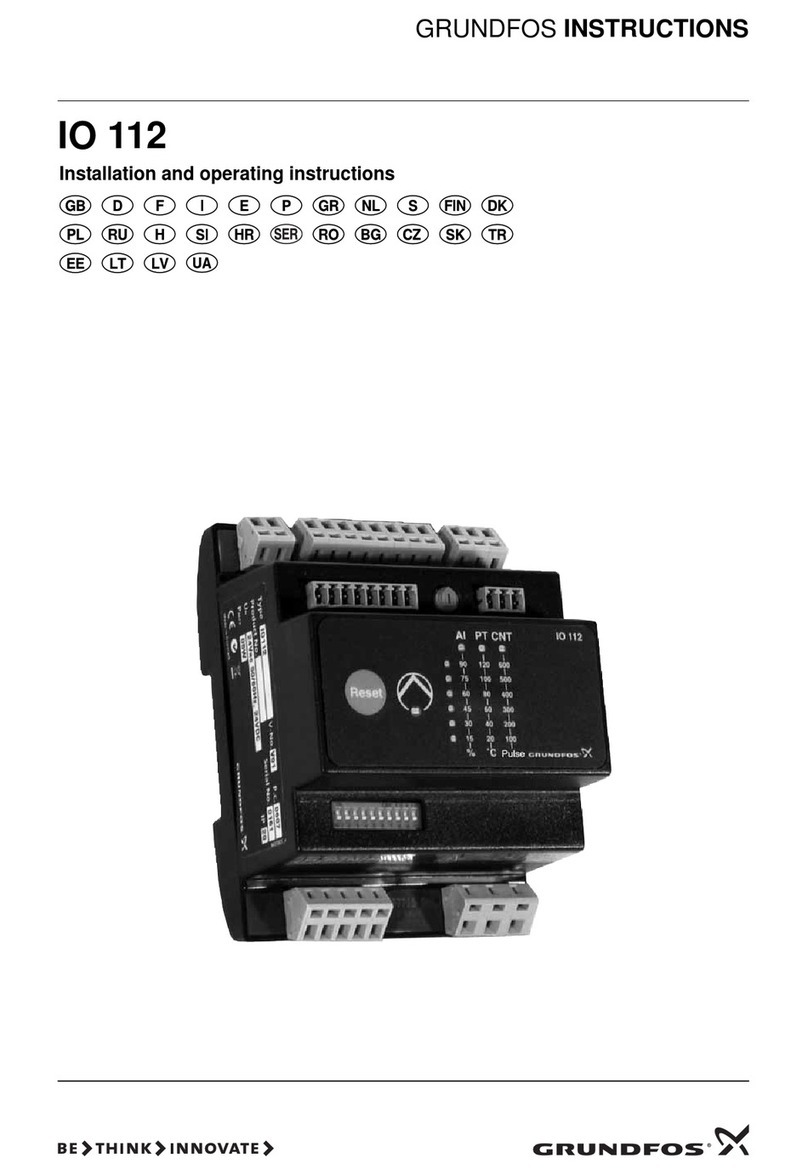
Grundfos
Grundfos IO 112 Installation and operating instructions

RSF Elektronik
RSF Elektronik UFC 430 user manual

WAGO
WAGO WAGO-I/O-SYSTEM 750-506 manual

Ebsray
Ebsray RV18 Installation, operation and maintenance instructions
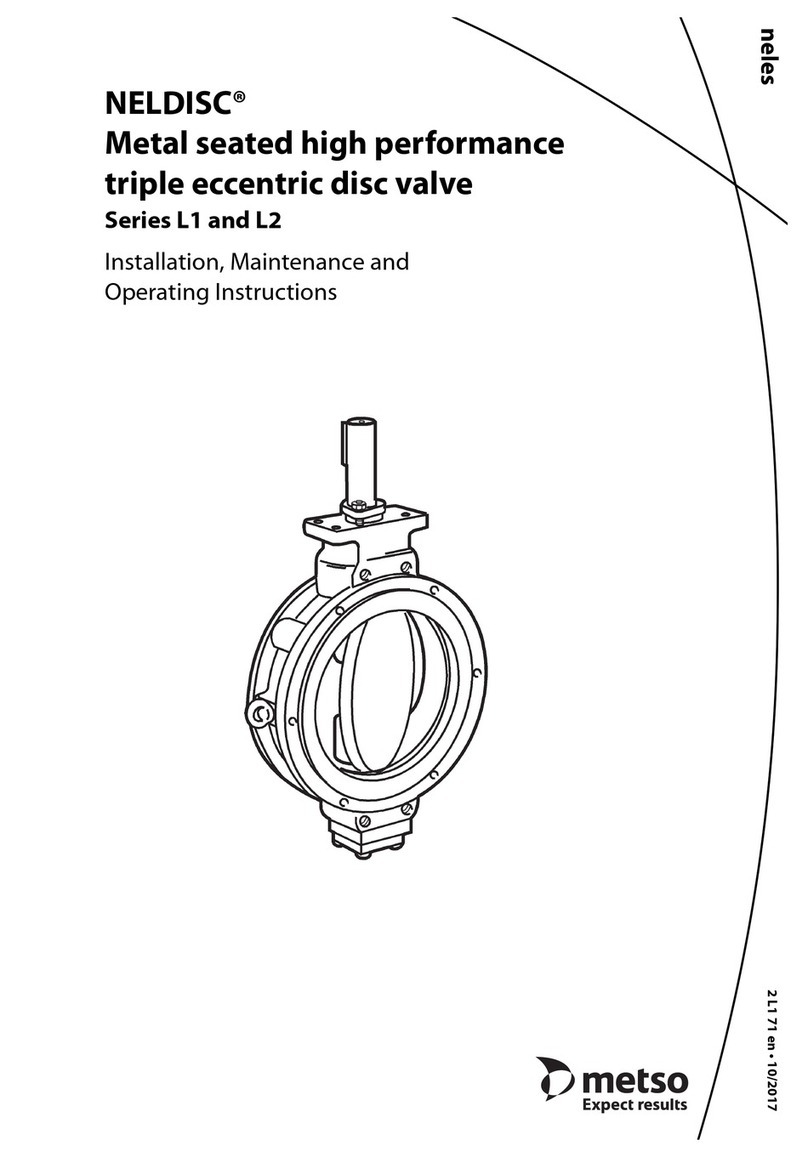
Metso
Metso Neldisc L1 Series Installation, maintenance and operation instructions