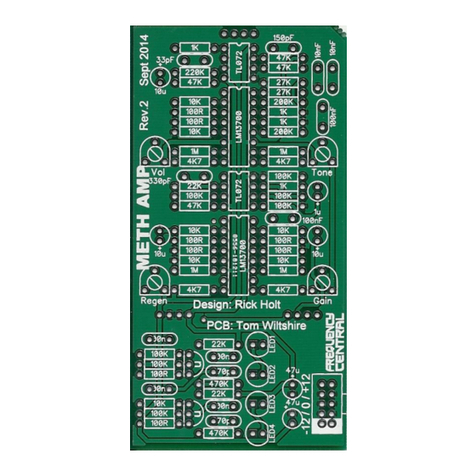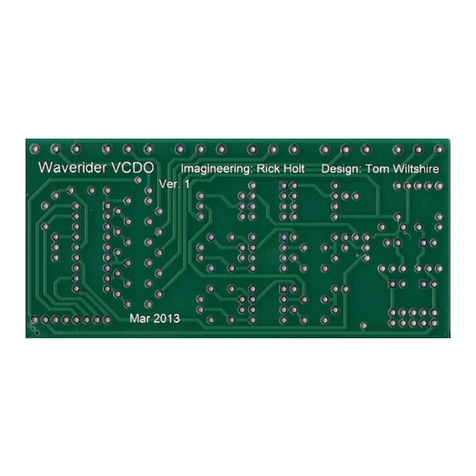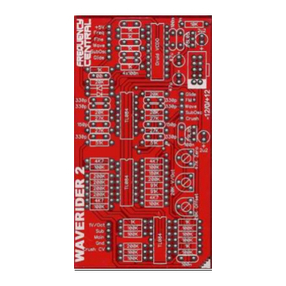Frequency Central Polygraf Manual
Other Frequency Central Control Unit manuals

Frequency Central
Frequency Central Stasis Leak User manual

Frequency Central
Frequency Central MU Wave Runner LFO Manual

Frequency Central
Frequency Central State 700 MK2 Manual

Frequency Central
Frequency Central Continuum Phaser ii Manual
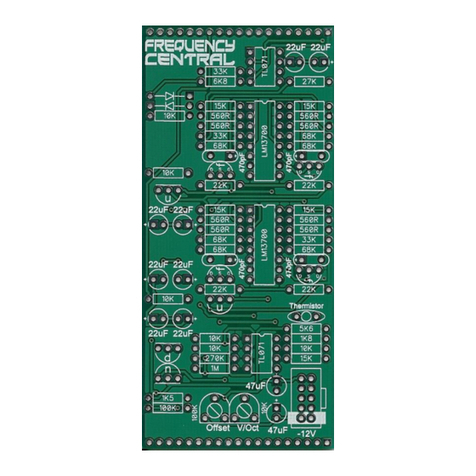
Frequency Central
Frequency Central System X Filter 2 Manual
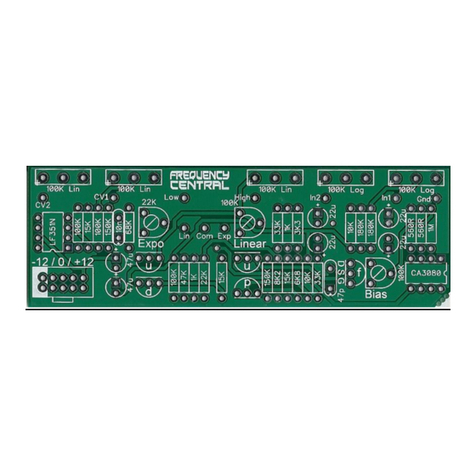
Frequency Central
Frequency Central System X Amplifier Manual
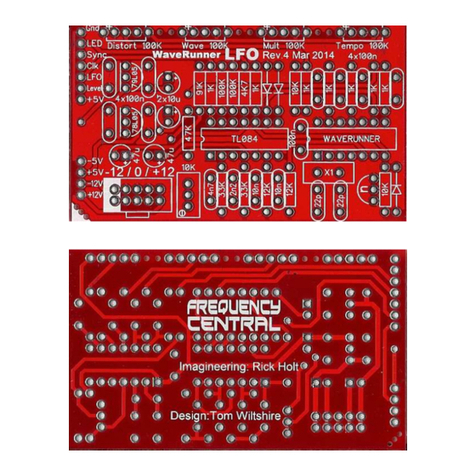
Frequency Central
Frequency Central Wave Runner Manual
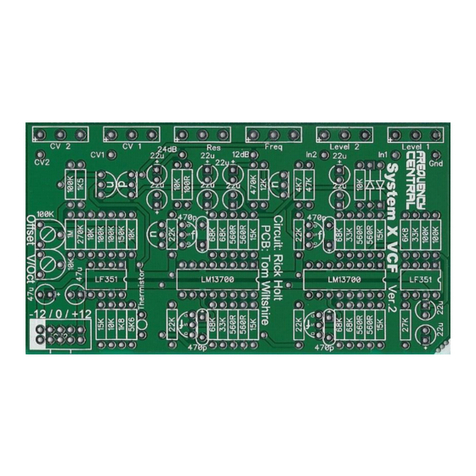
Frequency Central
Frequency Central System X Filter Manual
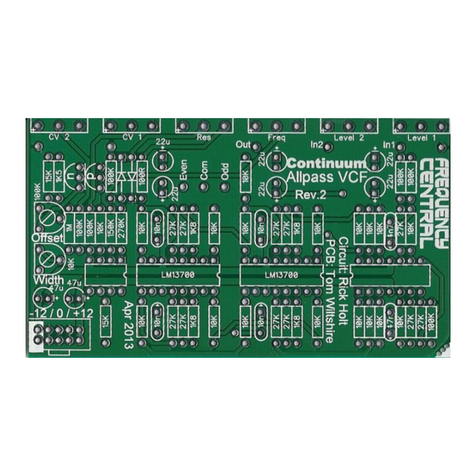
Frequency Central
Frequency Central Continuum Phase Shifter Manual

Frequency Central
Frequency Central CEMvelope Manual
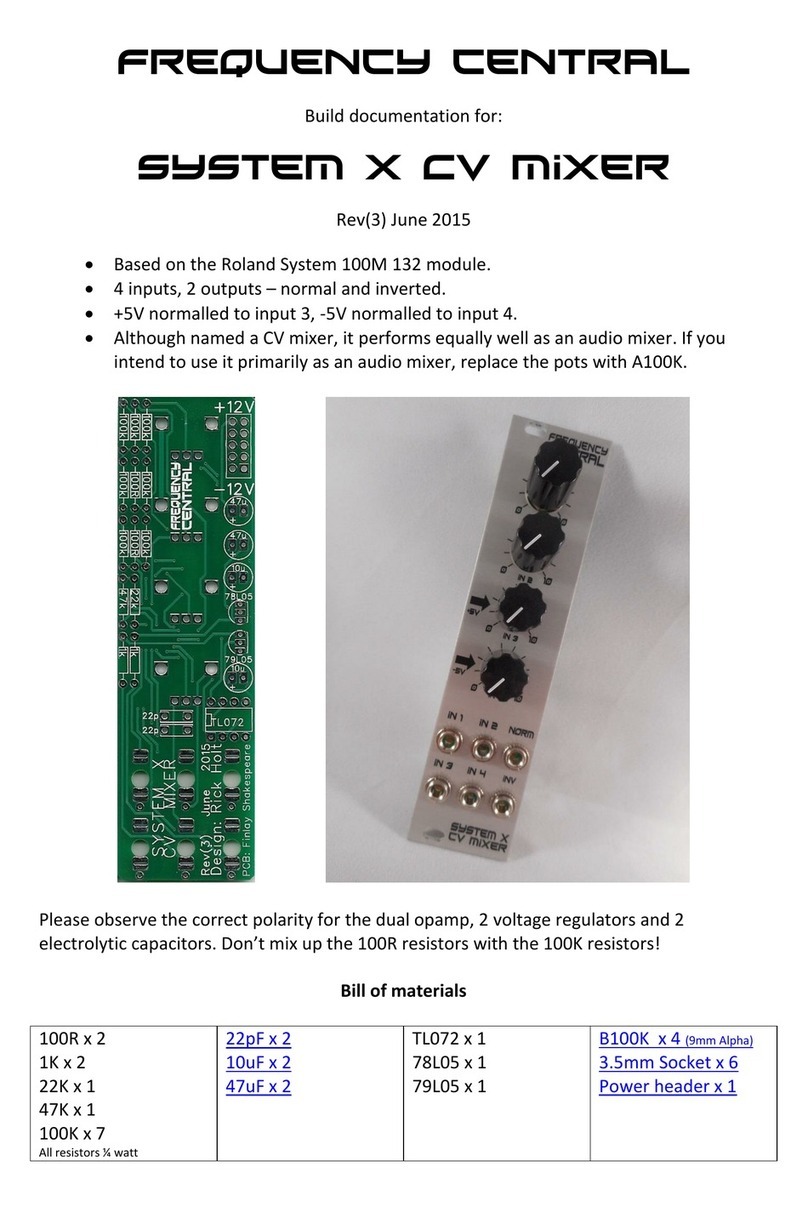
Frequency Central
Frequency Central System X CV Mixer Manual
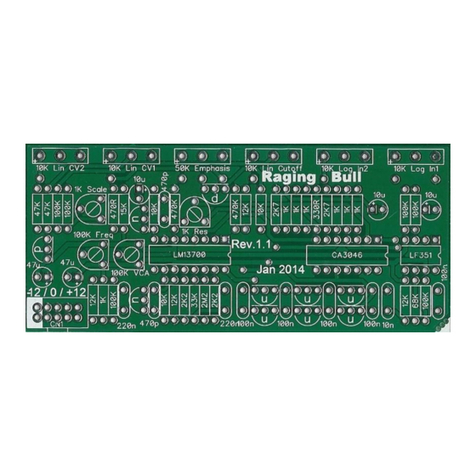
Frequency Central
Frequency Central Raging Bull Manual
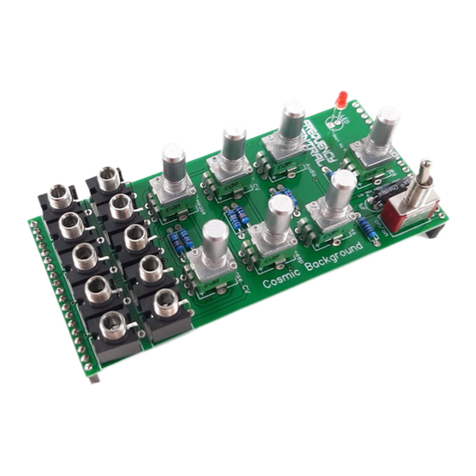
Frequency Central
Frequency Central Cosmic Background Manual

Frequency Central
Frequency Central Dual XVCA Manual
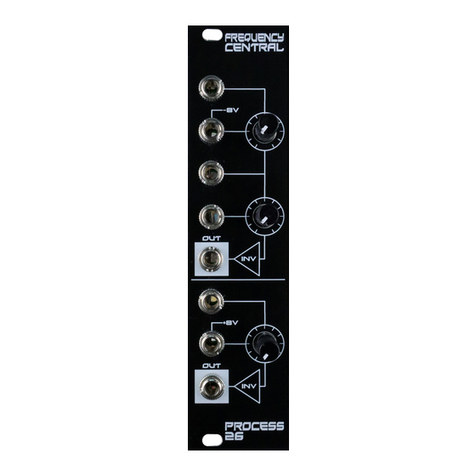
Frequency Central
Frequency Central Process 26 Manual
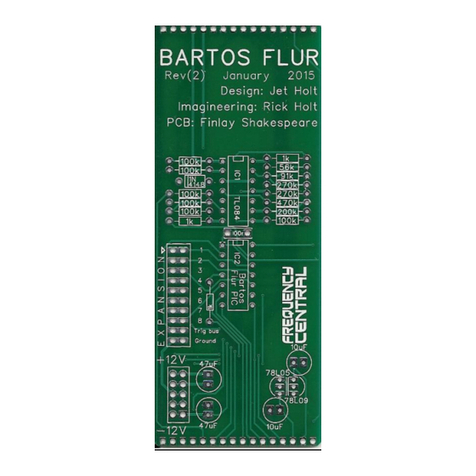
Frequency Central
Frequency Central Bartos Flur Rev(2) Manual

Frequency Central
Frequency Central Raging Bull 3.0 Manual
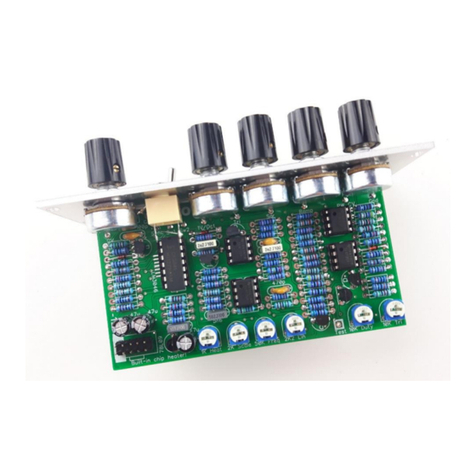
Frequency Central
Frequency Central XVCO Manual

Frequency Central
Frequency Central Seismograf Manual
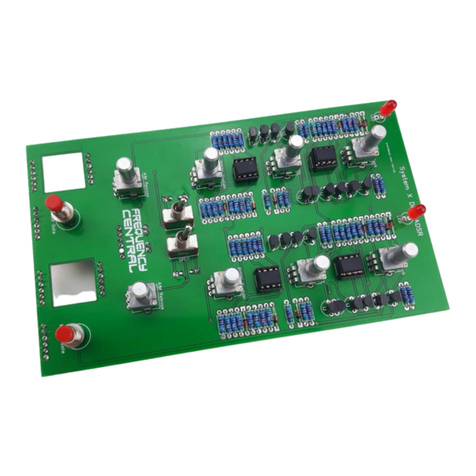
Frequency Central
Frequency Central MU System X Dual ADSR Manual
Popular Control Unit manuals by other brands

Festo
Festo Compact Performance CP-FB6-E Brief description

Elo TouchSystems
Elo TouchSystems DMS-SA19P-EXTME Quick installation guide

JS Automation
JS Automation MPC3034A user manual

JAUDT
JAUDT SW GII 6406 Series Translation of the original operating instructions

Spektrum
Spektrum Air Module System manual

BOC Edwards
BOC Edwards Q Series instruction manual

KHADAS
KHADAS BT Magic quick start

Etherma
Etherma eNEXHO-IL Assembly and operating instructions

PMFoundations
PMFoundations Attenuverter Assembly guide

GEA
GEA VARIVENT Operating instruction

Walther Systemtechnik
Walther Systemtechnik VMS-05 Assembly instructions

Altronix
Altronix LINQ8PD Installation and programming manual