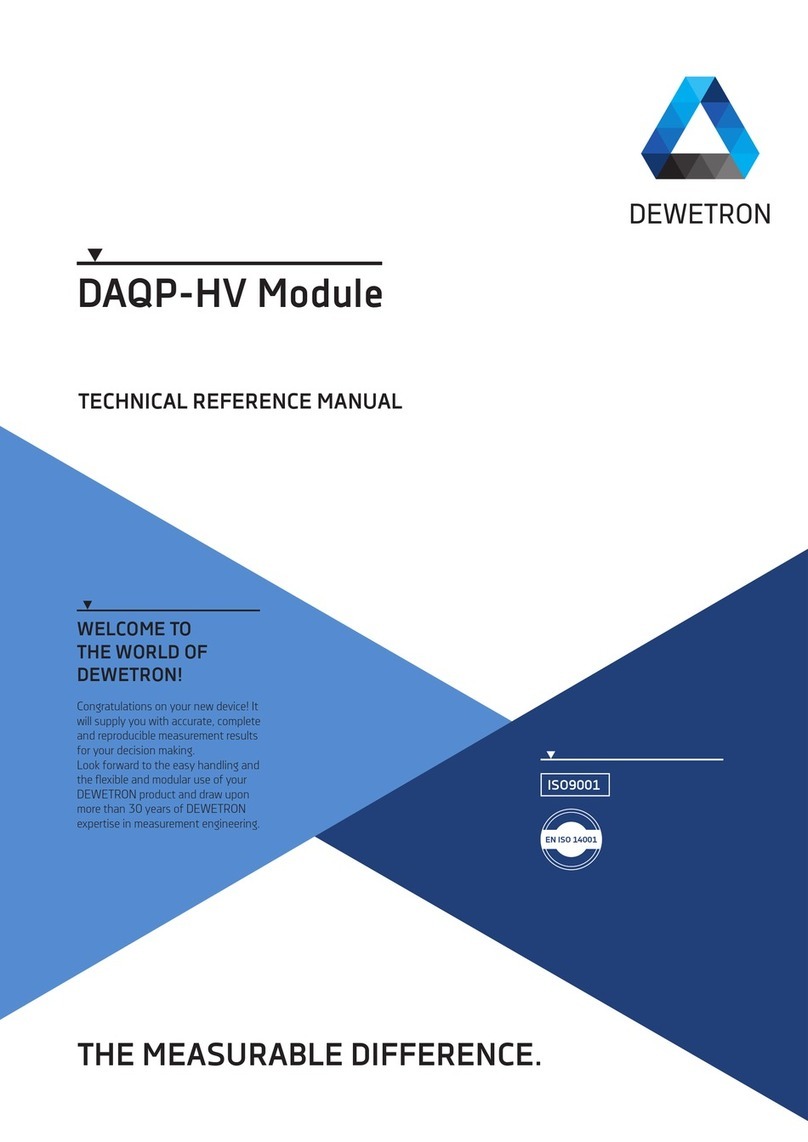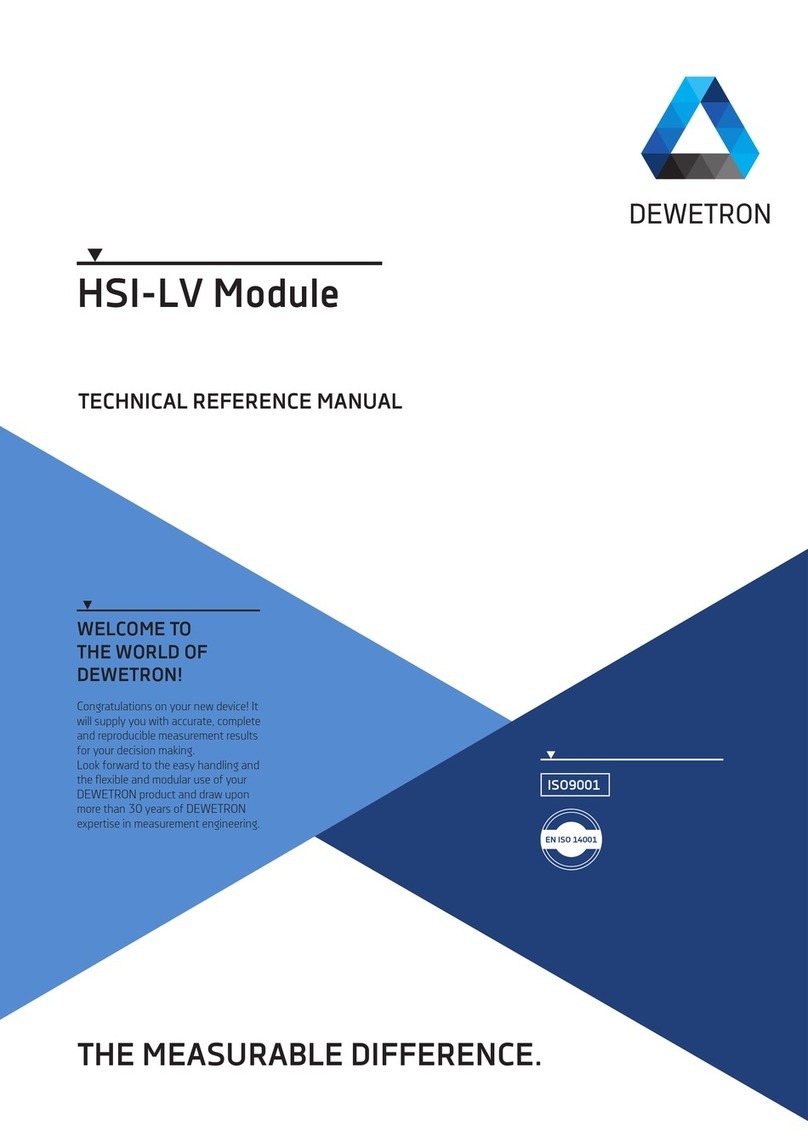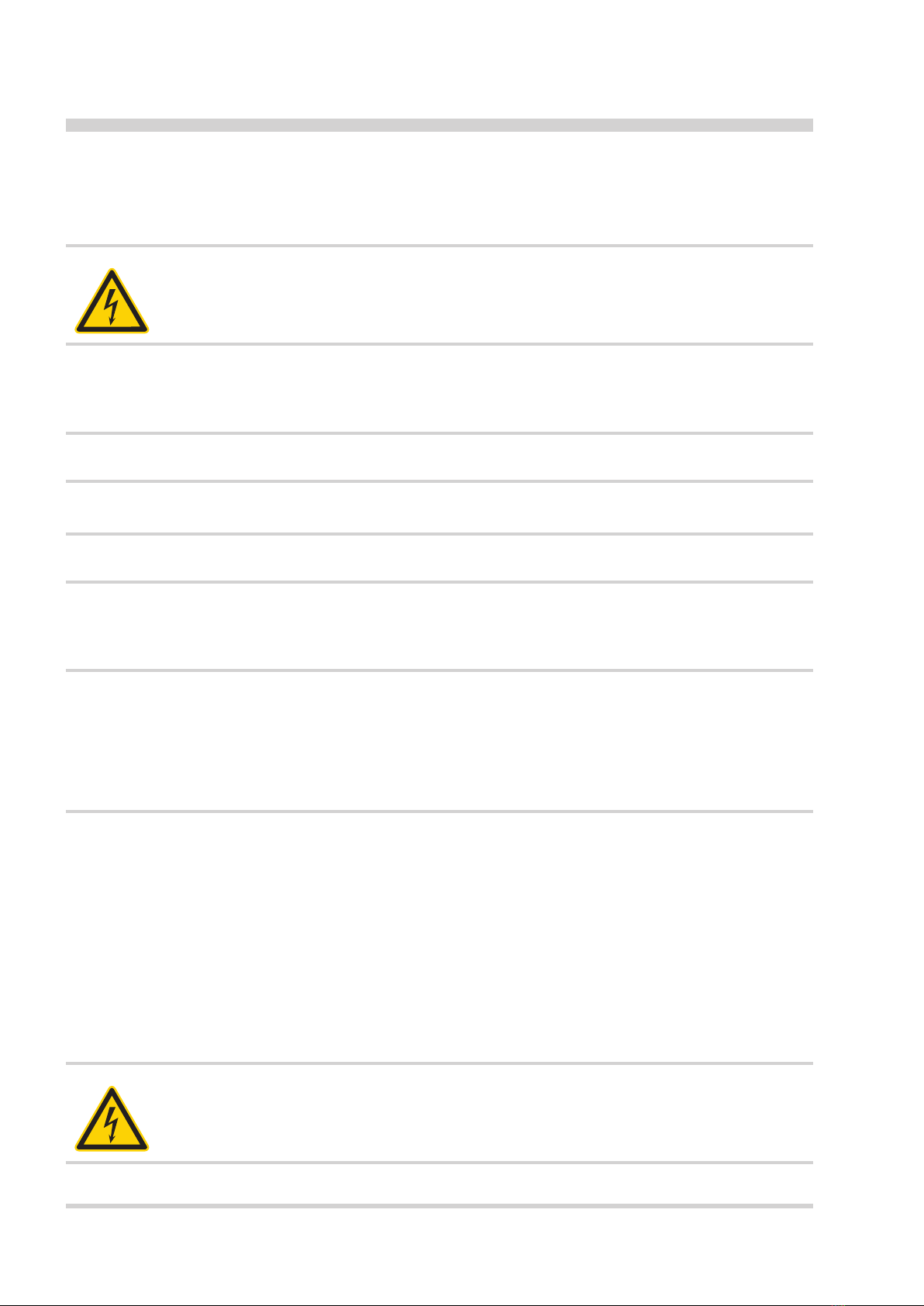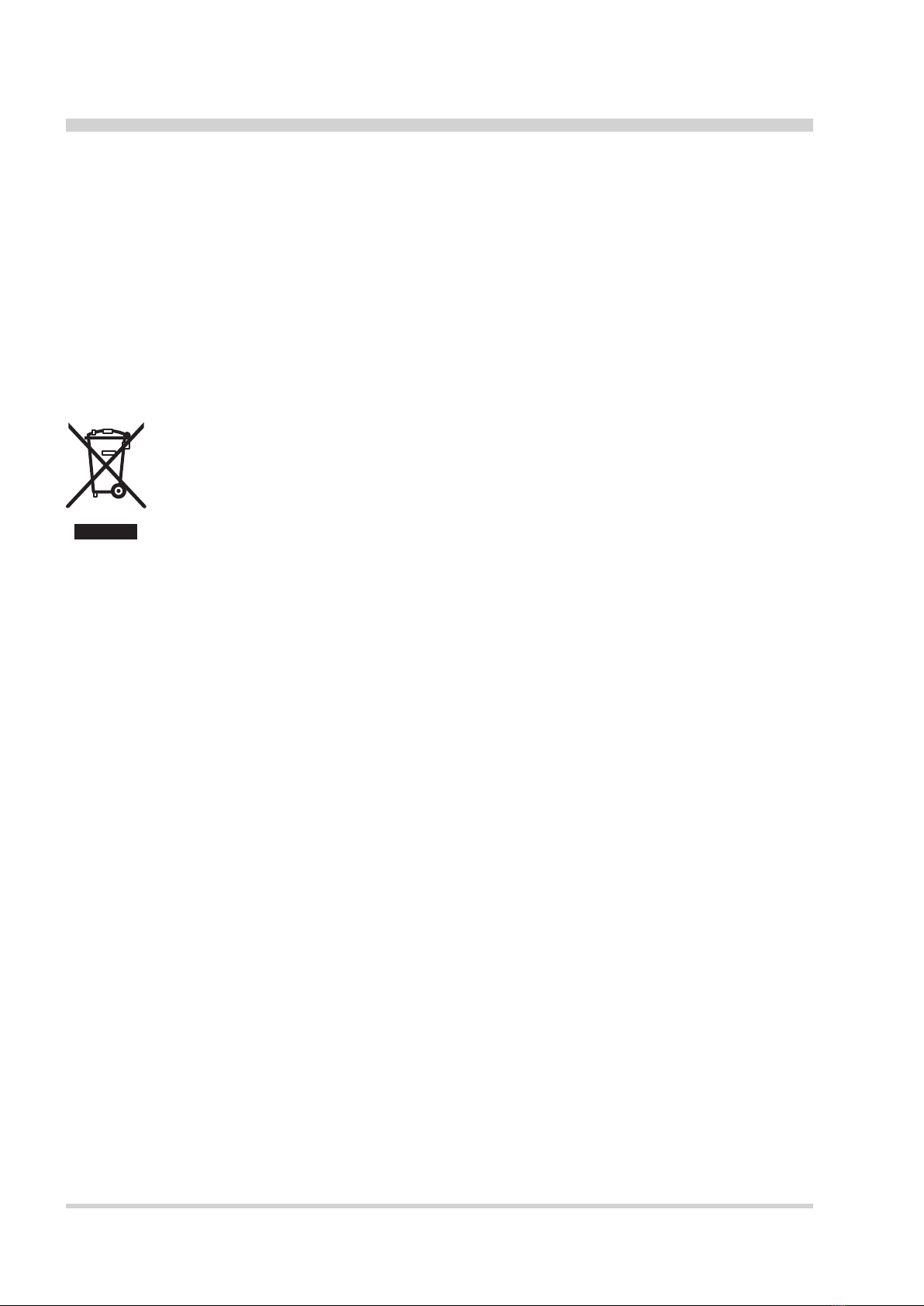9
EPAD2/CPAD2/CPAD3 series modules • Technical Reference Manual • Printing version 1.0.2 • October 04, 2016
Safety instructions for all DEWETRON systems
The DEWETRON data acquisition systems may only be installed by experts.
Read your manual before operating the system.
Observe local laws when using the instrument.
Ground the equipment: For Safety Class 1 equipment (equipment having a protective earth terminal),
a non interruptible safety earth ground must be provided from the mains power source to the product
input wiring terminals or supplied power cable.
DO NOT operate the product in an explosive atmosphere or in the presence of ammable gases or
fumes and do not bring the system in contact with water.
DO NOT operate damaged equipment: Whenever it is possible that the safety protection features built
into this product have been impaired, either through physical damage, excessive moisture, or any
other reason, REMOVE POWER and do not use the product until safe operation can be veried by
service-trained personnel. If necessary, return the product to a DEWETRON sales and service ofce
for service and repair to ensure that safety features are maintained.
Keep away from live circuits: Operating personnel must not remove equipment covers or shields.
Procedures involving the removal of covers or shields are for use by service-trained personnel only.
Under certain conditions, dangerous voltages may exist even with the equipment switched off. To
avoid dangerous electrical shock, DO NOT perform procedures involving cover or shield removal
unless you are qualied to do so.
No modications are allowed at the instrument. The fuse in the power module has to be replaced by
the same type. For continued protection against re, replace the line fuse(s) only with fuse(s) of the
same voltage and current rating and type. DO NOT use repaired fuses or short-circuited fuse holder
labels and print on the power module may not be removed.
DO NOT service or adjust alone. Do not attempt internal service or adjustment unless another person,
capable of rendering rst aid and resuscitation, is present.
DO NOT substitute parts or modify equipment: Because of the danger of introducing additional
hazards, do not install substitute parts or perform any unauthorized modication to the product. Return
the product to a DEWETRON sales and service ofce for service and repair to ensure that safety
features are maintained.
Before opening the instrument (experts only) or exchanging the fuse in the power module disconnect
power!
Don’t touch internal wiring!
Don’t use higher supply voltage than specied and take care of the correct polarity, otherwise the
system will be damaged!
Use only original plugs and cables for harnessing.
Safety of the operator and the unit depend on following these rules.
DEWETRON is not responsible for any damage or injury that could result from improper connection or
misuse!
Safety instructions