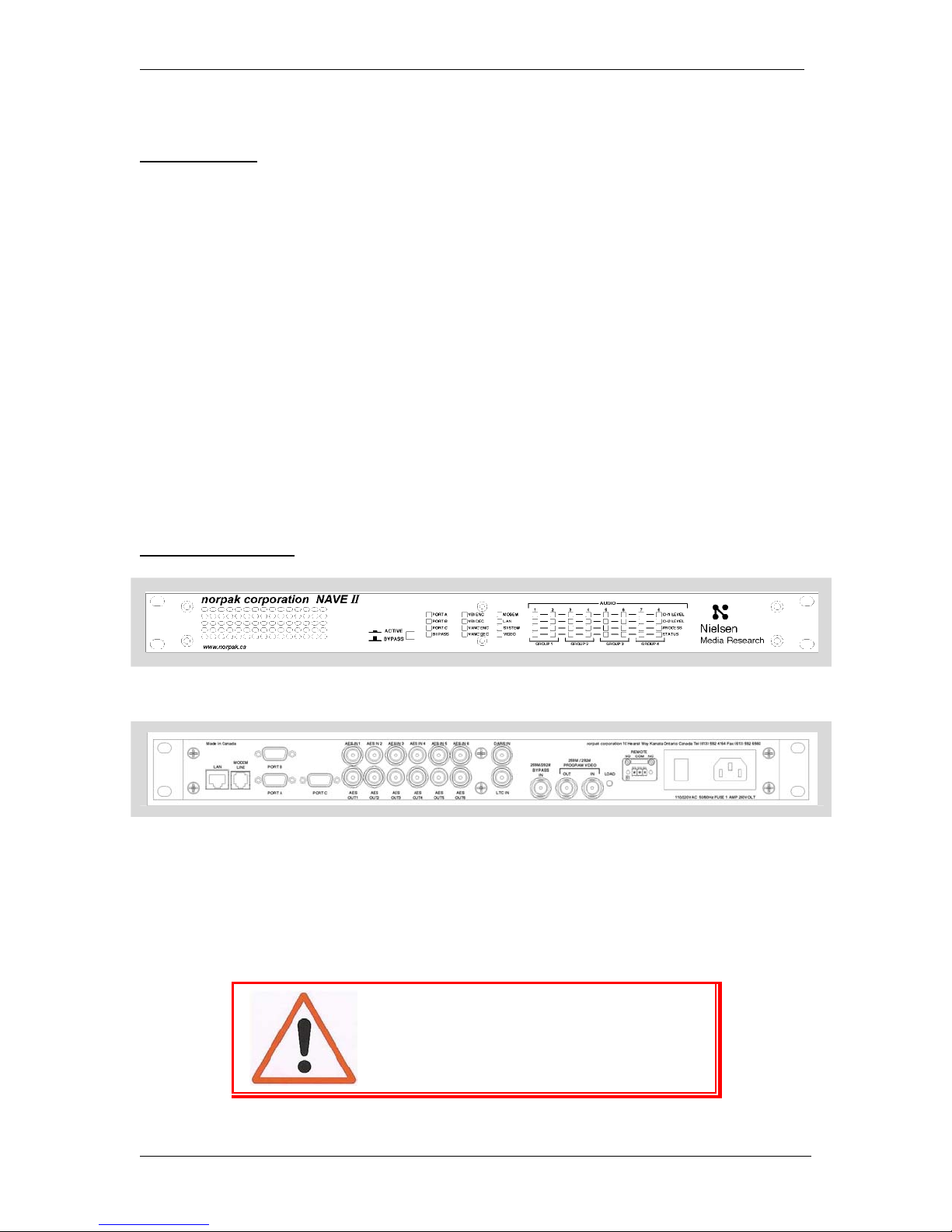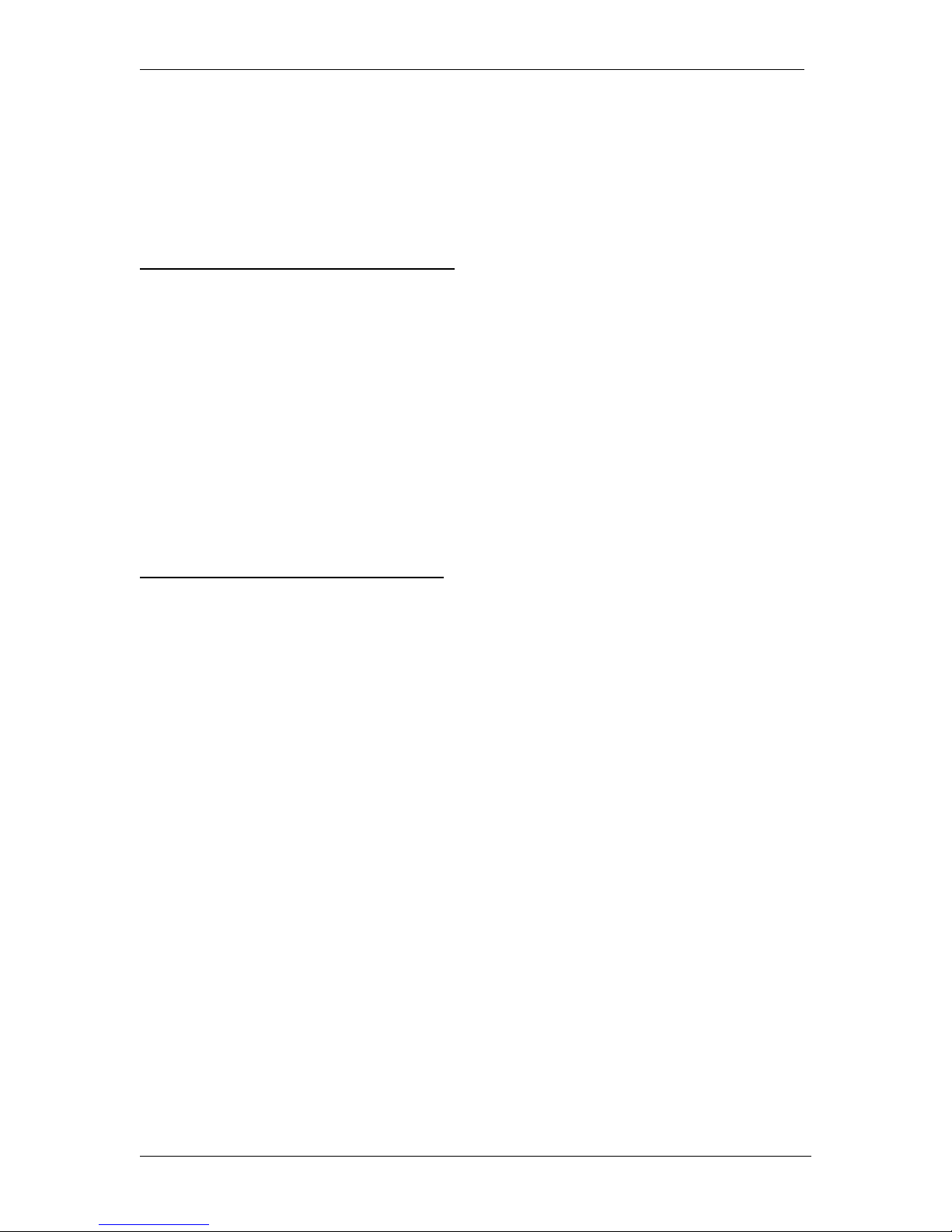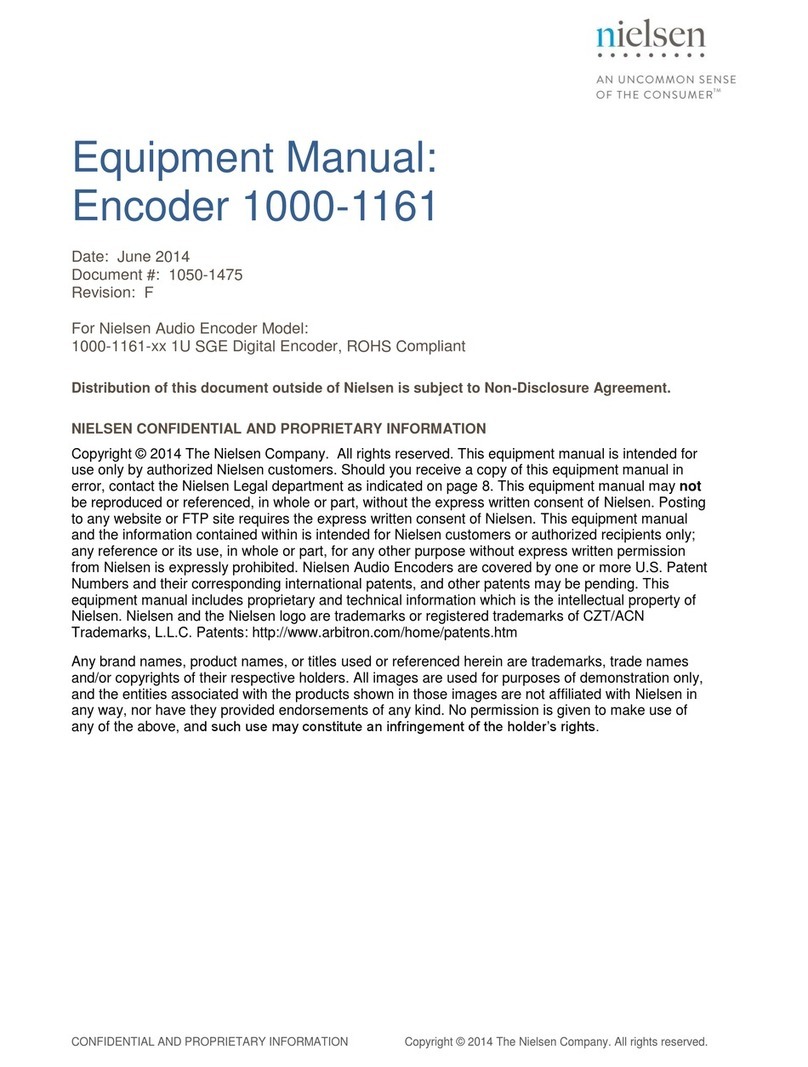NAVE II Quick Installation Guide
4 Connect outgoing video to Program Video Out.
5 Connect incoming AES Audio to AES input (if AES audio is used).
6 Connect output AES Audio to AES Output (if AES audio is used).
7 Power up unit
Communications Setup
1 Connect an ASCII terminal or a PC with communications software such as
Windows HyperTerminal to Port A on the rear panel of the Encoder using the
null modem cable provided.
2 Set terminal to VT100 emulation, 9600 baud, 8 bits, no parity, 1 stop bit, and
Xon-Xoff flow control.
3 Press <Enter or CR> to get the login prompt. If there is no login prompt,
check Port A LED to see if it flashes green with each keystroke. If there is no
flash indication on the Port A LED, verify that the RS232 cable is attached to
Port A on the back of the NAVE II unit and/or replace the cable with a serial
communication cable with null modem configuration. To access the main
menu, type “NAVE2” at the login prompt and press <Enter or CR>.
Encoder Configuration
If the default settings on the encoder do not match your requirements, call Nielsen
Encoder Support to verify correct settings for our records.
Verify Video Configuration
1 From Main menu select option 1- Configure the Encoder.
2 From the Configure the Encoder menu select option 1- Show Video
Configuration.
3 Verify that the Encoder is in the correct video format for the input signal. If it
is not correct, you will need to return to the sub-menu and select option 2 - Set
Video Configuration followed by option 1 – Select Video Format to make
the correct changes.
4 For detailed configuration instructions refer to the NAVE II User Manual.
Questions? Contact Nielsen Media Research Encoder Support at 1-800-537-4872 option 2
85-10410-01 3