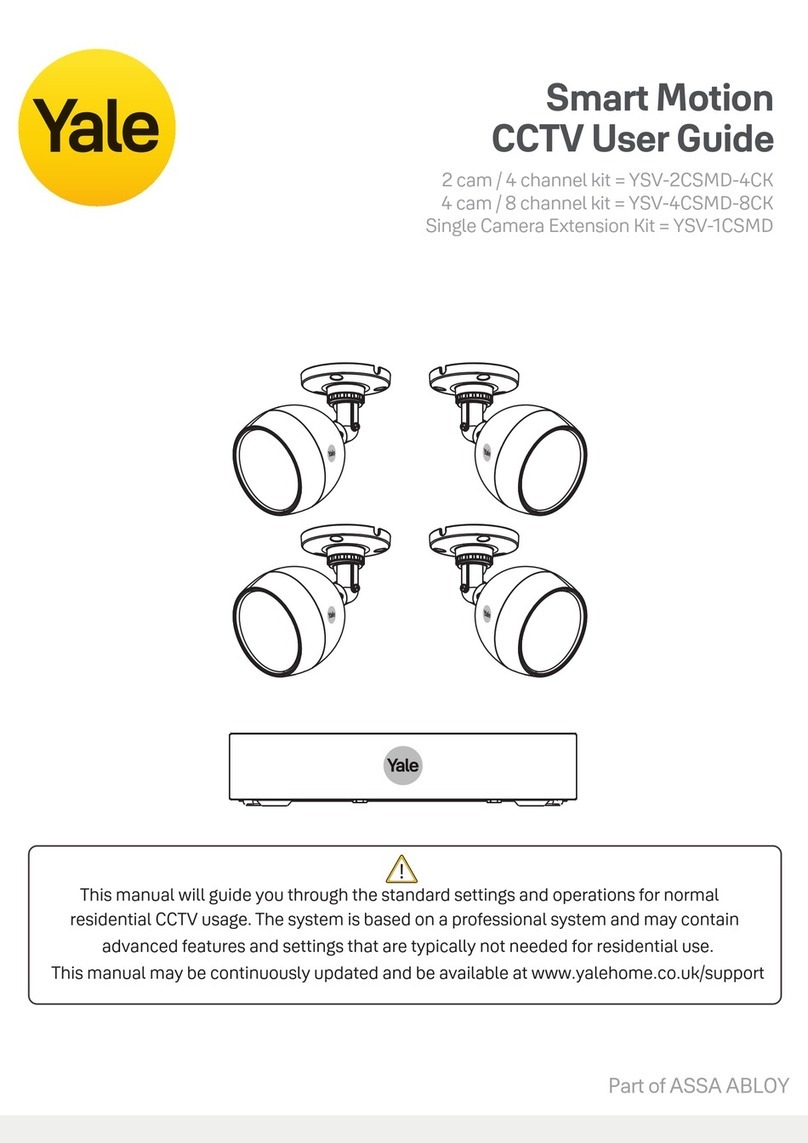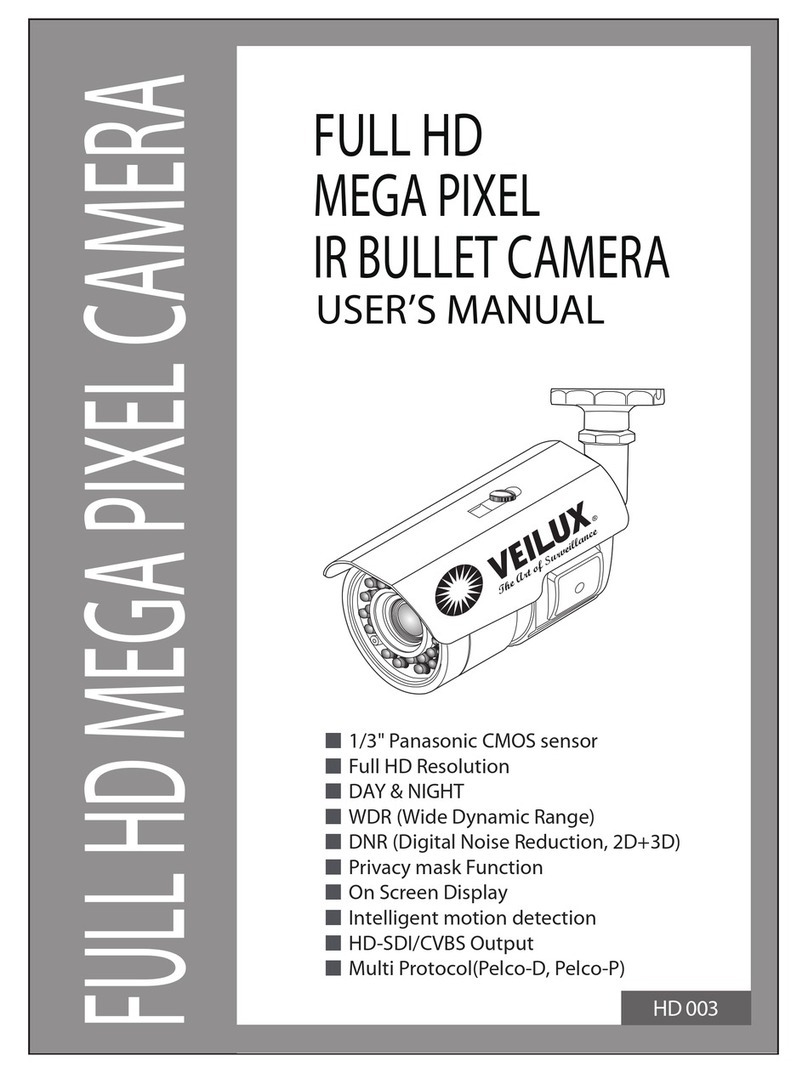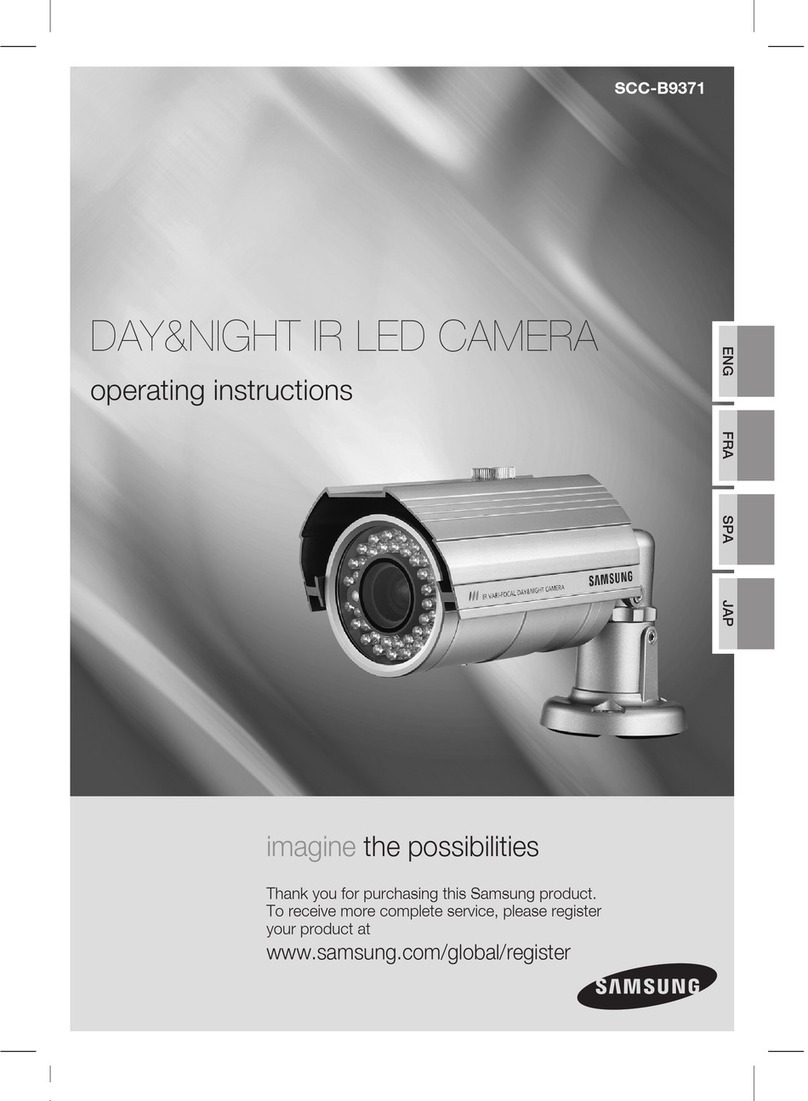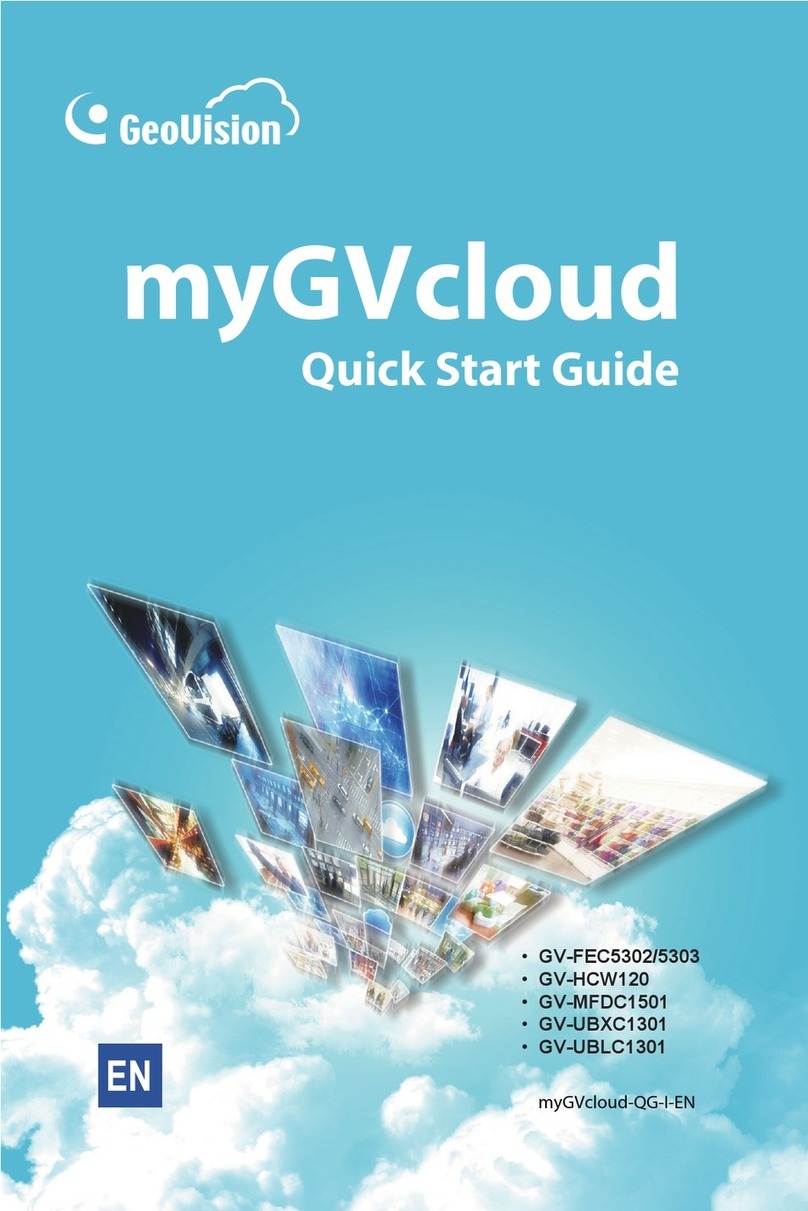Night Watcher NW-2MP-D-WH User manual

NW-2MP-D-WH
NW-4MP-D-WH
Dome Cameras
Quick start guide
Version 1.0.3

1
Table of Contents
Introduction………………………………………………………………………………………………………..2
CCTV and the law…………………………………………………………………………………………………3
1. Camera description……………………………………………………………………………………..4
2. Camera installation.…………………………………………………………………………………….5
3. Adjusting camera settings...…………………………………………………………………………..6
4. Maintenance……………………………………………………………………………………….……..8
5. Support……………………………………………………………………………………………………9
6. Product compliance………………………………………………………………………………….….9
7. Specifications…………………………………………………………………………………………….9

2
Introduction
This series HDCVI camera conforms to the HDCVI standard. It supports video signal high-speed, long
distance transmission without any delay. It can be controlled by the HCVR conforming to the HDCVI.
Features
⚫Adopts high performance CMOS image sensor, megapixel definition.
⚫Supports coaxial transmission of HD video and control signal.
⚫1080P, 4M series, supports 75-3 coaxial cable transmission without any loss up to 300m.
⚫High speed, long distance real-time transmission.
⚫Supports OSD menu adjusting parameters.
⚫Supports DC 12V power supply.
⚫Detection distance: 10m, detection angle: 110°.
⚫IR illumination up to 30m
⚫Supports IP67 water/dust resistance.
Important Safeguards and Warnings
1.Electrical safety
•This device runs on 12V DC, so installing this device is very safe. It should not require any
specialist electrical expertise. However, please use common sense and take care not to disturb
any existing mains electrical wires during installation. Please follow local electrical safety
regulations with regard to this installation and existing systems. Consult with a qualified electrician
if you have any doubts about safety.
•Only use this device with the power supply provided.
•The power supply provided will work perfectly with the power lines provided. However, beware of
extending the power lines over 100m, as this may affect voltage at the camera and long cable runs
increase the risk of signal interference. If you need to extend the lines beyond what is supplied call
NightWatcher support for further advice.
•Please install the wires and mains adapter such that they will not be trampled, crushed, stretched
or subjected to temperatures over 50 °C.
•Ensure good ventilation around the mains adapter and never cover it, so that it does not overheat.
2.Environment
•Please don’t aim the camera at strong light sources (such as security lights, sunlight, strong
reflected sunlight etc.) as this may damage the CMOS sensor.
•This camera is highly weather resistant (IP67). However, when siting the camera try to avoid areas
where water will constantly drip onto it (from leaking gutters etc.)
•This camera is highly resistant to sunlight, but when siting the camera avoid areas of very strong
direct sunlight if possible.
•When siting the camera try to provide adequate ventilation to avoid accumulation of heat (e.g. roof
spaces).

3
•When siting the camera consider what objects in view will trigger the camera to give frequent false
‘alarms’, such as bushes, trees, vehicles moving past in the road etc.
•Heavy stress, violent vibration or water splash are not allowed during transportation, storage and
installation.
•Please pack the device with standard factory packaging or material with same quality when
transporting the device.
•It is recommended to use the device together with lightning protection device to enhance lightning
protection effect.
•It is recommended to earth (GND) the device to enhance device reliability.
•It is advised to use qualified video transmission cable to improve video quality. It is recommended
to use RG59 coaxial cable or higher standard.
CCTV and the law
CCTV systems are subject to specific legislative restrictions in the EU/UK. You are allowed to operate
CCTV systems on your own property to protect that property, but you must preserve the privacy of your
neighbours and the general public.
•Do not point cameras at neighbour’s windows,
•Avoid covering areas that are not your property in camera view where possible
•Do not keep recordings for longer than is necessary for security purposes
•Do not publish or display video footage out of context of security.
•Do display a ‘CCTV in operation’ sign within the area of your surveillance.
To avoid conflict with your neighbours, you should discuss the siting and angle of cameras with them
before you install. For further details of the law on CCTV, look at our website www.nightwatcher.co.uk
or directly at government websites with reference to the following legislation.
•The Protection of FreedomsAct 2012
•The Surveillance Camera Code of Practice 2013 (the ‘SCOOP’)
•The Data Protection Act (the ‘DPA’)
Warning
•Please use the standard accessories provided by manufacturer.
Help is always at hand!
If you have any doubts or problems with your product, contact NightWatcher support for FAQs, help
and advice. www.nightwatcher.co.uk
What’s in the box
1. Camera
2. 3 self-tapping screws
3. 3 plastic raw plugs

4
1Camera description
All measurements in mm (inch).
DC in cable
Video output cable

5
2Camera Installation
Caution
⚫The installation ceiling or wall must be thick enough to sustain at least 3x weight of the camera.
⚫If you want to set the camera angle completely horizontally (0-10° from horizontal) you must mount
the camera on a vertical surface. If mounted horizontally and angled horizontally the light from the
ring of IR LED’s will reflect off the cowl and blind the camera at night.
⚫Avoid siting the camera in locations exposed to extreme weather if possible. Very strong sunlight,
driving rain, howling gales etc. all provide hazards to the operation and life span of the camera.
⚫Do not install the camera in a location with extremely high temperature.
⚫Leave the electrostatic adsorption film on the surface of the lens window until installation is
completed, to avoid damage during handling/installation, but don’t forget to take it off before
operation.
Figure 1-1
No.
Item
No.
Item
No.
Item
No.
Item
①
Mounting surface
②
Raw plug
③
Pedestal
④
Self-tapping screw
⑤
Camera body
⑥
Enclosure
⑦
Fixing ring
Step 1
Install camera bracket.
NW-2MP-D-WH and NW-4MP-D-WH
⚫Unscrew the mounting bracket /camera pedestal at the base of the camera. This can now be used
as a template to draw the marks onto the mounting surface before drilling the holes. Remember to
thread the cable back through it before tightening the screws
⚫If installing on a brick, concrete or other masonry surface you should drill holes for raw plugs then
install bracket and screw through the bracket holes into the raw plugged holes (as shown above).
⚫If mounting onto a wooden surface, do not use raw plugs. Screw the bracket directly to the
wooden surface with the self-tapping screw.

6
⚫If mounting to stud-wall or similar surface you will need to use specialized expansion plugs for that
surface. These are not provided in this kit but are available at all good DIY stores.
⚫Mounting to false ceilings, ceiling tiles etc. also requires additional materials not provided in this kit.
Typically, you would need to use a wooden backing board above the ceiling tile to bolster the
ceiling tile and provide a strong surface to support the screws. For this you would need longer
screws than those provided but of the same diameter.
Step 2
Install camera. Screw the fixing ring back onto the mounting bracket to reassemble the camera. Take
care not to twist or damage the cable. Don’t tighten the fixing ring completely yet.
Step 3
Adjust the camera to the desired monitoring angle (take care not to damage the cable inside the
mounting ring housing as it can snag on the ball mount) and then tighten the fixing ring properly to lock
the camera rotation and tilt.
Step 4
Connect the camera video output port to the HDCVI DVR and connect the power port to power.
Physical camera installation is now complete! Now switch on the DVR to check monitoring image.
Power
Note that the power requirements for this camera are quite modest (12V x 0.26A = 3.2W), so you can
split the power from a 2A mains adapter to supply 4 cameras quite safely
3 Adjusting camera settings
Cross-refer with your DVR instructions as they will be specific to your DVR. Instructions below are
generic.
Now use the mouse connected to the DVR to navigate the onscreen menus on your TV or computer
interface.

7
In the live view screen, right-click anywhere on the screen.
The shortcut menu is displayed.
Click Main menu>Camera>Encode
In this menu you can set the compression, resolution frame rate and bitrate etc. for each camera. Note
that max. frame rate may be capped differently for certain channels. Resolution should be set
automatically when the camera is detected.

8
Click Main menu>Camera>Image
In this menu you will have the settings for all of the cameras connected to the DVR.
To swap cameras pull down the options in channel. Don’t forget to press Apply to save all your
changes every time you leave a screen.
Viewing multiple cameras at once
In the shortcut menu (above) select view 1 and from there select an individual camera or View 4 to
get 4 camera views onscreen at the same time.

9
To return to the Main menu at any time, left click the screen anywhere (that is not a menu item) or
right click and select main menu
Main Menu interface is displayed
For all other settings refer to the DVR menus and the DVR instructions
4Maintenance
Do not disassemble
Camera Body Maintenance
Use a soft dry cloth to clean the camera body when it is dirty. If the dirt is hard to remove,
use a clean cloth soaked with mild detergent and wipe gently, and dry immediately with
soft cloth. Don’t use volatile solvents, strong detergent or abrasives. Such treatment
would be considered abuse and would invalidate warranty.
Lens maintenance
The lens cover should be cleaned with water, mild detergent on a soft lint free cloth. Alternatively,
materials specifically designed for cleaning optical equipment can be used such as microfibre cloth and
lens cleaning solution.
5Support
If you have any problems with your installation, please first go to the NightWatcher web site to look at
the FAQs. These are updated regularly and are laid out in product families so that they are very
specific to your product.

10
If you can’t find the answer you need there contact our call centre by e-mail or phone. See website for
details and business hours.
www.nightwatcher.co.uk/support
6 Product Compliance
This device complies with all relevant EU and UK regulations with regards to electrical safety and
environmental protection.
Disposal instructions
Despite our best efforts at ecologically sound design and compliance with RoHS regulations, electrical
products still contain many materials necessary to their efficient operation that should not be allowed to
enter the water table or otherwise pollute the Earth. So, at the end your product’s life please dispose of
it thoughtfully. Please don’t throw it away with unsorted waste, take it to your local recycling centre
(Designated Collection Facility) to be recycled as Waste electrical and electronic product. Check with
your local authority for addresses and other recycling advice.
7 Specifications
NW-2MP-D-WH
Technical Specification
Camera
Image Sensor 1/2.7" CMOS
Effective Pixels 1920(H)×1080(V), 2MP
Scanning System Progressive
Electronic Shutter Speed PAL: 1/25~1/100000s
NTSC: 1/30~1/100000s
Minimum Illumination 0.02Lux/F1.85, 30IRE, 0Lux IR on
S/N Ratio More than 65dB
IR Distance Up to 30m (98feet)
IR On/Off Control Auto / Manual
IR LEDs 12
Lens
Lens Type Fixed lens / Fixed iris
Mount Type Board-in
Focal Length 2.8mm
Max Aperture F1.85
Angle of View H: 103°

11
Focus Control N/A
Close Focus Distance 600mm (23.62'')
DORI Distance
Note: The DORI distance is a “general proximity” of distance which makes it easy to
pinpoint the right camera for your needs. The DORI distance is calculated based on
sensor specification and lab test result according to EN 62676-4 which defines the
criteria for Detect, Observe, Recognize and Identify respectively.
DORI
Definition Distance
Detect 25px/m (8px/ft)
2.8mm: 53m(175ft)
Observe 63px/m (19px/ft)
2.8mm: 21m(70ft)
Recognize 125px/m (38px/ft)
2.8mm: 11m(35ft)
Identify 250px/m (76px/ft)
2.8mm: 5m(17ft)
Pan / Tilt / Rotation
Pan/Tilt/Rotation
Pan: 0° ~ 360°
Tilt: 0° ~ 90°
Rotation: 0° ~ 360°
Video
Resolution 1080P (1920×1080)
Frame Rate 25/30fps@1080P, 25/30/50/60fps@720P
Video Output 1-channel BNC high definition video output / CVBS
video output (Can switch)
Day/Night Auto (ICR) / Manual
OSD Menu Multi-language
BLC Mode BLC / HLC / DWDR
WDR DWDR
Gain Control AGC
Noise Reduction 2D
White Balance Auto / Manual
Smart IR Auto / Manual
Certifications
Certifications
CE (EN55032, EN55024, EN50130-4)
FCC (CFR 47 FCC Part 15 subpartB, ANSI C63.4-2014)
UL (UL60950-1+CAN/CSA C22.2 No.60950-1)
Interface
Audio Interface N/A
Electrical

12
Power Supply 12V DC ±25%
Power Consumption Max 3.2W (12V DC, IR on)
Environmental
Operating Conditions -40°C ~ +60°C (-40°F ~ +140°F) / Less than 90% RH
* Start up should be done at above -40°C (-40°F)
Storage Conditions -40°C ~ +60°C (-40°F ~ +140°F) / Less than 90% RH
Ingress Protection & Vandal
Resistance IP67
Construction
Casing Aluminium
Dimensions Φ93.4mm×79.4mm (Φ3.68"×3.13")
Net Weight 0.26kg (0.57lb)
Gross Weight 0.34kg (0.75lb)
NW-4MP-D-WH
Camera
Image Sensor 1/3" CMOS
Effective Pixels 2688(H)×1520(V), 4.1MP
Scanning System Progressive
Electronic Shutter Speed PAL: 1/25~1/100000s
NTSC: 1/30~1/100000s
Minimum Illumination 0.03Lux/F2.0, 30IRE, 0Lux IR on
S/N Ratio More than 65dB
IR Distance Up to 30m (98feet)
IR On/Off Control Auto / Manual
IR LEDs 12
Lens
Lens Type Fixed lens / Fixed iris
Mount Type Board-in
Focal Length 2.8mm
Max Aperture F2.0
Angle of View H: 99.7°
Focus Control N/A
Close Focus Distance 1100mm 31.5'
DORI Distance
Note: The DORI distance is a “general proximity” of distance which makes it easy to
pinpoint the right camera for your needs. The DORI distance is calculated based on
sensor specification and lab test result according to EN 62676-4 which defines the
criteria for Detect, Observe, Recognize and Identify respectively.
DORI
Definition Distance
Detect 25px/m (8px/ft)
2.8mm: 63m(208ft)
Observe 63px/m (19px/ft)

13
2.8mm: 25m(83ft)
Recognize 125px/m (38px/ft)
2.8mm: 13m(42ft)
Identify 250px/m (76px/ft)
2.8mm: 6m(21ft)
Pan / Tilt / Rotation
Pan/Tilt/Rotation
Pan: 0° ~ 360°
Tilt: 0° ~ 90°
Rotation: 0° ~ 360°
Video
Resolution 4MP (2560×1440)
Frame Rate 25/30fps@4MP, 25/30fps@1080P, 25/30fps@720P
Video Output 1-channel BNC high definition video output / CVBS
video output (Can switch)
Day/Night Auto (ICR) / Manual
OSD Menu Multi-language
BLC Mode BLC / HLC / DWDR
WDR DWDR
Gain Control AGC
Noise Reduction 2D
White Balance Auto / Manual
Smart IR Auto / Manual
Certifications
Certifications
CE (EN55032, EN55024, EN50130-4)
FCC (CFR 47 FCC Part 15 subpartB, ANSI C63.4-2014)
UL (UL60950-1+CAN/CSA C22.2 No.60950-1)
Interface
Audio Interface N/A
Electrical
Power Supply 12V DC ±25%
Power Consumption Max 3.2W (12V DC, IR on)
Environmental
Operating Conditions -40°C ~ +60°C (-40°F ~ +140°F) / Less than 90% RH
* Start up should be done at above -40°C (-40°F)
Storage Conditions -40°C ~ +60°C (-40°F ~ +140°F) / Less than 90% RH
Ingress Protection & Vandal
Resistance IP67
Construction
Casing Aluminium
Dimensions Φ93.4mm×79.4mm (Φ3.68"×3.13")
Net Weight 0.28kg (0.62lb)
Gross Weight 0.35kg (0.77lb)

14
This manual suits for next models
1
Table of contents
Other Night Watcher Security Camera manuals