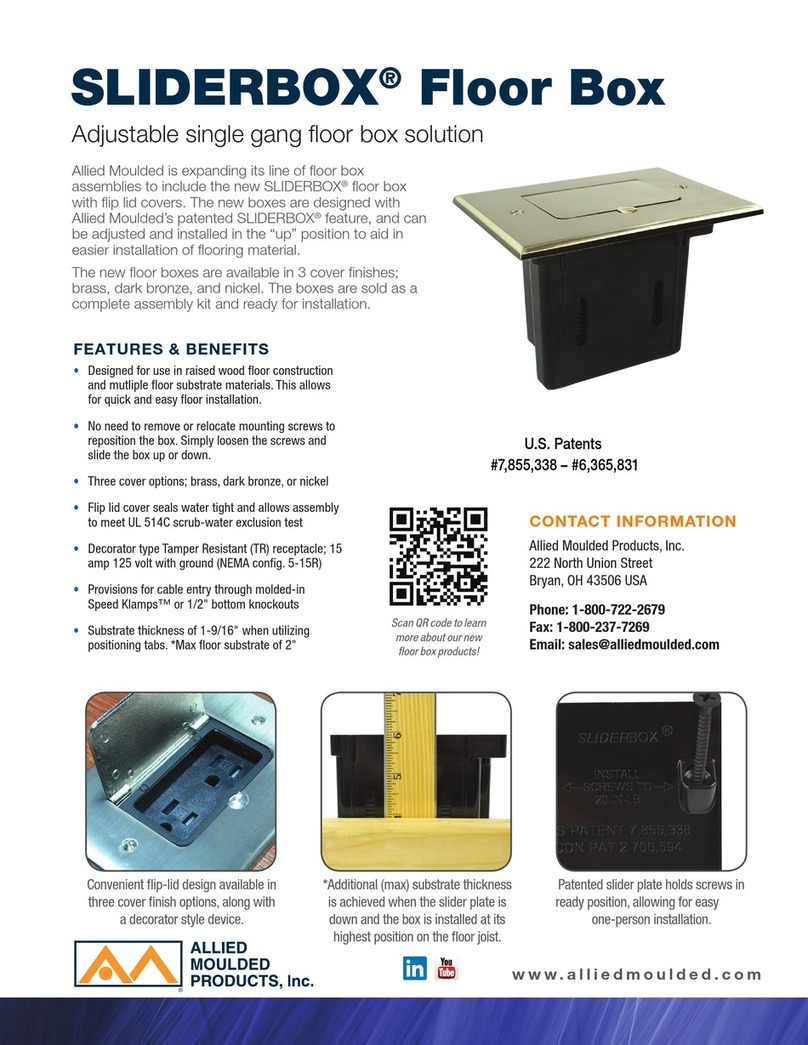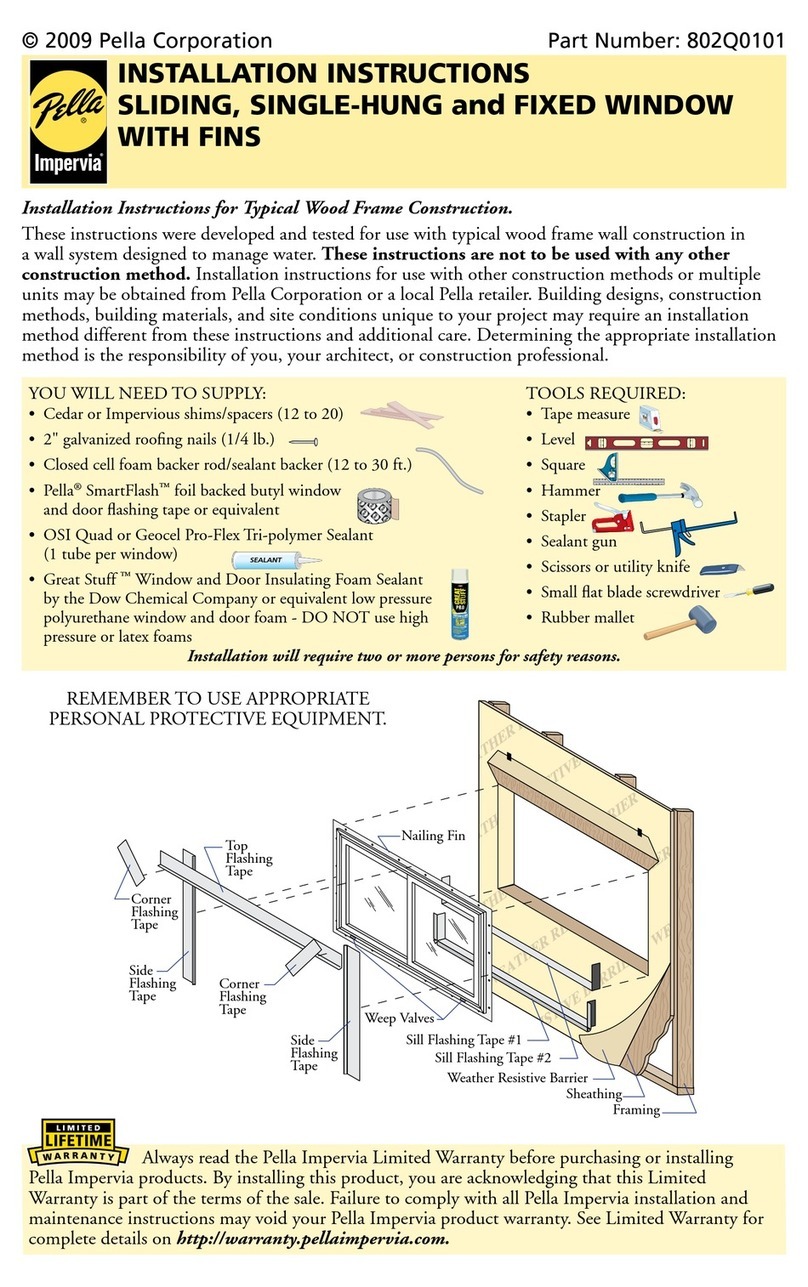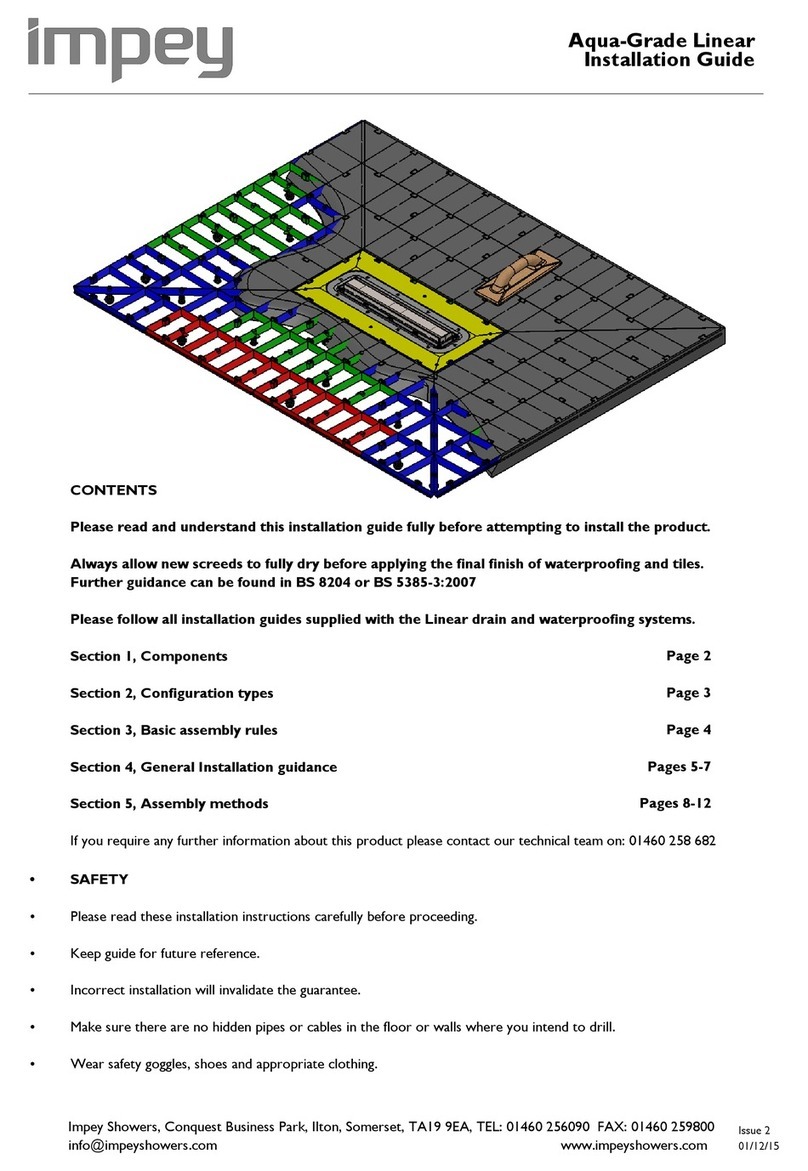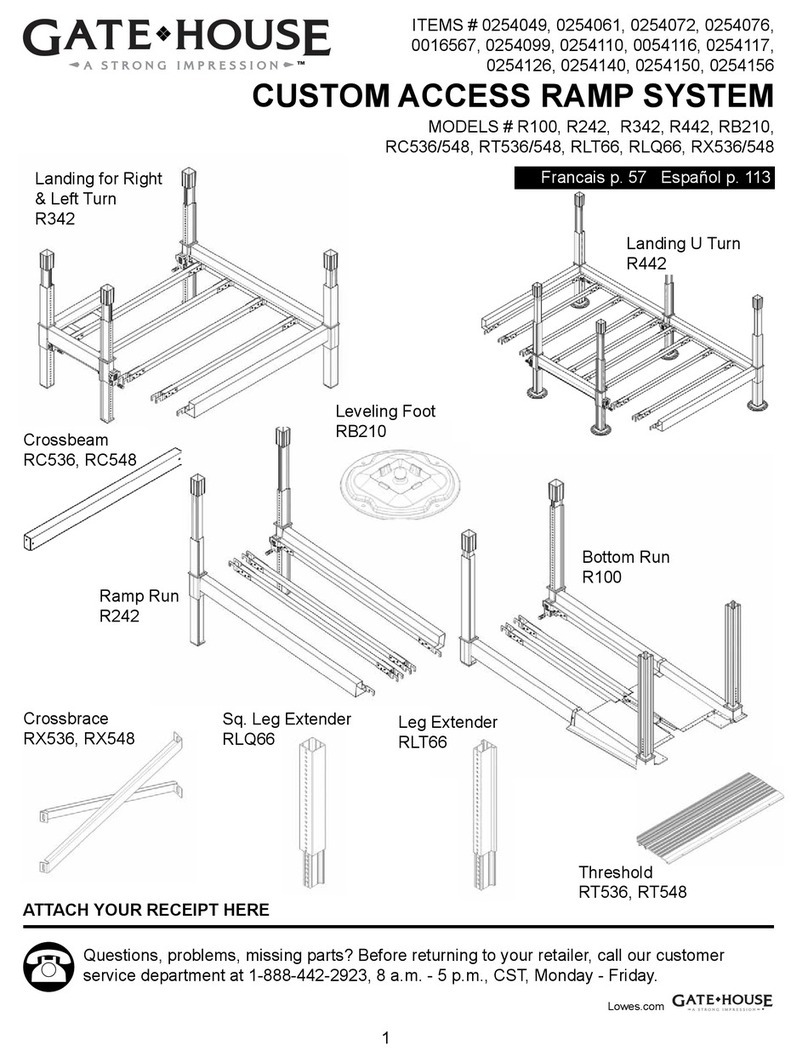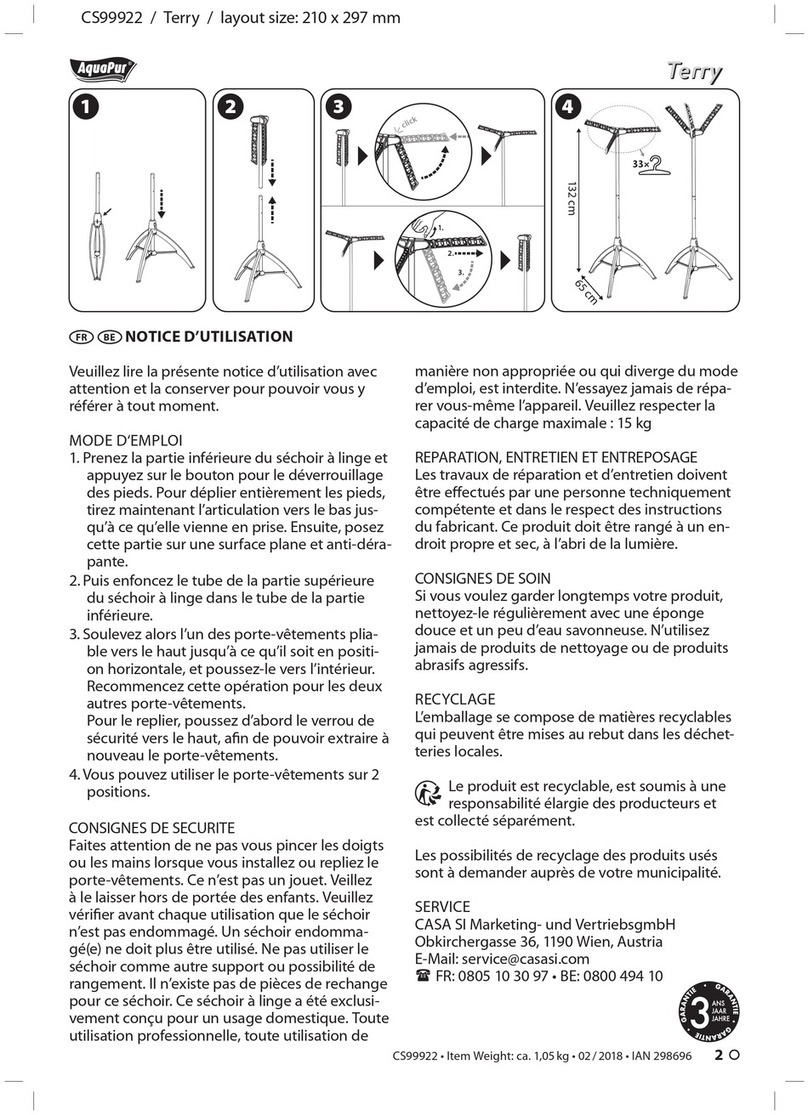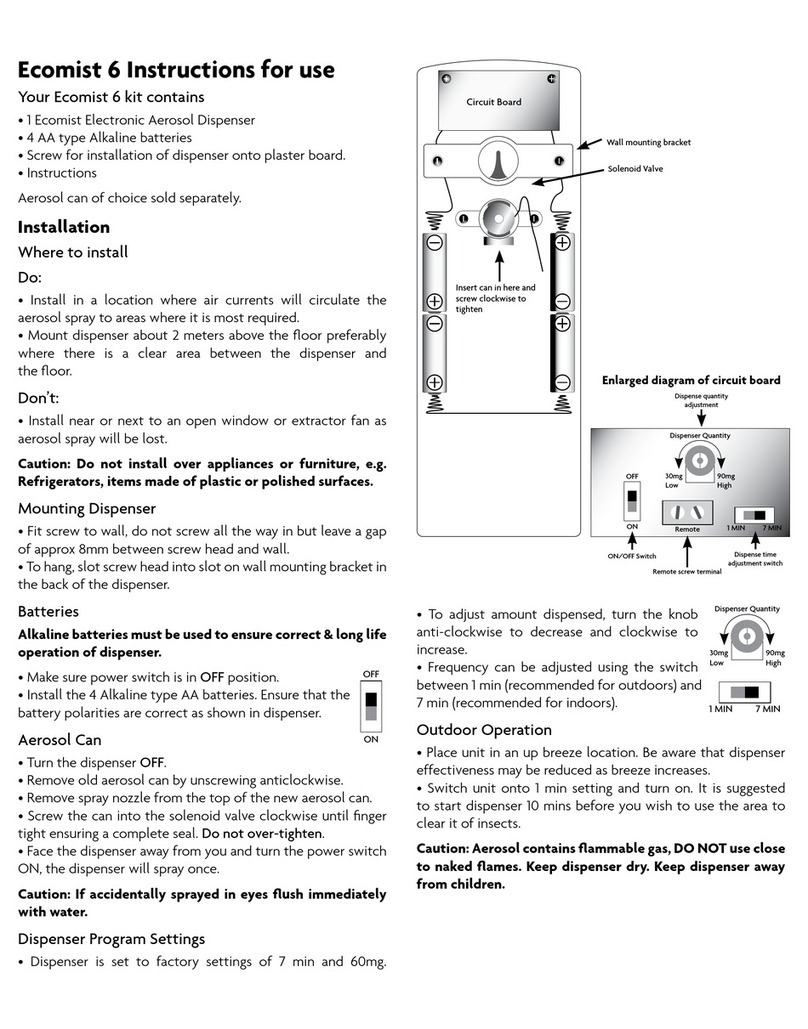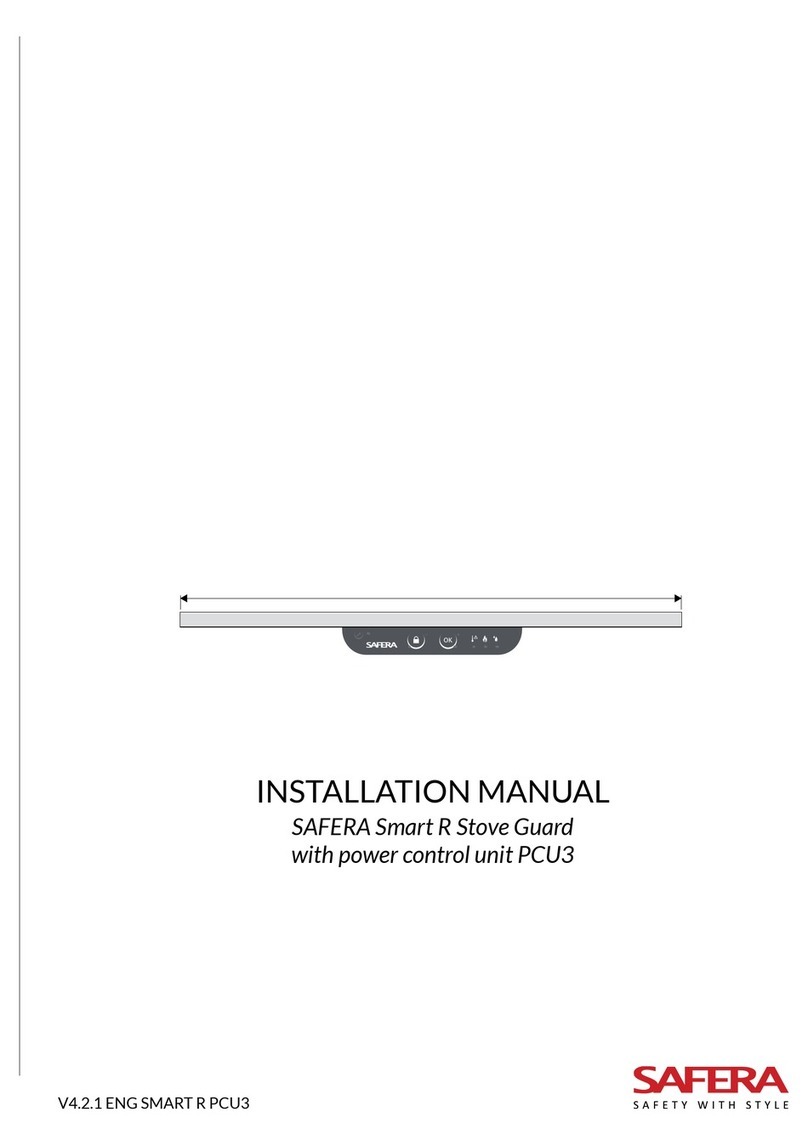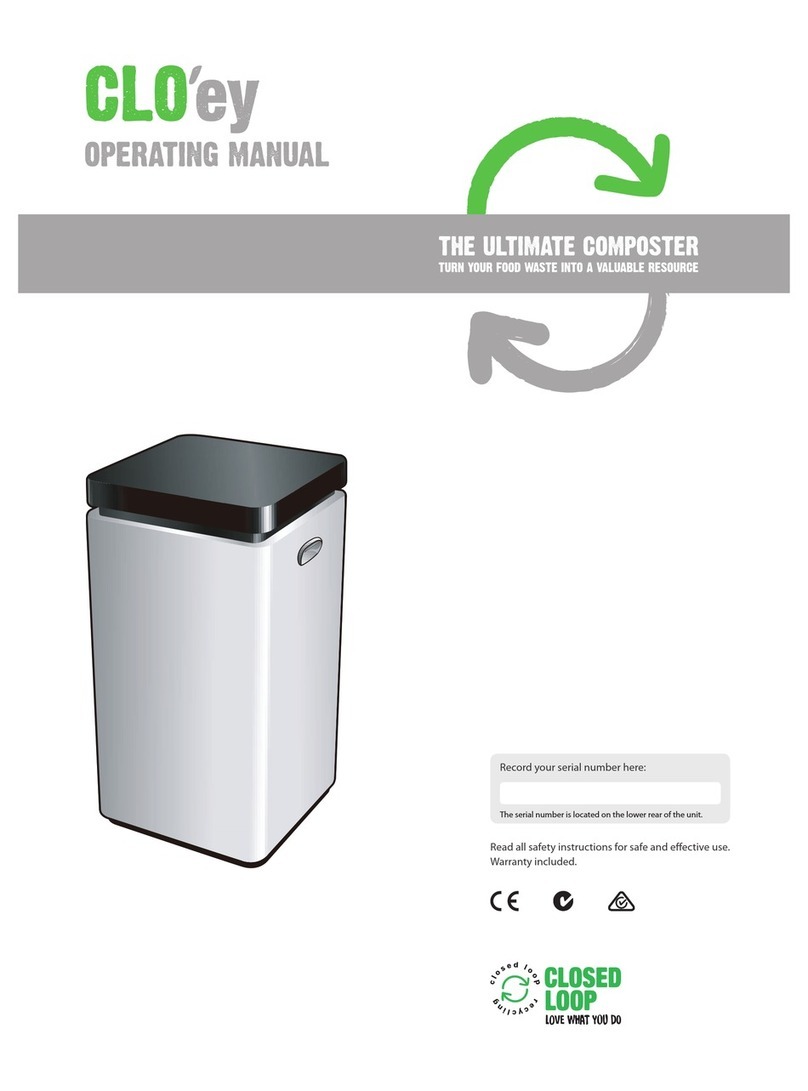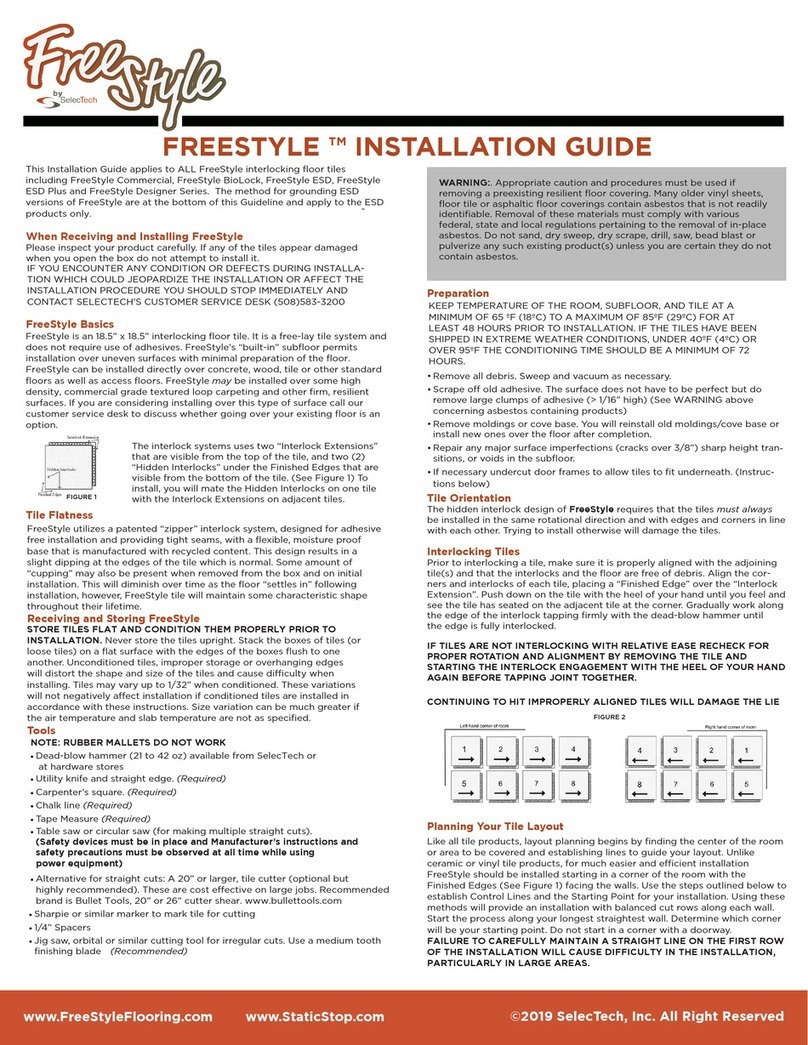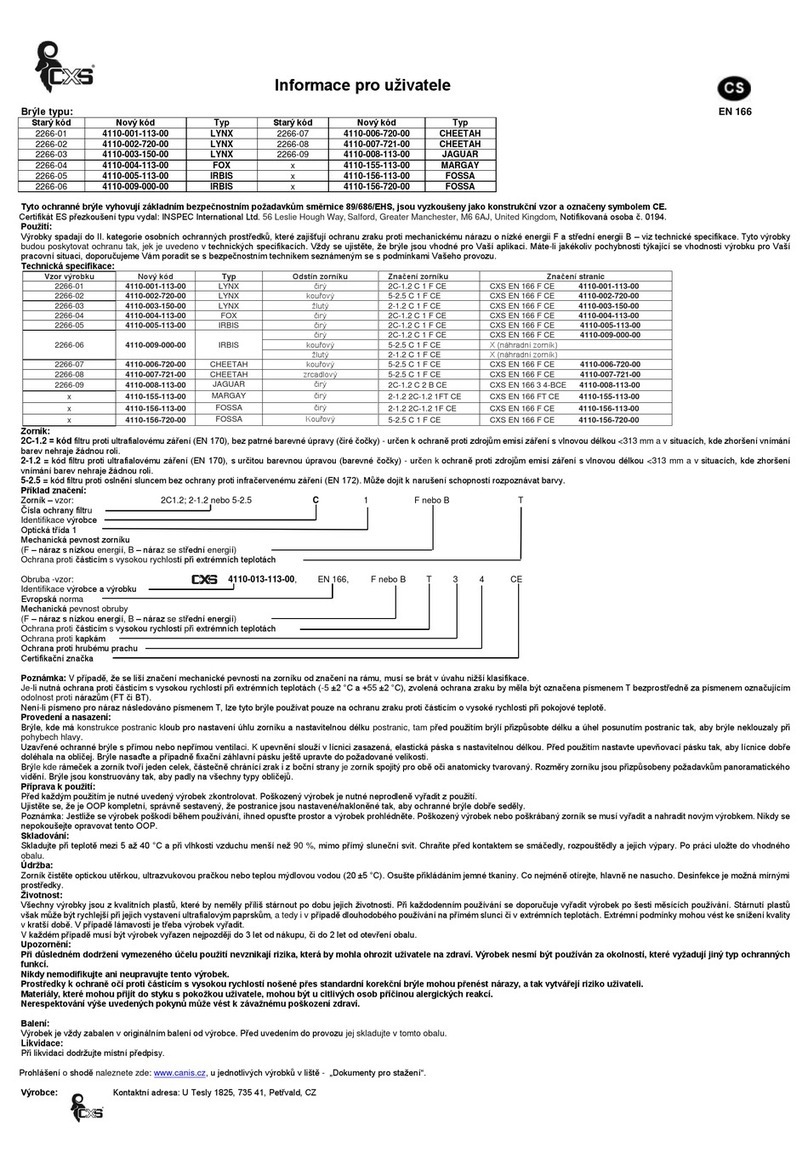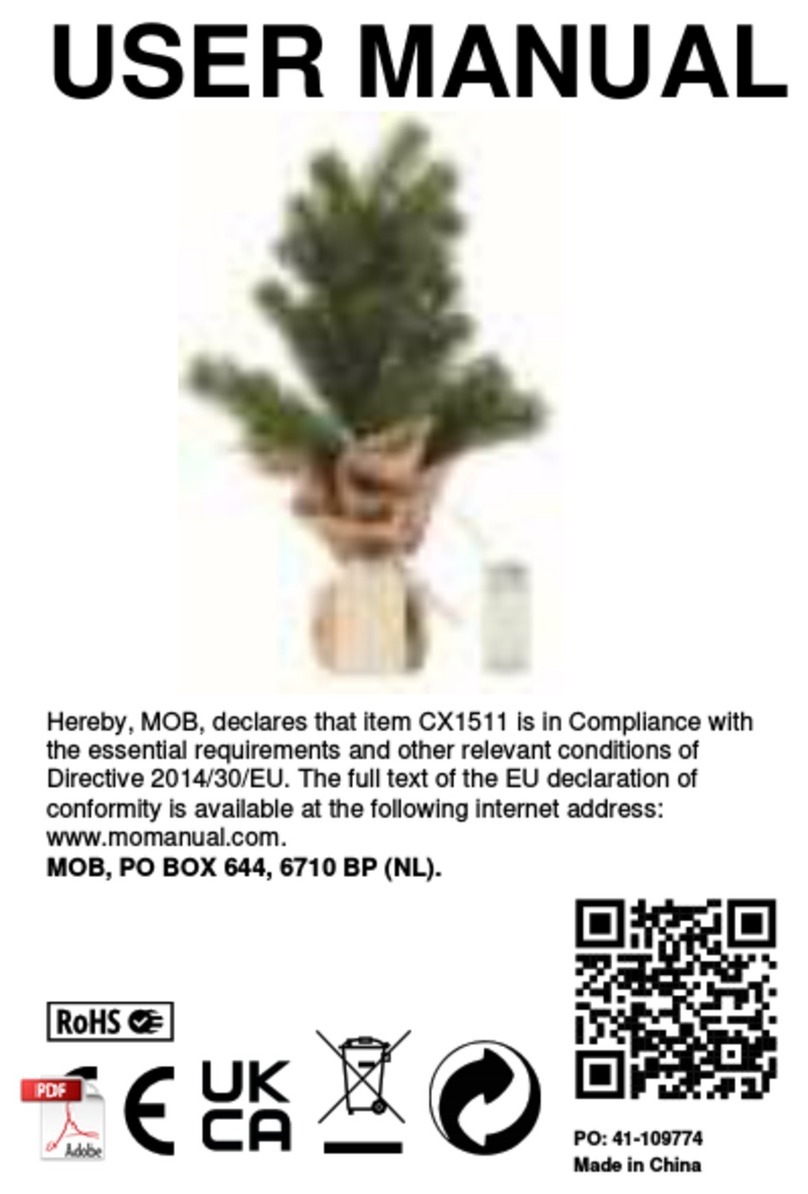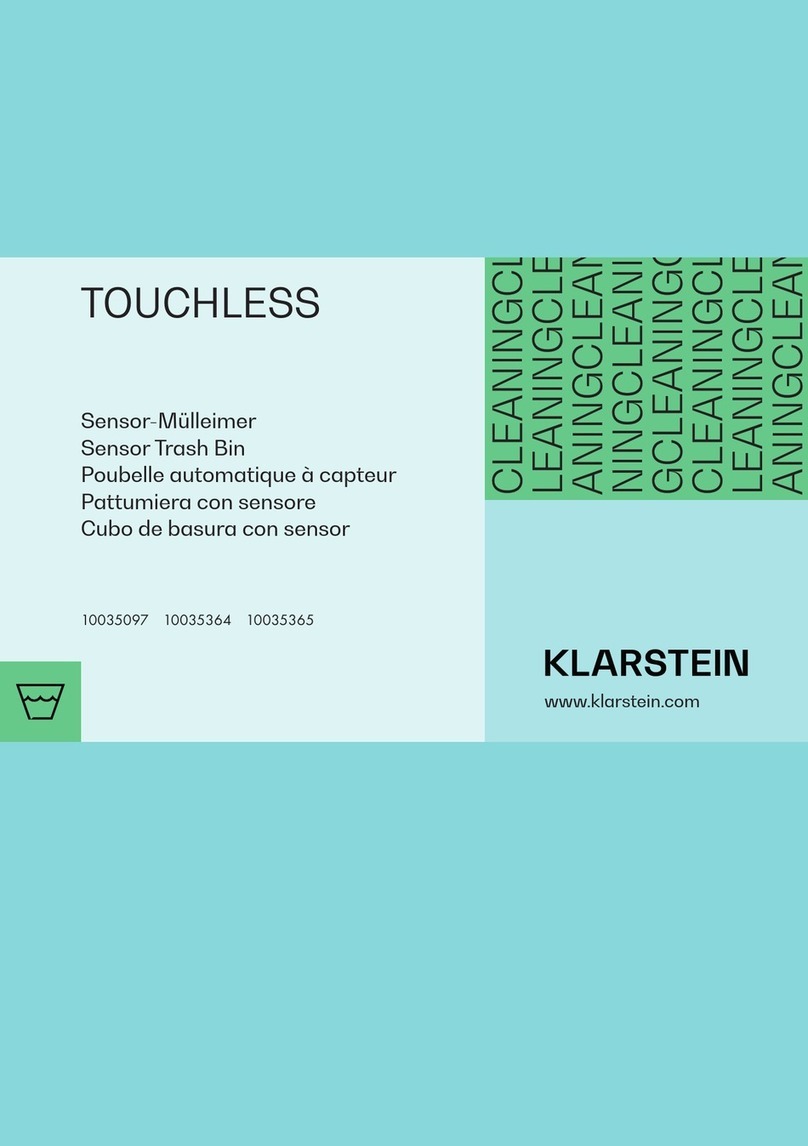Nike Adapt E.A.R.L. BB User manual

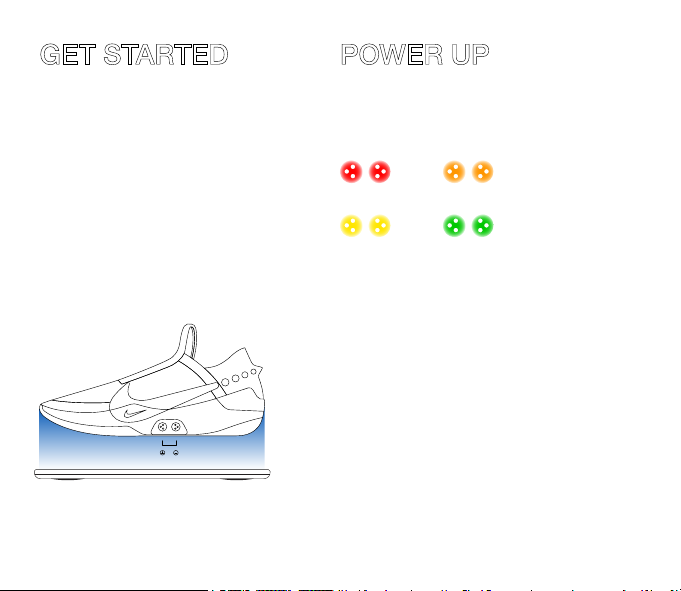
1. POWER ON
Push and hold any button on the side of the
shoe for one second.
2. POWERLACE
Place your shoe flat on the ground and slide
your foot inside.The shoe will automatically
tighten to a comfortable pre-programmed fit.
3. ADJUST YOUR FIT
Tap the front button to tighten.
Tap the back button to loosen.
4. SAVE YOUR FIT
Push and hold both buttons simultaneously for
two seconds until you feel the motor pulse.
E.A.R.L. Quickstart Guide Page 2
BATTERY LEVEL CHECK
Tap both buttons simultaneously on the side of
the shoe.
Charge now
Plenty
CHARGE YOUR SHOES
If your shoes need to be charged, set them on
the charging mat. Their lights will start pulsing.
When the shoes are fully charged, the lights will
shut off and the shoes are ready to wear.
LOW BATTERY WARNING
– Reduced motor speeds
– 3 red flashes at end of interaction
CRITICAL BATTERY
– 3 red flashes
– Unlacing only
Charge soon
Full

1. PERSONAL FIT
Lace up with a quick swipe, or dial it in with
precision control. Modify the color settings
to reflect your style.
2. QUICK SWITCH
Save your favorite fit and light settings
as presets, to quickly change on the go.
3. FUTURE READY
Wireless updates will introduce new features
and functionality to unleash your full potential.
NIKE ADAPT APP
Download the Nike Adapt App on iOS and
Android to personalize.
TROUBLESHOOTING & REPAIR
Do not disassemble Nike Adapt E.A.R.L. BB or
attempt to repair it yourself. Disassembling
may damage shoes and cause injury.
If your Nike Adapt E.A.R.L. BB becomes
damaged or gets wet, punctured or crushed,
please contact Nike for assistance at:
www.nike.com/earl/support.
If your Nike Adapt E.A.R.L. BB is not
functioning properly:
– Power off shoe by pressing both buttons for
at least 4 seconds. Then power on by pushing
any button for 1 second.
– Charge the shoe for at least 30 minutes.
If this does not resolve your issue,
please contact Nike for assistance at:
www.nike.com/earl/support.
—
Nike, Inc.
One Bowerman Drive
Beaverton, Oregon
97005, USA
Nike European Operations
Netherlands B.V.
Colosseum 1
1213 NL Hilversum
The Netherlands
E.A.R.L. Quickstart Guide Page 3

– Nike Adapt E.A.R.L. BB is not intended for use
by persons with reduced physical, sensory or
mental capabilities, or lack of experience and
knowledge (eg. children) unless under the
supervision or instruction on use of Nike Adapt
E.A.R.L. BB by a person responsible for their
safety.
– If the battery goes dead while wearing Nike
Adapt E.A.R.L. BB, shoes can be manually
removed by pulling down on the heel.
– Do not wear Nike Adapt E.A.R.L. BB if the
battery runs down during a lacing adjustment
and full lacing tension is not achieved.
– Do not remove, replace or disassemble the
battery or any other component and do not
expose to water or fire.
– Do not wear shoes while charging.
– Do not stand on the charger.
– To avoid overheating the system, do not use
the lace and unlace function continuously for
more than 10 minutes.
– Do not use any AC adapter or charger other
than the ones provided. Charge in a cool place.
– Do not leave shoes on charge for more
than 24 consecutive hours.
– Substances contained in this product and/or its
battery may cause damage to the environment
and/or human health if disposed of improperly.
BATTERY AND PRODUCT DISPOSAL
– Nike Adapt E.A.R.L. BB should not be disposed of
together with household waste. Please be
responsible and take the shoes to your nearest
professional electronic recycling collection point to
ensure it is recycled properly. To locate your
nearest collection point, contact a local
municipality. Battery should be removed by a
professional electronics recycler before recycling.
– For additional information on safety and handling,
please visit www.nike.com/earl/support.
– Save these instructions for future reference.
E.A.R.L. Quickstart Guide Page 4
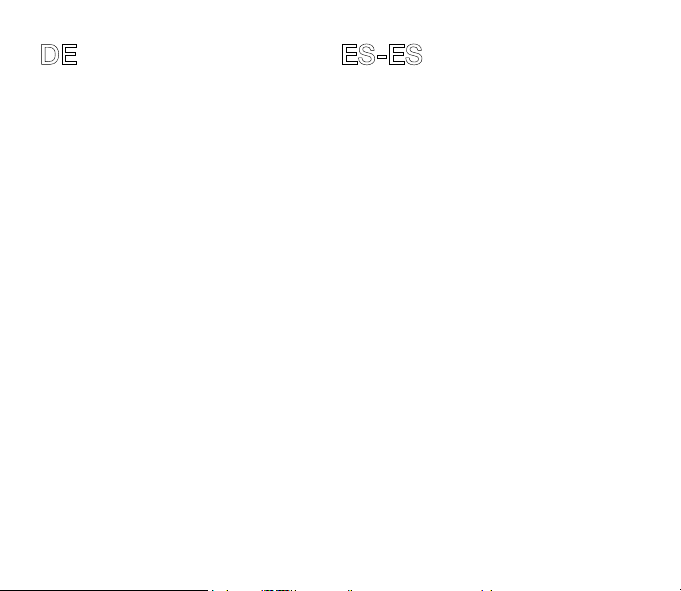
LOS GEHT'S
1. EINSCHALTEN
Halte einen beliebigen Knopf an der Seite des Schuhs für
eine Sekunde gedrückt.
2. POWERLACE
Stelle den Schuh gerade auf den Boden und schlüpfe mit
dem Fuß hinein. Der Schuh schnürt sich dann
automatisch auf die vorprogrammierte bequeme
Passform zu.
3. PASSFORM EINSTELLEN
Tippe den vorderen Knopf an, um fester zu schnüren.
Tippe den hinteren Knopf an, um lockerer zu schnüren.
4. PASSFORM SPEICHERN
Halte den vorderen und hinteren Knopf für zwei
Sekunden gedrückt, bis der Motor pulsier t.
EINSCHALTEN
AKKULADEZUSTAND ÜBERPRÜFEN
Tippe beide Knöpfe an der Seite des Schuhs gleichzeitig
an.
SCHUHE AUFLADEN
Stelle deine Schuhe auf die Ladematte, wenn sie
aufgeladen werden müssen. Ihre Lichter beginnen dann
zu blinken. Wenn die Schuhe vollständig aufgeladen
sind, gehen die Lichter wieder aus. Du kannst die Schuhe
dann anziehen.
WARNUNG BEI NIEDRIGEM AKKULADEZUSTAND
– Verringerte Motorgeschwindigkeit
– 3 rote Blinksignale nach Interaktionsende
KRITISCHER AKKULADEZUSTAND
– 3 rote Blinksignale
– Nur Schnürungslockerung möglich
DEIN PERSÖNLICHER TOUCH
1. PERSONALISIERTE PASSFORM
Schnüre deine Schuhe mit einem schnellen Wischen zu
oder stelle die Schnürung mit der Präzisionssteuerung
genau ein. Ändere die Farbeinstellungen passend zu
deinem Style.
2. SCHNELL UMSCHALTEN
Speichere deine persönlichen Einstellungen für
Passform und Lichter, um sie unterwegs schnell zu
wechseln.
3. BEREIT FÜR DIE ZUKUNFT
Über drahtlose Updates werden neue Eigenschaften und
Funktionen bereitgestellt, damit sich dein volles
Potential entfalten kann.
NIKE ADAPT APP
Lade die Nike Adapt App für iOS und Android herunter,
um Folgendes zu personalisieren.
FAQ
FEHLERBEHEBUNG UND REPARATUR
Baue den Nike Adapt E. A.R.L. BB nicht auseinander und
versuche nicht, ihn selbst zu reparieren. Beim
Auseinanderbauen können die Schuhe beschädigt
werden und Verletzungen verursachen.
Falls dein Nike Adapt E.A.R.L . BB beschädigt, nass,
durchlöchert oder gequetscht wird, wende dich bitte für
Unterstützung an Nike unter:
www.nike.com/earl/support.
EMPEZAR
1. ENCIÉNDELAS
Mantén pulsado cualquier botón del lateral de las
zapatillas durante un segundo.
2. ABROCHA LOS CORDONES
Coloca las zapatillas en una superficie plana e introduce
los pies en su interior. Las zapatillas se abrocharán solas
hasta un ajuste cómodo programado previamente.
3. AJÚSTALAS
Toca el botón de delante para apretarlas.
Toca el botón de detrás para aflojarlas.
4. GUARDA TU AJUSTE
Mantén pulsados los dos botones durante dos segundos
hasta sentir el motor.
ENCENDIDO
COMPROBACIÓN DEL NIVEL DE LA BATERÍA
Toca los dos botones del lateral de las zapatillas a la vez.
CARGA TUS ZAPATILLAS
Si necesitas cargar tus zapatillas, colócalas sobre la
esterilla de carga. Las luces empezarán a parpadear.
Cuando las zapatillas estén totalmente cargadas, las luces
se apagarán y las zapatillas ya estarán listas para
ponértelas.
AVISO DE BATERÍA BAJA
– Velocidad reducida del motor
– 3 destellos rojos al final de la interacción
BATERÍA MUY BAJA
– 3 destellos rojos
– Solo las podrás desabrochar
DALES TU TOQUE PERSONAL
1. AJUSTE PERSONAL
Abróchalas deslizando rápido el dedo o ajústalas de forma
más precisa con el control. Modifica la configuración de
color para darle tu estilo.
2. CAMBIO RÁPIDO
Guarda tu ajuste y tu configuración de luces favoritos
como predeterminados para poder cambiarlos sobre la
marcha.
3. LISTAS PARA EL FUTURO
Las actualizaciones inalámbricas incorporarán nuevas
funciones y características para que liberes todo tu
potencial.
NIKE ADAPT APP
Descarga la Nike Adapt App para iOS y Android y
personaliza tus zapatillas.
PREGUNTAS MÁS FRECUENTES
SOLUCIÓN DE PROBLEMAS Y REPAR ACIÓN
No desmontes las Nike Adapt E.A.R.L. BB ni intentes
repararlas por tu cuenta. Las zapatillas pueden dañarse al
desmontarlas o causar lesiones.
Si tus Nike Adapt E.A .R.L. BB se estropean, se mojan, se
perforan o reciben un golpe, ponte en contacto con Nike
para recibir asistencia a través de:
www.nike.com/earl/support.
Si tus Nike Adapt E.A .R.L. BB no funcionan correctamente:
– Apaga las zapatillas pulsando los dos botones durante al
menos 4 segundos.
E.A.R.L. Quickstart Guide Page 5
Sollte dein Nike Adapt E.A .R.L. BB nicht ordnungsgemäß
funktionieren:
– Schalte den Schuh aus, indem du beide Knöpfe für
mindestens 4 Sekunden gedrückt hältst. Schalte ihn
dann wieder ein, indem du eine beliebige Taste eine
Sekunde lang drückst.
– Lade den Schuh für mindestens 30 Minuten auf.
Sollte das Problem dadurch nicht gelöst werden, wende
dich bitte für Unterstützung an Nike unter:
www.nike.com/earl/support.
SICHERHEITSHINWEISE
– Nike Adapt E.A.R.L. BB darf nicht von Personen
(einschließlich Kindern) mit eingeschränkten
körperlichen, geistigen oder sensorischen Fähigkeiten
oder ohne ausreichende Erfahrung mit dem Produkt bzw.
ohne ausreichende Kenntnis des Produkts getragen
werden, außer sie haben von einer Person, die für ihre
Sicherheit verantwortlich ist, Anweisungen für die
Verwendung des Nike Adapt E.A.R.L. BB erhalten oder
werden von einer solchen Person beaufsichtigt.
– Sollte der Akku beim Tragen des Nike Adapt E.A.R.L.
BB vollständig entladen sein, können die Schuhe von
Hand durch Ziehen an der Ferse ausgezogen werden.
– Der Nike Adapt E.A.R.L. BB sollte nicht getragen
werden, wenn sich der Akku bei der automatischen
Anpassung soweit entleert, dass keine feste Schnürung
erfolgt.
– Der Akku und auch die übrigen Komponenten dürfen
nicht entfernt, ausgetauscht oder auseinandergebaut
werden und nicht mit Wasser oder Flammen in Kontakt
kommen.
– Trag die Schuhe nicht beim Aufladen.
– Stell dich nicht auf das Ladegerät.
– Verwende die Funktion zum Lockern und Festziehen
der Schnürsenkel maximal 10 Minuten lang, um ein
Überhitzen des Systems zu vermeiden.
– Verwende ausschließlich das mitgelieferte Netzteil und
Ladegerät.
Akku an einem kühlen Ort aufladen.
– Lade die Schuhe maximal 24 Stunden for tlaufend auf.
– Die in diesem Produkt bzw. dessen Akku enthaltenen
Stoffe können bei unsachgemäßer Entsorgung Umwelt-
bzw. Gesundheitsschäden verursachen.
ENTSORGUNG VON AKKU UND PRODUKT
– Der Nike Adapt E.A.R.L. BB sollte nicht im
Haushaltsmüll entsorgt werden.
Handle bitte verantwortungsvoll und entsorge die
Schuhe bei der nächstgelegenen Sammelstelle zur
Wiederaufbereitung von elektronischen Geräten, um ein
ordnungsgemäßes Recycling zu gewährleisten.
Bei deiner Stadtverwaltung bekommst du Informationen
über die nächstgelegene Sammelstelle.
Der Akku sollte vor dem Recycling durch den Mitarbeiter
einer professionellen Recycling-Einrichtung entfernt
werden.
– Weitere Informationen zu Sicherheit und Handhabung
findest du auf www.nike.com/earl/support.
– Bewahre diese Anweisungen zur späteren Verwendung
auf.
A continuación, enciéndelas pulsando cualquier botón
durante un segundo.
– Carga las zapatillas durante 30 minutos como mínimo.
Si aún así no se resuelve el problema, ponte en contacto
con Nike para recibir asistencia a través de:
www.nike.com/earl/support.
INFORMACIÓN DE SEGURIDAD
– Las Nike Adapt E.A.R.L. BB no están concebidas para
que las utilicen personas con capacidades mentales,
sensoriales o físicas reducidas, o con falta de experiencia
y conocimientos (por ejemplo, niños), a no ser que estén
bajo supervisión de alguien o que hayan recibido
formación sobre el uso de las Nike Adapt E.A.R.L. BB por
parte de una persona responsable de su seguridad.
– Si la batería se agota mientras usas las Nike Adapt
E.A .R.L. BB, las zapatillas pueden quitarse manualmente
tirando hacia abajo del talón.
– No utilices las Nike Adapt E.A.R.L. BB si la batería se
agota durante un ajuste de los cordones y estos no
alcanzan la tensión total.
– No retires, sustituyas o desmontes la batería ni ningún
otro componente, y no los expongas al agua o al fuego.
– No utilices las zapatillas durante la carga.
– No te sub as en el c argador.
– Para evitar que el sistema se sobrecaliente, no utilices la
función de atar y desatar continuamente durante más de
10 minutos.
– No utilices ningún adaptador de CA ni un cargador
distinto al suministrado.
Lleva a cabo la ca rga en un lugar fresco.
– No dejes las zapatillas conectadas al cargador durante
más de 24 horas seguidas.
Las sustancias contenidas en este producto y/o su batería
podrían dañar el medio ambiente y/o ser perjudiciales para
la salud humana si no se desechan correctamente.
CÓMO DESECHAR EL PRODUCTO Y LA BATERÍA
– Las Nike Adapt E.A.R.L. BB no deben desecharse junto a
la basura ordinaria del hogar.
Sé responsable y lleva las zapatillas al punto limpio más
cercano para asegurarte de que se reciclan
adecuadamente.
Para localizar el punto limpio más cercano, ponte en
contacto con tu ayuntamiento.
La batería debe ser extraída por un gestor de residuos
antes del reciclado.
– Para obtener información adicional sobre el uso y la
seguridad, visita www.nike.com/earl/support.
– Guarda estas instrucciones para poder consultarlas en el
futuro.

E.A.R.L. Quickstart Guide Page 6
COMMENCER
1. DÉMARRAGE
Appuyez sur l'un des boutons latéraux de la chaussure et
maintenez-le enfoncé pendant une seconde.
2. LAÇAGE AUTOMATIQUE
Posez la chaussure à plat sur le sol et glissez votre pied
à l'intérieur. La chaussure se serrera automatiquement
jusqu'à envelopper confor tablement votre pied selon un
réglage prédéfini.
3. AJUSTER VOTRE REGL AGE
Appuyez sur le bouton avant pour serrer votre
chaussure. Appuyez sur le bouton arrière pour desserrer
votre chaussure.
4. ENREGISTRER VOTRE RÉGLAGE
Appuyez sur les boutons avant et arrière et
maintenez-les enfoncés pendant deux secondes, jusqu'à
ce que vous sentiez l'impulsion du moteur.
MISE SOUS TENSION
VÉRIFICATION DU NIVEAU DE LA BATTERIE
Appuyez simultanément sur les deux boutons latéraux
de la chaussure.
CHARGER VOS CHAUSSURES
Si vos chaussures doivent être chargées, placez-les sur
le tapis de charge. Leurs voyants commenceront à
clignoter. Lorsque les chaussures sont complètement
chargées, les voyants s'éteignent. Vous pouvez alors
enfiler vos chaussures.
AVERTISSEMENT DE BATTERIE FAIBLE
– Ralentissement du moteur
– 3 clignotements rouges à la fin d'une opération
NIVEAU DE BATTERIE CRITIQUE
– 3 clignotements rouges
– Desserrage uniquement
PERSONNALISATION
1. REGLAGE PERSONNALISE
Glissez rapidement votre doigt sur votre écran pour
serrer la chaussure ou réglez le serrage avec précision
grâce aux commandes. Modifiez les paramètres de
couleur selon vos préférences.
2. PASSER RAPIDEMENT D'UN PAR AMETRE
PRE-REGLE A UN AUTRE
Enregistrez vos paramètres de serrage et de couleurs
favoris en tant que préréglages pour pouvoir passer
rapidement de l'un à l'autre quand vous êtes en
mouvement.
3. AMÉLIORATIONS FUTURES
Les mises à jour sans fil ajouteront de nouvelles
fonctionnalités pour vous permettre d'exprimer tout
votre potentiel.
APPLICATION NIKE ADAPT
Téléchargez l'application Nike Adapt pour iOS ou
Android et modifiez les options selon vos préférences.
FAQ
DÉPANNAGE ET RÉPARATION
Ne démontez pas la Nike Adapt E.A.R.L . BB et n'essayez
pas de la réparer vous-même. Le démontage pourrait
endommager les chaussures et entraîner des blessures.
Si votre Nike Adapt E.A.R.L. BB est endommagée, ne
fonctionne pas correctement, est mouillée, perforée ou
écrasée, contactez Nike pour une assistance à l'adresse
suivante: www.nike.com/earl/support.
Si votre Nike Adapt E.A.R.L. BB ne fonctionne pas
correctement:
– Mettez la chaussure hors tension en appuyant sur les
deux boutons et en les maintenant enfoncés pendant au
moins 4 secondes. Puis remettez-la sous tension, en
appuyant sur l'un des boutons et en le maintenant
enfoncé pendant 1 seconde.
– Chargez la chaussure pendant au moins 30 minutes.
Si le problème n'est pas résolu, contactez Nike pour
obtenir de l'aide à l'adresse suivante :
www.nike.com/earl/support.
CONSIGNES DE SÉCURITÉ
– La Nike Adapt E.A.R.L. BB ne doit pas être utilisée par
des personnes inexpérimentées (comme les enfants) ou
dont les capacités physiques, sensorielles ou mentales
sont réduites, sauf si cette utilisation de la Nike Adapt
E.A .R.L. BB se fait sous la supervision d'une personne
responsable de leur sécurité.
– Si la batterie se décharge complètement lorsque vous
portez les Nike Adapt E.A.R.L. BB, il est possible de
retirer manuellement les chaussures en tirant sur le
talon.
– Ne pas porter les Nike Adapt E.A.R.L. BB si la batterie
se décharge pendant le réglage du laçage et avant
l'obtention d'une tension optimale des lacets.
– Ne pas retirer, remplacer ou démonter la batterie ou
tout autre composant et ne pas l'exposer à l'eau ou au
feu.
– Ne pas porter les chaussures pendant le chargement.
– Ne pas monter sur le chargeur.
– Pour éviter la surchauffe du système, ne pas utiliser la
fonction de laçage et délaçage sans interruption pendant
plus de 10 minutes.
– Ne pas utiliser d'adaptateur secteur ou de chargeur
autres que ceux fournis.
Char ger da ns un endroit frais.
– Ne pas laisser les chaussures en charge pendant plus
de 24 heures consécutives.
– Les substances contenues dans ce produit et/ou sa
batterie peuvent nuire à l'environnement et /ou à la santé
humaine si elles ne sont pas éliminées correctement.
ÉLIMINATION DU PRODUIT ET DE LA BATTERIE
– La Nike Adapt E.A.R.L. BB ne doit pas être jetée avec
les déchets ménagers.
Soyez responsable. Déposez les chaussures au point de
collecte des appareils électroniques usagés le plus
proche de chez vous pour qu'elles soient correctement
recyclées.
Contactez votre municipalité pour localiser le point de
collecte le plus proche de chez vous.
La batterie doit être retirée par un professionnel du
recyclage des appareils électroniques avant d'être
recyclée.
– Pour plus d'informations sur la sécurité et le
maniement, veuillez consulter le site
www.nike.com/earl/support.
– Conservez ces instructions pour pouvoir vous y référer
ultérieurement.
INIZIA
1. ACCENDI
Tieni premuto uno dei pulsanti laterali della scarpa per un
secondo.
2. POWERLACE
Appoggia la scarpa per terra e fai scivolare il piede
all'interno. La scarpa si stringerà automaticamente in una
confortevole calzata pre-programmata.
3. REGOLA LA CALZ ATA
Tocca il pulsante anteriore per stringere.
Tocca il pulsante posteriore per allentare.
4. MEMORIZZ A LA CALZATA
Tieni premuti i pulsanti anteriore e posteriore per due
secondi finché non sentirai l'impulso del motore.
ALIMENTAZIONE
VERIFICA LIVELLO BATTERIA
Tocca contemporaneamente entrambi i pulsanti laterali
della scarpa.
CARICA LE TUE SCARPE
Se devi caricare le scarpe, posizionale sull'apposito
tappetino. Le luci inizieranno a lampeggiare.
Quando la carica sarà completa, le luci si spegneranno e
potrai indossare le scarpe.
AVVISO BATTERIA SCARICA
– Velocità del motore ridotta
– La luce rossa lampeggia 3 volte al termine
dell'interazione
LIVELLO BATTERIA CRITICO
– La luce rossa lampeggia 3 volte
– È possibile solamente slacciare le scarpe
RENDILA UNICAMENTE TUA
1. CALZATA PERSONALE
Allacciala con un rapido movimento oppure impostala alla
perfezione con il controllo di precisione. Modifica le
impostazioni del colore per riflettere il tuo stile.
2. CAMBIO RAPIDO
Salva le tue imposta zioni preferite relative alla calzata e
alle luci come predefinite, per cambiarle rapidamente
quando sei in movimento.
3. PRONTA PER IL FUTURO
Gli aggiornamenti wireless introdurranno nuove
caratteristiche e funzionalità per sprigionare tutto il tuo
potenziale.
APP NIKE ADAPT
Scarica l'app Nike Adapt su iOS e Android per la
personalizzazione.
DOMANDE FREQUENTI
RISOLUZIONE DEI PROBLEMI E RIPARAZIONE
Non smontare o tentare di riparare personalmente Nike
Adapt E.A.R.L. BB. Lo smontaggio può danneggiare le
scarpe e causare lesioni.
Se le scarpe Nike Adapt E.A.R.L. BB vengono
danneggiate, bagnate, forate o schiacciate, contatta Nike
per assistenza all'indirizzo: www.nike.com/earl/support.
Se le scarpe Nike Adapt E.A.R.L. BB non funzionano
correttamente:
– Spegni la scarpa tenendo premuti entrambi i pulsanti per
almeno 4 secondi. Quindi accendila premendo qualsiasi
pulsante per 1 secondo.
– Carica la scarpa per almeno 30 minuti.
Se il problema persiste, contatta Nike per assistenza
all'indirizzo: www.nike.com/earl/support.
INFORMAZIONI SULLA SICUREZZA
– Nike Adapt E.A.R.L. BB non è destinata all'uso da parte
di persone con ridotte capacità fisiche, sensoriali o
mentali, oppure con mancanza di esperienza e
conoscenze (ad es., bambini), salvo supervisione o
istruzioni sull'utilizzo di Nike Adapt E.A.R.L. BB da parte di
una persona responsabile della loro sicurezza.
– Se la batteria si spegne mentre le stai indossando, le
scarpe Nike Adapt E.A.R.L. BB possono essere rimosse
manualmente spingendo verso il basso sul tallone.
– Non indossare Nike Adapt E.A.R.L . BB se la batteria si
scarica durante la regolazione dell'allacciatura e la
tensione completa non è stata ancora raggiunta.
– Non rimuovere, sostituire o smontare la batteria o
qualsiasi altro componente; tenerli lontano da acqua o
fiamme.
– Non indossare le scarpe durante la carica.
– Non posizionarsi sul caricabatterie.
– Per evitare il surriscaldamento del sistema, non utilizzare
la funzione di allacciatura in modo continuo per più di 10
minuti.
– Non utilizzare adattatori CA o caricabatterie diversi da
quelli forniti.
Caricare in un luog o fres co.
– Non lasciare le scarpe in carica per più di 24 ore
consecutive.
– Le sostanze contenute in questo prodotto e/o la sua
batteria possono causare danni all'ambiente e/o alla salute
se vengono smaltiti in modo inappropriato.
SMALTIMENTO DEL PRODOT TO E DELLA BATTERIA
– Le scarpe Nike Adapt E.A.R.L. BB non devono essere
smaltite insieme ai rifiuti domestici.
Sii responsabile e porta le scarpe al punto di raccolta per
rifiuti elettronici più vicino in modo che vengano riciclate
correttamente.
Per individuare il punto di raccolta più vicino, contatta
l'amministrazione locale.
Prima del riciclaggio, la batteria deve essere rimossa da un
professionista che si occupa del riciclaggio di dispositivi
elettronici.
– Per ulteriori informazioni su sicurezza e manutenzione,
puoi visitare il sito www.nike.com/earl/support.
– Memorizza queste istruzioni per un riferimento futuro.

E.A.R.L. Quickstart Guide Page 7
スタート
1. 電源を入れる
シューズの側面にあるいずれかのボタンを1秒間長押しします。
2. パワーレース
シューズを平らな場所に置き、足を入れます。事前にセットされた快
適な フィット感 になる まで、自動 的 にシューレ ースが 締 まります。
3. フィット感を調節する
シューレースを締 める には 、前に ある ボタンを押し ます。 シューレー
スを緩めるには 、後ろにあるボタンを押します。
4. フィット感を保存する
モーターの振 動を感じるまで、前後 のボタンを両方同時に2 秒間 長押
しし ま す。
電源を入れる
バッテリーレベ ル の 確 認
シューズの側面にある2つのボタンを同時に押します。
シューズを充電する
充電が必要な場 合は、シューズを充電マットの上に置きます。
ラ イトが 点 滅 し 始 め ま す。
シューズが完全に充電されると、ライトが消え、着用できる状態にな
りま す。
バッテリー不足を 示すサイン
– モーターの速度低下
– 操作のあとに3回赤く点滅
バッテリー 切 れ
– 3回赤く点滅
– シューレースを緩める機能のみ作動
自分だけのフィット感を手に入れよう
1. 好みのフィット感
1回 のスワイプ でシューレ ースを締 めることも、フィット感を 精 密に調
整することもできます。
スタイルに合わせて、カラーの設定を変更で きます。
2. すばやく切り替え
お 気 に 入り の フィット 感 とラ イト の 設 定 を プリ セ ットと して 保 存 す れ
ば、移動中でも簡単に調節できます。
3. 今 後のアップデートにも対応
ワイヤレスアップデートにより、可能性を最 大限まで引き出すため の
新 機 能 を 導 入 し ま す。
よくあ る 質 問
NIKE ADAPTアプリ
iOSおよびAndroid版Nike Adaptアプリをダウンロードすると、次の
機能を利用できます。
問題 解決と修 理
ナイキ アダプト E.A.R.L. BBを分解しないでください。また、ナイキ
アダプト E.A.R.L. BBを自分で修理しようとしないでください。
シュ ーズ を 分 解 す る と、シューズ が 破 損 して 怪 我 を す る 恐 れ が あ りま
す。
ナイキ アダプト E.A.R.L. BBが破損した、水に濡れた、潰れた、壊れ
た場合は、Nike(www.nike.com/earl/support)までご連絡くださ
い。
ナイキ アダプト E.A.R.L. BBが正しく作動しない場合:
– 2つのボタンを同時に4秒以上押してシューズの電源を切ります。
そのあと、どちらかのボタンを1秒間押して電源を入れます。
– シューズを30分以上充電します。
問題が解決しない場合は、Nike(www.nike.com/earl/suppor t)ま
でご連 絡ください。
安全性に関する情報
– ナイキ アダプト E.A.R.L. BBは、身体的、知覚的、または精神的
機能 が低 下している方や、この機 能に 関する経験 および 知識のな い方
(お子様を含む)による使用を想定しておりません。ただし、そのよう
な方々の安 全について責任 を負う者による監督ま たは指 示のもとに
ナイキ アダプト E.A.R.L. BBが使用される場合は除きます。
通电
电池电量检查
同时轻触鞋子侧边的两个按钮。
为鞋子充电
如果鞋子需要充电,请将其放在充电垫装置上。
指示灯将开始闪烁。
当鞋子充满 电时,指示灯会关闭,此 时鞋子可供穿着。
电量不足警 告
– 电机(电动单元)减速
– 互动操作结束时 3 个红色指示灯闪烁
电量 严重不足
– 3 个红色指示灯闪烁
– 仅解开鞋带
唯你专属
1. 定制贴合度
快速滑动以系紧鞋带,或者以标度调节以精准控制贴合度。
修改颜色设置,打造个性风范。
2. 快速切换
将合意的贴合度和指示灯设置保存为预设,随时随地快速更换。
3. 面向未来
无线更新将推出新的特 性和功能,旨在助您释放全部潜能。
NIKE ADAPT 应用程序
下载 iOS 或 Android 版 Nike Adapt 应用程序,自由定制以下各项。
常见问题
故障排除及维修
请勿拆卸 Nike Adapt E.A .R.L. BB 或自行进行维修。
拆卸可能会导致鞋款损坏及人员受伤。
如果您的 Nike Adapt E.A .R.L. BB 鞋款发生损坏、弄湿或被刺穿或压
坏,请通过下面的网址向 Nike 寻求帮助:ww w.nike.co m/earl/support
如果您的 Nike Adapt E.A .R.L. BB 无法正常工作:
– 同时按下这两个按钮持续 4 秒钟以上以关闭鞋子电源。
然后按下任意按钮持续 1 秒钟以启动电源。
– 为鞋子充电 30 分钟以上。
如果仍然无法解决问题,请通过下面的网址向 Nike 寻求帮助:
www.nike.com/earl/support
安全须知
– Nike Adapt E.A.R.L. BB 不适合身体、感官或精神存在不健全情况,
或缺乏相应经验及知识的人群(例如儿童)穿着,此类人群只有在其安全
监护人给予妥善监管和指导的情况下,才能使用 Nike Adapt E.A.R.L.
BB。
– 如在穿着 Nike Adapt E.A .R.L. BB 鞋款时电池耗尽,只需拉下鞋的
后跟即可手动脱下。
– 如在鞋带调整且未完全收紧期间电池电量较低,请不要穿着 Nike
Adapt E. A.R.L. BB 鞋款。
– 请勿拿出、更换或拆卸电池或其他任何组件,并且不要使其浸水或靠
近火源。
– 请勿在充电过程中穿着鞋款。
– 请勿站立在充电器上。
– 为避免系统过热,请勿持续使用收紧及解开鞋带功能超过 10 分钟以
上。
– 请勿使用标配件之外的任何其他交流适配器或充电器。
在阴凉处进行充电。
– 对鞋款充电时,充电时间不能连续超过 24 小时以上。
– 如丢弃时未妥善处置,本产品包括的配件及/或其电池可能对环境及/
或人体 健康 造成损害。
电池及产品废弃处理
– Nike Adapt E.A.R.L. BB 不能与生活垃圾一起处置。
请务必将鞋款带至离您最近的专业电子产品回收站,确保其得到妥善回
收。
有关离您最近的回收站的信息,请咨询当地市政机构。
电池应由专业电子产品回收人员取出后回收处理。
– 如需更多安全及处置须知,请访问 ww w.nike.com/earl/supp ort。
– 请保存以 上说明以供日后使用。
시작하기
1. 전원 켜기
신발 옆의 아무 버튼이나 1초간 길게 누릅니다.
2. 파워레이스
신발을 평평한 바닥에 내려놓은 후 착용합니다.
신발이 미리 프로그램된 핏에 맞춰 자동으로 편안하게 조 여집니다.
3. 핏 조정하기
조이려면 앞면 버튼을 탭합니다. 느슨하게 하려면 뒷면 버튼 을 탭합니다.
4. 핏 저장 하기
모터의 진동이 느껴질 때까지 앞면 버튼과 뒷면 버튼 을 2초간 길게
누릅니다.
파워 업
배터리 잔량 확인
신발 옆면의 두 버튼을 동시에 탭합니다.
신발 충전하기
충전이 필요하면 신발 을 충전 매트에 올려놓습니다.
신발의 라이트가 깜 빡이기 시작합니다.
충전이 완료되면 라 이트가 꺼지고 신발을 착용할 준비가 완료됩니다.
배터리 잔량 부족 신호
- 모터 스피드 저하
- 상호작용 종료 시 빨간 불빛이 3번 깜빡임
배터리 잔량이 거의 없는 경우
- 빨간 불빛이 세 번 깜빡임
- 신발끈 풀기만 가능
나이키 어댑트 앱 자신만의 핏을 만들어 줍니다.
1. 맞춤 핏
화면을 빠르게 쓸어넘겨 신발 끈을 조여 매거나 정밀 컨트롤 기능으 로
조정합니다.
내 스타일에 맞춰 색상 설정을 변경합니다.
2. 빠른 전환
맞춤 핏과 라이트 설정을 사전 설정으로 저장하면 이동 중에 빠르게 변경할
– ナイキ アダプト E.A.R.L. BBを着用中にバッテリーが切れた場合
、シューズは、ヒール部から引き下ろして、手動で脱ぐことができます
。
– シューレ ース調 整 中にバッ テリーが 切 れ 、シューレースの締 め 付 け
が十分でない場合は、ナイキ アダプト E.A.R.L. BBを着用しないで
ください 。
– バッテリーやその他の部品の取り外し、交換、分解を行わないでく
ださい。また、水濡れを防ぎ、火気に近づけないでください。
– 充電中にシューズを着用しないでください。
– 充 電器を踏ま ないでくだ さい。
– 本体の過熱を防ぐため、シューレースを締めたり緩めたりする機能
を10分以上継続して使用しないでください。
– 付属のACアダプターや充電器以外の機器を使用しないでください
。
充 電 は 涼 し い 場 所 で 行 ってく だ さ い 。
– シューズを充電器に接続した状態で、継続して24時間以上放置し
ないでください。
– この製品や内蔵バッテリーに含まれる物質は、不適切に廃棄され
た場合に環境または人体に悪影 響を及ぼすおそれがあります。
バッテリーと製品の廃棄方法
– ナイキ アダプト E.A.R.L. BBを家庭ごみと一緒に廃棄しないでく
ださい。
シューズが適切にリサイクルされるように、お客様が 責任を持って、お
住まいの地域の電子機器リサイクル回収専門施設に廃棄をご依頼く
ださい。
最寄りの電子機 器リサイクル回収専門施 設を探すには、お住まいの地
域の行政機関にお問い合わせください。
リサイクルする前に、バッテリーを専門施設で 取り外す必要がありま
す。
– 安全性および取り扱いの追加情報については、
www.nike.com/earl/supportをご参照ください。
– 今後の参考のために、このガイドを保存してください。
수 있습니다.
3. 새 소식 알림
무선 업데이트를 통해 새로운 특징과 기능을 전달받 아 필요한 기능을 모두
활용할 수 있습니다.
사용 방법 나이키 어댑트 앱
나이키 어댑트 앱을 iOS 및 A ndroid 기기에 다운로 드한 후 다음 사항을
맞춤 설정합니다.
FAQ
문제 해결 및 수리
나이키 어댑트 E.A.R.L. BB를 분해하거나 직접 수리하지 마십시오.
분해 시 신발이 손상되거나 부상의 위험이 있습니다.
나이키 어댑트 E.A.R.L. BB가 손 상되거나 물에 젖거나, 구멍이 나거나
깨진 경우, 나이키(www.nike.com/earl/support)에 문의하여 지원을
받으십시오.
나이키 어댑트 E.A.R.L. BB가 정상적 으로 작동 하지 않을 경우
- 두 버튼을 모두 4초 이상 눌러 신발 전원을 끕니다.
그런 다음, 아무 버튼이나 1초간 눌러 전원을 켭니다.
- 신발을 30분 이상 충전합 니다.
이렇게 해도 문제가 해결되지 않을 경우
나이키(www.nike.com/earl/support)에 문의하여 지원을 받으십시오.
안전 정보
- 어린이를 포함하여 신체적, 감각적 또는 정신적 능력이 저하되거나 경험과
지식이 부족한 사람이 나이키 어댑트 E. A.R.L. BB를 사 용하고자 하는 경우
이들의 안전을 책임지는 사람의 감독 또는 지시에 따라 사용할 것을
권장합니다.
- 나이키 어댑트 E.A.R.L. BB 신발을 착용 하고 있는 상태에서 배터리가
방전되면 뒤꿈치 부분을 아래로 당겨 신발을 직접 벗을 수 있습니다.
- 신발끈을 조정하 는 도중에 배터리가 방전되거나 신발끈이 완전히
조여지지 않은 상태에서는 나이키 어댑 트 E.A.R.L. BB를 착 용하지
마십시오.
- 배터리나 다른 요소를 제거, 교체 또는 분해하지 말고, 물이나 불에
노출되지 않도록 하십시오.
- 충전하는 동안 신발을 착용 하지 마십시오.
- 충전기를 밟고 올라서지 마십시오.
- 시스템이 과열되지 않도록 신발끈 조이기 및 풀기 기능 을 연속으로 10분
넘게 사용하지 마 십시오.
- 제공된 구성품 외에 다른 AC 어댑터나 충 전기를 사용하지 마 십시오.
서늘한 곳에서 충전하십시오.
- 신발을 연속으로 24 시간 이상 충전하지 마 십시오.
- 이 상품 및/또는 배터리에 포함된 물질이 부적절하게 폐기될 경우 환경
및/또는 인체에 해가 될 수 있습니다.
배터리 및 상품 폐기
나이키 어댑트 E.A.R.L. BB를 일반 쓰레기와 함께 폐기 하지 마십시오.
신발이 올바르게 재활용 될 수 있도록 책임 의식을 갖고 신발을 가까 운 전자
제품 재활용 전문 수거점으로 가져가 분리수거 하 십시오.
가까운 수거점을 찾으려면 현지 지방자치단 체에 문의하십시오.
재활용하기 전에 전자상품 재활용 전문업체에서 배터리를 제거해야 합 니다.
- 안전 및 취급 방법에 관한 추가 정보는 www.nike.com/earl/support
를 참조하십시오.
- 이 지침을 저장해 향후 필요 시 참고하십시오.
立即开始
1. 启动电源
按住鞋子侧边的任意按钮持续一秒钟。
2. 启动鞋带系统
将鞋子平放在地面上,双足滑入鞋内。
鞋子将自动收紧至预设的舒适贴合状态。
3. 调节贴合度
轻触前部按钮可收紧。轻触后部按钮可放松。
4. 保存贴合度
同时按住前部和后部按钮持续两秒钟,直到感觉电机电动单元跳动。


FCC ID: QYU-ADAPTBB
IC: 4571A-ADAPTBB
Nike Adapt App Regulatory Page

This product does not contain any user serviceable components. Any
unauthorized product changes or modifications will invalidate warranty and
all applicable regulatory certifications and approvals, including authority to
operate this device.
FCC Part 15 Digital Emissions Compliance
We, Nike, Inc., declare under our sole responsibility that this product
complies with Part 15 of the FCC Rules. Operation is subject to the
following two conditions: (1) this device may not cause harmful
interference, and (2) this device must accept any interference received,
including interference that may cause undesired operation.
WARNING: This equipment has been tested and found to comply with the
limits for a Class B digital device, pursuant to Part 15 of the FCC Rules.
These limits are designed to provide reasonable protection against harmful
interference in a residential installation. This equipment generates and
radiates radio frequency energy and, if not installed and used in
accordance with the instructions, may cause harmful interference to radio
communications. However, there is no guarantee that interference will not
occur in a particular installation. If this equipment does cause harmful
interference to radio or television reception, which can be determined by
turning the equipment off and on, the user is encouraged to try to correct
the interference by one or more of the following measures:
Reorient or relocate the receiving antenna. Increase the separation
between the equipment and receiver. Connect the equipment into an outlet
on a circuit different from the one the receiver is connected to.
Consult the dealer or an experienced radio/TV technician for help. The user
may find the following booklet prepared by the Federal
Communications Commission helpful: The Interference Handbook.
This booklet is available from the U.S. Government Printing Office,
Washington, D.C. 20402. Stock No.004-000-00345-4.
FCC Content

IC Content
This device contains licence-exempt transmitter(s)/receiver(s) that comply
with Innovation, Science and Economic Development Canada’s licence-
exempt RSS(s). Operation is subject to the following two conditions:1.This
device may not cause interference.2.This device must accept any
interference, including interference that may cause undesired operation of
the device. Innovation, Science and Economic Development Canada
ICES-003 Compliance Label: CAN ICES-3(B)/NMB-3(B)
L’émetteur/récepteur exempt de licence contenu dans le présent appareil
est conforme aux CNR d’Innovation, Sciences etDéveloppement
économique Canada applicables aux appareils radio exempts de licence.
L’exploitation est autorisée auxdeux conditions suivantes :1. L’appareil ne
doit pas produire de brouillage;2. L’appareil doit accepter tout brouillage
radioélectrique subi, même si le brouillage est susceptible
d’encompromettre le fonctionnement. Étiquette de conformité à la NMB-
003 d’Innovation, Sciences et Développement économique Canada :
CAN ICES-3(B)/-3(B)
Canada – Industry Canada (IC) This device complies with Industry
Canada RSS-247 and license-exempt RSS standard(s). Operation is
subject to the following two conditions: (1) this device may not cause
interference, and (2) this device must accept any interference, including
interference that may cause undesired operation of the device.
Ce dispositif est conforme à lanorme CNR-247 d'Industrie Canada
applicable aux appareils radio exempts de licence. Son fonctionnement
est sujet aux deux conditions suivantes: (1) le dispositif ne doit pas
produire de brouillage préjudiciable, et (2) ce dispositif doit acceptertout
brouillage reçu, y compris un brouillag e susceptible de provoquer un
fonctionnement indésirable.
Table of contents
Other Nike Household Appliance manuals