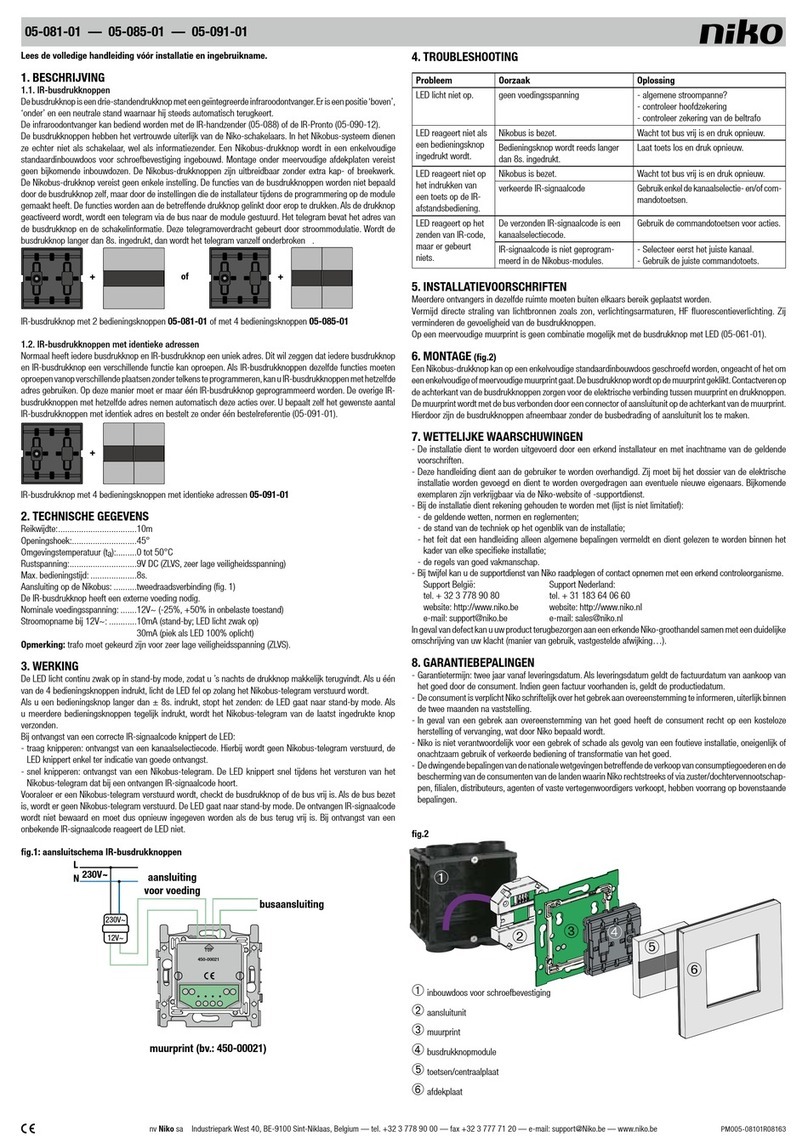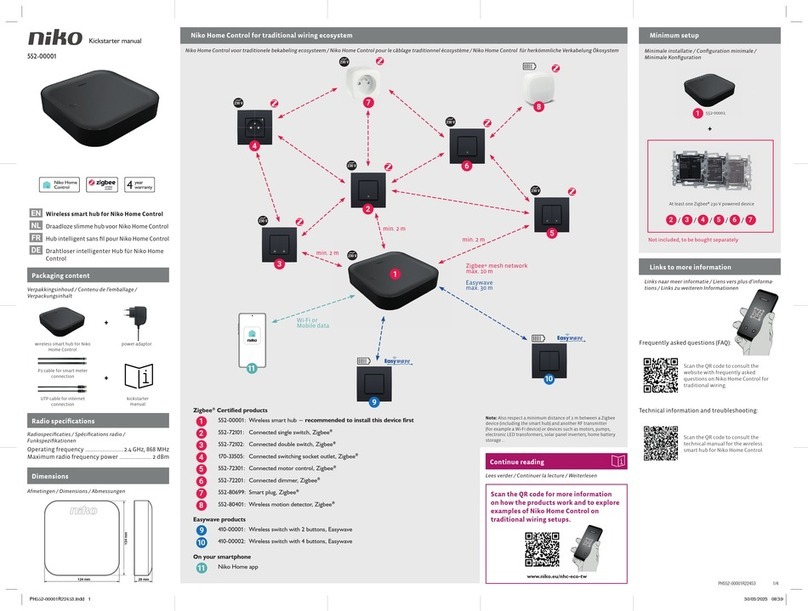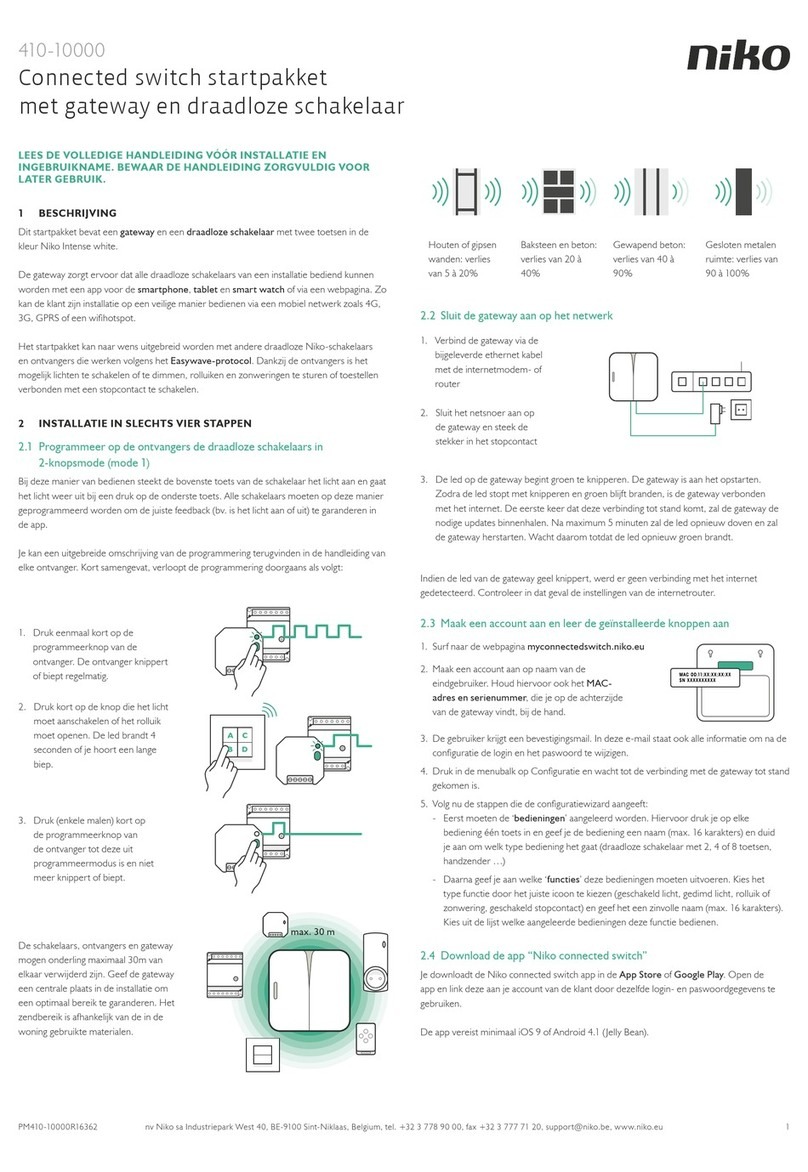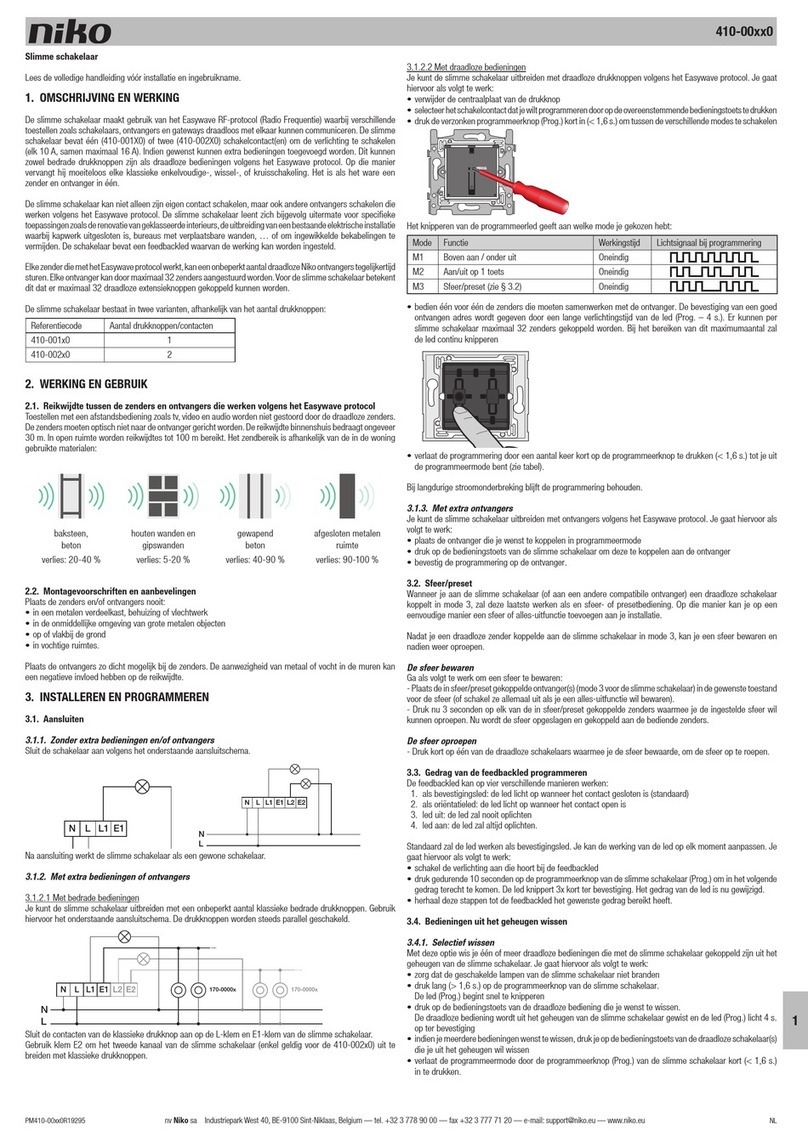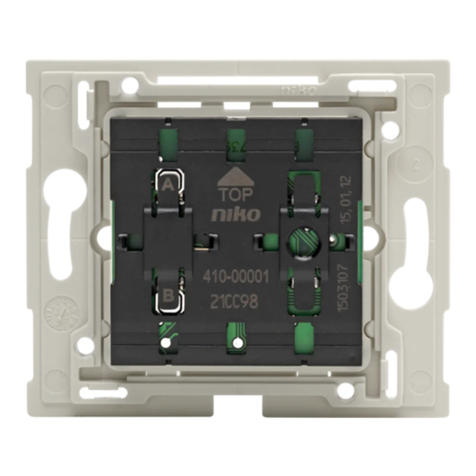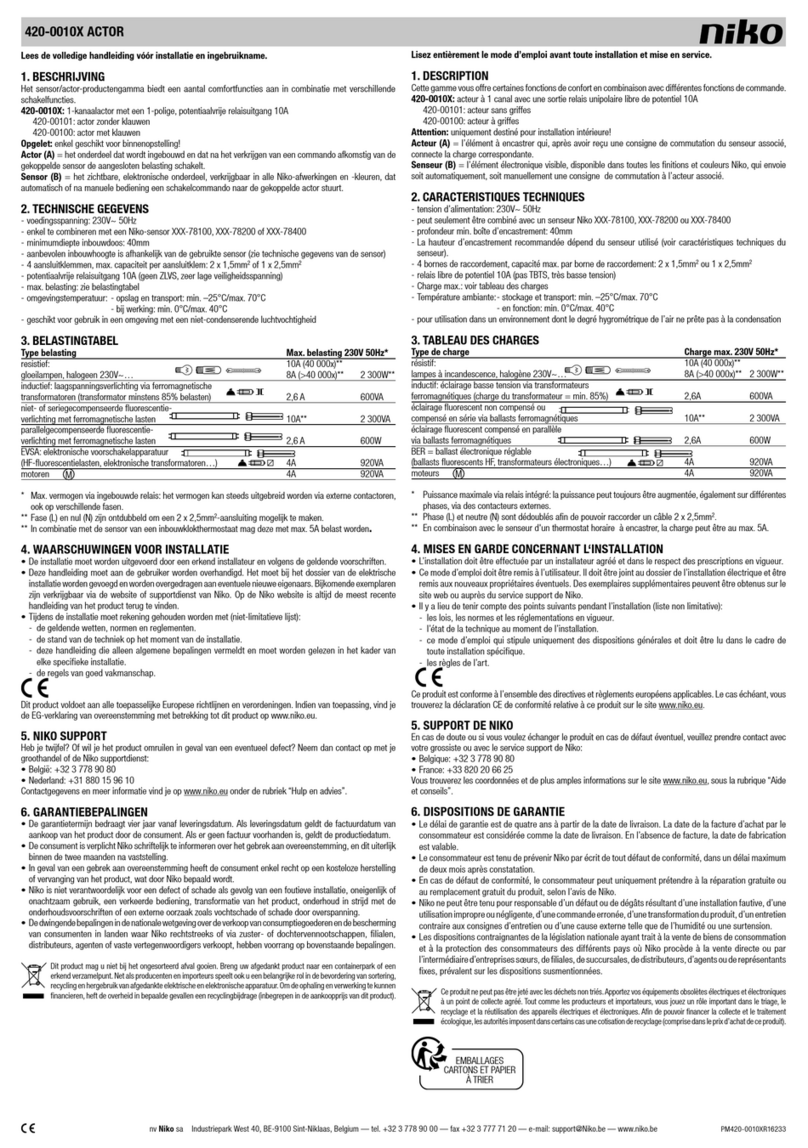nv
Niko sa
Industriepark
W
est
40,
BE-9100
Sint-Niklaas,
Belgium
—
tel.
+32
3
778
90
00
—
fax
+32
3
777
71
20
—
e-mail:
[email protected] —
www.niko.be
PM005-00202R15342 05-002-02
Lesen Sie vor der Anlage und der Inbetriebnahme diese Anleitung komplett durch.
1. BESCHREIBUNG
Das REG-Schaltmodul schaltet elektrischeVerbraucher über die eingebauten Relais und dimmt mit den bekannten
Niko REG-Dimmern die unterschiedlichsten Leuchtmittel.
Das REG-Schaltmodul arbeitet zentral, wie auch dezentral (Zeichnung 1 & 2). Es ist 4TE breit und passt in viele
handelsübliche Verteilerkästen (bei denen Platz 13+14 ausbrechbar sind oder doppeltbreitem Verteilerschrank
mit 25TE Breite wobei der Mittelsteg entfernt wird.) Für die interne Stromversorgung besitzt das Schaltmodul
ein eingebautes, galvanisch getrenntes Netzteil, einen Busanschluss, eine Netzteilüberwachung, einen
spannungsausfallsicherenSpeicher (steckbares EEPROM),Programmiertasten,einenMikroprozessor,einenStatus-
LED-Ausgang,2 separate 230V-Eingänge, Relais undAnzeige-LEDs für alle Funktionen. Das Schaltmodul verfügt
über 4 Diagnosemeldungen und über vorverdrahtete getrennte Stromkreise mit einpoligen Ausgangskontakten.
Werden mehr Ausgänge benötigt so können mehrere Module parallel geschaltet werden. Jeweils ein Modul
übernimmt dann die Spannungsversorgung für den Bus - die anderen Module schalten in diesem Fall ihre
Busversorgung automatisch ab. Die Funktionszuordnung der Relaisausgangskontakte bzw. der Bustaster kann
gemäß der Tabelle “MODI” eingestellt werden. Nach einer Netzunterbrechung werden die Ausgänge die aktiv
waren mit einer unterschiedlichen kleinen Zeitverzögerung wieder zugeschaltet um Stromspitzen zu vermeiden.
Der EEPROM-Speicher ist reprogrammierbar und spannungsausfallsicher, d.h. es wird keine Pufferbatterie
benötigt. Das Speichermodul kann ohne öffnen des Schaltmoduls gewechselt werden.
2. BESONDERHEITEN
Inbetriebnahmefunktion
Drücken Sie die Select-Taste kurz, um alle Ausgänge manuell zu bedienen. Drücken Sie dieselbe Taste lang
(>1s.), um den Ausgang zeitweilig einzuschalten:
• wenn der Bus noch nicht installiert ist
• für die Bedienung der Ausgänge bei defektem Bus (Kurzschluss oder Unterbrechung)
• zum Testen und Lokalisieren der Ausgangsstromkreise.
Diagnosemeldungen
Im normalen Betrieb (nicht während der Programmierung) zeigt das 7-Segment-Display andauernd
Diagnosemeldungen:
• ein horizontaler Strich leuchtet auf beim Empfang eines korrekten Nikobus-Telegramms
•
ein großes A blinkt bei Kurzschluss oder Buspolaritätsfehlern (z.B. Wechsel der Buspolarität zwischen 2 Modulen)
• ein kleines b blinkt bei Fehlern in der Busversorgung (Defekt im Busversorgungsstromkreis)
• ein großes C blinkt bei Speicherkommunikationsfehlern (z.B. EEPROM-Defekt) oder bei Verwendung eines
falschen Modultyps (z.B. Einstecken eines Rollladenmodulspeichers in ein Schaltmodul).
Zentrale Funktionen mit Bedienungszeit (1 bis 3s., für Mode M2 und M3)
Die Bedienungszeit eines Tasters kann variabel zwischen 1s. und 3s. eingestellt werden. Eine typische,
sicherheitsrelevante Anwendung ist: Drücken Sie 2s. auf einen Zentraltaster, um alle Lichter auszuschalten.
Eine andereAnwendungsmöglichkeit: auf einemTaster werden - abhängig von der Bedienungszeit – verschiedene
Aktionen festgelegt.
Schieberegister (Mode M13)
Ein Schieberegister ist z.B. geeignet zur Durchflussmengenverteilung bei z.B. Wasserberieselunganlagen für
Rasen,Blumen- oder Gemüsegärtnereien, oder zur Lüftungssteuerung.Eine andere Anwendungs-möglichkeit ist
die schrittweise,zeitgesteuerte Beleuchtungssteuerung für Lagerhallen oder für die Pflanzenzucht mit Kunstlicht.
Lichtszenen (Mode M14 und M15)
Lichtszenen einstellen bedeutet, dass eine bestimmte Anzahl Ausgänge (z.B. Lampen) von dem Endkunden
nach Belieben „ein” oder „aus” eingestellt werden.Diese Situation (Lichtszene) kann dann durch einen längeren
Druck auf den „Szenetaster” abgespeichert werden und kann durch einen kürzeren Druck auf den „Szenetaster”
wieder aufgerufen werden. Der Endkunde kann diese „Lichtszene” auch immer ändern indem er mit einem
längeren Druck auf den „Szenetaster” eine neue Situation abspeichert und so die alte „Lichtszene” überschreibt.
Jeder Bustaster kann als „Szenetaster” verwendet werden.
Mit M14 kann eine Lichtszene nur eingeschaltet werden,jeder Ausgang kann dann individuell geschaltet werden.
Mit M15 kann eine Lichtszene komplett ein- oder ausgeschaltet werden.
3. TECHNISCHE DATEN
Umgebungstemperatur: 0° bis 50°C
Netzteil REG-Schaltmodul: 230V/5W
2 Klemmen: pro Klemme max. 4 x 1,5mm2oder 2 x 2,5mm2
Netzanschluss: 230V/10A
2 Klemmen: pro Klemme max. 4 x 1,5mm2oder 2 x 2,5mm2
Ausgänge: 230V/10A, 4 x Öffner
pro Klemme max. 4 x 1,5mm2oder 2 x 2,5mm2
Busanschluss: 9V DC Schutzkleinspannung (SELV)
2 Klemmen: pro Klemme max. 2 x 1,5mm2
Spannungsausfallsicherer Speicher:
steckbares EEPROM (2Kbyte)
Maße: REG-Gehäuse 4TE breit: (H 88 x W 69 x T 60mm)
4. WARNHINWEISE FÜR DIE INSTALLATION
•
Die Installation darf ausschließlich von einer Elektrofachkraft unter Berücksichtigung der geltenden Vorschriften
ausgeführt werden.
• Diese Gebrauchsanleitung muss dem Benutzer ausgehändigt werden. Die Gebrauchsanleitung ist den Unterlagen
der elektrischenAnlage beizufügen und muss auch eventuellen neuen Besitzern ausgehändigt werden. Zusätzliche
Exemplare erhalten Sie über die Internetseiten von Niko oder über den Kundendienst von Niko.
• Beachten und berücksichtigen Sie bei der Installation unter anderem folgende Punkte:
- die gültigen Gesetze, Normen und Richtlinien.
- den Stand der Technik zum Zeitpunkt der Installation.
-
die in dieser Gebrauchsanleitung aufgeführtenAnweisungen, wobei diese Gebrauchsanleitung nur allgemein
gültige Bestimmungen enthält, die für jede Anlage spezifisch angewendet werden müssen.
- die allgemein anerkannten Regeln fachmännischer Arbeit.
Dieses Produkt erfüllt alle anwendbaren europäischen Richtlinien und Verordnungen. Die für dieses Produkt
zutreffende EG-Konformitätserklärung erhalten Sie gegebenenfalls unter www.niko.eu.
5. NIKO UNTERSTÜTZUNG
Bei Zweifel oder falls Sie bei einem eventuellen Defekt des Produkts noch Fragen bezüglich des Umtausches
haben, dann nehmen Sie bitte Kontakt auf mit dem Kundendienst von Niko (Belgien: +32 3 778 90 80) oder
wenden Sie sich an Ihren Großhändler. Kontaktdaten und weitere Informationen erhalten Sie im Internet unter
www.niko.eu in der Rubrik “Unterstützung und Beratung”.
GARANTIEBEDINGUNGEN
•
Der Garantiezeitraum beträgt vier Jahre ab Lieferdatum.Als Lieferdatum gilt das Rechnungsdatum zum Zeitpunkt
des Kaufs durch den Endverbraucher. Falls keine Rechnung mehr vorhanden ist, gilt das Produktionsdatum.
• Der Endverbraucher ist verpflichtet, Niko schriftlich über einen Produktmangel innerhalb von zwei Monaten
nach dessen Feststellung zu informieren.
• Im Falle eines Mangels hat der Endverbraucher nur Recht auf kostenlose Reparatur oder Ersatz des Produkts.
Eine Entscheidung darüber obliegt allein Niko.
•
Niko ist nicht fürMängel oder Schädenverantwortlich,die durch fehlerhafteInstallation,nicht bestimmungsgemäßen
oder unsachgemäßen Gebrauch, durch falsche Bedienung, Anpassen/Ändern des Produktes, infolge von
unsachgemäßer Wartung entgegen den Wartungsvorschriften oder die sich aus äußeren Umständen, wie
beispielsweise infolge Feuchtigkeit oder Überspannung, ergeben.
•
Zwingende Vorschriften der nationalen Gesetzgebung bezüglich des Verkaufs von Konsumgütern und zum
Verbraucherschutz haben vor den obigen BestimmungenVorrang in den Ländern, in denen Niko direkt oder über
seine Neben- oder Tochtergesellschaften, Filialen, Vertriebsstellen, Agenten oder über feste Vertreter verkauft.
Dieses Produkt darf nicht mit dem normalen Haus- bzw.Restmüll entsorgt werden. Das zu entsorgende Gerät muss zu einer
Mülldeponie oder einer Sondermüllsammelstelle gebracht werden. Neben den Herstellern und Importeuren haben auch
Sie als Verbraucher eine Verantwortung bei der Mülltrennung, dem Recycling und derWiederverwertung von elektrischen
und elektronischen Geräten die entsorgt werden sollen. Um die Entsorgung und Verarbeitung finanzieren zu können, hat
die Regierung in bestimmten Fällen einen Recycling-Beitrag festgelegt, der im Kaufpreis dieses Produktes enthalten ist.
Mode Funktion Beschreibung benötigte Tastpunkte
Die Modi M1 bis M8 werden durch kurzes Drücken (< 1,6 Sek.) auf die “Mode”-Taste aufgerufen. Das 7-Segment-Display zeigt die Programmiermodi an.
M1:........an/aus............................................................................................. oben: an, unten: aus ................................................................................................................................................................... 2
M2:........an (eventuell mit Bedienungszeit) ....................................................Zentral-EIN.................................................................................................................................................................................1
M3:........aus (eventuell mit Bedienungszeit)................................................... Zentral-AUS................................................................................................................................................................................1
M4:........Taster..............................................................................................an, solange er gedrückt wird (z.B. Klingeltaster, Dimmeransteuerung) max.8 Sek. .......................................................................1
M5:........Impuls .............................................................................................Impuls an/Impuls aus (z.B. Impuls-Schalter (ELTAKO)).................................................................................................................1
M6:........Ausschaltverzögerung (längere Zeiten, bis 2 Stunden)......................drücken: an, nach eingestellter Zeit: aus (z.B. Treppenhausschalter)............................................................................................1
M7:........Einschaltverzögerung (längere Zeiten, bis 2 Stunden) .......................drücken: nach eingestellter Zeit: an (z.B. Verzögerungsschaltung)................................................................................................1
M8:........Blinklicht..........................................................................................drücken: an/aus/an/..., ausschalten: M3......................................................................................................................................1
Die Modi M11 bis M15 werden aktiviert, indem man die „Mode”-Taste während der Programmierung länger als 1,6 Sek. drückt. Das 7-Segment-Display zeigt die Programmiermodi an.
M11: ......Ausschaltverzögerung (kürzere Zeiten, bis 50 Sek.)..........................wie M6, aber kürzere Zeit ...........................................................................................................................................................1
M12:......Einschaltverzögerung (kürzere Zeiten, bis 50 Sek.)...........................wie M7, aber kürzere Zeit............................................................................................................................................................1
M13:......Schieberegister ein / aus..................................................................nacheinander schalten mehrerer Ausgänge nach einem Zeitzyklus. .............................................................................................2
Die gewünschte Reihenfolge ist beim Programmieren frei zu wählen und bestimmt den Ablauf der Schaltungen.
M14:......Lichtszene ein..................................................................................kurz drücken : Aufrufen einer bestimmten Lichtszene..................................................................................................................1
lang drücken: Schreibt die geänderte Lichtszene in den Speicher (> 3 Sek.)
M15:......Lichtszene ein / aus .........................................................................oberen Taster kurz drücken : Aufrufen einer bestimmten Lichtszene ............................................................................................2
oberen Taster lang drücken: Schreibt die geänderte Lichtszene in den Speicher (> 3 Sek.)
unteren Taster —> Lichtszene aus
M16, 17, 18 haben vorläufig keine Funktion
Bei Mode M6, M7 und M13: Bei Mode M11 und M12 (kürzere Zeit): Bei Mode M2 und M3 (kürzere Zeit):
0 = 10s. 0 = 0,5s. 0 = 0s.
1 = 1min. 6 = 6min. B = 30min. 1 = 1s. 6 = 6s. B = 20s. 1 = 1s.
2 = 2min. 7 = 7min. C = 45min. 2 = 2s. 7 = 7s. C = 25s. 2 = 2s.
3 = 3min. 8 = 8min. D = 60min. 3 = 3s. 8 = 8s. D = 30s. 3 = 3s.
4 = 4min. 9 = 9min. E = 90min. 4 = 4s. 9 = 9s. E = 40s. 4,...,F = 0s.
5 = 5min. A = 15min. F = 120min. 5 = 5s. A = 15s. F = 50s.