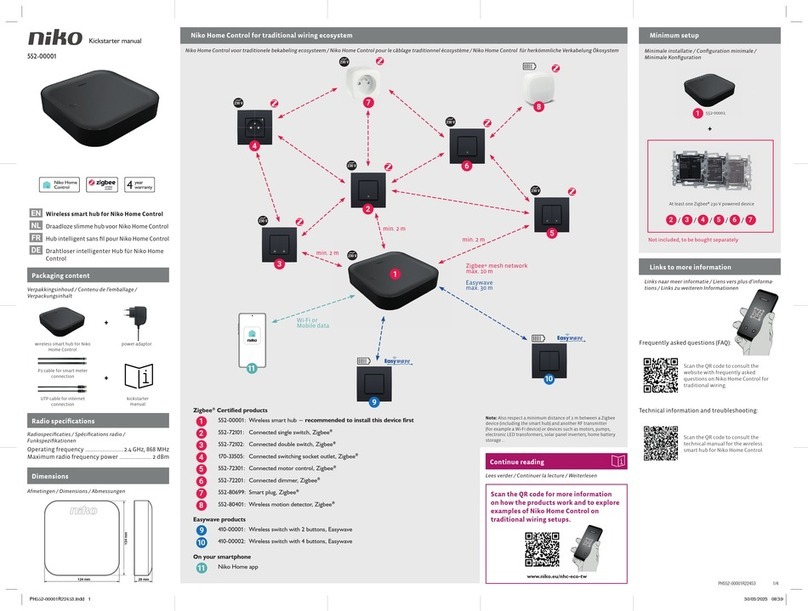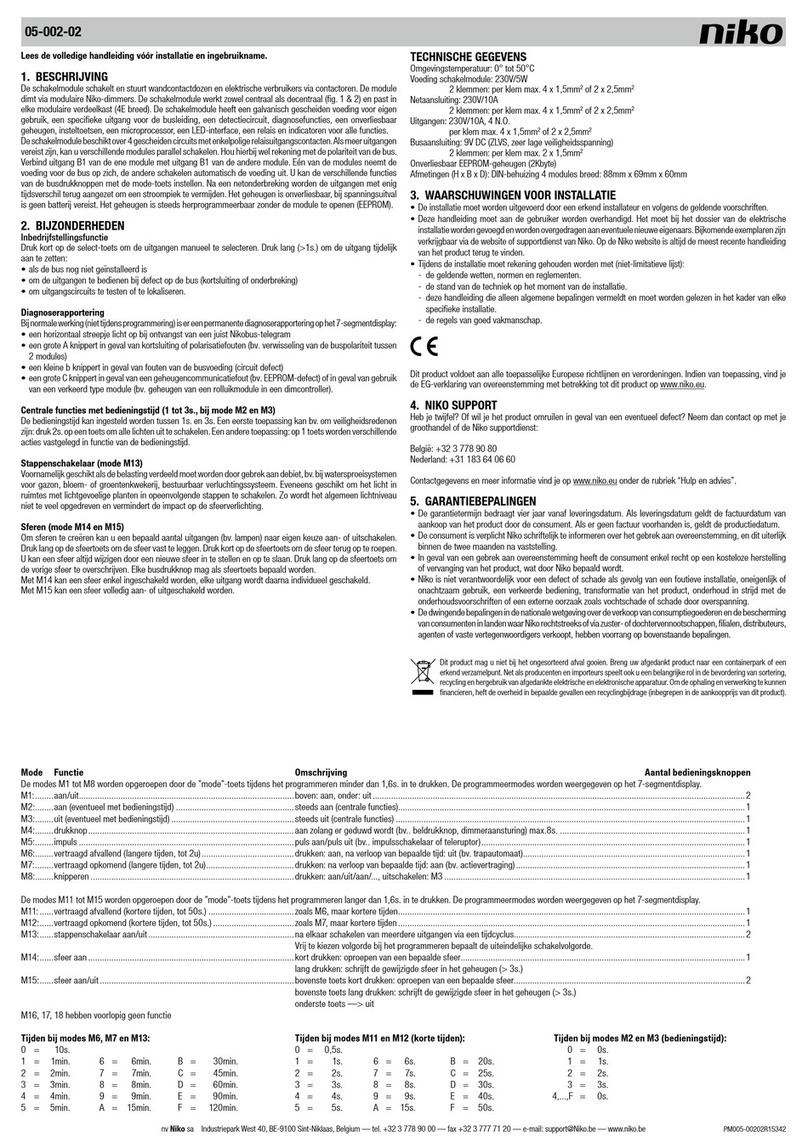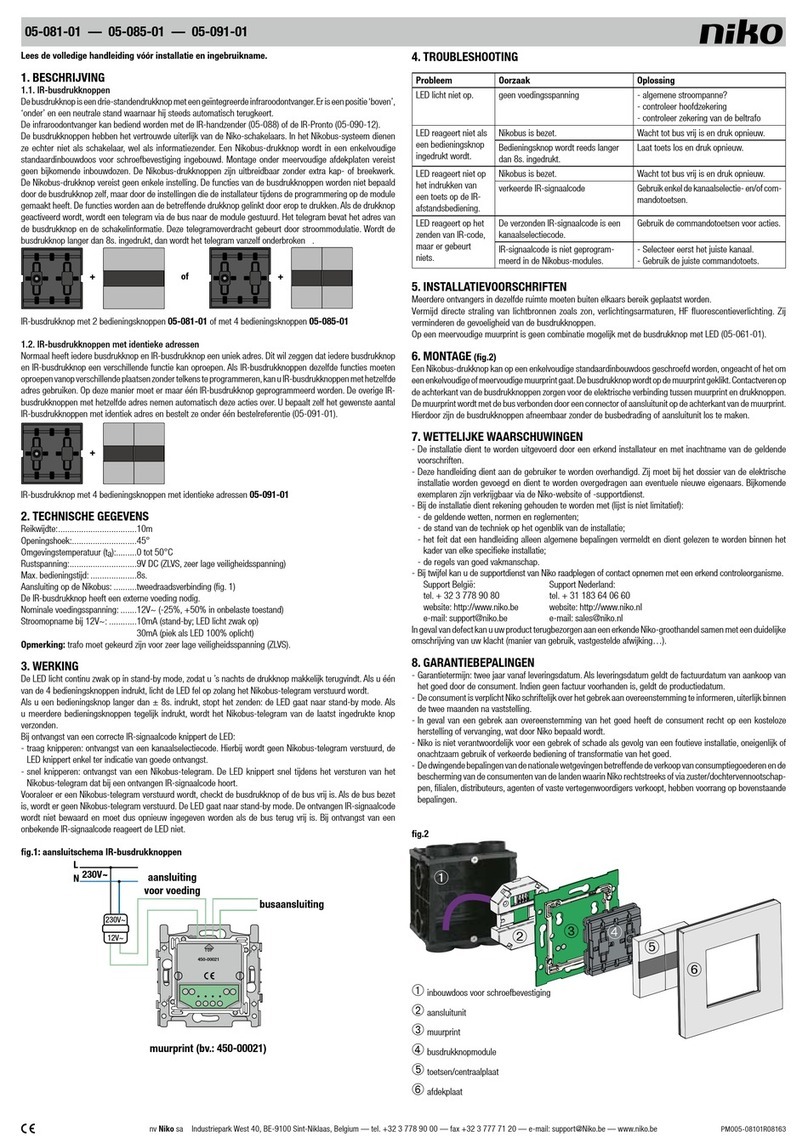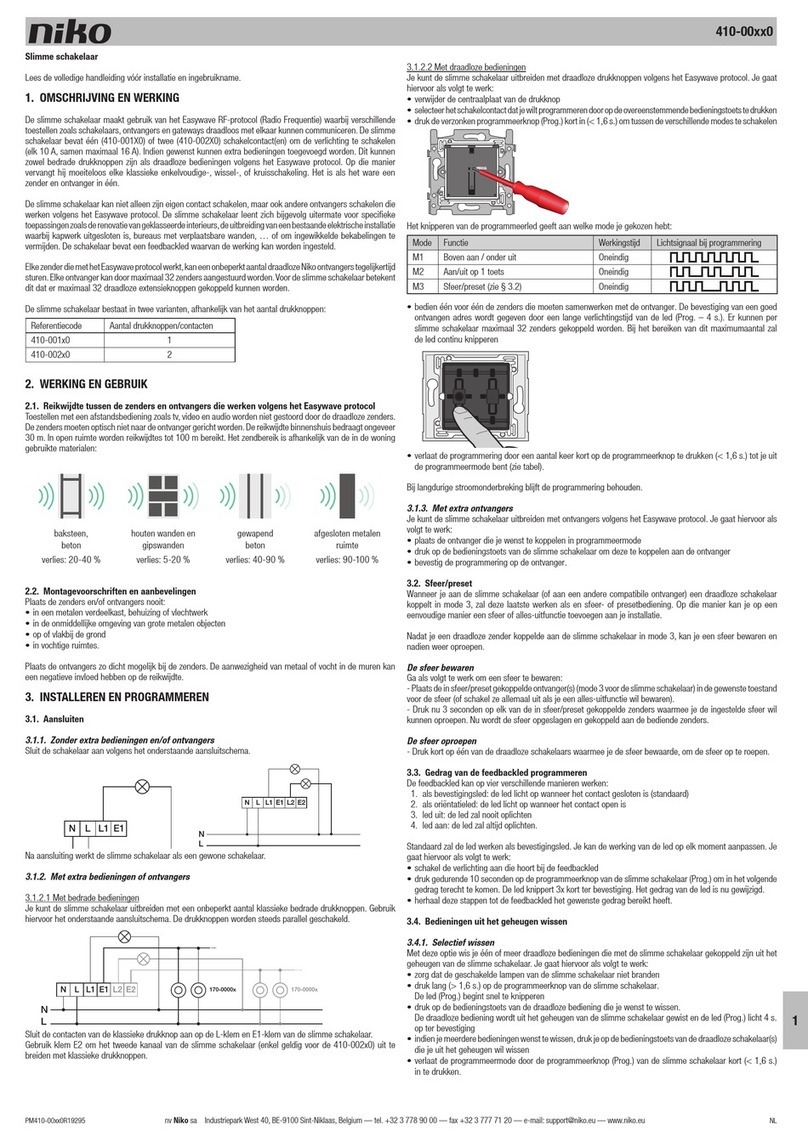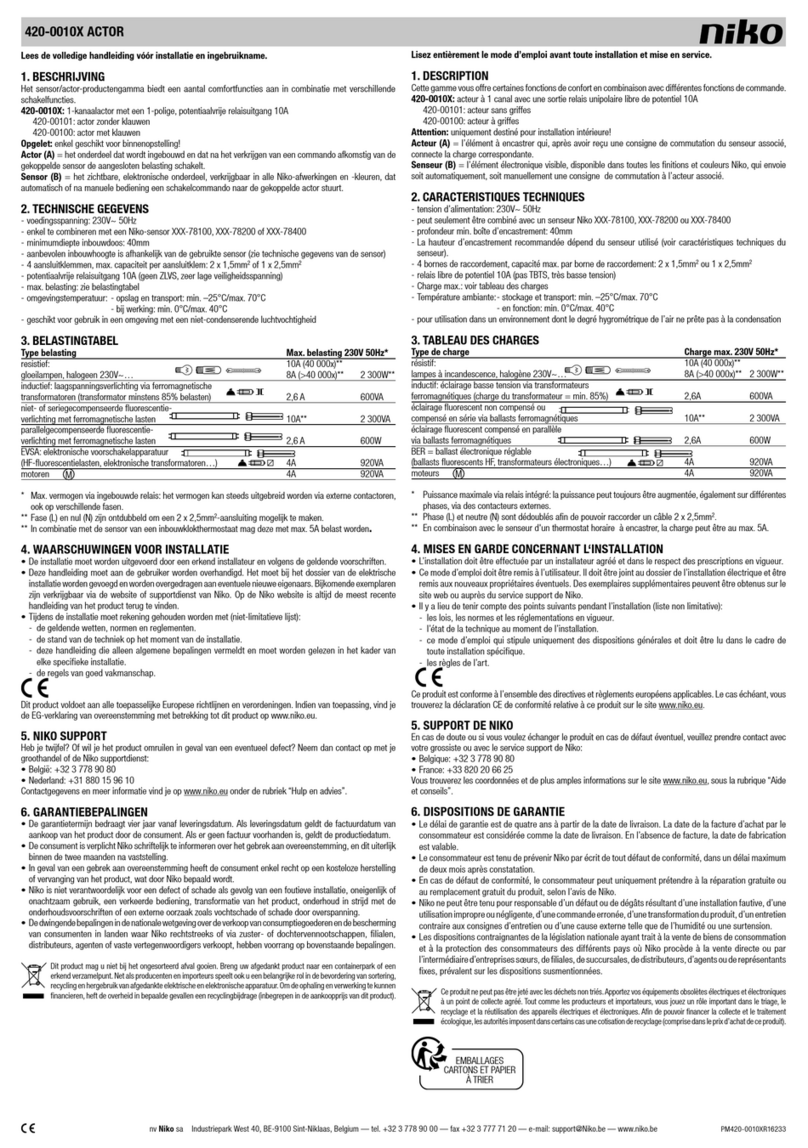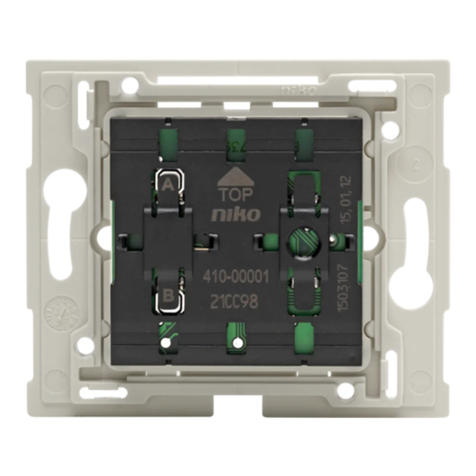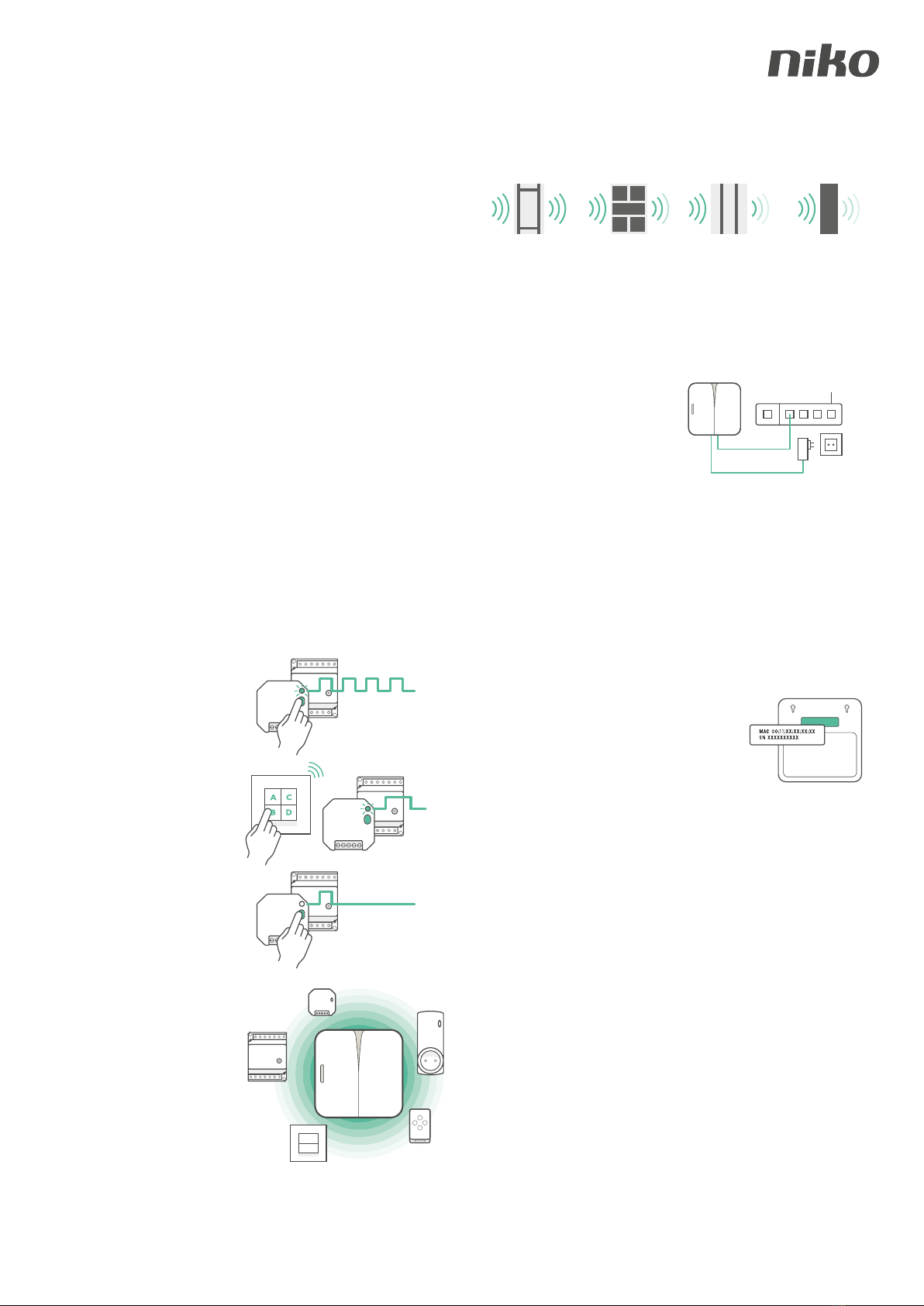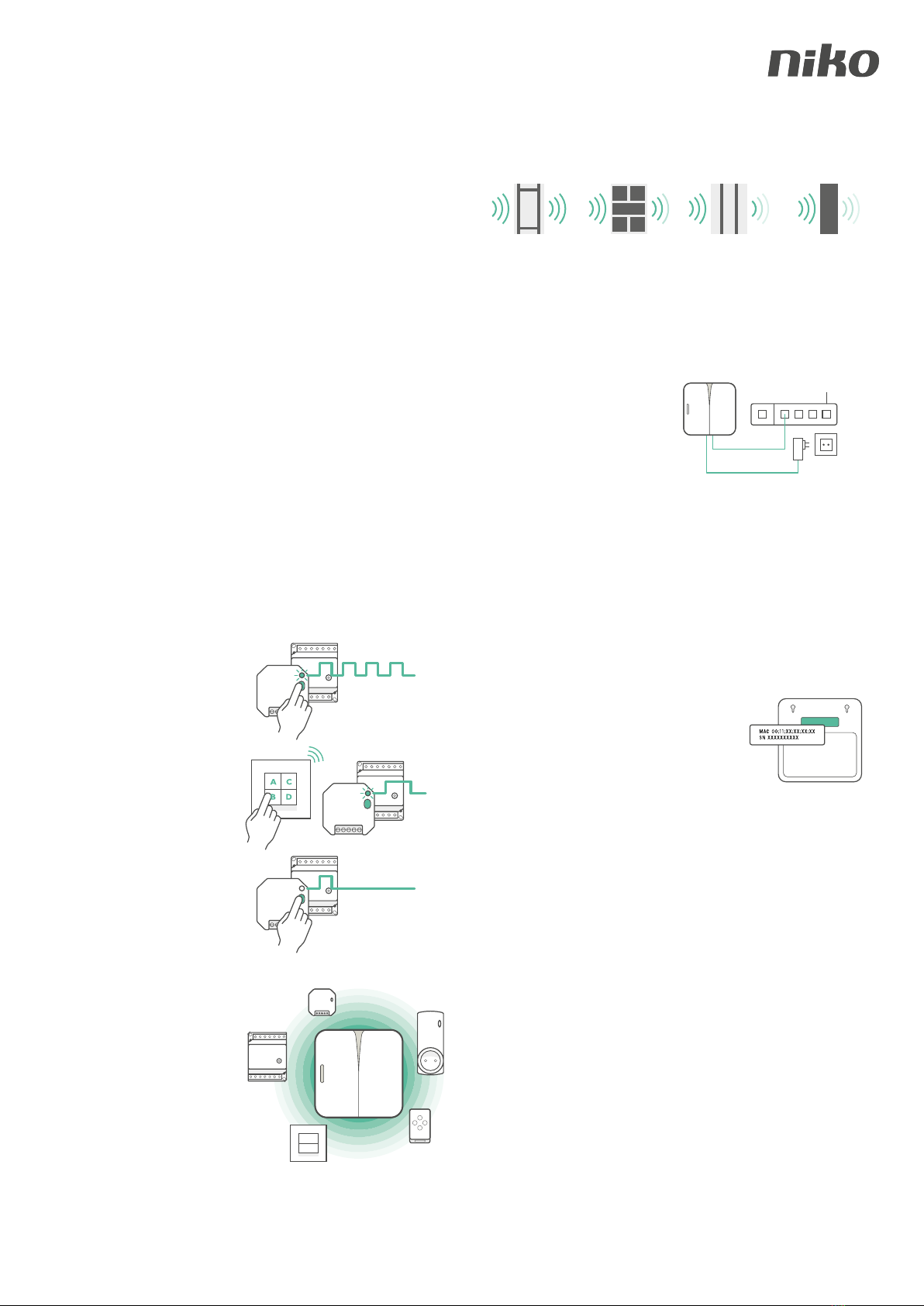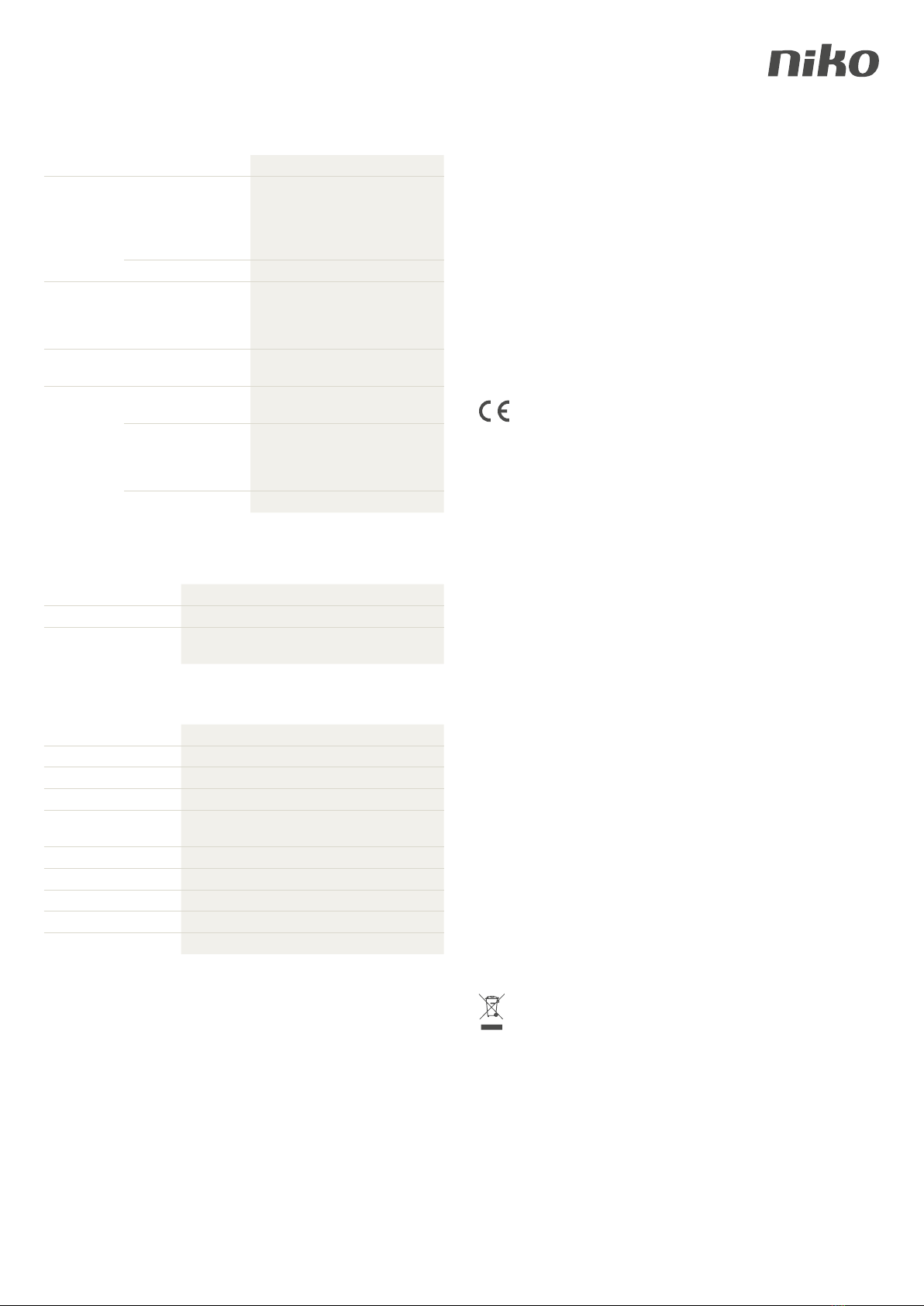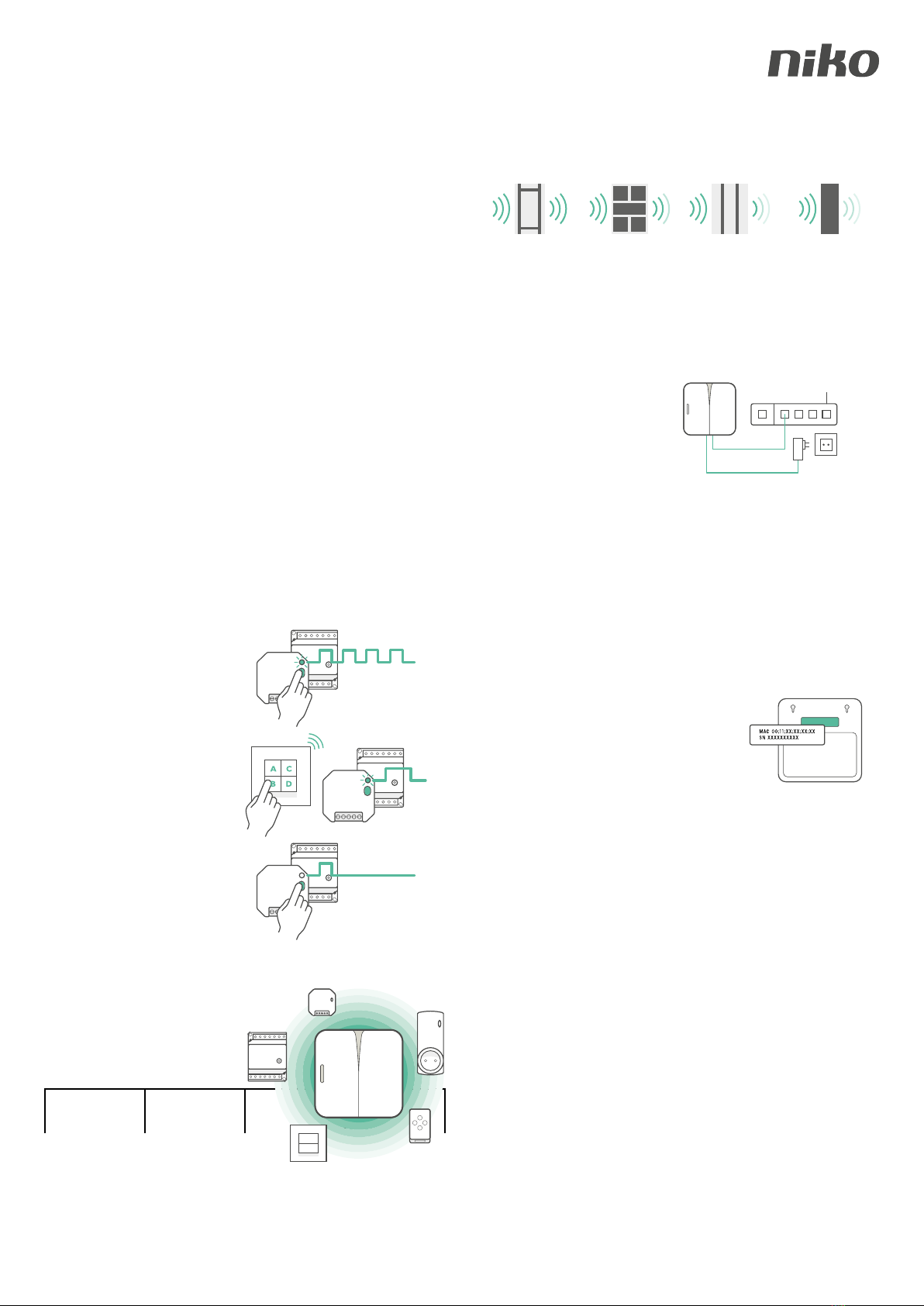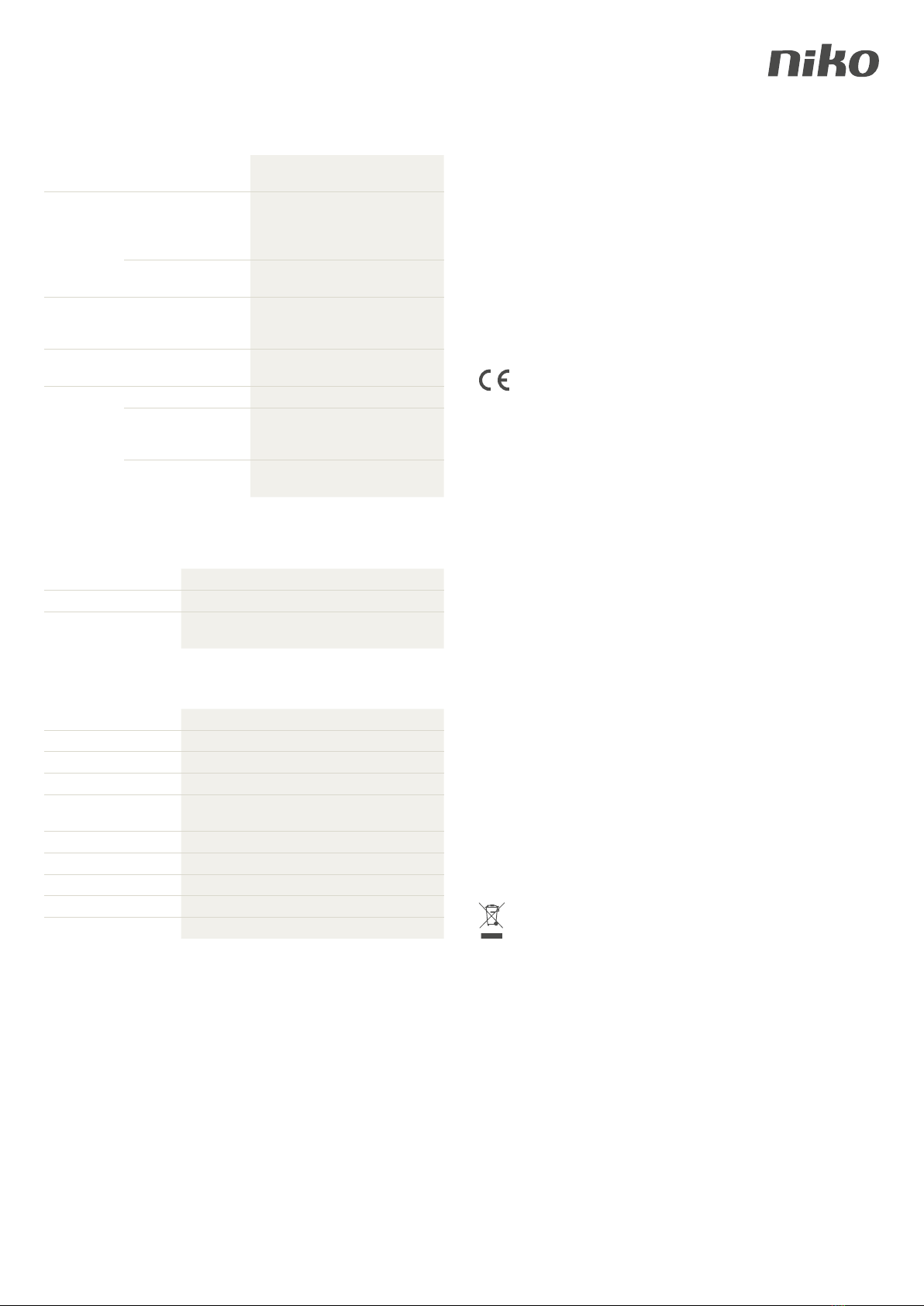nv Niko sa Industriepark West 40, BE-9100 Sint-Niklaas, Belgium, tel. +32 3 778 90 00, fax +32 3 777 71 20, support@niko.be, www.niko.euPM410-10000R16362 8
1 STÖRUNGSBESEITIGUNG
Gateway-LED Problem Lösung
Blinkt rot Es besteht ein Problem mit
der Konguration
Ziehen Sie den Stecker aus der Steckdose
und versuchen Sie es nach einigen
Minuten erneut. Kontaktieren Sie den
Niko-Kundendienst, falls es danach noch
immer nicht klappt.
Das Gateway ist defekt Kontaktieren Sie den Niko-Kundendienst
Blinkt gelb Das Gateway hat keine
Internetverbindung
Überprüfen Sie, ob das Gateway
korrekt an das Modem oder den Router
angeschlossen ist.
Überprüfen Sie die Internetverbindung
Dauerhaft gelb Das Gateway hat keine
Verbindung mit dem Server
Kontaktieren Sie den Niko-Kundendienst
Leuchtet nicht Es ist keine Netzspannung
vorhanden.
Überprüfen Sie die Netzspannung.
Das Netzteil des Gateways
ist defekt.
Tauschen Sie das Netzteil aus. Nehmen
Sie mit dem Niko-Kundendienst Kontakt
auf, falls Sie noch Garantie auf das Gerät
haben.
Das Gateway ist defekt. Kontaktieren Sie den Niko-Kundendienst
2 TECHNISCHE DATEN
4.1. Installation
Kommunikationsprotokoll Niko Easywave – 868,3 MHz
Sendebereich Max. 30 m im Innenbereich
Nicht kompatibel mit 05-311: Minihandsender mit 1 Bedientaster
05-363: drahtloser Fenster- oder Türkontakt
4.2 Gateway
Montage Horizontal oder vertikal an der Wand anbringen
Abmessungen 173 x 173 x 35 mm (HxBxT)
Gewicht 540 g
Maximaler Verbrauch 2,5 W
Maximale
Radiofrequenzleistung
5.85dBm
Eingangsspannung 5 V über mitgeliefertes Netzteil
Anschlüsse RJ45-Anschluss, 100 Mbit WAN-Anschluss
Umgebungstemperatur 0 – 45 °C
Schutzart IP20
Kennzeichnung CE
4.3. Mitgelieferter drahtloser Schalter
Der mitgelieferte drahtlose Schalter ist aus den folgenden Artikeln zusammengestellt:
• 410-00001
• 101-00001
• 120-76100
• Batterie (Typ CR2430)
3 VOR INSTALLATION ZU BEACHTENDE WARNHINWEISE
• Die Installation darf ausschließlich von einem anerkannten Installateur unter
Berücksichtigung der geltenden Vorschriften ausgeführt werden.
• Diese Gebrauchsanleitung muss dem Benutzer ausgehändigt werden. Die
Gebrauchsanleitung ist den Unterlagen der elektrischen Anlage beizufügen und muss auch
eventuellen neuen Besitzern ausgehändigt werden. Zusätzliche Exemplare erhalten Sie
über die Website von Niko oder über den Kundendienst von Niko. Die neueste Version
der Gebrauchsanleitung erhalten Sie immer auf der Niko-Website.
• Beachten und berücksichtigen Sie bei der Installation unter anderem folgende Punkte:
- die geltenden Gesetze, Normen und Vorschriften.
- den Stand der Technik zum Zeitpunkt der Installation,
- die in dieser Gebrauchsanleitung aufgeführten Anweisungen, wobei diese
Gebrauchsanleitung nur allgemein gültige Bestimmungen enthält, die für jede Anlage
spezisch angewendet werden müssen.
- die allgemein anerkannten Regeln fachmännischer Arbeit.
Dieses Produkt erfüllt alle anwendbaren europäischen Richtlinien und
Verordnungen. Die auf dieses Produkt zutreffende EU-Konformitätserklärung
können Sie unter der Internetadresse www.niko.eu abrufen.
4 NIKO-KUNDENDIENST
Bei Zweifel Oder möchten Sie bei einem eventuellen Defekt das Produkt umtauschen? dann
nehmen Sie bitte Kontakt auf mit dem Kundendienst von Niko:
• Belgien: +32 3 778 90 80
• Niederlande: +31 880 15 96 10
Kontaktdaten und weitere Informationen erhalten Sie im Internet unter www.niko.eu in der
Rubrik „Unterstützung und Beratung”.
5 GARANTIEBESTIMMUNGEN
• Der Garantiezeitraum beträgt vier Jahre ab Lieferdatum. Als Lieferdatum gilt das
Rechnungsdatum zum Zeitpunkt des Kaufs durch den Endverbraucher. Falls keine
Rechnung mehr vorhanden ist, gilt das Produktionsdatum.
• Der Endverbraucher ist verpflichtet, Niko schriftlich über einen Produktmangel innerhalb
von zwei Monaten nach dessen Feststellung zu informieren.
• Im Falle eines Mangels hat der Endverbraucher nur Recht auf kostenlose Reparatur oder
Ersatz des Produkts. Eine Entscheidung darüber obliegt allein Niko.
• Niko ist nicht für Mängel oder Schäden verantwortlich, die durch fehlerhafte Installation,
nicht bestimmungsgemäßen oder unsachgemäßen Gebrauch, durch falsche Bedienung,
Anpassen/Ändern des Produktes, infolge von unsachgemäßer Wartung entgegen den
Wartungsvorschriften oder die sich aus äußeren Umständen, wie beispielsweise infolge
Feuchtigkeit oder Überspannung, ergeben.
• Zwingende Vorschriften der nationalen Gesetzgebung bezüglich des Verkaufs von
Konsumgütern und zum Verbraucherschutz haben vor den obigen Bestimmungen Vorrang
in den Ländern, in denen Niko direkt oder über seine Neben- oder Tochtergesellschaften,
Filialen, Vertriebsstellen, Agenten oder über feste Vertreter verkauft.
Hiermit erkläre ich, Niko nv, dass die Funkanlage 410-10000 der Richtlinie 1999/5/EG und
der Richtlinie 2014/53/EU entspricht. Den vollständigen Text der EU-Konformitätserklärung
nden Sie unter www.niko.eu.
Sie dürfen dieses Produkt nicht über den normalen Hausmüll entsorgen. Bringen Sie
Ihr ausgedientes Produkt zum Recyclinghof oder einer anerkannten Sammelstelle.
Genau wie Hersteller und Importeure spielen auch Sie eine wichtige Rolle bei
Sortierung, Recycling und Wiederverwendung von ausgedienten elektrischen und
elektronischen Geräten. Um die Abholung und Verarbeitung wiederverwertbarer
Abfälle nanzieren zu können, ist im Verkaufspreis oftmals bereits eine obligatorische
Recyclingabgabe enthalten.