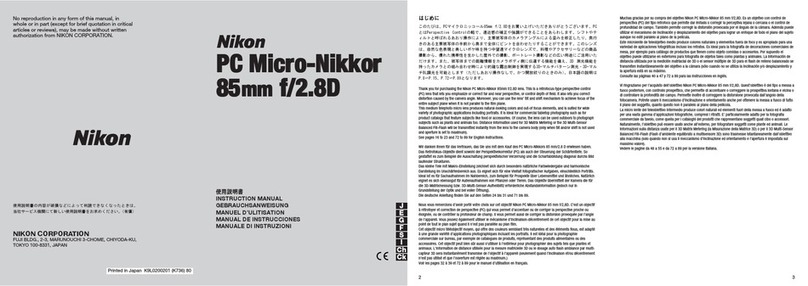Nikon NIKKOR 8Smm User manual
Other Nikon Camera Lens manuals

Nikon
Nikon f/2 D User manual

Nikon
Nikon AF-P DX NIKKOR 70–300mm f/4.5–6.3G ED VR User manual
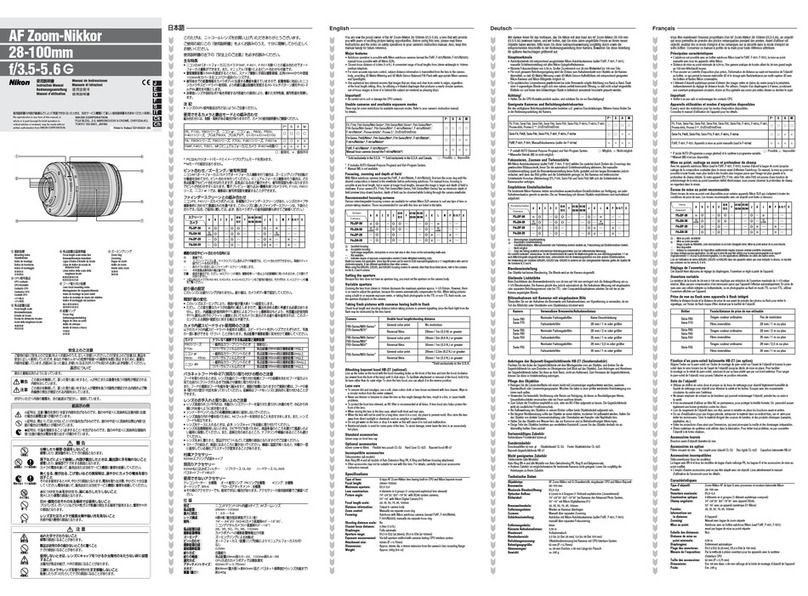
Nikon
Nikon AF-S VR 24-120 f/3.5-5.6G IF-ED User manual

Nikon
Nikon 1 NIKKOR VR 10-100mm f/4.5-5.6 PD-ZOOM User manual

Nikon
Nikon 500mm F4G - 500mm f/4.0G ED VR AF-S SWM Super Telephoto... User manual

Nikon
Nikon Zoom-Nikkor 35-105mm f/3.5-4.5 User manual

Nikon
Nikon AF Zoom-Nikkor ED 80–200mm f/2.8D User manual

Nikon
Nikon Nikkor ED 300mm f/2.8 IF User manual

Nikon
Nikon AF-S DX 18-55mm f/3.5-5.6GVR ED User manual
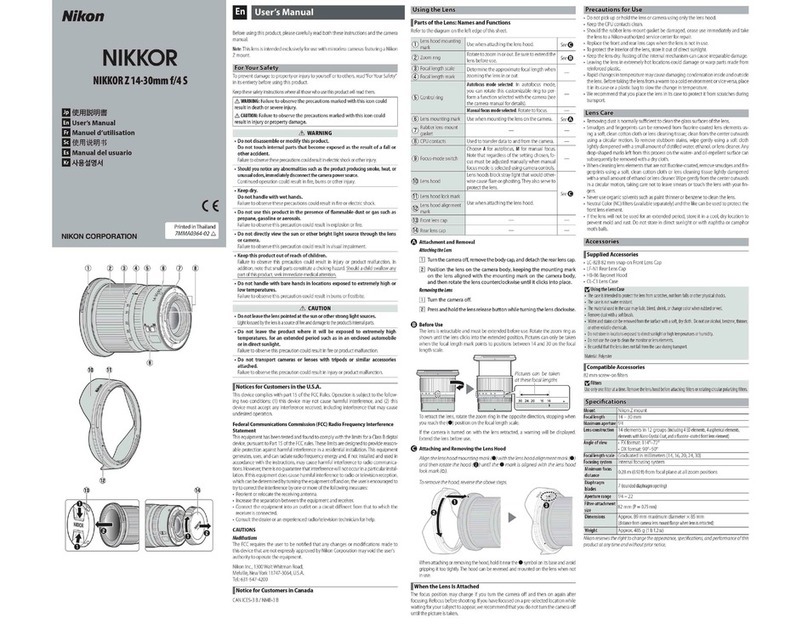
Nikon
Nikon NIKKOR Z 14-30mm f/4 S User manual

Nikon
Nikon AF-S VR 500mm f/4G ED / AF-S VR 600mm f/4G... User manual
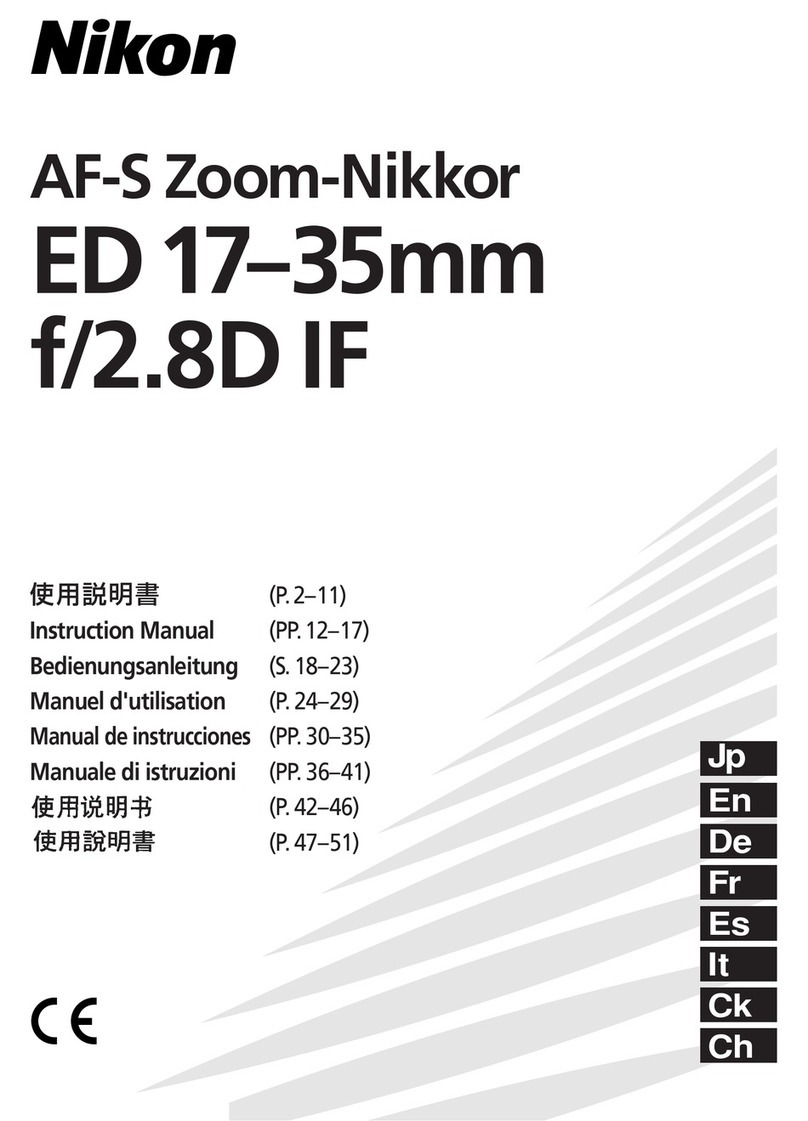
Nikon
Nikon AF-S Zoom-Nikkor 17-35mm f/2.8D IF-ED User manual

Nikon
Nikon NIKKOR User manual
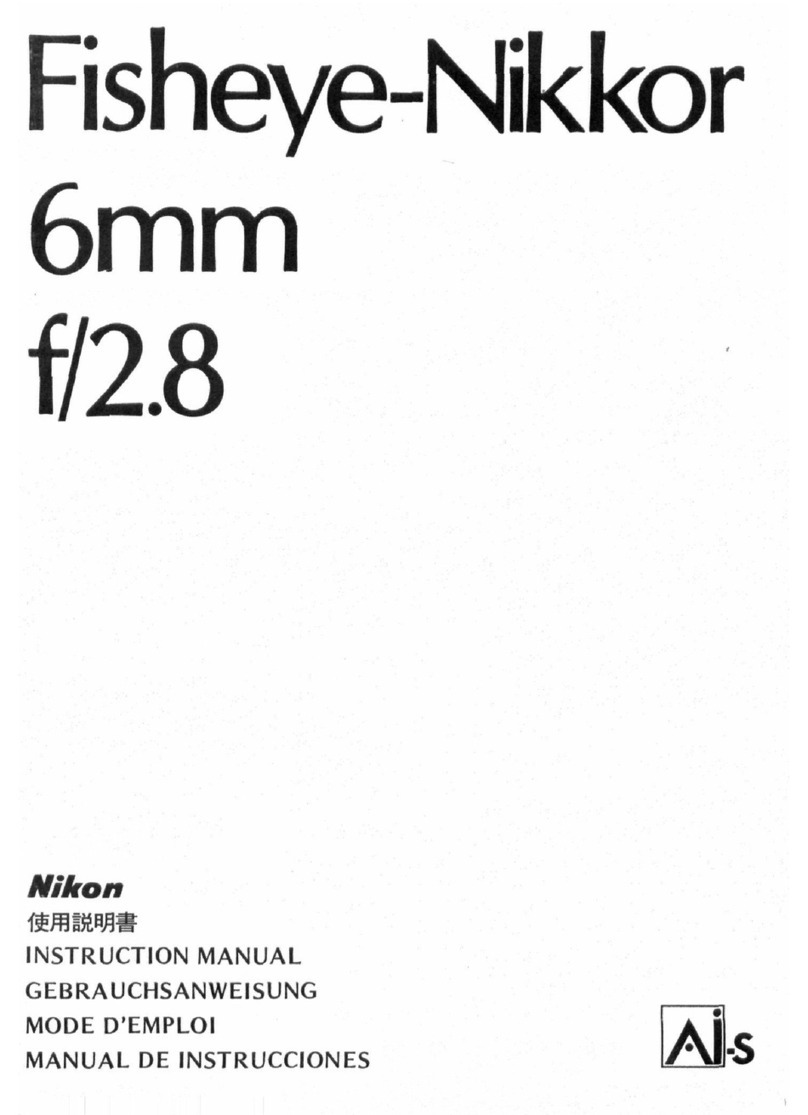
Nikon
Nikon Fisheye-Nikkor 6mm f/2.8 User manual
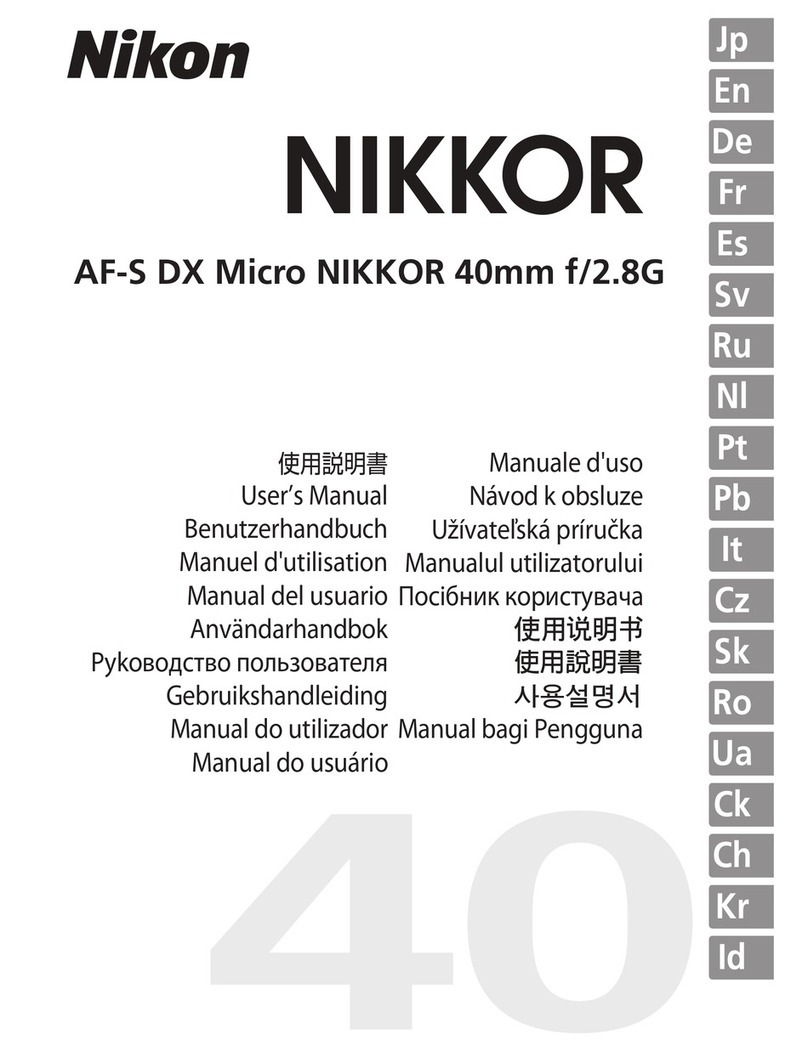
Nikon
Nikon AF-S DX Micro- Nikkor 40mm f/2.8G User manual

Nikon
Nikon AF-S NIKKOR 24-85mm f/3.5-4.5G ED VR User manual

Nikon
Nikon AF-S NIKKOR 24-70mm f/2.8G ED User manual

Nikon
Nikon AF-S DX NIKKOR User manual

Nikon
Nikon Nikkor ED 1200mm f/11 IF User manual

Nikon
Nikon JAA63051 Operating instructions
Popular Camera Lens manuals by other brands

Sony
Sony VCL-ST30 operating instructions

Canon
Canon FD 35 - 70 mm instructions

Sony
Sony SAL-85F14Z - 85mm f1.4 Carl Zeiss Planar T Coated Telephoto... operating instructions

ARRI
ARRI Lenses brochure

Olympus
Olympus M.Zuiko Digital ES 300mm f4.0 IS PRO instructions

Sony
Sony VCL-DE07T operating instructions