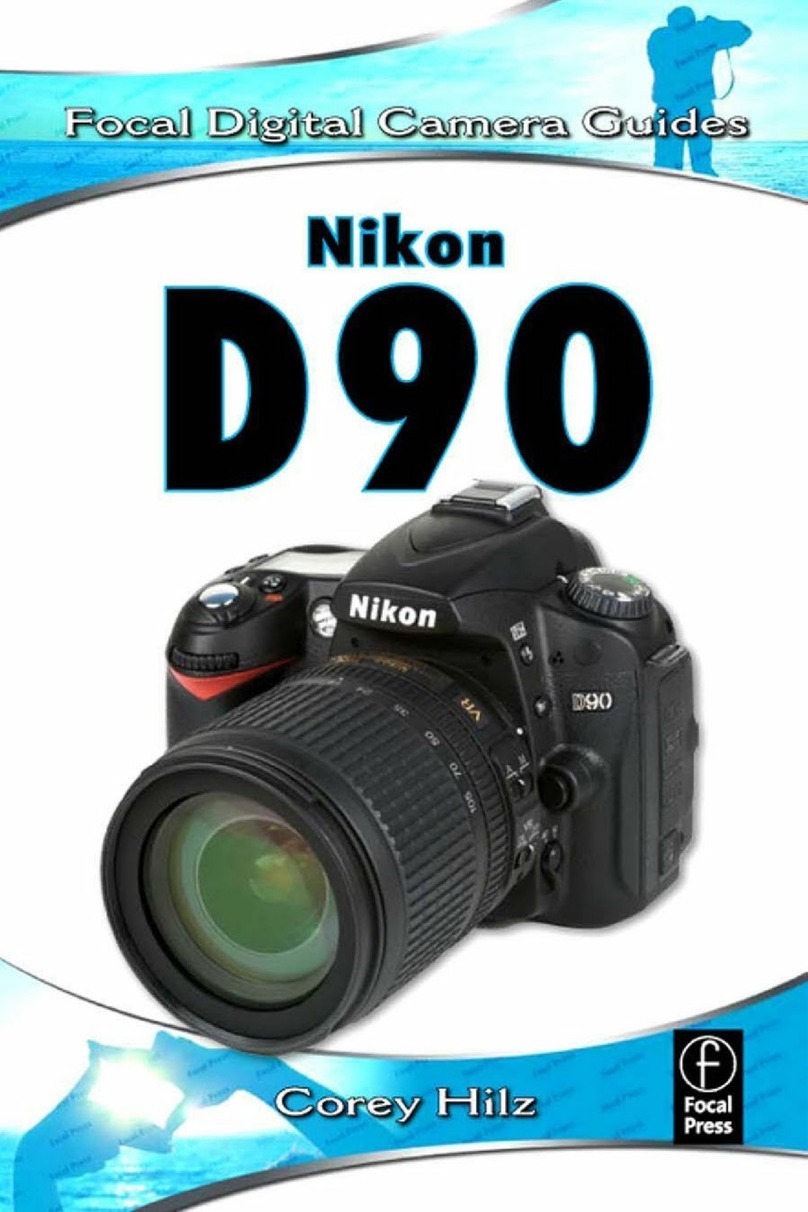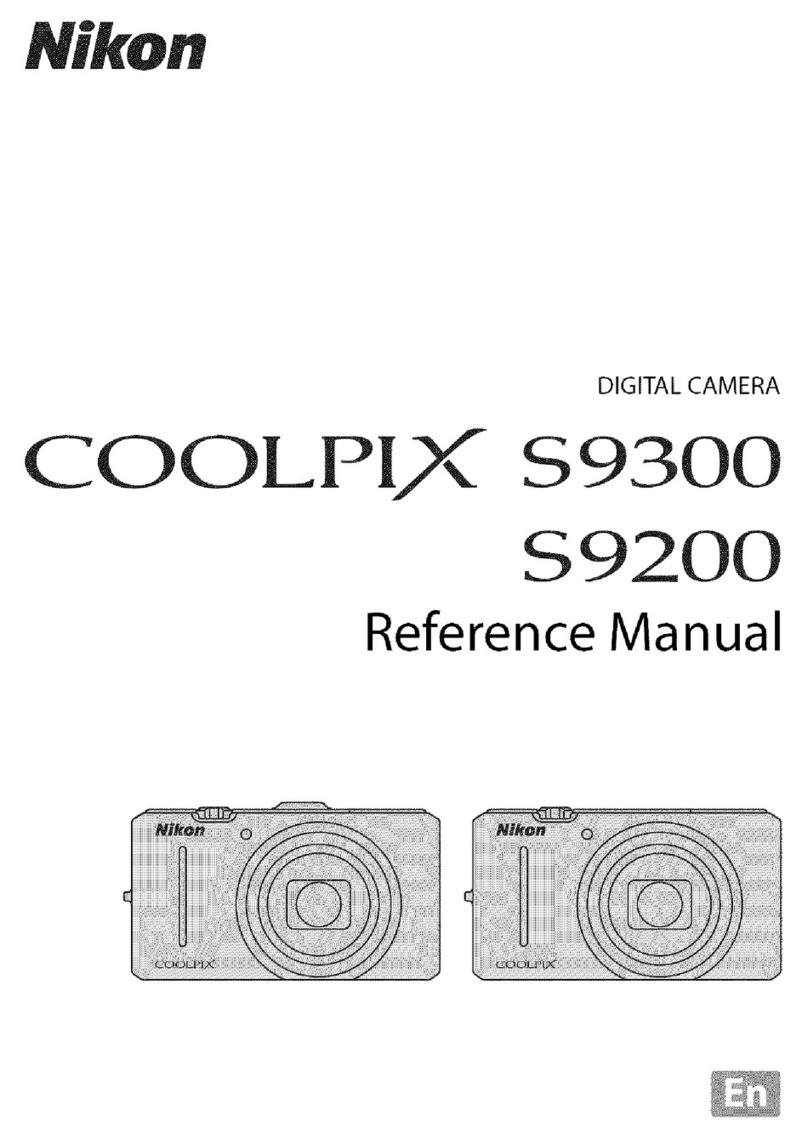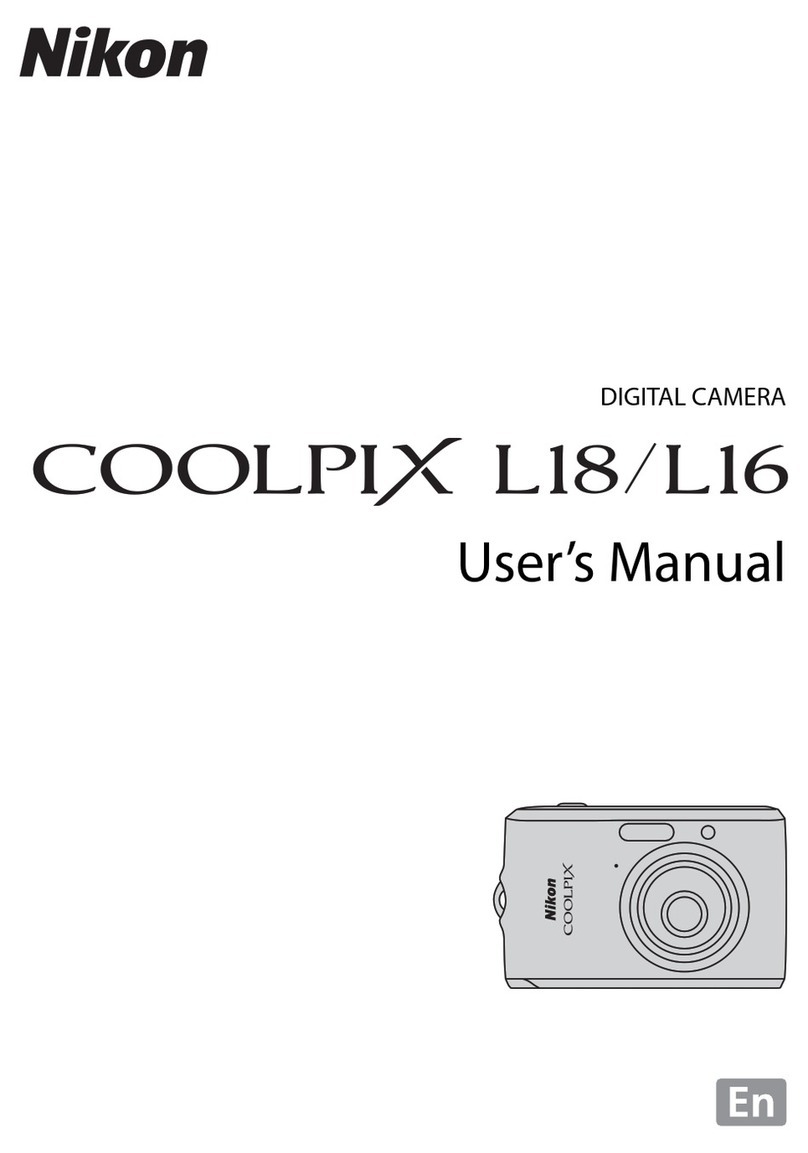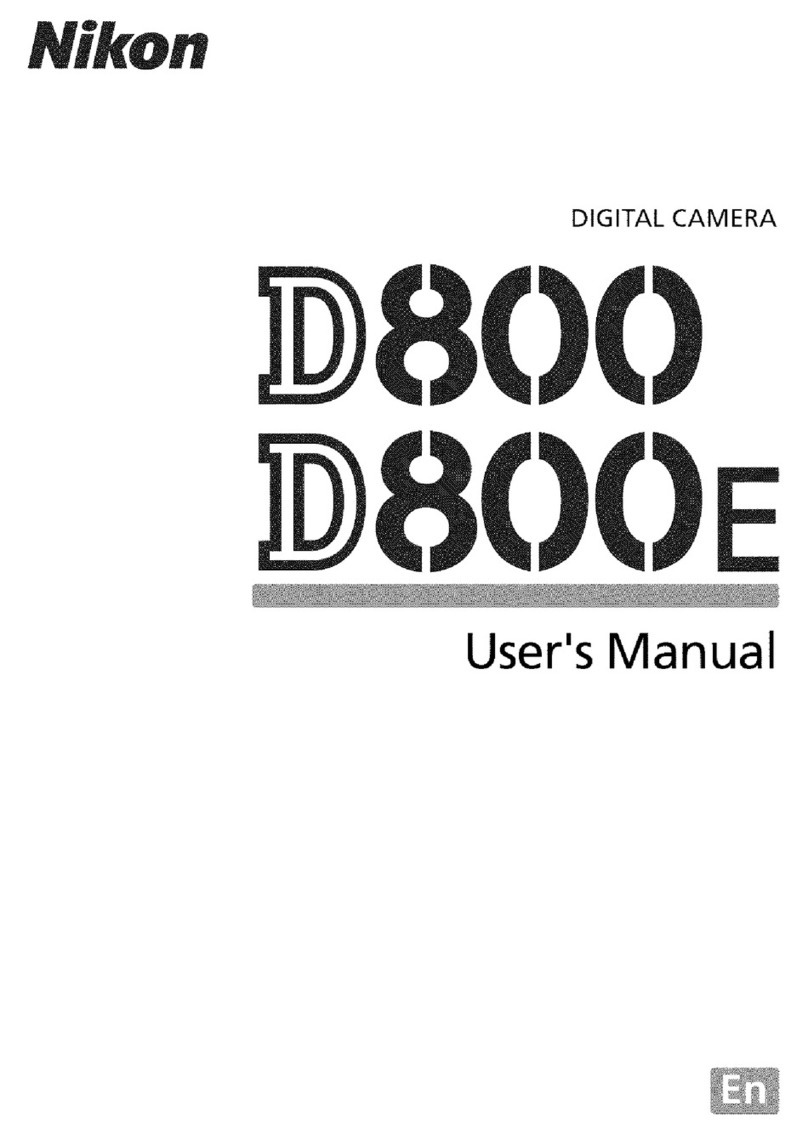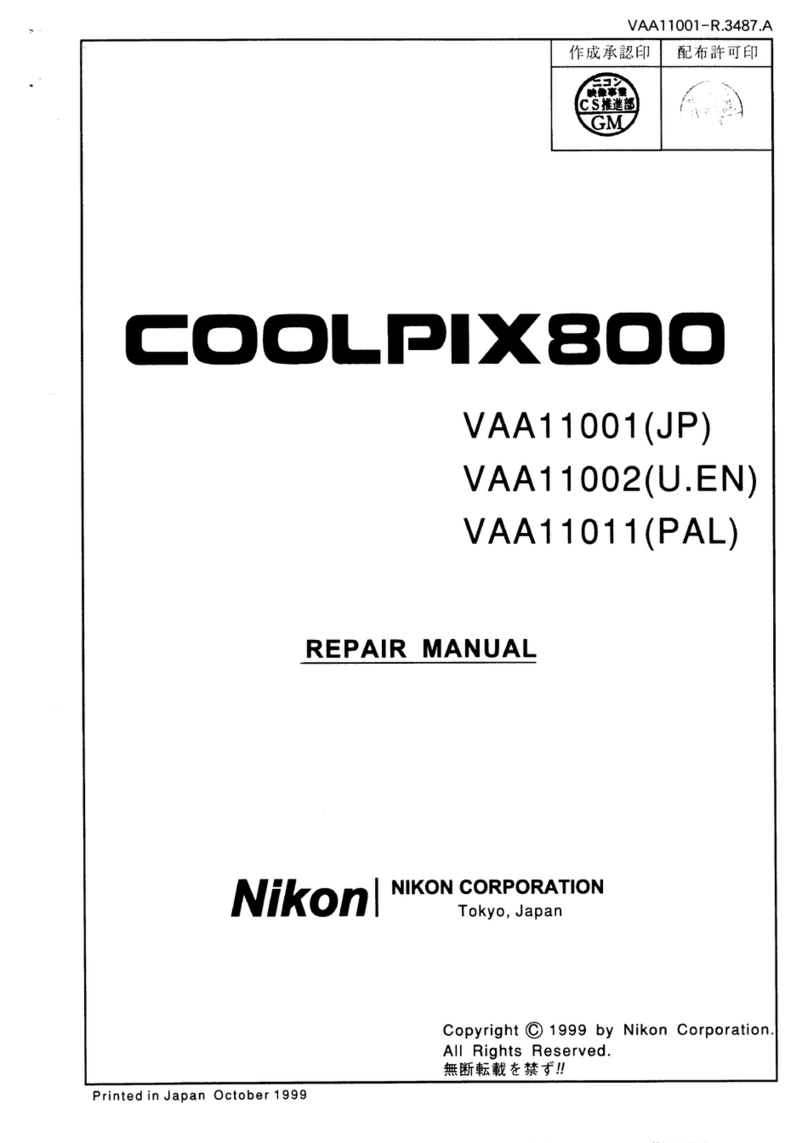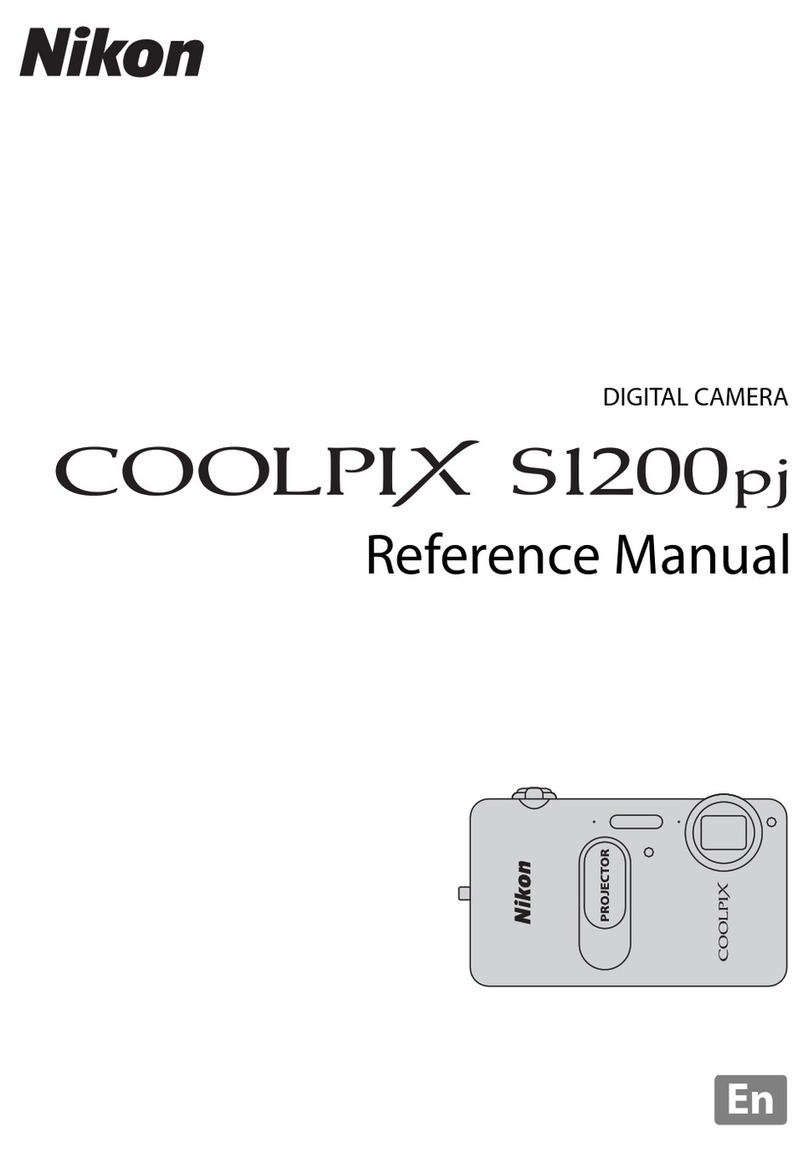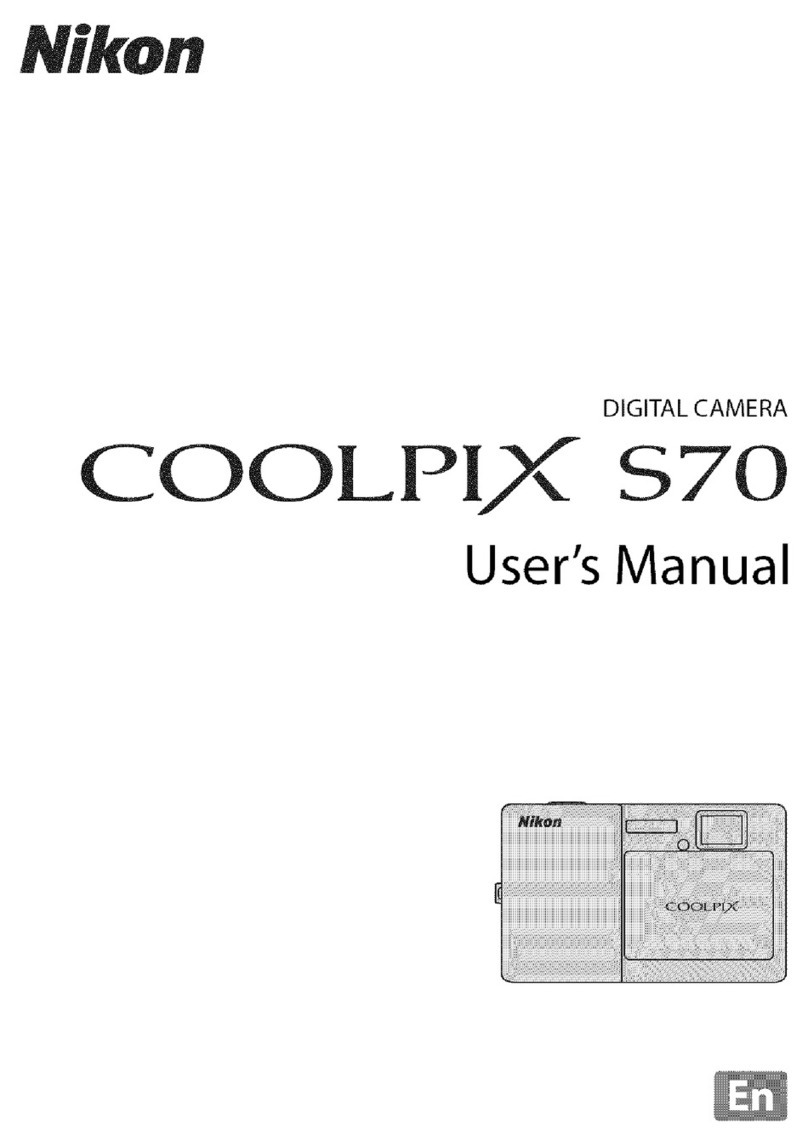With Active D-LightingWithout Ac tive D- Lighting
Large viewnder features frame
coverage of virtually 100%
The new eye - level pentaprism viewnder
for the D300 aids composition and adds
assurance to focus control by p roviding
frame coverage of virtually 100% and large
0.94x magnication.
Large top control panel
The large top LCD panel
is designed to convey
maximum information
at a glan ce, and i s even til t ed slightl y
rearward for easier viewing.
Informative displays provide
valuable feedback
T h e l e t t e r i n g f o r
information display s
ca n be ma nu al ly o r
automatically switched
b e t w e en bl a ck an d
white lettering to best suit the lighting
conditions when shooting. An advanced
b a t t e r y in d i c a t o r co n v e y s de t a i l e d
information for both the battery installed
in the camera as well as batteries in the
Multi-Power Battery Pack MB-D10.
Active D-Lighting provides
real-time highlight and shadow
correction
Active D- Lighting helps produce broader
tone reproduction in both shadows and
hig hlights , a ll while applying localized
tone control technology to achieve natural
looking contrast across the entire image for
more attractive results with greater detail.
Simply choose the desired strength level
before shooting and let Active D -Lighting
pr ov e it s w o r th w h en s h oo ti ng h i g h
contrast scenes, such as a shaded subject on
a sunny day or a brightly lit outdoor scene
shot through a door or window.
Exposure modes that provide
exible control
[P] Programmed auto mode automatically
sets both shutter speed and aperture, and
includes Flexible Program for fast selection
of alternate shutter speed and aperture
combi nations . [ S ] Shut ter-Priorit y auto
offers shutter speed selection from 1/8,000
to 30 s. [A] Aperture-Priority auto allows
free selection from among all aper ture
settings. [M] Manual gives full control over
both shutter speed and aperture.
Broad ISO sensitivity range with
exible control
Sensitivity can be set manually between ISO
200 and 3200 in increments of 1/3 1/2, or 1 EV,
with extended range settings down to Lo 1 for
ISO 100 equivalent and up to Hi 1 for ISO 6400
equivalent. Rened high-ISO noise reduction
hel ps en sur e m a xi mum im a ge qu alit y
throughout the higher range. Automatic
sensitivity adjustment (ISO AUTO) is also
available, freeing you to concentrate on
composition while the camera automatically
adjusts sensitivity to maximize available light
and achieve optimal exposure for the shot.
Accurate white balance
Advanc e d Auto
W hi t e Bal a n c e
capably produces
natural coloration
in most situations.
Manual settings
are also available, including direct selection
of Kelvin color temperature; a choice of six
specic settings with ne-tuning, as well as
a preset manual option for using a gray or
white object as a reference. A vertical axis
of color cast direction is newly added to the
process of tuning white balance and the
increments have been made ner to deliver
more precise control.
Optimized color space
A selection of two color
spaces is available to
best match the specic
subject, assignment, or
workow environment.
T h e d e f a u l t s R G B
setting is w e ll sui te d
when images are to b e p laye d back or
printed as taken, without editing or post-
processing. The Adobe RGB setting realizes
a wider color reproduction range for high-
quality or commercial output that requires
a wider color gamut.
Histogram and channel-
independent histogram displays
Accurate hi s togram
and R G B hi sto g ram
displays aid in quickly
conrming exposure.
A l l t h r e e c o l o r
channels can be represented as a whole
using C o nv entional RGB d i splay, while
Selectable RGB allows each color channel to
be viewed independently to assist exposure
and white balance adjustment decisions.
Multiple Exposure
Multiple Exposure is a custom shooting
option that allows for imaginative results by
producing a single image within the camera
fro m up to 10 co nse cu t ive exp os u re s .
Color s are reproduced noticeably better
than photographs combined in an imaging
application.
Image Overlay
Image Overlay is an in - camera reto u ch
feature that combines two saved NEF (RAW)
images into a s i n g l e composite ima g e,
taking advantage of precise opacity controls
to achieve the desired result. The composite
image can be saved as a NEF or JPEG le,
and the originals remain unaffected.
Durable shutter unit
Testing to 150,000 cycles s t ands as rm
testament to the durability and reliability of
the new double-bladed shutter unit for the
D300. A rened mirror balance mechanism
that completes its motion cycle and reaches
a full stop virtually without mirror
Intuitive handling, total reliability
Every button, control and function is designed to enable creative freedom
Custom set ting bank
Reset custom settings
a Autofocus
a1 AF- C priority selection
a2 AF-S priority selection
a3 Dynamic AF area
a4 Focus tracking with lock-on
a5 AF ac tivation
a6 AF point illumination
a7 Focus point wrap-around
a8 AF point selection
a9 AF-assist
a10 AF- ON for MB-D10
b Metering/exposure
b1 ISO sensitivity step value
b2 EV steps for exposure cntrl.
b3 Exp comp/ne tune
b4 Easy exposure compensation
b5 Center-weighted area
b6 Fine tune optimal exposure
c Timers/AE lock
c1 Shutter- release button AE-L
c2 Auto meter-off delay
c3 Self-timer delay
c4 Monitor off delay
d Shooting/display
d1 Beep
d2 View nder grid display
d3
View nder warning display
d4 CL mode shooting speed
d5 Max. continuous release
d6 File number sequence
d7 Shooting info display
d8 LCD illumination
d9 Exposure delay mode
d10 MB- D10 battery type
d11 Battery order
e Bracketing /ash
e1 Flash sync speed
e2 Flash shutter speed
e3
Flash cntrl for built-in ash
e4 Modeling ash
e5 Auto bracketing set
e6
Auto bracketing (Mode M)
e7 Bracketing order
f Controls
f1
Multi selec tor center button
f2 Multi selector
f3 Photo info /playback
f4 Assign FUNC. button
f5 Assign preview button
f6 Assign AE- L/AF -L button
f7 Customize command dials
f8 Release button to use dial
f9 No memor y card?
f10 Reverse indicators
Enhanced moisture and dust
resistant areas are outlined in red.
With EN- EL3e installed
With EN- EL4a installed
bounce helps promote
m a xi mu m s t a b i l i t y
and spe ed , sm ooth er
AF detection, and th e
ex te nd ed v ie w nd er
visibility needed for fast, accurate focus
tracking and continuous shooting.
Magnesium alloy body
The magnesium alloy body for the D30 0
combines rugged durability with mobility,
and features an enhanced sealing system that
helps protect against moisture and dust.
New Multi-Power Battery Pack
MB-D10 (optional)
The new optional Multi-
Po w er B a t t e r y Pa c k
MB-D10 combines added
stability with extended
s h o o t i n g po t e n t i a l
and the durability of a
magnesium alloy external
case with the same level
of sealing protection inherent to the D300
to help protect against moisture and dust.
Supporting the use of 3 types of battery and
featuring a sequential power supply with
auto-switching to the battery installed inside
the camera body, the MB-D10 also enables
high-speed continuous shooting at a rate of 8
fps* for up to 100 consecutive shots.
* 8 fps requires either 1) Multi-Power Battery Pack MB-D10 with
Battery Chamber Cover BL-3 and either Rechargeable Li-ion
Battery EN-EL4/EN-EL4a or eight R6/AA-size batteries or 2) AC
Adapter EH-5a/EH-5, all of which are sold separately.
Optimized battery performance
Th e h i gh - e ne rg y Re ch a rg e ab l e L i - io n
Battery EN - EL3e delivers enough power to
shoot up to approx. 1000 consecutive images
on a single charge*1 (or up to approx. 3000
shots according to research conducted by
NIKON CORPOR ATION*2) or 3000 shots*1
when using the Multi-Power Battery Pack
MB-D10 with Rechargeable Li-ion Battery EN-
EL4a*3 installed, in addition to the EN-EL3e
installed inside the camera body.
*1 Based on CIPA standards with an AF-S VR 24-120 mm
f/3.5 -5.6G ED lens
*2 Achieved under following test conditions : measured
at 6 8 ° F / 2 0°C wi t h an AF - S V R 24 -120 mm f/ 3.5 - 5.6G
ED lens , image quality set to JPEG basic , image size set
to M (medium), shut ter spee d 1/250 s , s hu tter- release
bu t ton p ress e d half way for t hre e seco nds a nd focus
cycled from innity to minimum range three times; six
shots then taken in succession and monitor turned on for
ve seconds and then turned off; c ycle repe ated on ce
exposure meters turned off.
*3 Requires Battery Chamber Cover BL-3
Custom Setting menus
Grouped according to basic features for fast
and easy access within the color-coded menu
display, the D300's wealth of Custom Settings
and memor y banks for saving up to four
complete selections allow instant switching
to the optimized selection for the shoot.
16 17