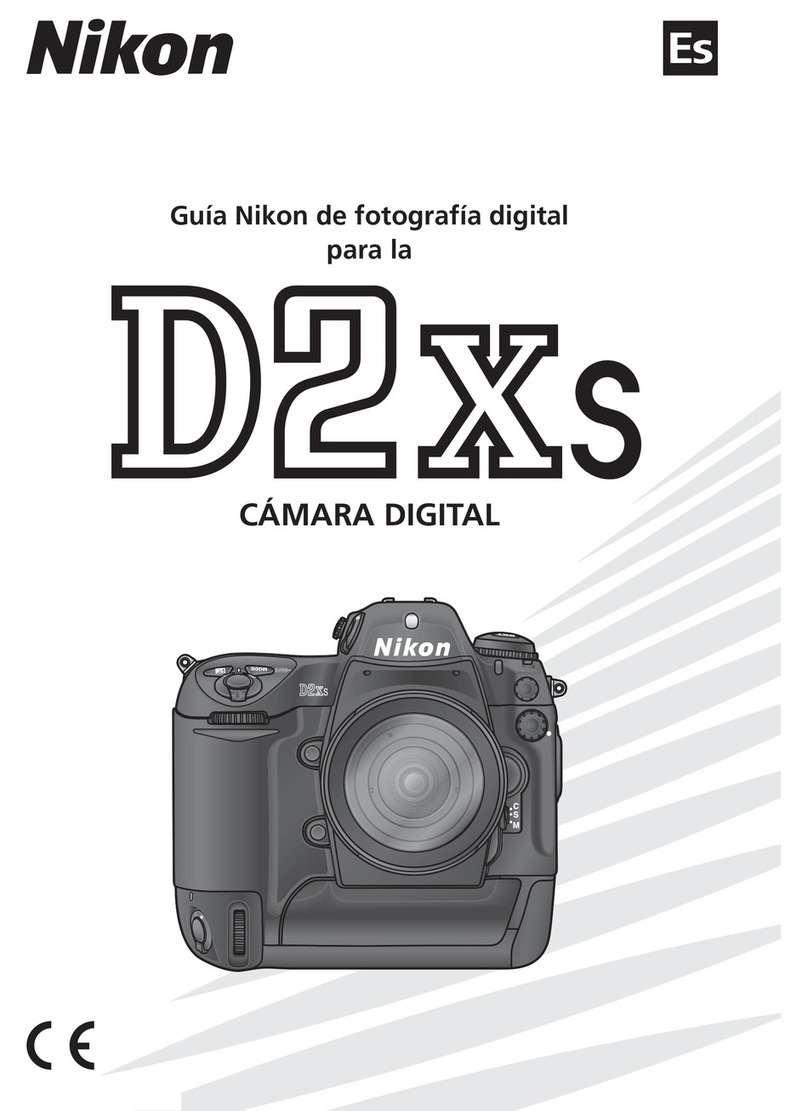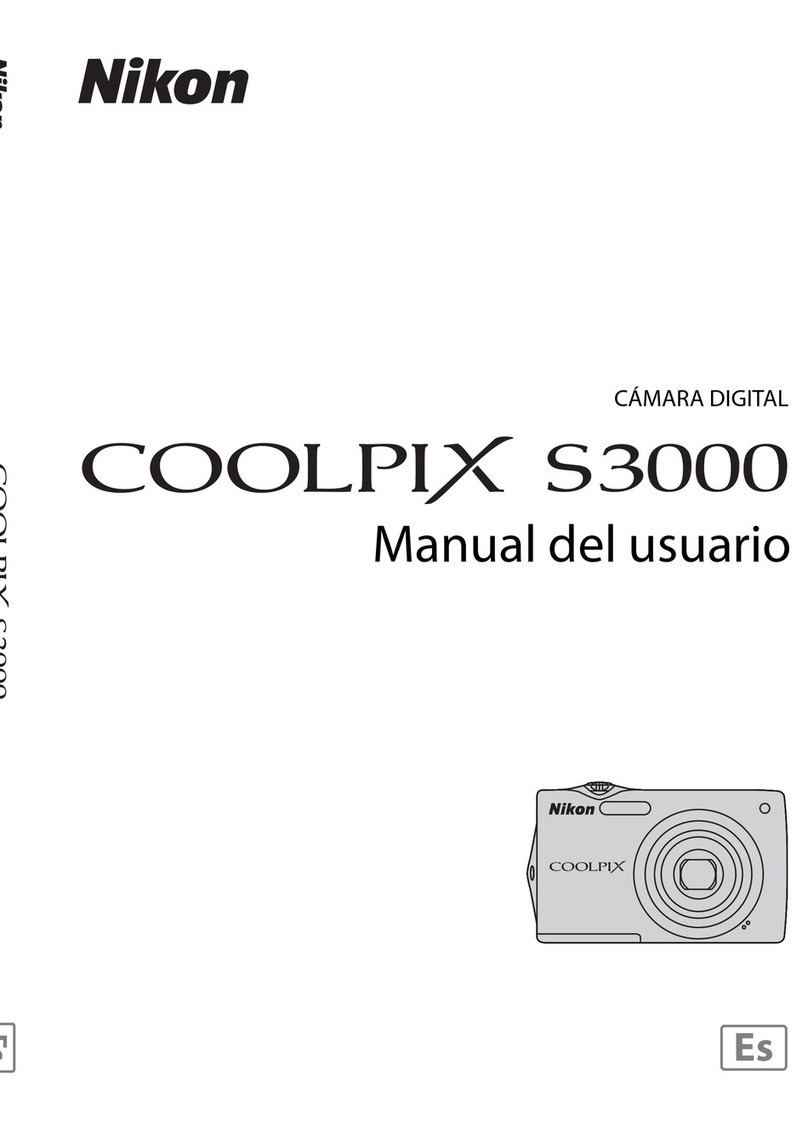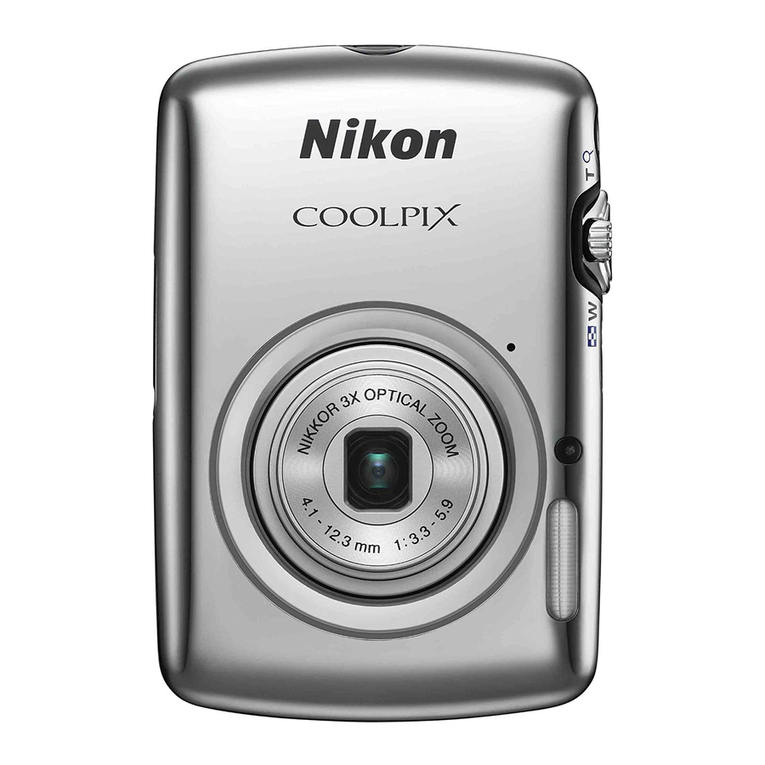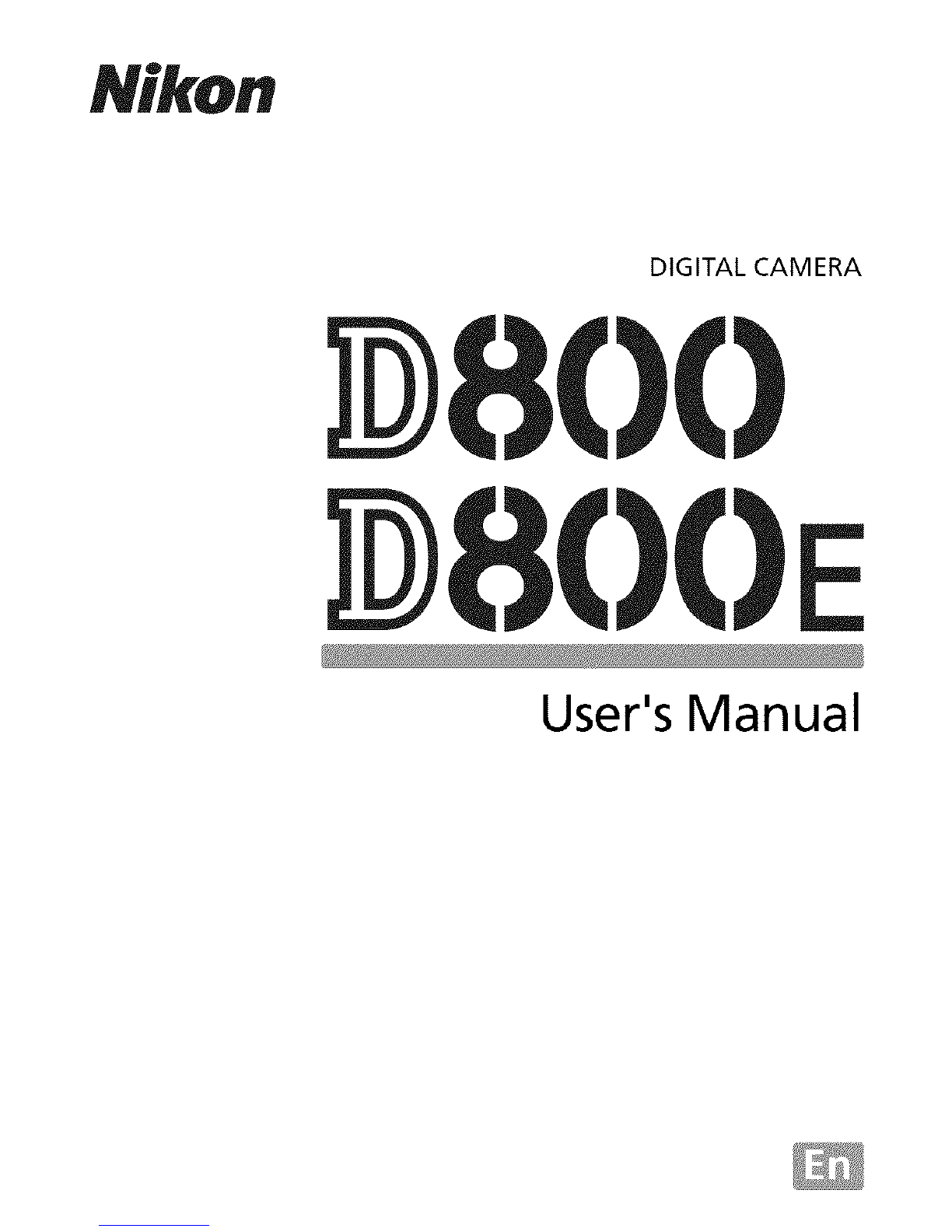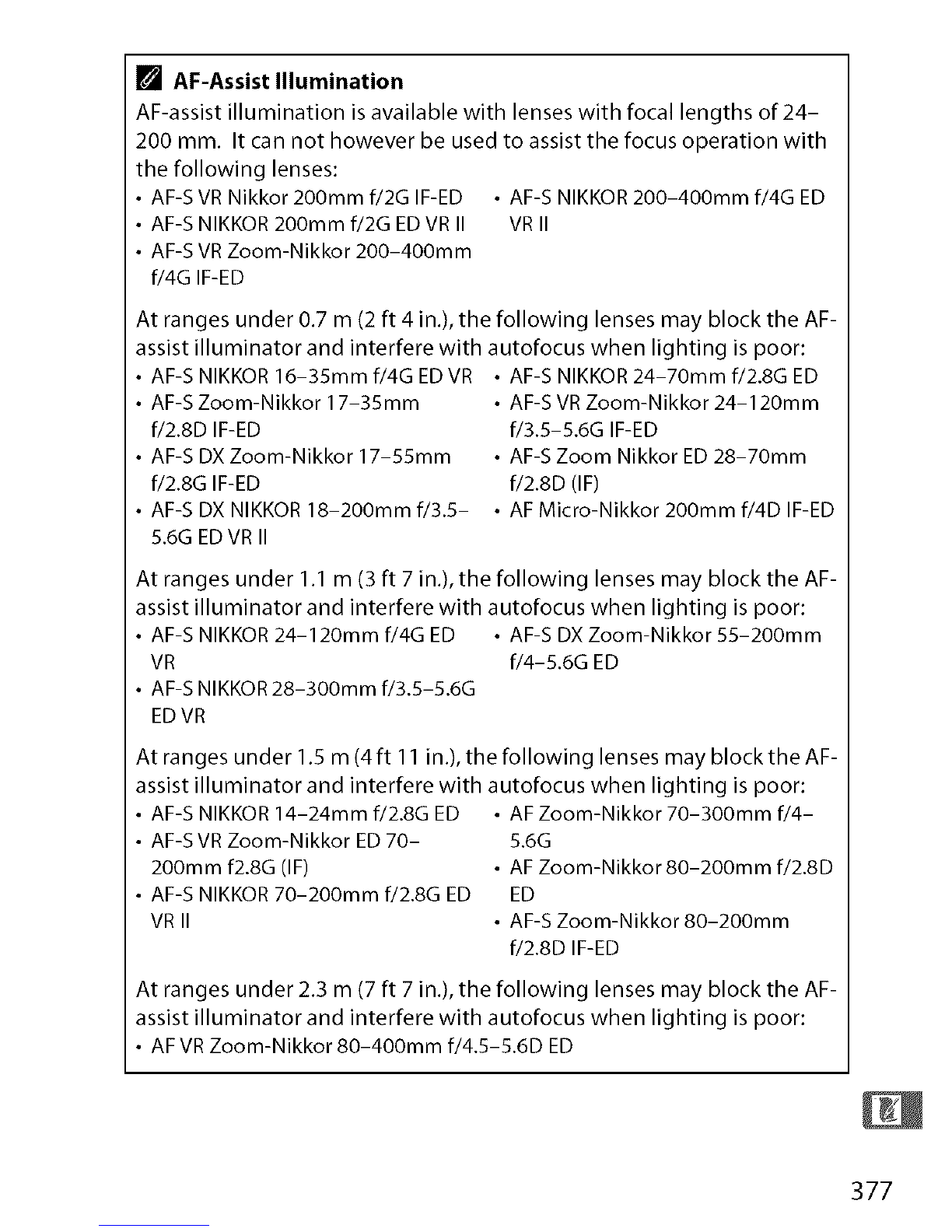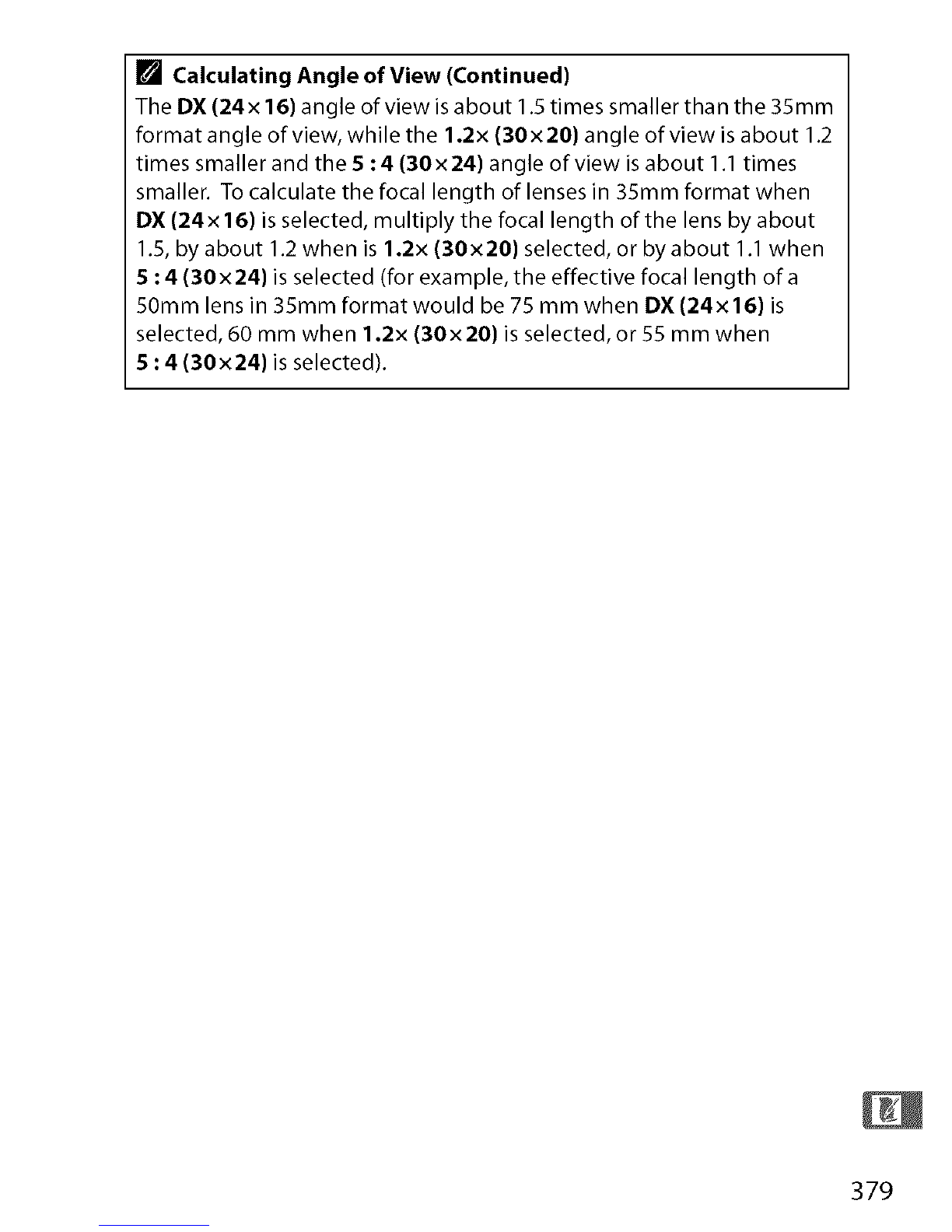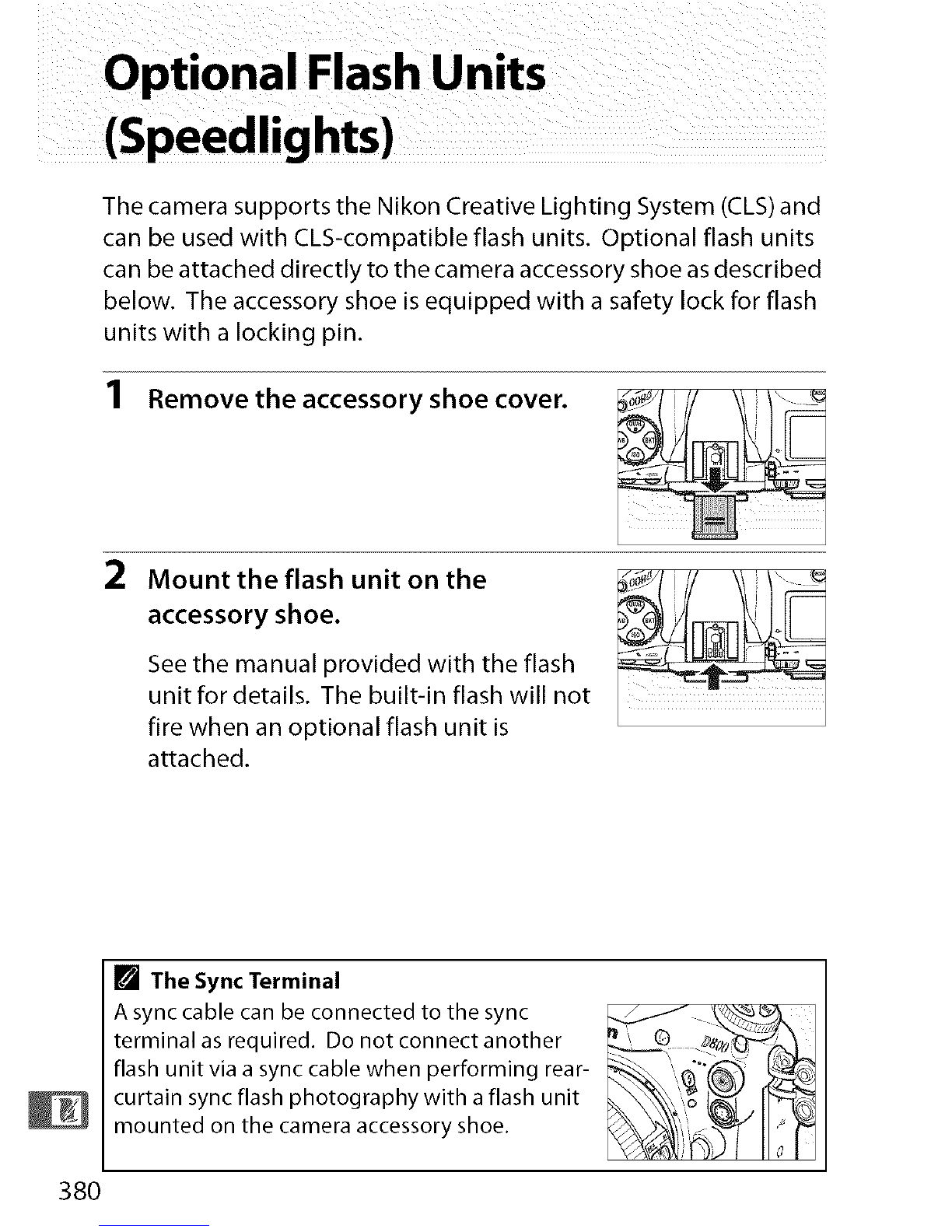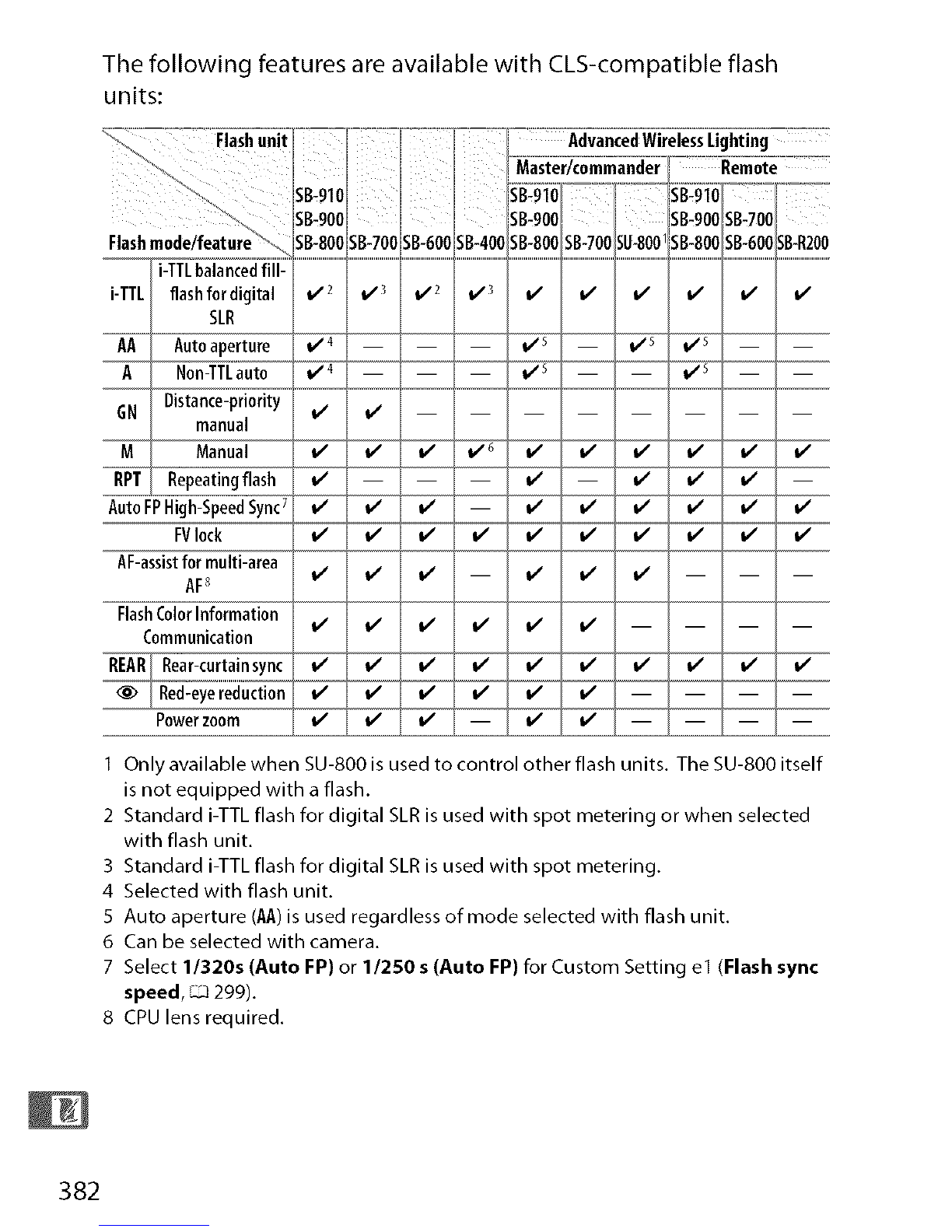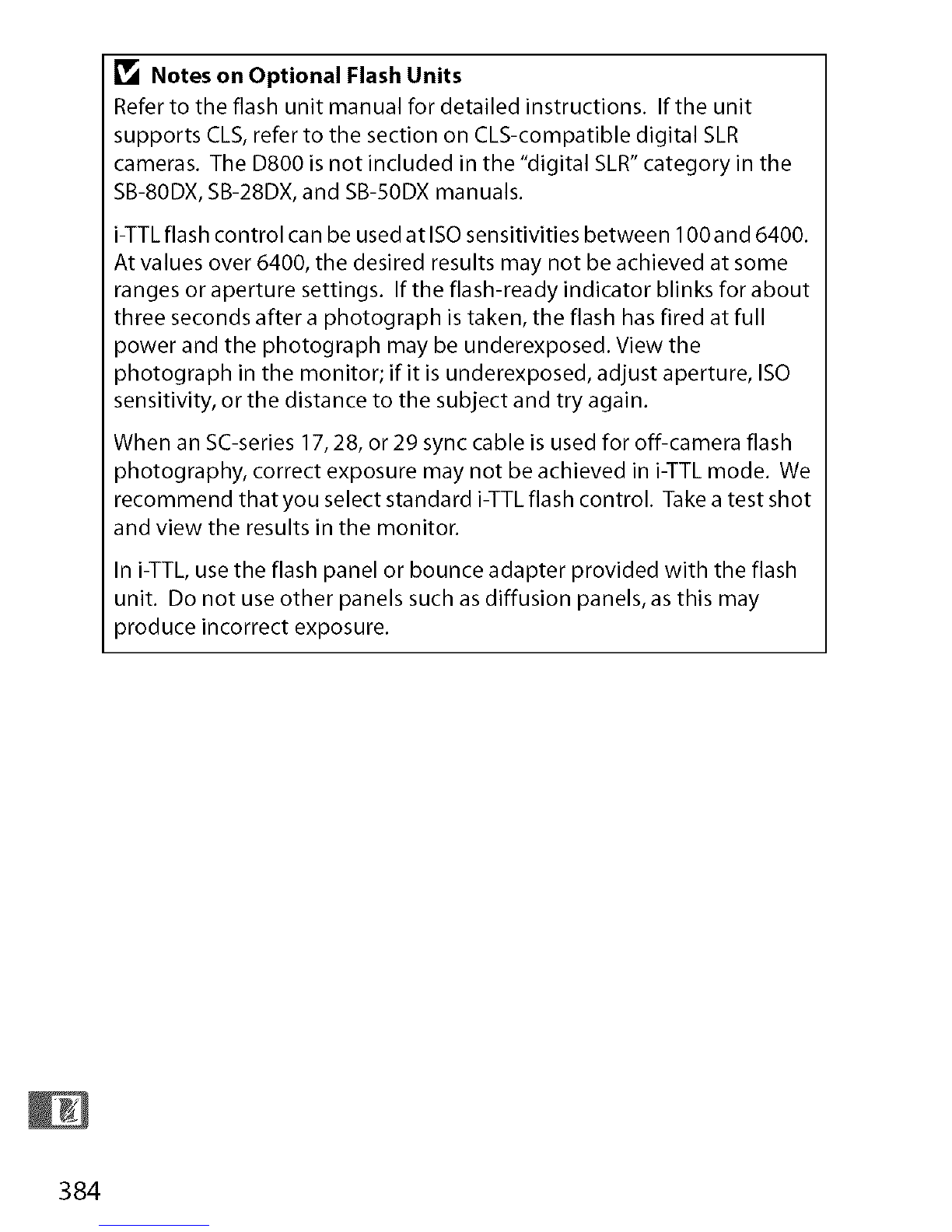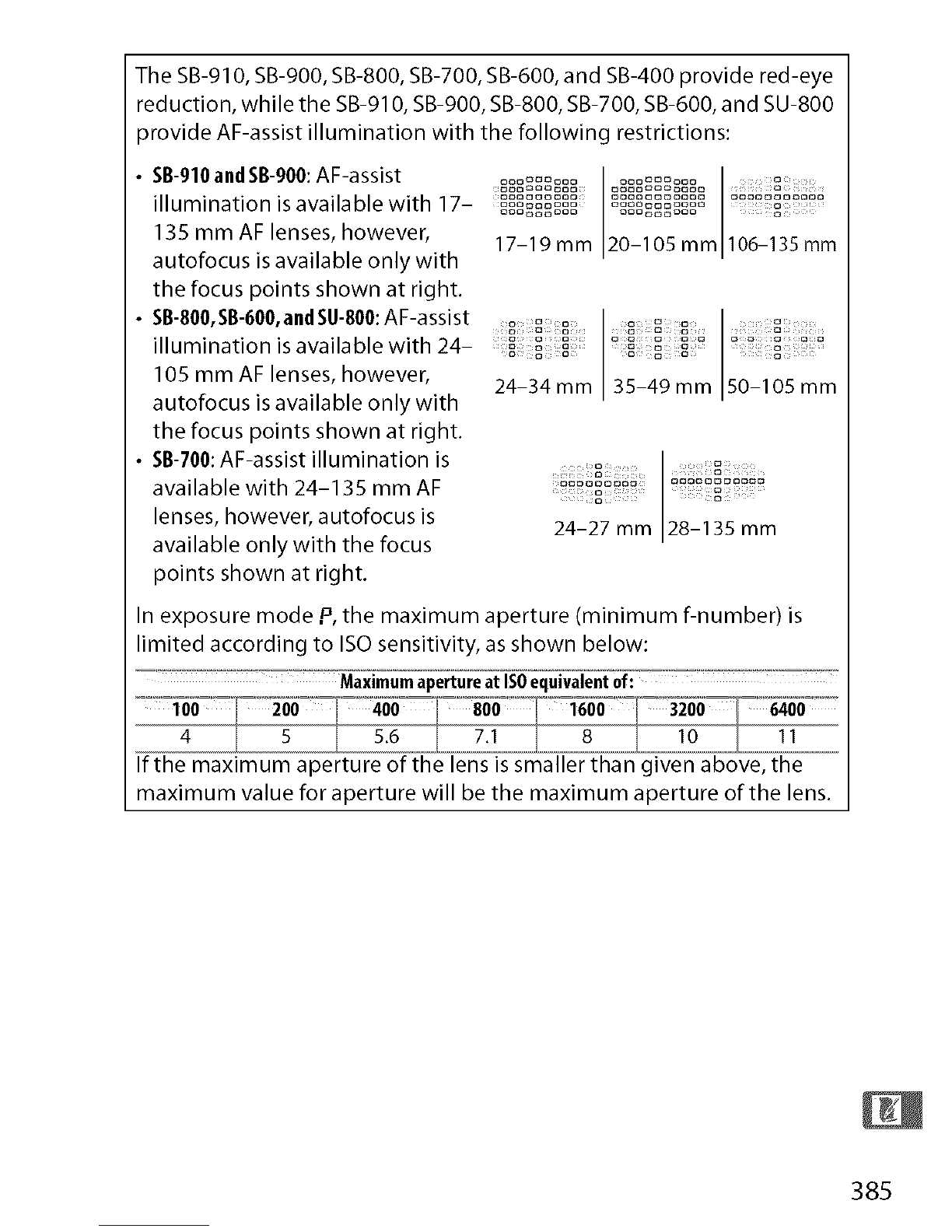Nikon D800E User manual
Other Nikon Digital Camera manuals
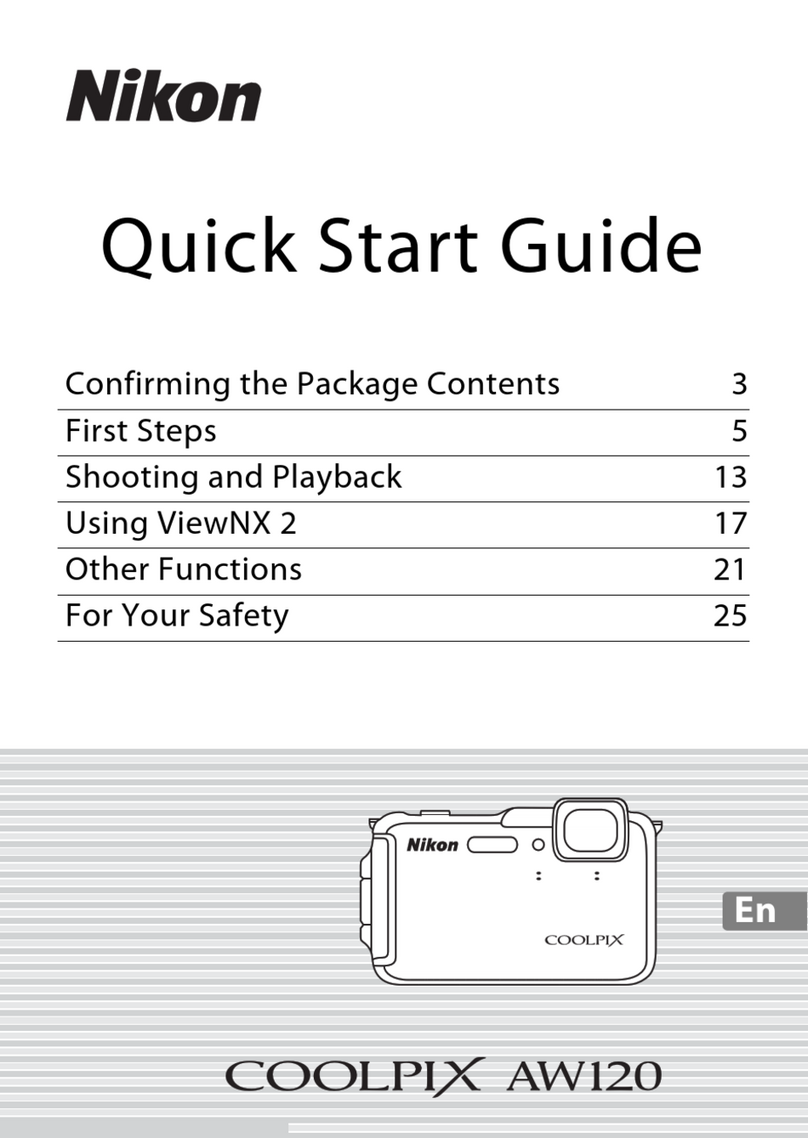
Nikon
Nikon COOLPIX AW120 User manual

Nikon
Nikon CoolPix S9100 User manual

Nikon
Nikon FM3A User manual

Nikon
Nikon COOLPIX 4500 User manual
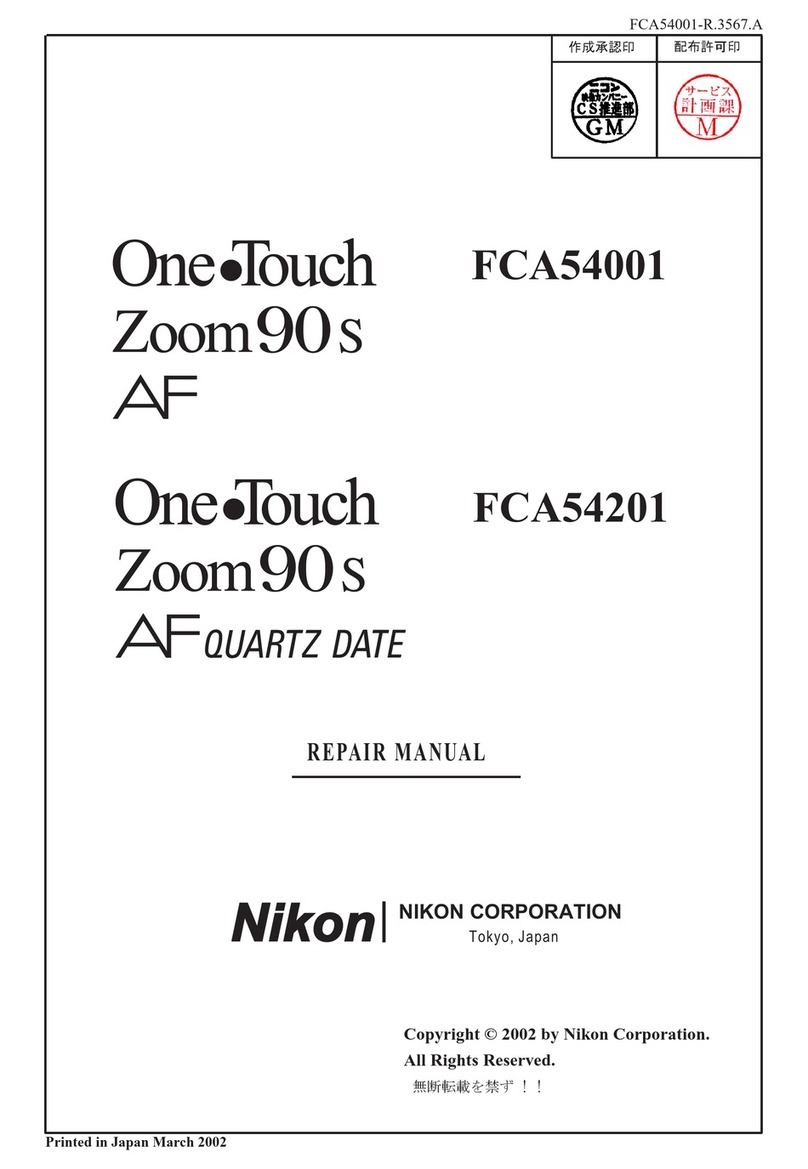
Nikon
Nikon One-Touch Zoom 90s One-Touch Zoom 90s AF Quartz... Operating instructions

Nikon
Nikon Coolpix B500 User manual

Nikon
Nikon COOLPIX S30 User manual

Nikon
Nikon COOLPIX S4000 User manual

Nikon
Nikon FM3A Operating instructions

Nikon
Nikon Lite Touch Zoom 130 ED Quartz Date User manual

Nikon
Nikon D40X User manual

Nikon
Nikon Coolpix S230 User manual
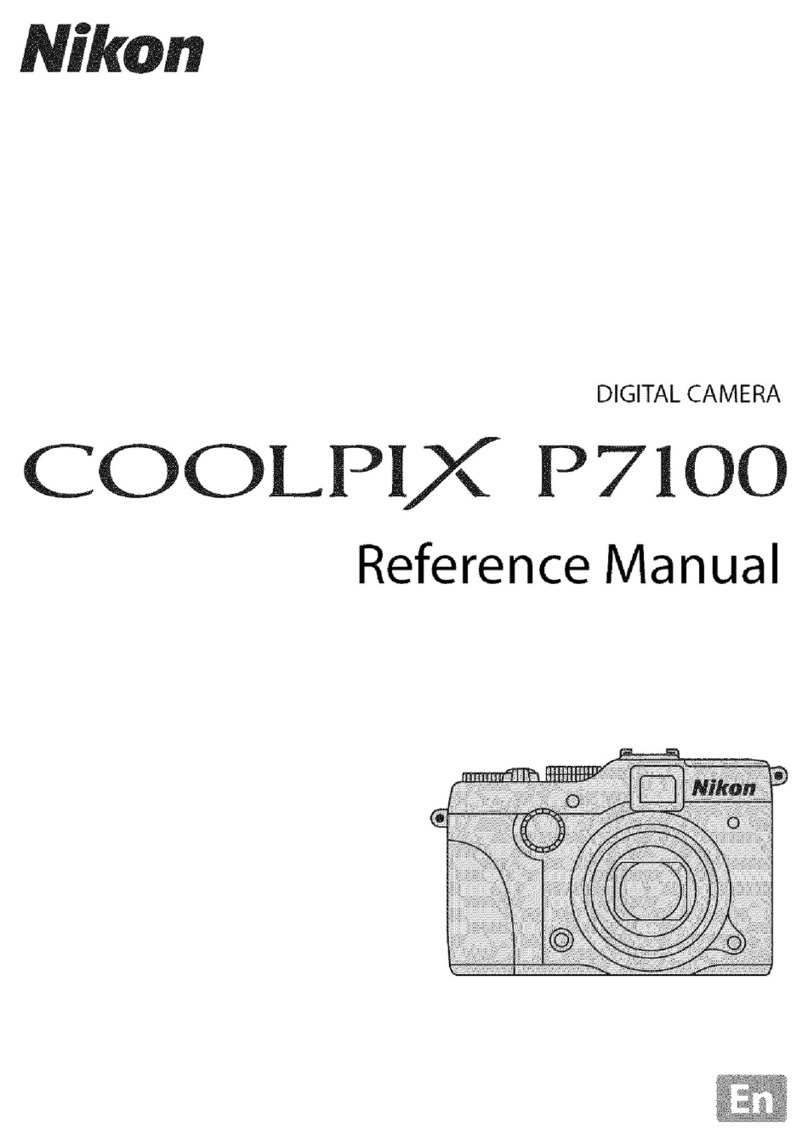
Nikon
Nikon CoolPix P7100 User manual
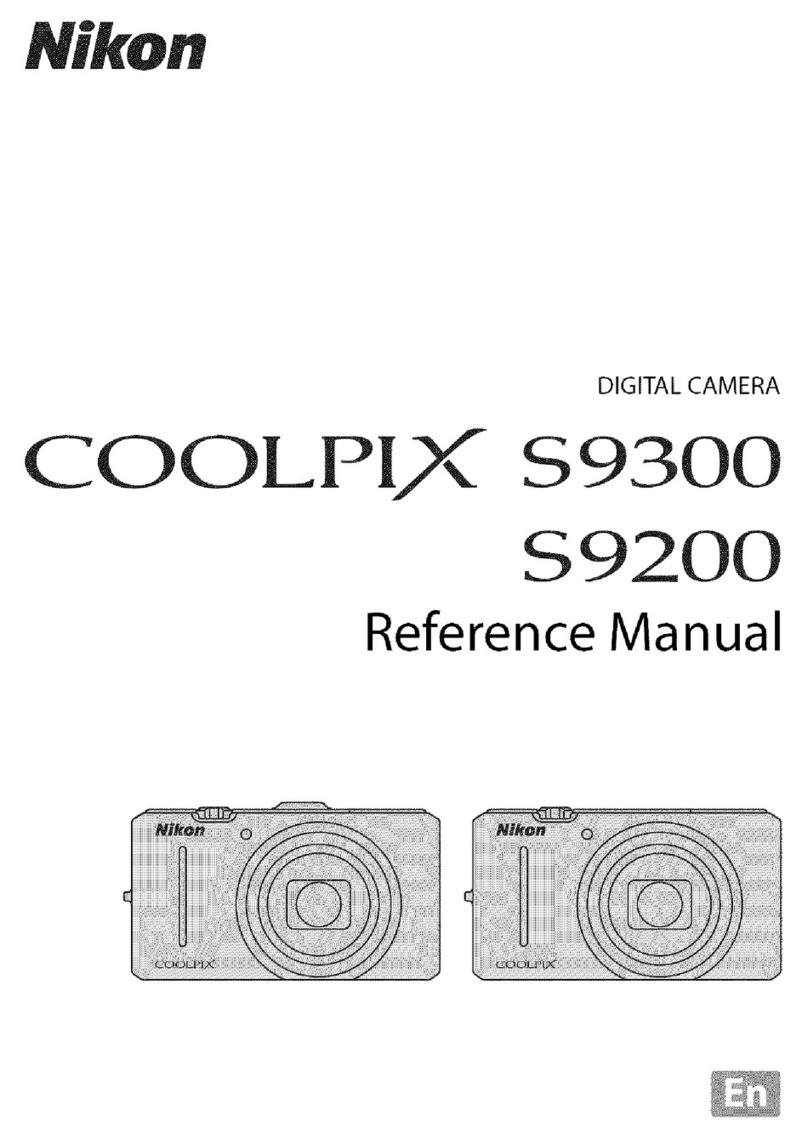
Nikon
Nikon CoolPix S9300 User manual

Nikon
Nikon 25583 - Coolpix P50 Digital Camera User guide
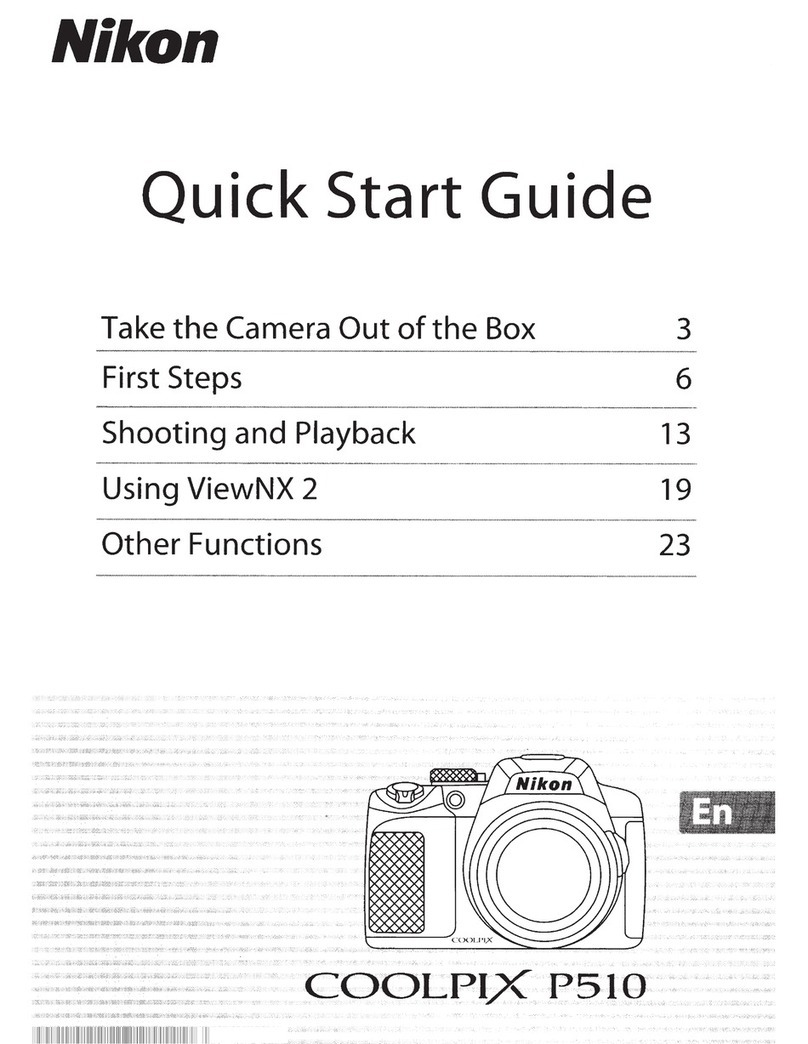
Nikon
Nikon COOLPIX P51 0 Operator's manual

Nikon
Nikon KEYMISSION 360 User manual

Nikon
Nikon D5500 User manual
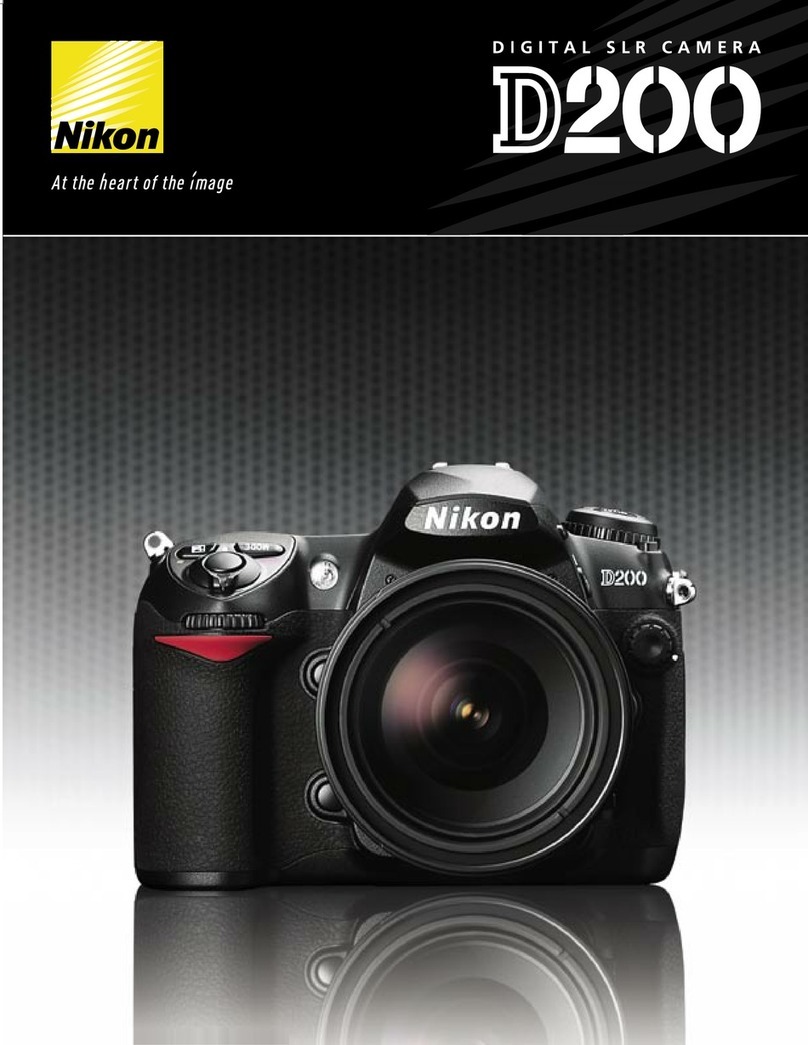
Nikon
Nikon D200 User manual

Nikon
Nikon COOLPIX S5200 User manual