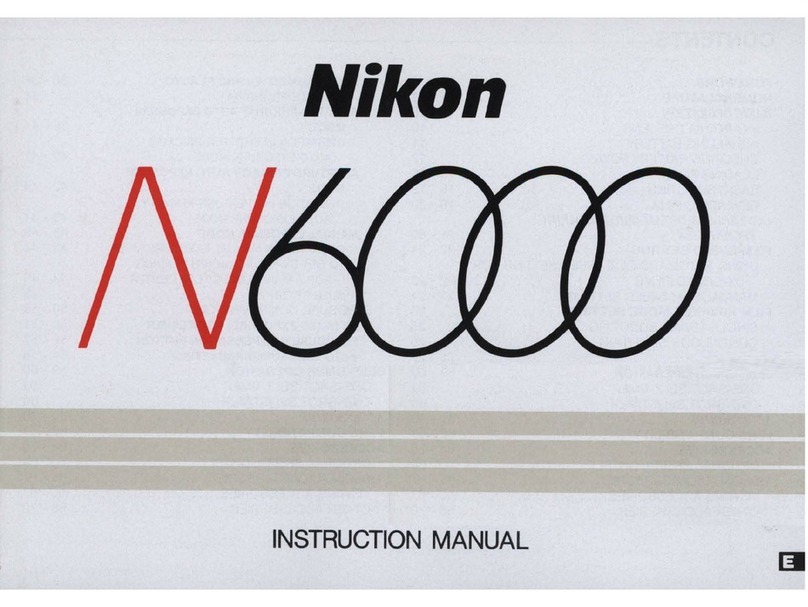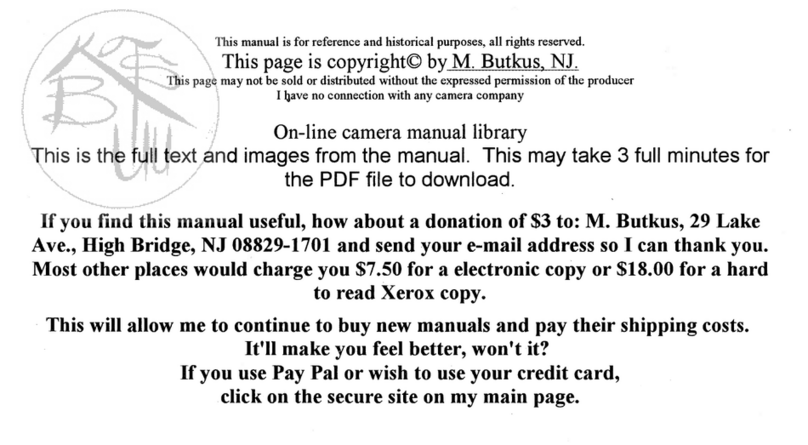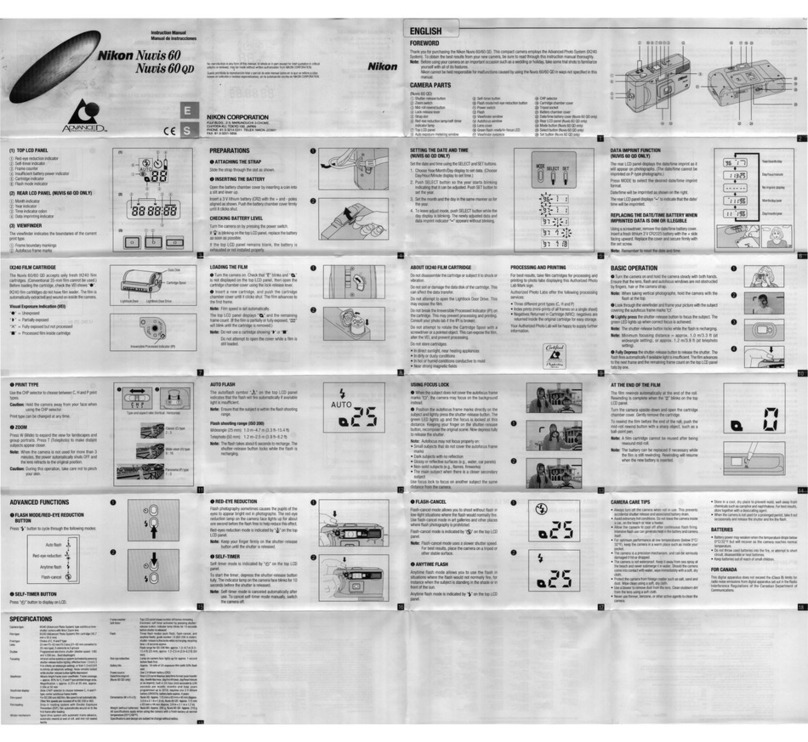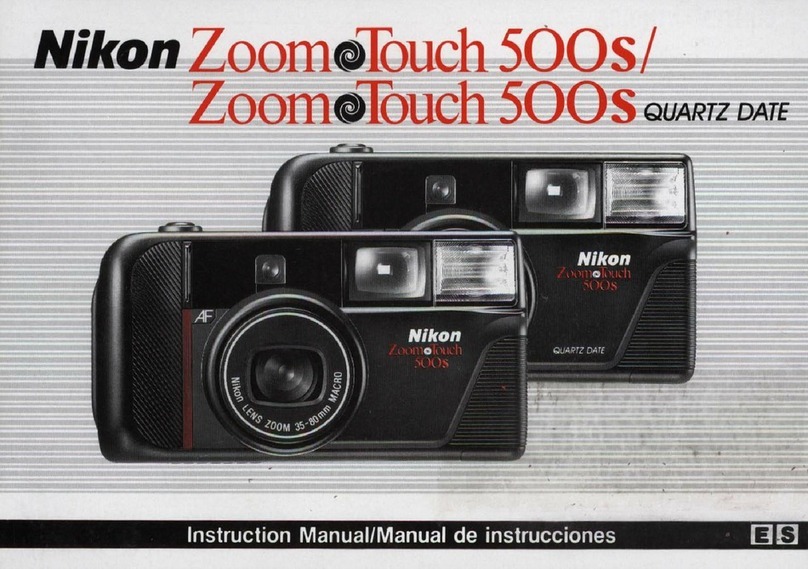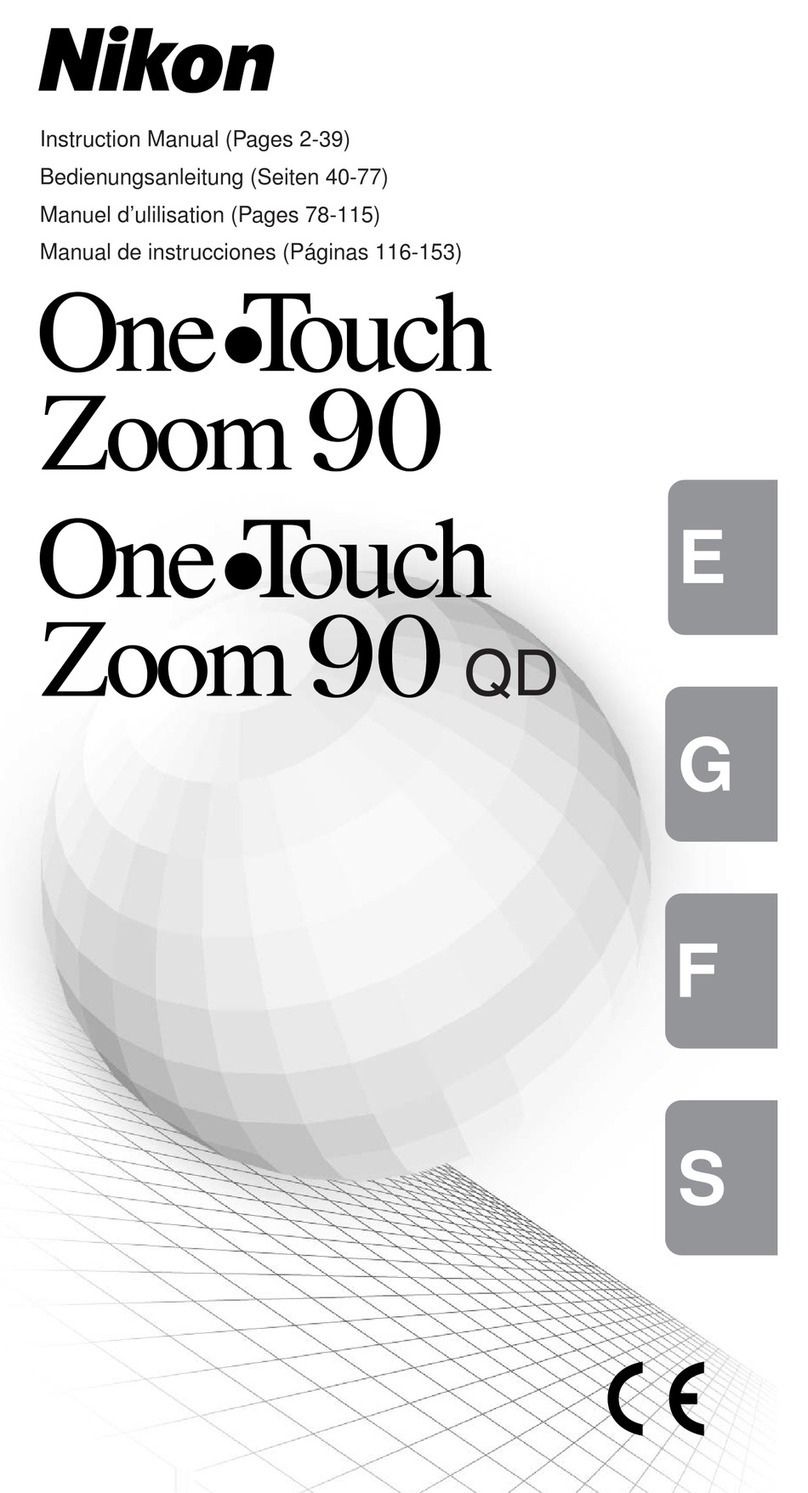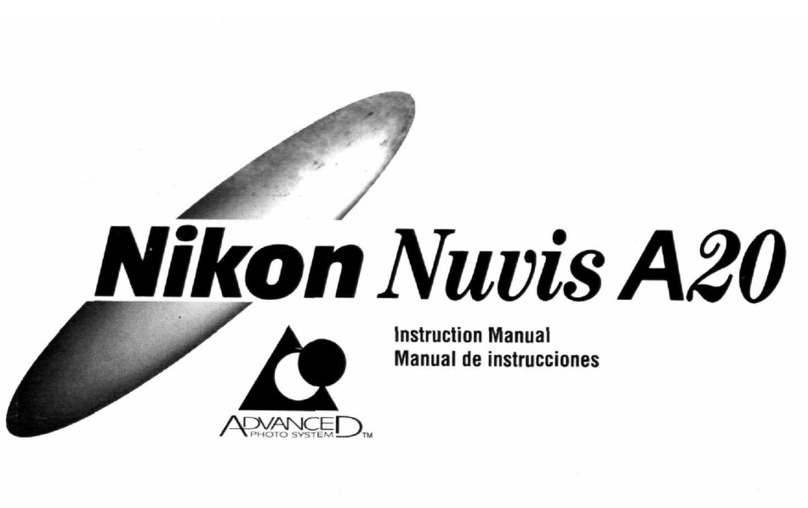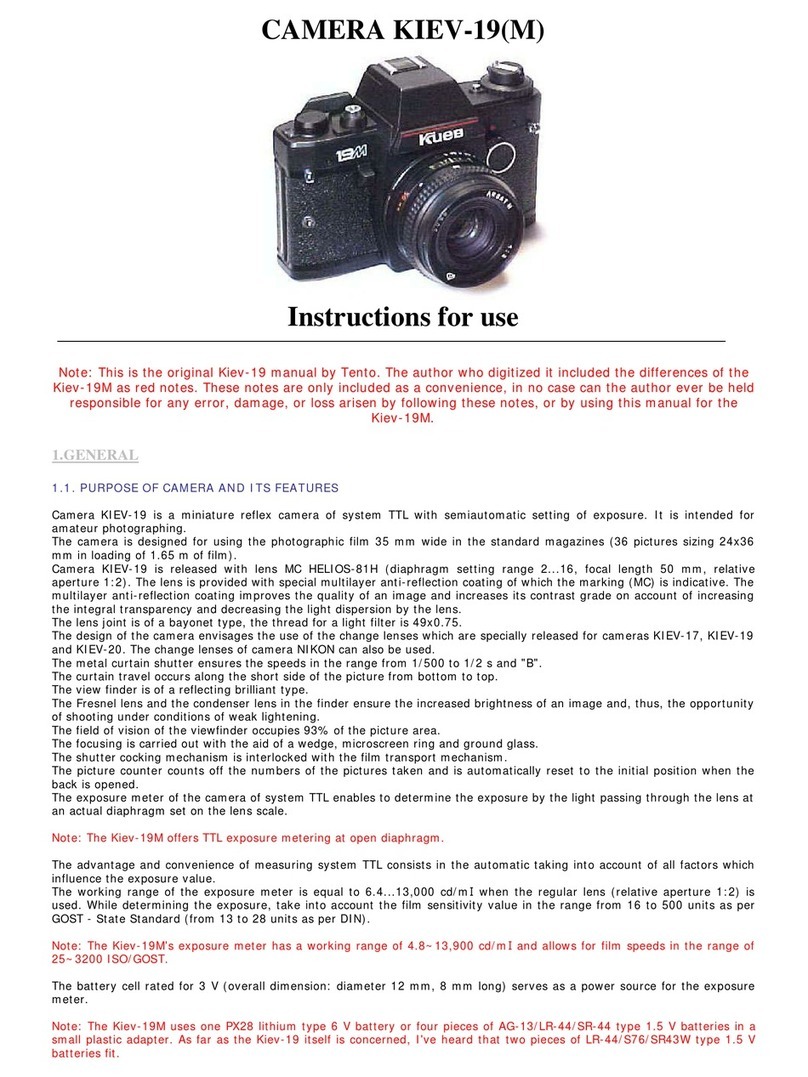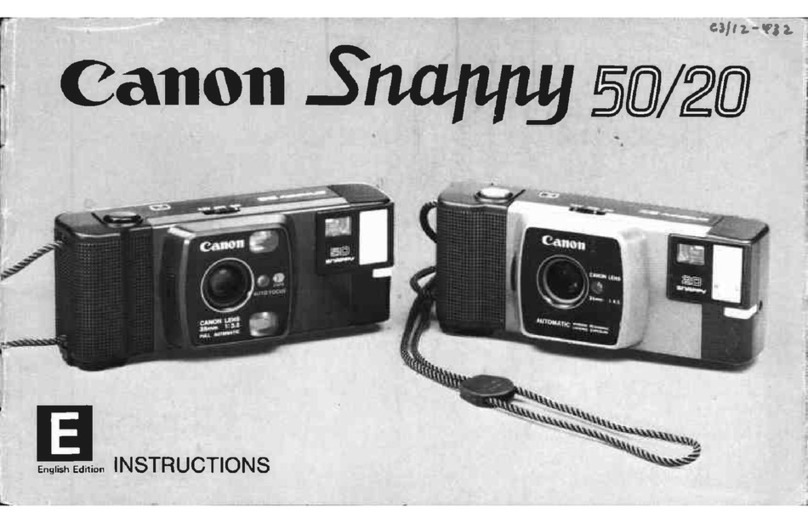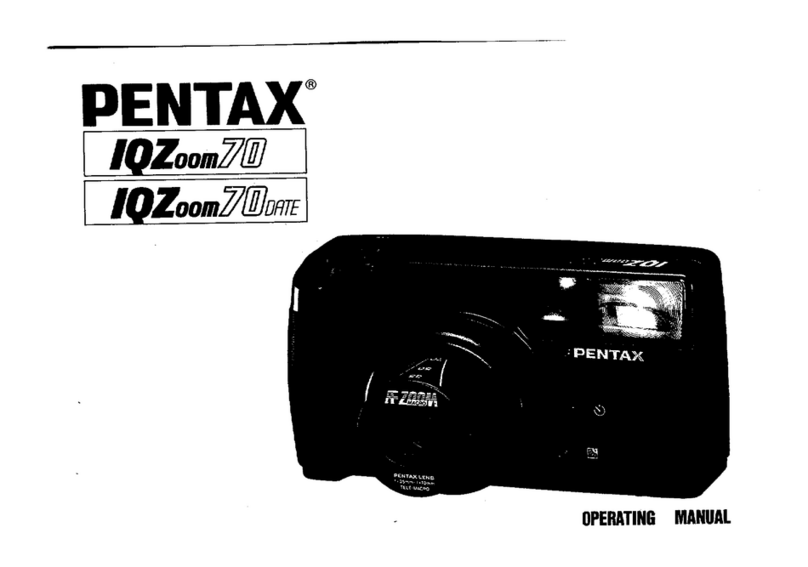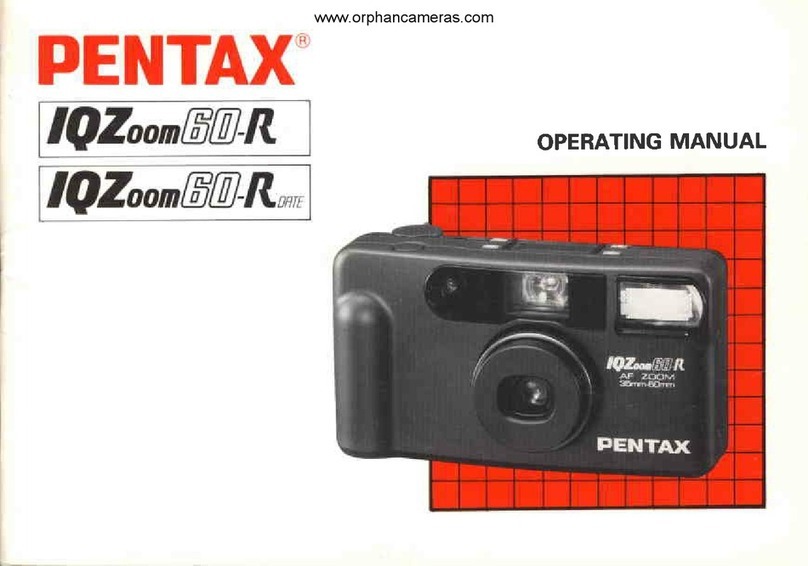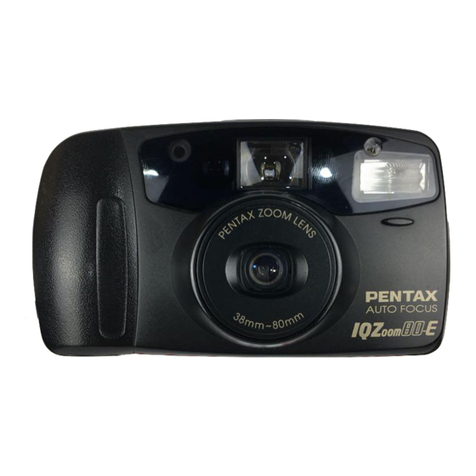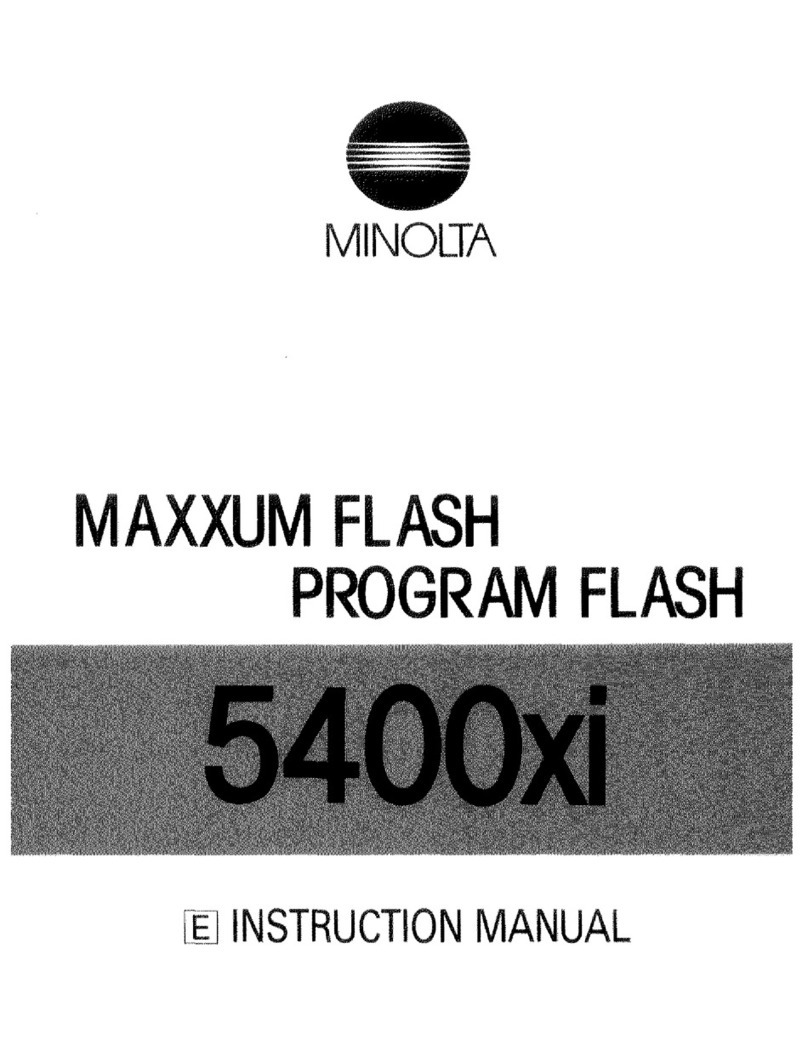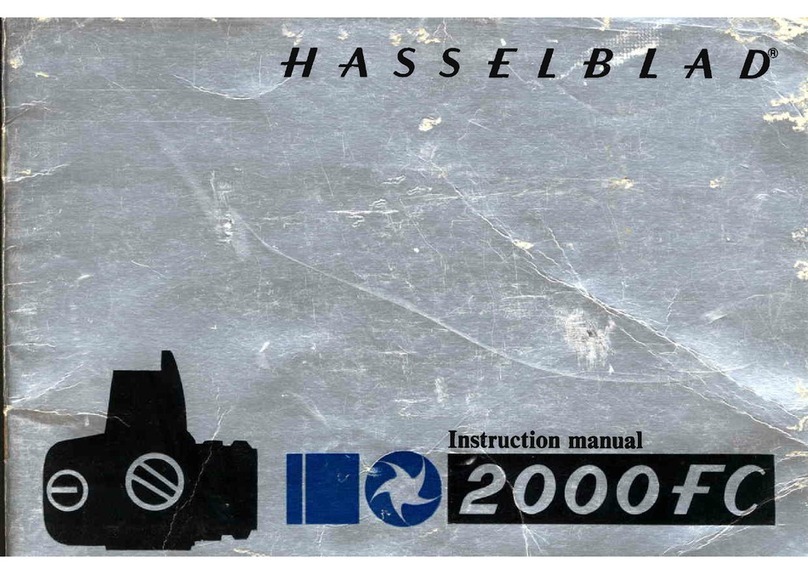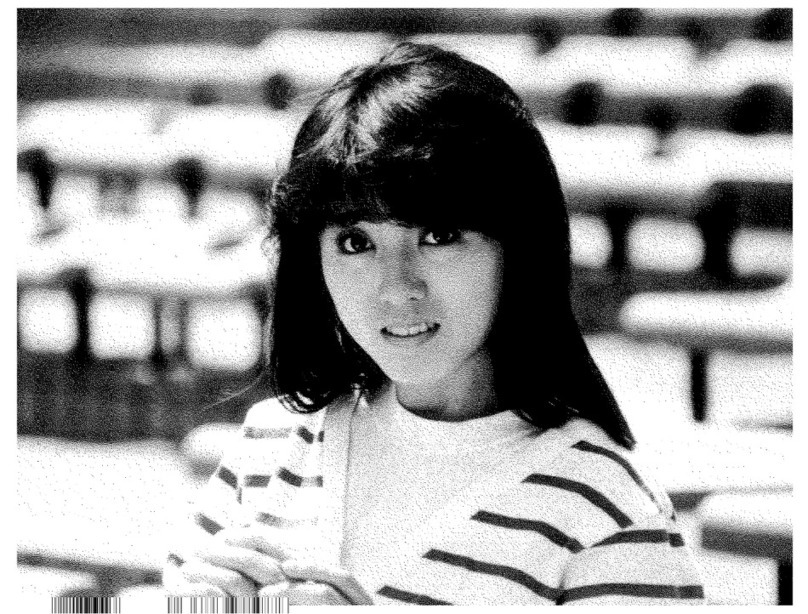Nikon LITETOUCH - Lite Touch 35mm Camera Manual

En
De
Es
Fr
Instruction Manual (Pages 2-43)
Bedienungsanleitung (Seiten 44-85)
Manuel d’utilisation (Pages 86-127)
Manual de instrucciones (Páginas 128-169)
Instruction Manuals

2Getting Started
To prevent damage to your Nikon product or injury to yourself or to
others, read the following safety precautions in their entirety before
using this equipment. Keep these safety instructions where all those
who use the product will read them.
The consequences that could result from failure to observe the
precautions listed in this section are indicated by the following symbols:
WARNINGS
Do not look at the sun through the viewfinder
Viewing the sun or other strong light source through the
viewfinder could cause permanent visual impairment.
Turn off immediately in the event of malfunction
Should you notice smoke or an unusual smell coming from
the equipment, remove the battery immediately, taking care to
avoid burns. Continued operation could result in injury. After
removing the battery, take the equipment to a Nikon-
authorized service center for inspection.
Do not use in the presence of flammable gas
Do not use electronic equipment in the presence of flammable
gas, as this could result in explosion or fire.
Do not disassemble
Touching the product’s internal parts could result in injury. In the
event of a malfunction, the product should be repaired only by a
qualified technician. Should the product break open as the result
of a fall or other accident, remove the battery and then take the
product to a Nikon-authorized service center for inspection.
For your safety
(Caring for the Camera and Battery)
This icon marks warnings, information that should be
read before using your Nikon product to prevent
possible injury.

En
3Getting Started
Observe proper precautions when handling lithium batteries
Batteries may leak or explode if improperly handled. Observe
the following precautions when handling batteries for use in
this product:
•Be sure the product is off before replacing the battery.
•Use only a 3 V CR123A or DL123A lithium battery.
•When inserting the battery, do not attempt to insert it upside
down or backwards.
•Do not short or disassemble the battery.
•Do not expose the battery to flame or to excessive heat.
•Do not immerse in or expose to water.
•Do not transport or store with metal objects such as necklaces
or hairpins.
•Immediately after use, or when the product is used on battery
power for an extended period, the battery may become hot.
Before removing the battery, turn the camera off and allow
the battery to cool.
•Discontinue use immediately should you notice any changes
in the battery, such as discoloration or deformation.
Keep out of the reach of children
Particular care should be taken to prevent infants from putting
the battery or other small parts into their mouths.
Observe caution when operating the flash
Using the flash close to your subject’s eyes could cause
temporary visual impairment. Particular care should be
observed if photographing infants, when the flash should be no
less than one meter from the subject.

4Getting Started
Keep dry
This product is not waterproof, and may malfunction if immersed in
water or exposed to high levels of humidity. Rusting of the internal
mechanism can cause irreparable damage.
Keep free of salt, sand, and dust
After using your camera at the beach or seaside, wipe off any
sand or salt with a lightly dampened cloth and then dry your
camera thoroughly.
Do not touch the lens with your fingers
Use a blower brush to remove dirt and dust from the lens. To
remove fingerprints or smudges from the lens’ surface, use a
soft, clean cotton cloth or lens tissue moistened with ethanol
(alcohol) or lens cleaner.
Handle the slide cover and all moving parts with care
Do not apply force to the lens or flash unit, or to the battery
chamber cover or slide cover. These parts are especially
susceptible to damage.
Do not drop
The product may malfunction if subjected to strong shocks or
vibration.
Keep away from strong magnetic fields
Do not use or store this device in the vicinity of equipment
that generates strong electromagnetic radiation or magnetic
fields. Strong static charges or the magnetic fields produced
by equipment such as radio transmitters could affect the
product’s internal circuitry.
Avoid sudden changes in temperature
Sudden changes in temperature, such as occur when entering
or leaving a heated building on a cold day, can cause
condensation inside the device. To prevent condensation, place
the device in a carrying case or a plastic bag before exposing it
to sudden changes in temperature.
Caring for the Camera and Battery

En
5Getting Started
Batteries
•When you turn the device on, check the battery-level
displayed on the LCD panel to determine whether the battery
needs to be replaced. The battery needs to be replaced the
low battery power indicator appears on the LCD panel.
•Ready a spare battery when taking pictures on important
occasions. Depending on your location, you may find it
difficult to purchase replacement batteries on short notice.
• On cold days, the capacity of batteries tends to decrease. Use
a fresh battery at low temperatures. Keep a spare battery in a
warm place and exchange the two as necessary. Once
warmed, a cold battery may recover some of its charge.
•Should the battery terminals become dirty, wipe them off with
a clean, dry cloth before use.
Storage
•To prevent mold or mildew, store the camera in a dry, well-
ventilated area. If you will not be using the product for a long
period of time, remove the battery to prevent leakage and store
the camera in a plastic bag containing a desiccant. Do not,
however, store the camera case in a plastic bag, as this may
cause the material to deteriorate. Note that desiccant gradually
loses its capacity to absorb moisture and should be replaced at
regular intervals.
•Do not store the camera with naphtha or camphor moth balls,
close to equipment that produces strong magnetic fields, or in
areas subject to extremes of temperature, for example near a
space heater or in a closed vehicle on a hot day.
•To prevent mold or mildew, take the camera out of storage at
least once a month. Turn the camera on and release the
shutter a few times before putting the camera away again.
•Store the battery in a cool, dry place.

6Getting Started
Thank you for purchasing the Nikon Lite Touch Zoom 100W/Lite
Touch Zoom 100W QUARTZ DATE (QD) camera.
Be sure to read this manual thoroughly before use, and keep it
handy until you feel confident using the camera.
Some of the illustrations show the model with the date function
(Lite Touch Zoom 100W QD).
Hand strap
Accessory
(The following item is supplied with this camera.)
Original accessories
•Camera case CS-L30
(Remote control unit can be stored in the pocket inside.)
• Remote control unit ML-L3 ( p. 37)
(Lite Touch Zoom 100W QD only)
Symbols used in this manual
:Indicates items to be checked, such as requirements
and restrictions.
:Indicates notes and cautions you are requested to follow.
:Indicates supplementary descriptions.
:Indicates pages for reference.

En
7Getting Started
For your safety ----------------------------------------- 2
Caring for the Camera and Battery ------------------ 4
To take a picture right away
(Quick operation guide) ---
8
Camera parts ------------------------------------------ 10
Body ----------------------------------------------- 10
LCD panel ----------------------------------------- 12
Viewfinder ---------------------------------------- 13
Installing a battery ------------------------------------ 14
Turning the camera on ------------------------------- 15
Checking the battery power ------------------------- 15
Loading the film -------------------------------------- 16
Imprinting the date/time on pictures
(Lite Touch Zoom 100W QD only) ------------------ 18
Holding the camera properly ------------------------ 19
Operating the shutter release button --------------- 19
Shooting ----------------------------------------------- 20
Zooming ----------------------------------------------- 22
Rewinding the film ----------------------------------- 23
Removing the film ------------------------------------ 23
When the main subject is not in the center of
the picture --------------------------------------------- 24
Difficult-to-focus subjects --------------------------- 25
Flash photography ------------------------------------ 26
To use the flash automatically ------------------ 28
To cancel flash operation ------------------------ 29
To use the flash always -------------------------- 30
To photograph a person in a night view ------- 31
button ---------------------------------------- 32
To reduce the "Red-eye" effect ------------------ 33
Close-up photography ------------------------------- 34
Shooting a distant view or landscape through
a window ---------------------------------------------- 35
Using the self-timer ---------------------------------- 36
Using the remote control (optional) ---------------- 37
(Lite Touch Zoom 100W QD only)
Replacing the remote control battery -------------- 38
Correcting the date and time
(Lite Touch Zoom 100W QD only) ------------------ 39
Troubleshooting -------------------------------------- 40
Specifications ----------------------------------------- 42
Table of Contents
Preparations
Basic
Operations
Advanced
Operations
Additional
Information

8Getting Started
2Open the slide cover to
turn the camera on.
(p. 15)
Make sure that the sufficient Battery
Power indicator ( ) appears on
the LCD panel. ( p. 15)
3Load the film.
(p. 16)
Pull the film leader across to the green
index mark inside the film compartment.
When loading the film, take care not to
touch the lens inside of the camera.
1Insert a battery.
(p. 14)
To take a picture right away
(Quick operation guide)

En
9Getting Started
The film starts to rewind
automatically, when film
reaches the end of the roll.
(p. 23)
Remove the film cartridge.
(p. 23)
4Press the Zoom buttons
and compose your
picture. (p. 22)
5Press the shutter release
button halfway. (p. 19)
When you press the button halfway,
focus and exposure are automatically
achieved, and the green LED lights up.
6Check the green LED is
on, then press the shutter
release button all the way
to release the shutter.
(p. 20)
Take trial shots
Take trial shots before shooting at important occasions like weddings
or graduations.
•Nikon will not be held liable for any damages resulting from the use
of this product.
Z
o
Z
o
For
wide-angle
For
telephoto

10 Getting Started
Camera parts
*Lite Touch Zoom 100W QD only
Body
Auto Exposure
metering window
Autofocus
window
Slide cover
(power switch)
(p. 15)
Battery
chamber
cover
(p.
14)
Strap eyelet
(p. 11)
Shutter release button
(p. 19)
Mid-roll rewind button
(p. 23)
button
Red-eye Reduction
(pp. 32, 33)
Self-timer ( p. 36)
Remote control*( p. 37)
LCD panel ( p. 12)
ADJ button*
(p. 39)
MODE/SEL button*
Date/time select
mode ( p. 18)
Date/time setting
mode ( p. 39)
Flash
(pp. 26, 27)
Remote-control sensor*
(p. 37)
Lens
button
Flash mode ( pp. 26-31)
Infinity Focus mode ( p. 35)
Red-eye Reduction lamp
(pp. 32, 33)
Self-timer lamp ( p. 36)
Viewfinder window

En
11Getting Started
MADEIN INDONESIA
Attaching the hand strap
Attach the hand strap as
shown in the illustration.
Green LED
(pp. 13, 20)
Orange LED
(pp. 13, 27)
Viewfinder
eyepiece
(p. 13)
Zoom buttons ( p. 22)
Film confirmation
window
Tripod socket
(pp. 29, 31, 36, 37)
Camera back lock
release lever
(p. 16)

12 Getting Started
Camera parts (continued)
LCD panel
Flash Mode indicator ( pp. 26-31)
Red-eye Reduction indicator
(p. 33)
Infinity Focus Mode indicator
(p. 35)
Self-timer indicator ( p. 36)
Infinity Focus Mode indicator ( p. 35)
<Lite Touch Zoom 100W>
Red-eye Reduction indicator
(p. 33)
Battery power indicator ( p. 15)
Flash Mode indicator
(pp. 26-31)
Self-timer indicator
(p. 36)
Frame counter ( p. 17)
Date/time indicator ( pp. 18, 39)
The illustrations are fully labeled for your reference.
Frame counter ( p. 17)
Remote Control indicator ( p. 37)
<Lite Touch Zoom 100W QD>
Battery power indicator ( p. 15)

En
13Getting Started
1Parallax compensation marks (p. 34)
Use for close-up shooting distance less than 1m.
2Autofocus frame mark (p. 20)
Center the autofocus frame mark on the subject.
3Orange LED (p. 27)
With the shutter release button pressed halfway, the orange
LED lights up when the flash is ready to fire, and it blinks when
the flash charging is not completed.
4Green LED (p. 20)
Lights when focus is achieved.
In close-up photography, the LED blinks as a warning if the subject
is closer than approx. 0.65m.
Viewfinder
1
3
4
2

14 Preparations
2Install a new battery.
Insert the battery with the + and – ends
positioned as marked inside the battery
chamber.
3Close the battery chamber
cover until it clicks.
1Open the battery chamber
cover.
While releasing the lock as indicated by
the arrow in the left illustration, open
the battery chamber cover.
Installing a battery
Battery type
Use one CR123A or DL123A type 3V lithium battery in this camera.
The built-in clock may be reset automatically when the battery is
removed. Check the time and date. (Lite Touch Zoom 100W QD only)
(p. 39)
Battery
chamber
cover

En
15Preparations
Turning the camera on
Open the slide cover until it
clicks.
Once you open the slide cover in the
direction of the arrow, the camera is
turned on, the built-in flash automatically
pops up, and the lens extends out.
The camera is set in Auto flash mode.
(p. 28)
When closing the cover, first slide it slightly in to start lens retraction.
When the lens is completely retracted, slowly close the cover.
Checking the battery power
Make sure that the sufficient Battery Power
indicator ( ) is showing on the LCD panel.
Lite Touch Zoom 100W Lite Touch Zoom 100W QD
Always check the battery condition before shooting.
We recommend that you take spare batteries with you, especially when
travelling.
When only the power indicator is not displayed, (and all other
indicators are displayed), the shutter cannot be released. The rewinding
can only be performed.
The battery power is sufficient.
Replace the battery with a new one.
showing
blinking
(no indicators)
The battery is nearing exhaustion.
Have a fresh one ready.

16 Preparations
Loading the film
Recommended film
Use DX-coded 35mm film with this camera. It is recommended to use
DX-coded ISO 400 film, which provides good results when using the
flash, and helps avoid blurred images, should camera shake occur.
2Insert a film cartridge.
When loading the film, take care not to
touch the lens inside of the camera.
3Pull the film leader
across to the green index
mark inside the film
compartment.
Make sure to align the film leader to the
green index mark; if the film leader is
not properly aligned to the index mark
(short of or beyond the mark), film
may not be loaded properly.
1Close the slide cover, then open
the camera back.
Slide the camera back lock release lever
(1), and open the camera back (2).
When loading/unloading film, be sure
not to open the camera back cover into
direct sunlight.
Hold the film cartridge and ensure film is properly positioned with no slack.
MADEIN INDONESIA
MADE IN INDONESIA
BATT.
MADE IN INDONESIA
BATT.

En
17Preparations
4Close the camera back, and
check that “ ” appears on
the film counter.
Once the camera back is closed, and
the film has been properly set, “ ”
appears on the LCD panel.
If “ ” blinks on the LCD panel, film is not properly loaded. Open the
camera back again and reload film.
Tips on DX-coded 35mm film
DX code
Film cartridge
DX mark
Number of frames
ISO (film speed)
With DX-coded film, film speed is set automatically.
Film speeds valid for automatic setting are ISO 50, 100, 200, 400, 800,
1600, and 3200.
With a non-DX-coded film, the film speed is automatically set to ISO 100.
Lite Touch Zoom 100W
Lite Touch Zoom 100W QD

18 Preparations
Select the date/time indicator
by pressing the MODE/SEL
button.
The year is indicated by the last two
digits, and the time is displayed by 24-
hour clock. The example in the
illustration shows Apr. 1, 2003.
Each time you press the MODE/SEL button, the indicator
changes as follows:
No imprint Day/Hour/Minute
Year/Month/Day Month/Day/Year Day/Month/Year
Select “ ” (No imprint) to cancel data imprint.
Imprint position of date/time
The imprint positions on picture are shown in the illustration.
It may be difficult to read against bright colors such as white or
reddish hues.
If you take a picture exceeding the number of frames on the film, the
date/time may not be imprinted correctly on the picture.
Imprint position
Imprinting the date/time on pictures
(Lite Touch Zoom 100W QD only)

En
19Basic Operations
Holding the camera properly
Prop your elbows against your body and hold the camera with both hands.
When holding the camera vertically, make sure that the flash is on top as
shown.
Operating the shutter release button
1Press the shutter release button halfway to
focus.
When you press the button halfway, focus and exposure are
automatically achieved, and the green LED lights up.
The focus is locked (Focus lock p. 24) while the shutter release
button is depressed halfway.
2Press the shutter release button all the way
down to take a picture.
Pressing the shutter release button abruptly can result in picture blur.
Make sure to press the shutter release button slowly.
When holding the
camera horizontally When holding the
camera vertically
Press halfway Press all the way
down
Before pressing
Do not block the lens, autofocus window, or flash with your fingers or
hair, or the strap.
Be careful not to press down on the flash unit when it is in the
popped-up position.

20 Basic Operations
1Center the autofocus
frame mark “ ” on the
main subject.
If the main subject is outside the autofocus frame mark:
Use focus lock. ( p. 24)
2Press the shutter release
button halfway to focus.
Lighting/blinking of the green LED
When correct focus has been achieved, the green LED lights up.
aBlinking indicates the subject is too close.
For correct focus to be achieved, keep
the camera away from the subject for
more than
approx. 0.65m.
Note that you may take a picture even
if the camera-to-subject distance is
extremely short (approx. 0.3m).
However, the focus may not be sharp.
Shooting
Z
o
This manual suits for next models
2
Table of contents
Languages:
Other Nikon Film Camera manuals
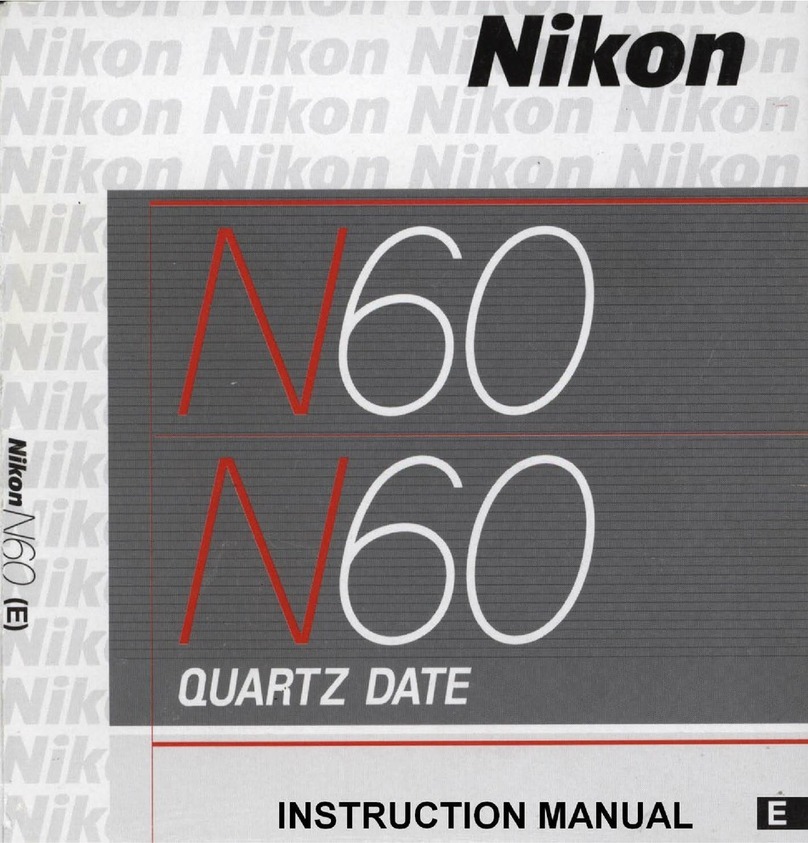
Nikon
Nikon N60 User manual
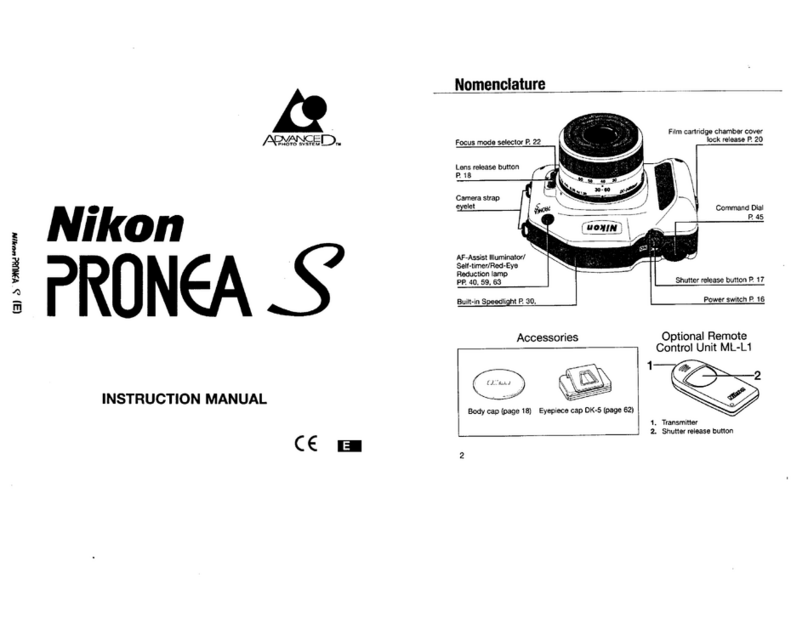
Nikon
Nikon 2170749 - Pronea S APS Camera User manual

Nikon
Nikon Zoom Touch 400 Quartz Date User manual

Nikon
Nikon Nice Touch 2 User manual

Nikon
Nikon FA User manual
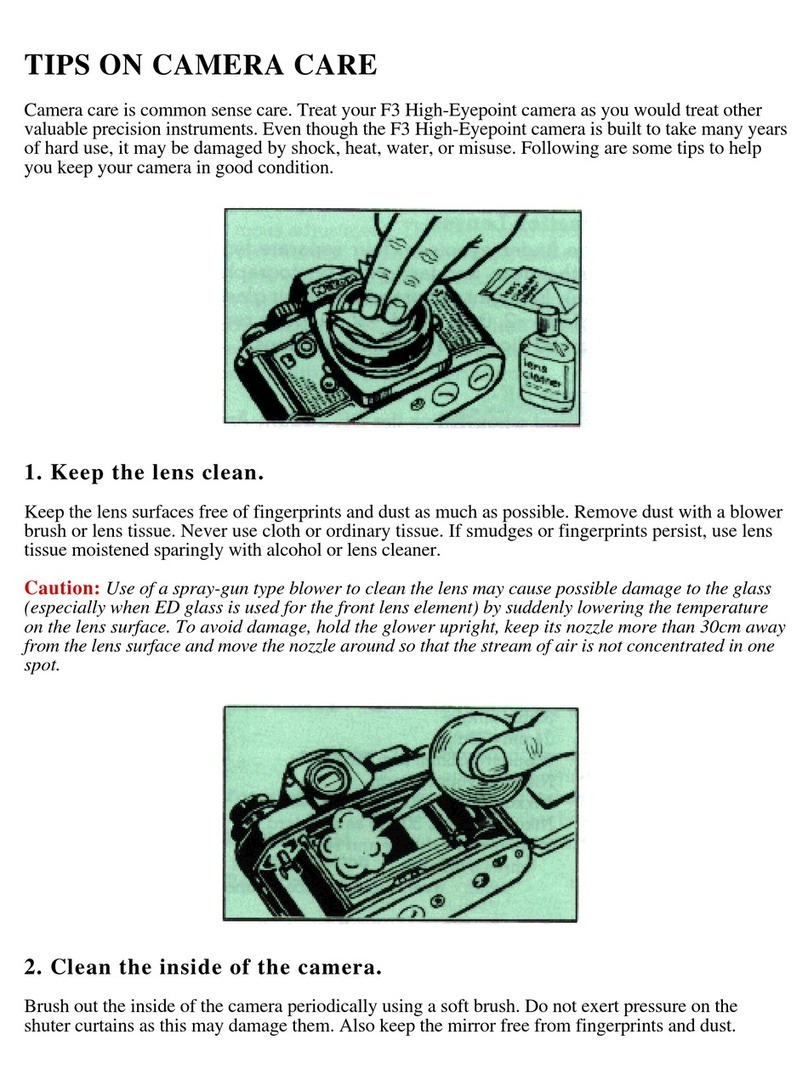
Nikon
Nikon F3 User manual
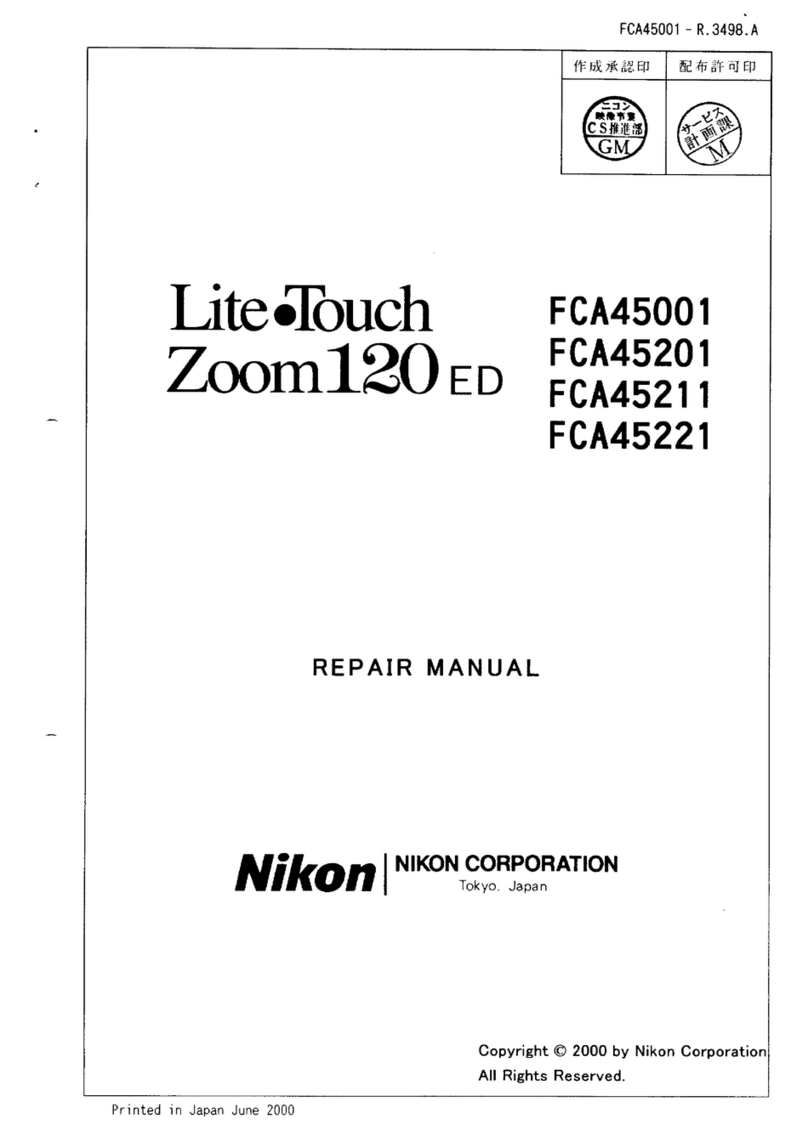
Nikon
Nikon 120ED - Lite Touch 120 ED/QD Zoom Date 35mm... Operating instructions

Nikon
Nikon FM3A User manual

Nikon
Nikon Lite Touch Zoom 70 W QD User manual

Nikon
Nikon FM10 - FM 10 SLR Camera User manual