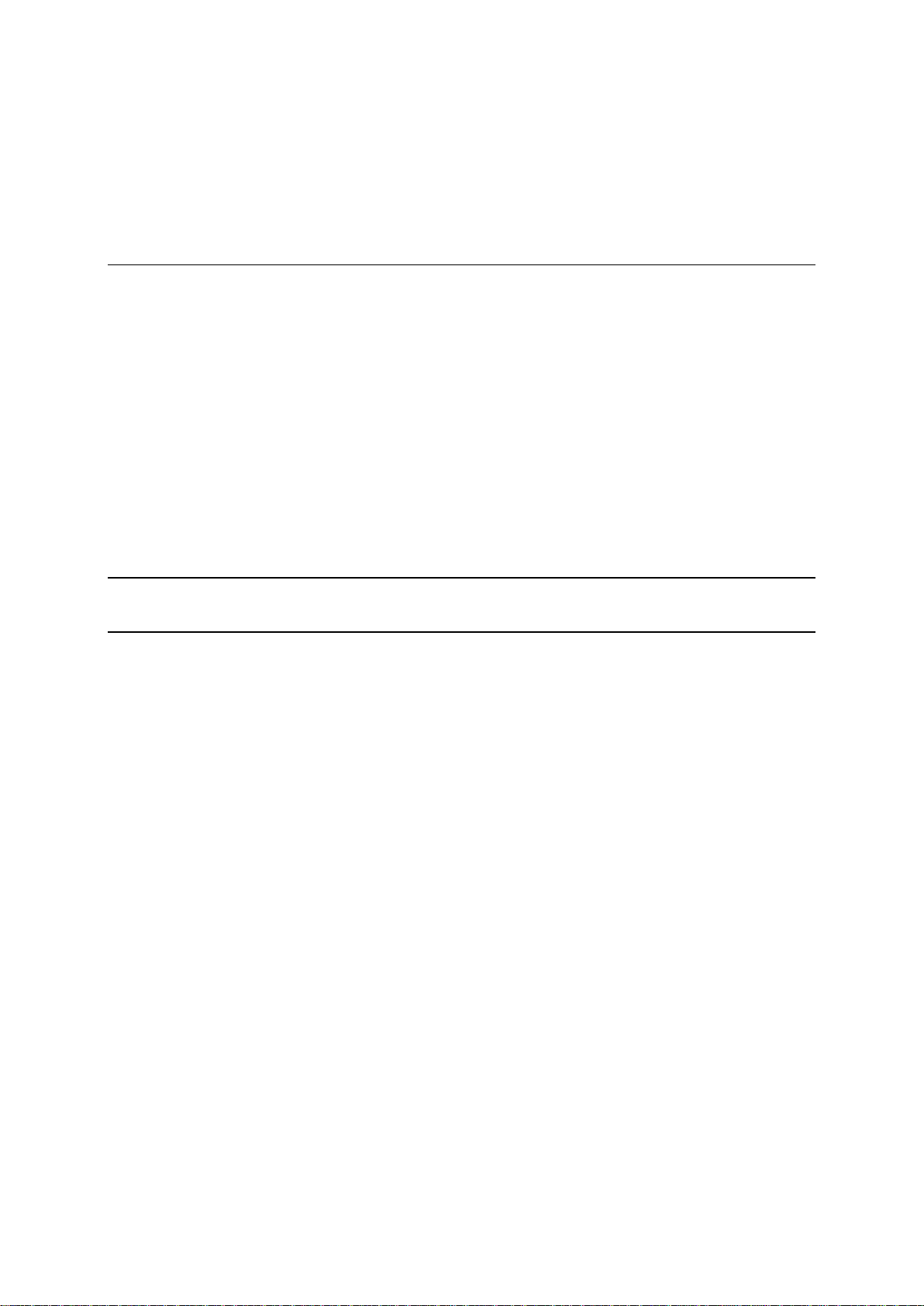XT V 160 X-ray System XTM0011-F2 i
Contents
1Important health and safety information 1
1.1 Safety notice..............................................................................................................1
1.2 Intended use..............................................................................................................2
1.3 In case of emergency ................................................................................................2
1.4 Health and safety information....................................................................................2
1.5 Understanding the hazards .......................................................................................3
1.5.1 X-ray radiation ...........................................................................................................3
1.5.2 High voltages.............................................................................................................3
1.5.3 Laser radiation...........................................................................................................4
1.6 Hazard warning labels...............................................................................................4
1.7 Disposal and recycling – European Union...............................................................11
2Safety systems 13
2.1 X-ray status indication .............................................................................................13
2.2 Emergency stop.......................................................................................................14
2.3 Door interlocking......................................................................................................14
2.4 Coolant sensing.......................................................................................................15
3Warnings 17
3.1 General....................................................................................................................17
3.2 Electrical ..................................................................................................................18
3.3 X-ray source assembly............................................................................................18
3.4 Vacuum system .......................................................................................................19
3.5 Mechanical...............................................................................................................20
3.6 Chemical..................................................................................................................20
4Introduction to the X-ray system 23
4.1 System overview......................................................................................................23
4.2 Control console........................................................................................................25
4.3 Monitor and console arm adjustment ......................................................................26
4.4 Inspect-X..................................................................................................................28
4.4.1 The Inspect-X manipulator and imaging controls....................................................31
4.5 Laser pointer............................................................................................................34
4.5.1 Use the laser pointer................................................................................................34
4.5.2 Clean the laser optics..............................................................................................34
5Getting started 35
5.1 Power up sequence.................................................................................................35
5.2 Condition the source................................................................................................36
5.3 Check the status of the system ...............................................................................37
5.4 Inspect a sample......................................................................................................37
5.4.1 Home the manipulator .............................................................................................37
5.4.2 Load the sample......................................................................................................38
5.4.3 Set the X-ray conditions...........................................................................................39
5.4.4 Switch X-rays on......................................................................................................39
5.4.5 Display a live image.................................................................................................40
5.4.6 Position the sample for inspection...........................................................................41
5.4.7 Optimise the image..................................................................................................41
5.4.8 Capture an image....................................................................................................42