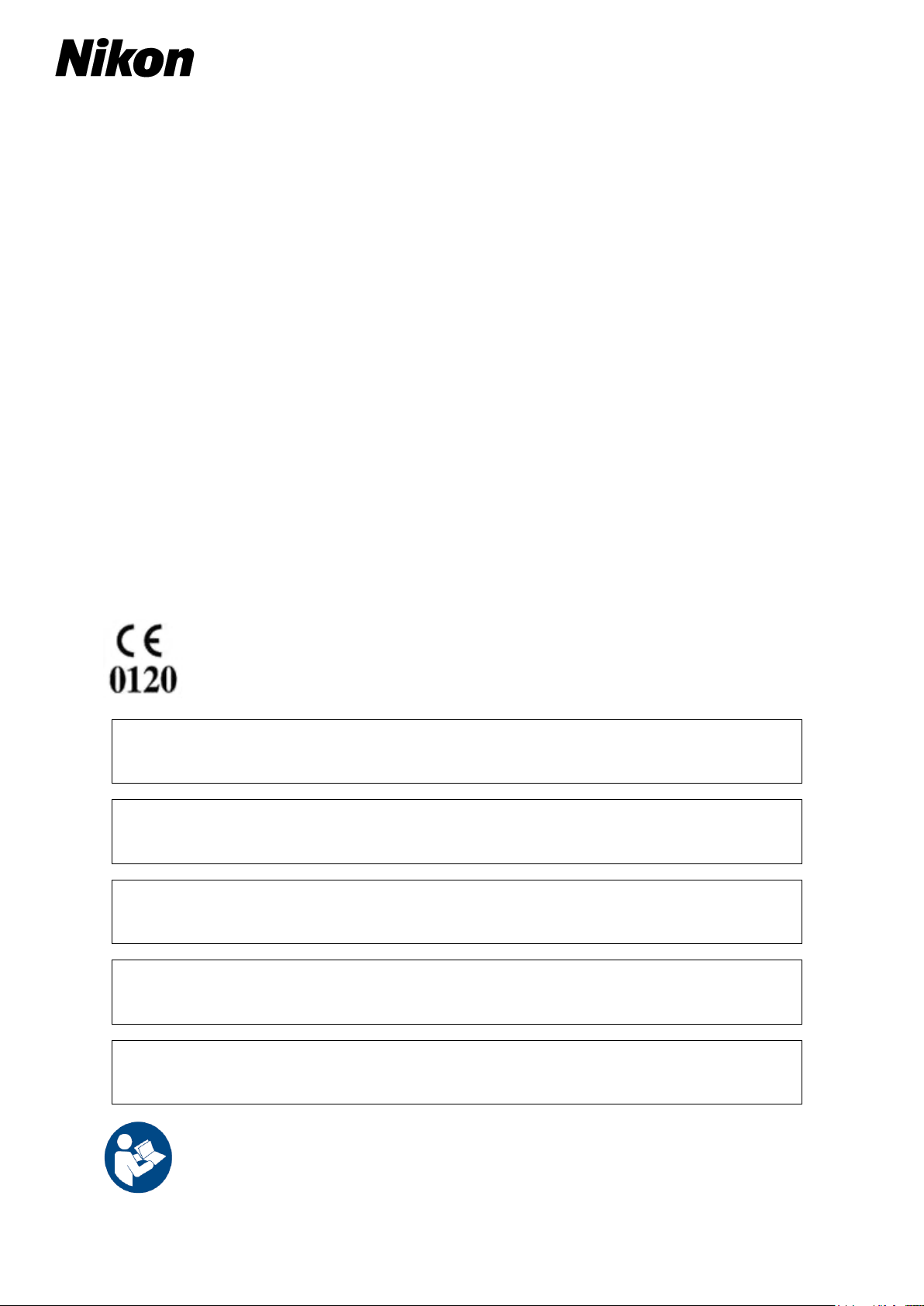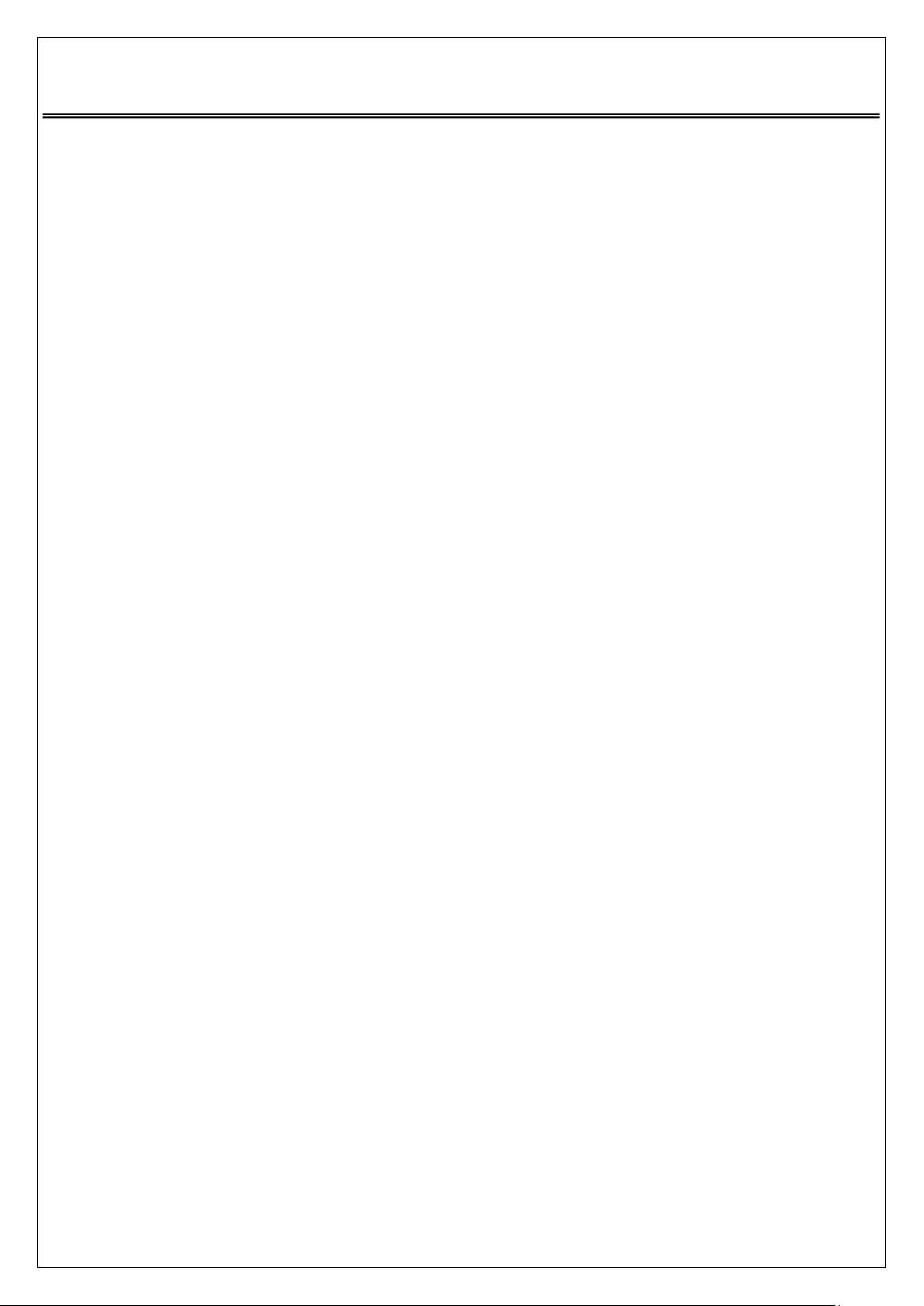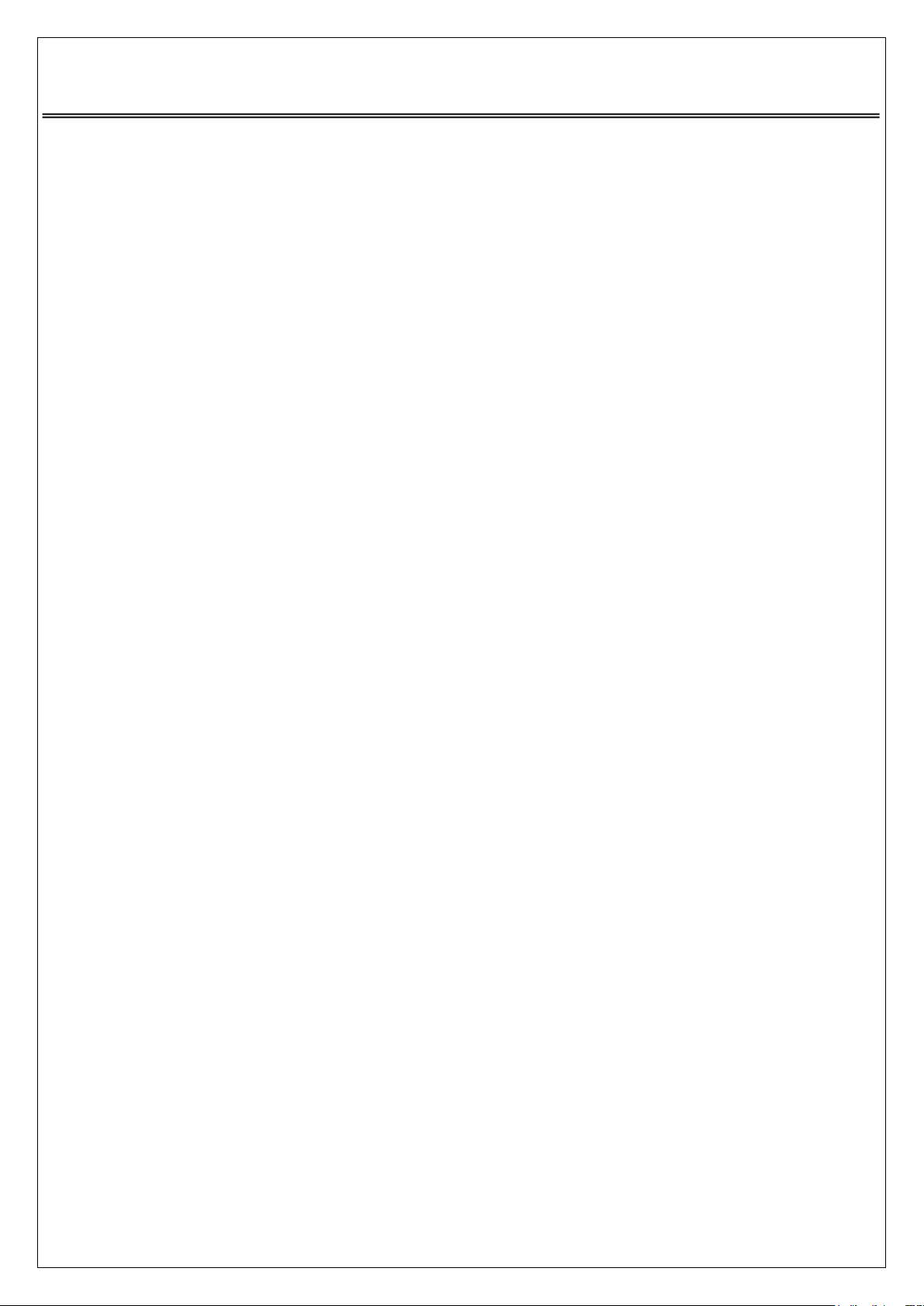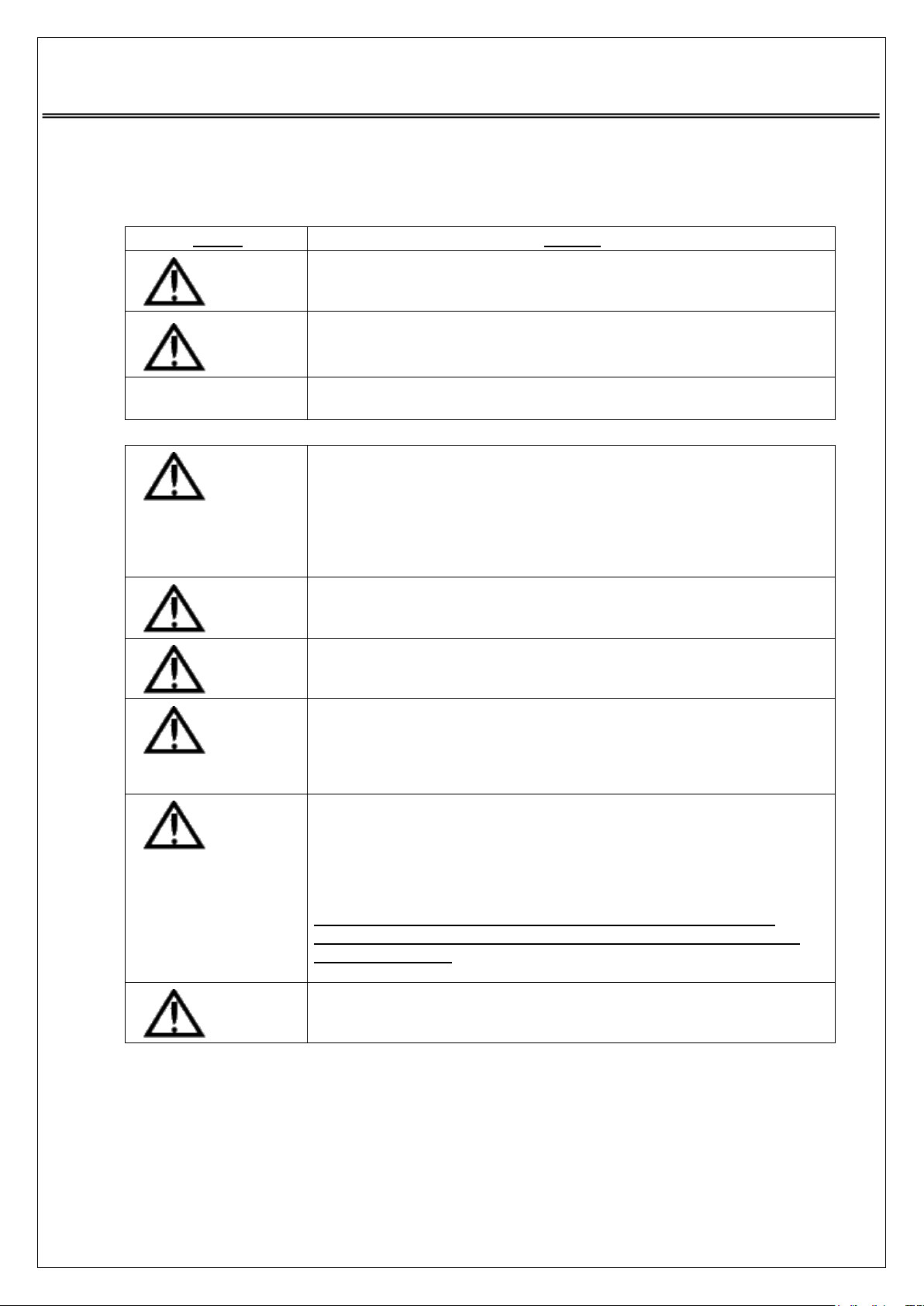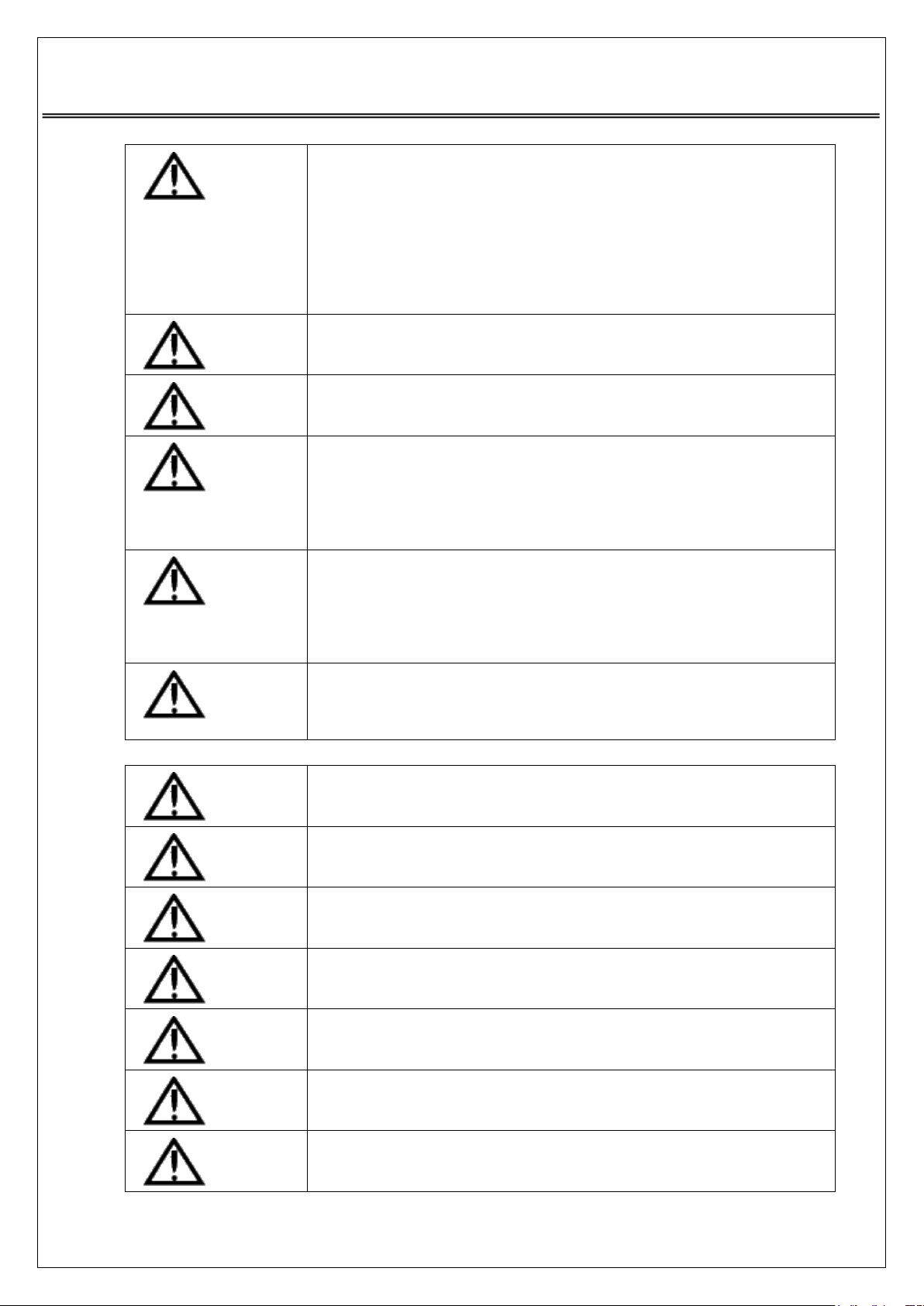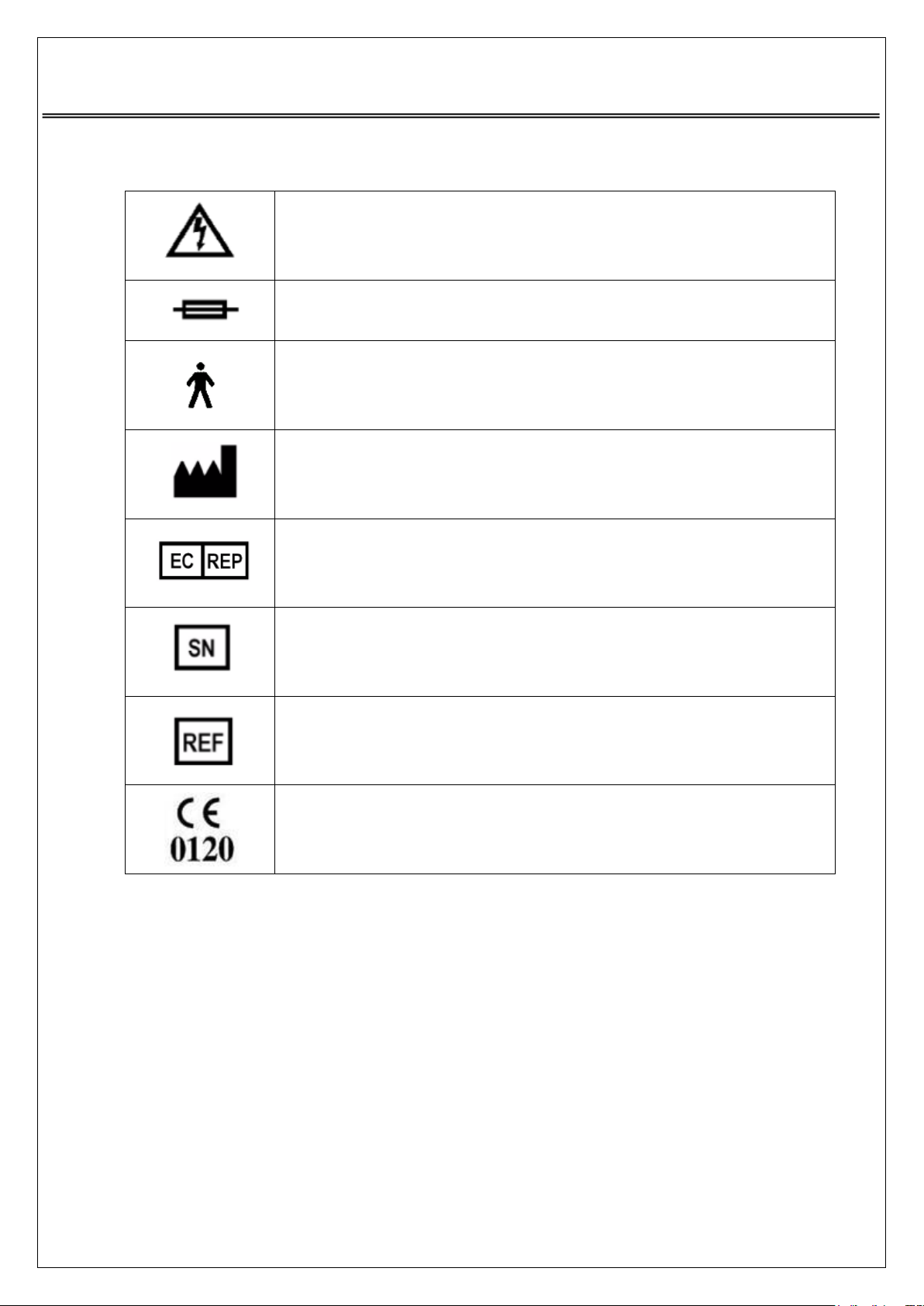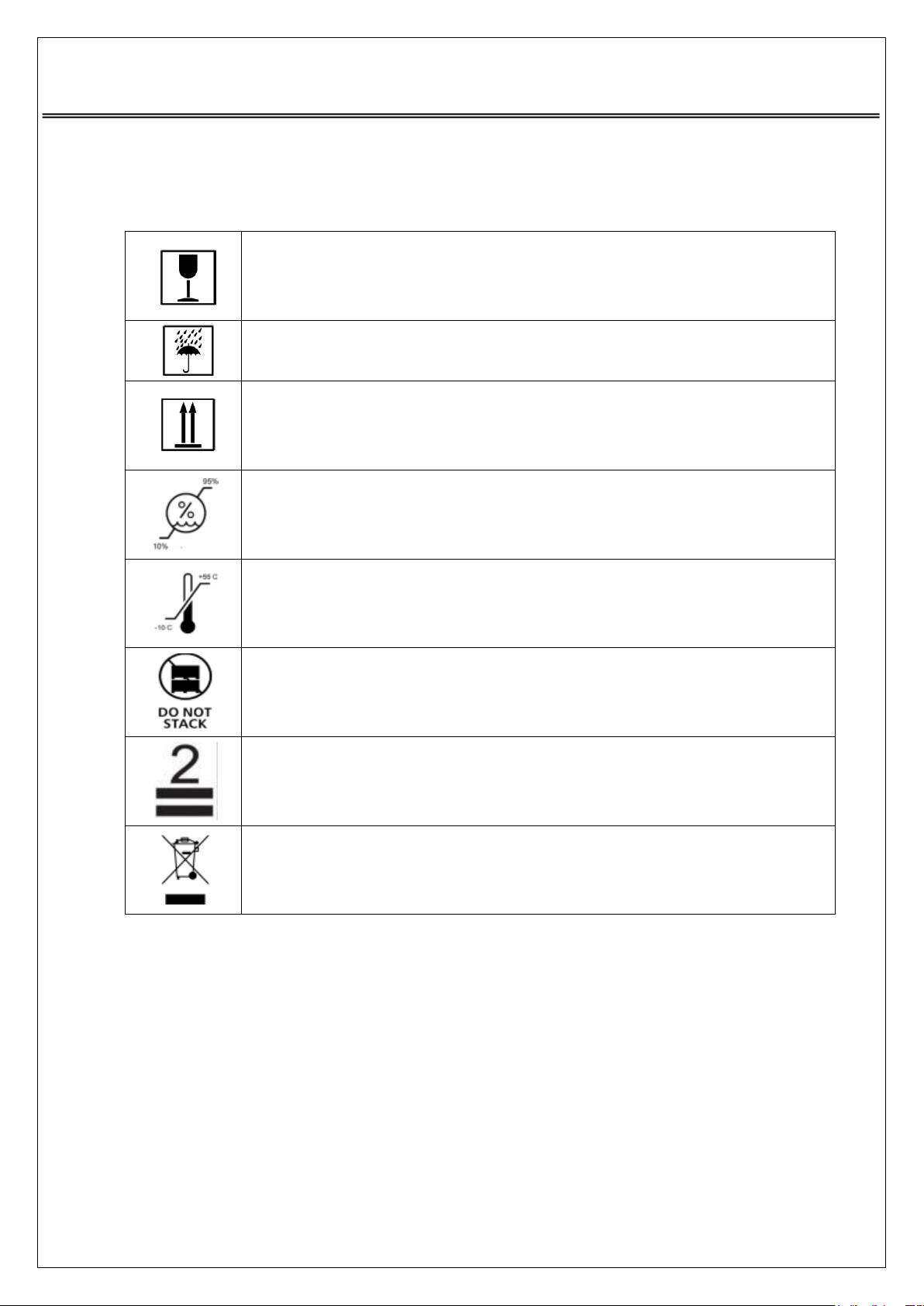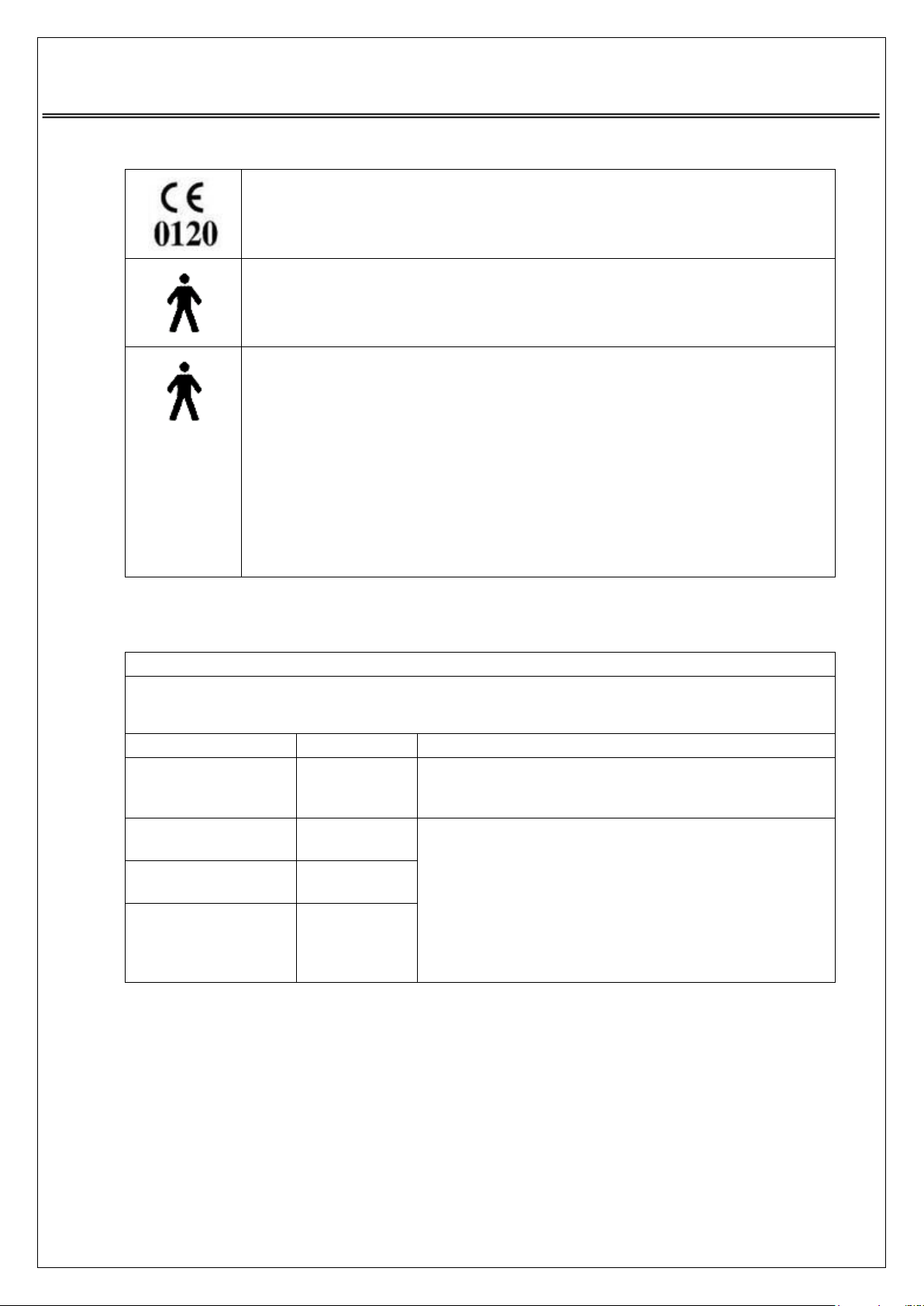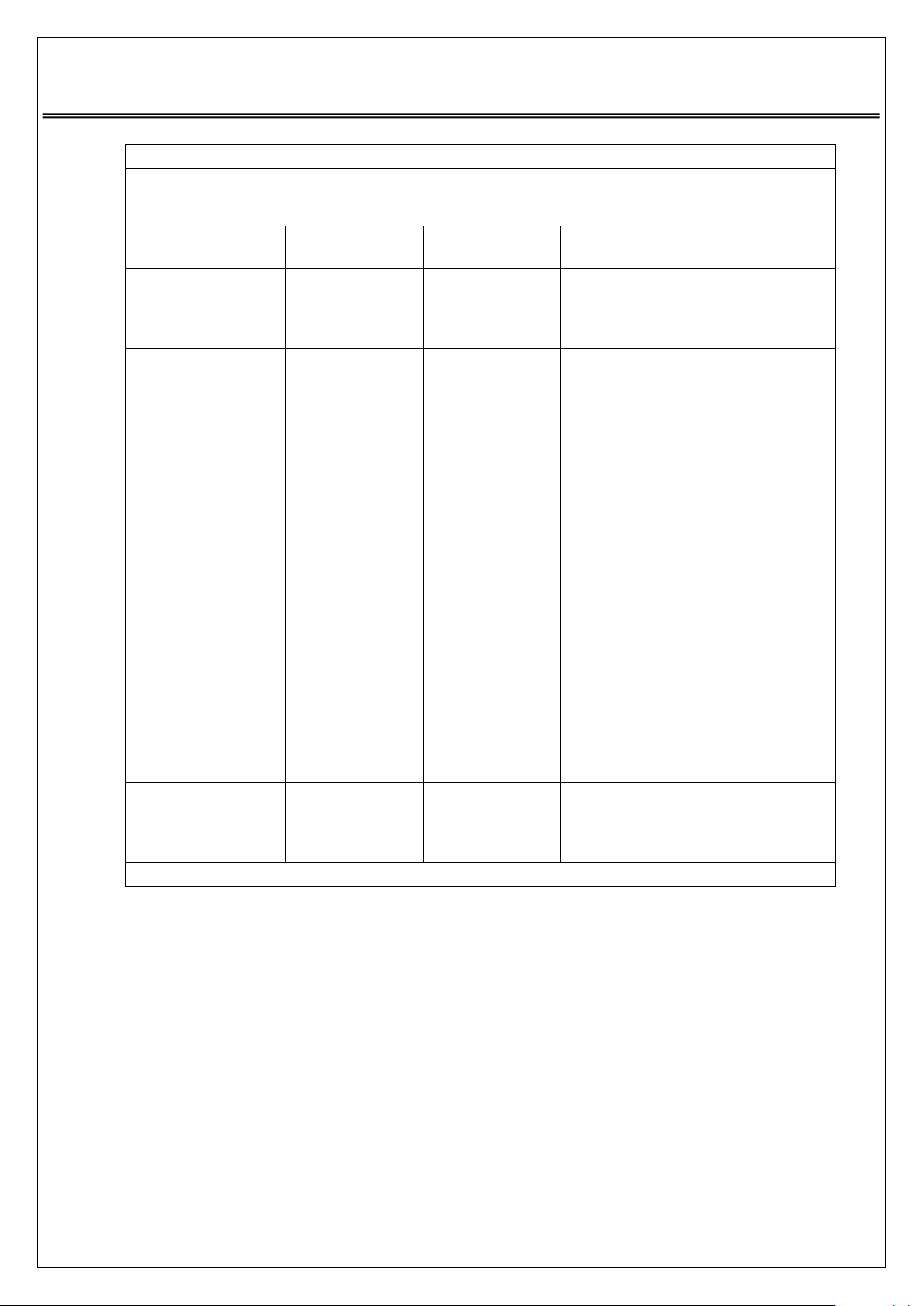Page 1 Ver. B
English (en)
Content
1Introduction............................................................................................................ 2
1.1 Outline.....................................................................................................................2
1.2 Intended Use ...........................................................................................................2
1.3 Proper Use of the Instrument...................................................................................2
2Safety Information.................................................................................................. 3
2.1 Displays for Using the Instrument Safely..................................................................3
2.2 Symbols and Labels.................................................................................................5
2.3 Protective Packing Symbols.....................................................................................6
2.4 Product Labels.......................................................................................................11
2.5 Service Life............................................................................................................11
3Description of the Instrument............................................................................... 12
3.1 Introduction............................................................................................................12
3.2 Standard Accessories ............................................................................................13
4Introduction to the User Interface......................................................................... 14
4.1 Managing Patients.................................................................................................15
4.2 Capturing Images...................................................................................................23
5Specifications ...................................................................................................... 39
5.1 Product Specifications ...........................................................................................39
5.2 Environmental Conditions......................................................................................40
5.3 Electric Rating........................................................................................................40
6Maintenance........................................................................................................ 41
6.1 Cleaning the Lens..................................................................................................41
6.2 Chin Rest and Forehead Rest................................................................................41
6.3 LCD Monitor/Touch Panel......................................................................................41
6.4 Changing the Fuse.................................................................................................41
6.5 Cleaning the enclosure..........................................................................................41
7Updating the Software......................................................................................... 42