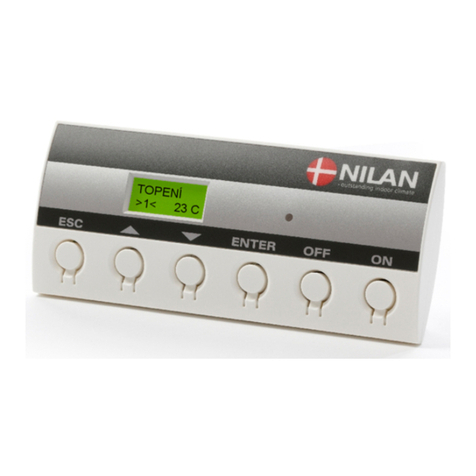Table of contents
Table of contents ............................................................................................................................ 2
Figure table .................................................................................................................................... 2
Introduction..................................................................................................................................... 3
Power supply.................................................................................................................................. 4
Assembly of Comfort ...................................................................................................................... 5
Condensation drain / water seal ..................................................................................................... 6
Ducting ........................................................................................................................................... 7
Starting and set up of the CTS 602 control ..................................................................................... 8
Activating the service menu ........................................................................................................ 9
Heating surface......................................................................................................................... 10
Air quality.................................................................................................................................. 11
Air exchange............................................................................................................................. 12
Defrost...................................................................................................................................... 13
Temp. control............................................................................................................................ 14
Inlet control............................................................................................................................... 15
Room control ............................................................................................................................ 17
Preset....................................................................................................................................... 20
Manual...................................................................................................................................... 21
PWR save................................................................................................................................. 22
Modbus..................................................................................................................................... 23
Datalog ..................................................................................................................................... 24
System dimensions ...................................................................................................................... 25
Accessories/spare parts ............................................................................................................... 26
Figure table
Figure 1: CTS 602 control............................................................................................................... 4
Figure 2: Mounting the Comfort unit................................................................................................ 5
Figure 3: Condensation drain / water seal....................................................................................... 6
Figure 4: Insulation of ducting......................................................................................................... 7
Figure 5: CTS 602 control............................................................................................................... 8
Figure 6: Headlines in the service menu......................................................................................... 9
Figure 7: The “Central heating” menu ........................................................................................... 10
Figure 8: The “Air quality” menu ....................................................................................................11
Figure 9: The "Air exchange" menu .............................................................................................. 12
Figure 10: The "Defrost" menu ..................................................................................................... 13
Figure 11: The "Temp. control" menu............................................................................................ 14
Figure 12: The "Inlet control" menu............................................................................................... 16
Figure 13: The "Room control" menu............................................................................................ 17
Figure 14: The "Restart" menu ..................................................................................................... 19
Figure 15: The "Preset" menu....................................................................................................... 20
Figure 16: The "Manual" menu ..................................................................................................... 21
Figure 17: The "PWR save" menu ................................................................................................ 22
Figure 18: The "Modbus" menu .................................................................................................... 23
Figure 19: The "Datalog" menu..................................................................................................... 24
Figure 20: System dimensions for Comfort 300 ............................................................................ 25