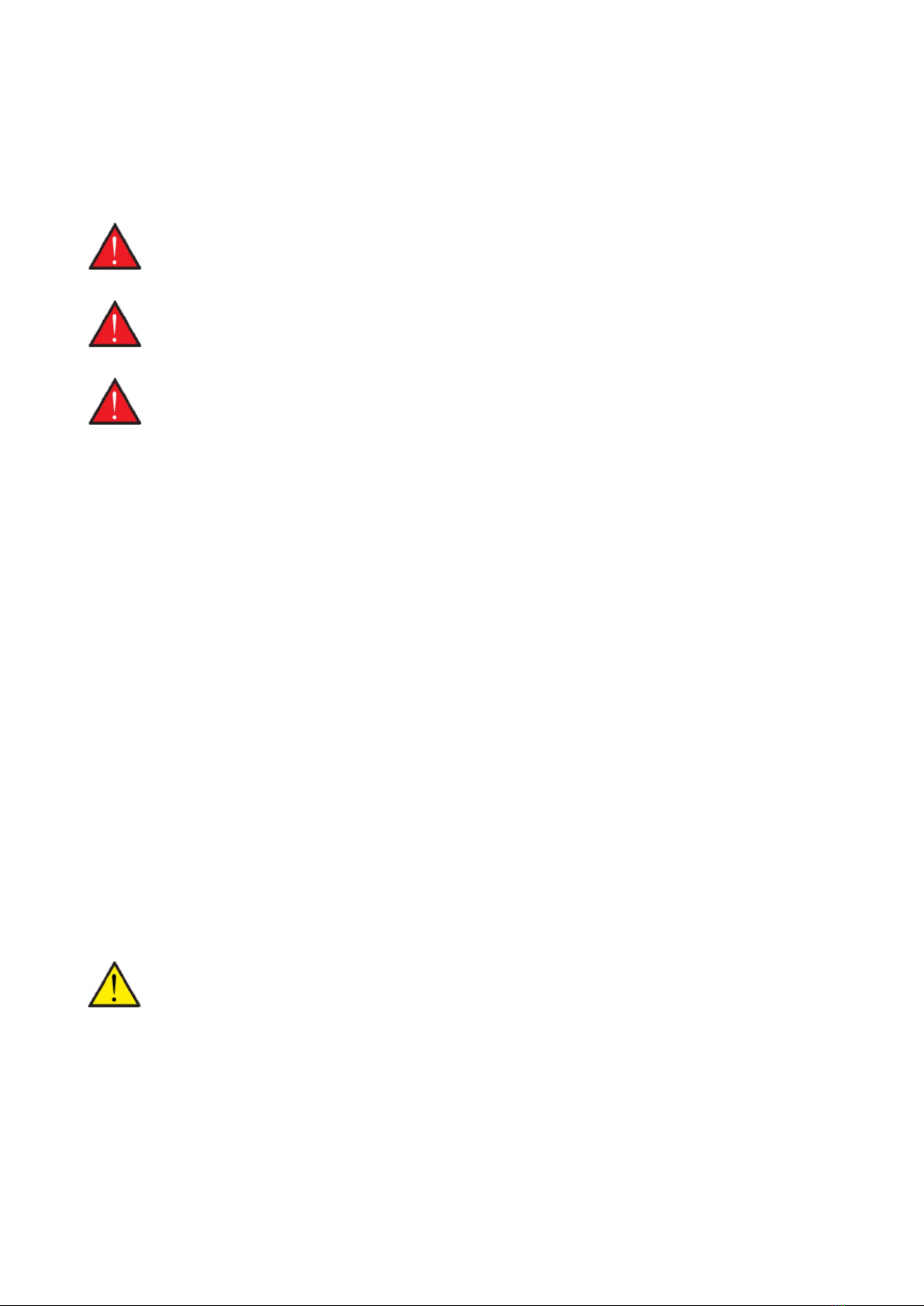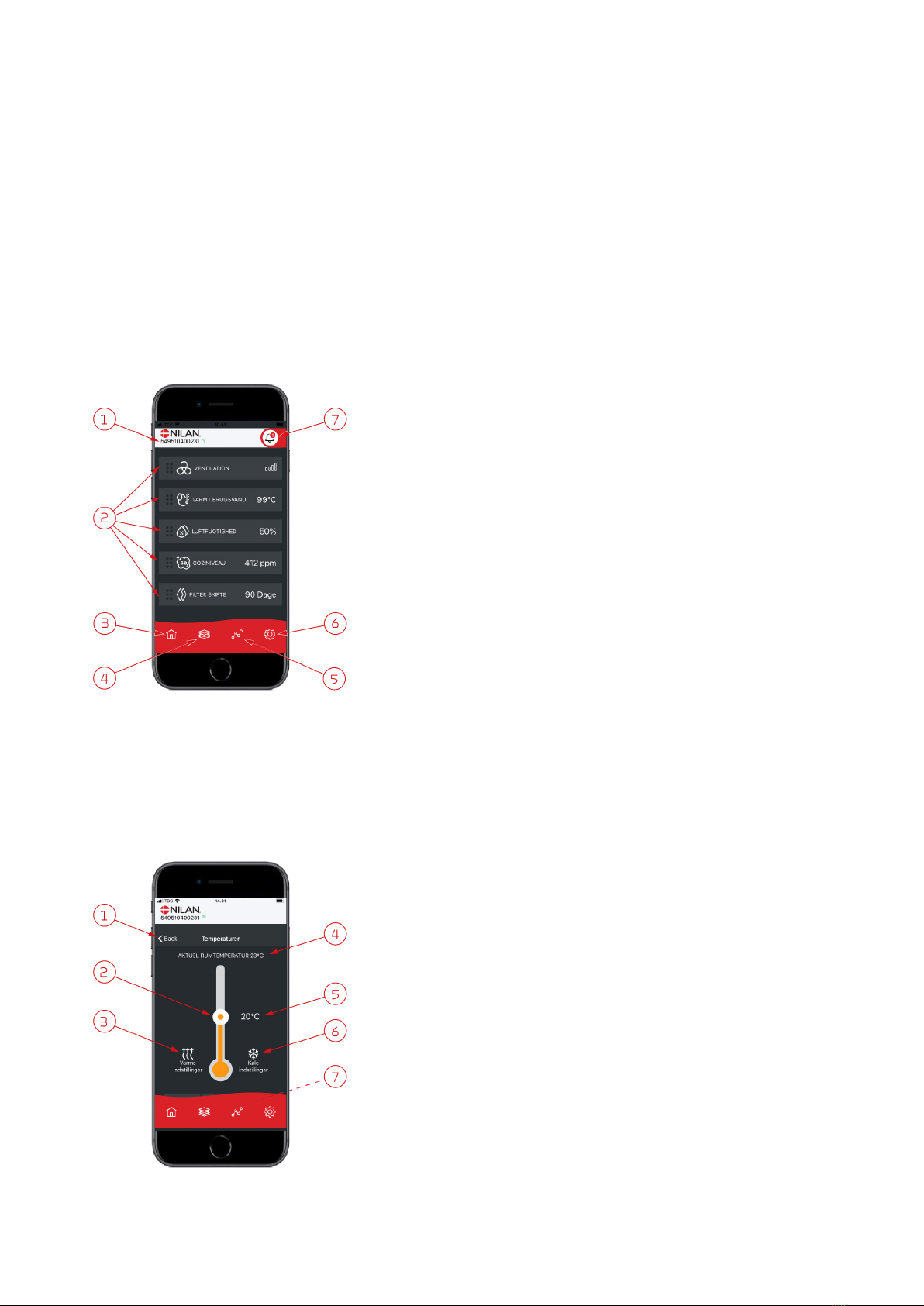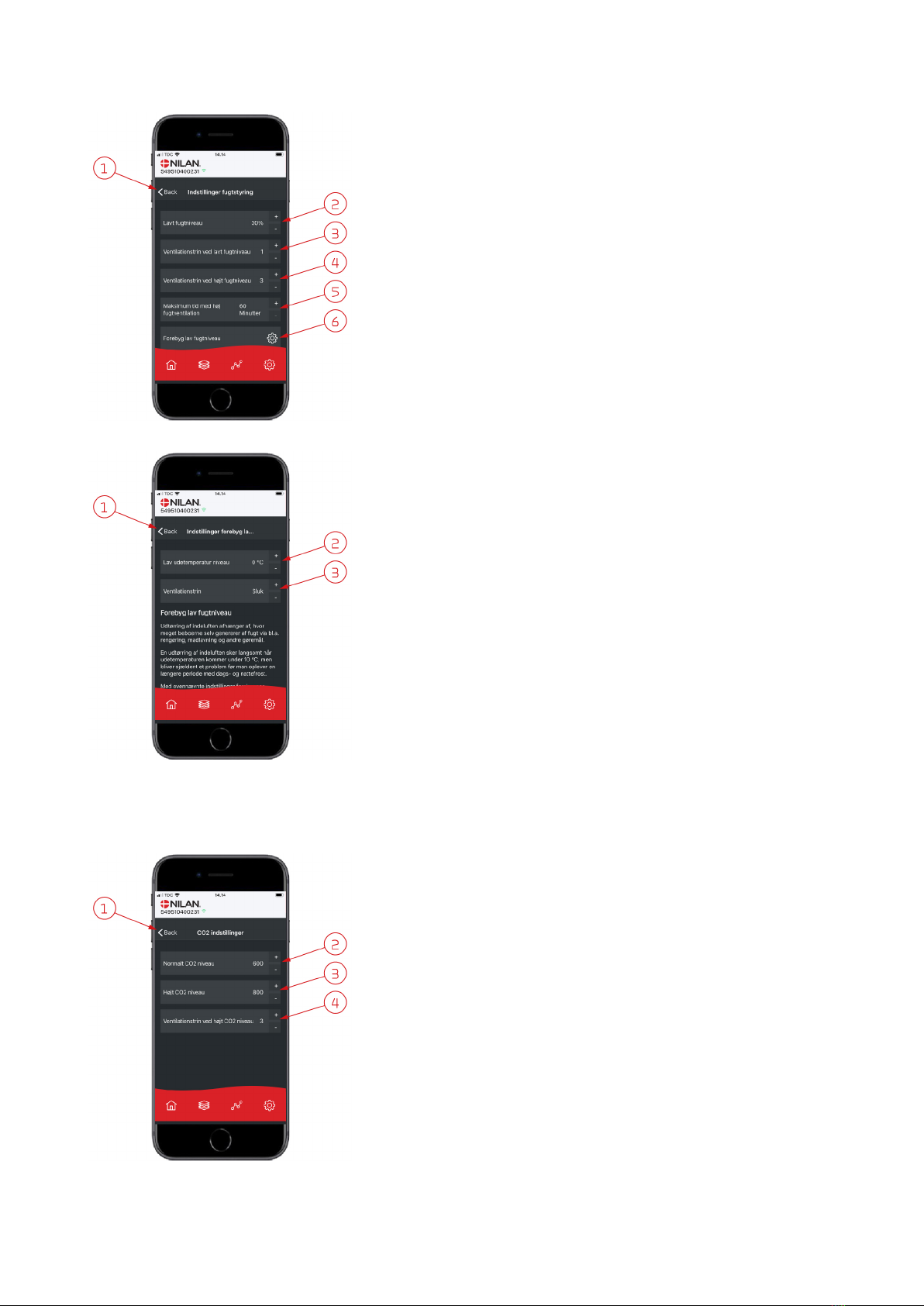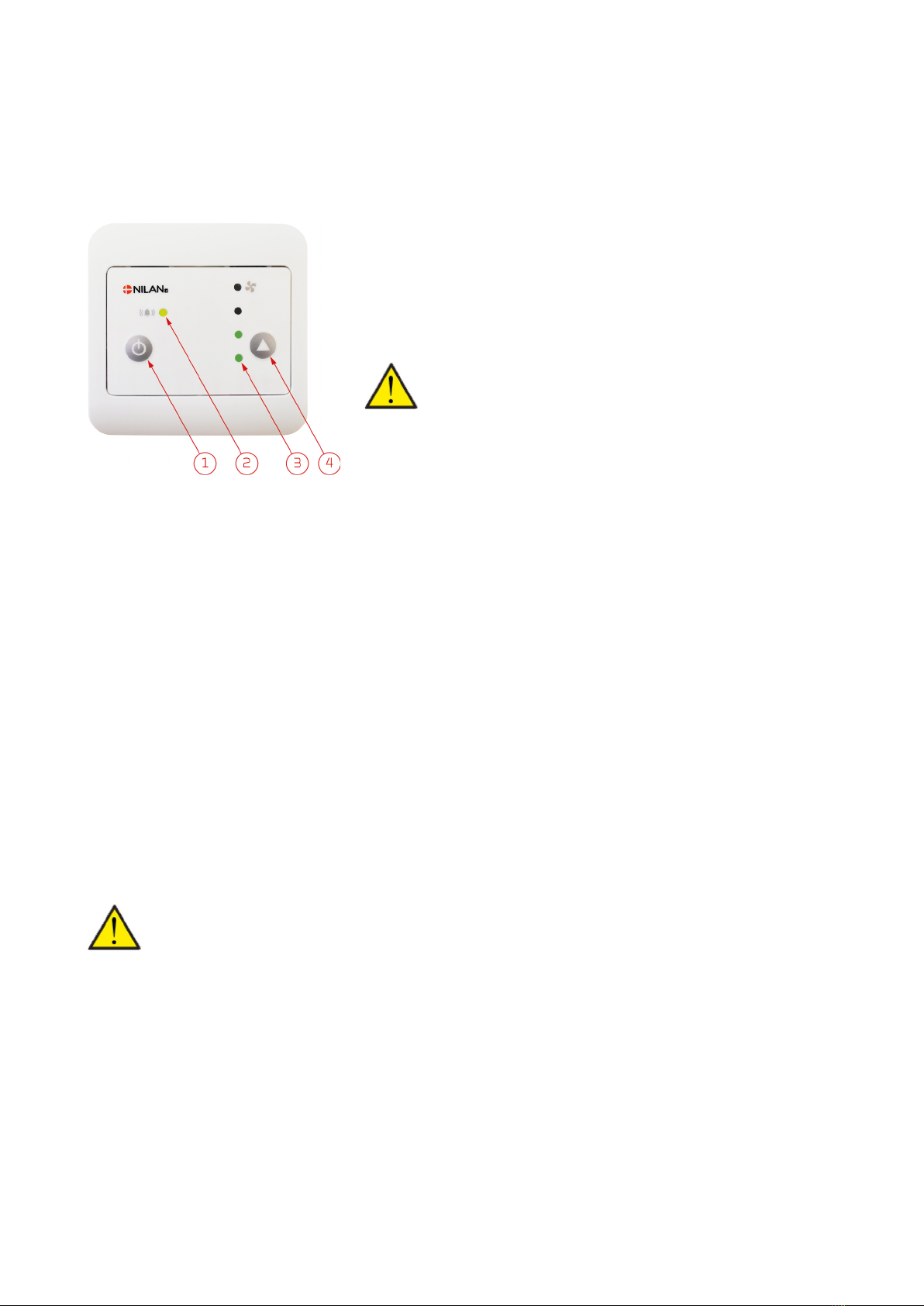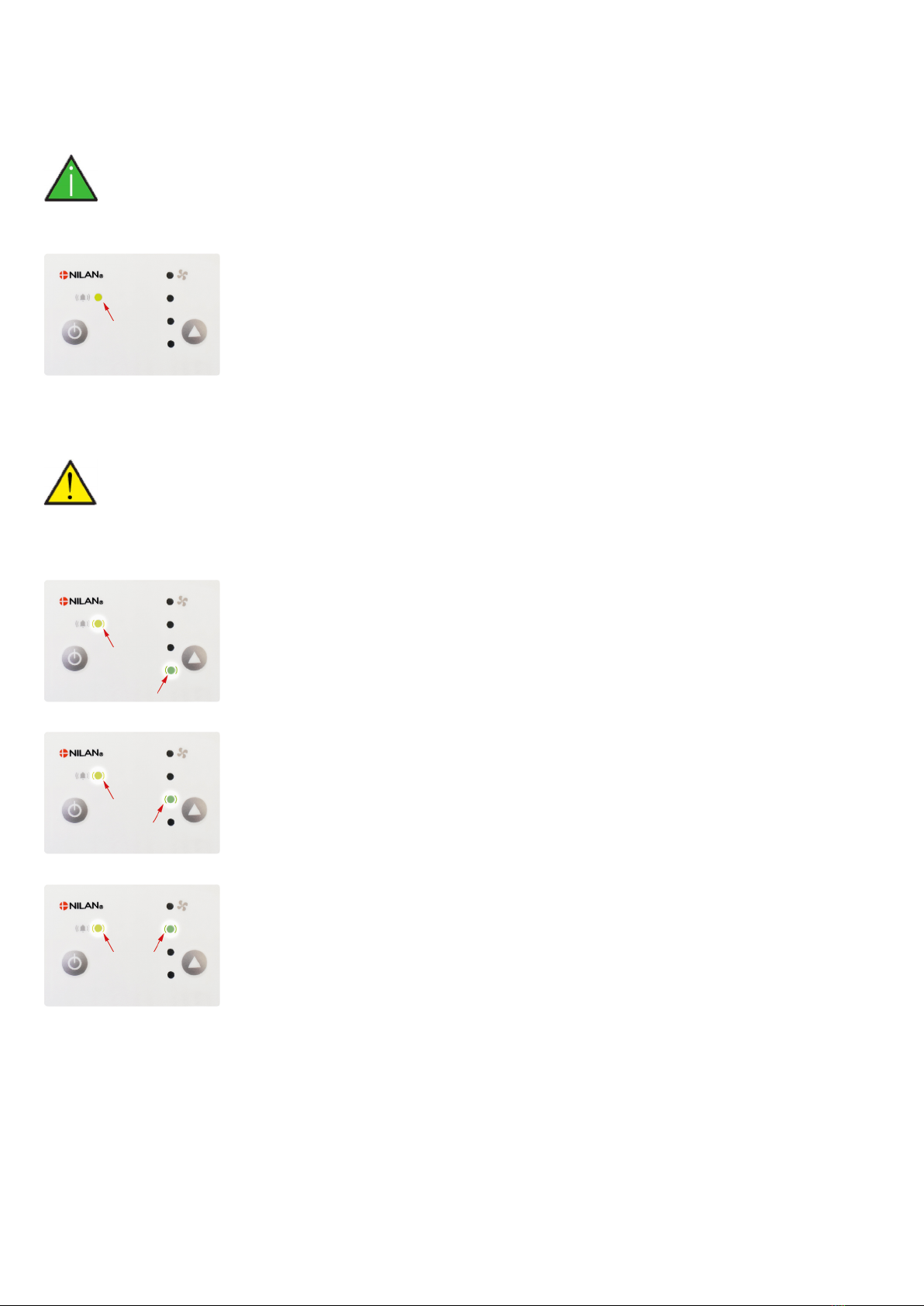2
General information
Safety ............................................................................................................................................................................................................3
Power supply .........................................................................................................................................................................................3
Introduction ..................................................................................................................................................................................................3
Documentation ......................................................................................................................................................................................3
Data plate ...............................................................................................................................................................................................4
App option
Nilan User App ..............................................................................................................................................................................................5
Introduction ...........................................................................................................................................................................................5
Explanation of main screen items ......................................................................................................................................................5
Temperature ..........................................................................................................................................................................................5
Ventilation ..............................................................................................................................................................................................6
Domestic hot water ..............................................................................................................................................................................6
Air humidity ...........................................................................................................................................................................................7
CO2 settings ...........................................................................................................................................................................................7
Filter replacement ................................................................................................................................................................................8
Show data ...............................................................................................................................................................................................8
Trend curve ............................................................................................................................................................................................8
Control panel
Control panel functions ..............................................................................................................................................................................9
Functional overview .............................................................................................................................................................................9
Fan speed level ......................................................................................................................................................................................9
Warnings and alarms ......................................................................................................................................................................... 10
Damper test ........................................................................................................................................................................................ 11
Control panel locked .......................................................................................................................................................................... 11
Service and maintenance
Generally ............................................................................................................................................................................................. 12
Regular maintenance ............................................................................................................................................................................... 12
Filters ................................................................................................................................................................................................... 12
Illustration of filter change ............................................................................................................................................................... 13
Annual maintenance ................................................................................................................................................................................ 14
General cleaning ................................................................................................................................................................................. 14
Water trap ........................................................................................................................................................................................... 14
Heat exchanger .................................................................................................................................................................................. 15
Check air intake and discharge ........................................................................................................................................................ 15
Check ventilation ducts .................................................................................................................................................................... 15
Product data
EU/EC Declaration of Conformity ................................................................................................................................................... 16
Ecodesign data Comfort 250L ......................................................................................................................................................... 17
Ecodesign data Comfort 350L ......................................................................................................................................................... 18
............................................................................................................................................................................................................... 18
Disposal
The environment - part of the solution ................................................................................................................................................ 19
Ventilation unit ................................................................................................................................................................................... 19