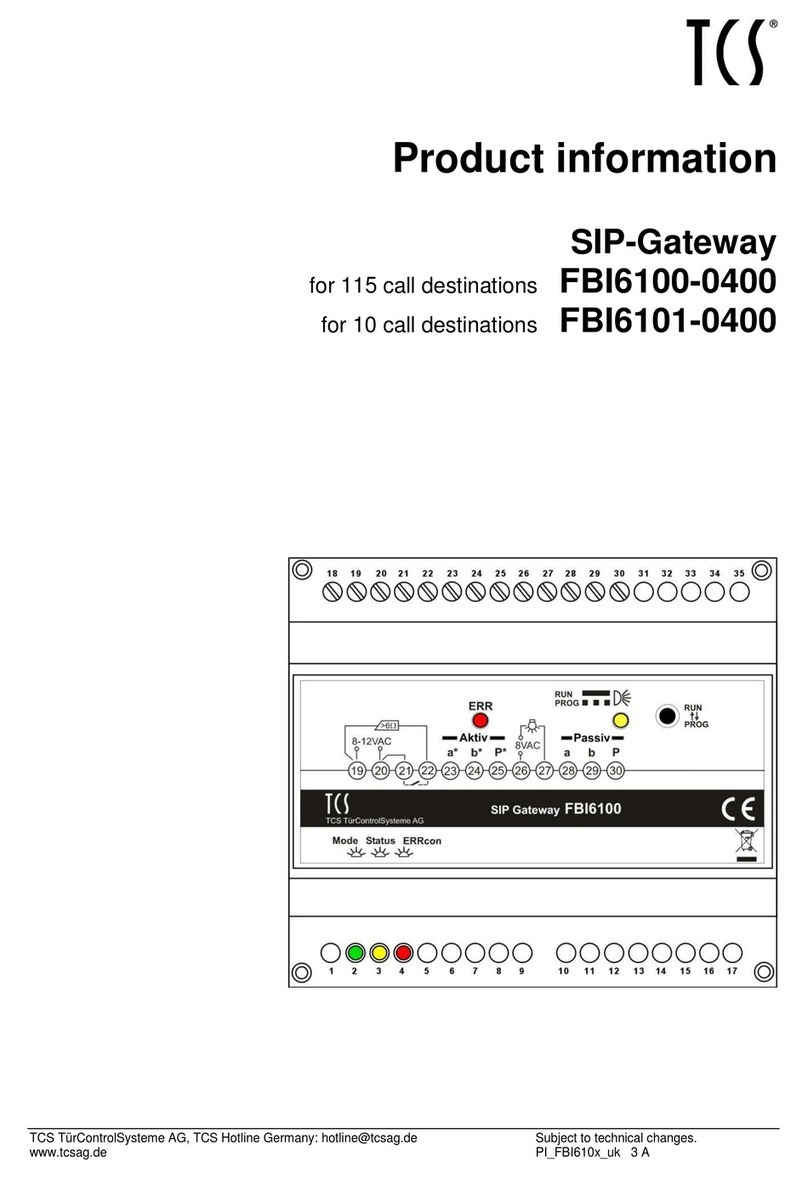3
Live transmission.................................................................................................................................................................................................25
Show an image..................................................................................................................................................................................................... 26
VoIP settings .........................................................................................................................................................................................................26
door calls....................................................................................................................................................................................................................................27
internal calls..............................................................................................................................................................................................................................28
TCS devices................................................................................................................................................................................................................................28
SIP server .................................................................................................................................................................................................................................. 29
SIP server accounts..................................................................................................................................................................................................................30
audio...........................................................................................................................................................................................................................................30
Settings.................................................................................................................................................................................................................. 31
Set language..............................................................................................................................................................................................................................31
Change the name of the device ...............................................................................................................................................................................................31
(De-)Activate the DHCP client.................................................................................................................................................................................................. 32
Video sources ............................................................................................................................................................................................................................32
Video........................................................................................................................................................................................................................................... 33
Control........................................................................................................................................................................................................................................33
Time............................................................................................................................................................................................................................................34
Password...................................................................................................................................................................................................................................34
Upload/Download .....................................................................................................................................................................................................................35
Updating the firmware ........................................................................................................................................................................................35
Save the device configuration............................................................................................................................................................................. 35
Loading the device configuration.......................................................................................................................................................................36
Export of stored images......................................................................................................................................................................................37
Short message..........................................................................................................................................................................................................................37
Examples for installation ..........................................................................................................................................38
FBI6119-0400 as SIP server......................................................................................................................................38
Set up TCS:BUS devices......................................................................................................................................................................................38
Configuring indoor stations .....................................................................................................................................................................................................38
Configuring the front-door station..........................................................................................................................................................................................39
Configuration of the FBI6119-0400 ...................................................................................................................................................................39
Login at the FBI6119-0400.......................................................................................................................................................................................................39
Menu door calls.........................................................................................................................................................................................................................40
Menu TCS devices.....................................................................................................................................................................................................................40
Menu SIP server........................................................................................................................................................................................................................40
Menu SIP server accounts.......................................................................................................................................................................................................41
Set up the TCS:Softphone ........................................................................................................................................................................................................41
SIP settings................................................................................................................................................................................................................................ 41
Manage video sources.............................................................................................................................................................................................................. 42
Telephone book.........................................................................................................................................................................................................................43
Fritz!Box as SIP server..............................................................................................................................................44
Set up the router .......................................................................................................................................................................................................................44
Login at the Fritz!Box ...............................................................................................................................................................................................................44
Set up VoIP clients and TCS devices .......................................................................................................................................................................................45
Configuration of the FBI6119-0400 (Fritz!Box as SIP server)........................................................................................................................ 46
Login at the FBI6119-0400.......................................................................................................................................................................................................46
Menu SIP server........................................................................................................................................................................................................................46
menu door calls (SIP devices) ................................................................................................................................................................................................. 47
Menu TCS devices.....................................................................................................................................................................................................................47
Set up the TCS:Softphone ........................................................................................................................................................................................................48
SIP settings................................................................................................................................................................................................................................ 48
Manage video sources.............................................................................................................................................................................................................. 48
Telephone book.........................................................................................................................................................................................................................49
Set up TCS:Control (SAX5200) for Android and TCS:App (SAX5100) for iPhone ...............................................................................................................49
SIP settings................................................................................................................................................................................................................................ 50
door settings..............................................................................................................................................................................................................................51
Glossary .....................................................................................................................................................................52
Cleaning .....................................................................................................................................................................54