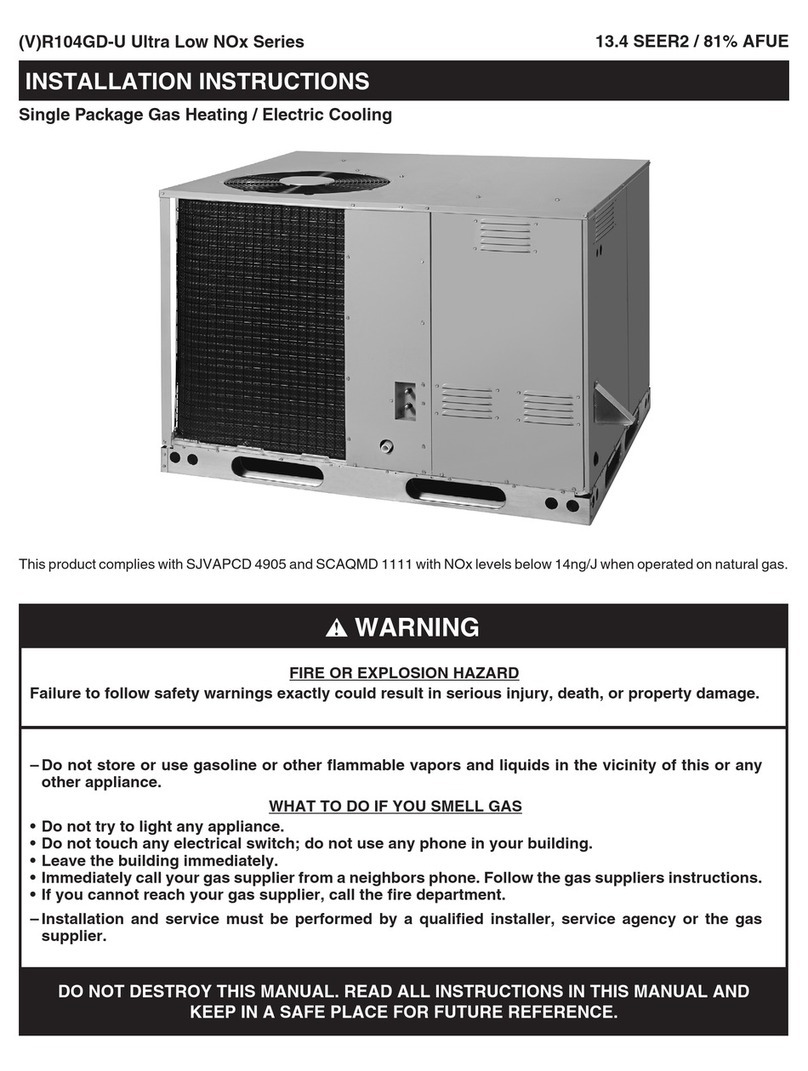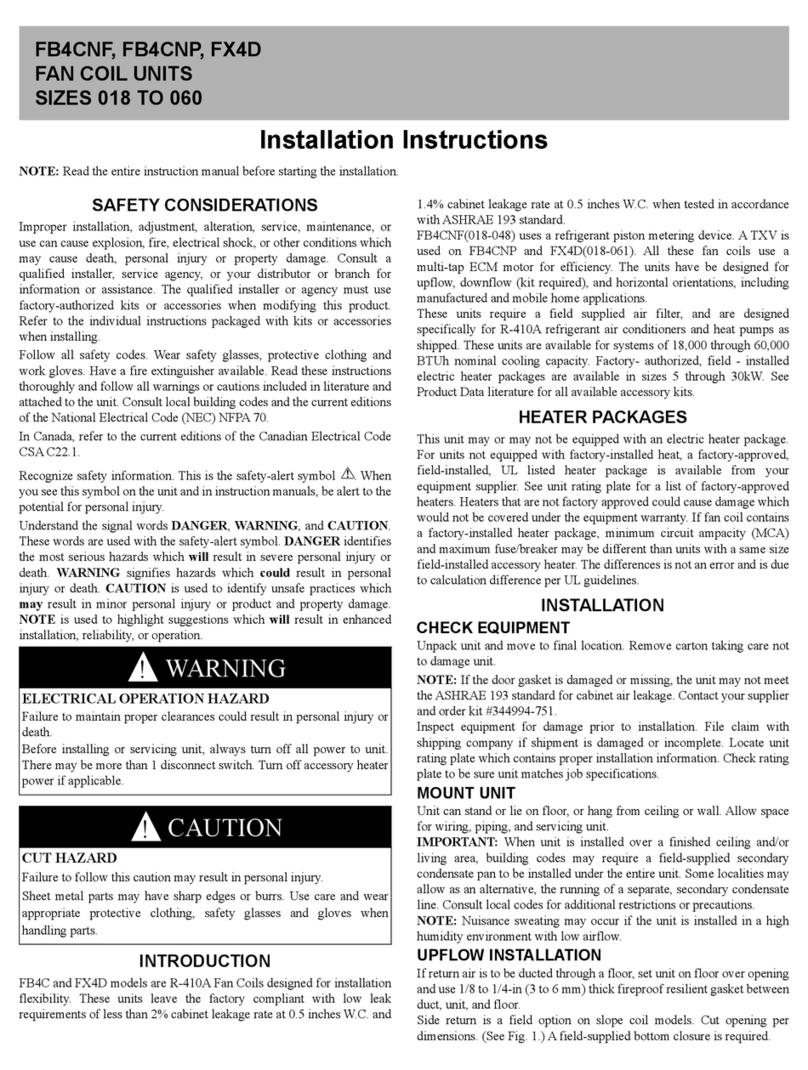TABLE OF CONTENTS
Safety
Power supply .................................................................................................................................................................................................................................................................. 4
Disposal............................................................................................................................................................................................................................................................................................. 4
Ventilation system .................................................................................................................................................................................................................................................. 4
General information
Introduction.................................................................................................................................................................................................................................................................................. 5
General information prior to installation ........................................................................................................................................................................................5
Final inspection......................................................................................................................................................................................................................................................................... 6
Ventilation ........................................................................................................................................................................................................................................................................ 6
Unit type........................................................................................................................................................................................................................................................................................... 7
Product description ................................................................................................................................................................................................................................................ 7
Dimensional drawing ............................................................................................................................................................................................................................................. 8
Functional diagram .............................................................................................................................................................................................................................................. 10
Accessories................................................................................................................................................................................................................................................................................11
Electrical preheating element for frost protection.......................................................................................................................................................... 11
EM box ................................................................................................................................................................................................................................................................................ 11
Pollen filter ................................................................................................................................................................................................................................................................... 11
Water trap ......................................................................................................................................................................................................................................................................11
Flexible silencing...................................................................................................................................................................................................................................................... 12
Side mounted brackets for vertical mounting........................................................................................................................................................................12
Rear mounting brackets for vertical mounting.....................................................................................................................................................................12
Installation
Mounting.......................................................................................................................................................................................................................................................................................13
Positioning of the unit .......................................................................................................................................................................................................................................13
Installation rails........................................................................................................................................................................................................................................................ 14
Rear installation (accessories) ............................................................................................................................................................................................................... 14
Side installation (accessories) .................................................................................................................................................................................................................15
Electrical installation
Electrical connections....................................................................................................................................................................................................................................................16
Safety.................................................................................................................................................................................................................................................................................. 16
Connections list ....................................................................................................................................................................................................................................................... 16
Control panel............................................................................................................................................................................................................................................................................17
HMI Control panel................................................................................................................................................................................................................................................... 17
Wall bracket.................................................................................................................................................................................................................................................................. 18
Connecting the control panel.....................................................................................................................................................................................................................18
Electrical connections unit....................................................................................................................................................................................................................................... 19
Supply .................................................................................................................................................................................................................................................................................19
Unit ........................................................................................................................................................................................................................................................................................ 19
Electrical connections accessories................................................................................................................................................................................................................. 20
Connection to user selection and modbus .................................................................................................................................................................................20
External electrical preheating element ........................................................................................................................................................................................ 21
Plumbing installation
Condensate drain................................................................................................................................................................................................................................................................22
Important information .....................................................................................................................................................................................................................................22
Connections water trap ..................................................................................................................................................................................................................................23
Plumbing connections accessories..................................................................................................................................................................................................................24
Water lock with ball (option) ...................................................................................................................................................................................................................... 24
Ventilation mounting
Duct system.............................................................................................................................................................................................................................................................................. 25
Legislation...................................................................................................................................................................................................................................................................... 25
Ducts..................................................................................................................................................................................................................................................................................... 25
2