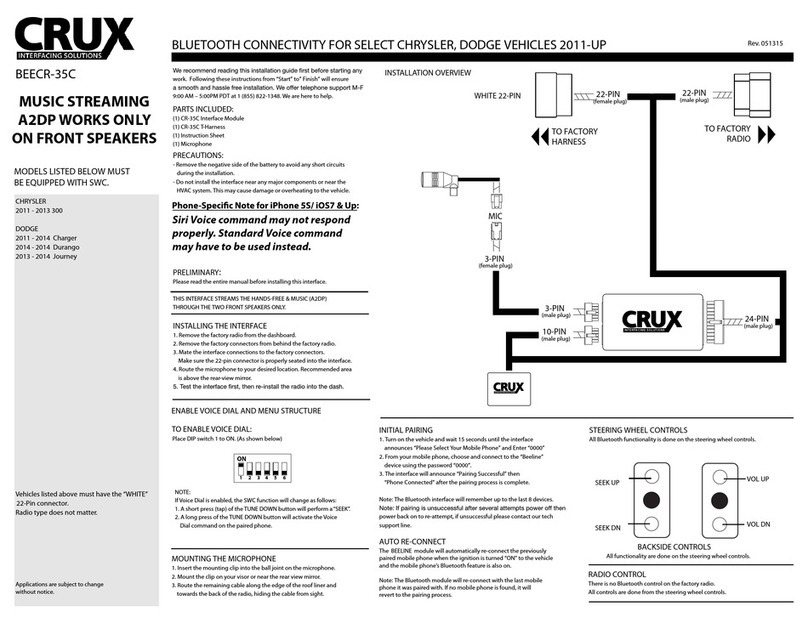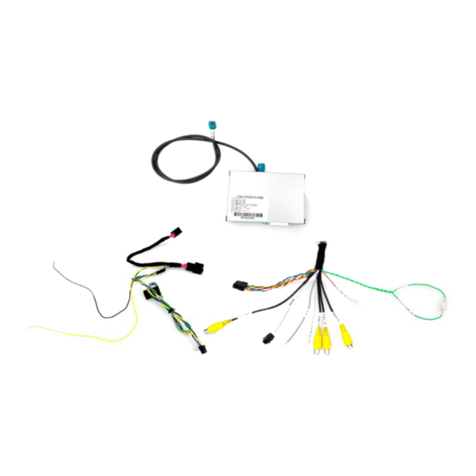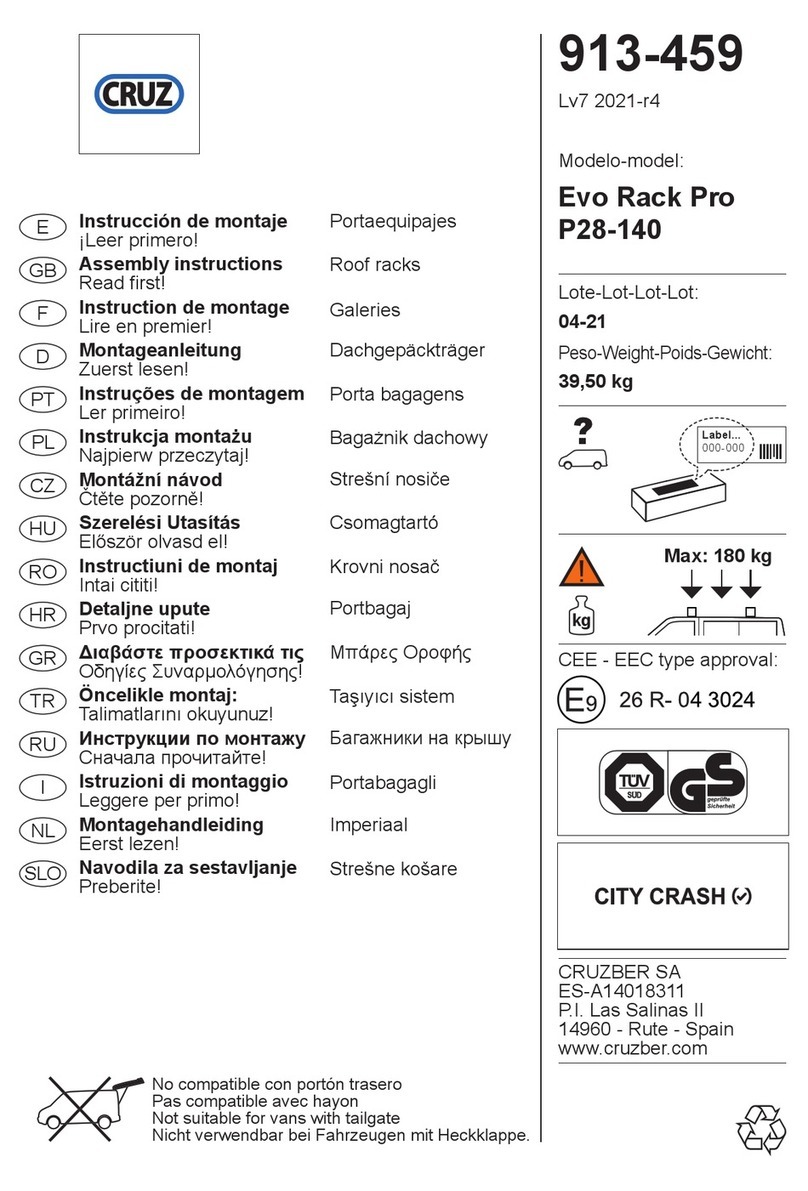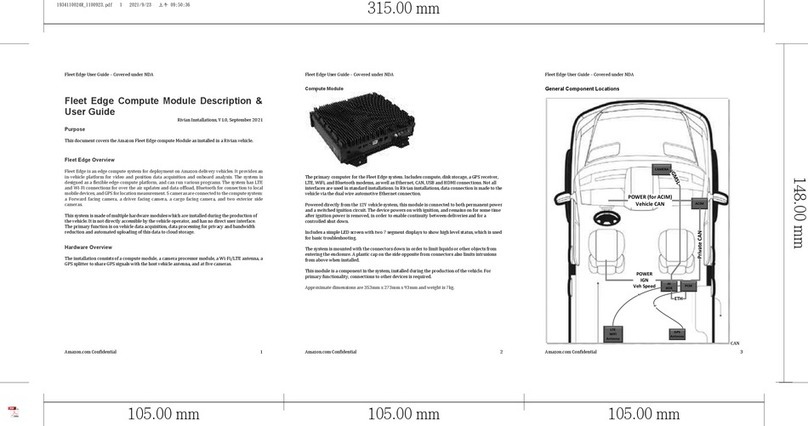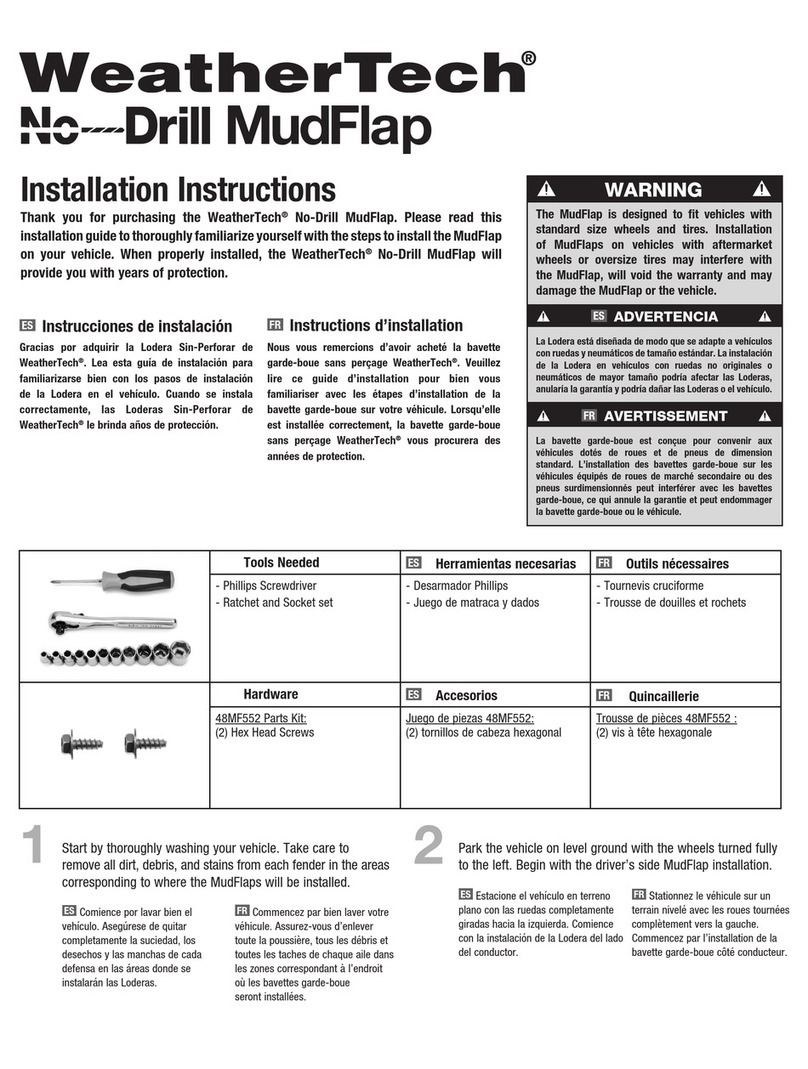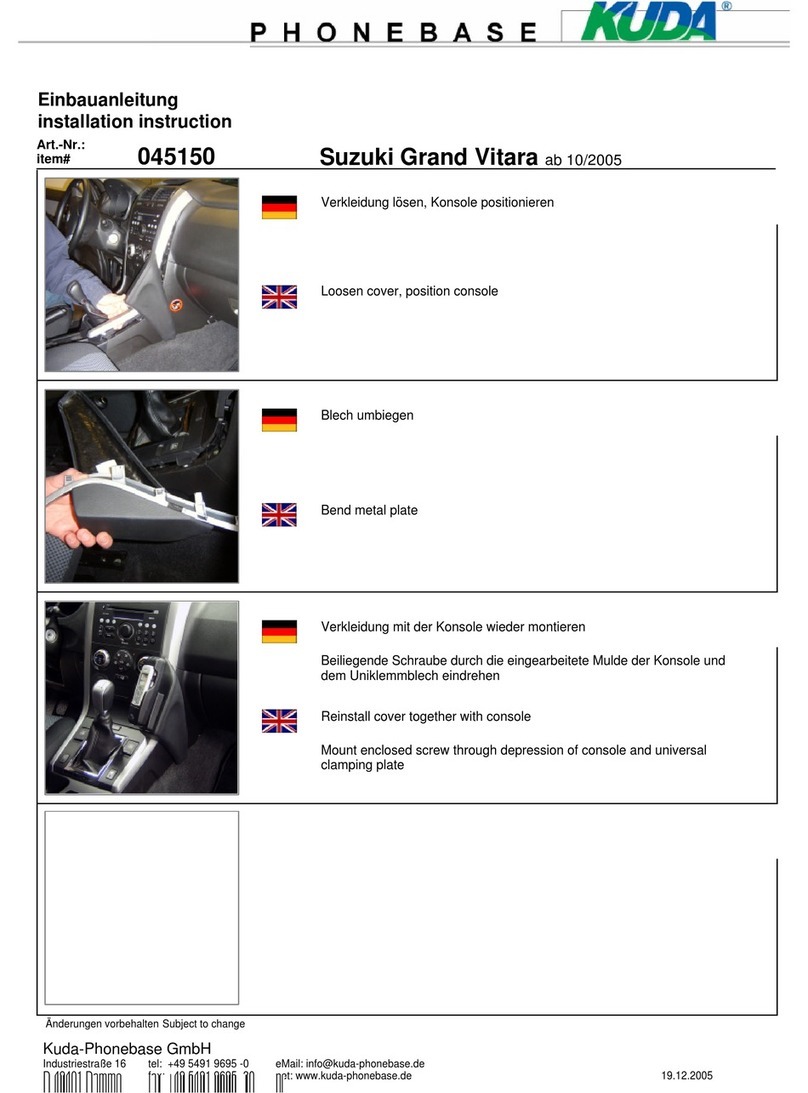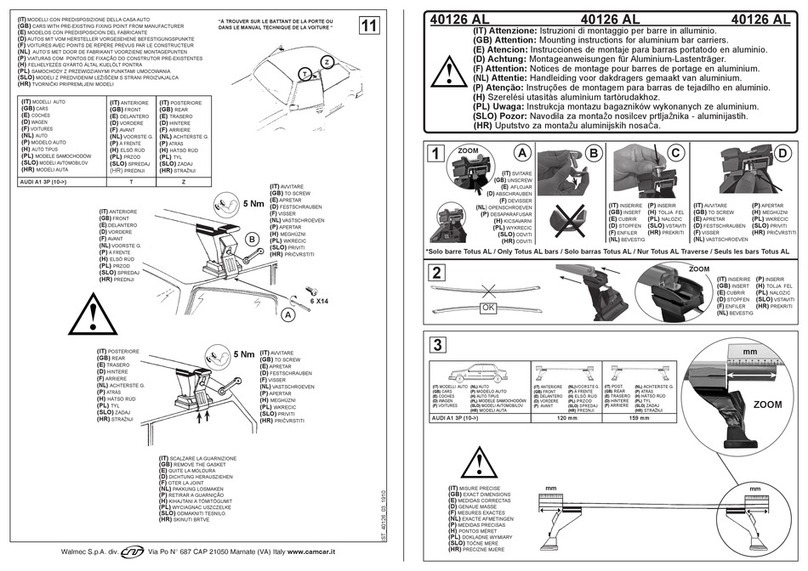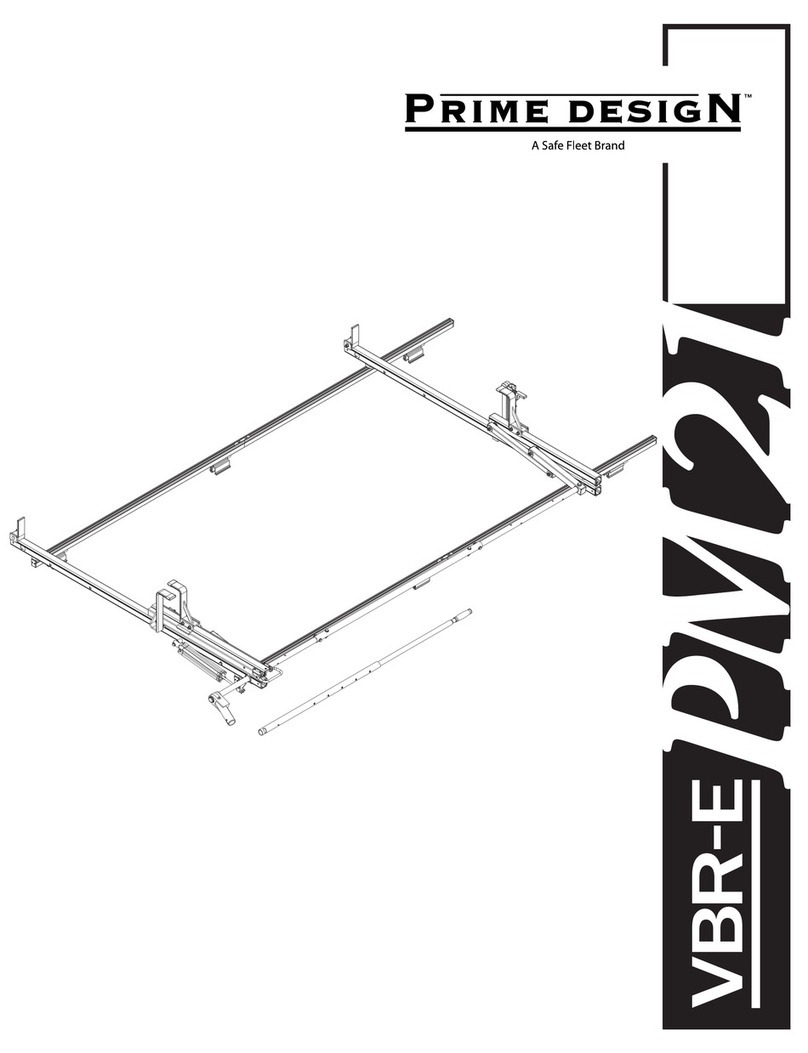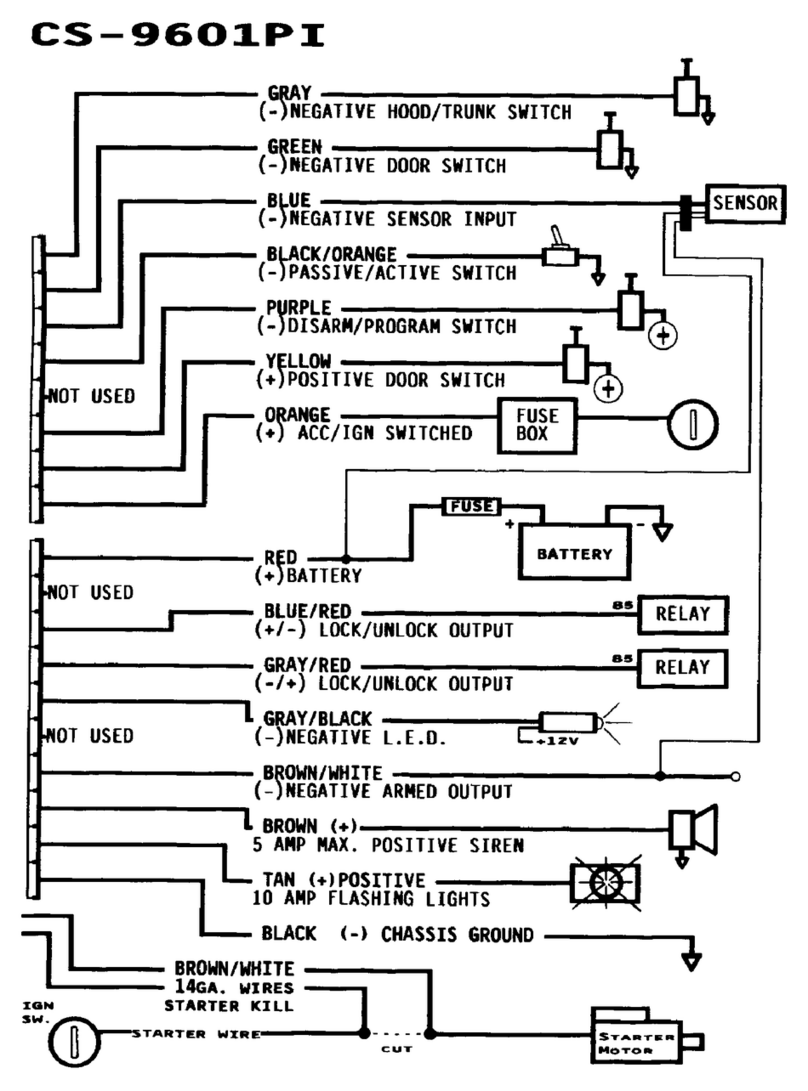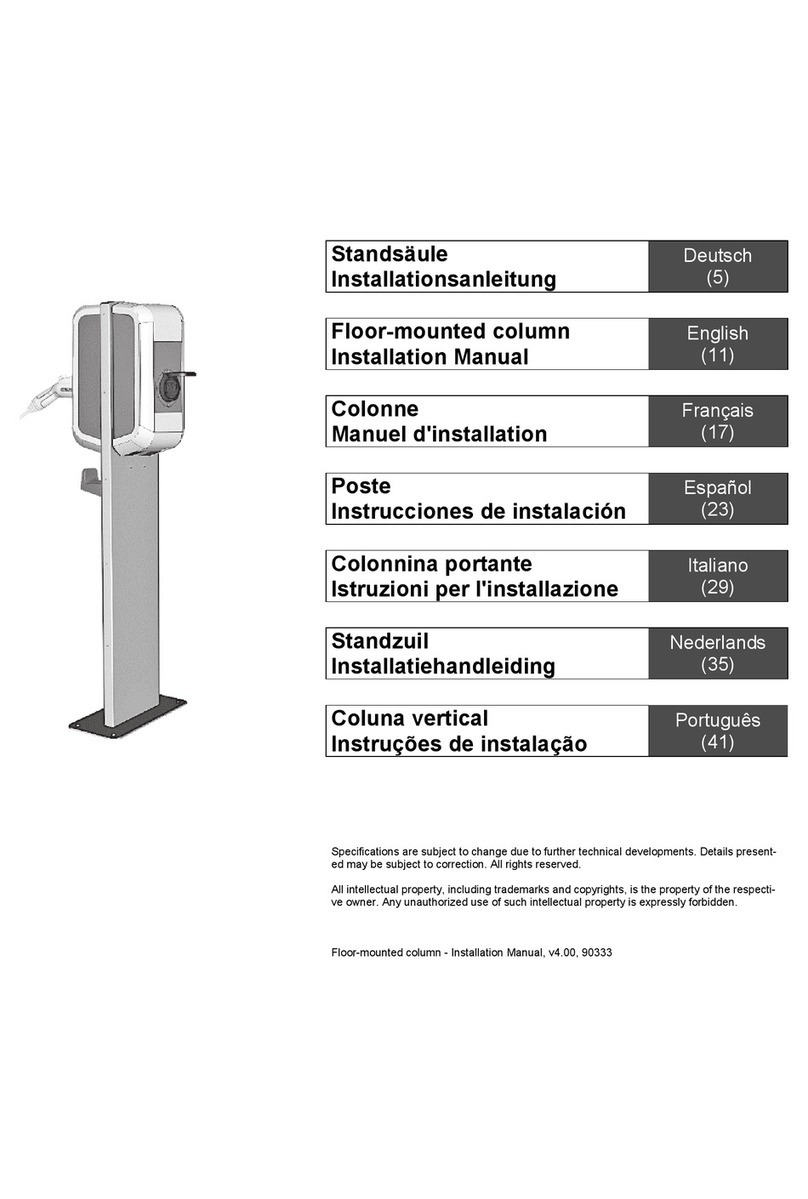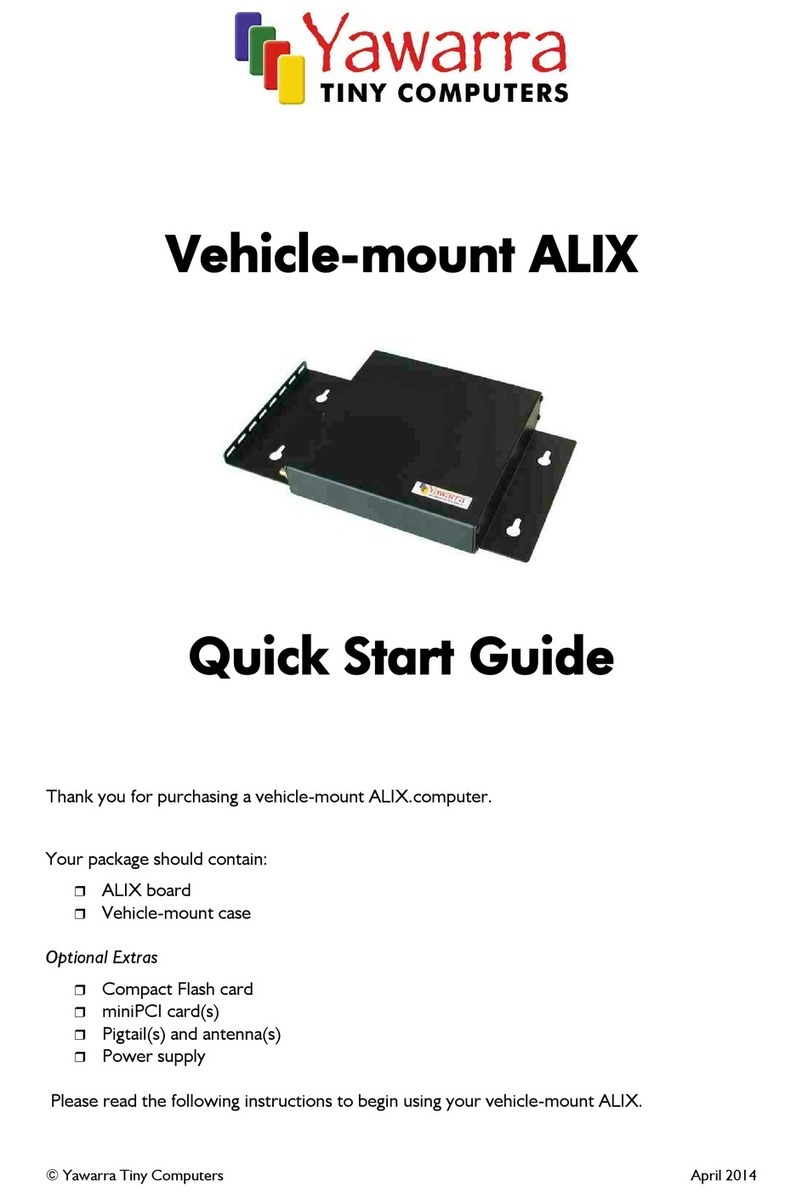Nistune Feature Pack V1 Operator's manual

User Instruction Manual (V2.0)
Copyright 2014 – 2019 Nistune Developments

Page 2 of 34
Table of Contents
Overview ........................................................................................................................................................................... 3
Features Available in Feature Pack V1: ............................................................................................................................. 3
Features Available in Feature Pack V2 .............................................................................................................................. 4
Im ortant .......................................................................................................................................................................... 4
Nistune Board Programming ............................................................................................................................................ 5
Getting Started ................................................................................................................................................................. 7
Loading Feature Pack base maps ................................................................................................................................... 9
Importing Tunes ............................................................................................................................................................ 10
Fan Control ...................................................................................................................................................................... 11
Flex Fuel .......................................................................................................................................................................... 13
Boost Control (FP2) ......................................................................................................................................................... 21
Launch Control ................................................................................................................................................................ 25
Total Injection Multi lier ................................................................................................................................................ 28
Variable Cam Timing Out ut ........................................................................................................................................... 30
Injection Latency Table (FP2) .......................................................................................................................................... 31
Idle Fuel Adjustment (FP2) .............................................................................................................................................. 32

Page 3 of 34
Overview
This is the overview of the Nistune feature acks. Feature ack offers enhanced features over the standard ECU for a
selected range of vehicles.
Also available is Feature Pack 2 is for a select few vehicles (S14-S15 200SX, R34 Skyline, WC34 Stagea and BNR32
GTR) which adds some additional items.
The standard Nissan ECU code has been modified using atch code to rovide the most customers requested
features. We do lan to add more features when ossible in the future.
Features Available in Feature Pack V1:
- Launch control
Fuel cut, and ignition timing retard functions triggered using either s eed or clutch switch in ut
- Total injection multiplier
Re laces using TP Injection Multi lier (K constant) for resizing injectors. Removes the need for rescaling TP in other
ma s inside the ECU (fuel, timing, O2 feedback, knock sensing, acceleration enrichment)
- Flex fuel support
Adding full functionality flex fuel and timing ma s, flex fuel and timing content trims, and tem erature enrichment
trim tables). Limited models only
- Fan control adjustment
Nissan ECUs which have adjustable fan out ut can now control the s eed and tem erature ranges that the fans are
o erated in. Limited models only
- Minimum MAF voltage
Some Nissan ECUs contain a minimum MAF voltage which is hard coded. Nistune now rovides a arameter for
these models to lower the MAF voltage when using aftermarket MAFs.
- Added VCT functionality
Adding VCT solenoid functionality to existing ECU hardware, re lacing the often unused EGR (Exhaust Gas Regulator)
solenoid out ut. Limited models only
- Enhanced tuning simplicity
Remove warm and cold start enrichment tables (only a single enrichment table is now used). Remove knock ma s
(for fuel, timing etc)
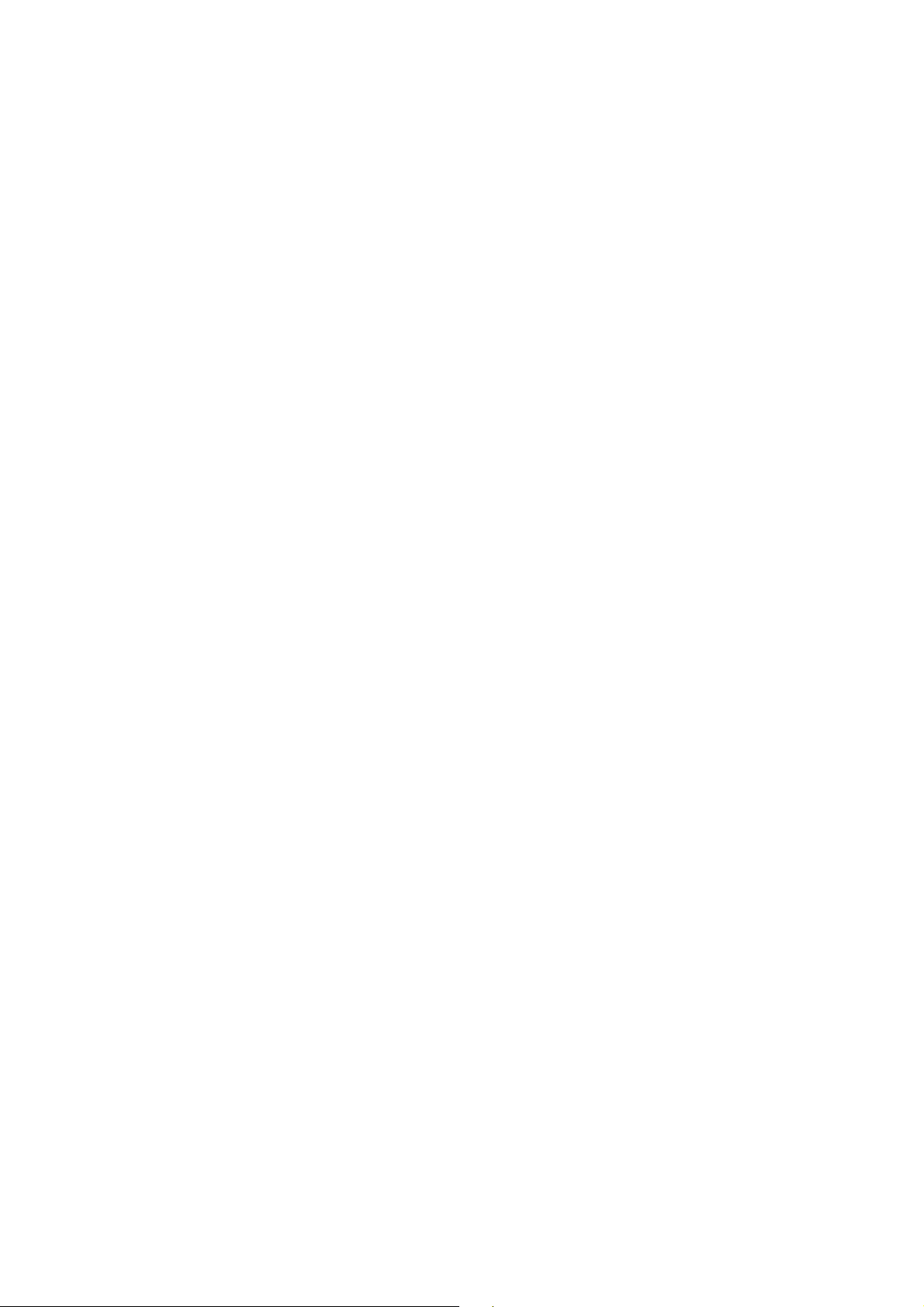
Page 4 of 34
Features Available in Feature Pack V2
- oost Control with Ethanol adjustment
TPS and RPM indexed boost control tables which drive a boost control solenoid
Provides boost control by ethanol content for flex fuel vehicles running E85 or a mixture
Boost by gear (using standard and high gear boost duty tables)
Blended boost control (low ethanol uses low gear boost table, high ethanol uses high gear boost table)
- Injection Latency table
Re laces the linear injection duty calculation used in the Nissan ECU with a flexible voltage indexed table
- Idle fuel control
Re laces the use of only the fuel table when the vehicle is at idle, it will access the idle fuel table for better control
Important
To use the Feature Pack u dates, your board must be reflashed to contain u dated ECU rogram code which
contains these features.
This can be done by either
(a) Sending the board to Nistune Develo ments, PLMS Innovation or one of our distributors who has a Base
Image Programmer for re rogramming boards
(b) Purchasing a base image rogrammer (our retail ricing is $150AUD lus shi ing and transaction fees)
Note: Our boards use NVSRAM which use s ecial sequences to save the contents with the NTProg software. No
other ty e of rogrammer can be used to re rogram the Nistune board

Page 5 of 34
Nistune oard Programming
The Nissan ECU code has been modified to add these extra features.
1. Visit our Home > Support > Software Downloads to grab the Nistune FP 2.0 ROM pack
When you install this FP1 / FP2 ROM ack, it will add additional files to the standard Nistune ROM ack,
containing the Nistune Feature Pack ENT (board rogramming files) and base tunes.
The ROM ack is normally located under Documents\Nistune\ROM_Pack
Note: version.txt and fp_version.txt are files which is used by the Nistune u dater to determine what version of
ROM ack you have loaded
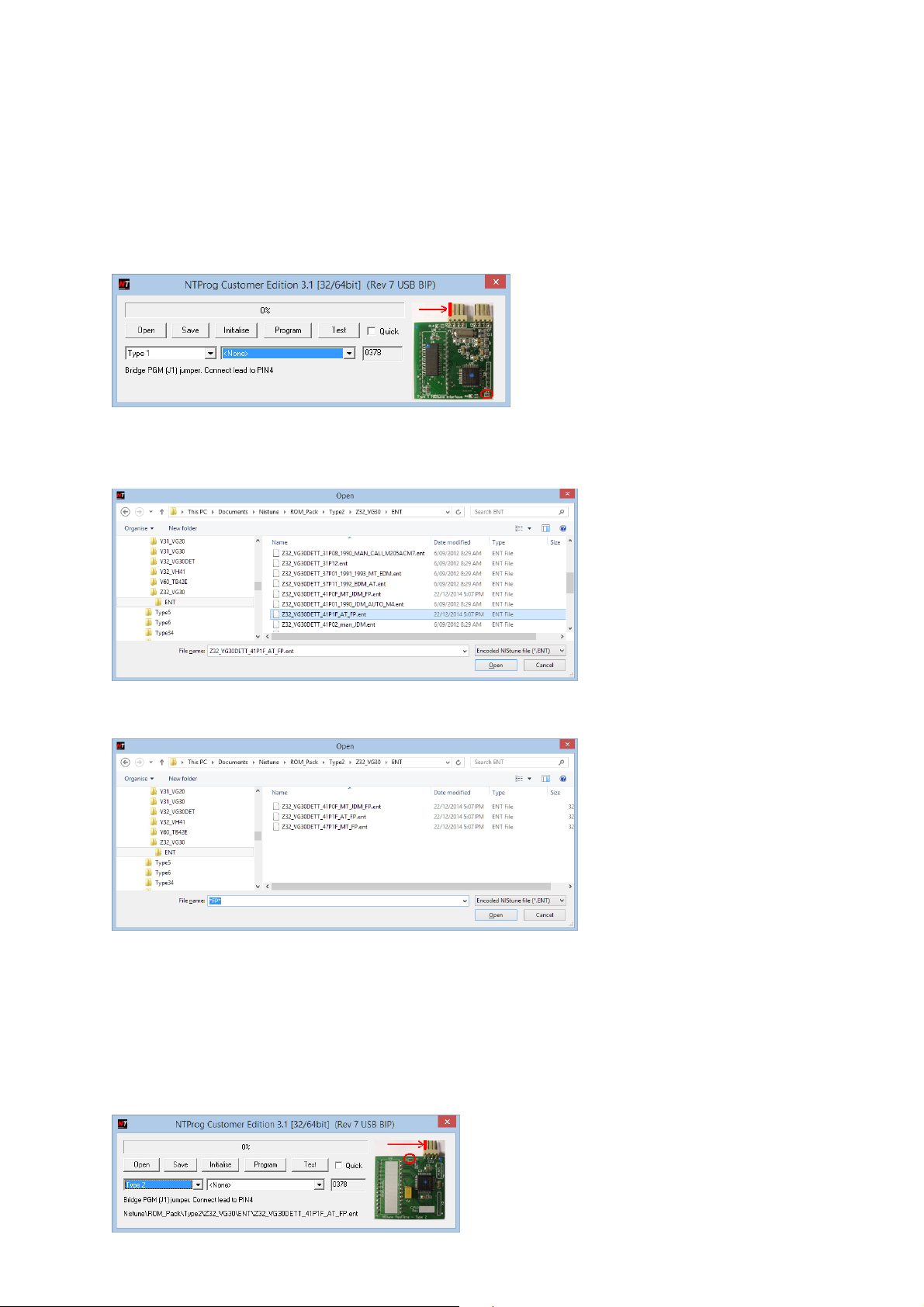
Page 6 of 34
2. When rogramming your Nistune board, choose the Feature Pack file matching the similar file name to your ECU
art number.
All Nistune Feature Pack files will have ‘F’ as the last letter of the ECU art number. For example: with a Z32 300ZX
ECU with part num er 41P13 use Feature Pack part num er 41P1F
All Nistune Feature Pack 2 files will have ‘G as the last letter of the ECU art number. For example: with an R34 GTT
ECU with part num er AA500 use Feature Pack part num er AA50F
(a) Start Nistune Programmer (NTProg ) as normal when rogramming your board
(b) Load in the matching ENT file for your board from the ROM ack. Remember that the file names end with
‘FP’ so look for these among the other files
Hint: You can enter *FP* as the filename and ress <ENTER> to filter the file names
If you cannot find a file for your ECU, you may be able to use a similar file (for exam le we use 41P0F JDM
ECU base file for USDM ECUs without any issues)
Hint: You can enter *FP* as the filename and ress <ENTER> to filter the file names. Feature Pack 1 file
names will end with 'xxxxF' whilst Feature Pack 2 files will end with 'xxxxG'
(c) Program the board as normal. Note: Lead to PIN4 is only needed for Rev1 Ty e 2 boards (2008-2009 era)
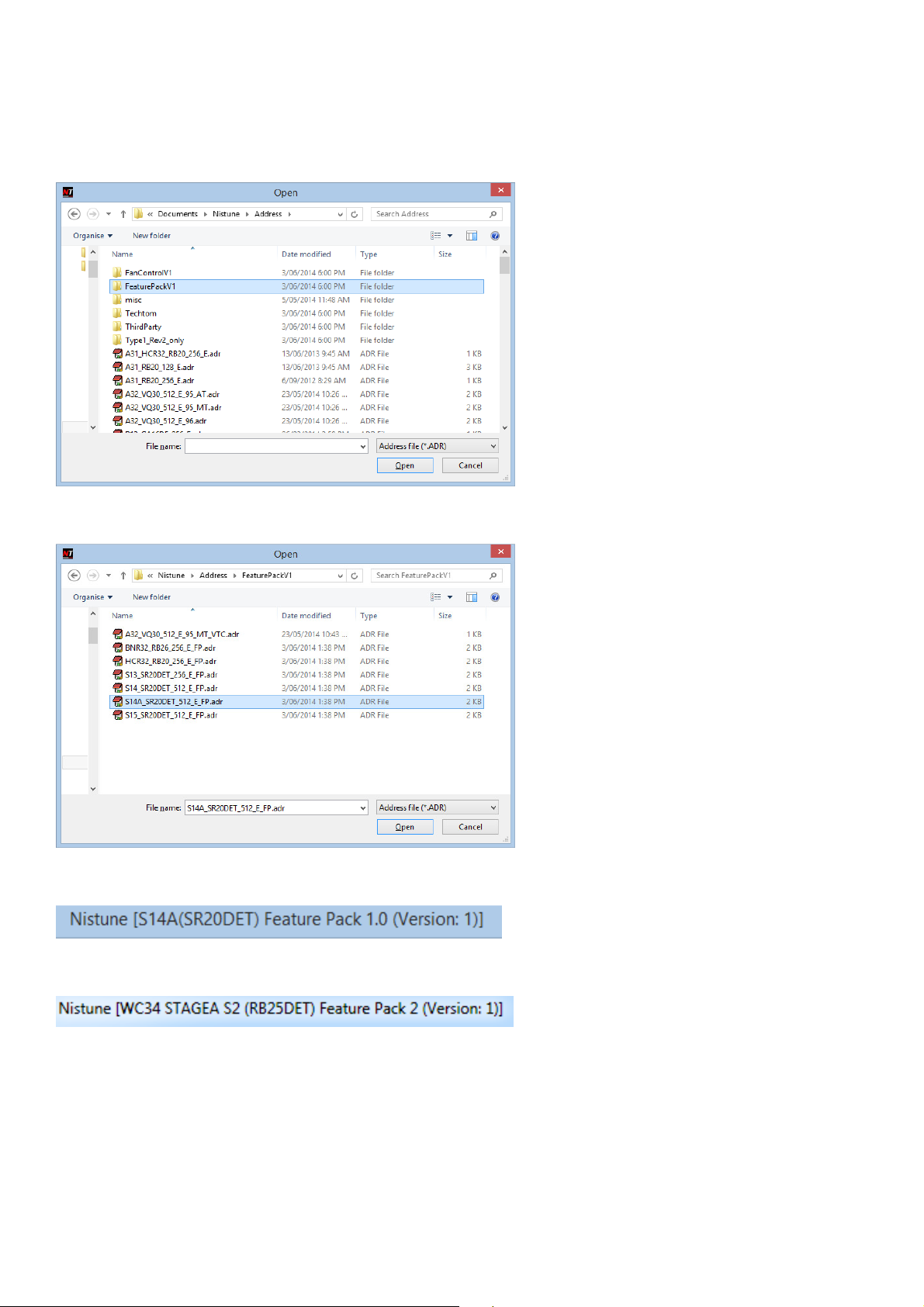
Page 7 of 34
Getting Started
S ecial address files have been defined for vehicles su orted. These are located in the Nistune address file folder as
ictured. O en your required file through File > Select Vehicle and then Browse:
Folder containing feature ack address files:
Once the Feature Pack 1 address file has been loaded, this will be indicated on the to title bar:
Once the Feature Pack 2 address file has been loaded, this will be indicated on the to title bar:
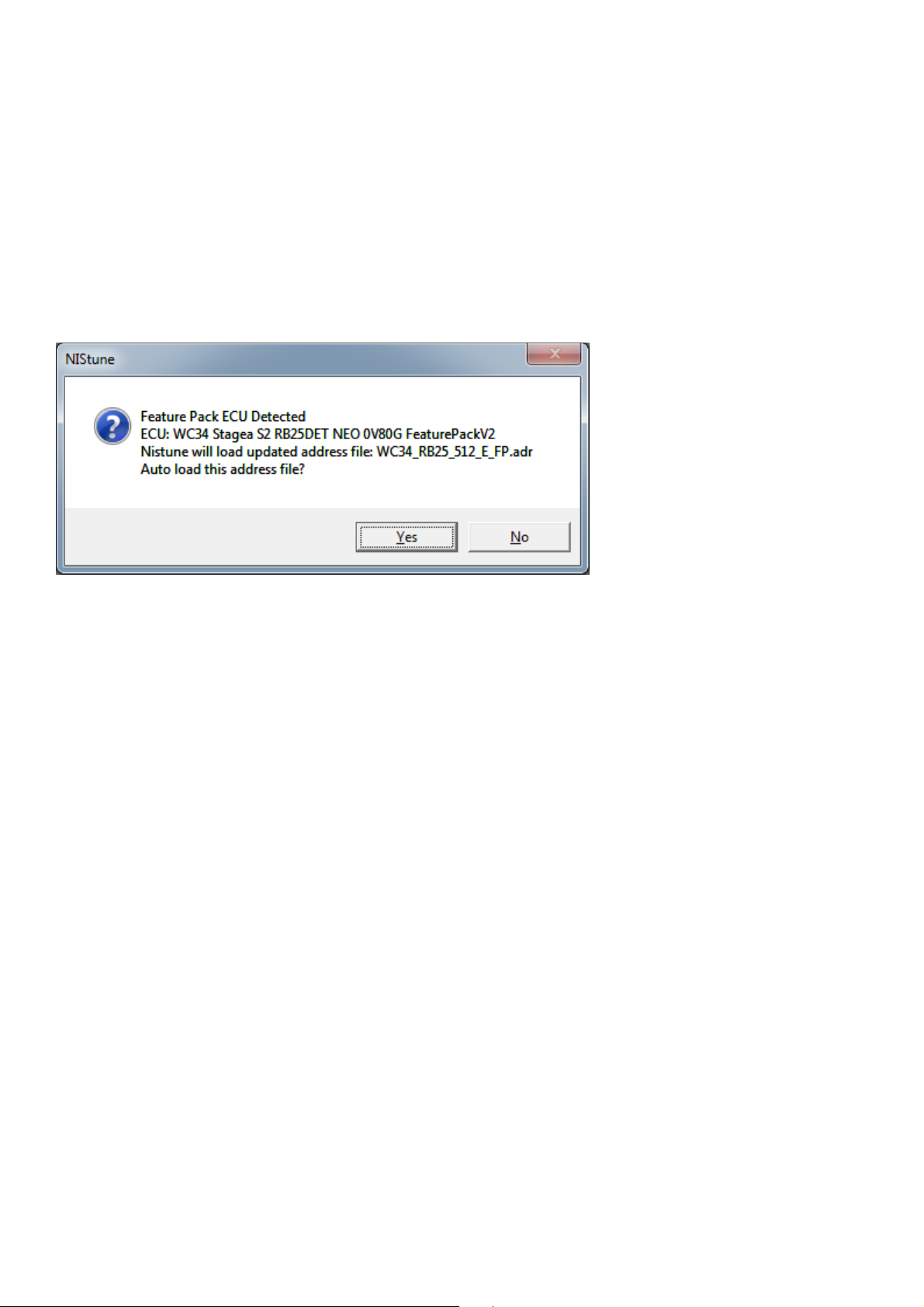
Page 8 of 34
Connecting to Consult
When connected to your ECU the art number will dis lay as ECU ID: 23710-XXXXF. The ‘F’ at the end of the ECU
art number indicates that Feature Pack 1 firmware is loaded in your board.
For Feature Pack 2, it will show as art number: 23710-XXXXG. The ‘G’ at the end of the ECU art number indicates
that Feature Pack 2 firmware is loaded in your board.
If the board does not have this art number then you will need to get it re rogrammed to use the u dates
documented here.
If you have the incorrect address file loaded, Nistune will detect this and rom t you to o en the correct file
Using the ‘download’ button will retrieve the current Feature Pack ma s from the ECU for you to start from

Page 9 of 34
Loading Feature Pack base maps
Feature Pack base ma s have a similar filename to the original Nissan files but will end with ‘FP_ma s’. Inside
Nistune you can File > O en Main Image to use one of these ma s to load into your board. The matching base image
must end with ‘FP_ma s’ as er below
If you have the incorrect address file loaded, Nistune will detect this and rom t you to o en the correct file

Page 10 of 34
Importing Tunes
Due to the u dates rovides in the new Feature Pack, revious standard Nissan tunes loaded tuned inside Nistune
will need to be im orted.
Use the menu o tion File > Im ort Standard ECU ma s
Warning: Do not load them into your Feature Pack board using the normal File > O en Image o tion
This o tion will co y all the standard ma s su orted by Nistune into the software. Any new ma s or arameters
such as those for flex fuel, launch control, VCT etc which are not in the standard Nissan file will not be in the tune file
you are im orting
It is im ortant to im ort your ma s over an existing Feature Pack tune (by either downloading the feature ack tune
from your Nistune board, or o ening the FP_ma s base tune file for your vehicle).
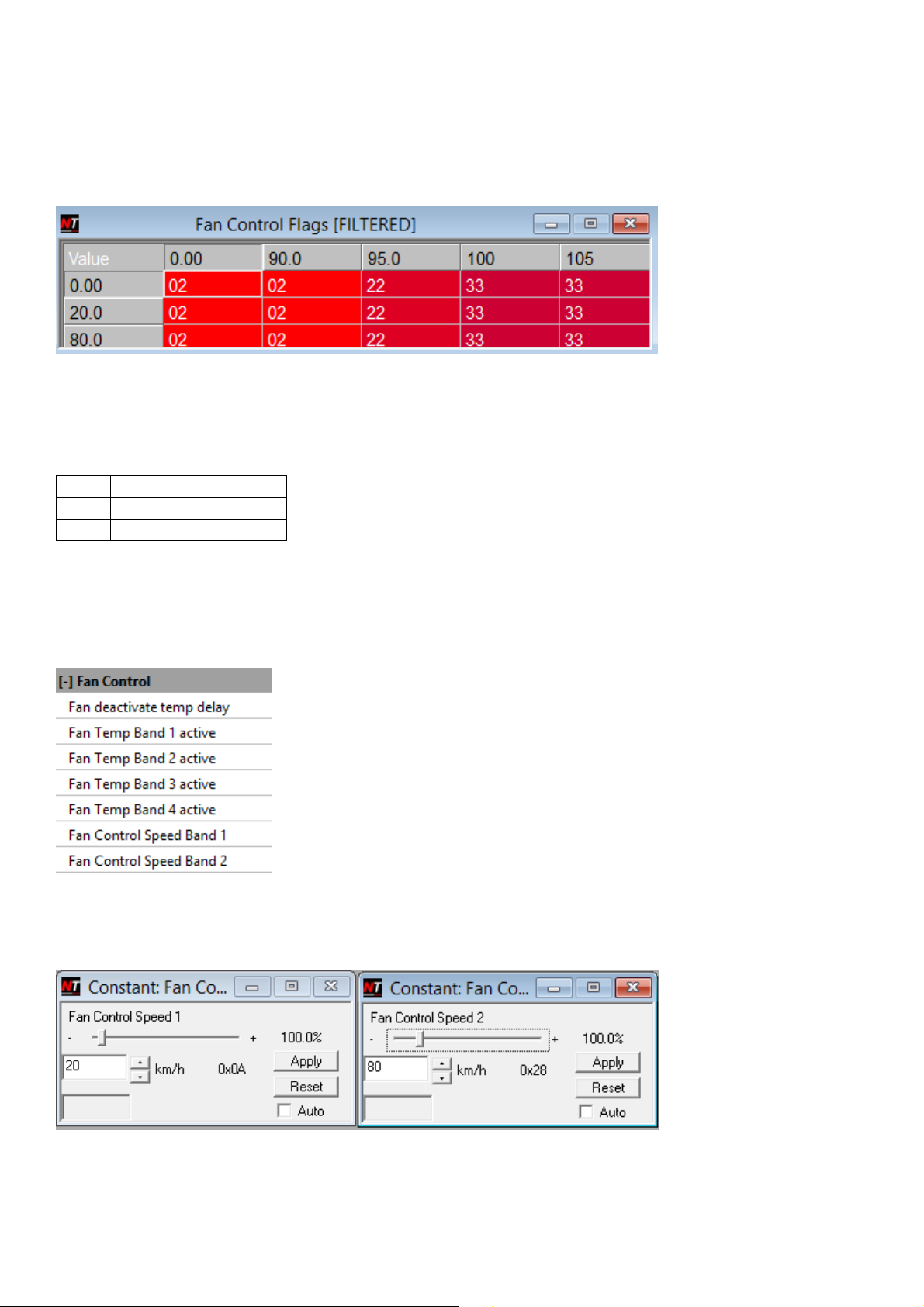
Page 11 of 34
Fan Control
A lies to : S14 SR20DET, S15 SR20DET
The main switching used for the fan control is based on the following table:
Note: Right click the table to switch between RAW and FILTERED [HEX] view
This fan control is available to the user in both regular and FP versions of Nistune. HEX view dis lays what are known
as Bit flags.
02
Fans off
22
Low fans on
33
High fans on
The table is indexed by s eed (LHS column) and Coolant Tem erature (degrees C across the to ). You will note in the
above table that the fan o eration works the same irres ective of the vehicle s eed. You can alter this if you wish,
for exam le fans on around idle and off at higher s eeds.
Speed ands
You can change the activate s eed for selecting when the bottom two rows are to be used using these arameters.

Page 12 of 34
Temperature ands
The first four tem erature bands select the minimum tem erature to enter the band in the table. If you adjust these
values and then reo en the table, the tem erature labels will u date
Usage: Normally to decrease the tem erature, dro the bands lower (say by 5 degrees)
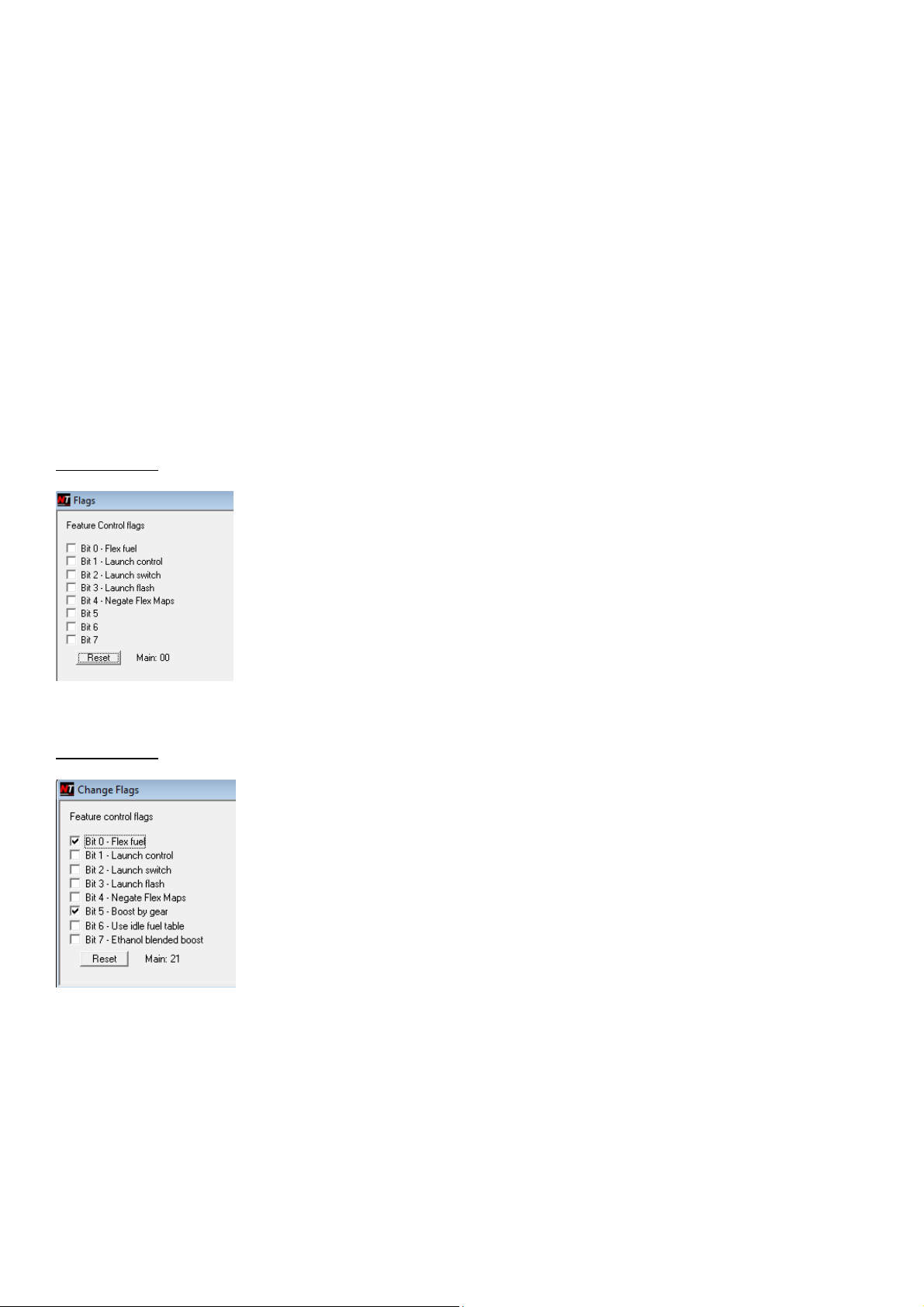
Page 13 of 34
Flex Fuel
Overview
Flex fuel sensors measure the ethanol content of fuel assing through it and re ort the rating as a ercentage. The
sensors out ut a frequency and a converter is required to translate this into a voltage which can be read by the ECU.
Installation
Refer to the Feature Pack Hardware Installation manual on our website (Under Su ort > Installation
Documentation). You require either a Zeitronix ECA-2 converter, or Nistune flex converter harness. Zeitronix units
can be used with their own gauge. A continental GM ty e sensor must be used with Nistune.
Flex Feature Selection
Enable the flex fuel settings via ‘Feature Control Flags’ arameter on the LHS arameter selection list
Feature Pack 1
Note: Negate flex maps was availa le from feature pack 1 ROM files, from mid-2015 onwards.
Feature Pack 2
Note: Enabling the flex fuel o tion inside Nistune will control the boost solenoid by the Ethanol ercentage used by
the vehicle. The referencing is done in the oost Flex Content table.

Page 14 of 34
Once this is enabled, several tables are available to you for tuning:
Flex Output Display
The ethanol content is available on the gauges inside Nistune. You can view these using the gauges inside the
Nistune software.
Note: You must have Flex Fuel ticked for the ethanol dis lay to work in the software
Note: Due to being extra arameters added to the ECU, these values are only refreshed less frequently than other
gauges and are available only in ‘Tuner mode’
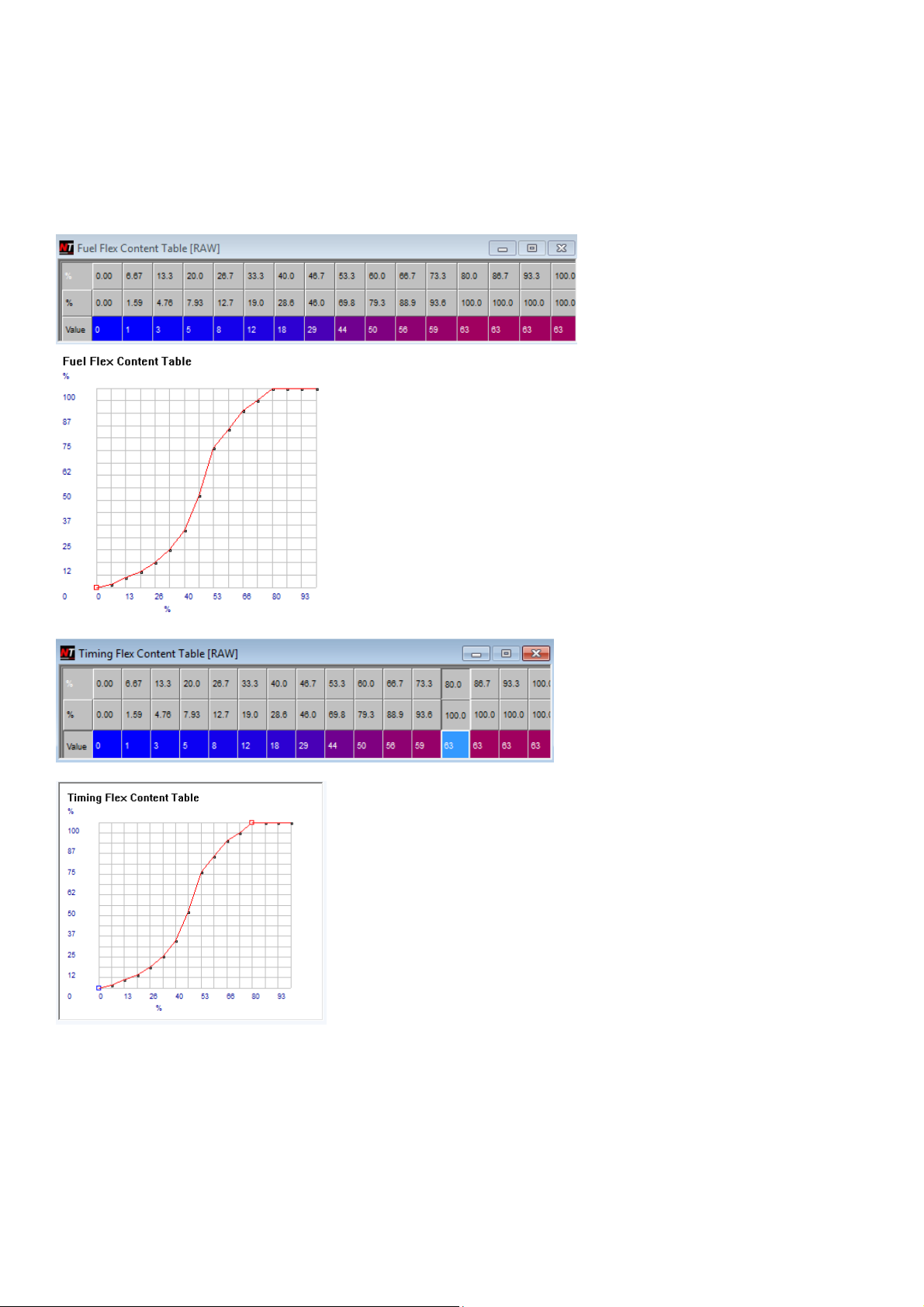
Page 15 of 34
Ethanol scaling
Ethanol content is measured in terms of ercent of ethanol measured by the flex fuel sensor. It is an index to two
content scalers tables. These tables convert ethanol content (to row) to a ercentage of adjustment for the ECU to
use. There is a scaler table for fuel and a se arate table for timing.
Note: The range of adjustment is 0 – 63 where 63 is maximum value the ECU will use. For example a value of 32
would apply half of the flex fuel or timing trims

Page 16 of 34
Boost scaling is also available if the board is loaded with Feature Pack:
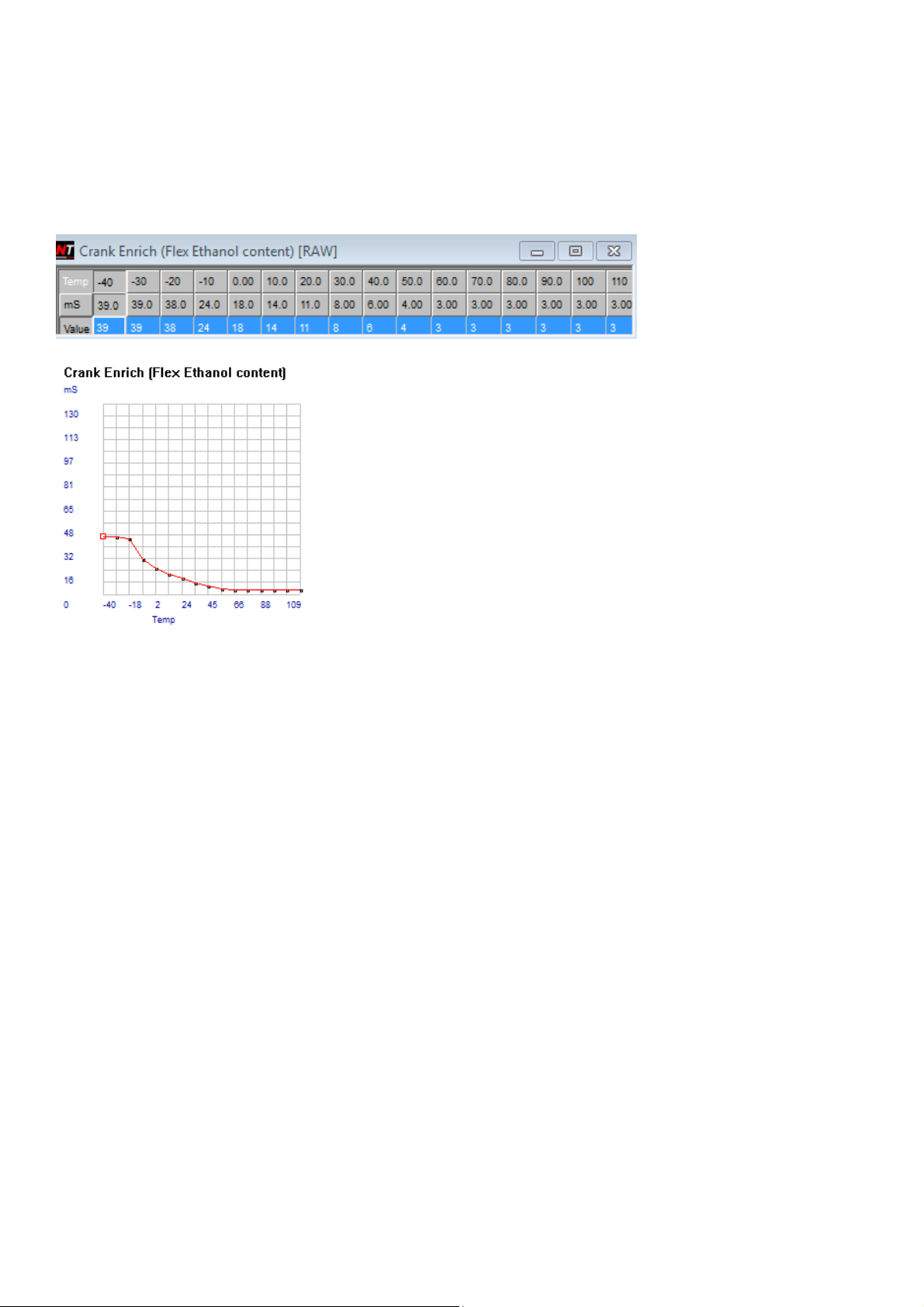
Page 17 of 34
Ethanol adjustment – Crank Enrichment
During cranking, only the Crank Enrich table is used to inject a set amount of fuel based on the milliseconds in the
table. Extra fuel can be added for ethanol fuels using the Crank Enrich (Flex) table. The table is scaled by the fuel
content scaler.
This fuel is extra miliseconds added on to of the fuel in the standard crank enrich table (or reduced if Negate Flex
Maps is ticked)
Extra fueling required during cold start for ethanol only can be adjusted in a second table located in the ‘Enrichment
section’ of Nistune. This table is also scaled by ethanol content, so enrichment reduces as ethanol content decreases.

Page 18 of 34
Ethanol adjustment – Temperature Enrichment
During cold starts, extra fuel is required when running Ethanol, in addition to what is added in the Flex fuel ma . This
table will add an extra ercentage of fuel during warmu until 80degC table (or reduced if Negate Flex Maps is
ticked)

Page 19 of 34
Ethanol adjustment – Fuel trimming
Fuelling is calculated as a trim value between 0 – 127. This adds an additional ercentage of fuel to the current
injection time (or reduced if Negate Flex Maps is ticked)
The trim will be multi lied by the flex content table, so as ethanol content dro s, the final trim amount is reduced.
Values are adjusted to add the extra required amount of fuel on E85 com ared to standard 98 octane fuel.
Adjustments are made against load and RPM axis.
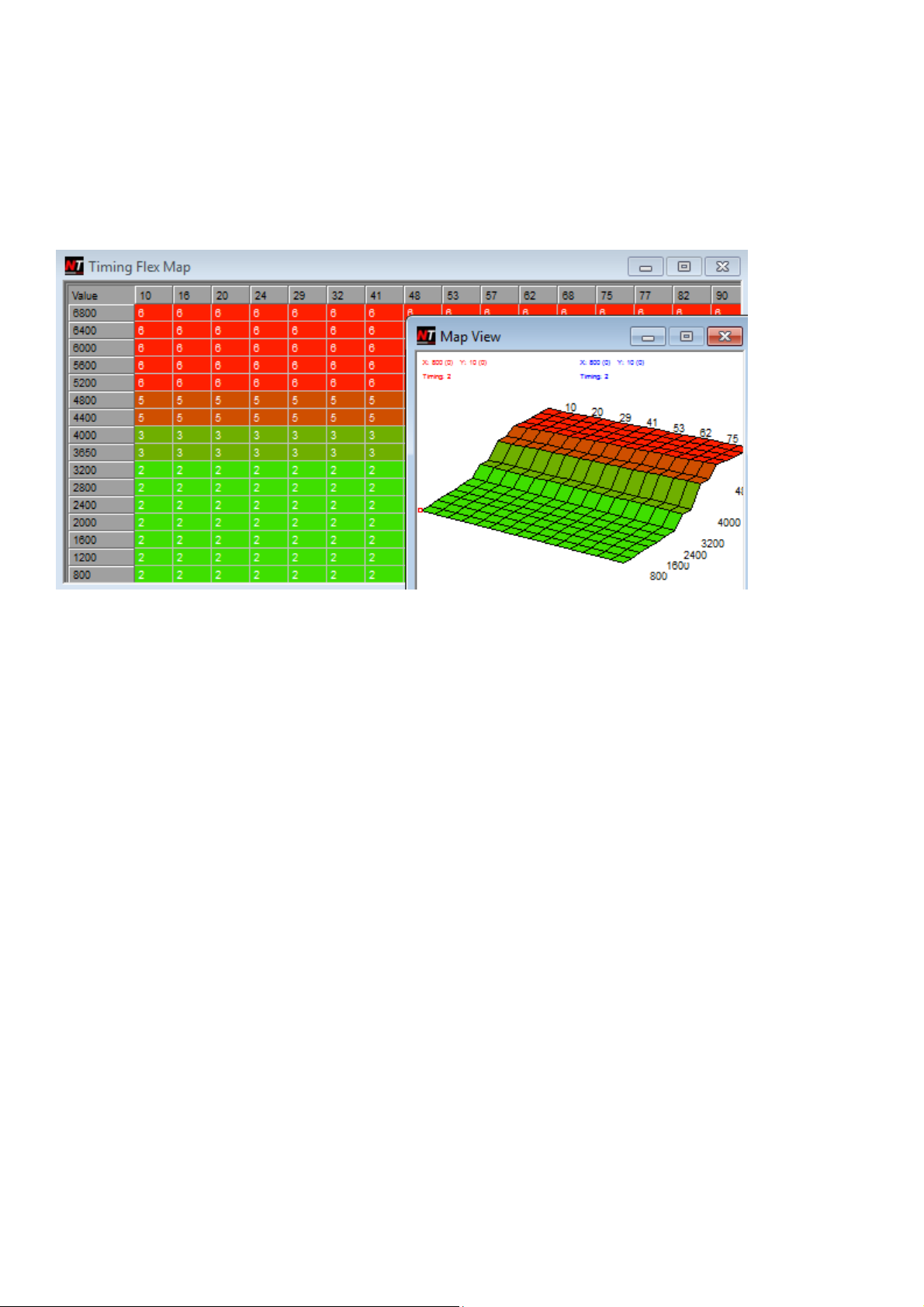
Page 20 of 34
Ethanol adjustment – Ignition Timing trimming
Ignition timing flex trims work over the same load and RPM axis. This adds additional timing where required to the
standard timing ma s (or reduced if Negate Flex Maps is ticked)
The amount of timing will be multi lied by the flex timing content table.
For example with 10 deg BDTC extra timing ut at 40% ethanol (or 50% scaled multiplier) Nistune would calculate an
extra 5 degrees of timing
This manual suits for next models
1