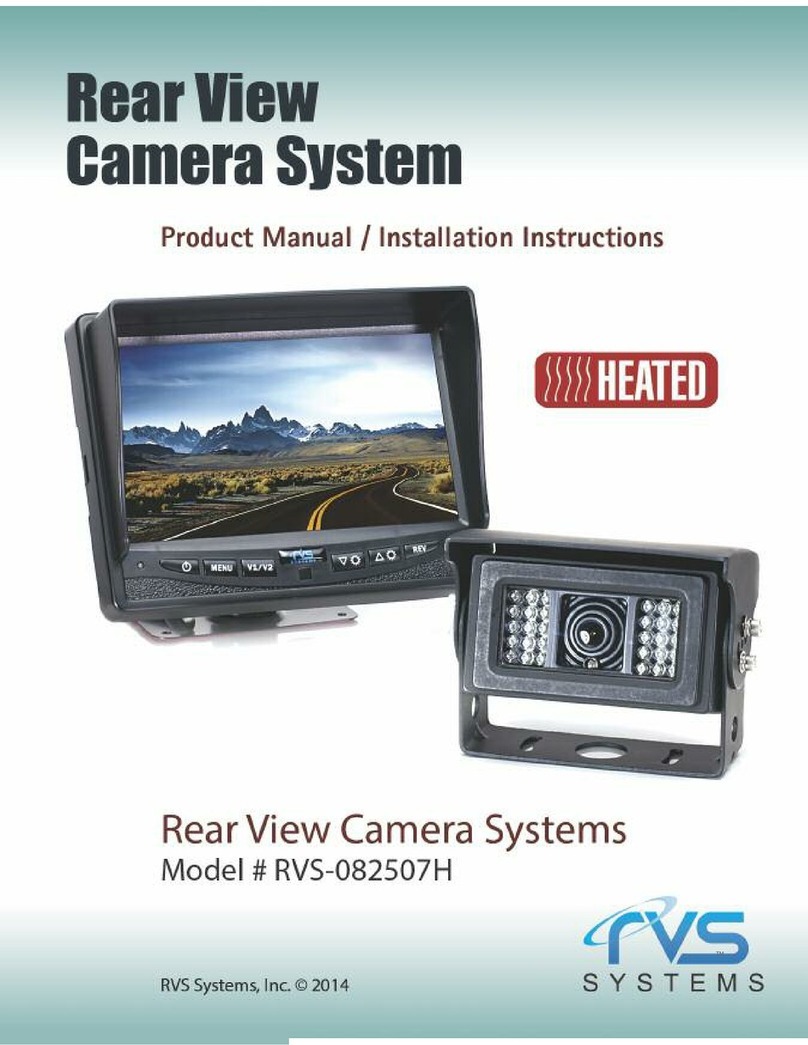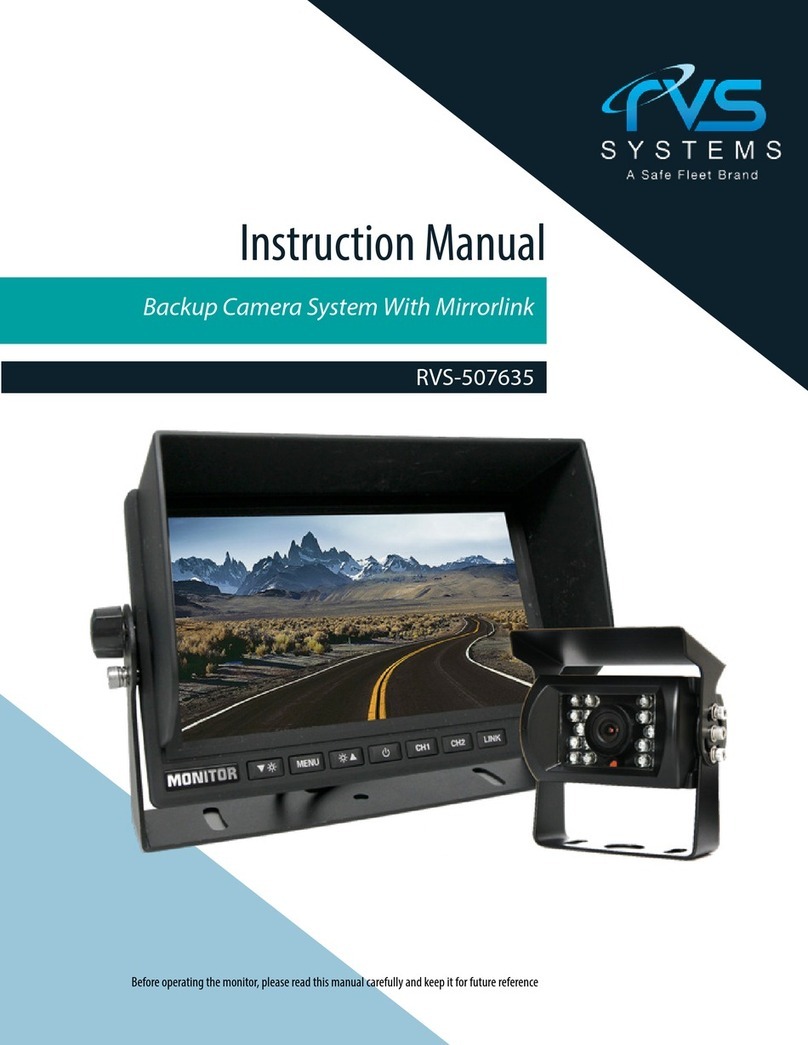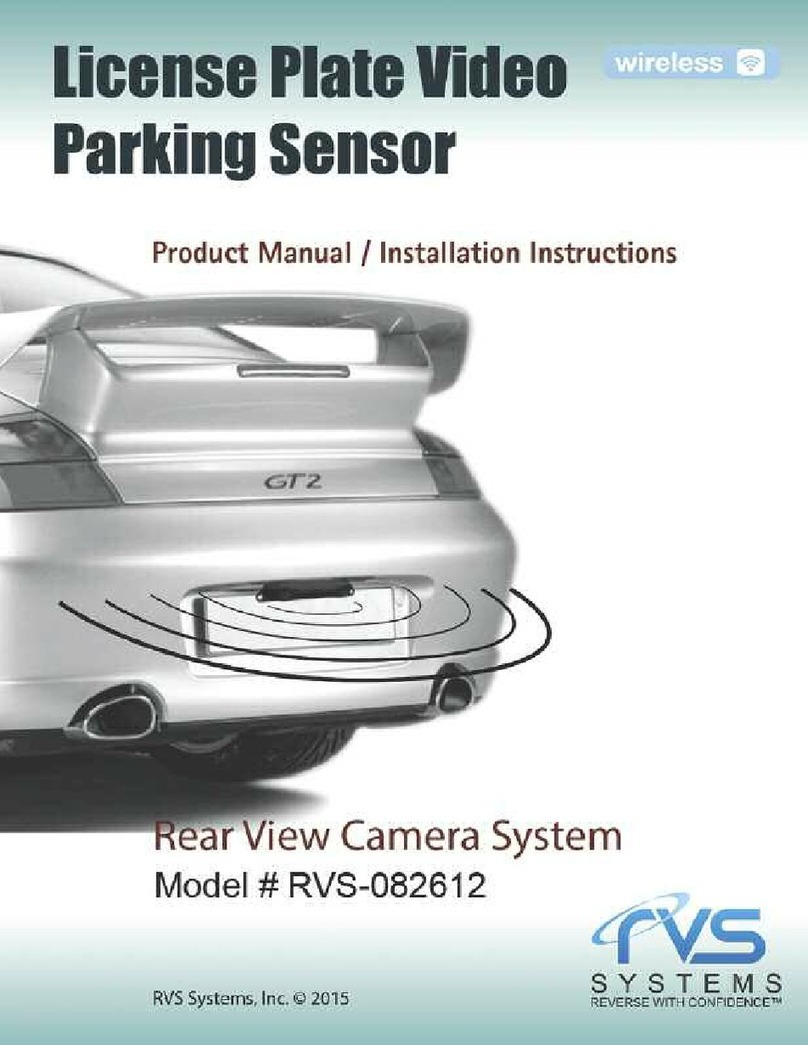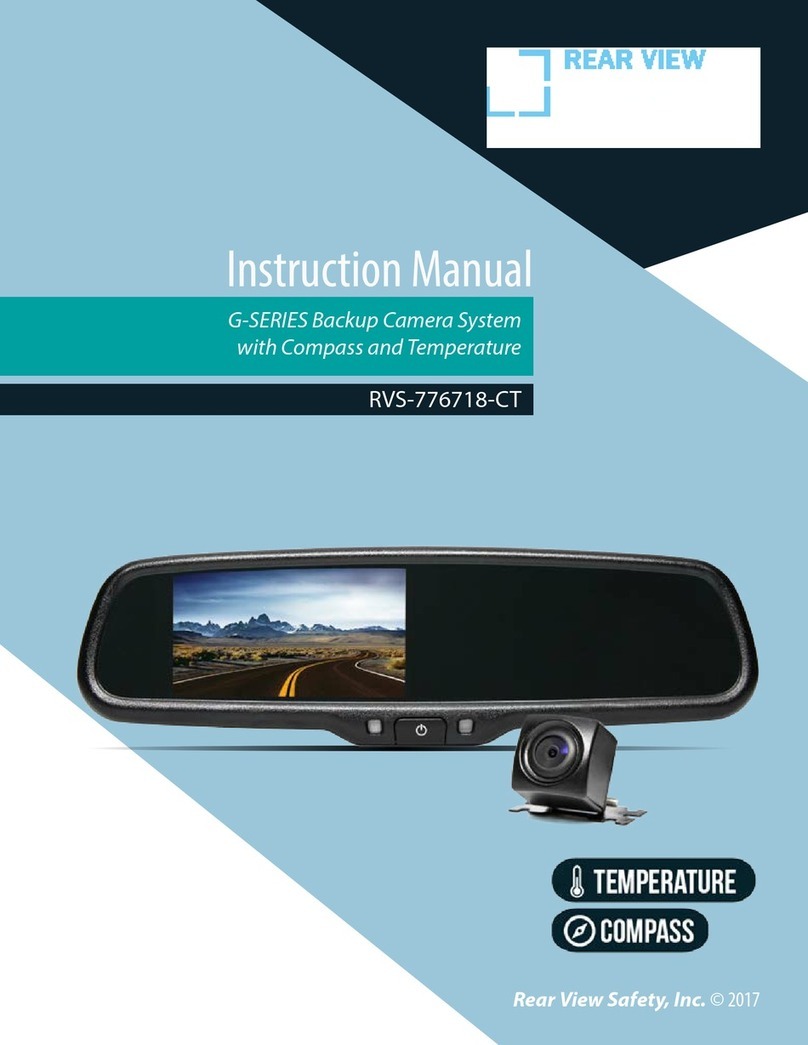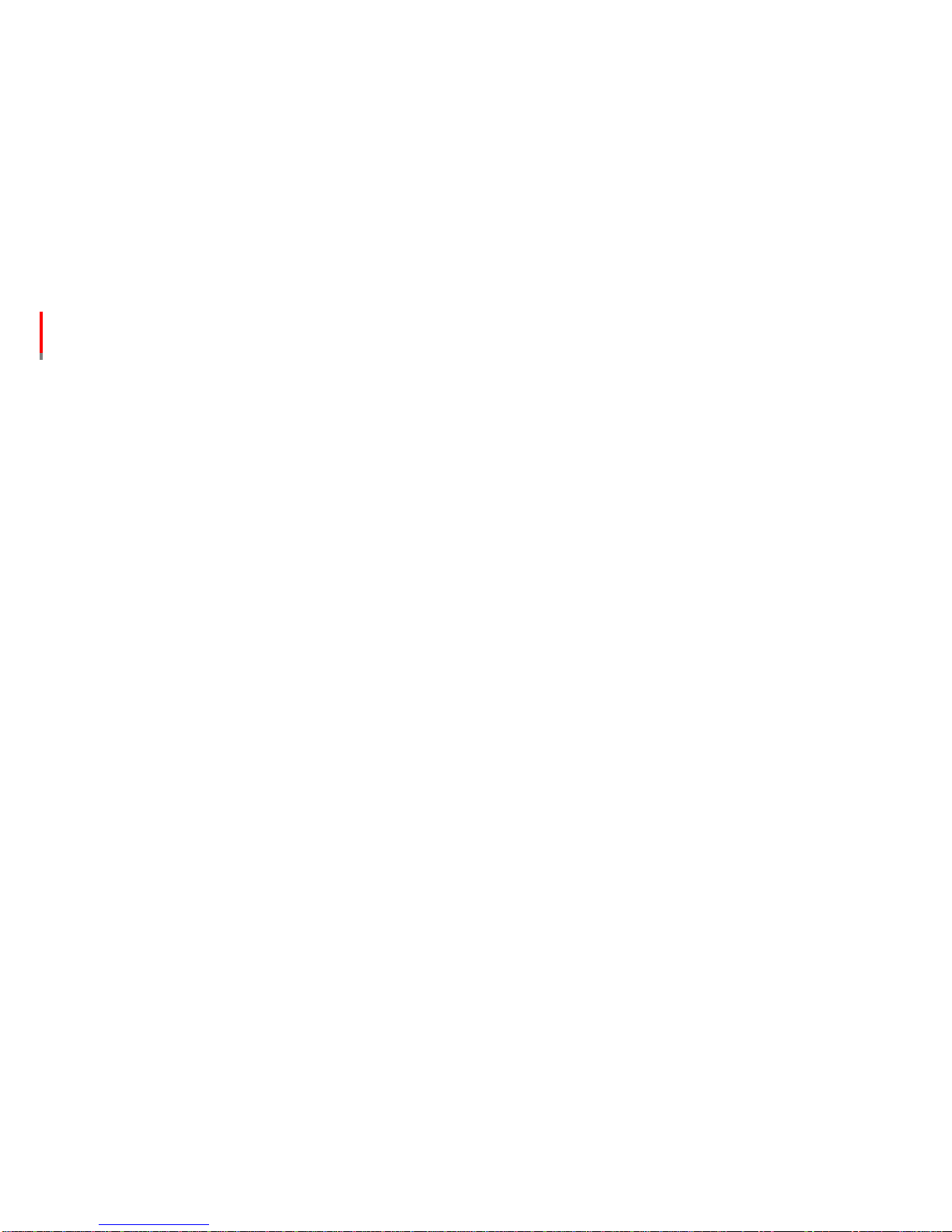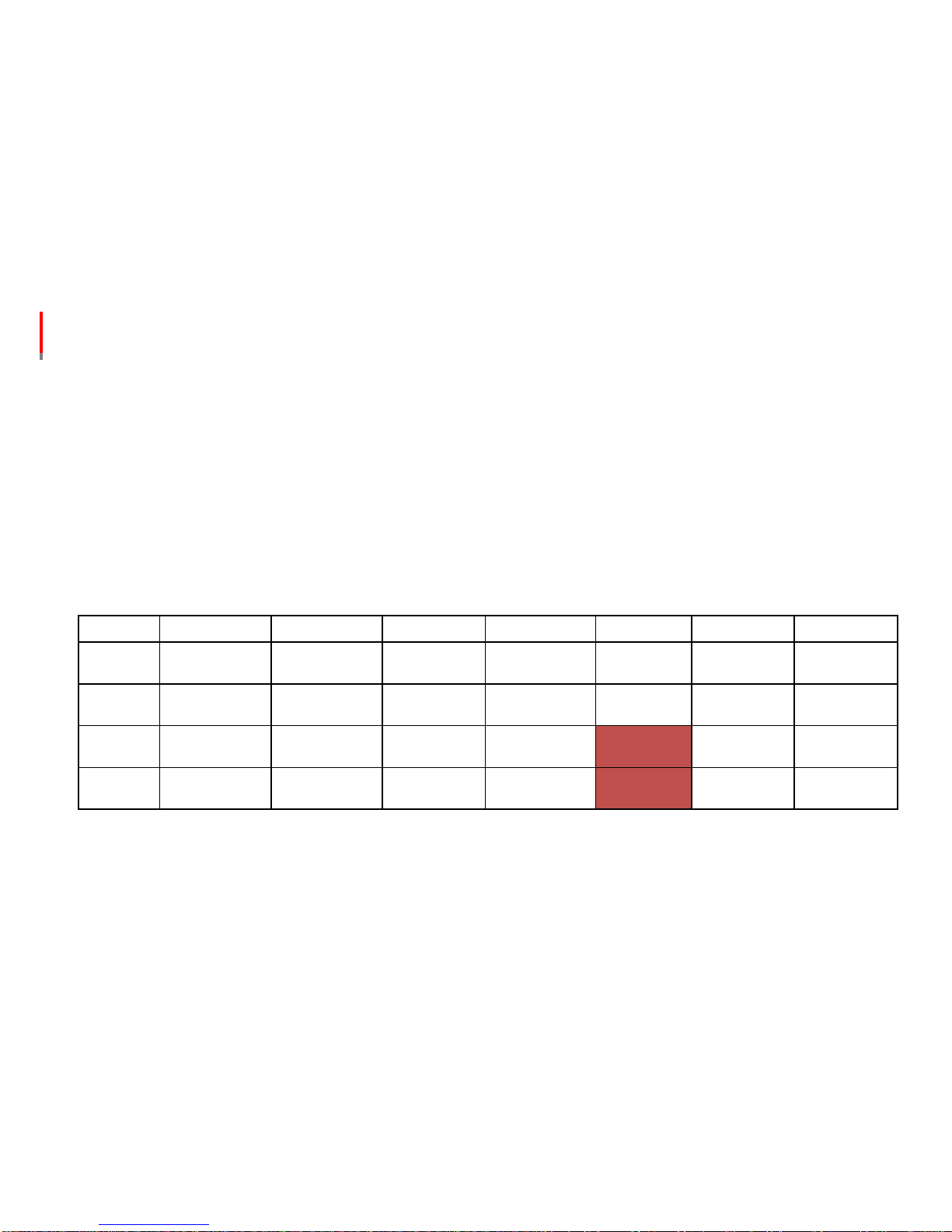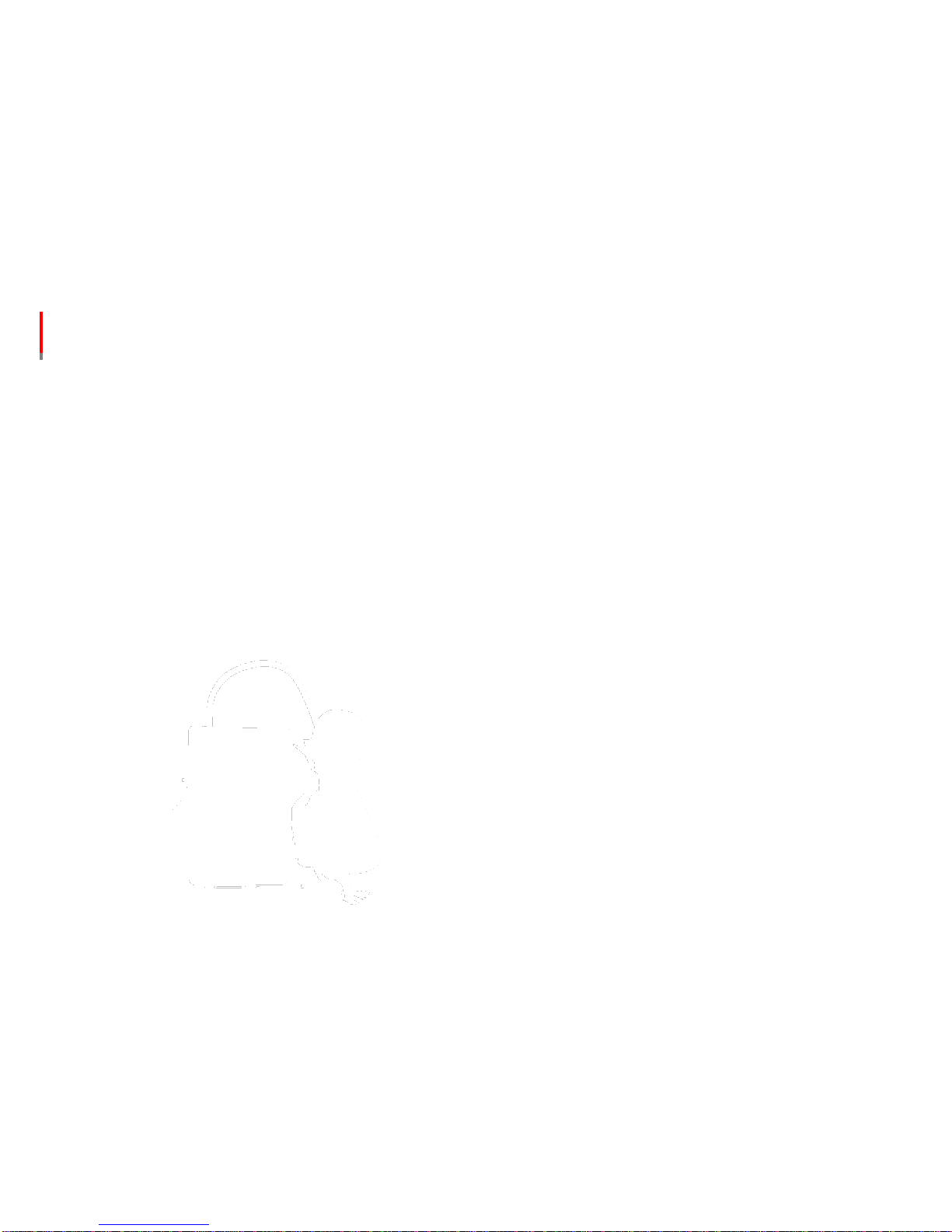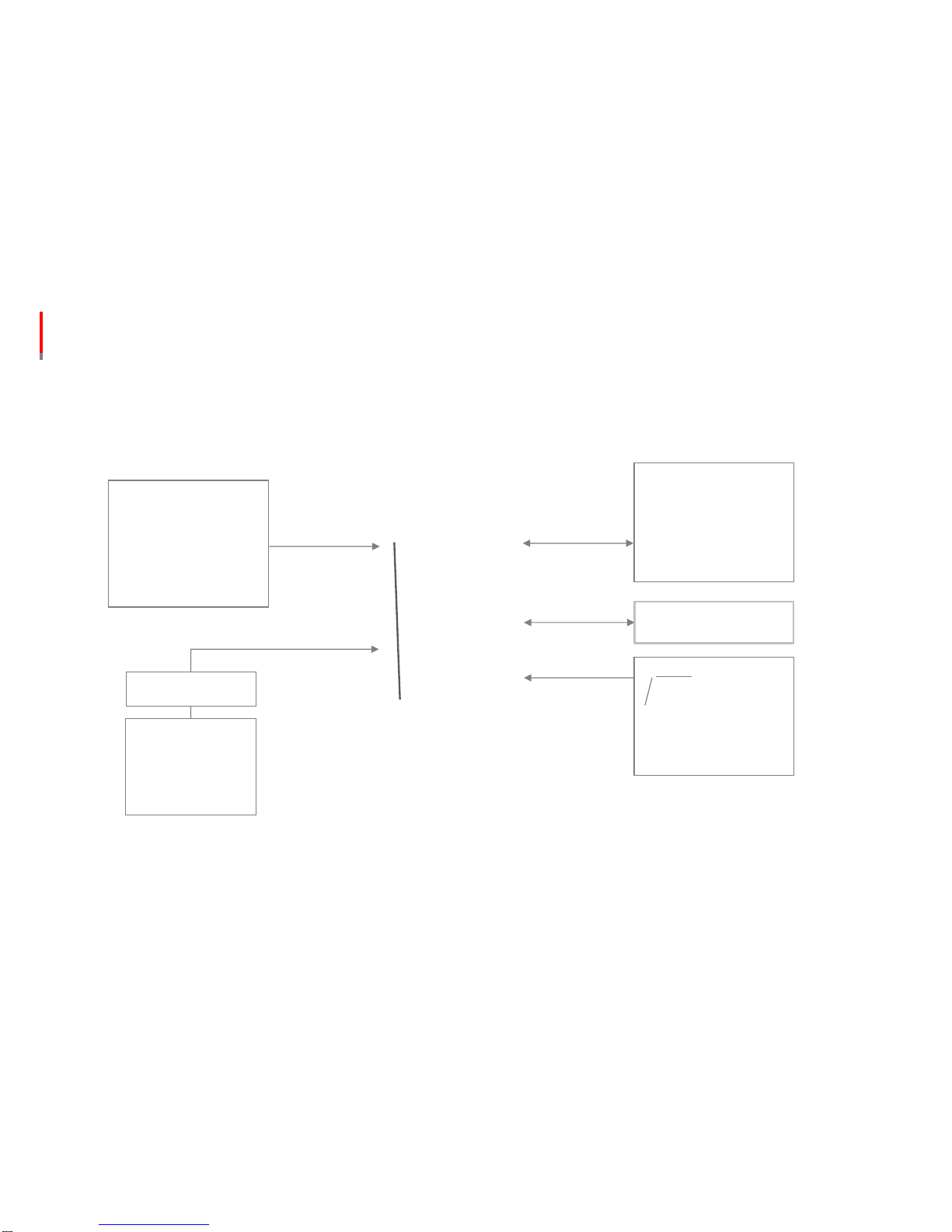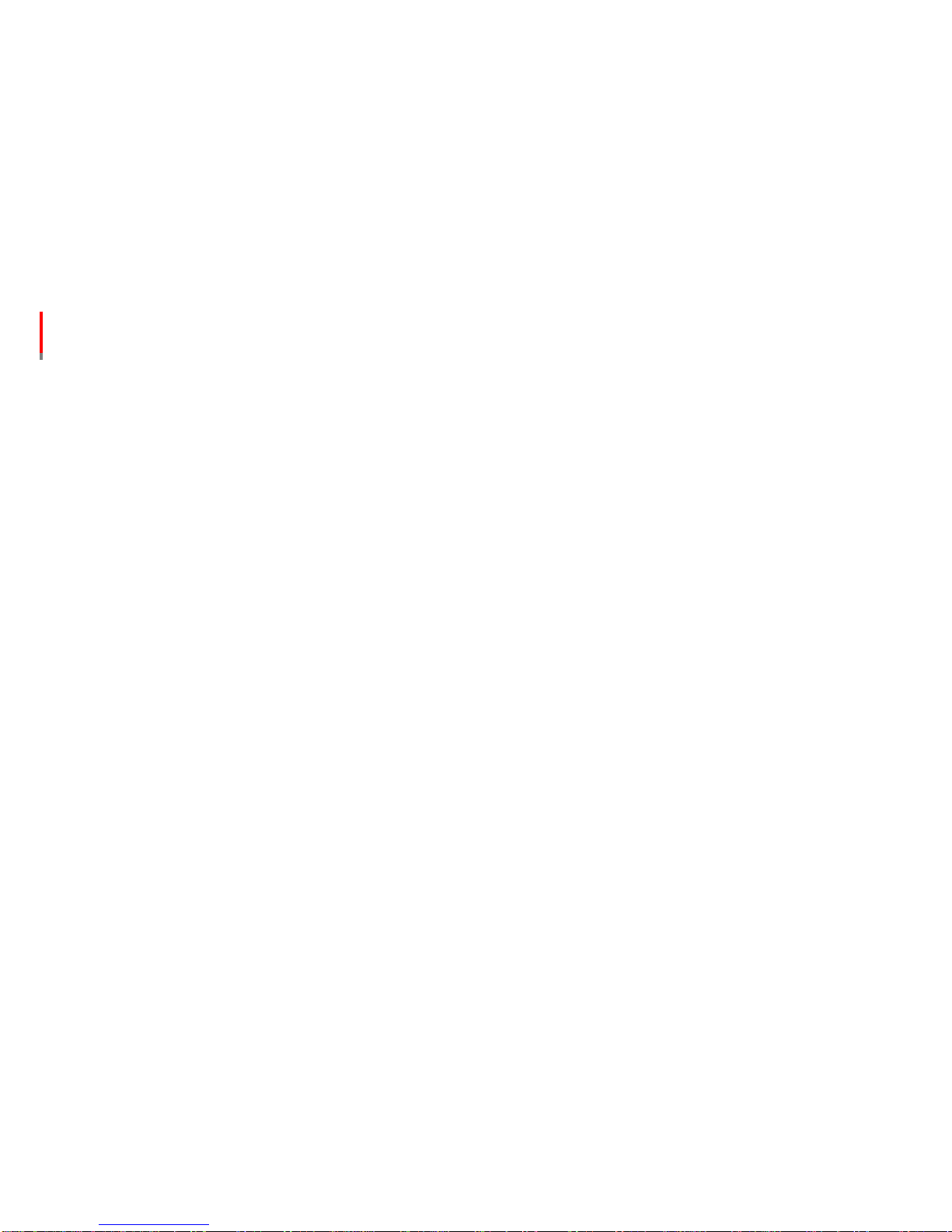Roadscope7Install Guide
1. Precautions
1.2 System Limitation
If the view of camera is blocked partially or completely, the functionality may be adversely affected or may not work.
Lane Departure Warning 【LDW】performance can be affected adversely if lanes are poorly marked or unmarked.
Front vehicle detection 【HMW, FCW, VB and FCDA 】performance can be affected adversely if rear lamps of a front
vehicle are in abnormal conditions 【broken or low light】at night.
Traffic Sign Recognition 【TSR】performance can be affected adversely if traffic signs are severely tilted or
decolorized.
Pedestrian Detection 【PD】and Traffic Sign Recognition 【TSR】do not work at low illuminance or at night .
Each ADAS function remains active at or above the set start speed threshold .
ADAS Setting ranges are shown as below
Sensitivity setting: * marked parts can be set in R7 manager PC program and ** marked parts can be set in the display
device.
Roadscope 7 does not output another same-type alarm for 5 seconds after an alarm is generated ( except FCW )
Function LDW HMW FCW VB PD FCDA TSR
Setting
Range
40~80kph
25~50mph
20~80kph
12~50mph - - - - -
Operational
Speed
Above the set start
speed threshold
Above the set start
speed threshold
Over1kph
Over 1mph
1~20kph
1~12mph
5~30kph
3~18mph
0kph
0mph
Over1kph
Over 1mph
Sensitivity
setting* O O - O - O -
Sensitivity
setting ** O O - - - - -