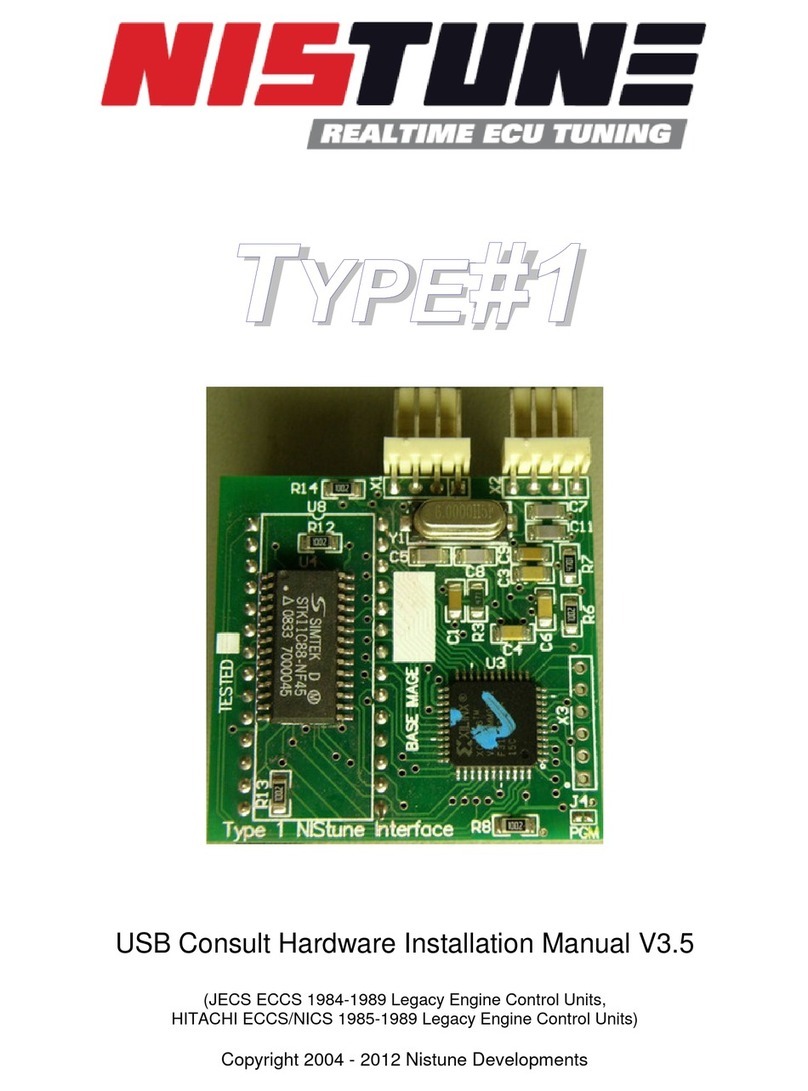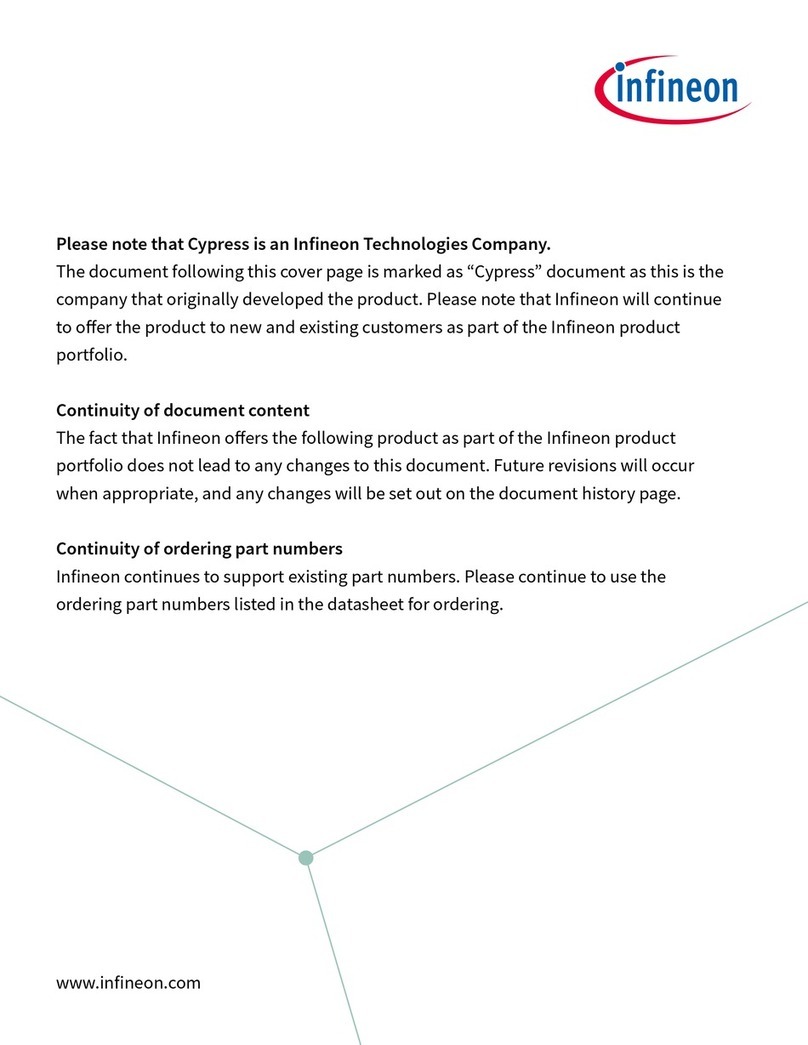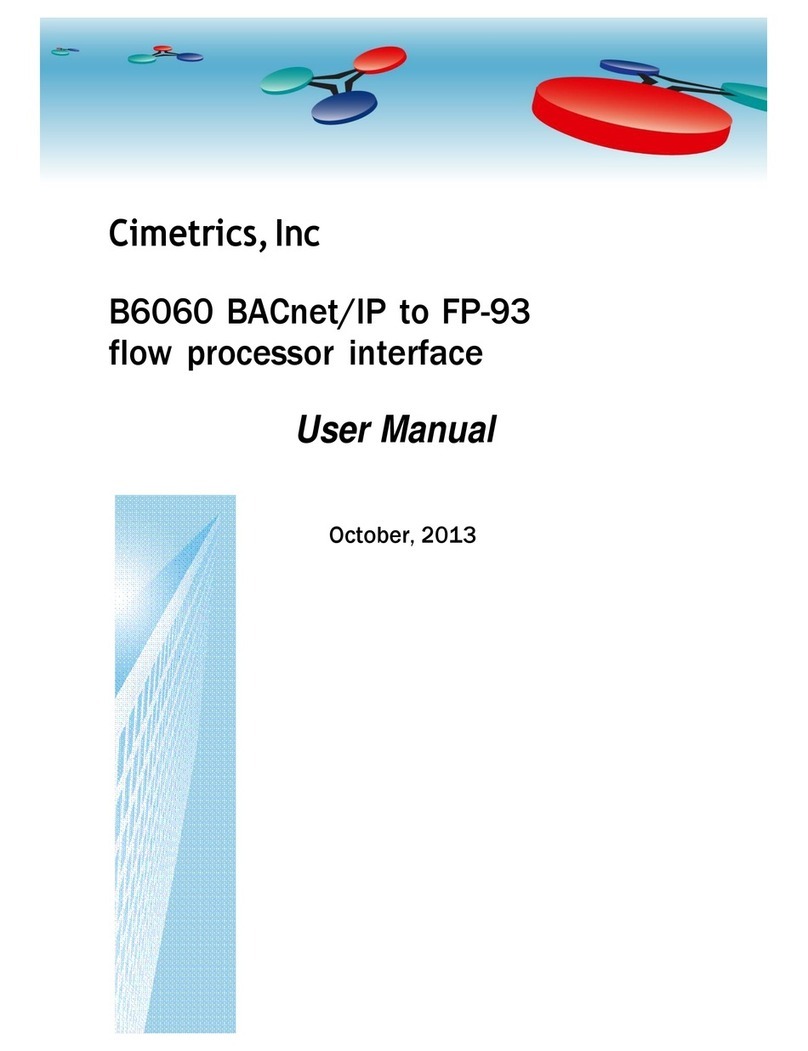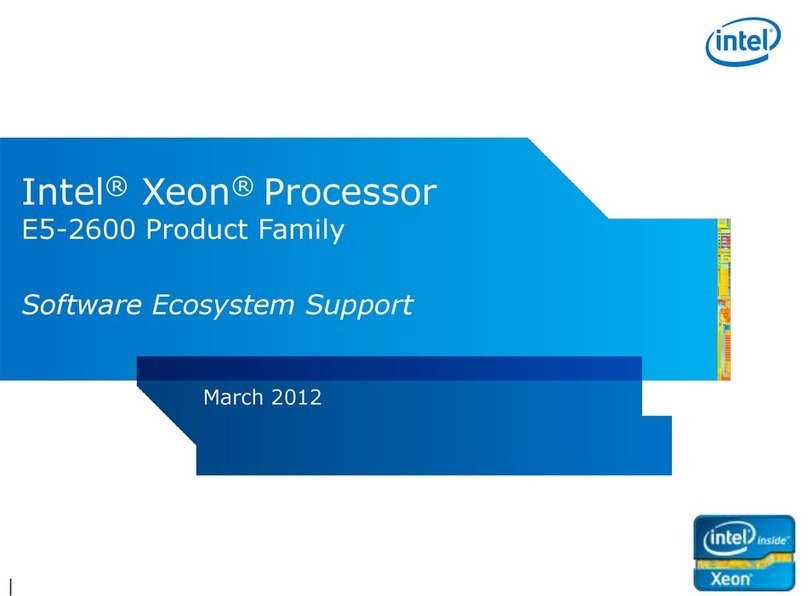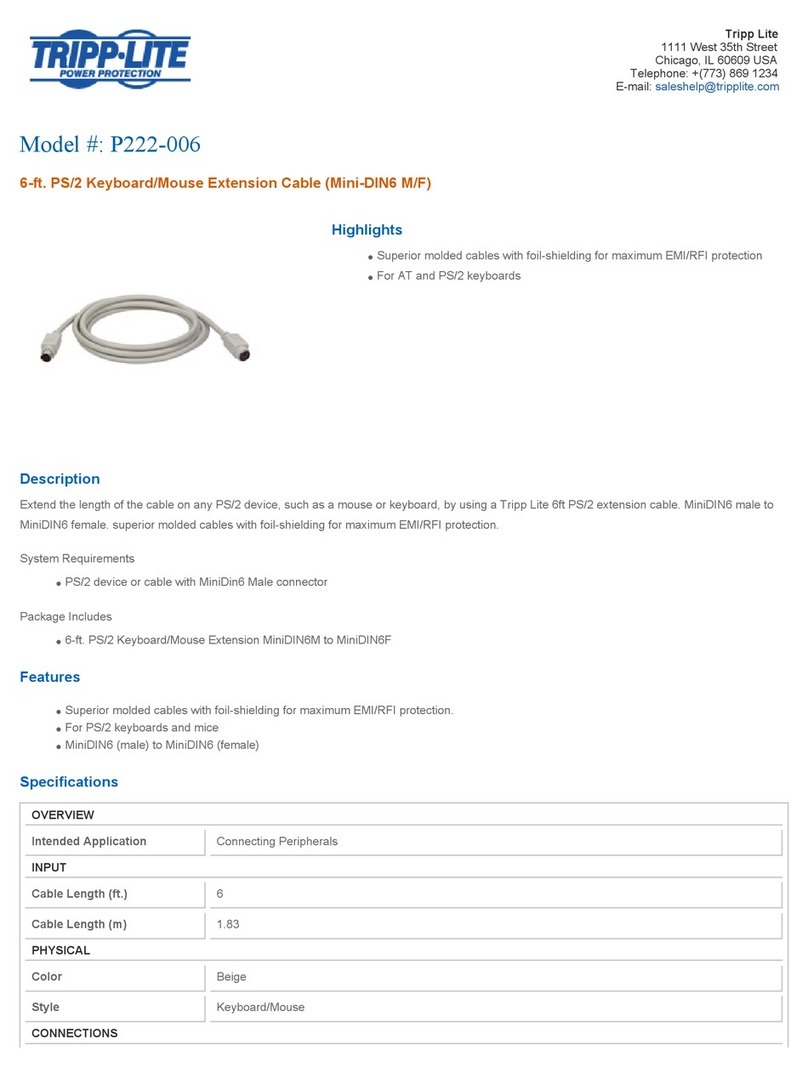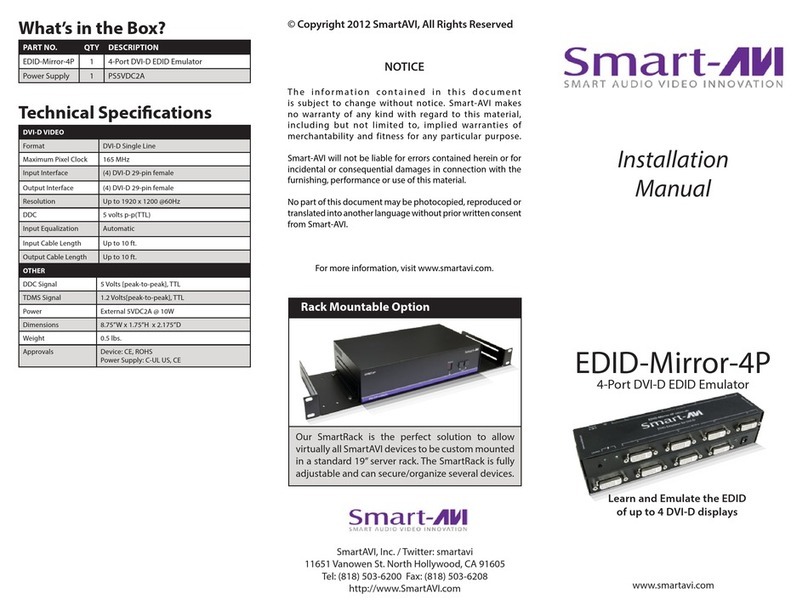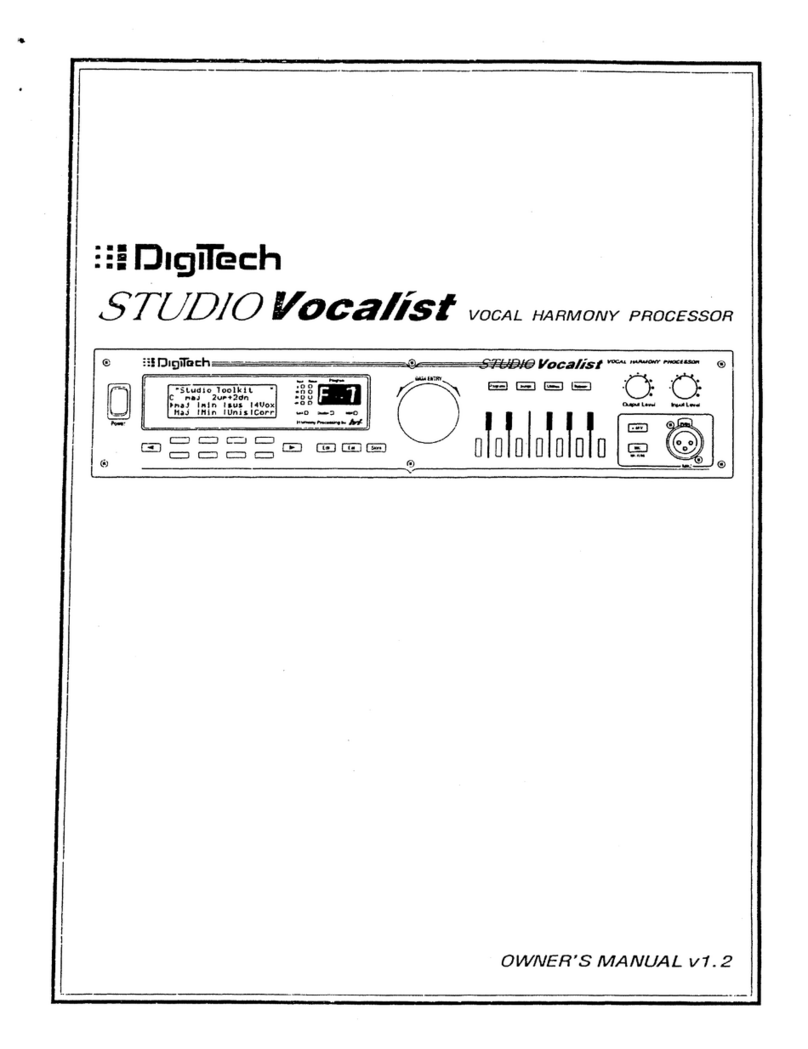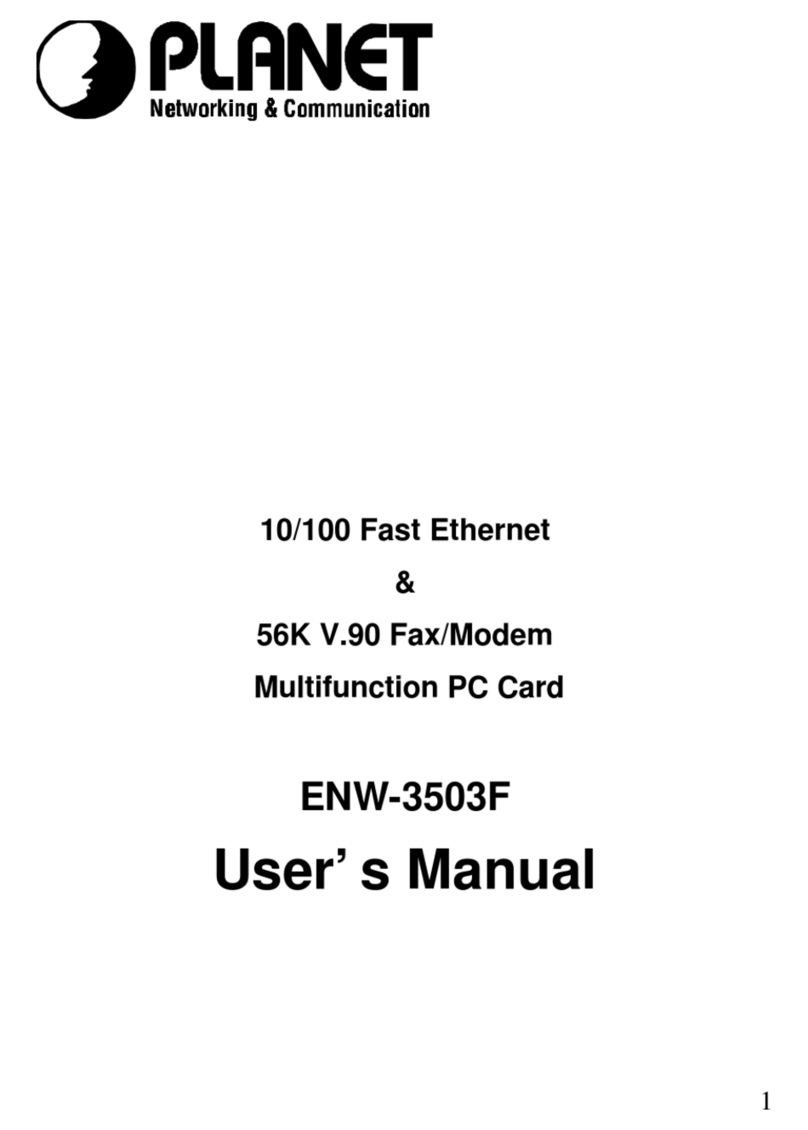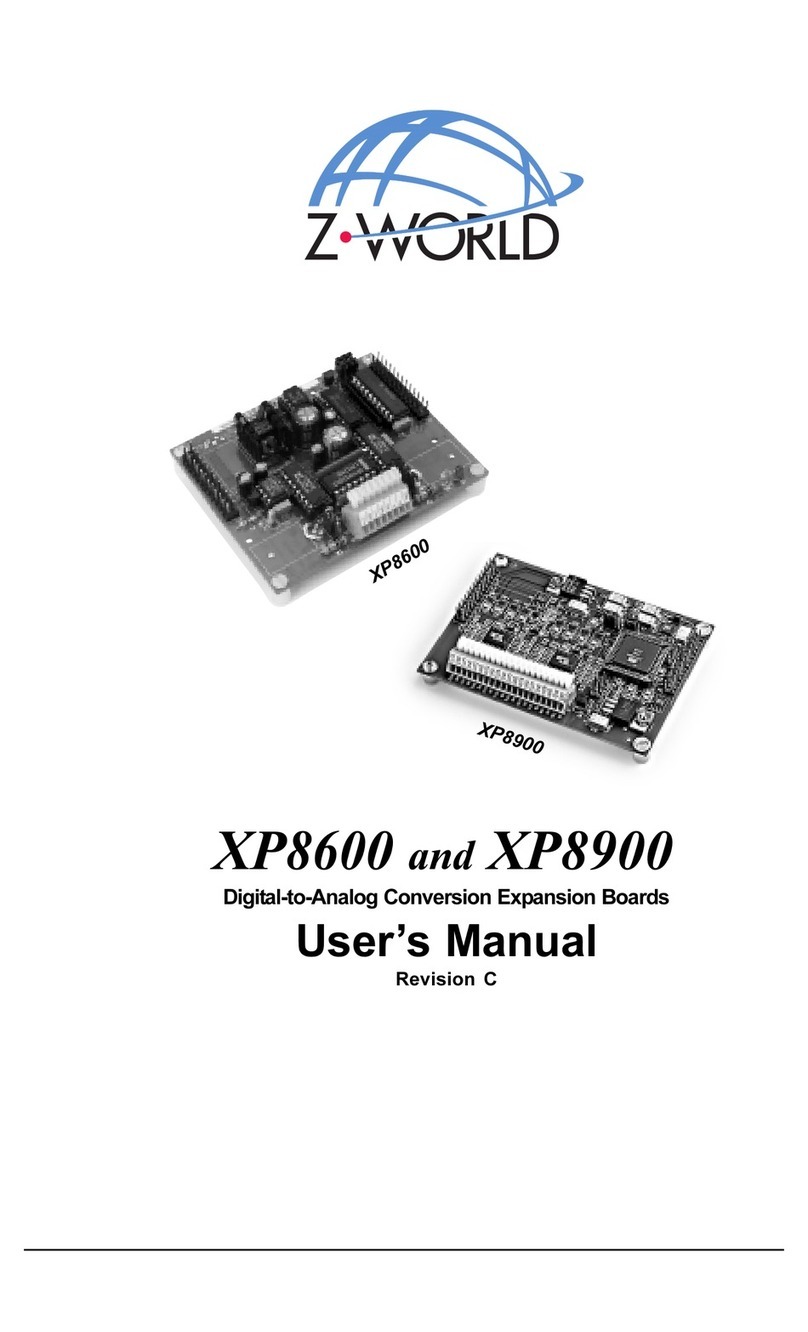Nistune 6802 User manual

NIStune Type 1 Software QuickStart Manual Page 1 of 1
TYPE#1
6802/6303 USB Consult Quick Start Guide V1.1
Type 1 - Rev3A Boards
(JECS ECCS 1984-1989 Legacy Engine Control Units,
HITACHI ECCS/NICS 1985-1989 Legacy Engine Control Units)
Copyright 2004, 2005, 2006, 2007, 2008 NIStune Developments

NIStune Type 1 Software QuickStart Manual Page 2 of 2
I
IN
NT
TR
RO
OD
DU
UC
CT
TI
IO
ON
N
Welcome to NIStune.
The NIStune hardware and software solution provides a means for the car enthusiast to retune their
vehicles whilst retaining their factory ECU and its default programming.
This solution provides many advantages over aftermarket ECUs in that the
Factory default tuning is mantained once the NIStune board is installed. Upon installation of the board,
vehicle will be operational as usual.
Additional tuning can then be made against the factory maps for modifications made to the vehicle. There
is no need to tune the car to get it running from scratch, reducing time and costs of tuning required on
dyno.
There is no need for wiring loom modifications due to inferior controller unit installation
NIStune provides realtime tuning and maptracing. It provides the ability to make changes on the fly to the
factory ECU and then the desired results are achieved, save these permanently in non-voltatile memory on
the programmable board.
NIStune also provides data logging and playback facilities, the first available for legacy type 1980s
Nissan JECS/Hitachi ECUs. NIStune software also provides a user friendly responsive graphical interface
to perform modifications.
Contained in this manual are the instructions for getting started with your Type 1 board.

NIStune Type 1 Software QuickStart Manual Page 3 of 3
IMPORTANT INFORMATION
Nistune Developments has performed necessary measures to ensure that the Nistune software and boards are built to high standards. However Nistune Developments
will not be held responsible for any damages which may arise from the use or misuse of this product. By using this product you agree to the following terms:
IMPORTANT - READ CAREFULLY: This License Agreement is a legal agreement between you and Nistune Developments for the software product Nistune. The
software product includes computer software, the media belonging to it, printed materials and electronic documentation. With installing, copying or any other use of
this software product, you agree to the terms of this agreement. If you do not agree to the terms of this agreement, you are not allowed to use or copy this software
product. Further you are required to remove the software product from you computer.
1. GRANT OF LICENSE
You are granted a license as a single user of this software. You are allowed to install and use this software freely. However you may not install this software for another
user and may only make a single backup. The software may be installed on multiple machines belonging to the single user whilst those machines remain property of
that single user. Regardless of other rights, the author of the software product is allowed to terminate this license agreement if you offend against the determinations
and conditions of this agreement. If so, you will have to remove all copies of the Software and its components.
2. COPYRIGHT
You may not copy, modify or distribute the Software except under the terms given in this licence document. You may not sublicense the Software or in any way place
it under any other licence than this one. The Software is protected by copyright laws of the Australia and international copyright treaties. Copyright and property right
of the software product are set to the authors of the software. You do not purchase any rights on the Software except those called in this license agreement.
3. TERM
Your license is effective upon your acceptance of this agreement and installing the Licensed Product. You may terminate it at any time by destroying the Licensed
Product together with all copies. It will also terminate upon conditions set forth elsewhere in this Agreement or if you fail to comply with any term or condition of this
Agreement. You agree upon such termination to destroy all copies of the Licensed Product in any form in your possession or under your control.
4. DECOMPILING
You agree not to reverse engineer the Software, change, spilt, decompile, disassemble or translate the Software in part or in whole, without prior written consent from
Nistune Developments.
5. UPDATES
Nistune Developments may, from time to time, revise or update the product. In so doing, Nistune Developments incurs no obligation to furnish such revision or updates
to you.
6. WARRANTY
The author of this Software has verified as best as possible to make sure the main features and functions work as described while normal usage on compatible
equipment. Due to the complexity of computer software, we can not guarantee that the software or documents does not contain errors or works without intermissions on
any equipment and software configuration. The Software and the documentation are distributed in the state as present and you accept all risks with the usage. The
author does not take any warranty either express or implied to the software or the documentation about its fitness generally or its qualification for special purposes
except those warranties that have to be applied through obliged laws and that cannot be excluded. You know that you have to regularly backup your data and that you
have to affect additional security provisions if a software error is supposed. The entire risk as to the quality and performance of the Software is with you. Should the
Software prove defective, you assume the cost of all necessary servicing, repair, legal defence, punishment, damages or correction.
NISTUNE DEVELOPMENTS OFFERS NO WARRANTY OF PERFORMANCE, EXPRESS OR IMPLIED, WITH REGARD TO THE LICENSED PRODUCT
AND ALL ACCOMPANYING MATERIALS. NISTUNE DEVELOPMENTS FURTHER DISCLAIMS ALL OTHER WARRANTIES, EXPRESS OR IMPLIED,
INCLUDING BUT NOT LIMITED TO THE IMPLIED WARRANTIES OF MERCHANTABILITY AND FITNESS FOR A PARTICULAR PURPOSE, WITH
REGARD TO THE LICENSED PRODUCT AND ALL ACCOMPANYING MATERIALS.
7. DISCLAIMER OF LIABILITY
NO LIABILITY FOR CONSEQUENTIAL DAMAGES. IN NO EVENT SHALL NISTUNE DEVELOPMENTS BE LIABLE FOR ANY SPECIAL, INCIDENTAL,
INDIRECT, OR CONSEQUENTIAL DAMAGES WHATSOEVER (INCLUDING, WITHOUT LIMITATION, DAMAGES FOR LOSS OF BUSINESS PROFITS,
BUSINESS INTERRUPTION, LOSS OF BUSINESS INFORMATION, OR ANY OTHER PECUNIARY LOSS) ARISING OUT OF THE USE OF OR INABILITY
TO USE THE NISTUNE PRODUCT, EVEN IF NISTUNE DEVELOPMENTS HAS BEEN ADVISED OF THE POSSIBILITY OF SUCH DAMAGES.
IN NO EVENT WILL NISTUNE DEVELOPMENTS BE LIABLE FOR ANY COMPUTER DAMAGE, VEHICLE DAMAGE, PERSONAL INJURY, DEATH,
FINES, LAWSUITS, PROSECUTION, LOST PROFITS, LOST DATA, INCORRECT DATA, ENVIRONMENTAL DAMAGE, GOVERNMENT, LAW AND
REGULATORY VIOLATIONS OR ANY OTHER INCIDENTAL OR CONSEQUENTIAL DAMAGES THAT RESULT FROM USE OR INABILITY TO USE
THE NISTUNE PRODUCT.
THE NISTUNE PRODUCT IS NOT INTENDED FOR USE IN OPERATION OF MOTOR VEHICLES AND/OR MACHINES WHERE THE USE, FAILURE OR
MISUSE OF THE SOFTWARE COULD LEAD TO DEATH, PERSONAL INJURY OR PHYSICAL OR ENVIRONMENTAL DAMAGE AND OR VIOLATE
ANY ENVIRONMENTAL, SAFETY, TRANSPORTATION OR OTHER LAWS OR REGULATIONS.
IT IS THE USER’S RESPONSIBILITY TO OBTAIN ANY CERTIFICATION, RECERTIFICATION OR NEW CLASSIFICATIONS PERTAINING TO USE OF
THE NISTUNE PRODUCT. WHERE THE LIMITATION OF LIABILITY FOR INCIDENTAL OR CONSEQUENTIAL DAMAGES IS NOT ALLOWED,
NISTUNE DEVELOPMENTS TOTAL LIABLITY TO YOU FOR ALL DAMAGES WILL NOT EXCEED $1.00 AUD. NISTUNE PRODUCT INSTALLATION
REMAINS THE SOLE RESPONSIBILITY OF THE VEHICLE OWNER.
8. GENERAL
This License is personal between you and Nistune Developments. It is not transferable and any attempt by you to rent, lease, sublicense, assign or transfer any of the
rights, duties or obligations hereunder, except as provided in Section 2, above, is void. This Agreement and the conduct of the parties hereto shall be governed by the
laws of the Australia.
YOU ACKNOWLEDGE THAT YOU HAVE READ THIS AGREEMENT, UNDERSTAND IT AND AGREE TO BE BOUND BY ITS TERMS AND
CONDITIONS. YOU FURTHER AGREE THAT IT IS THE COMPLETE AND EXCLUSIVE STATEMENT OF THE AGREEMENT BETWEEN YOU AND
NISTUNE DEVELOPMENTS WHICH SUPERSEDES ANY PROPOSAL OR PRIOR AGREEMENT, ORAL OR WRITTEN, AND ANY OTHER
COMMUNICATIONS BETWEEN YOU AND NISTUNE DEVELOPMENTS RELATING TO THE PRODUCT.

NIStune Type 1 Software QuickStart Manual Page 4 of 4
TABLE OF CONTENTS
1. GETTING NISTUNE..................................................................................................................................... 6
2. SOFTWARE REGISTRATION .................................................................................................................... 7
3. INITIAL STARTUP....................................................................................................................................... 7
•Configuring Your Hardware ...................................................................................................................... 8
•Loading Address File ............................................................................................................................... 10
•Connecting................................................................................................................................................ 10
•Retreiving Maps ....................................................................................................................................... 11
•Opening Map Windows............................................................................................................................ 12

NIStune Type 1 Software QuickStart Manual Page 5 of 5
WARNING
If your ECU pulses the fuel pump, injectors, fuel regulator, flashes LEDs randomly (or they
just stay on when they shouldn’t) or your engine does not start then your ECU could be
reading a corrupt ROM image.
Testing has shown on early Nissan ECUs that a corrupt ECU can keep the Mass Airflow Meter
heater element on longer than 1 second and blow it like a fuse. This can even occur with other
software driving an emulator or a bad EPROM image
Ensure a corrupted image in your ECU is rectified immediately and is powered off if
corruption is suspected to avoid this situation possibly occurring to you.
Corrupted ECU images are likely to be caused by:
- Bad or incorrect image file loaded into the NVRAM during board programming
- Poor connection between the NIStune board and ECU due to failure to secure the board correctly
using hot glue or similar mechanism
- Poor header cable connection to the ECU from NIStune board
Mismatched NIStune board configuration for the ECU image you are attempting to use
How to fix this:
- Always firstly try ECU with the factory ROM without the NIStune board to attempt to start the car
properly
- Then attempt with correct ROM image with the NIStune board to verify the board works correctly
- Then attempt USB Consult connection to the NIStune board and this should verify valid ROM
addresses for the patch code and checksum for the patch header
Disconnection issues are likely caused by:
- Poor grounding from battery to vehicle chasis, engine ground mountings or other ignition system
issues. ECU may not be grounded properly to chasis or problem with laptop otherwise getting ignition
system noise over its USB cable causing the disconnects
How to fix this
- Clean all your grounding points on the vehicle and reconnect and secure. Check your ignition wires
are clean and connected properly. Ensure your ECU is connected to the chasis when possible and
ground your laptop chasis if possible when disconnects still occur.
For more information see:
- NIStune Type 1 diagnostics document
- NIStune Installation and Communicatons Diagnostics
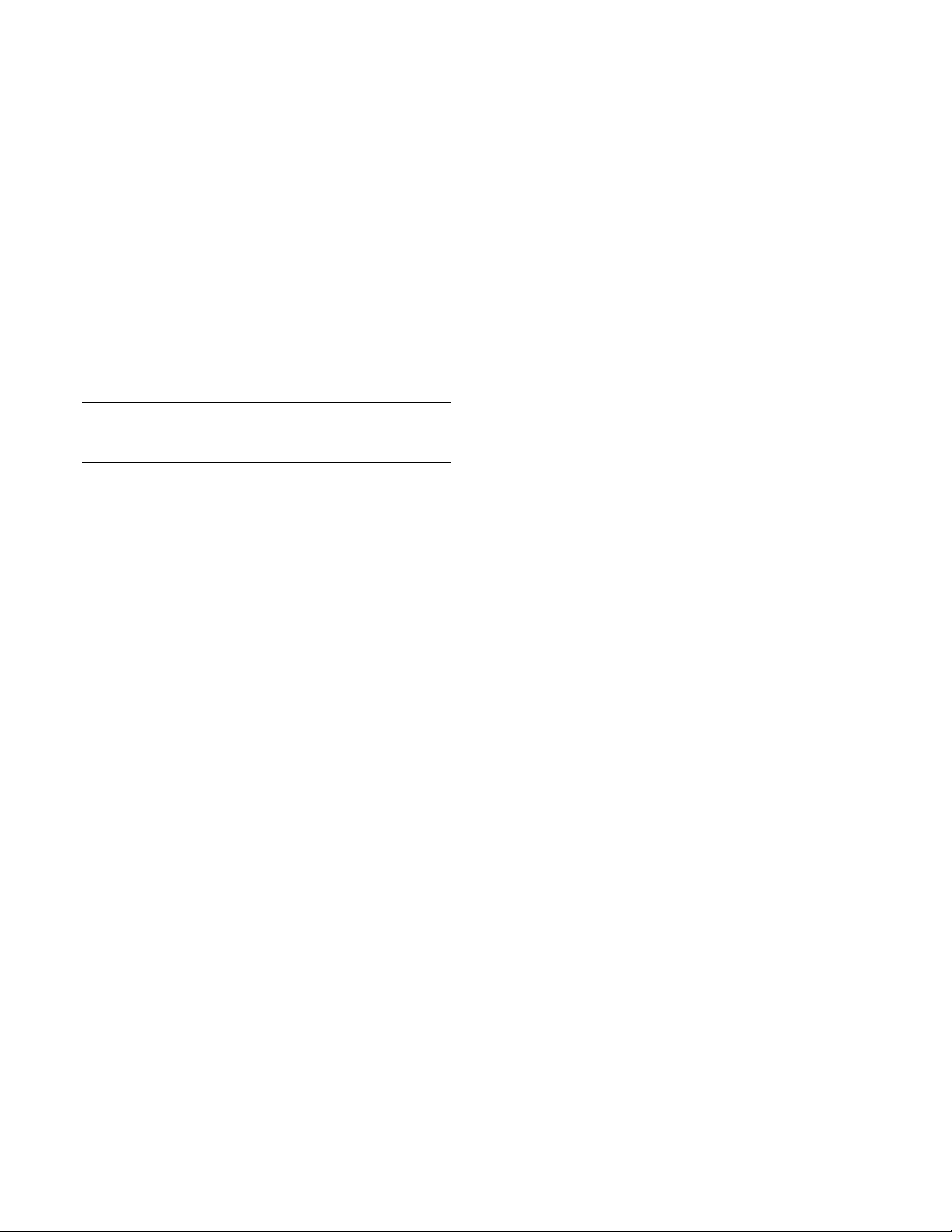
NIStune Type 1 Software QuickStart Manual Page 6 of 6
1. GETTING NISTUNE
1. First download the Nistune ROM file pack from our website at www.nistune.com, under the Downloads
Directory and install this first. It is advisable that you use the default locations for installation
2. Next download the latest NIStune software from the same page and click to download and install and run the
software. It is advisable that you use the default locations for installation
3. If you have a compatible wideband unit then connect this to your vehicle and a serial port on your laptop.
4. With the NIStune Type 1 board installed in your ECU, power on the vehicle so that the IGN is switched to
ON. The car does not need to be started
5. Connect a USB A-B cable from your ECU to your laptop computer. Windows should now recognise a new
device has been connected and it will prompt for drivers.
For Windows 98/ME, the drivers are located at:
C:\Program Files\NIStune\USB_Driver_Win98_ME
For Windows 2000/XP, the drivers are located at
C:\Program Files\NIStune\USB_Driver_Win2K_XP
For further driver installation instructions see the 'Type 1 - USB Drivers Installation Manual'
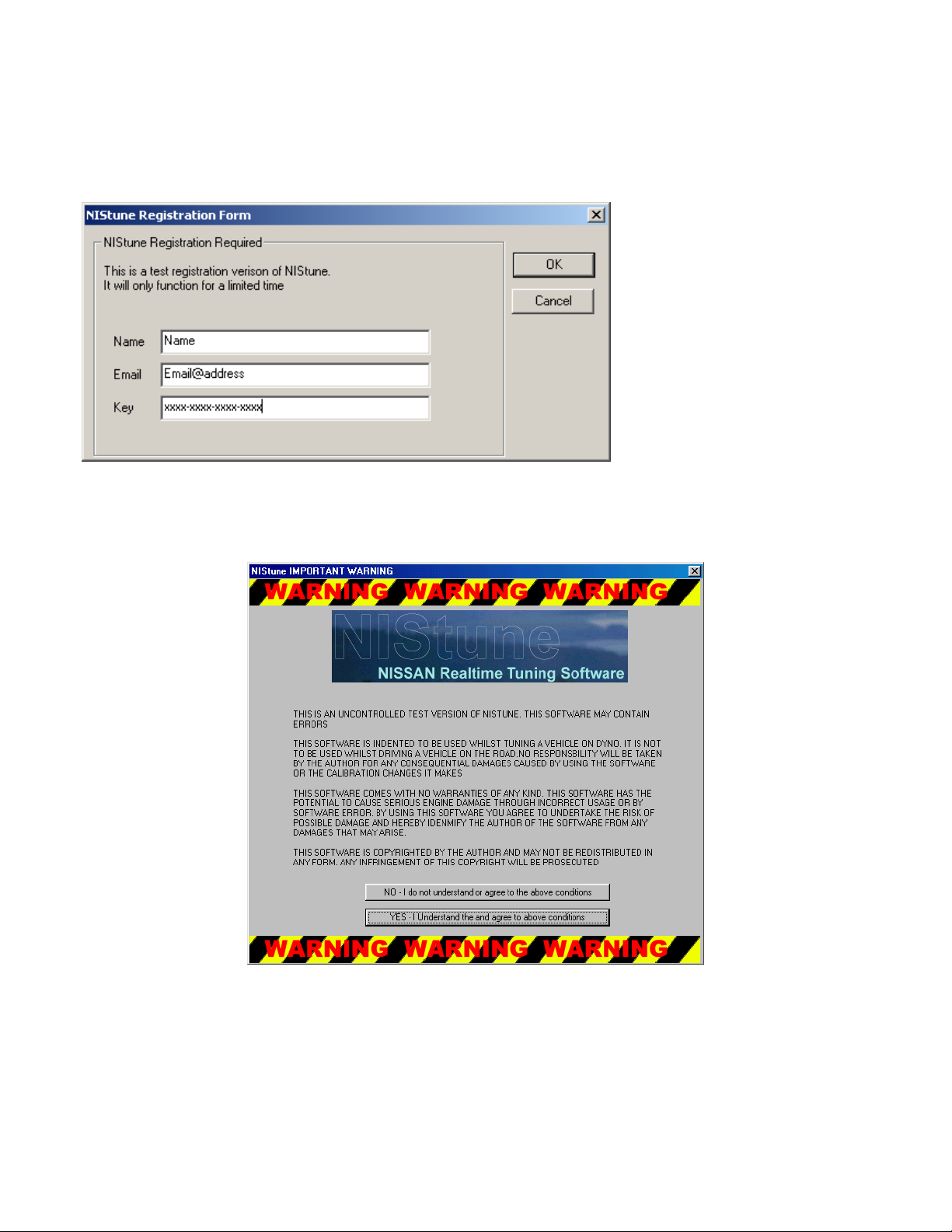
NIStune Type 1 Software QuickStart Manual Page 7 of 7
2. SOFTWARE REGISTRATION
After installing NIStune, double click the NIStune icon from your Windows menu or desktop
The first time you run NIStune, you will be required to register your software.
Enter your Name, Email and key provided in your NIStune Registration email and click OK.
3. INITIAL STARTUP
Read the agreement on the WARNING page and YES if you understand and agree to the conditions
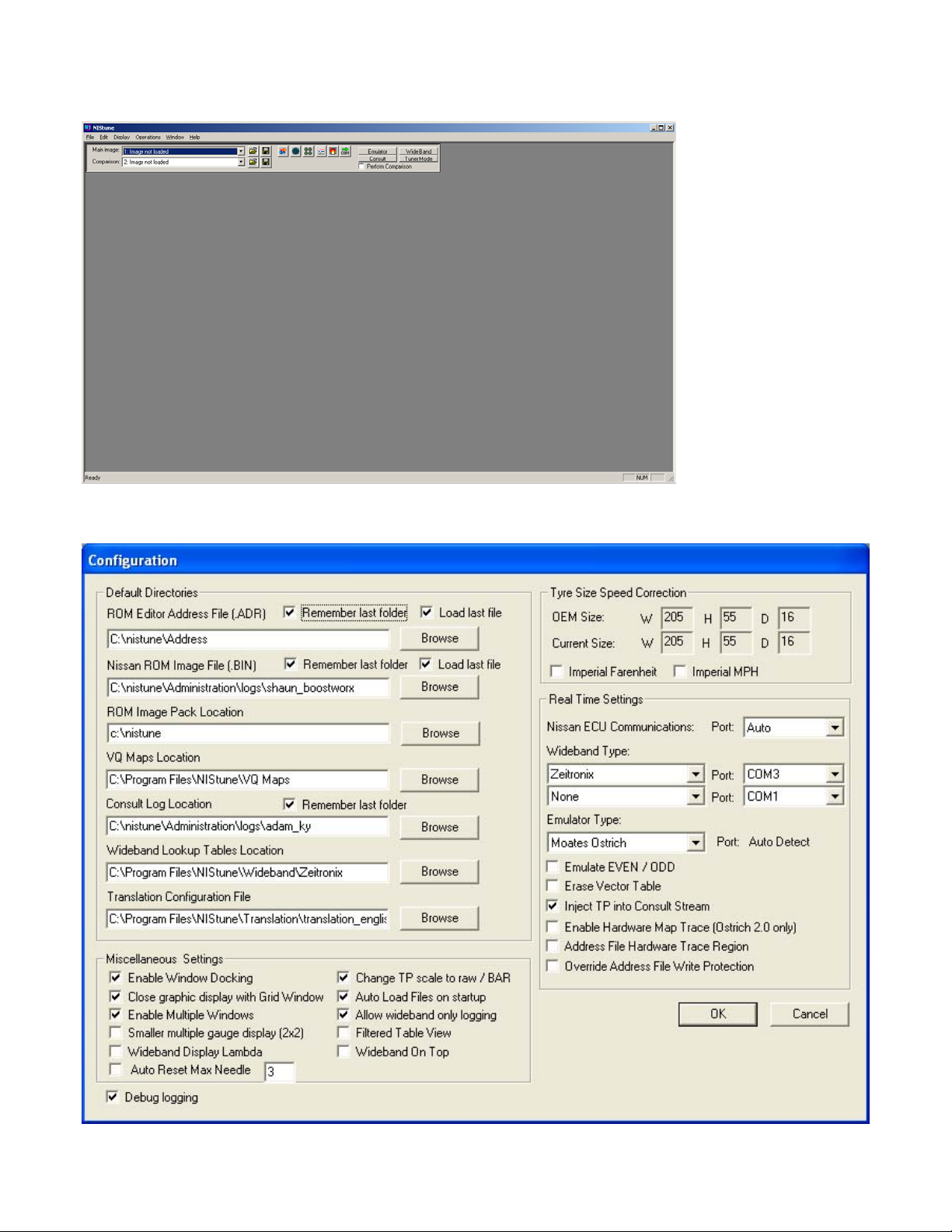
NIStune Type 1 Software QuickStart Manual Page 8 of 8
• Configuring Your Hardware
The following screen is the main screen for NIStune.
Adjust your settings using File - Configuration

NIStune Type 1 Software QuickStart Manual Page 9 of 9
Your consult device is auto detected and does not require configuration
Set your Wideband Type if applicable to the device you are using. The available com ports that your Wideband
device could be connected to are available from a drop down list. Click OK when finished.
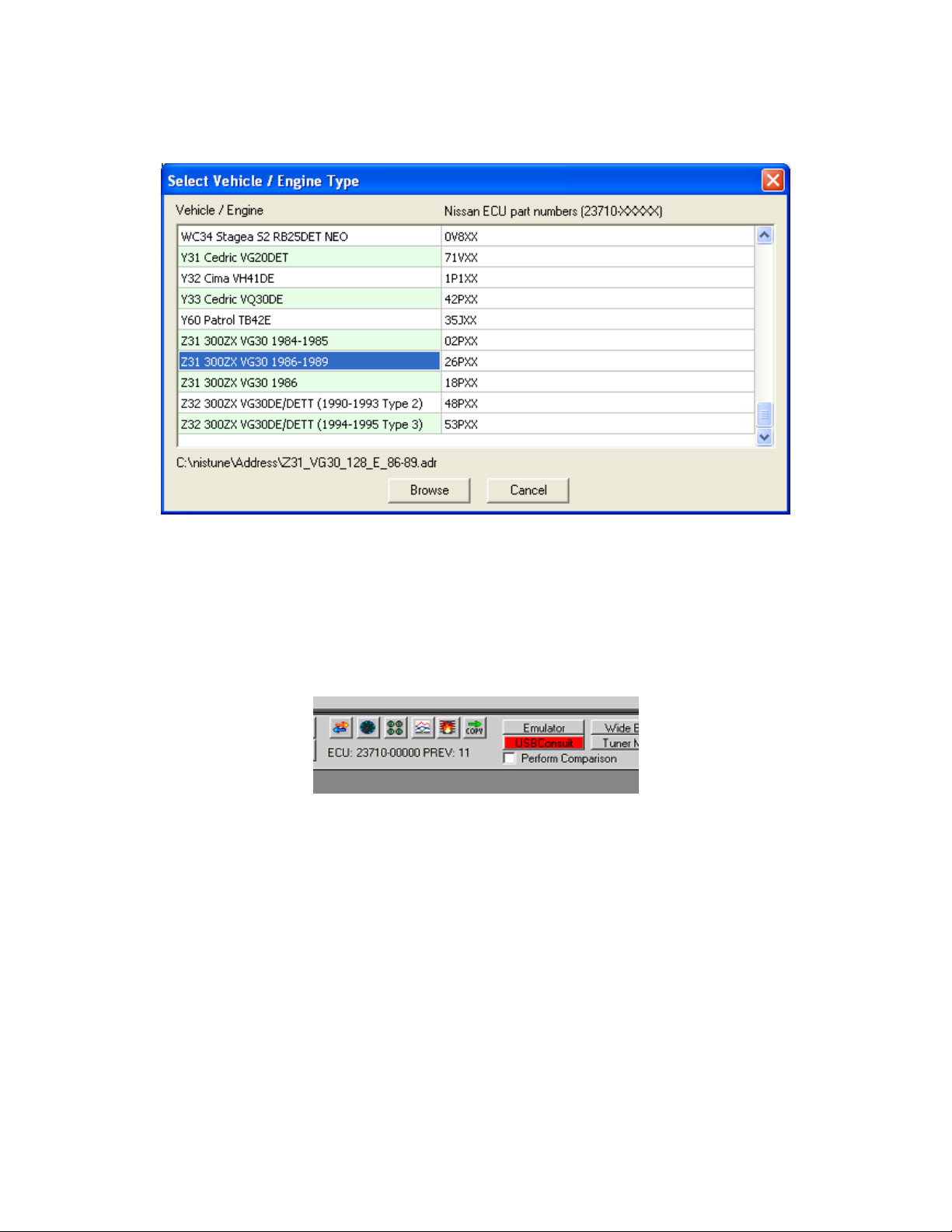
NIStune Type 1 Software QuickStart Manual Page 10 of 10
• Loading Address File
Now open an address file matching the ROM image programmed in your ECU. These are now provided as part
of the Nistune installation package. To make things easier we now have a vehicle / engine selection list.
File - Open Address File
Select your ECU type which will load the corresponding address file from the address file folder. Browse can
manually load other address files if necessary.
• Connecting
Turn the vehicle’s ignition ON and press the “consult” button in NIStune to connect. The screen should display
the consult button in red and retrieve the NIStune board identification details

NIStune Type 1 Software QuickStart Manual Page 11 of 11
• Retreiving Maps
To get the maps from your ECU now click the icon
Click PC Sync to read from the ECU to your PC
You may then get the message if Nistune is unable to find a base image file for you:
Click 'Yes' and then browse to the Nistune ROM pack and select your base image file to load

NIStune Type 1 Software QuickStart Manual Page 12 of 12
In this example we browsed to the C:\Program Files\Nistune\ROM_Pack\Type 1\S13_CA18DET folder and
loaded the S13_CA18_39F00 ROM image matching our ECU part number
Your main screen will now show all the available maps and constants modifyable on your ECU. The address
file tells your PC what maps are available and where they are located in your ECU
• Opening Map Windows
Clicking on the map/constant/item items will open up a window where you can monitor and modify those
values. F1 will provide a help screen with a list of shortcut keys for editing maps
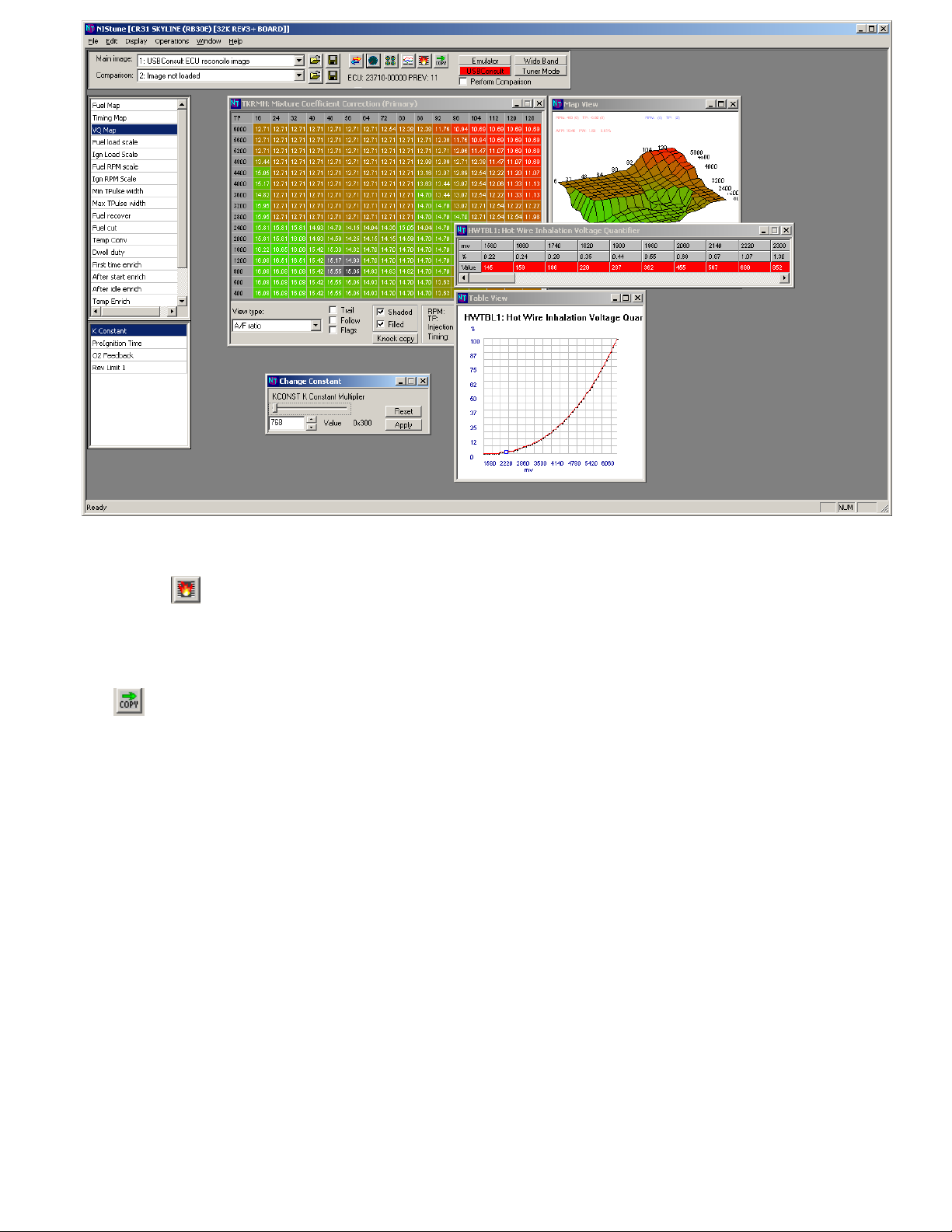
NIStune Type 1 Software QuickStart Manual Page 13 of 13
If you make any changes to the maps, these will be lost when the ECU is powered off. So either save the maps
to the file or burn the changes permanently into the ECU.
Pressing the button will burn any changes you made permanently into the ECU.
Resyncing to the ECU will temporarily copy the current maps to the ECU. This is used when opening another
outside sourced ROM image and wanting to copy it to your ECU.
The copy maps button can be used for selecting only certain tables or maps are copied
Please also read the Type 2 - 4 guide for further start up information not covered
here
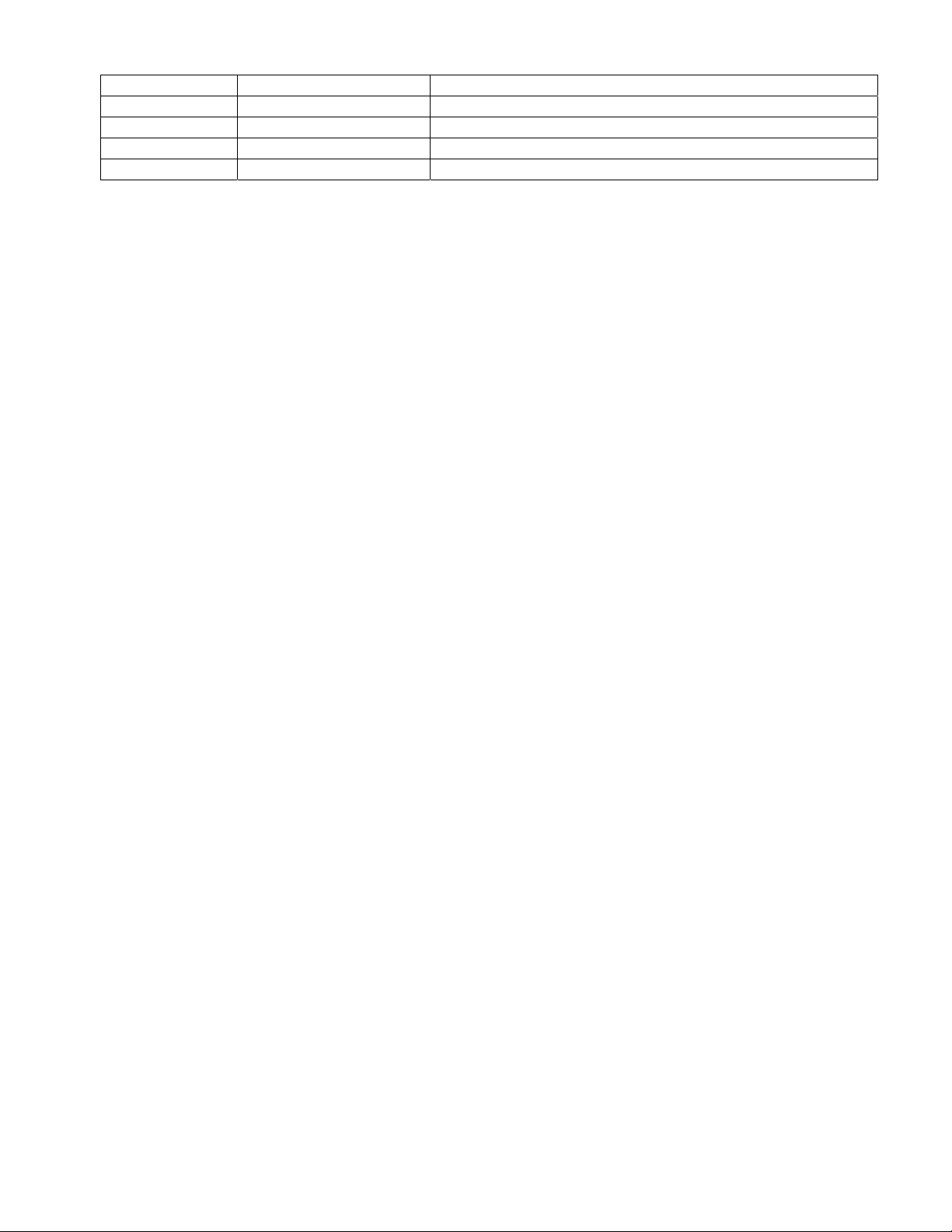
NIStune Type 1 Software QuickStart Manual Page 14 of 14
R
RE
EV
VI
IS
SI
IO
ON
N
H
HI
IS
ST
TO
OR
RY
Y
DATE VERSION DESCRIPTION
6/3/2007 1.0 Document Creation
15/3/2007 1.01 Revisions from user feedback
12/5/2008 1.02 Updated configuration window
24/5/2009 1.1 Included opening base image file
This manual suits for next models
1
Table of contents
Other Nistune Computer Hardware manuals