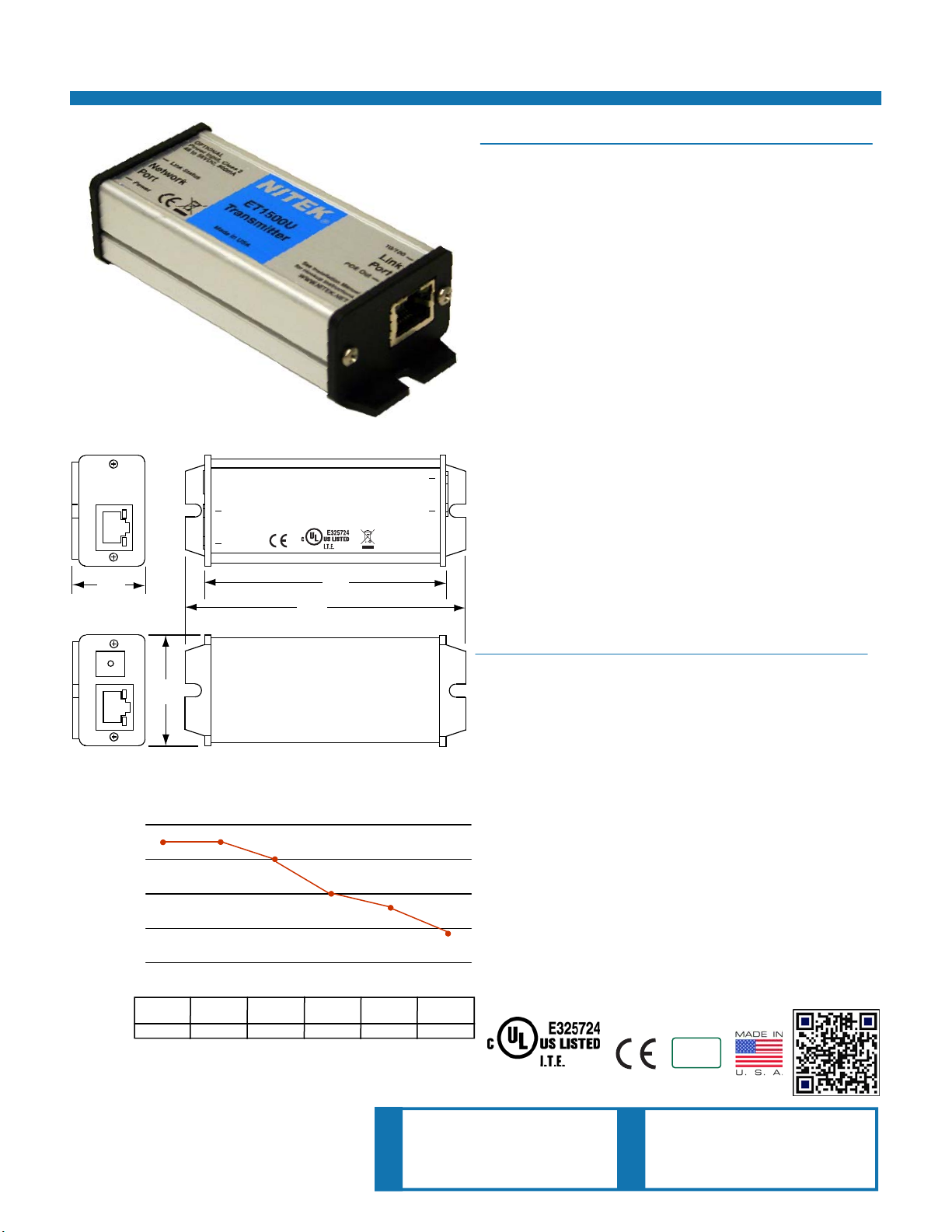
ET1500U Ethernet & PoE Extender
PRODUCT SPECIFICATION
08182014
NITEK
®
De Aar 99
8253 PN Dronten
The Netherlands
Tel: +31(0) 321 310 043
WWW.NITEK.NET
USA
5410 Newport Drive, # 24
Rolling Meadows, IL 60008
Phone: (847) 259-8900
Fax: (847) 259-1300
WWW.NITEK.NET
EUROPE
Description
The ET1500U is another component of the NITEK cutting edge
EtherStretch line. This Environmentally hardened
Etherstretch solution allows for the utilization of existing cable
infrastructure (coax or UTP) to transmit data from IP cameras
and other network devices along with power (PoE) to operate
these networked devices beyond normal limitations. The
system can extend Ethernet and PoE up to 600m or 1960ft of
category cable making the ET1500U ideal for retrofitting and
non-traditional installations.
The ET1500U is a transmitter that works in conjunction with a
multi-port receiver unit. The ET1500U requires very little
installation time and absolutely no set up or configuration. The
Etherstretch system can quickly turn any ordinary four pair
UTP cable into a high speed network communications and
PoE pathway.
The ET1500U is transparent to the network with no IP or MAC
addressing required. Simply connect your network devices to
the LAN port of the transmitter along with existing cabling and
to a multi-port receiver unit for the system to begin
communicating. LED indicators show the status of network
communication and PoE power.
The units are constructed of industrial grade RoHS compliant
plated aluminum which is finished with a corrosion resistant
finish making it very durable.
Features
●Environmentally hardened – meets NEMA TS-1/TS-2
●Supports 10/100 and PoE over category rated cables up
to distances of 600 meters (1968 feet)
●Fully transparent to the network
●Supports any network device, including Mega-pixel tech-
nology IP cameras
●Easy to install, no set up required
●Lifetime Warranty
●LED indicators for network signals, link status and power
●Optional power supply can insert PoE power for non-PoE
switches
●Surge protected inputs
●Ground loop isolation
●Made in the U.S.A.
27.427.425.0
20.0
18.0
30.0
25.0
20.0
15.0
10.0
5.0500Meters
1,640Feet
400Meters
1,312Feet
300Meters
984Feet
200Meters
656Feet
100Meters
328Feet
27.4Watts27.4Watts25.0Watts20.0Watts18.0Watts
AvailablePoEWattageAtPoEDevice
Watts
*Resultschartedwerecalculatedusingfourpair24awgCat5ecabling.
14.1
600Meters
1,968Feet
14.1Watts
RoHS
COMPLIANT
2002/95/EC
IEC/UL 60950-1
Patent Pending
OPTIONAL
Power Input, Class 2
48 to 56VDC, 800mA
Power
Link Status
Network
Port
WWW.NITEK.NET
See Installation Manual
for Hookup Instructions
Made in USA
Link to
Receiver
PoE OUT
10/100
NITEK®
ET1500U
Transmitter
3.7”
(94)
Top View
Link P
rt
ie
IP Port View Bottom View
4.3”
(109)
1.2”
(30)
1.7”
(43)