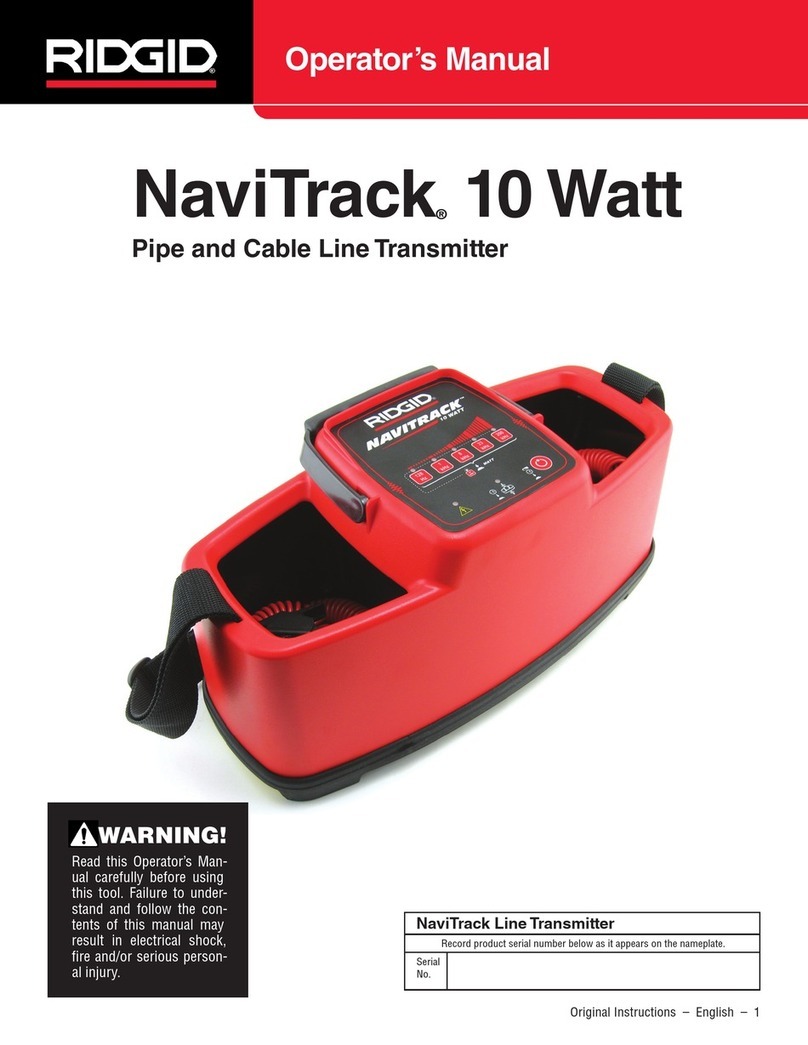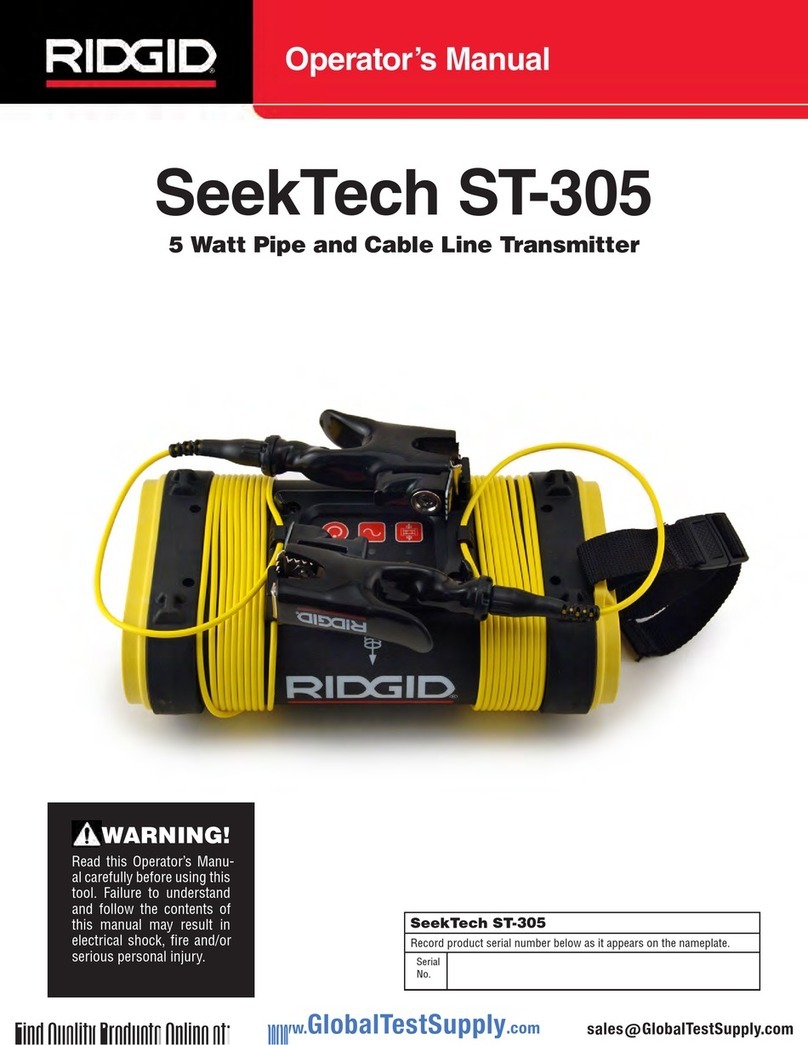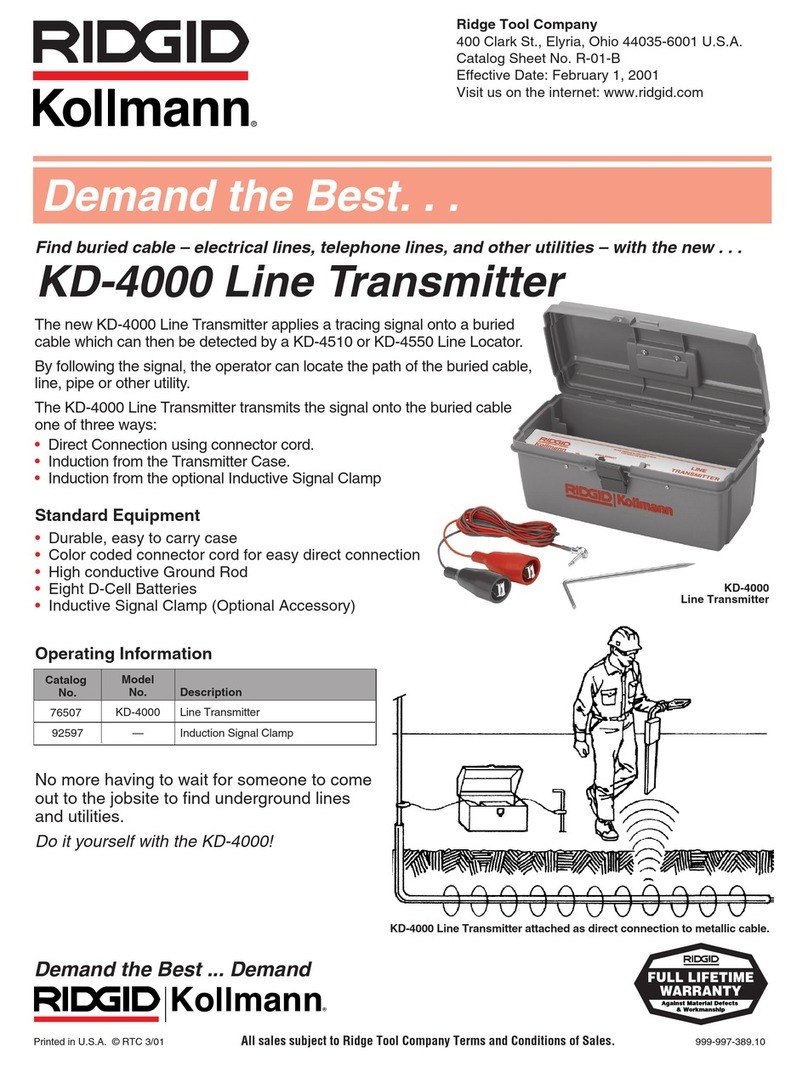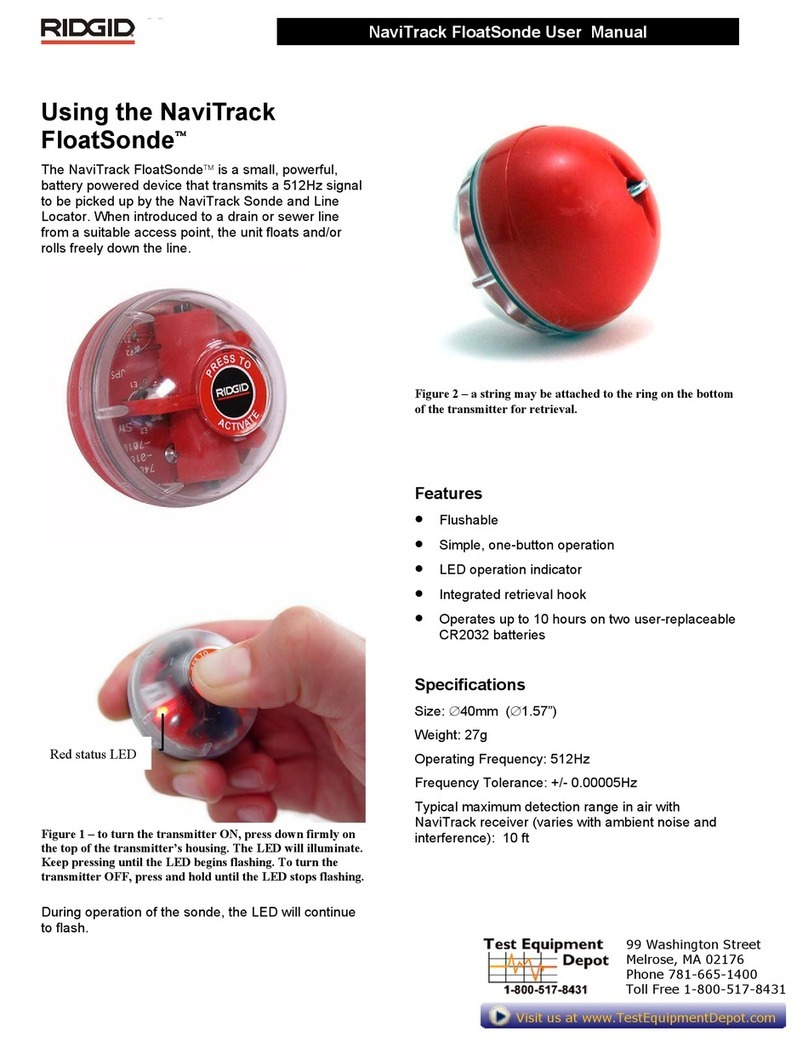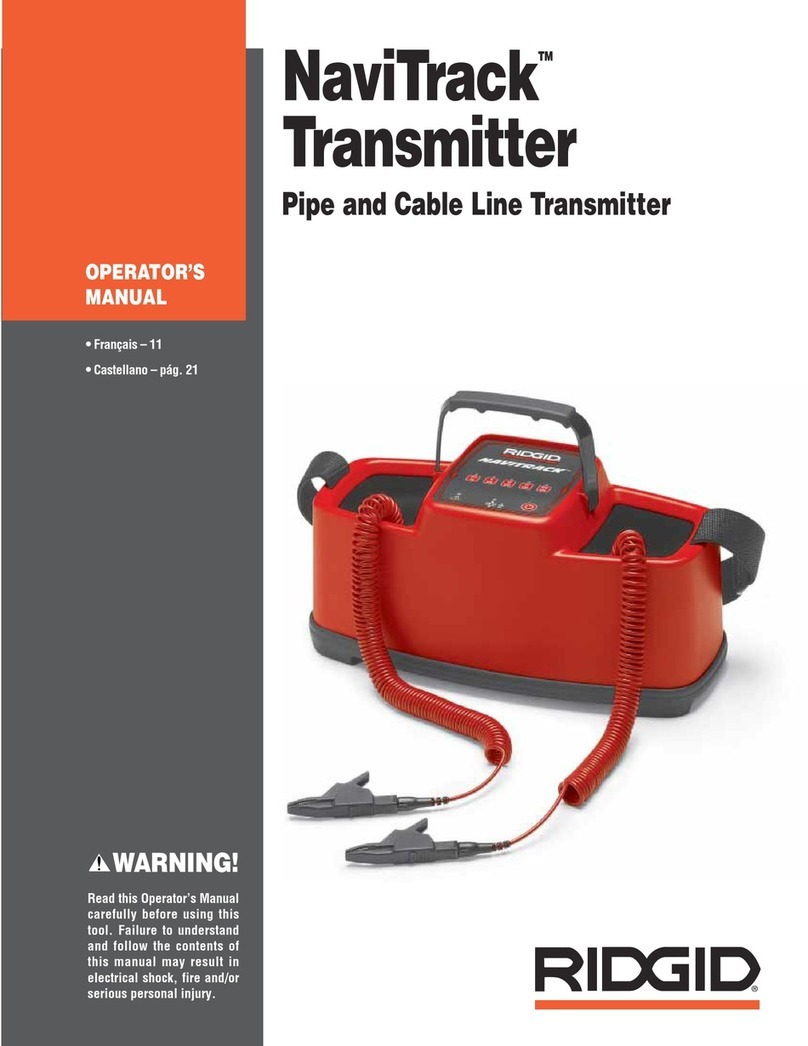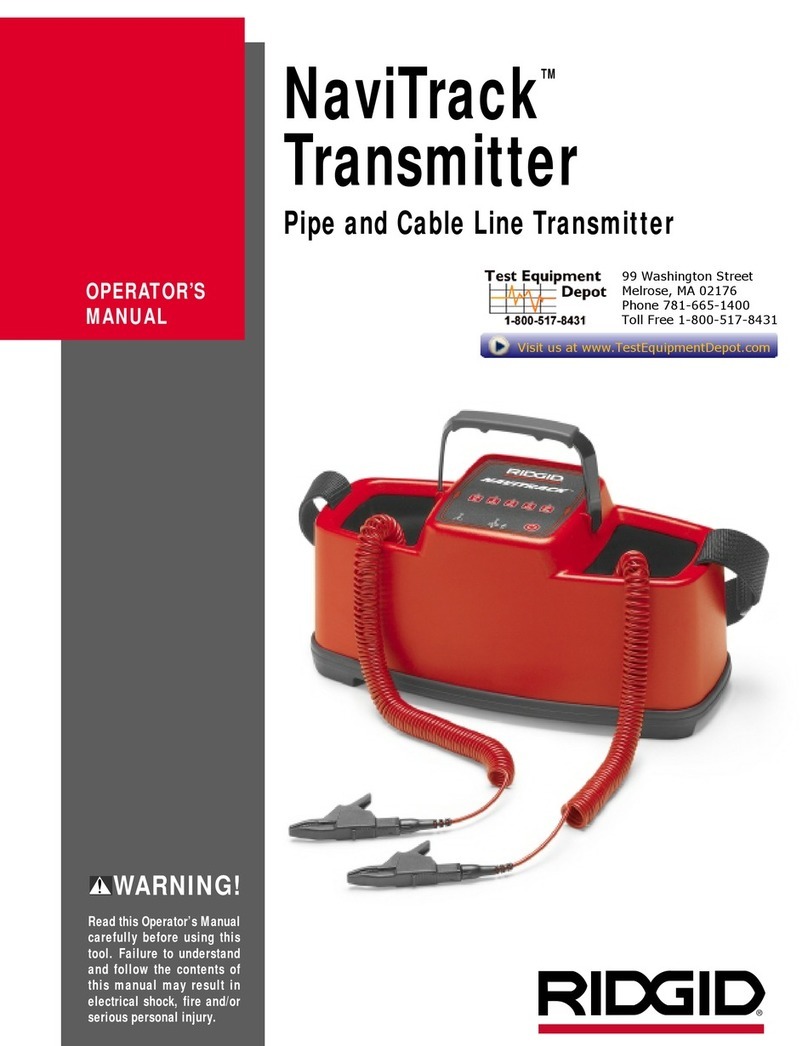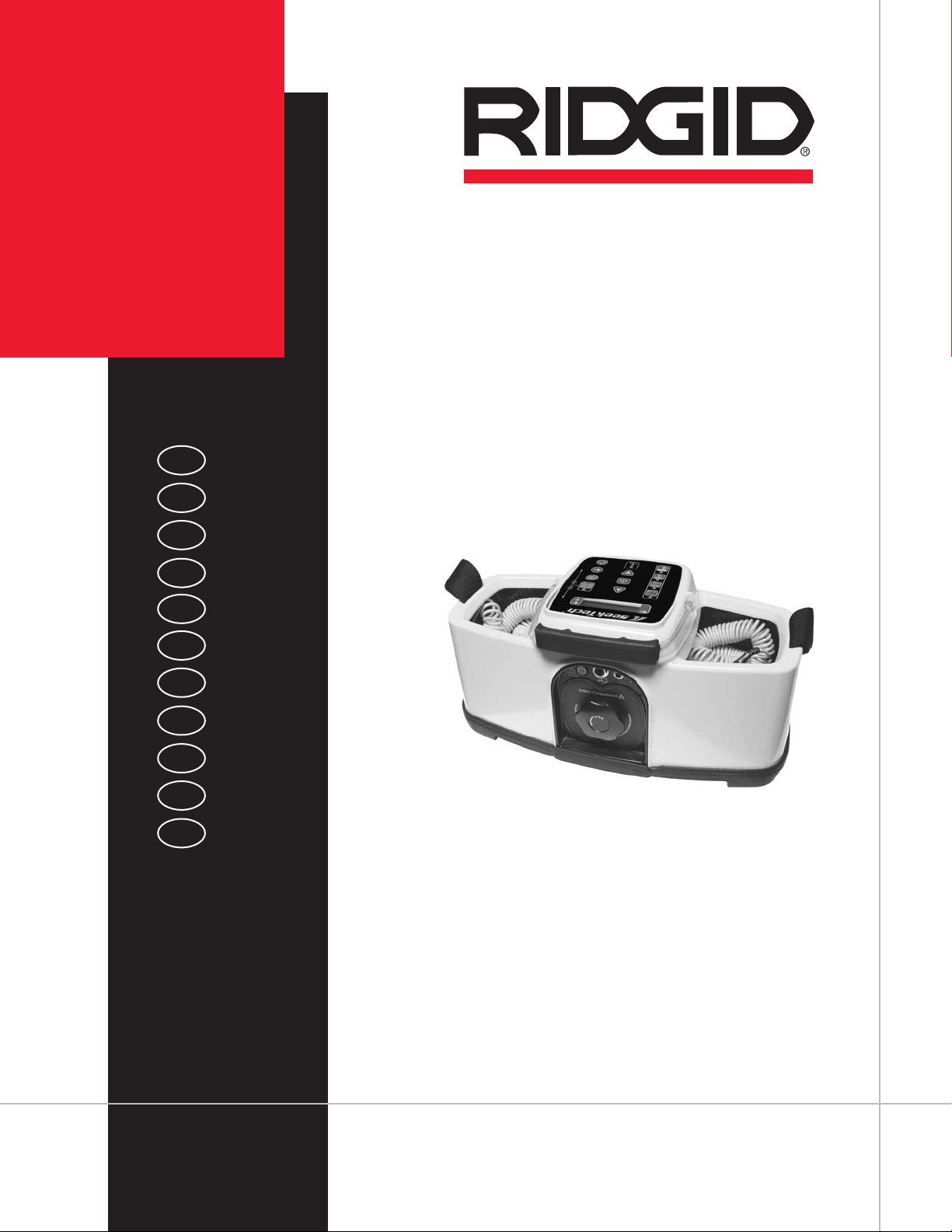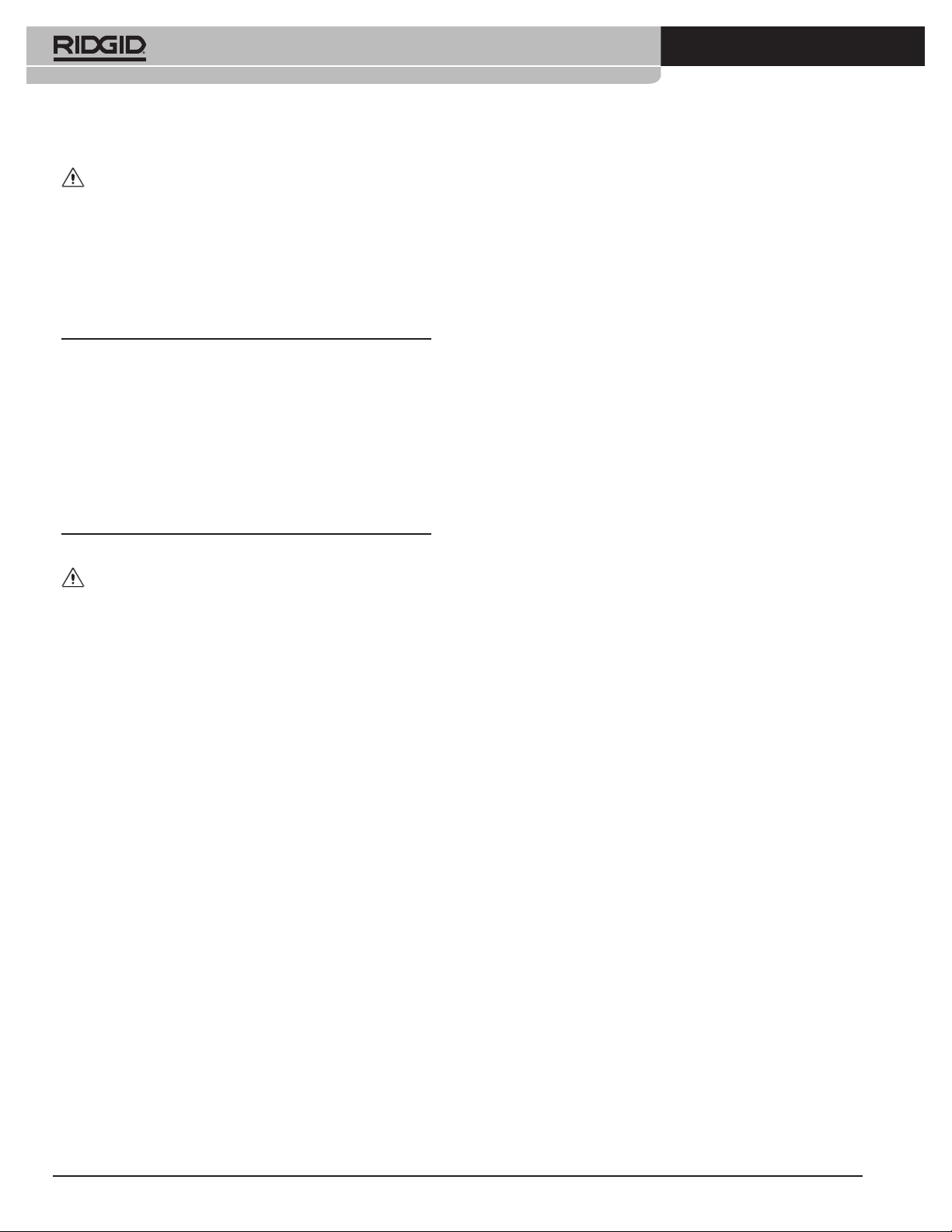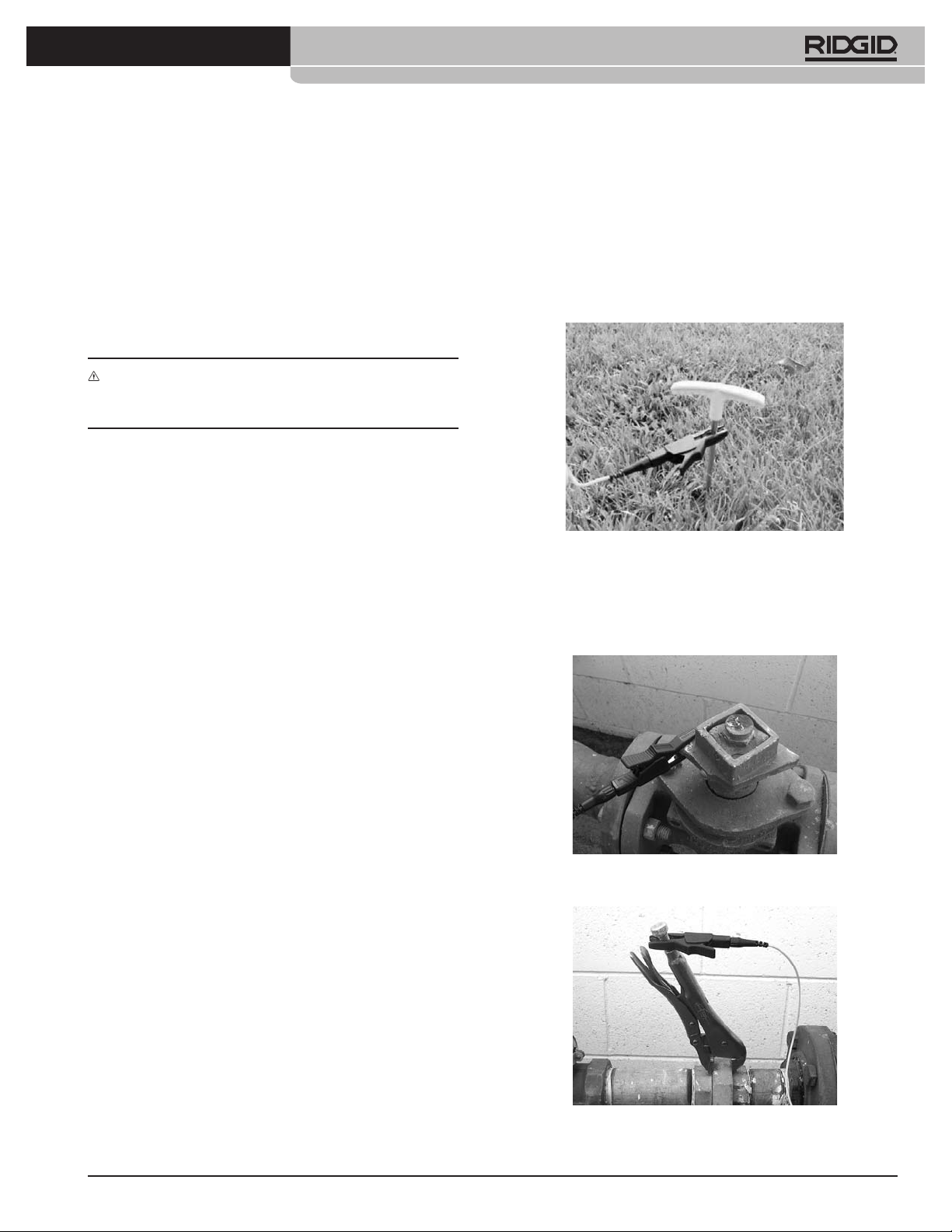Ridge Tool Company 1
Tools For The ProfessionalTM
SeekTech®ST-510
•Exposing the utility is the only way to verify its
existence, location and depth. Ridge Tool Co., its
aliates and suppliers, will not be liable for any injury
or any direct, indirect, incidental or consequential
damages sustained or incurred by reason of the use
of the NaviTrack.
NOTE: Connection To Energized Conductors
The line transmitter is designed to withstand up to
240 VAC 50/60 Hz excitation between the two leads. The user
is cautioned not to deliberately connect to live power lines.
The protection is not intended to be used continuously. If the
transmitter indicates the presence of high voltage, use high
voltage precautions to carefully disconnect the line transmitter
from the high voltage source.
•The line transmitter is normally powered by internal
batteries,andisdesignedtoprotecttheuserfromvoltages
up to 240 VAC that may be accidentally encountered.
Powering the line transmitter by batteries provides the
highest level of isolation and safety, and is therefore the
recommended power source.
•The line transmitter may also be powered by an optional
external power supply. The user must ensure that the
external power source is fully isolated from ground
and from the power mains. The user is cautioned to
use only external power sources recommended by the
manufacturer. If a line transmitter is powered by an
external source that is not isolated from ground and from
the power mains, the line transmitter is not protected
from connection to live power lines! The line transmitter
may be destroyed and may present a safety hazard.
DO NOT USE NON-ISOLATED POWER SUPPLIES WITH
THE LINE TRANSMITTER.
•Wear appropriate heavy soled footwear as you would
when working with any high-voltage equipment.
General Safety Information
WARNING! Read these instructions
and the accompanying safety booklet
carefullybeforeusing this equipment.
If you are uncertain about any aspect of using
this tool, contact your RIDGID distributor for
more information.
Failure to understand and follow all
instructions may result in electric shock,
re, and/or serious personal injury.
SAVE THESE INSTRUCTIONS!
CAUTION: Remove batteries entirely before shipping.
If you have any questions regarding the service or
repair of this machine, contact your Ridgid distributor,
your local Ridgid oce or Ridge Tool Europe at
DANGER
•The ST-510 transmitter is intended for use with a
SeekTech locator/reciever. SeekTech locators are
diagnostictoolsthat sense electromagneticelds emitted
by objects underground. They are meant to aid the user
in locating these objects by recognizing characteristics
of their eld lines and displaying them on the screen. As
electromagneticeldlinescanbedistortedandinterfered
with it is important to verify the location of underground
objects before digging.
GB
SeekTech ST-510
Operating Instructions