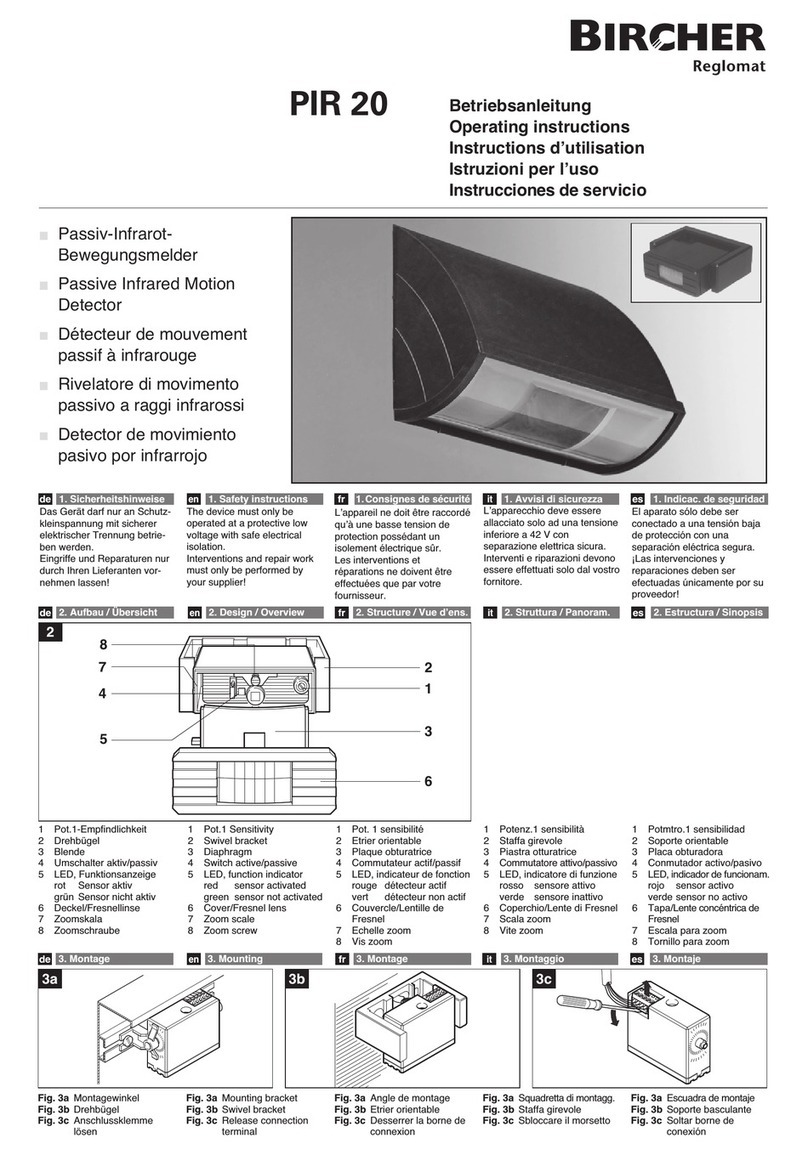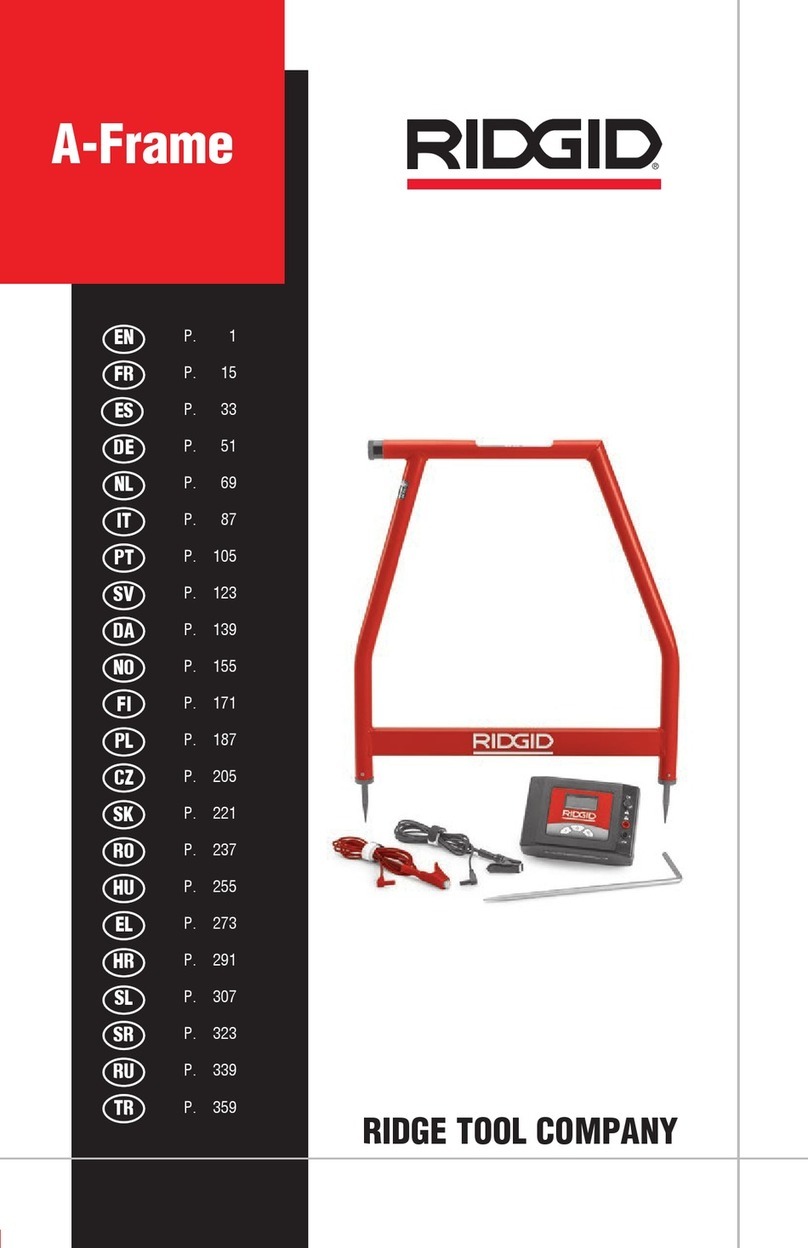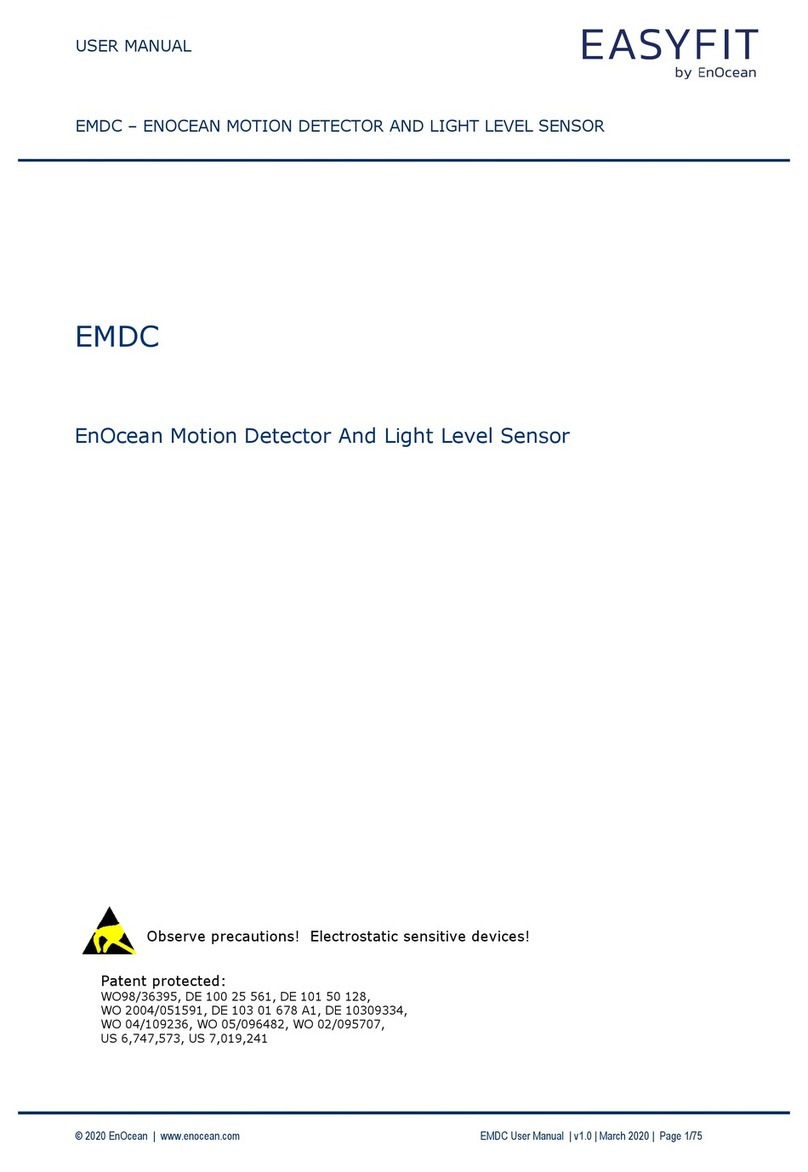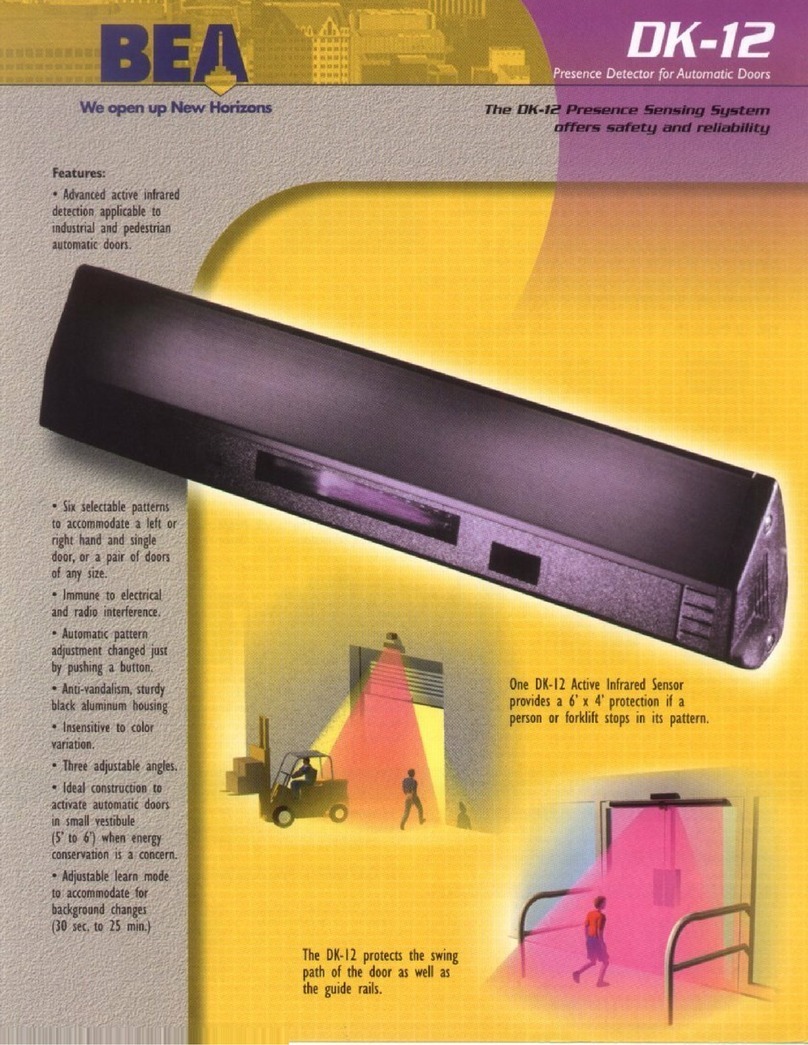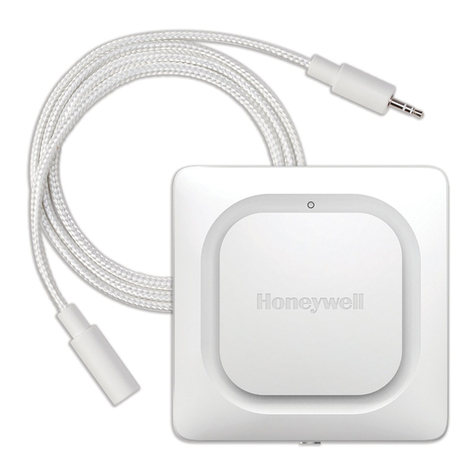Nittan EV-2I1O User manual

EV-2I1O (-EU) Installation instructions
IIS-EV-2I1O (-EU) Issue 4 04/03/2019
RoHS Compliance Statement
This product complies with the European Union RoHS (Restriction of Hazardous Substances)
directive 20 /65/EU which restricts the use of the following six hazardous materials in the
manufacture of electronic and electrical equipment.
• Lead (Pb)
• Hexavalent Chromium
• Mercury (Hg)
• Cadmium (Cd)
• Polybrominated biphenyls (PBB’s)
• Polybrominated diphenyl ethers (PBDE’s)
NOTE: Please read these instructions carefully and keep for future reference. The
information in this document is subject to change without notice. For updates please refer
to our website.
NOTE: Follow the requirements for the installation of the product in accordance with the
Specifications. Otherwise it may cause malfunction
NOTE: Do not install the product in any location where oil, dust, iron powder, chemicals, or
hydrogen sulphide may occur or affect the product. It may cause malfunction.
T is package contains t e following items:
Main unit: x
EOL resistor: 0k ohm x 2
Alarm Resistor: 680 ohm x 2
Jumper: x
Allen Key x
Mounting Screws M3.5 x 25mm x 2 (EV-2I O Only)
Manual: (this document) x
General Description
The EV-2I O (-EU) Dual Input / Single Output Module is an addressable input/output
module with short circuit isolator. The module provides two supervised inputs (Class B) and
one dry contact relay output rated at 5A@240Vac. The EV-2I O uses UK 2-gang box with
surface and flush mount options, and the EV-2I O-EU uses European 503 electrical box
flush-mounted.
Two inputs are monitored to detect normal/input/open/short state, which can be used as
general purpose inputs.
The relay output is used for the control of equipment such as dampers and extractors for
ventilation or smoke control system. The relay contact is monitored to detect the
condition (on /off /relay stuck).
EV
-
2I1O (
-
EU)
–
Dual Input
Single Output Module with
Isolator
EN 54-17: 2005 / AC: 2007 – Short Circuit Isolators
EN 54-18: 2005 / AC: 2007 – Input / Output Devices
19
0359
For use with Nittan Evolution Protocol Only.
Loop Voltage: 20 to 38 Vdc
Quiescent Current: 720µA
Alarm Current: 5.5mA
Loop resistance
:
: :
:
< 50 ohm/ km
Input line resistance
:
::
:
< 50 ohm/ km
EOL resistor: 10k ohm
Input resistance: 470 ohm or 680 ohm
Input threshold level: ON
:
::
:
< 680 ohm,
Short
:
::
:
<50 ohm,
Open
:
::
:
> 20k ohm
Relay Contact rating: 5A at 240Vac
Or 5A at 30 Vdc
Min sw open voltage (Vso min): 11 Vdc
Max sw open voltage (Vso max): 14 Vdc
Min sw close voltage (Vsc min): 3 Vdc
Max sw close voltage (Vsc max): 10 Vdc
Max line current (Ic max): 500 mA
Max switching current (Is max): 1500 mA
Max leakage current (Il max): 15 mA
Max switch resistance (Zc max): 150 mΩ
Wire size: Min. 0.75mm
2
Max. 2.5mm
2
Operating temperature: -10°C to 55°C
Storage temperature: -40°C to 80°C
Max. relative humidity: 95%RH, non-condensing
Mass EV-2I1O: 175g
Mass EV-2I1O-EU: 140g
Technical Data Sheet: TD-EV-2I1O(-EU)
DoP Number: 00641
Figure 1
SCI Disable Jumper
DIP Switch:
1: Output: Normal/Failsafe
2: Input 1: N.O. / N.C.
Address Setting Port
Allen Key Cover Screw
Page 1Page 8
www.acornfiresecurity.com
www.acornfiresecurity.com

EV-2I1O (-EU) Installation instructions
IIS-EV-2I1O (-EU) Issue 4 04/03/2019
Address Setting
Loosen the Allen key screw to open the access door in the front, using the .5mm Allen
key provided. It is possible to configure the address setting and change the setting of DIP
switch or jumper pin (refer to Figure ).
Use EV-AD2-EXT to set the address of the EV-2I O (-EU). The factory default address of is
given to the module. Connect the EV-AD2-EXT to the address setting port with the Micro
USB cable for the programmer and change the address to any of -254, with reference to
the instruction manual of EV-AD2-EXT programmer. (Note that the number of available
addresses can be less depending on a control panel model.) The address can be set
regardless of whether power supply from the control panel is turned on or off.
Address setting is possible even after connecting the module to the Loop.
DIP Switc Operation
With DIP switch , it is possible to select normal mode or failsafe mode (refer to Table
and Figure ). The DIP switch 2 can change the input setting (normally open/ normally
closed).
If the loop power supply is off, the relay is activated in the failsafe mode. Refer to Table 2
for the relay position in each condition in the normal/failsafe mode.
DIP switc Position Function
ON
Failsafe mode
OFF Normal mode
2
ON
Input circuit : Normally closed
OFF
Input circuit & 2: Normally open
Table 1
Table 2
LED Operation
Five LEDs are visible through the translucent access door of the enclosure (refer to Figure 2
and Table 3).
Polling LED: flashes green during polling from the control panel.
Input LED: illuminates red to indicate that an input is activated.
Output LED: illuminates red when the output relay is on after receiving a command from
the control panel.
Fault LED: illuminates yellow when a fault condition, i.e. an open or short circuit in the input
circuit, or relay stuck fault is detected in the output circuit.
SCI LED: illuminates yellow when a short circuit is detected in the loop and the short circuit
isolator (SCI) is activated.
Dimensions
End of Life Disposal
Like all electronic equipment, at the end of its working life this unit should not be disposed
of in a refuse bin. All Nittan products since 2005 have been marked with the WEEE Logo in
compliance with European Directive 20 2/ 9/EU and Nittan Europe Limited is a member
of a WEEE Compliance Scheme. Contact sales@nittan.co.uk for a copy of our WEEE
Compliance Policy.
Condition Relay Normal
mode Relay Failsafe mode
Loop power Off Off On
Standby Off Off
Alarm On On
Figure 6 – EV-2I1O
Figure 7 – EV-2I1O-EU
mm (in)
mm (in)
Page 7
Page 2
www.acornfiresecurity.com
www.acornfiresecurity.com

EV-2I1O (-EU) Installation instructions
IIS-EV-2I1O (-EU) Issue 4 04/03/2019
Trouble s ooting
Problem Possible cause
No response
The module falls off.
Address setting is not correct. Duplicate address.
Loop wiring is not correct. An open or short circuit in the
loop.
Loop voltage is too low.
Communication error
Duplicate address.
Loop voltage is too low.
The module information is
not found on the panel
Data registered on the control panel is not correct.
Open circuit is detecte
d in
the input circuit
Input wiring is not correct.
An open circuit in the input circuit.
EOL resistor is removed.
Short circuit is detected in
the input circuit
Input wiring is shorted.
Input condition is latched
Insulation in the input circuit is not
enough. Input wiring is
not correct. EOL resistor is not appropriate.
Input is not detected
Input wiring is not correct.
Input resistor is not appropriate.
Short circuit is detected in
the input condition
Input wiring is not correct. Input resistor is n
ot connected.
The DIP switch N.O/N.C setting is not appropriate (DIP
switch is set to N.C)
Input is detected in the
open
circuit condition
The DIP switch N.O/N.C setting is not appropriate (DIP
switch is set to N.C)
Relay stuck is detected
Relay is at fa
ult.
Relay is welded due to exceeding the rating.
Relay fails to operate while
relay stuck is not detected
Loop wiring is not correct.
Address setting is not correct.
Control panel has incorrect cause and effect
programming.
Relay is activated
continuously while relay
stuck is not detected
Loop wiring is not correct.
Relay is activated when
powering off the module or
the system
The module is set to the failsafe mode
SCI operates
There is a short circuit in the loop.
Too many devices (over 20mA in total in a standby
condition) are connected between the module and the
next SCI.
Indicating LEDs
Colour Function State of module State of LED
Polling LED
Green
Polling
Polling
Flashing
Input LED Red Input Input Steady on
Output LED
Red
Output
Relay on
Steady on
Fault LED Yellow Fault
Open/short
(input circuit)
R
elay stuck
(output circuit)
Steady on
SCI LED Yellow Loop SCI Steady on
Installation
The EV-2I O is designed to mount on the range of 2-Gang back boxes widely available in
the UK (Min 35mm depth). Refer figure 3. The EV-2I O-EU is designed to mount on the
European 503 series back boxes available in many European countries. Refer figure 4.
Figure 3 – EV-2I1O
35mm UK 2-Gang Box
Box
EV-2I1O Module
Mounting Screw
Table 3
Figure 2
Polling LED (Green)
Input LED (Red)
SCI LED (Yellow)
Output LED (Red)
Fault LED (Yellow)
Page 3
Page 6
www.acornfiresecurity.com
www.acornfiresecurity.com

EV-2I1O (-EU) Installation instructions
IIS-EV-2I1O (-EU) Issue 4 04/03/2019
Connections
General Operation
Standby condition: The module receives polling from the control panel at the regular
interval.
Input condition: When the monitored contact switches into an input state, the module
reports the state to the control panel.
Output Operation: On a command from the control panel the output relay will change
state. It is possible to set the relay to “Failsafe” mode, where it will also change state if loop
power is lost.
Fault condition: The module reports to the control panel on an open or short circuit in the
input circuit and relay stuck in output circuit.
SCI in active condition: When SCI is activated to isolate a short circuit in the loop, the LED
on the module illuminates yellow.
Interc angeability wit Existing Products
It is necessary to update the software of the control panel to respond to EV-2I O, prior to
the replacement of the existing model EV-SIO. The EOL resistors will also need to be
changed.
SCI Function
The EV-2I O (EU) has a built-in short circuit isolator. The SCI circuit prevents entire loop
failure in the event of a short between L+ and L- on the loop. If a short circuit is detected,
the section of line containing a short circuit is automatically isolated. If not required the
Isolator can be bypassed using the Jumper provided.
Service and Maintenance
Inspection and tests of the module shall be carried out periodically according to the
requirements of BS 5839 Part , Fire Detection and Alarm Systems for Buildings: Code of
Practice for System Design, Installation and Servicing, or equivalent local codes of
practice.
For a routine inspection, ensure the module is secure and undamaged.
When carrying out site testing of the module, set the Fire Alarm Control Panel to test mode
and take any necessary precautions, so as to limit the activation of alarm sounders/bells
and any fire service summoning device.
Figure 5
Figure 4 – EV-2I1O-EU
European 503 Box
EV-2I1O-EU Module
Mounting Screw
Page 5
Page 4
www.acornfiresecurity.com
www.acornfiresecurity.com
Other Nittan Security Sensor manuals
Popular Security Sensor manuals by other brands

MSA
MSA G1 SCBA installation instructions
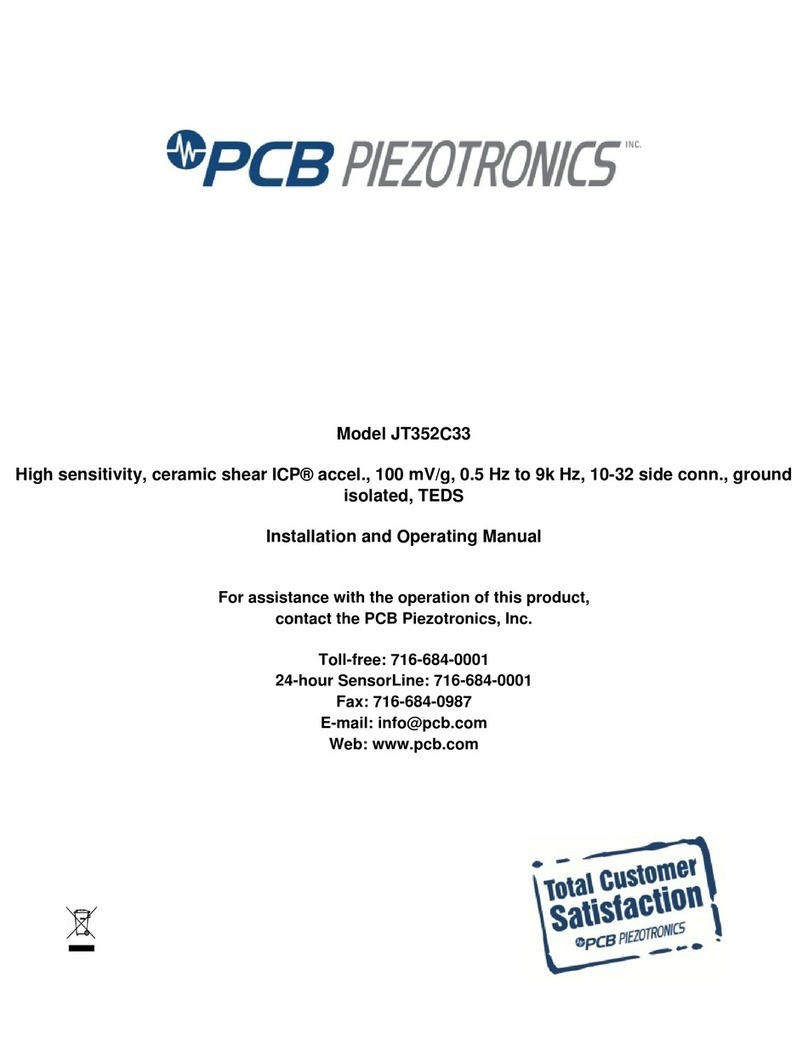
PCB Piezotronics
PCB Piezotronics ICP JT352C33 Installation and operating manual

Hudora
Hudora 83161 INSTRUCTIONS ON ASSEMBLY AND USE

Simarghu
Simarghu SIMFIRE ARB-1 manual
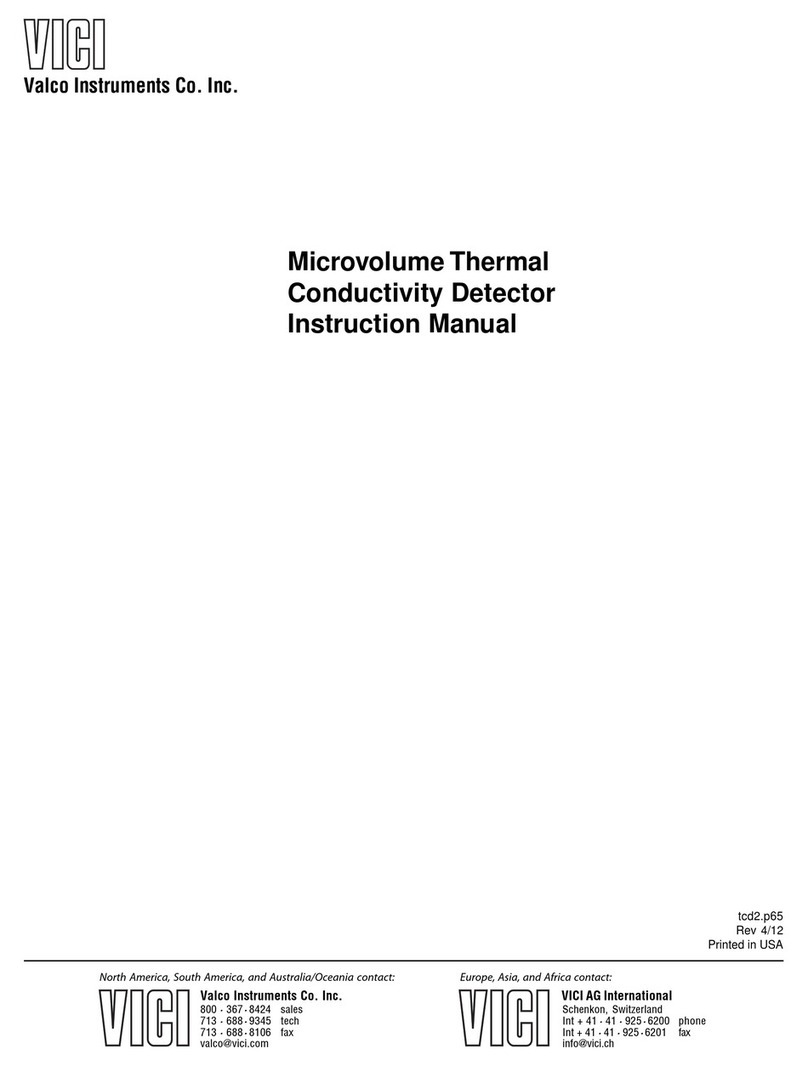
Valco Instruments Co. Inc.
Valco Instruments Co. Inc. TCD instruction manual

Optex
Optex BX SHIELD quick start guide

NA-DE
NA-DE 10551 quick start guide
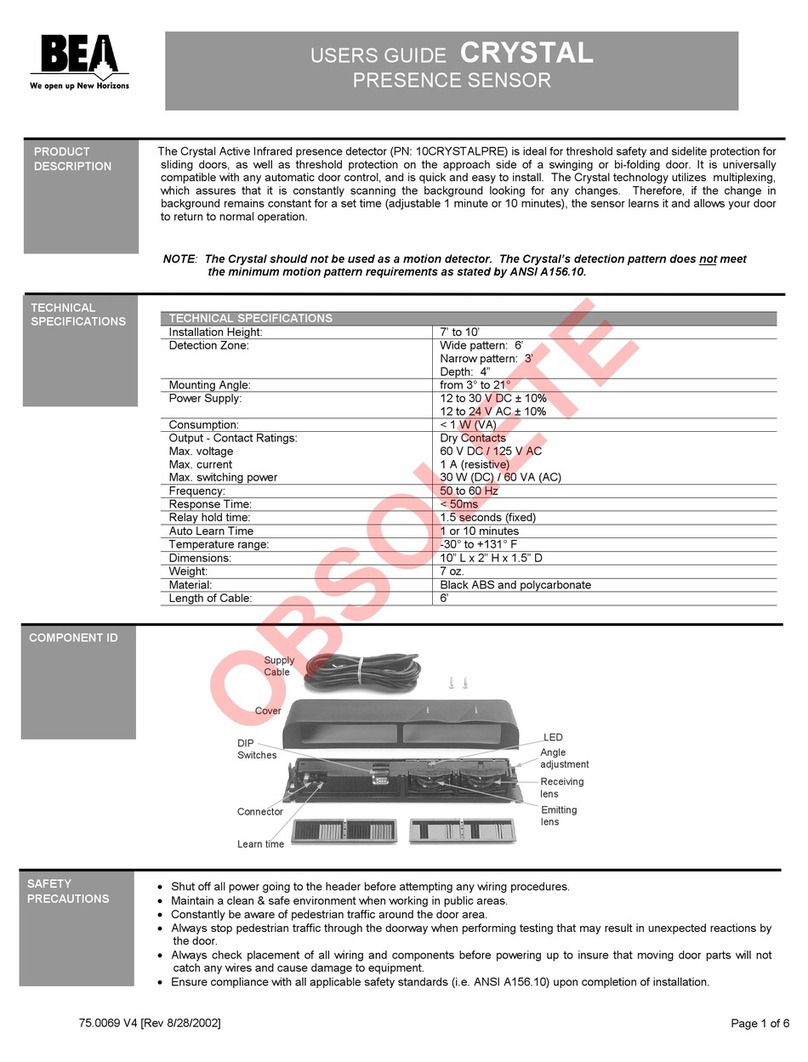
BEA
BEA CRYSTAL user guide

ITALIANA SENSORI
ITALIANA SENSORI 8017-ISR013 Technical manual
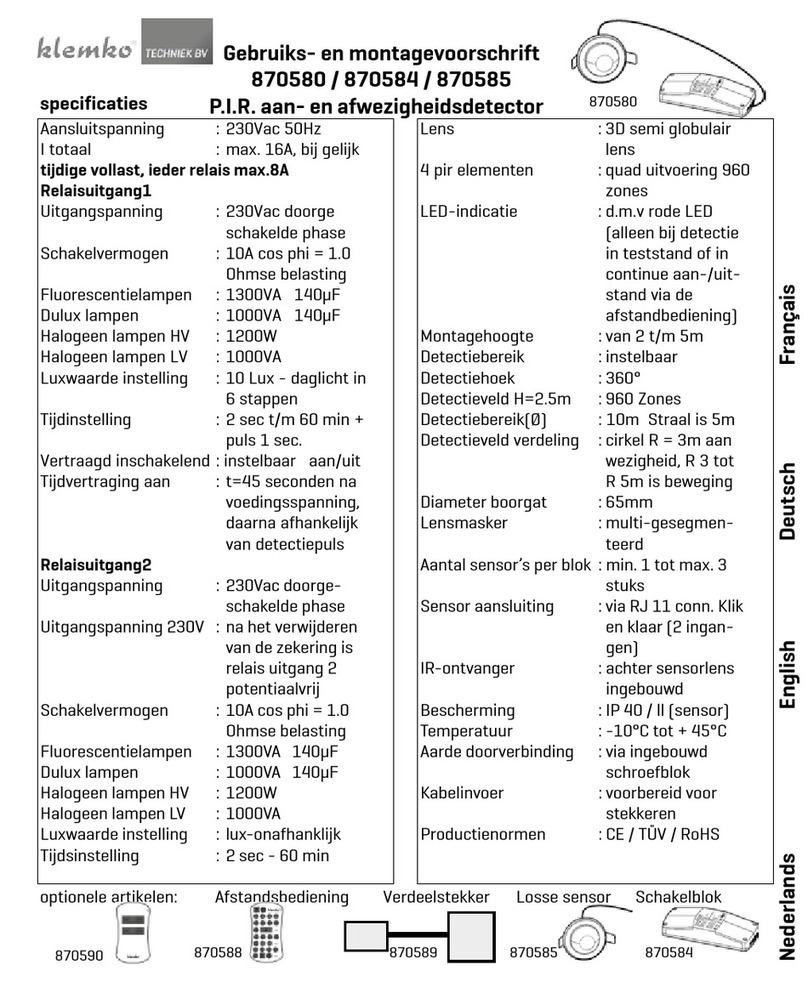
klemko
klemko PLF-IB-PIR/80 Operating and installation instructions

ITALIANA SENSORI
ITALIANA SENSORI ISR049 Installation, operation and maintenance manual

Varian
Varian ProStar 340 Operation manual